Inefficient workflows cause cracks in your entire business operation. They waste time, minimize productivity, and cause communication silos.
But what’s the solution? How do you overcome these challenges and make your workflows as smooth as possible?
Launching new workflows successfully is a good place to start.
In this article, we’ll walk you through exactly how to implement a new workflow into your existing business operations. First, let’s look at some examples of workflows for inspiration.
9 workflow examples to elevate your business
Before we delve into our workflow examples, remember that these are just examples. They’re simple workflows that you can use as a jumping-off point. In your own workflows, you might add key milestones, decision points, or additional steps to tailor it to your business.
Now, let’s get to the good stuff.
Top tip: Launching a new workflow can be stressful. Use a productivity planner to reduce tension and make your day and the entire process as frictionless as possible. With Motion, for example, you can track tasks, increase efficiency, and improve collaboration — all of which makes launching a new workflow easier to handle.
Business workflow examples
We’ll start with some common business workflow examples.
1. Customer onboarding workflow
A customer onboarding workflow welcomes new customers to your product or service. As soon as they sign the contract, the workflow jumps into action, making sure you cover all the key elements of onboarding.
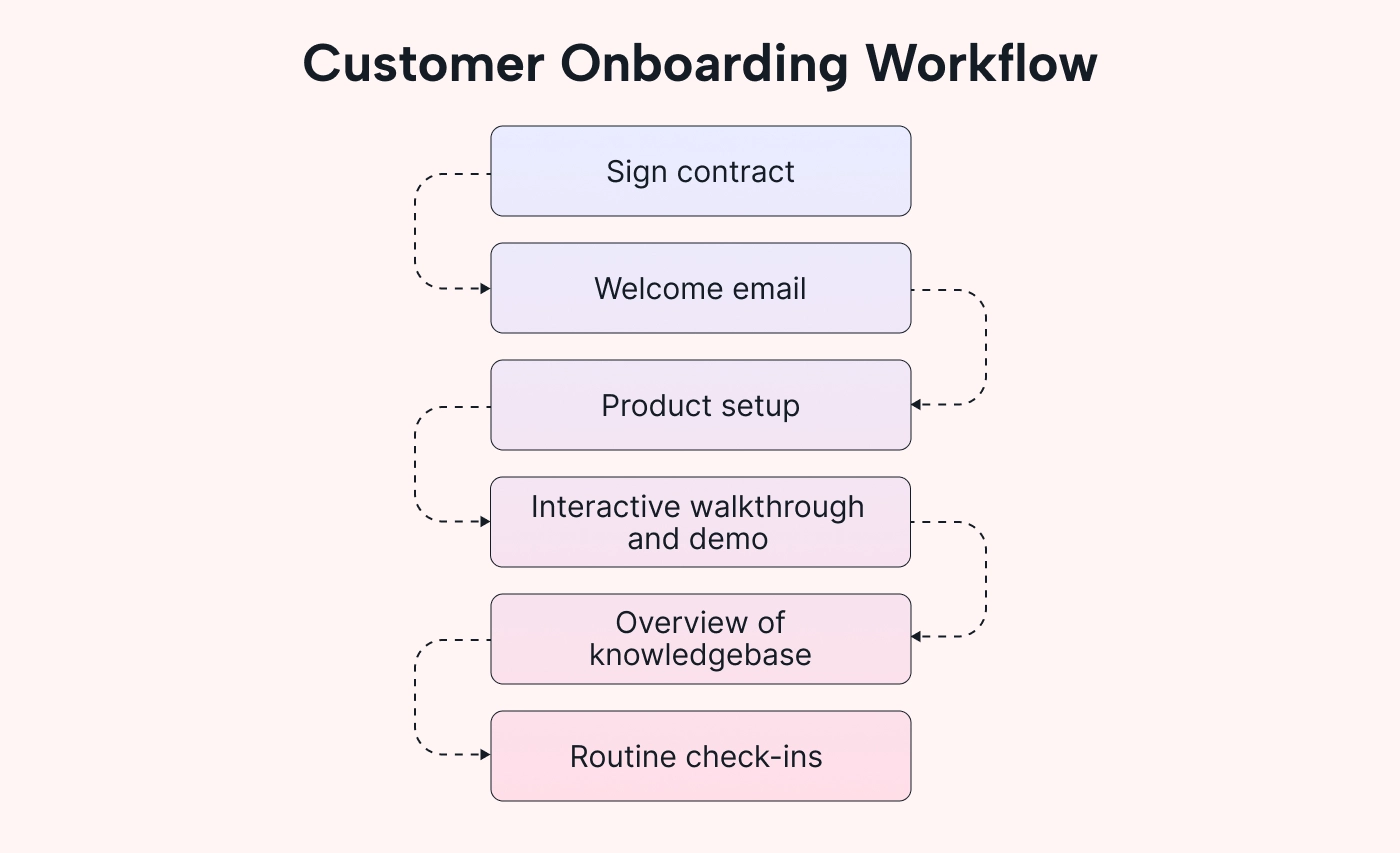 |
The goal is to ensure a smooth and positive experience as they begin their journey with your company. It sets the tone for the rest of your working relationship, so it’s important to get it right.
Successful onboarding can also impact a customer’s decision to continue working with you in the long term. A good customer experience increases the likelihood that they’ll stick around. In an article about Forrester’s US 2023 Customer Experience Index, Rick Parrish (VP and research director at Forrester) said:
“When companies invest in improving their CX quality, they receive many benefits, including higher customer loyalty, retention, and devotion.”
Top tip: AI workflow automation is a great way to streamline customer onboarding. It moves tasks along quickly, assigns responsibilities to the right people, and creates a seamless experience for customers.
2. Sales order workflow
A sales order workflow accepts, processes, and fulfills sales orders from customers. A sales rep starts the workflow by creating an order. The order moves through different stages of approval before the sale is complete.
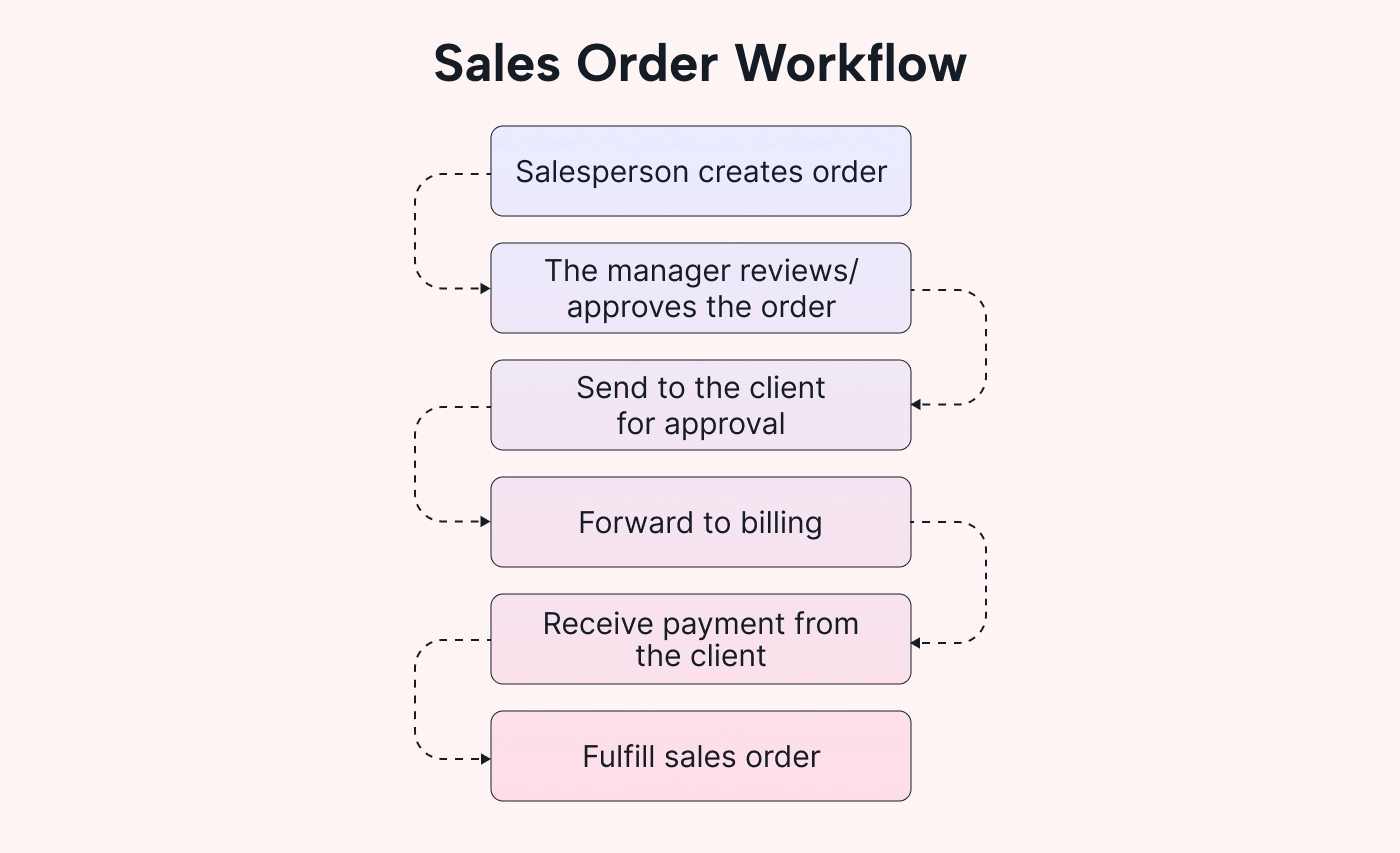 |
An effective sales order workflow provides consistency, ensuring sales teams know exactly how to process customer orders as efficiently as possible.
It can also influence customer satisfaction. When things run smoothly internally, customers receive their orders quickly and efficiently without any hiccups or hurdles. It’s a win-win!
3. Change management workflow
A change management workflow is a structured business process that manages and facilitates change within a project. If someone wants to make changes outside of the project scope, they can use this workflow to request the change, get approval, and implement it effectively.
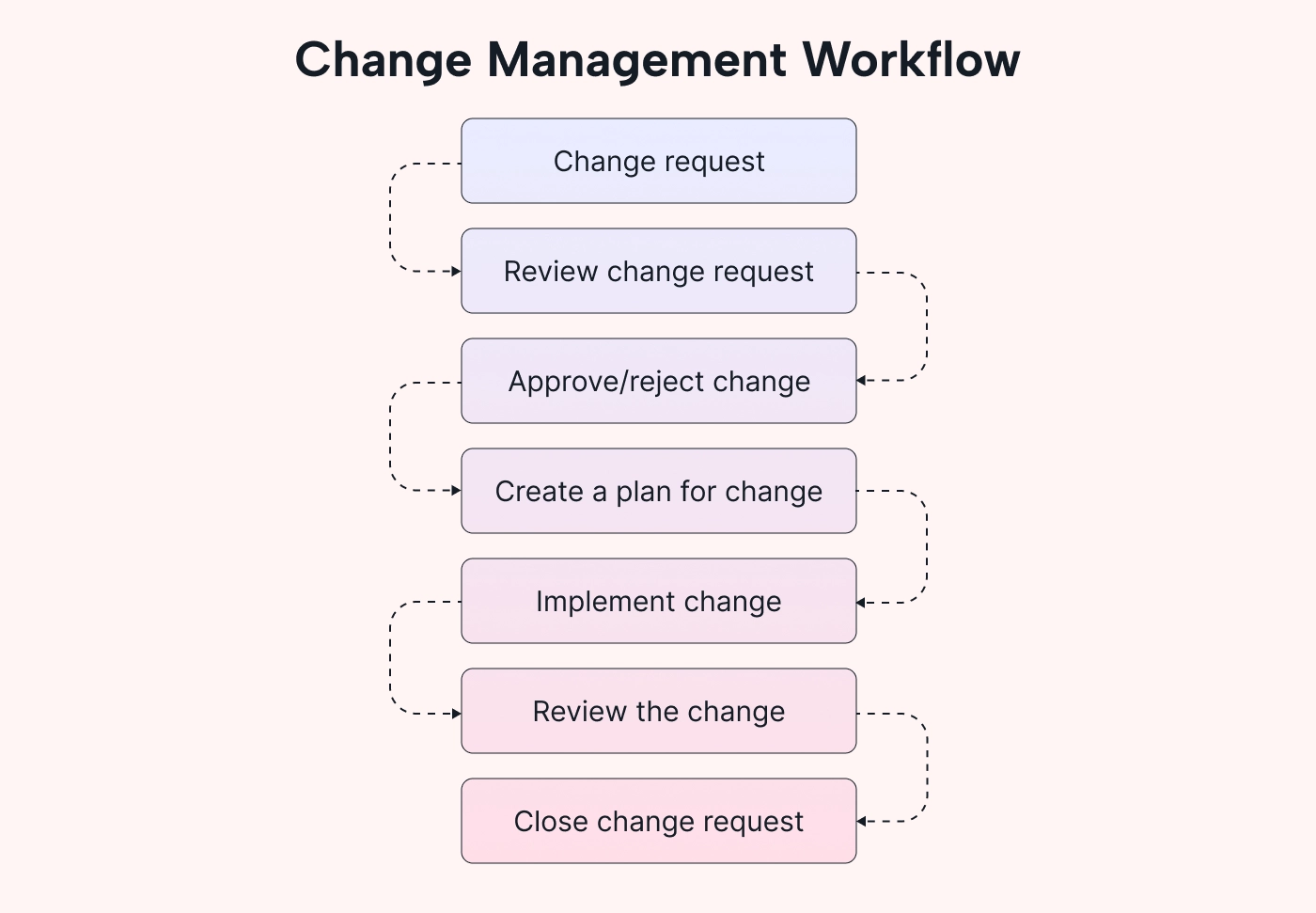 |
This workflow prevents scope creep, improves resource allocation, and minimizes disruption to the rest of the project. It also ensures changes align with project objectives, helping you deliver
Useful fact: A change management workflow can also manage the process of managing organizational change. The name’s the same, but the process steps are different.
Marketing workflow examples
Now that we’ve covered some common business workflows, let’s look at some marketing examples.
4. Email campaign workflow
An email campaign workflow outlines the series of steps that execute a successful email marketing campaign. It’s an automated process, usually starting when a lead or prospect signs up for or sets off the automation trigger.
Ultimately, the goal is to nurture subscribers through the customer journey to make a purchase.
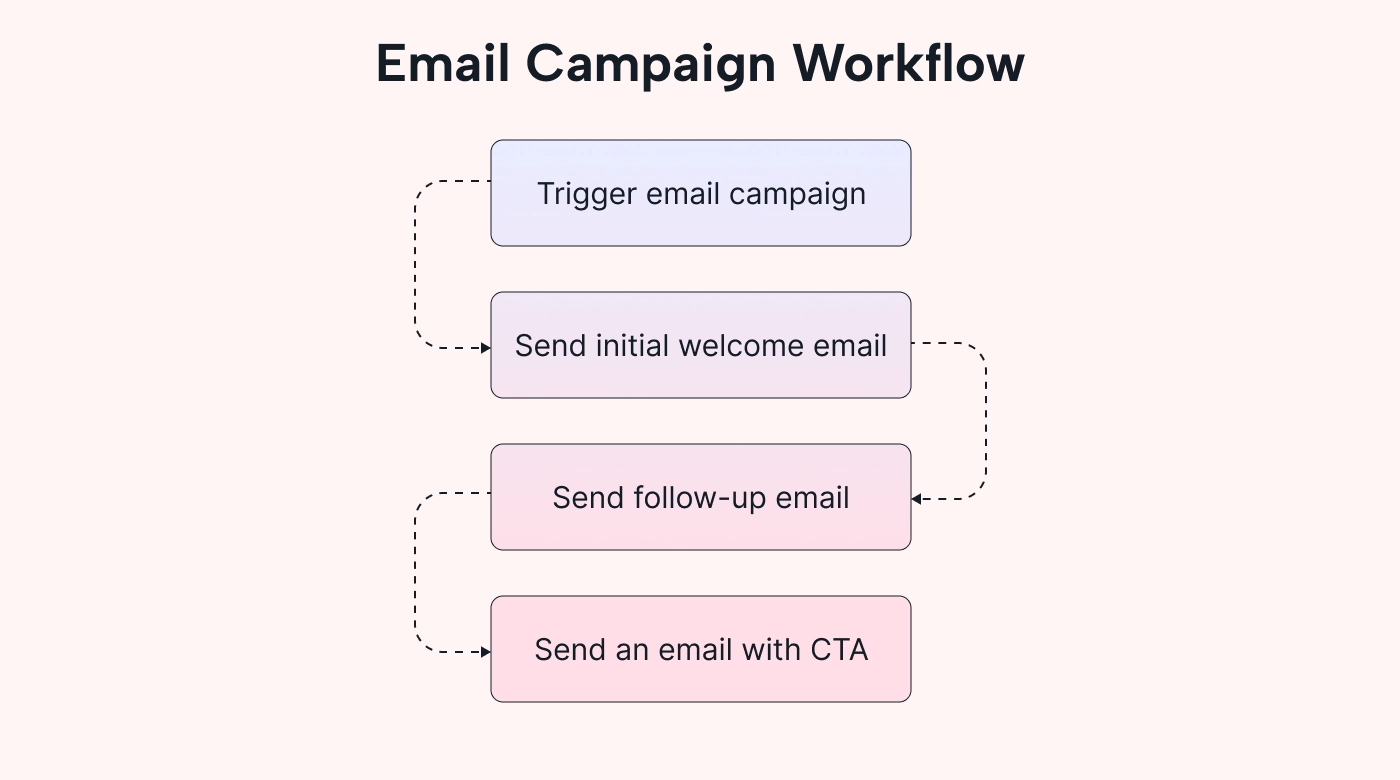 |
In the above example, the workflow begins when someone signs up for your newsletter. It triggers the first of three welcome emails, each thoughtfully crafted with the right content, language, and formatting to build trust.
5. Content creation workflow
A content creation workflow helps marketing teams ideate, create, and publish content — from conducting keyword research to writing the final draft.
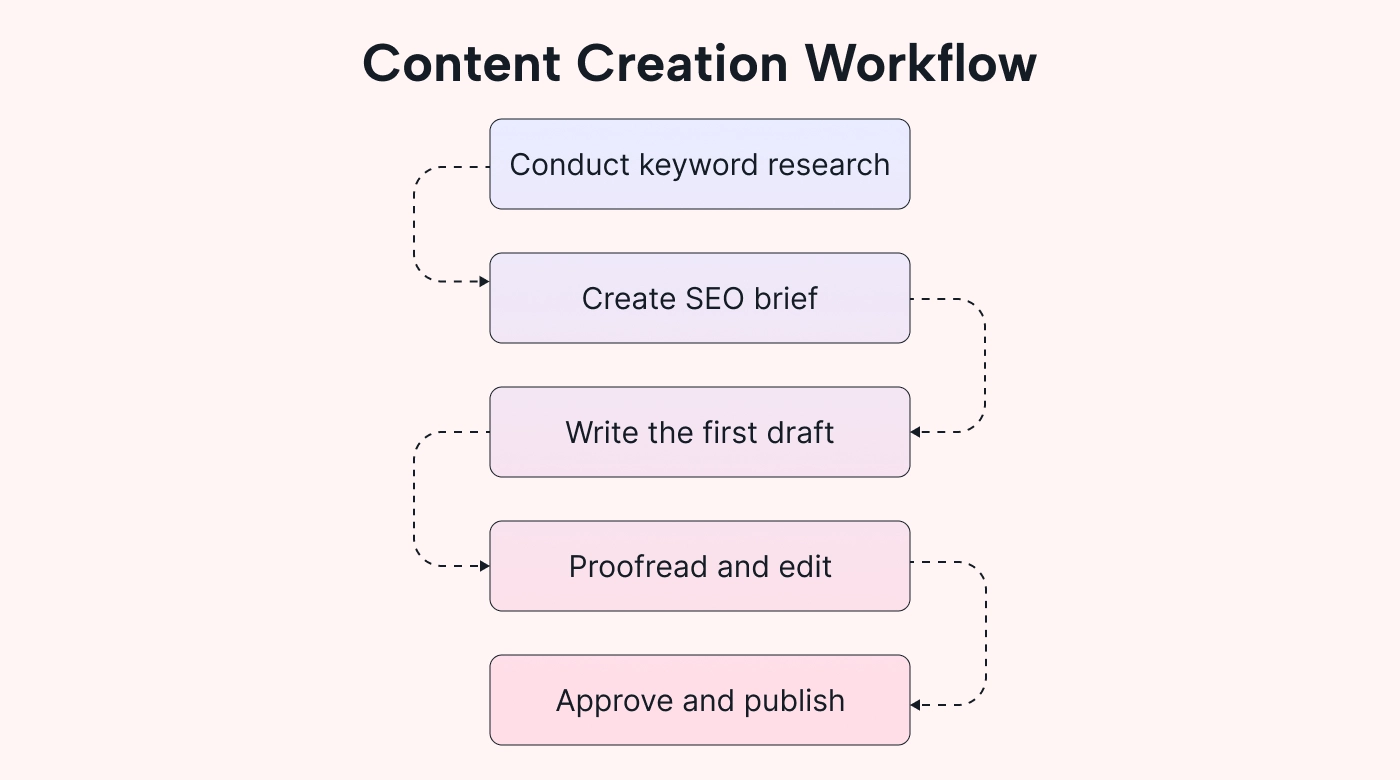 |
This workflow provides consistency across the content creation process, which helps marketers publish higher-quality content at a faster rate. Think about it — they follow the same workflow every time, so they don’t have to spend time wondering what happens next or whom to contact for approval.
6. Social media workflow
A social media workflow helps plan, create, publish, and analyze social media content. It includes tasks like generating ideas, drafting posts, and scheduling social content.
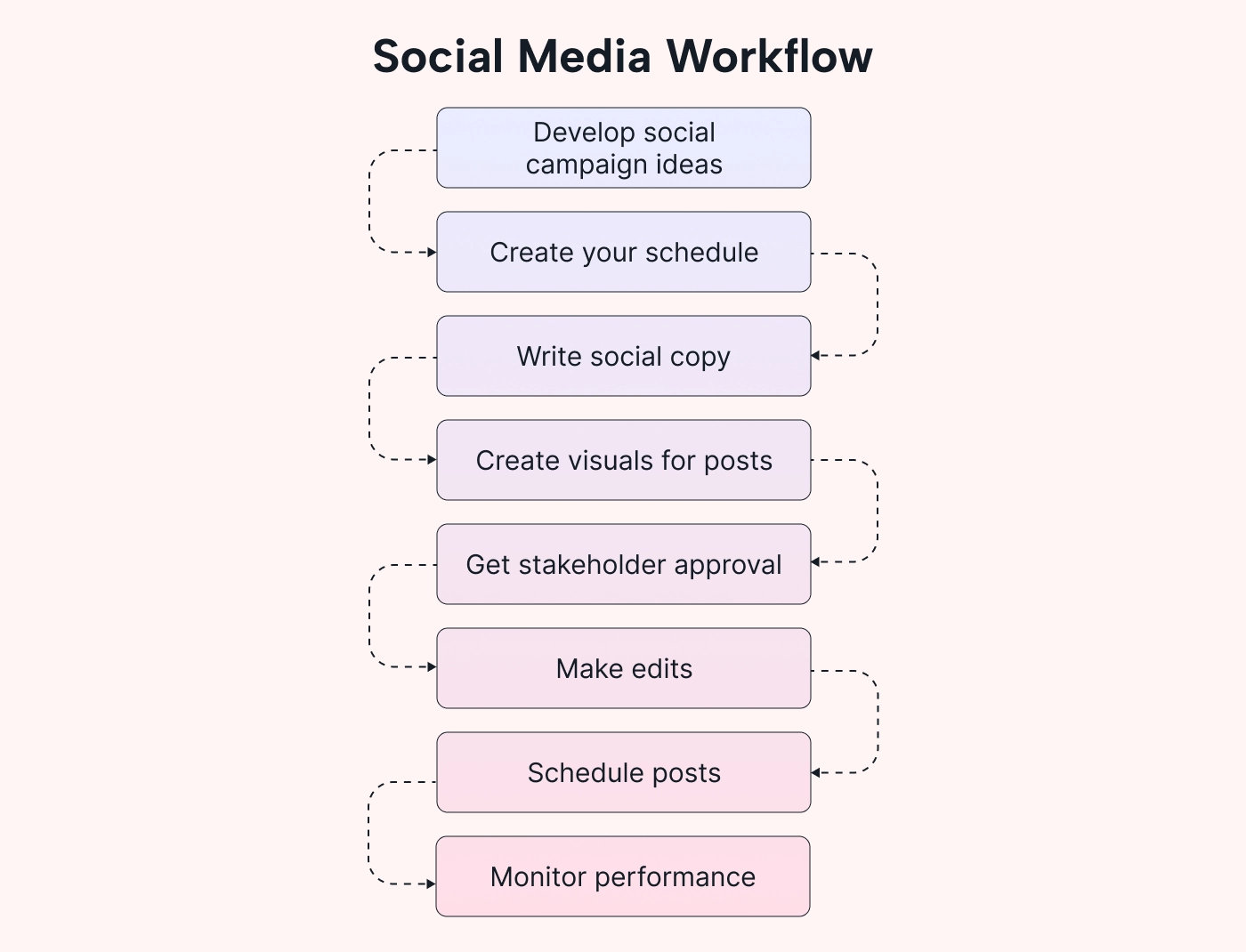 |
An effective social media workflow ensures that all your social content is well-crafted for your audience and representative of your brand personality. Plus, for social media marketers, it takes some of the stress out of social creation. They have a clear and strategic framework to follow when creating social posts.
HR workflow examples
Before we move on to how you can implement new workflows, let’s walk through these HR workflow examples.
7. Employee onboarding workflow
An employee onboarding workflow helps HR teams support new hires when they join the company.
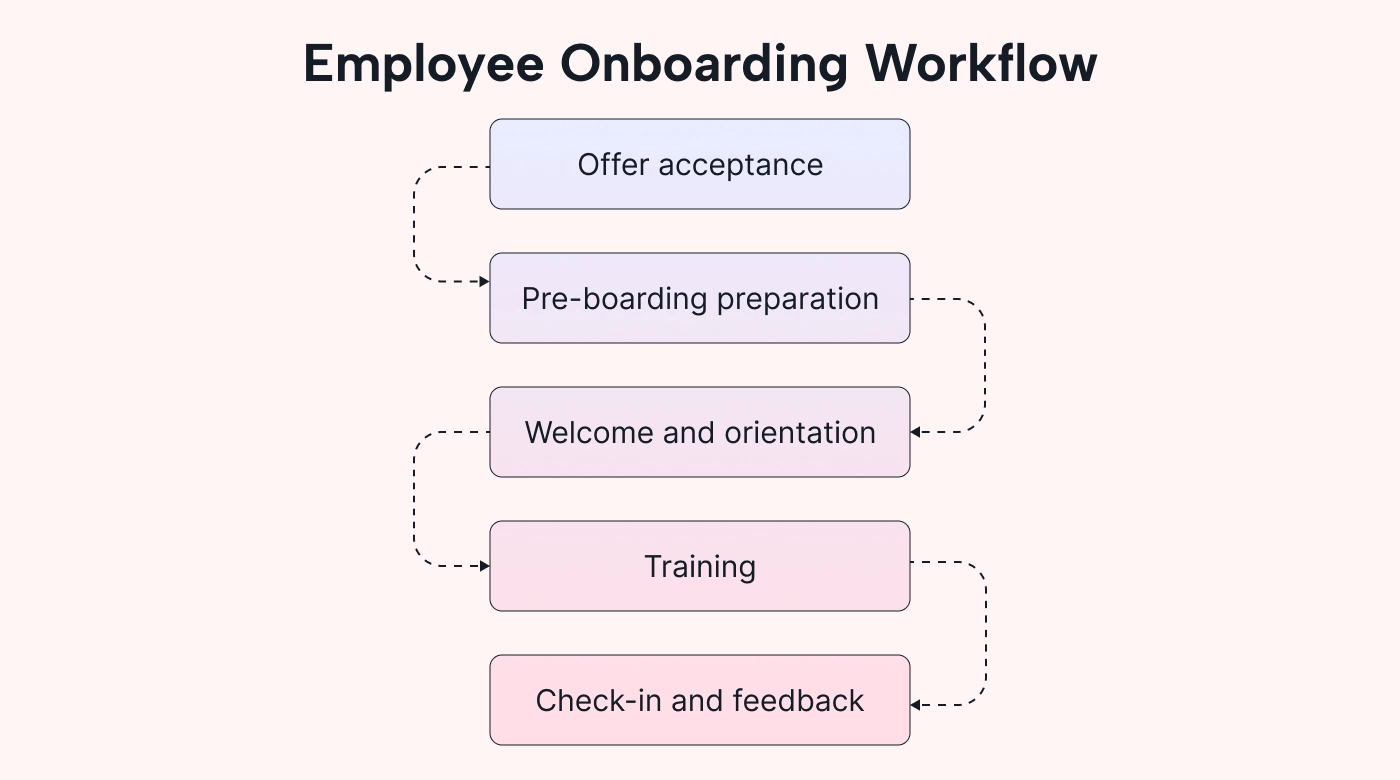 |
An effective onboarding workflow is vital for any business. Why? Because it plays a crucial role in an employee’s experience.
70% of employees believe the onboarding experience can make or break a new hire’s experience (but only 52% feel satisfied with their current onboarding experience).
With an effective workflow, you can deliver a good employee experience, supporting them through every stage of joining your business.
8. Recruitment workflow
A recruitment workflow helps HR teams attract, find, and hire the right talent for the business. It typically begins with identifying the need for a new position and ends when a candidate is offered the role.
 |
A solid recruitment workflow is a great way to standardize the hiring process, making it more efficient for HR teams and improving the candidate experience.
It also standardizes recruitment, making it easier for companies with multiple people involved in the hiring process. Everyone’s on the same page and following the same workflow steps.
9. Vacation request workflow
A vacation request workflow determines the process for requesting vacation days. This includes the submission, review, and approval or rejection of vacation requests.
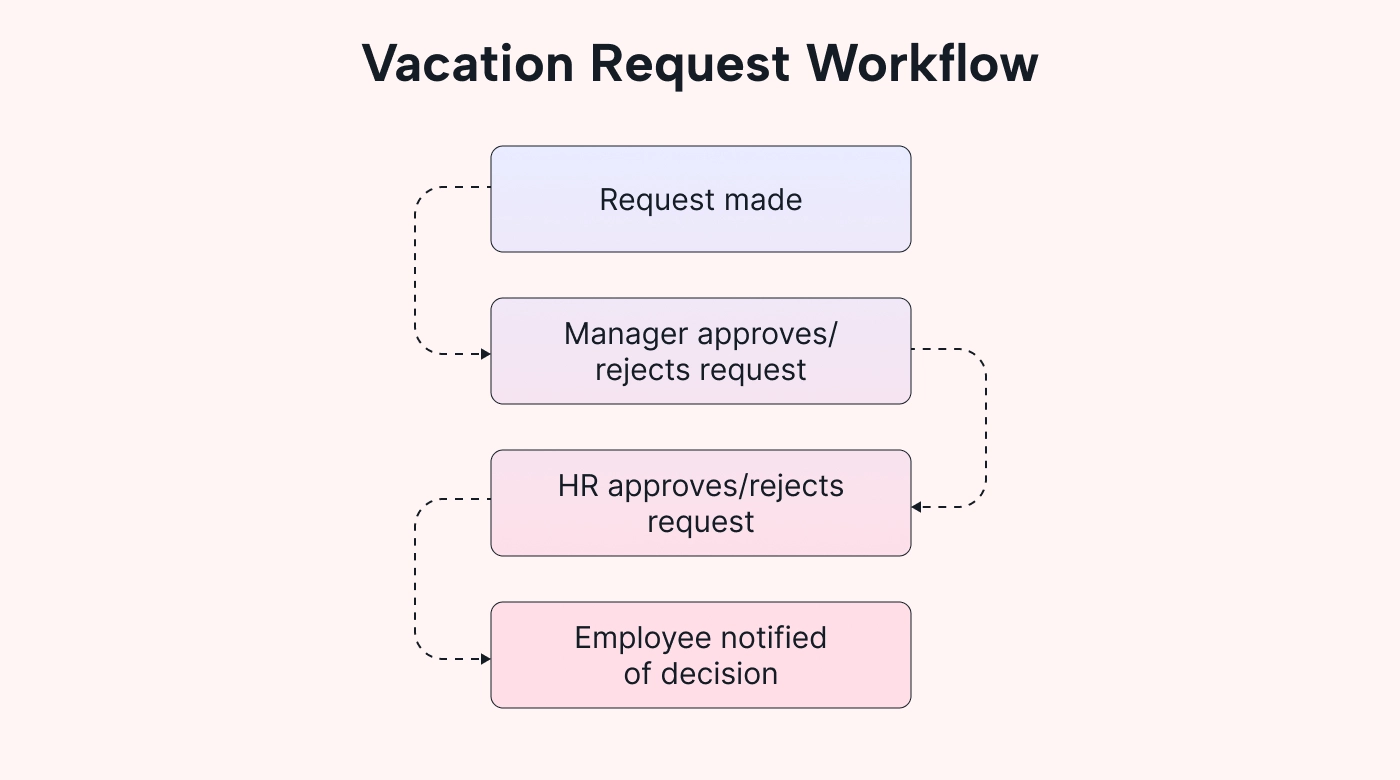 |
The workflow ensures that relevant parties review vacations, preventing any mishaps that could cause multiple employees to be off work at the same time.
For example, business leaders can review approved vacation days alongside new requests to ensure adequate coverage in the workplace. This is particularly helpful if employees are working flexible hours, where it’s harder to track work schedules.
How to incorporate new workflows into your current operations
Reviewing common examples is a good place to start when creating new workflows in your business. But it’s no good looking at examples if you don’t know how to incorporate these workflows into your own business.
Keep reading to see how to launch a new workflow into your existing operations successfully.
1. Assess current workflows
Start by assessing your current workflows and processes to determine how a new workflow fits into your operations.
Follow these steps to get started on the right foot:
- Review your current workflows. Take stock of the current workflow processes you have in place. Look out for any gaps that pinpoint where new workflows are needed.
- Outline the ideal workflow. With an idea of the type of workflow you need, start mapping out how it should work. Walk through the steps one by one to make sure you cover all the key aspects.
Top tip: Use workflow management software to plot your workflow and ensure it’s realistic and achievable. With Motion, for example, we’ll notify you when you can’t meet a specific deadline.
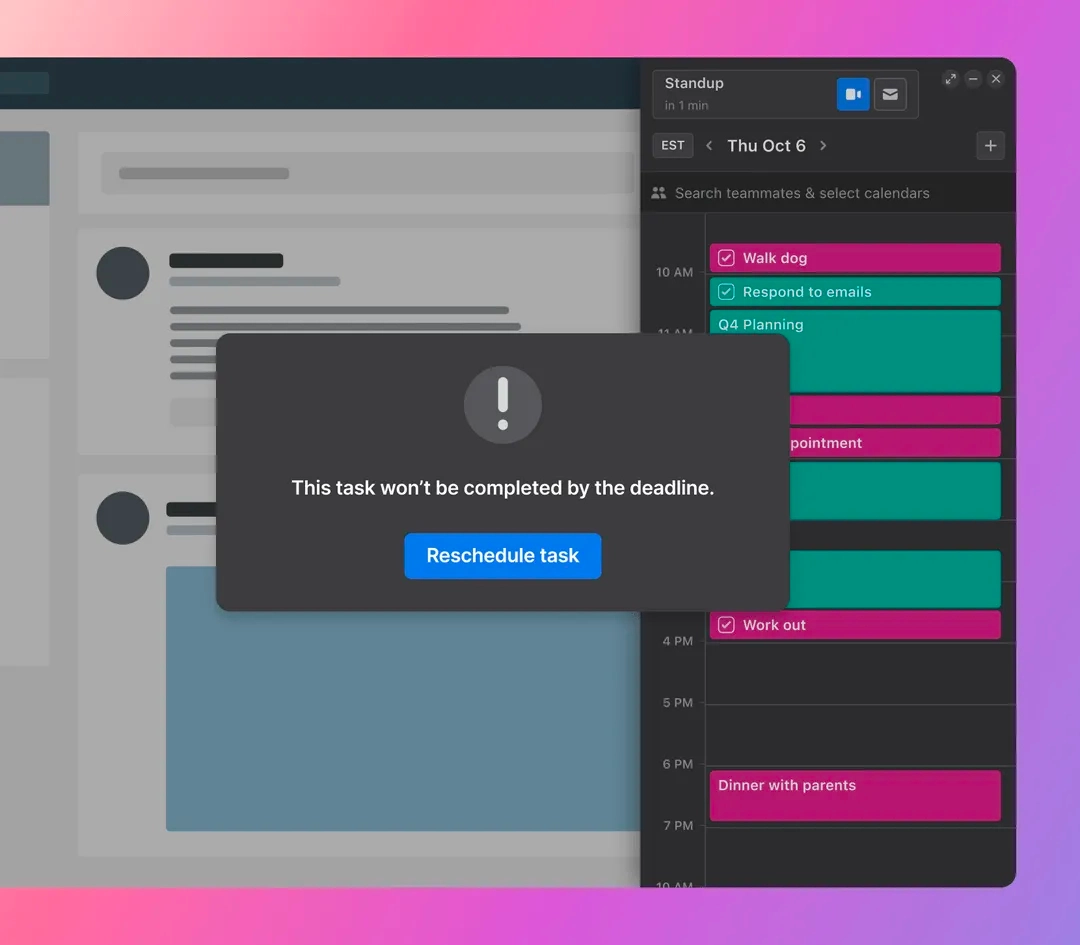 |
If you create a workflow with tasks that are unachievable in a certain timeframe, we’ll let you know that it’s not achievable.
2. Involve stakeholders
When creating a new workflow, you need stakeholder input. Their feedback ensures that your new workflow is effective, that you haven’t missed any key steps, and that you’re able to incorporate it effectively.
Here’s how to approach this process:
- Identify relevant stakeholders. Start by pinpointing the right stakeholders to involve in this process. Ask yourself who’s necessary to the process, who’s input you need, and who has the knowledge to provide valuable feedback and advice.
- Communicate your plans. Share your ideal workflow and explain what it’s for, why it’s necessary, and the steps it covers. Then, give them a chance to review it, ask questions, and provide feedback.
- Address their concerns. If stakeholders raise valid concerns or queries, adjust your workflow accordingly. For example, if someone queries the order of your workflow and offers suggestions to improve it, you can make those changes.
3. Provide training
After finalizing the workflow, it’s time to train team members on how it works. There are a couple of ways to approach this:
- In-person training. Meet with entire teams face-to-face to show them how the new workflow operates. This format is ideal for answering questions and ensuring everyone’s on the same page, but tricky if you manage a remote team that operates from different locations (although you could host the session virtually via video chat).
- Asynchronous training. Consider training asynchronously so that teams can complete training on their own time. Create training materials online, give them a deadline, and let them fit training around their schedule. Take a look at Motion’s video training tools as an example of how to create effective training resources.
No matter how you decide to train your teams, give everyone a chance to ask questions and clarify any uncertainty to ensure a smooth rollout.
4. Roll out the new workflow
Time to launch the new workflow! This involves rolling it out across the business (or at least within the group that will implement it) and adding it to your existing operations (including any systems you use to manage your business).
For example, let’s say that you’re adding a new customer onboarding workflow. To do this successfully, you need to:
- Add the new workflow to your existing customer relationship management (CRM) platform
- Implement any new customer management systems that you need to manage the workflow effectively
- Integrate these systems, if necessary
This might require IT support — work with them on the best way to handle any technical changes.
You should also think about workflow automation at this stage. Why? Because automation can streamline your workflow and minimize the need for repetitive, manual tasks.
In Motion, for example, you can automate repetitive tasks like assigning calendar tasks to team members, tracking dependencies, and generating progress reports. It saves time and creates a more efficient workflow.
Top tip: Before launching the workflow, do a pilot test to ensure it runs smoothly without any hiccups. If there are issues, make changes before rolling it out.
5. Monitor workflow performance
Monitor performance when the new workflow is live to ensure it runs as expected. If it doesn’t, you can adapt to get things back on track.
It’s a good idea to set goals to measure success and track the effectiveness of workflows. The SMART goals framework, for example, helps you set clear, specific, and measurable performance goals.
You should also use real-time technology (like Motion) to track the progress of your workflow implementation plans.
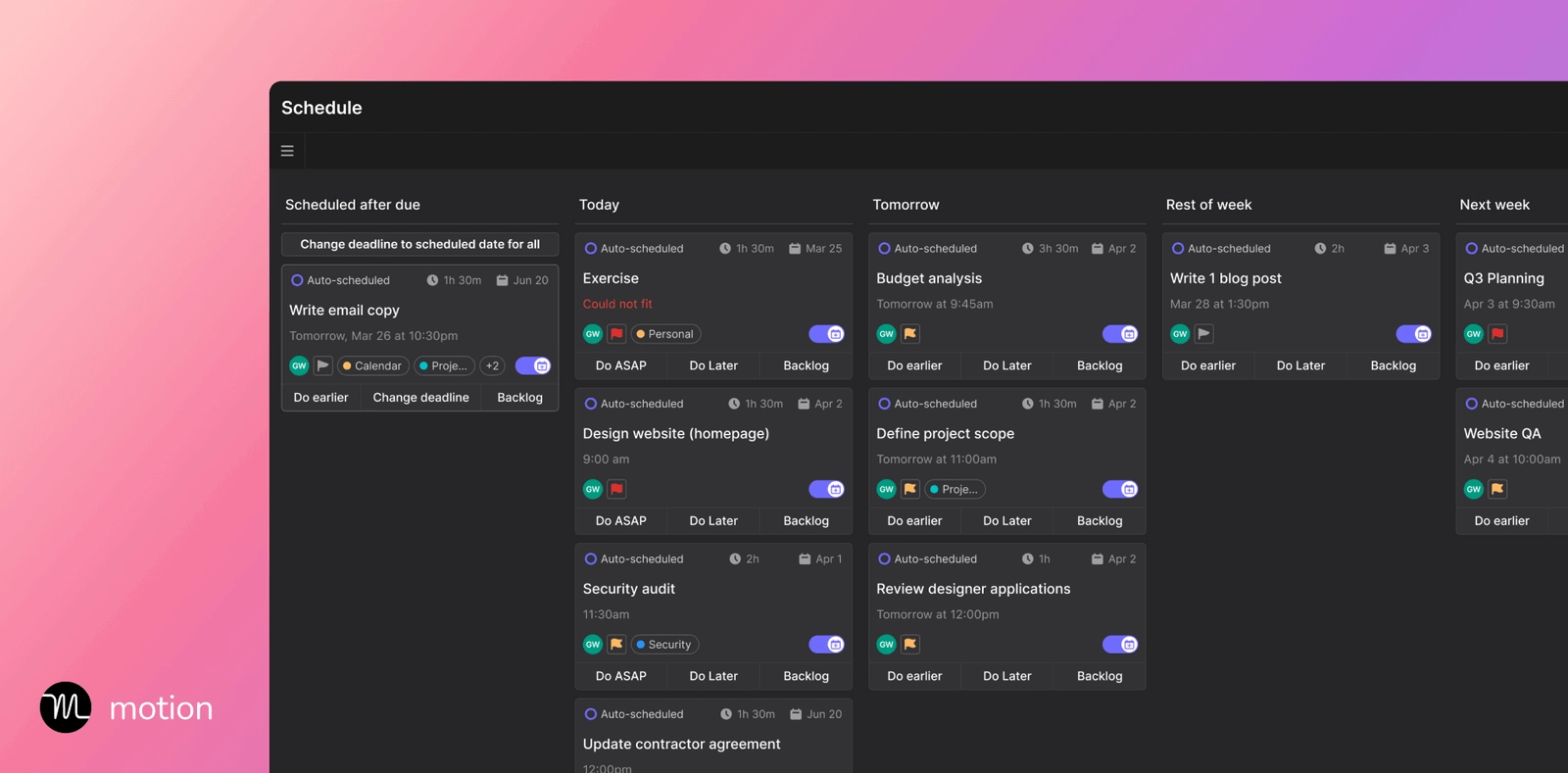 |
Having real-time access allows you to make quick and informed decisions about success. You can make changes to improve outcomes and ensure that workflows are operating as efficiently as possible.
Manage your workflow tasks and activities with Motion
These workflow examples will give you a solid starting point for creating workflows for your own business. But remember — effective implementation is key to giving yourself the best chance of success. Follow the outlined steps, and you’ll set yourself up for success.
And to make it even easier to manage your workflow, give Motion a try. Our intelligent task manager lets you schedule your workflow activities and juggle priorities without the hassle of manual planning.
Try Motion for free to see how it works.

For the last 12 years, Kimberly has been honing her craft across QA, programming, project management, and managerial leadership within IT. These days, she channels her expertise into writing at the intersection of tech, project management, and business.




