Unless you’ve been living under a rock, you know that artificial intelligence (AI) holds promise for how we manage work.
But that doesn’t mean that all ways of incorporating AI are equal — or even helpful.
You need seamless integration with your current systems, a clear transition for your team, and a bit of strategy to tap into the potential this revolutionary technology offers.
We’ll break down AI workflow automation in this article, including what it is and how best to implement it. With this knowledge in hand, you’ll be ready to leave the old ways of work where they belong: in the past.
What is AI workflow automation?
AI workflow automation is an innovative fusion of AI and automation technologies. In other words, it uses AI algorithms with workflow systems to automate complex tasks.
Think about a human resources department. For hiring, they have to sort through a stack of applications, select the best applicants, and schedule interviews.
Automated AI workflows do this in a fraction of the time, allowing HR professionals to focus on high-level tasks such as ensuring the right fit and onboarding successfully.
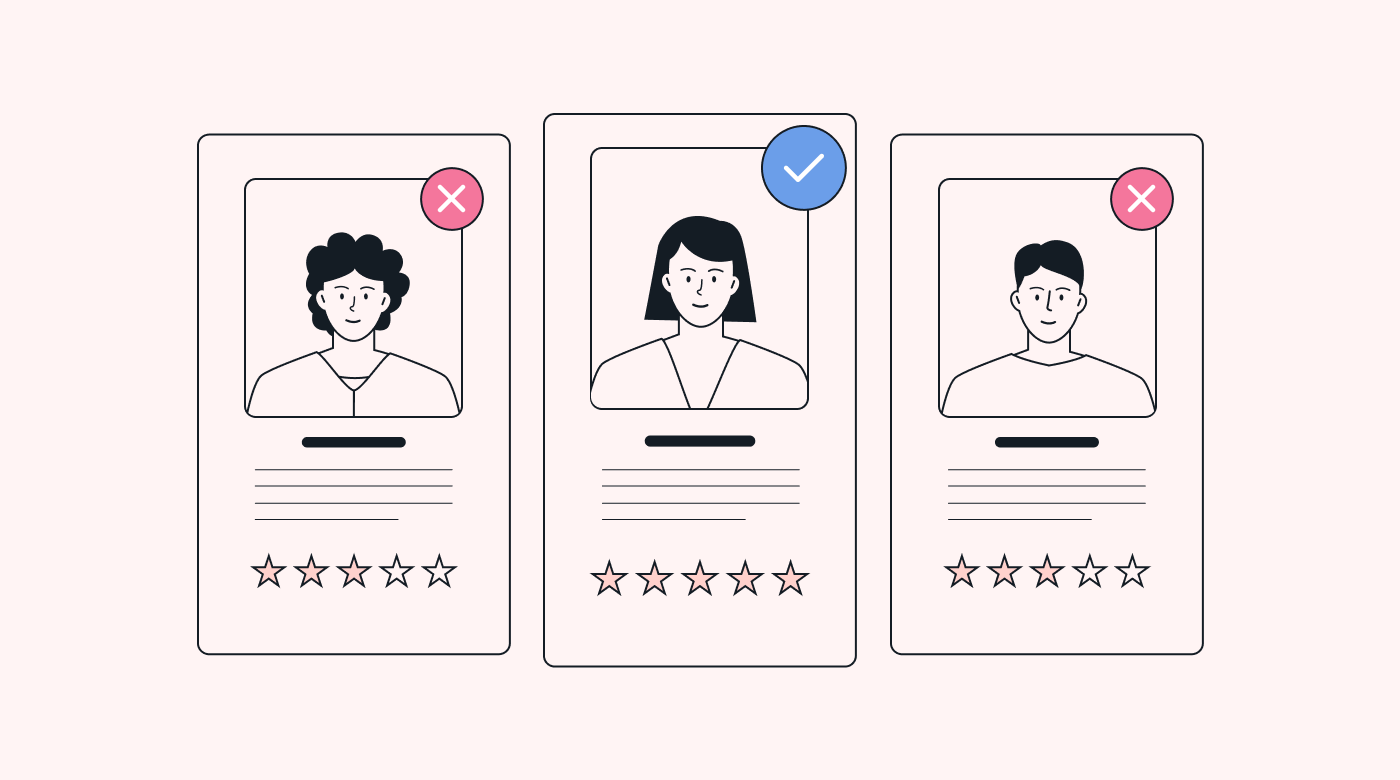 |
More examples of AI workflows put to use include the following:
- Customer service chatbots and virtual assistants
- Automated email marketing personalized to each customer
- Predicting supply chain demand and optimizing inventory
- Automatic data-gathering, analysis, and reporting
3 key components of AI workflow automation
While there are different types of AI workflow technology, certain components are essential. Let’s cover the main three.
1. Algorithms
The heart of AI workflow automation is algorithms. These are sophisticated models designed to learn and improve over time, enabling the automation of increasingly complex tasks.
2. Data
Since AI systems thrive on data, the quality and quantity of the data fed into AI algorithms determine how effective the tool is. This data could be anything from numbers and dates to email and social media posts.
3. Integration
Integration involves linking AI tools to user interfaces or other business systems for continued smooth operation.
What’s different about this technology?
AI workflow automation is worlds apart from traditional automation.
Traditional automation followed set rules or instructions. It was incredibly useful for simple manufacturing tasks or data entry, but it couldn’t handle variation or complex decision-making.
AI workflow automation uses machine learning, natural language processing, and other technological advancements to complete complex tasks.
These tools can learn from data and offer insights into decision-making that were previously unfathomable.
Benefits of AI workflow automation
AI workflow automation holds massive potential for companies that know how to harness it. Here are just a few of its benefits:
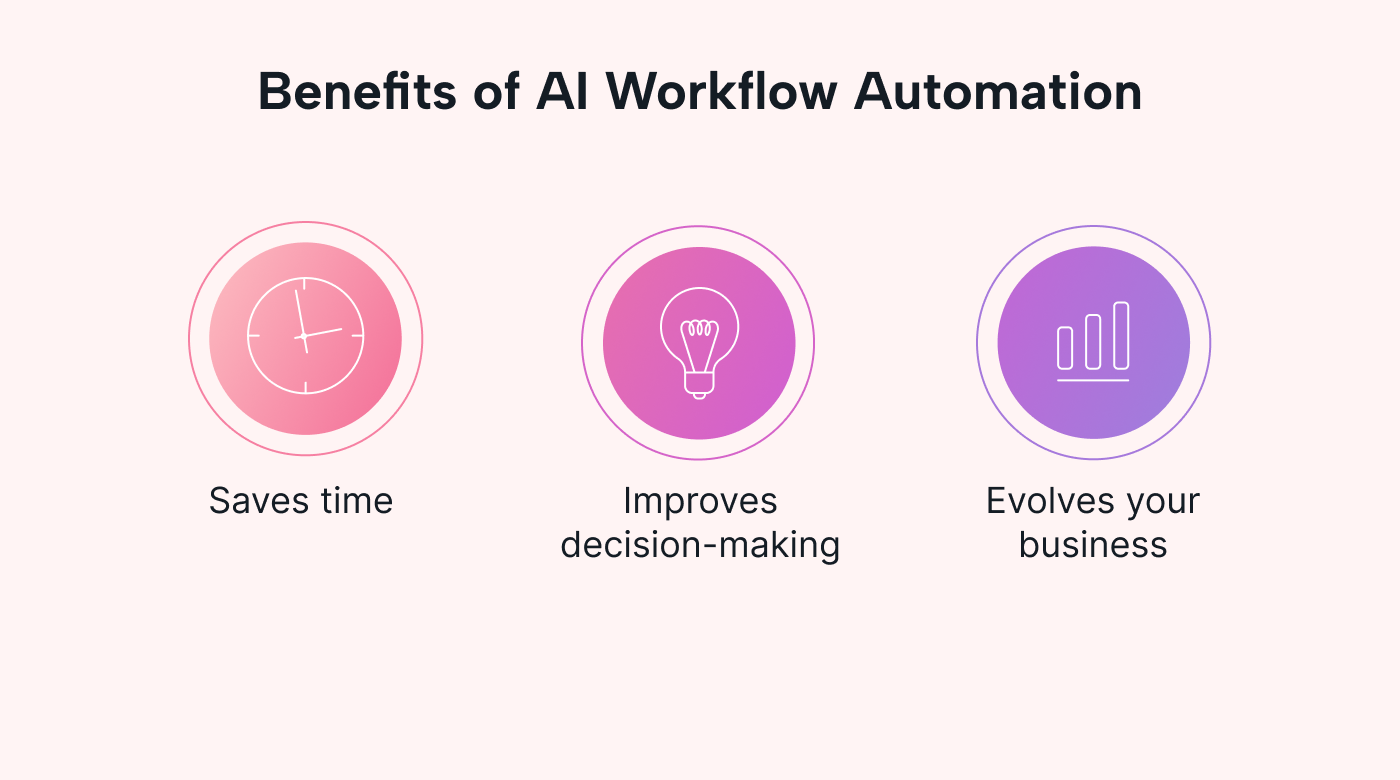 |
Saves time
AI workflow automation is a game-changer for time efficiency since it takes on the burden of time-consuming, repetitive tasks.
It can automate:
- Data entry
- Calendar management
- Inventory tracking
And this automation pays for itself. A 2022 NewVantage Partners survey found over 90% of companies are gaining returns on their AI investments.
Not only does AI workflow automation streamline routine tasks, but it also reduces the chances of costly human errors. A manual mistake made when processing an order could lead to an incorrect delivery — and, potentially, a lost customer.
One time-saving tool to consider is Otter.ai. This transcription app can record meetings and then convert them to searchable, editable text. No one has to keep the minutes, and important info can be found and used quickly.
Improves decision-making
Decisions make or break a business. When choosing your company’s next moves, you want to act on comprehensive, relevant data.
That’s where AI automation delivers a significant advantage. It gives businesses access to data-driven insights that simply couldn’t be conjured through manual processes.
These tools can help businesses see the following:
- Market trends
- Customer habits
- Potential risks
- Employee productivity
By revealing these patterns in the data, decisions can be more informed and strategic. This helps organizations maintain a competitive edge, adapt quickly, and respond effectively.
Evolves your business
As a company streamlines its workflows, new possibilities emerge.
They might be able to allocate resources to develop a new product or service. They might be able to personalize their customer interactions and increase loyalty. Or they might expand their operations, even globally.
Improved efficiency and reduced costs open the door to innovation.
Also, the future is headed toward increased AI automation. Research predicts a compound annual growth rate of 37% through the end of the decade.
If you’re not keeping up, you’re falling behind.
The good news is that you can future-proof your operations now by setting yourself up for continuous evolution in our digital world.
How to implement AI workflow automation successfully
Let’s jump into the specific steps that will help you transition from a traditional workflow to AI. We’ll offer actionable tips and key insights to make sure you tap into all the benefits we just covered.
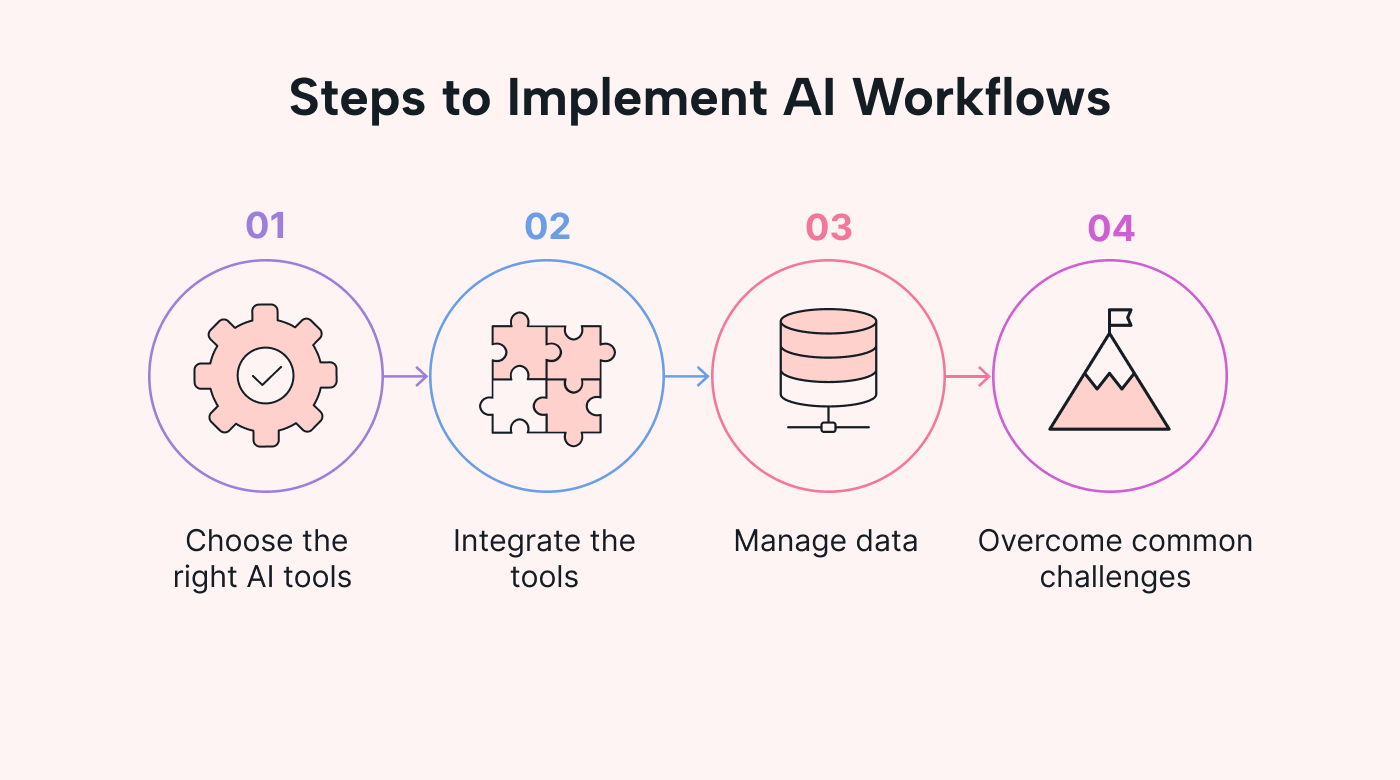 |
Step #1: Choose the right AI tools
As with any software, AI tools aren’t made equally. And some tools simply won’t be the right fit.
So, first, take stock of your existing systems. Evaluating the strengths and limitations of your present setup will help guide you to the right tools.
Next, consider your specific business needs and goals.
Ask yourself the following questions:
- What are the challenges you’re hoping AI will address?
- What current systems does the tool need to integrate with?
- Does the tool have the right capabilities to help you meet objectives?
For example, do you want to improve customer service, streamline operations, or enhance data analysis?
Each AI tool has strengths, so know what you want your technology to do. Then, choose a tool that aligns with your business needs.
Lastly, select a tool that can grow with you. Your software shouldn’t be obsolete in a year, and it should be able to scale with your business.
Quick tips:
- Use free trials to test the tool’s effectiveness before you go all in.
- Make sure the tool is backed by reliable support and regular updates.
Step #2: Integrate the tools
Integration is a delicate process that requires a well-thought-out strategy.
You’ll want to create a comprehensive plan for a successful transition. It should include staff training so that your team is ready to use these tools once they’re in place.
Your plan should also include multiple stages of implementation. Agile methodologies, which favor a gradual, iterative approach, are helpful during this step.
So, rather than jumping in head-first, integrate these tools little by little. That way, you can take in feedback and make adjustments as you go.
Ask yourself the following questions:
- Have you fleshed out a clear plan with a timeline and assigned responsibilities?
- Is your team trained and ready to use the new tools effectively?
- Have you considered potential risks during the integration process?
Remember, integration isn’t about plopping in a new technology. It’s about embedding new tools into the fabric of your business.
Quick tips:
- Host regular feedback sessions to identify any issues.
- Integrate less critical areas of your business first to minimize risk.
Step #3: Manage data
Your AI models are only as good as the data you feed them. This means data management is a cornerstone of successful AI workflows.
Poorly managed data can lead to:
- Errors
- Inefficiencies
- Poor decision-making
To manage your data, start with the basics: keep the data safe. Use strong passwords and encryption to prevent security breaches.
Then, set up a routine for cleaning up your data sources. This should include removing any errors and out-of-date information.
You also need to safeguard your datasets from bias. Make sure the data comes from diverse sources that include underrepresented groups.
Ask yourself the following questions:
- What legal standards do you need to ensure compliance?
- What areas of your data hold potential risk for bias?
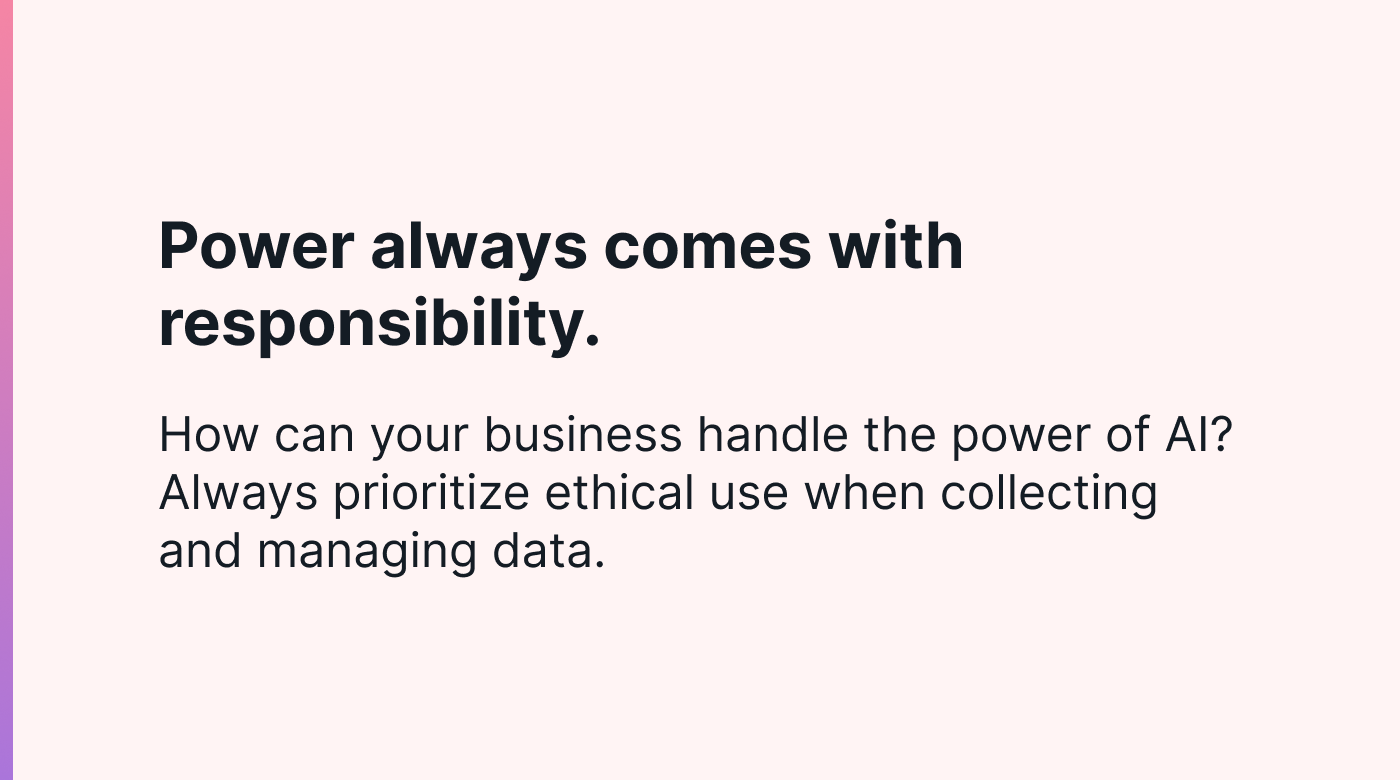 |
Managing data with care doesn’t just extend to cleaning up business processes. It keeps you on the right side of the law, helps you build trust with your customers, and leads to better outputs.
Quick tips:
- Do occasional checks to test your outputs for any biases.
- Use tools like DataRobot if you need help with data management.
Step #4: Overcome common challenges
The biggest challenge to implementing AI tools is that they’re still relatively new.
In other words, you might not have a high level of AI expertise — or an in-house expert — within your organization or high AI literacy among your team.
Fortunately, these challenges can be overcome.
For one, you can always partner with an experienced AI professional. It’s never a bad idea to consult with someone in the industry to see how they can help you reach a successful implementation.
Also, training is vital. Host regular workshops and webinars, and make online resources that can help your staff available.
Ask yourself these questions:
- Do you have access to AI expertise through either your team or someone you can partner with?
- What’s your organization’s overall AI literacy, and how can you increase it?
There’s also the challenge of cost. AI automation does require an investment. However, starting with a small-scale implementation can minimize the cost and ensure a return on your investment.
Quick tips:
- Start small for early successes that build confidence.
- Invest in your staff’s ongoing education for long-term success with AI.
How to overcome the limitations of AI workflows
It’s a common misconception that AI can replace all human tasks. In reality, however, AI excels in certain tasks but lacks in others.
AI is hard to beat when it comes to data-driven, repetitive processes. But that doesn’t make it a great solution for tasks that require emotional intelligence or a nuanced understanding.
Also, as we’ve covered, these tools are heavily dependent on the quality and quantity of the data they’re trained on.
Sometimes, the insights AI generates can be too generic — or outright wrong. Just because these tools are powerful doesn’t mean they’re perfect.
Human-AI collaboration
The solution to AI’s limitations is fairly simple: don’t take humans out of the equation.
AI doesn’t do all the thinking for us. What it’s great at is handling menial tasks so that we can focus on strategy and innovation. So, view it as an enhancement to human work — not a replacement.
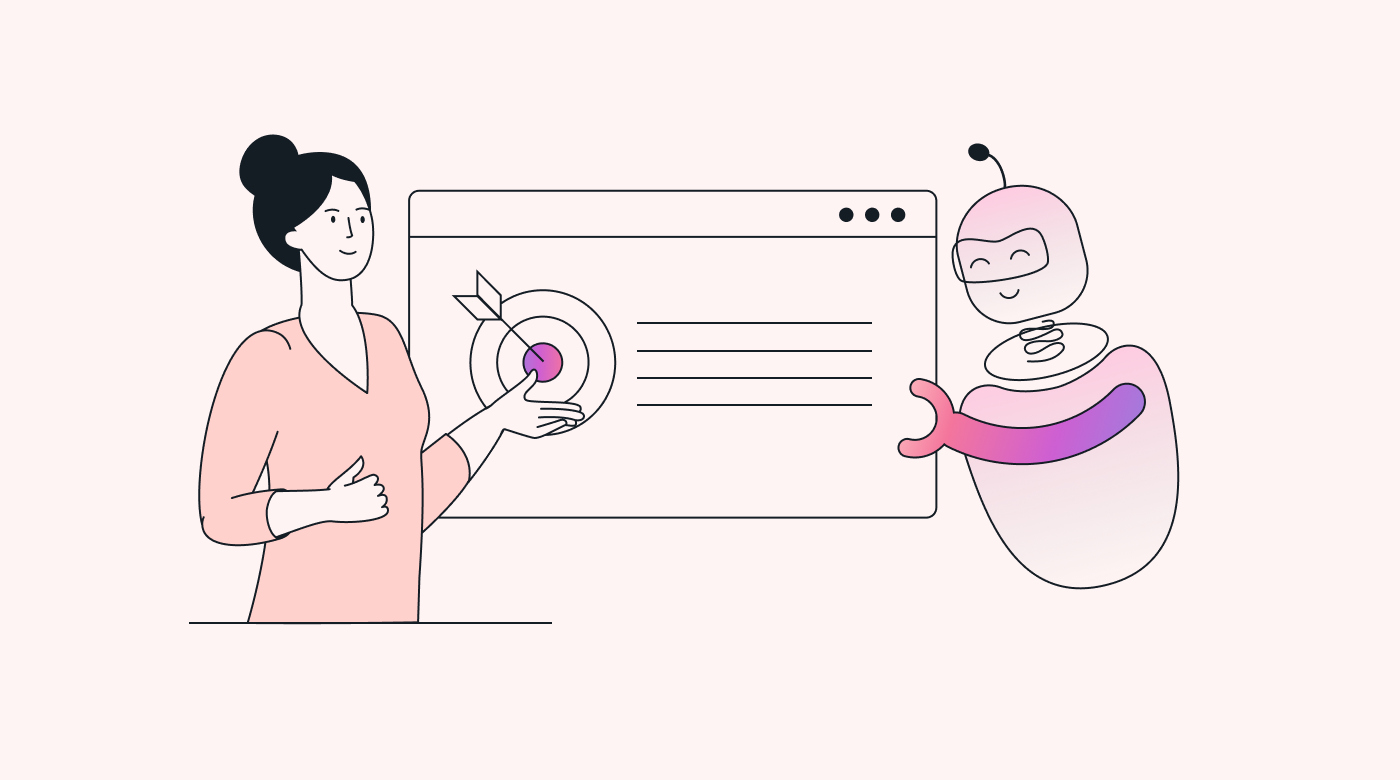 |
Think about a calculator. It hasn’t stopped us from doing math — it just speeds up some of the tedious work so that we can spend more time at higher mathematical levels.
For instance, Descript is an AI app that allows users to create audio and video with ease. While Descript takes care of the tedious parts of editing, the employees remain in charge of the creativity and decision-making.
How to master AI workflow automation
In this last section, we’ll present a few top tips to help ensure you get the most out of your AI implementation.
Continuously learn
The world of AI never stands still — and neither should you. Continuing education is vital for both yourself and your team in this rapidly developing space.
Seek out an AI newsletter or blog that speaks to you. Subscribe and keep a watchful eye on emerging trends.
Other options include:
- Online courses
- Specialized training programs
- Seminars or conferences
Build an AI-literate workforce that can adapt to and leverage new AI technologies as they unfold.
Future-proof your business
Don’t just consider your present when incorporating AI into your workflows. Look at least five years into the future.
AI, such as personalized marketing that caters to individual customers, can be used for long-term success.
Also, be sure your AI capabilities can match where you want to be in the future. Account for growth in your software strategy. That way, you won’t outgrow a tool and then need to go through another transition.
Measure your success
You don’t know how you’re doing if you forget to measure your progress. Set up clear metrics before your AI tool’s implementation to evaluate your success.
These metrics should focus on tangible outcomes, such as:
- Efficiency gains
- Improvements in accuracy
- Better customer satisfaction
- Return on investment
Regularly review and update these metrics to be sure your AI systems still align with your goals. That way, you can identify areas for improvement and adjust accordingly.
Automate your AI workflows with Motion
Now that you know the benefits of AI-powered workflow automation and how to achieve them, you can get to work transforming your organization.
Change doesn’t happen overnight, and there’s no single formula that will get you the results you’re looking for. But with the knowledge you now have, you’ll be able to better navigate this process.
At Motion, we know all about using AI to automate workflows. That’s because our powerful AI software, which includes an advanced calendar that handles team tasks and projects all in one place, supercharges productivity.
Try Motion for free today!

Jared Posey is a business, SaaS, and productivity freelance writer with a passion for conencting readers with high-quality content. When he's not polishing up a sentence or conducting SERP research, you'll find him making his kids laugh and his wife shake her head.




