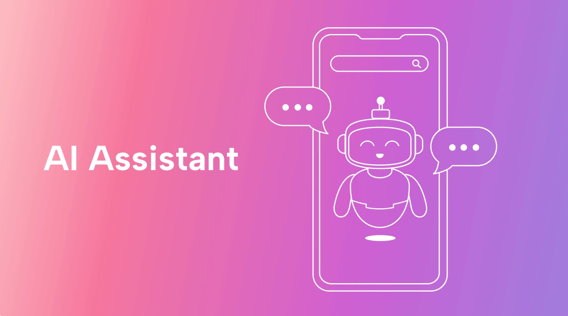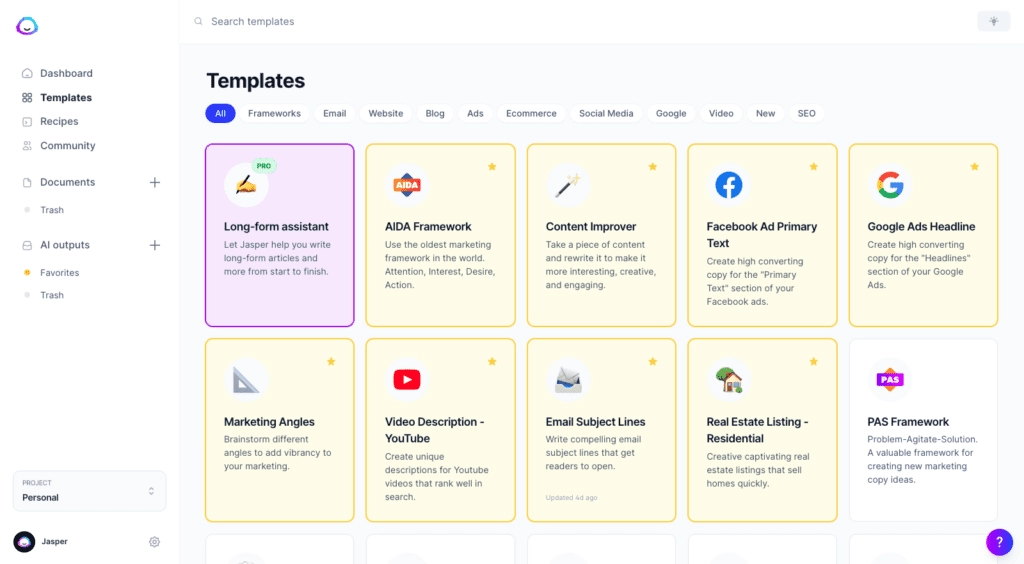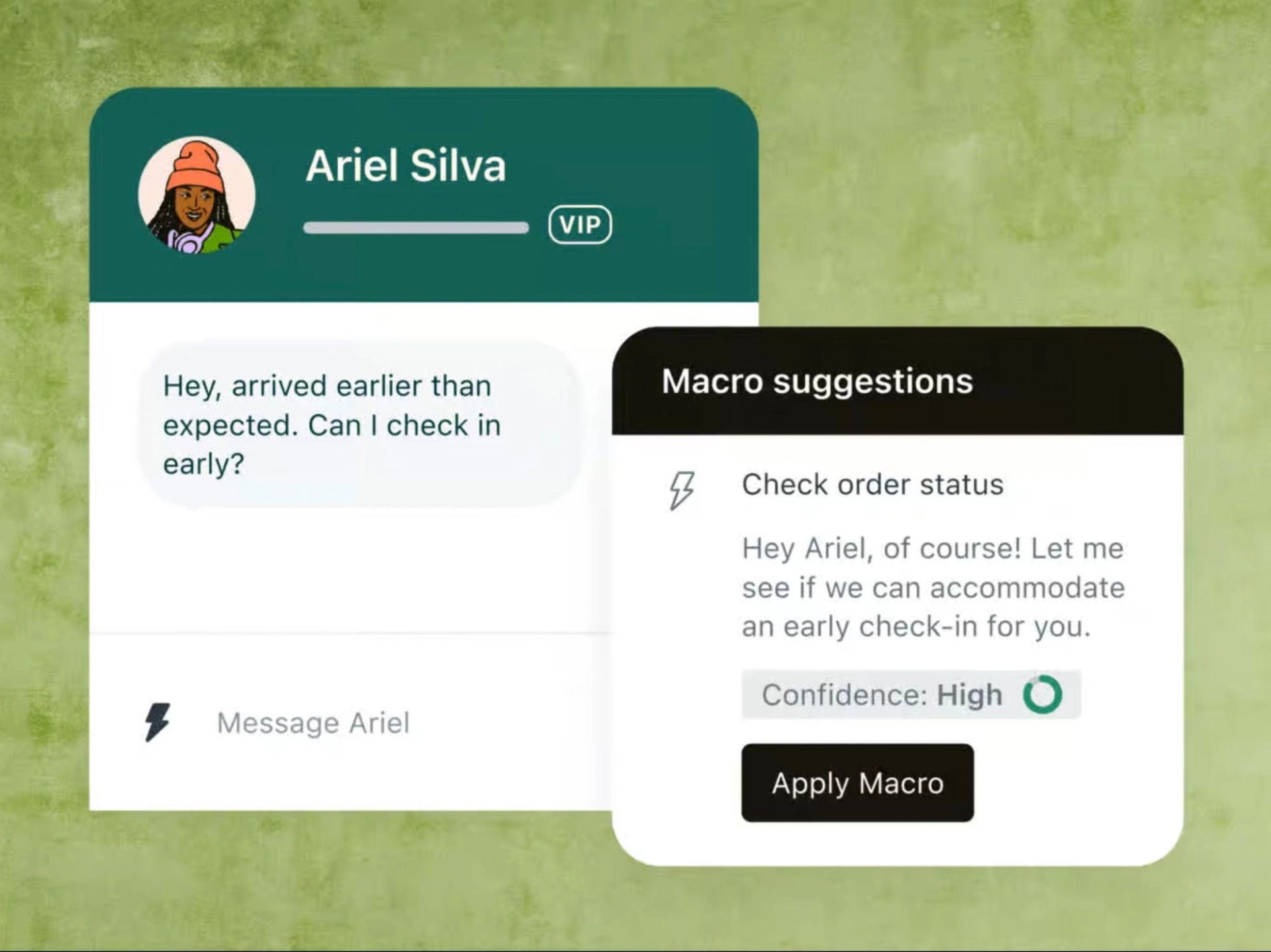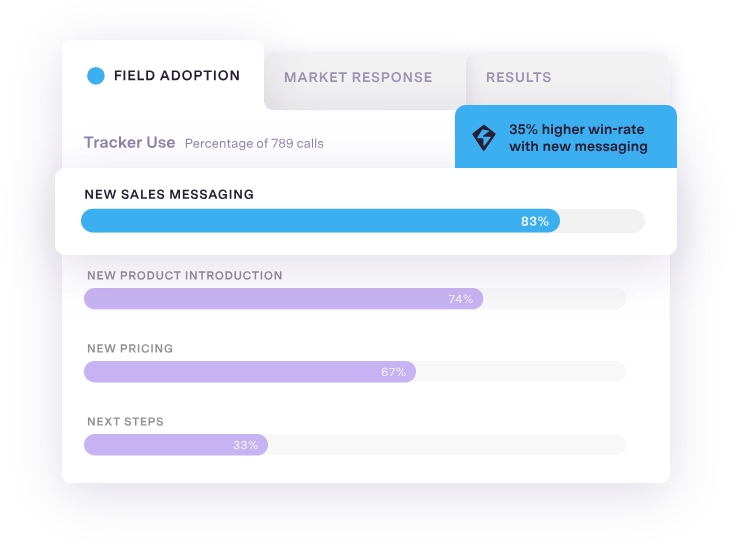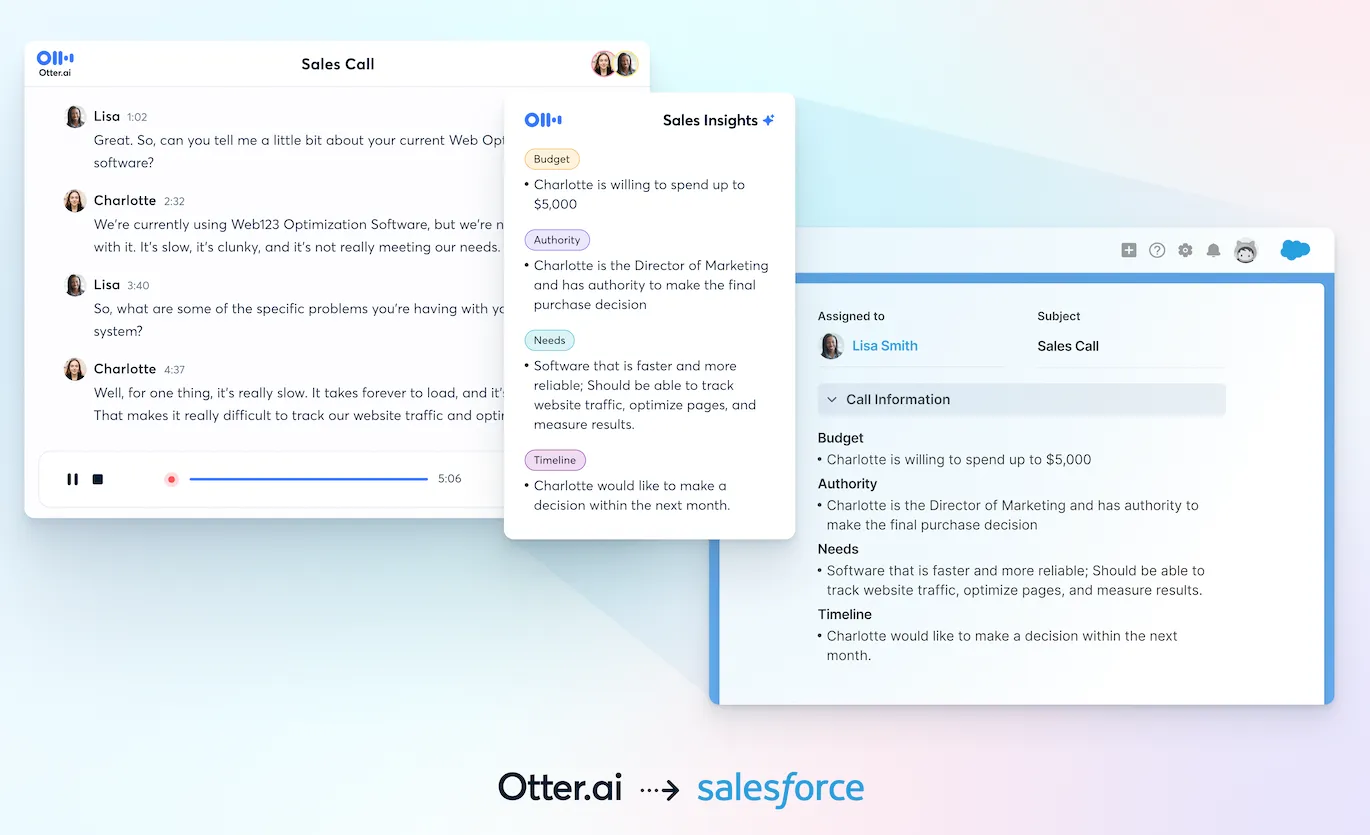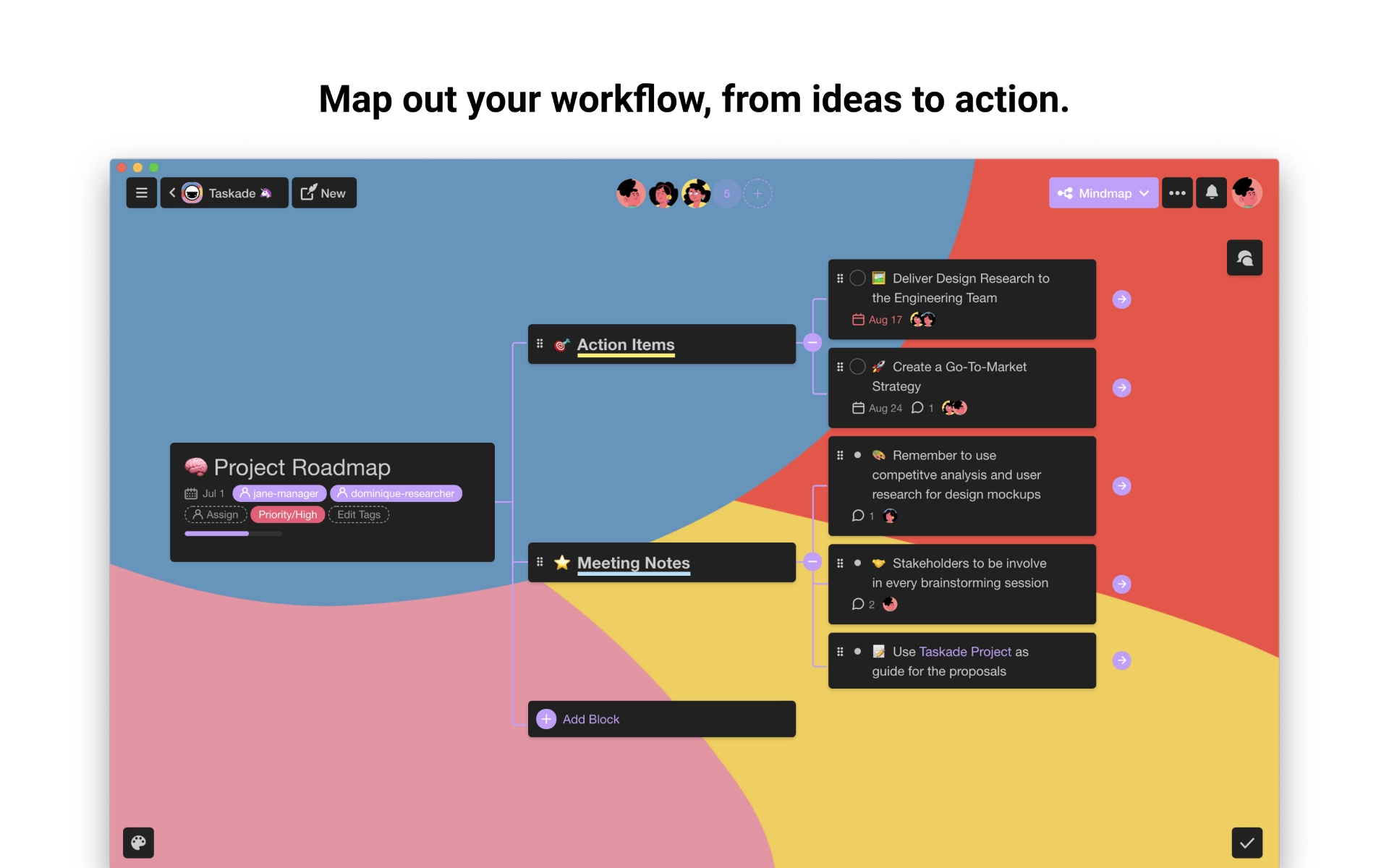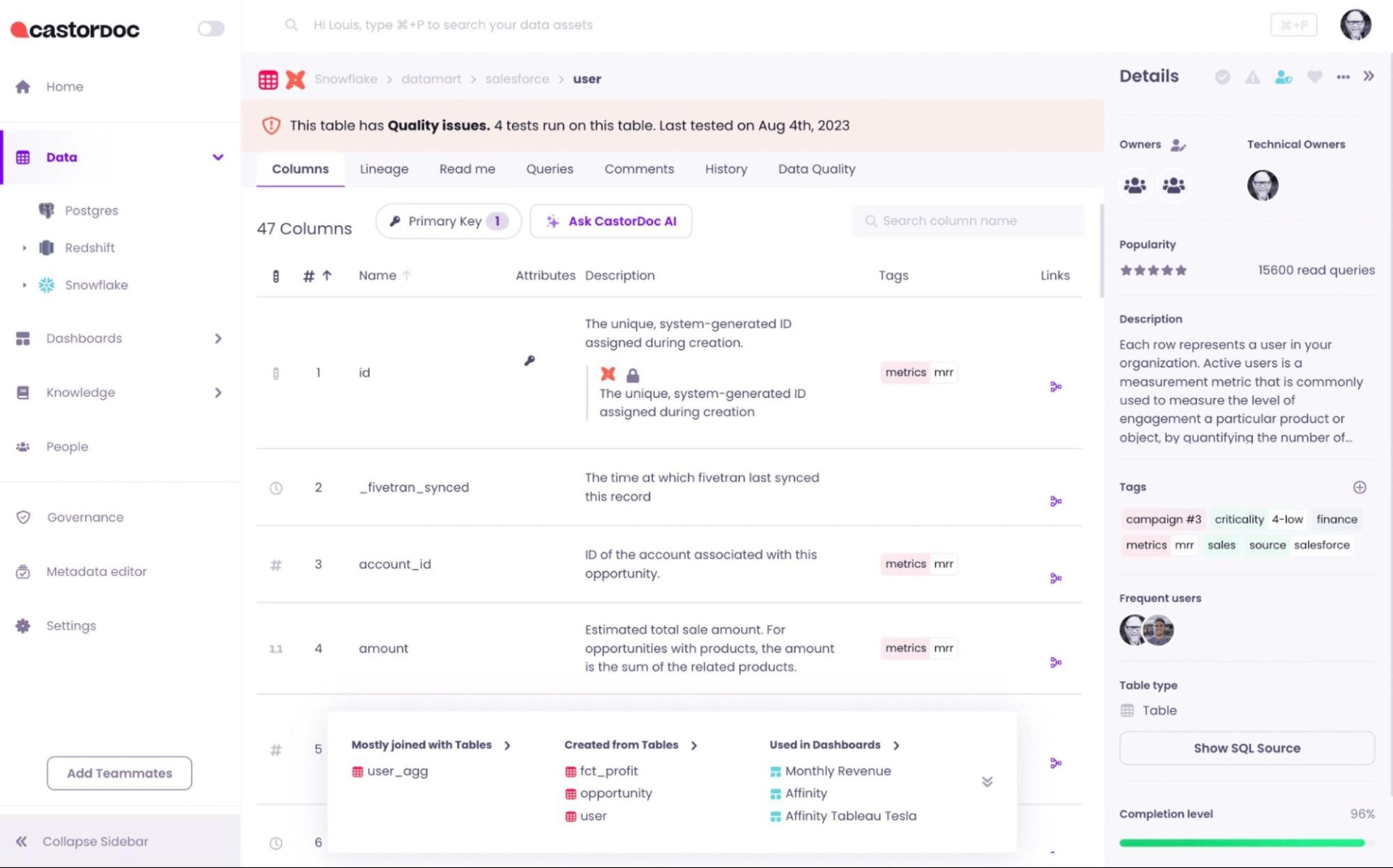Seventy-seven percent of C-suite leaders say AI is changing how they do business.
One of the most popular types of AI technology businesses are using is AI assistants.
Whether you're managing complex projects, crafting compelling content, or analyzing data, AI assistants can significantly improve efficiency and profitability.
After thorough research and evaluation, we've compiled a list of the top AI assistants to help you make an informed decision.
The 7 best AI assistants for B2B
- Motion: Best for AI-powered project management
- Jasper: Best AI writing assistant
- Zendesk AI: Best AI assistant for customer support
- Gong: Best AI sales assistant
- Otter: Best AI meeting assistant
- Taskade: Best AI marketing assistant
- CastorDoc: Best AI analytics assistant
AI assistants: What to look for
The best assistants don’t just add another product to your toolbox.
They wrap up several functions into one system so you can accomplish more while freeing up mental space and time in your schedule for deep work, highly productive collaboration sessions, and creativity.
With the right technology, you’ll feel like you have your own personal assistant setting you up for success every day.
We’ve ensured every tool we recommend does the following:
- Automation capabilities: The ability to automate repetitive and time-consuming tasks.
- Integration ease: Compatibility with existing tools and workflows.
- User experience: An intuitive and user-friendly interface.
- Customization: Options to tailor the tool to your specific requirements.
- Measurable impact: Demonstrable improvements in productivity and efficiency.
By focusing on these factors, you can choose an AI assistant that not only meets your current needs but also adapts to future challenges.
Be st AI-powered project management assistant
Motion
Motion is an AI-driven project management tool designed to tackle the common pain points of traditional project management software.
It integrates with your calendar and automatically adds tasks and projects into different time slots in your day to help you be your most productive self.
Standout features
- Intelligent task scheduling: Automatically organizes tasks based on priority, deadlines, and dependencies.
- Dynamic calendar management: Syncs with your existing calendars to optimize your schedule.
- Project workflow automation: Simplifies complex projects by automating task sequencing.
- Real-time adjustments: Adapts schedules in response to changing priorities or delays.
- Collaborative tools: Enhances team transparency with shared views and easy communication.
What I liked
Motion's intelligent scheduling significantly boosted our team's productivity. The AI considers all aspects of a task—priority, duration, dependencies—and seamlessly integrates it into our calendars.
This eliminated the manual scheduling effort and reduced the risk of human error.
The real-time adjustments were particularly impressive.
When a task was delayed, or a priority was shifted, Motion automatically reshuffled our schedules to accommodate the changes while still aiming to meet our deadlines.
This flexibility kept our projects on track without the usual stress of rescheduling.
I also appreciated the transparency Motion brought to team collaboration.
Different views, like timelines and Gantt charts, made it easy to visualize project progress and individual workloads.
The user interface was intuitive, making it easy for the whole team to adopt.
What I disliked
The initial setup also required meticulous input of all task details to function optimally.
This was time-consuming and could be a barrier for teams with less structured workflows.
Some advanced features are only available on higher-priced plans, which might not be feasible for smaller organizations.
Be st AI writing assistant
Jasper
Jasper is a creative AI writing assistant who has the ability to learn and write using your unique brand tone.
Jasper can help write your blog articles, social media posts, marketing emails, and more. And with the help of its browser extensions, it can follow you anywhere to help you generate content at a moment's notice.
Standout features
- Brand voice: combining the power of AI with your brand’s unique tone and style so you can create content that’s always on-brand
- Chat: simply ask your friendly chatbot to generate ideas, revise your content, or even make you laugh
- AI image suite: create stunning, on-brand visuals in seconds
- Campaigns: create end-to-end marketing campaigns while still staying true to your voice and brand
What I liked
For an AI writing tool, Jasper is an excellent help.
Jasper can generate intensive drafts quickly, and if you’ve given it assets and brand voice details to work within, the content will be even better.
These drafts can serve as an excellent starting point for many writers.
Additionally, the content Jasper generates does not pull knowledge from any one single source; rather, the content is built from all its sources, so it's word-by-word, original, and plagiarism-free.
Jasper also offers an in-depth prompt library and 50+ templates to help you get started.
What I disliked
Like many other AI writing tools, it cannot totally replace your writing or editing team.
It can significantly save them time and allow them to work on more impactful projects, but they will still need to deeply review and edit content created by the tool.
Pricing on Jasper is generally considered expensive, with the most basic plan starting at $39 a month.
Be st AI assistant for customer support
Zendesk AI
Zendesk AI enhances customer support by automating responses and assisting support agents with AI-powered tools.
It’s built on billions of real customer service interactions, allowing it to truly understand customer experience.
Integrated into the Zendesk Suite, it aims to improve customer satisfaction while streamlining support operations.
Standout features
- Automated customer interactions: Manage a high volume of support requests by using AI to handle common inquiries and provide instant responses
- Agent assistance: Boost agent productivity with a proactive agent copilot built into their workflows, providing full context and guidance for consistent service
- Personalized customer experiences: Tailor interactions based on customer history and context
- Workflow optimization: Automates ticket routing and prioritization
- Data analytics: Offers insights into customer behavior and support efficiency
What I liked
Zendesk AI automates the handling of frequently asked questions, allowing support agents to focus on more complex issues.
This not only improves efficiency but also enhances the customer experience by providing quick resolutions.
The AI assistant's real-time suggestions help agents craft better responses, ensuring consistency and professionalism.
The analytics can provide valuable insights into customer trends and areas where your support could improve.
What I disliked
The advanced AI features come at an additional cost, requiring an upgrade to higher-tier plans and purchasing an AI add-on.
This could be a barrier for smaller businesses with limited budgets.
There were also occasions when the AI's responses were too generic and didn't fully address the customer's specific concerns, necessitating human intervention.
Customizing the AI to our specific needs took time and continuous fine-tuning.
Be st AI sales assistant
Gong
Gong is a revenue intelligence platform that leverages AI to analyze customer interactions and sales calls.
It's designed to help sales teams improve their strategies, enhance coaching, and ultimately increase revenue.
Standout features
- AI concept interactions: Trains AI to detect concepts within customer interactions and fine-tune AI models for your unique business
- Forecasting: Drives forecast accuracy and manage pipeline
- Team coaching: Provides feedback and coaching opportunities based on interactions
- CRM integration: Syncs with popular CRM platforms for seamless data flow.
- Analytics and reporting: Turns interactions into actionable insights with reports, flexible analytics, and built-in benchmarks.
What I liked
Gong can provide unparalleled visibility into your sales process. It analyzes hundreds of sales calls to identify patterns and areas for improvement.
The AI-driven insights can then help teams refine their pitch and address customer objections more effectively.
Additionally, Gong's forecasting and reporting truly simplify what's going on within your business from a sales perspective.
According to one of their users on G2 Crowd, Kristi, “Their dashboard is much easier to read and collaborate in than any report in Salesforce.”
What I disliked
Gong's pricing is on the higher end, which might be prohibitive for smaller teams or startups.
The lack of transparent pricing without contacting their sales team also adds to the complexity.
Some users found the transcription accuracy to be inconsistent, especially with accents or industry-specific terminology.
This sometimes led to misinterpretations that required manual correction.
Be st AI meeting assistant
Otter
Otter is an AI meeting assistant that records, transcribes, and summarizes your meetings, whether they’re in person or conducted via Zoom, Google Meet, or Microsoft Teams.
Standout features
- Calendar integration: connect your Google or Microsoft calendar and schedule your OtterPilot to auto-join Zoom, Microsoft Teams, or Google Meet calls
- Automatically capture notes: record audio and take notes in real-time so that you can fully engage in the conversation.
- Summarize meeting notes: generate an automated summary with action items and hyperlinks to the meeting notes
- Create assets: generate follow-up emails, project status updates, blog posts, and much more
What I liked
Otter is incredibly useful for transcribing meetings.
The summary feature makes it easy to review important information without having to go through the entire transcription.
The automated slide capture was another standout feature. It can insert relevant slides into meeting notes, making it easy to follow along and review later.
What I disliked
While Otter is a powerful tool, it’s not without its flaws.
The transcription accuracy, while generally good, can sometimes miss the mark, especially with names or technical terms. This requires additional time to review and correct the transcription.
Another downside is the cost. While there is a free version, it comes with limitations in terms of transcription minutes and features.
To fully utilize Otter’s capabilities, you’ll need to opt for a paid plan, which can be a bit pricey for small teams, starting at $16.99 per user per month.
Be st AI marketing assistant
Taskade
What I liked
Taskade’s AI is highly appreciated by its users. It encourages them to “build their own AI agents.”
From there, they can train and deploy the agents to automate tasks, research, and collaborate in real-time.
Of course, you can also use their AI to generate content, visualize notes, chat, and turn ideas into action (or mind maps as they’re called.)
Another area where Taskade really shines is its expansive feature set—especially for remote teams.
With the built-in chat and video call functionality, you never have to leave the app to communicate with your teammates.
What I disliked
Taskade does not have the deep database functionality that you can access from tools like Notion and ClickUp, so your tasks and projects are not easily linked to one another.
It does support nested task lists, which allow you to break down large projects into manageable sub-tasks.
It’s just not easy to customize or build a deeper task management process from there.
Additionally, the pricing structure of Taskade is fairly confusing. Like many tools, each plan increases the amount of features you can access.
With Taskade, however, things like AI requests, agents, workspaces, and automations get capped, which can quickly cripple your ability to utilize the tool as a full-on marketing assistant.
Be st AI analytics assistant
CastorDoc
CastorDoc is an AI-driven analytics assistant that simplifies data analysis by making it accessible to non-technical users. By interpreting natural language queries, it enables quick and easy extraction of insights from complex data sets.
Standout features
- Self-service analytics: empower users with data-driven decision-making capabilities
- Automated documentation: leverage automated documentation and collaborative processes to streamline knowledge sharing and build a single source of truth
- Data lineage: effortlessly track automated lineage at both the table and column level
- Control your data at scale: maximize control over your data thanks to modular role-based access control, metrics alignment, PII mapping, and key asset management.
What I liked
CastorDoc’s ability to obtain data insights without needing advanced analytics skills is a big advantage.
Team members across departments can make data-driven decisions without being data analysts themselves.
CastorDoc's automatic data cleaning and preparation saved time and reduced errors associated with manual data handling.
The collaborative features encouraged a culture of sharing insights, which enhanced overall organizational knowledge.
What I disliked
Despite its user-friendly design, CastorDoc sometimes misinterpreted queries, especially when dealing with complex questions or industry-specific jargon.
This necessitated repeated attempts or rephrasing to get the desired results.
Additionally, while it reduces the need for technical expertise, some basic understanding of data concepts is still necessary to fully leverage its capabilities.
Why Motion is considered the best AI Assistant
In this article, we reviewed some really helpful tools for expediting your marketing, sales, project management, scheduling, and data analysis needs.
However, we feel Motion is the best AI Assistant in the group because it can act as an AI personal assistant, project management tool, scheduling tool, and focus tool all in one.
Learn more about how Motion can help your team below.
It’s a collaborative project management solution
Motion isn't just a personal productivity tool; it's also a powerful project management solution for teams. With features like task assignments, Kanban boards, Gantt charts, and team collaboration, you can easily manage projects and ensure everyone is on the same page.
But what sets Motion apart from other project management tools is its seamless integration with AI-powered task scheduling.
Motion takes into account not just your schedule, but also your team members' availability, personal commitments, calendar events, and workload, ensuring that tasks are assigned and scheduled in a way that maximizes productivity and minimizes conflicts.
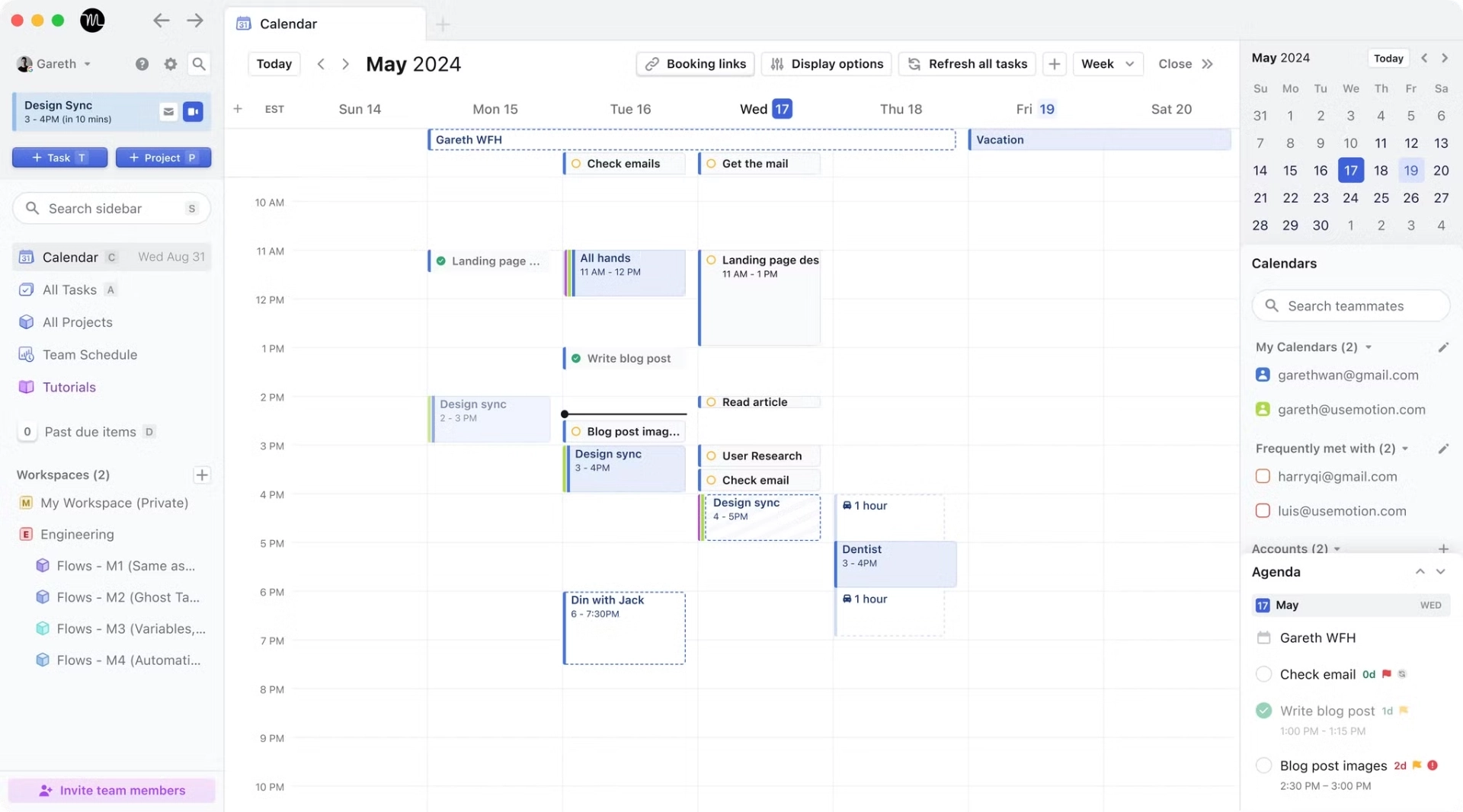
It acts as a personal assistant
With Motion, your daily schedule just flows. And if you miss a task or something urgent comes up, Motion will automatically reschedule your day for you based on your priorities and availability.
This saves you a ton of time as it doesn’t require you to update tasks or calendar events.
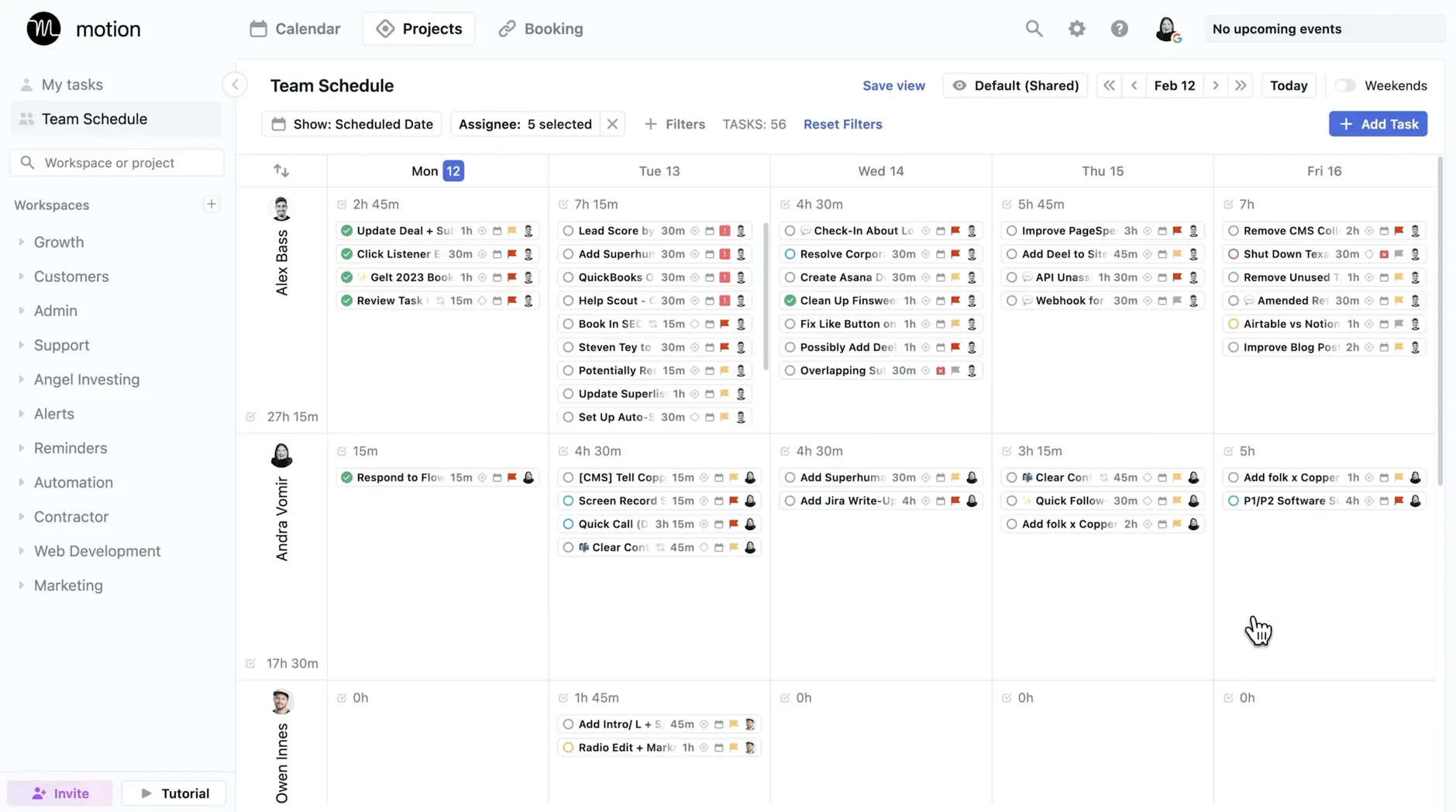
It offers built-in prioritization
Before Motion, I used to spend way too much time asking my leadership team what needed to be prioritized.
Motion is PERFECT for anyone who has had this same challenge.
I love that I can ensure that each task I add to my schedule can have context like a priority level and details on completion time, and from there, the AI can help me determine what should be completed and when based on myself and my team's day-to-day availability, and personal commitments.
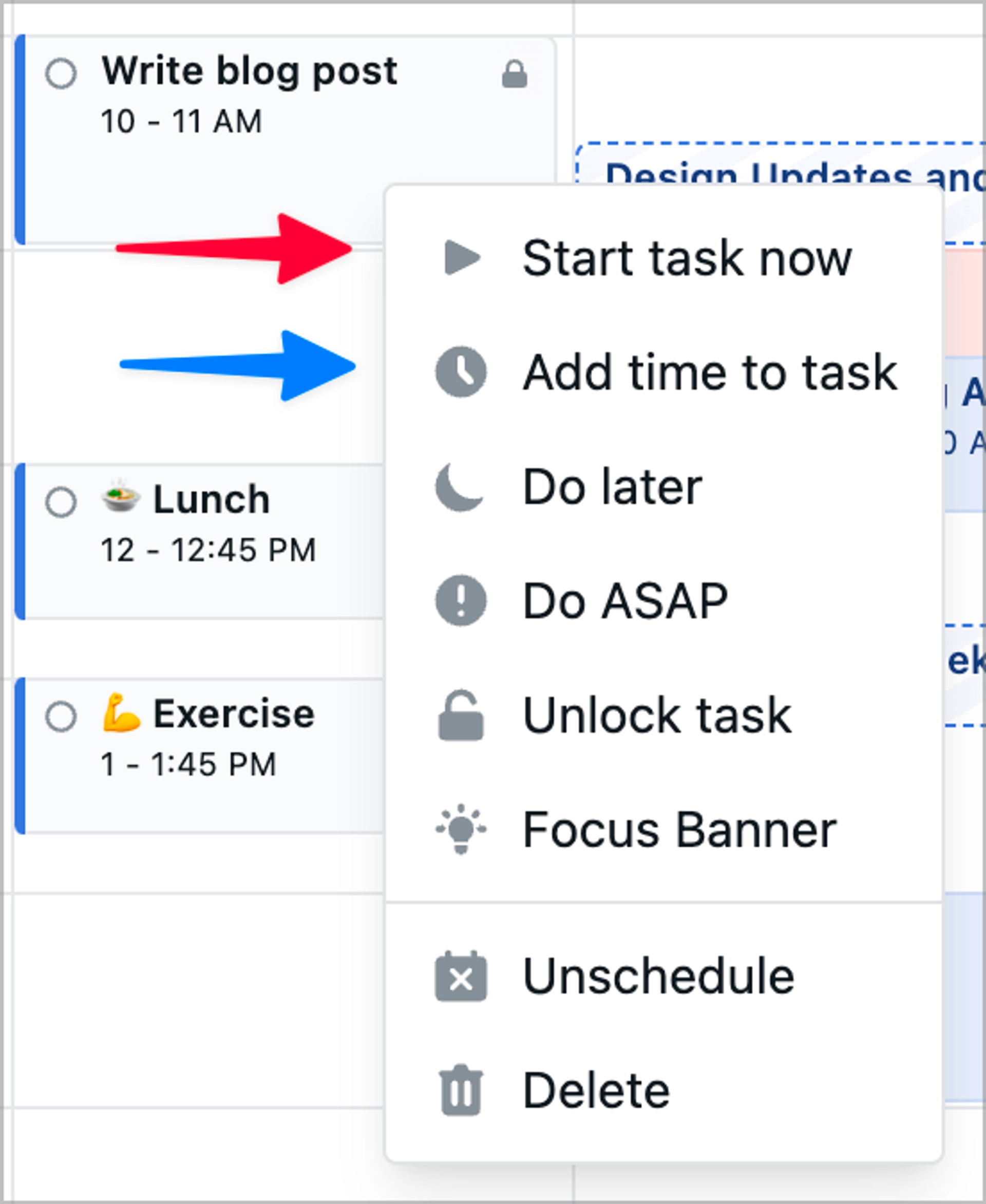
Get started with Motion today
If you're tired of feeling like you're constantly behind and struggling to stay on top of your workload, Motion is the solution you've been waiting for.
It's like having your own personal productivity guru whispering in your ear, guiding you to make the most of your time and energy.
And trust me, once you experience the magic of AI-powered scheduling, you'll wonder how you ever lived without it.
So why not give Motion a try?
With a free 7-day trial, you've got nothing to lose and a whole lot of productivity to gain.
You deserve to finally get a handle on your to-do list and start crushing your goals.
Motion can help you do just that.

Alli is Content Writer and Strategist who has worked in SaaS since 2017. She’s worked with brands like BombBomb, Animalz, SupportLogic, and Copy.ai. Alli lives in Colorado with her husband, daughter, and two dogs.