Artificial Intelligence (AI) is transforming the way we work, enhancing our productivity, and streamlining tasks that used to take up a significant portion of our day.
But with so many ways to use AI, it’s hard to identify which apps are the best for your specific needs.
In this guide, I will dive into the best AI productivity tools available in 2024, and group them by type, to help you make an informed decision to boost your efficiency and workflow.
What are AI productivity tools?
Ultimately, this is a very broad term, which is why this list is so expansive (and will likely be enhanced even more!).
But, we define AI productivity tools as tools that use some form of AI to streamline a task that many people do frequently in their roles.
In this list, you’ll see AI tools that will help you be more productive in any role, and even some tools that can help very specific roles—like academia and marketing.
How I evaluated the AI productivity tools
So how did I evaluate these tools?
I evaluated each one based on several criteria:
- User experience
- Key features
- Pricing
- Compatibility
- Customer reviews
I tried out each tool myself and watched comprehensive guides on how to use each tool.
With this information, I was able to create fairly thorough write-ups on each tool.
I hope they’re helpful!
The best AI productivity tools
- Task management - Motion, Notion
- Chatbots - ChatGPT, Claude
- Marketing & design - Midjourney, Canva, Gamma
- Meeting transcriptions - Otter, Fireflies.ai
- Research assistants - Humata, Recast, Arc Browser, Perplexity
- Unified messaging - Texts, Missive
- Scheduling - Reclaim, Motion
The 16 Best AI productivity tools
1. Task management
Motion
I’m kicking off this list with arguably my favorite app, and for good reason.
I’ve added Motion here, under AI task management tools, but you can also catch it in the scheduling app section, as it’s equally as powerful in both areas.
Motion is a robust AI-powered productivity tool designed for individuals and teams with packed schedules.
By seamlessly integrating calendar management, project timelines, and task lists, Motion helps users streamline their daily activities and improve overall efficiency.
Standout features
- Auto-scheduling tasks on your calendar based on priorities, deadlines, and team availability
- Seamless calendar integration with personal and work calendars
- Email/voice integration to add tasks on the go
- Team collaboration features like task assignment, status tracking
- Customizable workspaces, projects, and task templates
What I liked
Most task managers that I’ve used in the past haven’t been able to fully grasp my actual capacity.
While I could plan out projects deeply, with due dates, and collaborators, I couldn't account for the time I was in meetings, at lunch, at the doctor's, etc.
So I really appreciate the fact that Motion has such deep project management abilities AND integrates within my calendar—because they’ve taken the time to build out each of these areas of their product, it solves that pain point so beautifully.
More specifically regarding project management, Motion is an excellent tool for teams.
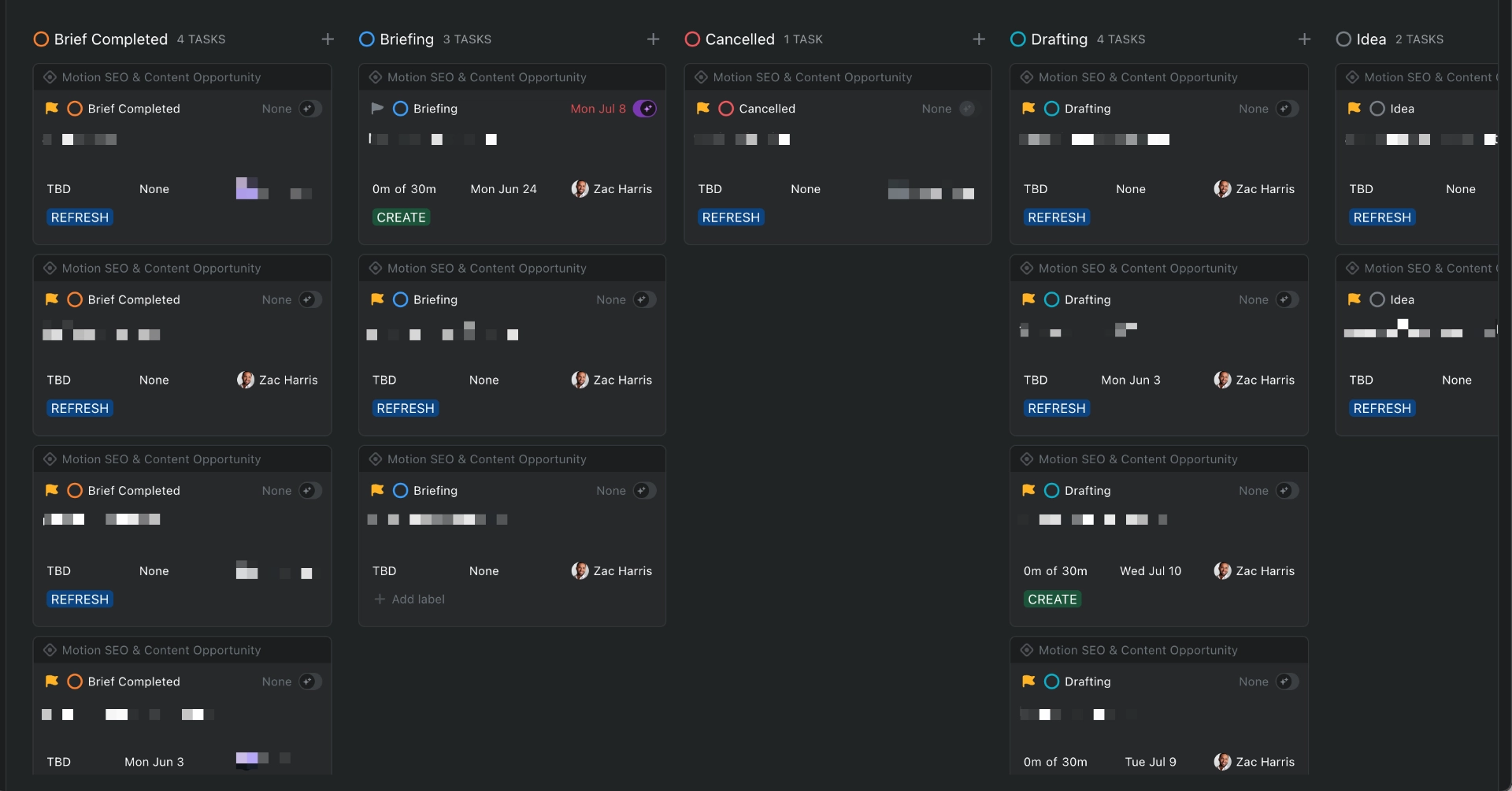
With Motion you can assign work to your teammates, add details with notes, and a priority level, and also categorize it based on things like departments or task type—and then, Motion will automatically schedule it directly to their calendar during a time that works best for them.
These features create beautiful views for team members and managers to access and accurately understand individual capacity levels, and team productivity.
What I disliked
Motion is a powerful productivity tool, but of course there's room for improvement.
While it excels in many ways, some advanced features, like custom fields, have a steeper learning curve.
If you're new to these features, it might take some initial effort to get up to speed.
Motion pricing
- Individual: $19 per month (annual $34 monthly)
- Team: $12 per user per month (annual $20 per user monthly)
Notion
Standout features
- Central Hub for information storage
- AI integration for enhanced productivity
- Customizable templates and workflows
- Collaboration features
- Integrates with many other common workplace tools
Notion is already a well-known and well-loved productivity tool. I use it as my central hub for organizing and storing information.
The platform's versatility allows for a wide range of uses, from simple note-taking to complex database management.
Notion’s AI integration, however, is less known.
But further enhances productivity, offering features like generating analogies, reformatting text, and more.
It also solves a common challenge people report which is the fact that Notion is time-intensive.
The AI capabilities are a perfect complement to Notion and have saved me a significant amount of time.
What I liked
Notion's ability to serve as a comprehensive information repository is a lifesaver.
I love how I can organize my entire workflow within a single platform, from brainstorming ideas to final execution.
The AI integration is another standout feature, making tasks like scriptwriting and content planning much easier.
As I mentioned, the AI capabilities inside of Notion are expansive.
Notion can answer company-relevant questions like “What is the marketing team working on this week?” by pulling information from your database and tools like Slack, Google Drive, and more.
It can also provide you with some suggested copy for marketing campaigns, create tables from meeting notes, summarize product updates, and more.
What I disliked
One downside to Notion is its complexity.
The sheer number of features and customization options can be overwhelming, especially for new users.
Another issue is the occasional lag and performance hiccups, particularly when dealing with large databases or numerous embedded files.
Additionally, while the AI features are helpful, they are not always perfect and sometimes require manual adjustments.
These are minor drawbacks, but they can add up over time.
Notion pricing
Notion offers a free version that is quite comprehensive, including most of the essential features.
For those needing more advanced capabilities, there are paid plans available.
The Personal Pro plan costs $5 per month, with more comprehensive plans for $10-$15 per user per month.
There’s also an Enterprise plan with custom pricing for larger organizations.
For AI capabilities, users can pay $8 per member, per month (billed annually).
Read more: Notion vs. Evernote
2. Chatbots
ChatGPT
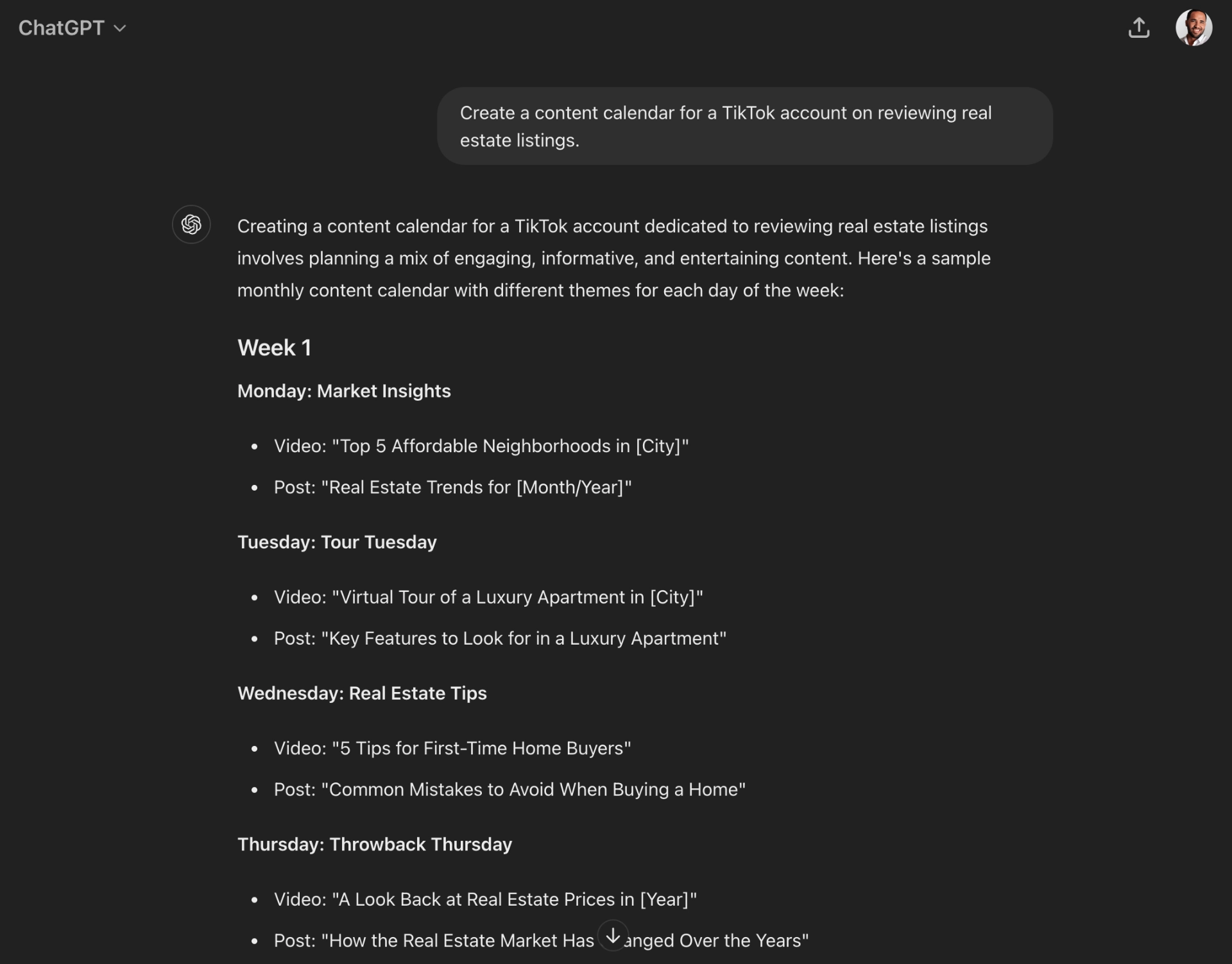
Standout features
- AI-powered conversational agent
- Versatile use cases
- Ability to upload and analyze files
- Access to multiple OpenAI models (GPT-4o, GPT-4, etc.)
ChatGPT is the original AI-powered conversational agent that can assist with a variety of tasks, from brainstorming ideas to drafting emails and even coding.
One of the standout features of ChatGPT is its versatility.
You can use it for almost anything—brainstorming, writing, coding, and more.
The tool leverages advanced models like GPT-4o, GPT-4, and GPT-3.5.
Whether you’re looking for quick answers, detailed research, or creative inspiration, ChatGPT delivers.
It’s like having a personal assistant that’s available 24/7, ready to help with whatever you need.
What I liked
ChatGPT is ideal for new AI users, who are getting used to creating prompts and working within AI chatbots.
I found it to be incredibly versatile and used it for brainstorming ideas, drafting emails, and even for coding assistance.
It’s also, just recently, begun to learn from its users’ chat history. The integration capabilities were also a big plus and OpenAI has even more improvements on the way.
I was able to incorporate ChatGPT into my existing workflow seamlessly, making it a valuable addition to my productivity toolkit.
Its ability to generate creative ideas and provide detailed research saved me a lot of time and effort.
What I disliked
While ChatGPT is extremely useful, it’s not perfect.
Sometimes the responses can be incorrect, requiring you to spend additional time tweaking the output.
This is particularly true for more complex queries that require a higher level of understanding.
Another downside is that it does not cite sources and without specific plugins, ChatGPT is unable to read and access information shared by a user via a link.
You also can’t access other language models like Claude-3, Sonar Large (LLaMa 3), and more.
ChatGPT pricing
There is, of course, a free version of ChatGPT, but many people find it limiting.
The next available subscription level, Plus, starts at $20 per month.
There is also a team version available which start at $25 per user, per month.
Claude 3.5 Sonnet
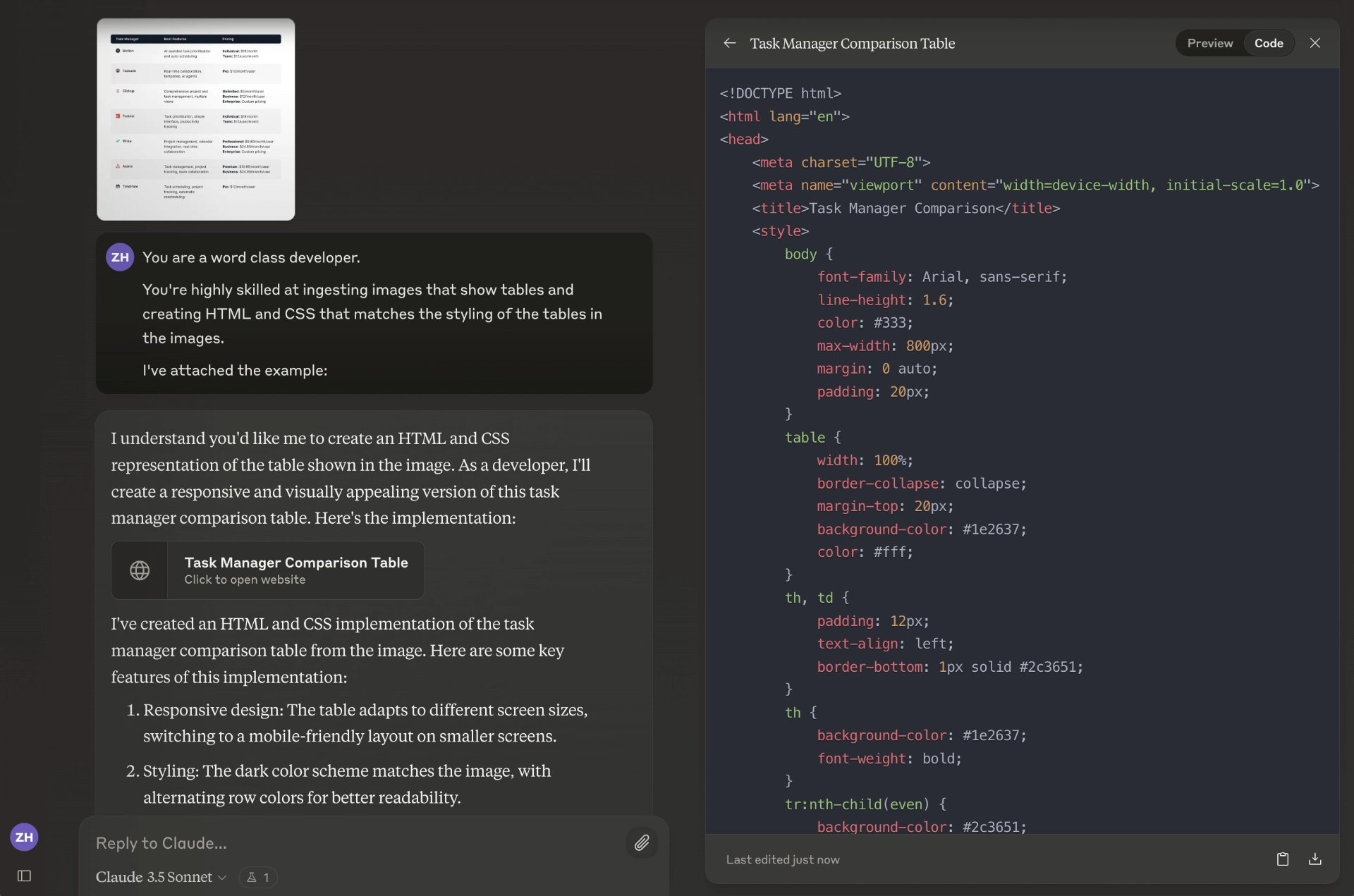
Standout features
- State-of-the-art vision recognition
- Advanced reasoning
- Code generation
- Freely available with limitations
- Fast performance comparable to GPT-4o & GPT-4
Claude, created by Anthropic, is one of ChatGPT’s strongest competitors. Especially now, with its release of Claude 3.5 Sonnet.
This new update is a significant step forward in AI technology. Claude 3.5 Sonnet boasts fast performance, generating outputs twice as quickly as its predecessor, Opus.
Its knowledge cut-off is as recent as April 2024, ensuring that it’s up-to-date with the latest information.
What I liked
I was genuinely impressed by the vision capabilities of Claude 3.5 Sonnet.
Uploading complex charts and documents was a breeze, and the AI's ability to interpret intricate details was top-notch.
This could be a game-changer for anyone who needs to analyze visual data regularly.
The Artifacts feature is another highlight.
As someone who isn’t very technical, I found this incredibly user-friendly.
Instead of dealing with the hassle of copying and pasting code between different editors, I could see everything in one place.
The speed of Claude 3.5 Sonnet is also worth mentioning.
It felt as fast as using GPT-4o, and the quick generation of outputs made my workflow much smoother
What I disliked
For free users, the restriction of around 12 messages every few hours can be quite limiting if you’re trying to complete a more extensive task.
It’s understandable from a business perspective, but it does make it challenging to fully explore the tool’s potential without upgrading to a Pro Plan.
Lastly, while the Artifacts feature is groundbreaking, it’s still experimental.
There were a few instances where the code generated didn’t exactly meet my expectations (struggled to build my HTML table correctly).
It’s a fantastic feature, but it’s not perfect yet and may require some manual adjustments, which can be cumbersome for non-technical users like myself.
Claude pricing
Claude 3.5 Sonnet is freely available but with message limits for free users.
For those who need unrestricted access, upgrading to a Pro Plan is necessary.
The Pro Plan starts at $20/ per person/ per month, and the team’s version is $30 / per person / per month.
3. Marketing & design
Canva
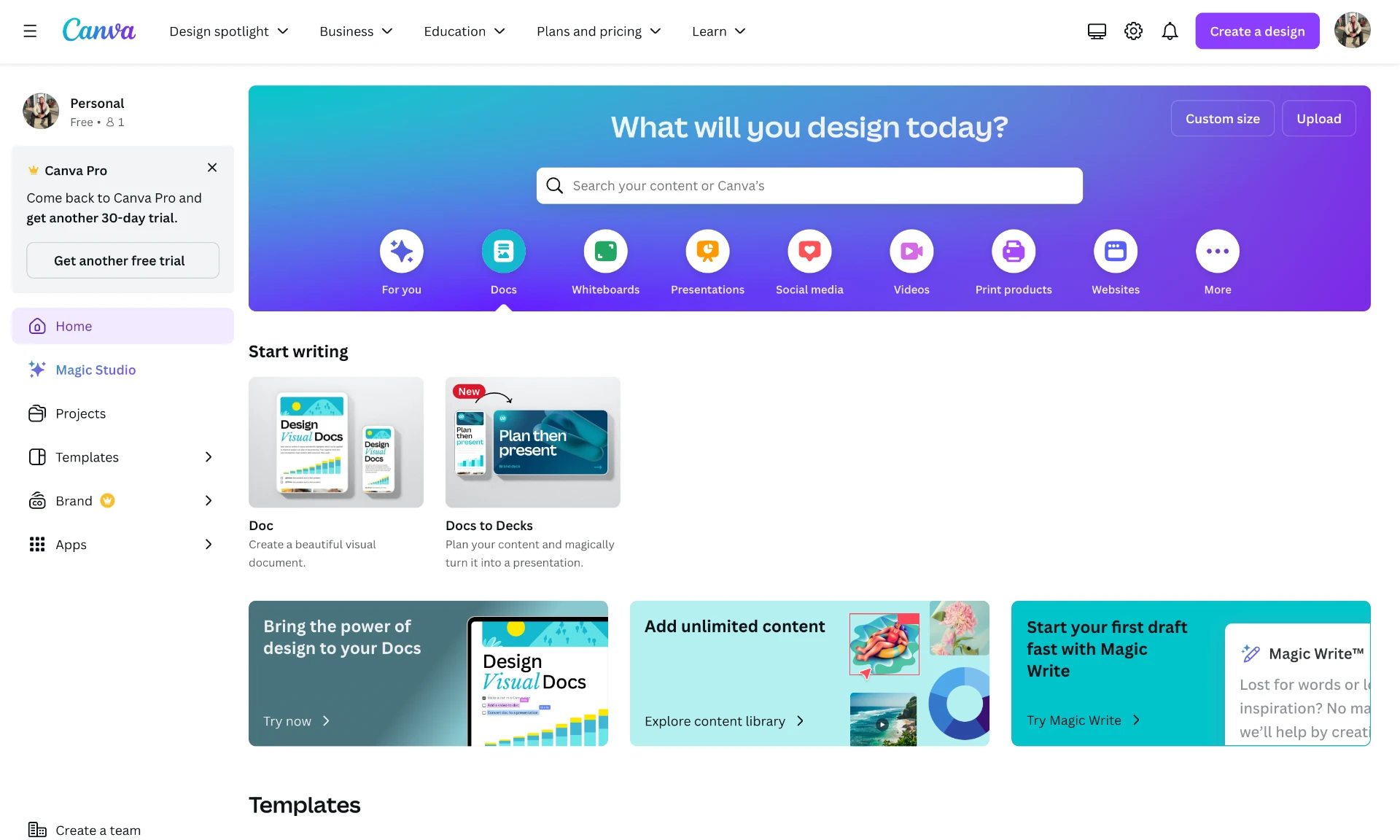
Standout features
- Easy-to-use graphic design tool
- AI-powered design creation
- AI-powered copy suggestions
- AI-powered editing solutions
- Wide range of templates
Canva is a graphic design tool that simplifies the process of creating social media graphics, presentations, infographics, and more.
Canva offers an extensive library of templates, making it easy to create professional-looking designs.
One of Canva’s most impressive features is its AI-powered design suite, Magic Studio.
A standout in the AI features is the Magic Design, which helps you quickly generate custom templates based on a text prompt.
Some other examples include an AI writing assistant, Magic Write, as well as Magic Media for video content.
Integrations with other tools are seamless, allowing you to import and export designs easily.
Whether you’re creating marketing materials, educational content, or social media posts, Canva has you covered.
What I liked
Canva’s ease of use is its biggest selling point.
I was able to create professional-quality designs without needing any prior experience.
The wide range of templates made it easy to get started, and the AI-powered design suggestions saved me a lot of time.
I particularly appreciated the Magic Switch feature, which made it simple to adapt my designs for different platforms.
The AI writing assistant and other AI features like Magic Eraser and Magic Edit were also very helpful.
These tools made it easy to tweak my designs and content without having to start from scratch.
Finally, I loved the fact that Canva was able to save my style guide, colors, voice, and more—to help me create more marketing content within the parameters of my brand.
What I disliked
While Canva offers a lot of features for free, some of the best templates and graphics are only available in the Pro Plan.
This can be a bit frustrating if you’re trying to stick to a budget.
Additionally, while the AI features are helpful, they’re not always perfect, and sometimes I had to make manual adjustments.
Another drawback is that the platform can sometimes feel a bit cluttered.
With so many options and features, it can be overwhelming to navigate, especially for new users.
However, once you get the hang of it, these issues become less of a problem.
Canva pricing
Canva offers a free plan with a wide range of features.
However, to access premium templates, graphics, and advanced AI features, you’ll need to opt for the Pro Plan, which starts at $15 per month.
Teams can purchase Canva at $10 per user, per month.
Midjourney
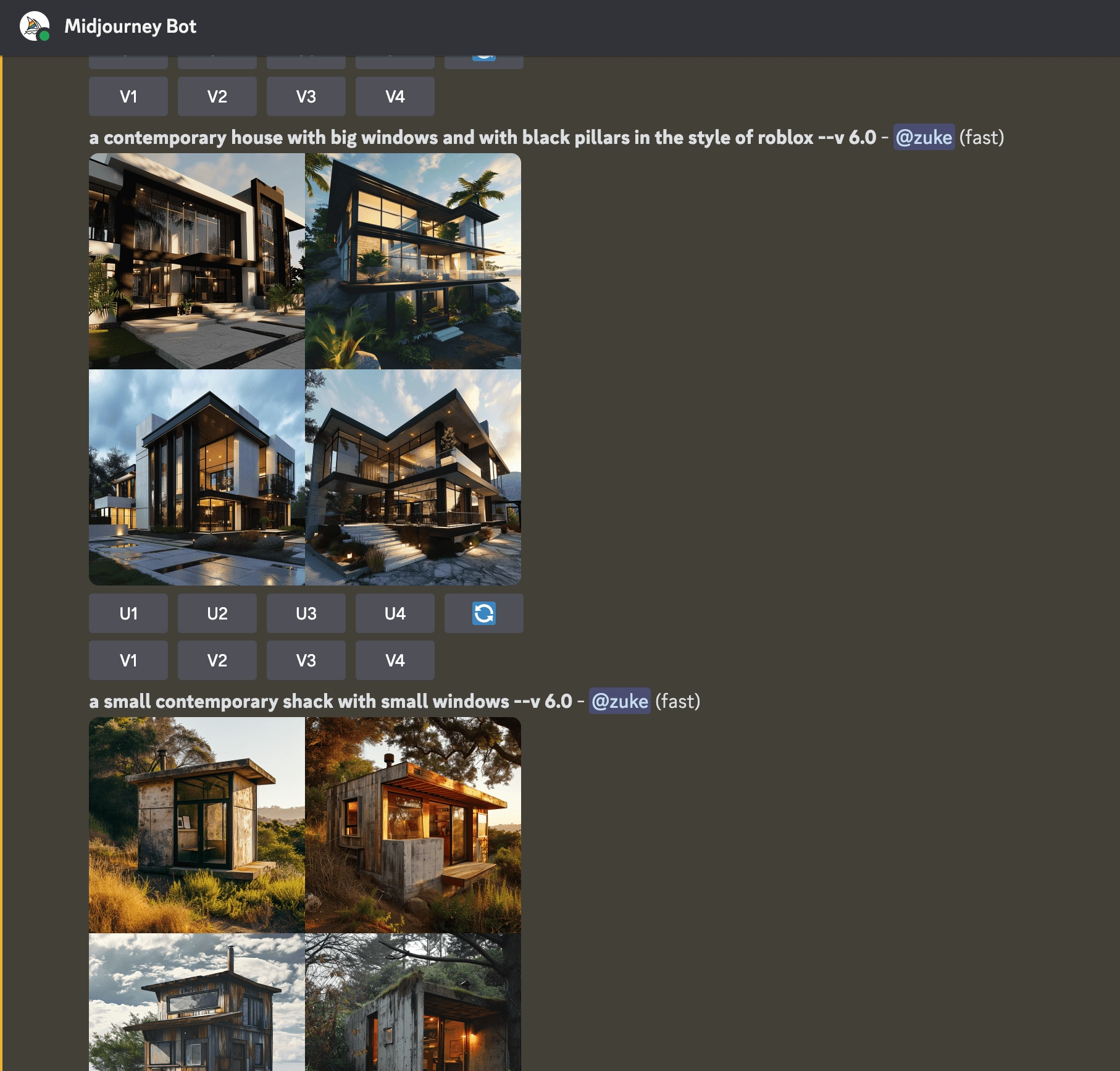
Standout features
- Accessible via Discord
- Detailed image generation with prompt customization
- Creates images in several artistic styles
- Various membership plans with different benefits
Midjourney is an AI image-generation tool that simply uses text prompts to create imagery.
To use this service, you do need to access it via Discord, which might seem daunting if you haven't used Discord before, but it's quite similar to workplace communication tools like Slack.
As I mentioned, the process of generating an image starts with a prompt, and Midjourney offers detailed notes on how to craft these prompts effectively.
For instance, if you want an image suitable for a sticker, you can tailor your request to ensure the bot understands your requirements.
The bot then provides four variations of the requested image, allowing you to choose one to either upscale for better quality or create further variations.
This iterative process is quite engaging and allows for a lot of creative freedom.
What I liked
One of the things I enjoyed most about using Midjourney was the simplicity of getting started.
The detailed notes on how to craft effective prompts were incredibly helpful, especially when I wanted to create images for specific purposes.
The iterative process of generating variations and upscaling imagery was engaging and allowed me to fine-tune to my liking.
I also appreciated the speed at which the bot works.
The increased fast GPU time in the basic plan made a noticeable difference, allowing me to see results quickly and keep my creative momentum going.
What I disliked
One downside I encountered was the visibility of generated images to other users.
Although this can be mitigated by opting for the Pro plan's stealth mode, it does come at a higher cost.
This could be a concern for those working on unique or proprietary designs who don't want their work to be easily accessible to others.
Additionally, AI is known for struggling with human body parts. For example, hands can tend to come out distorted.
Midjourney pricing
Midjourney offers various membership plans to suit different needs.
The basic plan costs $10 per month and allows for the commercial use of the images generated.
The next step up would be the standard plan, at $30 per month.
If you require more privacy and advanced features, the Pro plan is available for $60 per month, which includes the stealth mode to keep your generated images hidden from other users.
The highest-level plan is available for $120 a month and involves the fattest GPU time.
Gamma
Standout features
- AI-generated presentations, documents, and web pages
- No coding skills required
- Customizable themes, fonts, and images
- Quick generation and publishing options
Gamma is an AI-powered tool that allows you to create engaging presentations, documents, and web pages with remarkable speed and ease.
You can input your requirements, and within seconds, Gamma presents your ideas beautifully.
Customizing the themes and regenerating specific sections is straightforward, making it accessible even for those who aren't tech-savvy.
You can also seamlessly embed gifs, videos, charts, and websites into your presentations.
What I liked
Gamma's ability to generate a full-fledged website or presentation in under a minute is truly impressive.
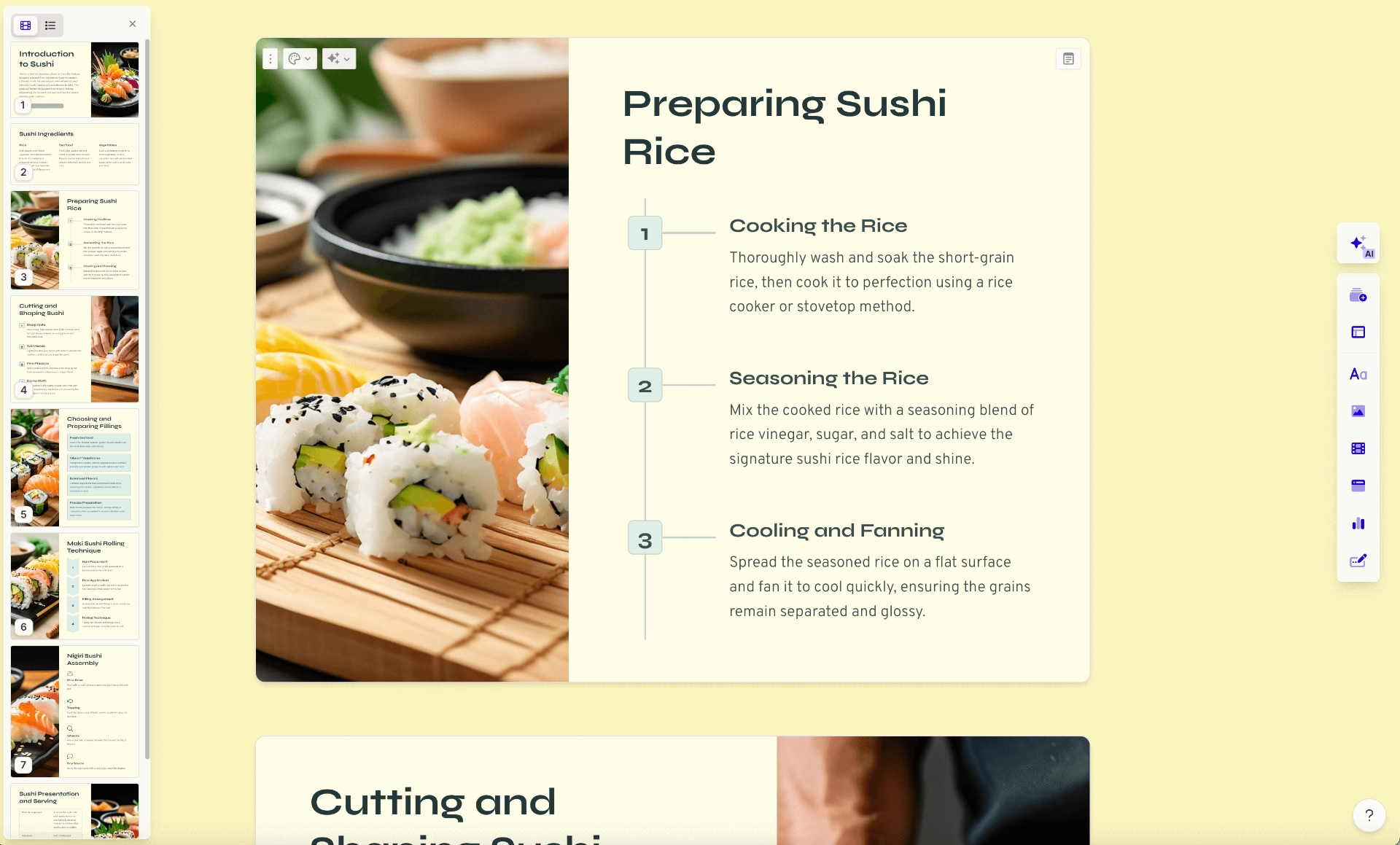
The customization options are intuitive, and I loved the ability to regenerate specific sections or rewrite content using the “Edit with AI” feature, making my workflow far more efficient.
I also appreciated that Gamma took note of my preferences, saving me time in the future.
What I disliked
While Gamma is great for quick drafts and mock-ups, I found that the AI-generated content sometimes lacked the nuance and depth I needed for more complex projects.
I often had to spend additional time refining the text to align it with my brand's voice and messaging.
This wasn't a dealbreaker, but it did add an extra step to the process.
Another limitation is the fact that there is currently no desktop application, so you must have internet to access the tool.
Gamma pricing
Gamma offers a free tier that includes basic features, but it’s really only useful if you’re trying to determine if the tool is the right fit for you.
There are two pricing levels after the free version.
The middle tier is the plus version, which is $8 per user, per month.
From what we understand, the highest tier, the premium version, which is $15 per user, per month, is your best bet if you’re consistently presenting ideas, and would like access to longer inputs, and premium image models.
4. Metting transcriptions
Otter
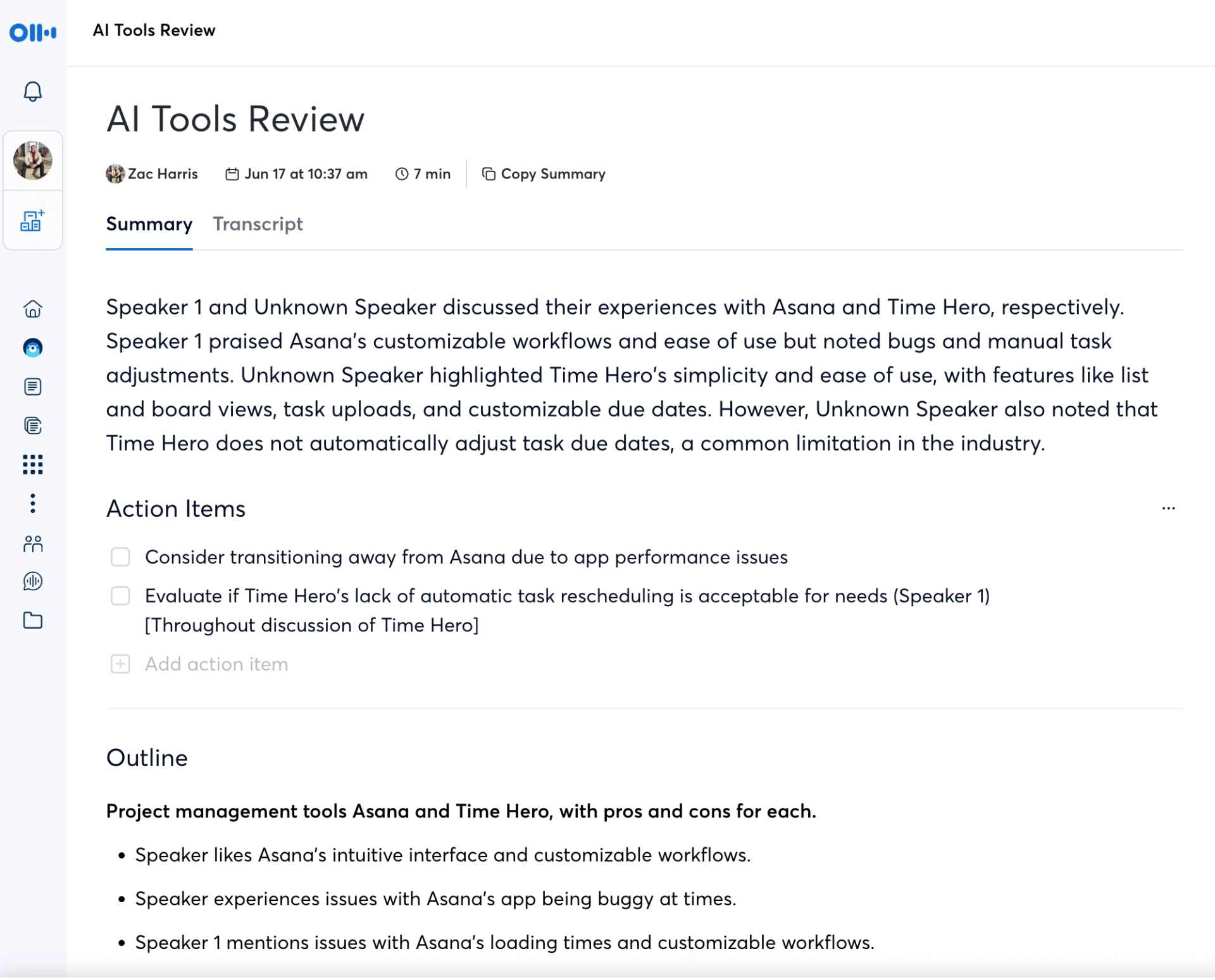
Standout features
- Meeting transcription and recording
- Automated meeting notes and task assignments
- AI Chat functionality
- Integration with Zoom, Google Meet, and Microsoft Teams
Otter is an AI meeting assistant that records, transcribes, and summarizes your meetings, whether they’re in person or conducted via Zoom, Google Meet, or Microsoft Teams.
One of Otter’s standout features is its ability to highlight key points in the transcription, making it easy to review important information later.
You can search the text to play back the audio at adjustable speeds and tap on the words to jump to specific spots in the recording.
What I liked
I found Otter to be incredibly useful for transcribing meetings.
The automated transcription was accurate, and the ability to search the text and playback the audio at different speeds was a huge time-saver.
The summary feature made it easy to review important information without having to go through the entire transcription.
The automated slide capture was another standout feature.
It inserted relevant slides into the meeting notes, making it easy to follow along and review later.
What I disliked
While Otter is a powerful tool, it’s not without its flaws.
The transcription accuracy, while generally good, can sometimes miss the mark, especially with names or technical terms.
This requires additional time to review and correct the transcription. Another downside is the cost.
While there is a free version, it comes with limitations in terms of transcription minutes and features.
To fully utilize Otter’s capabilities, you’ll need to opt for a paid plan, which can be a bit pricey for individual users or small teams.
Otter pricing
Otter offers a free plan with limited features.
For more advanced functionalities and additional transcription minutes, you’ll need to opt for a paid plan, which starts at $8.33 per month.
Fireflies
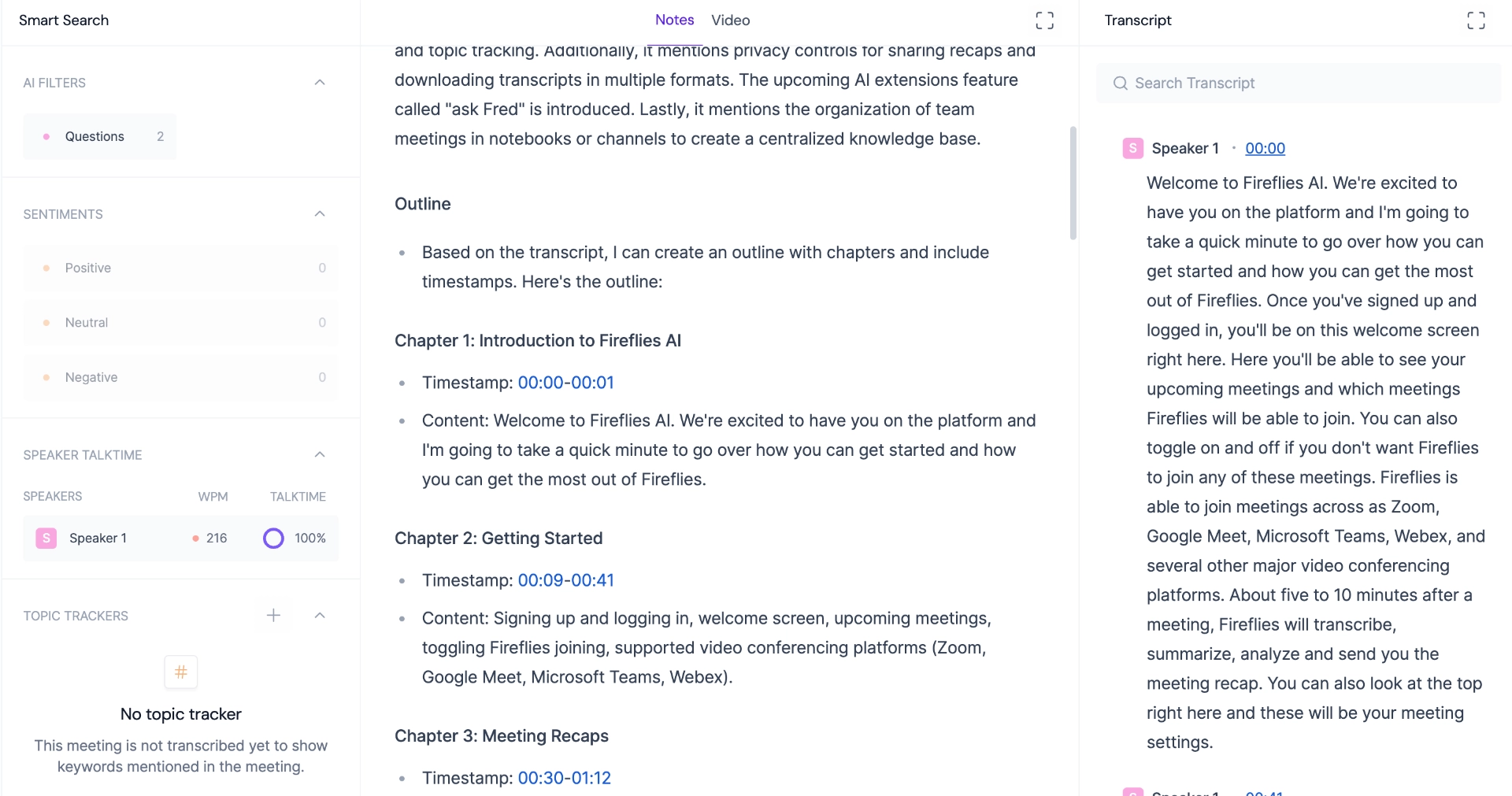
Standout features
- Automatic meeting transcription
- AI-generated meeting summaries
- Meeting keywords and topic tracking
- Integrations with popular video conferencing platforms
- AI-powered search functionality (AskFred)
Fireflies.ai is an AI tool designed to help you manage and improve your meetings.
It can transcribe your meetings in real-time, summarize the key takeaways, and track important keywords and topics.
Fireflies.ai also integrates with popular video conferencing platforms, so you can easily capture audio from your calls and meetings.
What I liked
I loved that Fireflies.ai eliminated the need for manual note-taking.
With smart summaries, I could quickly grasp the key takeaways from any meeting.
Plus, I could even track important keywords and topics to find the information I’d need later, and even see who talked the most during the meeting.
I also really appreciated the fact that Fireflies.ai can capture audio from various sources, including live calls, uploaded recordings, and the Chrome extension.
What I disliked
Like many AI tools, Fireflies.ai isn't perfect.
The transcription accuracy can be a bit wonky, especially in noisy meetings or when people use jargon.
Fireflies.ai pricing
Fireflies.ai offers multiple pricing tiers including the free plan and the pro plan, which is $10 / per seat / per month.
There are business and enterprise plans that start at $19/ per seat / per month.
5. Research assistants
Perplexity
Standout features
- Fast AI-generated answers
- Links to sources
- Clean, ad-free interface
- Supports multiple Advanced LLMs in the paid version
- Fact-checking
Perplexity has redefined how I search for information online, and it feels like I’ve hired my own personal research assistant every time I use it.
It’s a reliable AI productivity tool that provides sources directly and is backed by citations from trusted news outlets, academic papers, and established blogs.
For those who opt for the paid version, there are additional benefits such as access to advanced language models like GPT-4o, Claude-3, Sonar Large (LLaMa 3), and more.
What I liked
An easy win is the fact that Perplexity is fairly straightforward to use.
Especially for people who have already tried out ChatGPT.
The biggest differentiator for Perplexity, in my opinion, is that it can cite sources, allowing me to quickly fact-check any answers it provides.
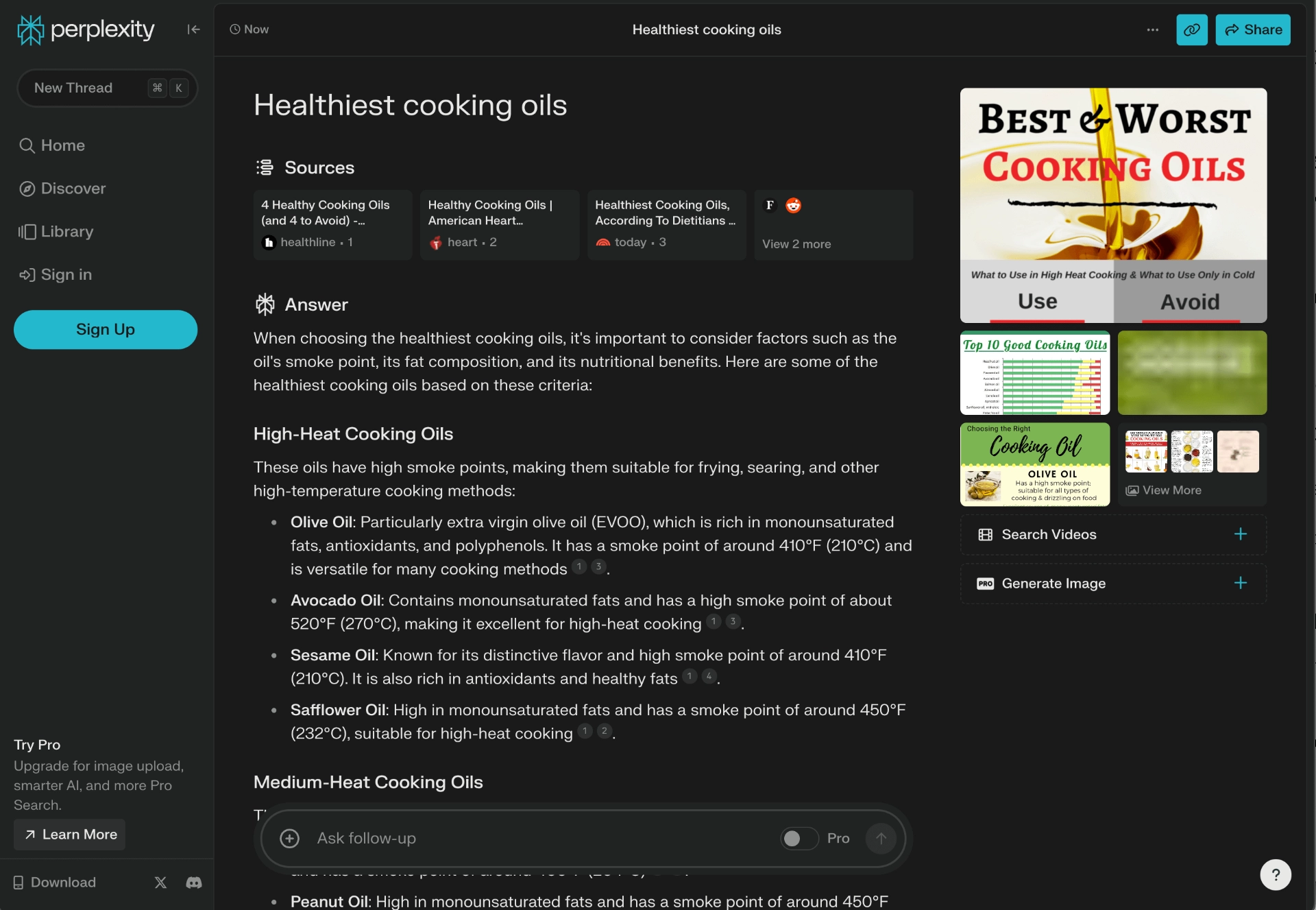
I also love that it has built-in fact-checking.
Additionally, Perplexity often asks for context, i.e., why you're researching this particular topic, in order to provide a better search experience for you.
Finally, it is nice to see an ad-free interface after being inundated with ads on the internet all day long.
What I disliked
While Perplexity is super efficient, its responses can sometimes feel too concise and lack the depth I need for more complex queries.
Another limitation is that the free version, while powerful, doesn't offer access to the advanced language models, which could be a drawback for those needing more nuanced answers.
Finally, there is an occasional lag when generating responses, although this is rare.
It can be slightly frustrating, especially when I'm in a hurry.
Perplexity pricing
Perplexity offers a free version that is quite robust and sufficient for most users.
However, for those who need access to advanced language models and additional features, there is a professional version available for $20 a month.
Arc Browser
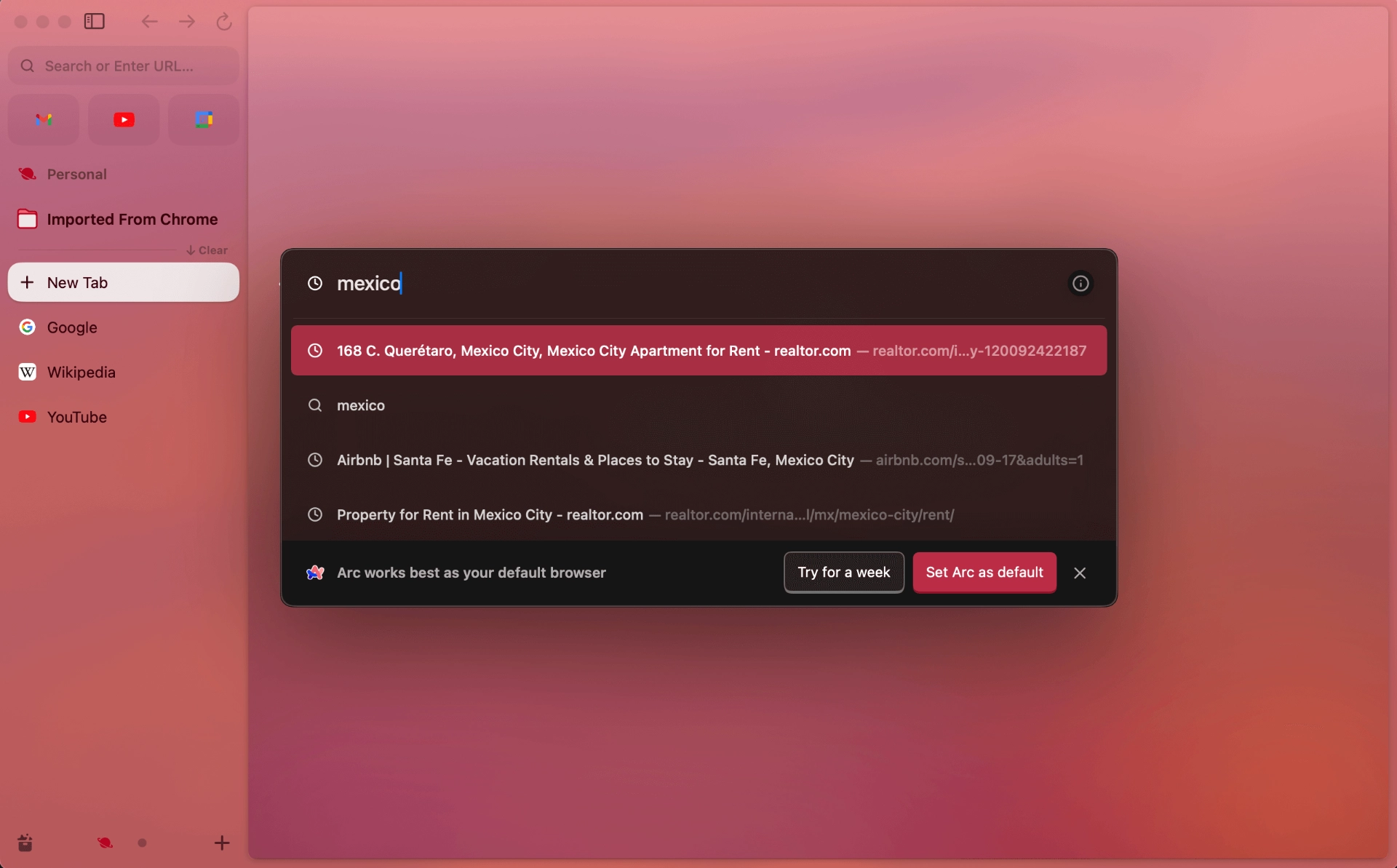
Standout features
- Vertical sidebar for bookmarks and tabs
- AI-powered search functionality and tab organization
- Split view windows
- Spaces and profiles for effortless organization
Arc Browser is an AI-powered browser that hopes to overtake Chrome.
The company is filled with big ideas on how users should use their browsers.
It also supports many Chrome extensions and can stand up to the performance and reliability of Chrome.
Something to note is that because Arc has such different views on how browsers should operate, it’s created a radically different UI that can take some time to get used to.
One example of this is the vertical sidebar for bookmarks and tabs. It’s immediately refreshing compared to a traditional horizontal tab layout.
This feature alone does make it so much easier to manage cluttered tabs and increases my own productivity.
Arc also believes in deeply customizing your browser experience.
This is as simple as colors and themes, but even gets granular with their “boosts” which help you, for example, remove bias from news articles you’re reading.
Arc refers to “boosts” as “an opportunity for users to edit and remix the internet.”
What I liked
I love how Arc Browser transforms the often chaotic task of managing multiple tabs.
The vertical sidebar is a game-changer, offering a visually cleaner and more organized way to handle bookmarks and tabs.
It's incredibly satisfying to see all my tabs sorted into categories with just one click.
The split-view windows are another highlight; dragging and resizing tabs is smooth and intuitive, making multitasking a breeze.
I also loved the centralized library, which allowed me to access photos, documents, downloads, etc., all in one place.
The integration of the Mini Player for videos is a feature I didn't know I needed until I had it.
It's perfect for watching tutorials or any videos while working on other tasks.
What I disliked
While Arc Browser offers many innovative features, it does come with a learning curve.
The vertical sidebar, although useful, took some getting used to.
Initially, I found myself instinctively looking for tabs in the traditional horizontal layout, which disrupted my workflow until I adapted.
Additionally, the customization options, although extensive, can be overwhelming at first, making it challenging to set up the browser exactly how I want it.
Lastly, Arc did not create a built-in ad blocker for its browser, which creates a fumbled experience.
Arc Browser pricing
Arc Browser is currently free to use, which is fantastic considering the array of features it offers.
However, it's worth noting that premium features or subscription plans could be introduced in the future as the product evolves.
Humata
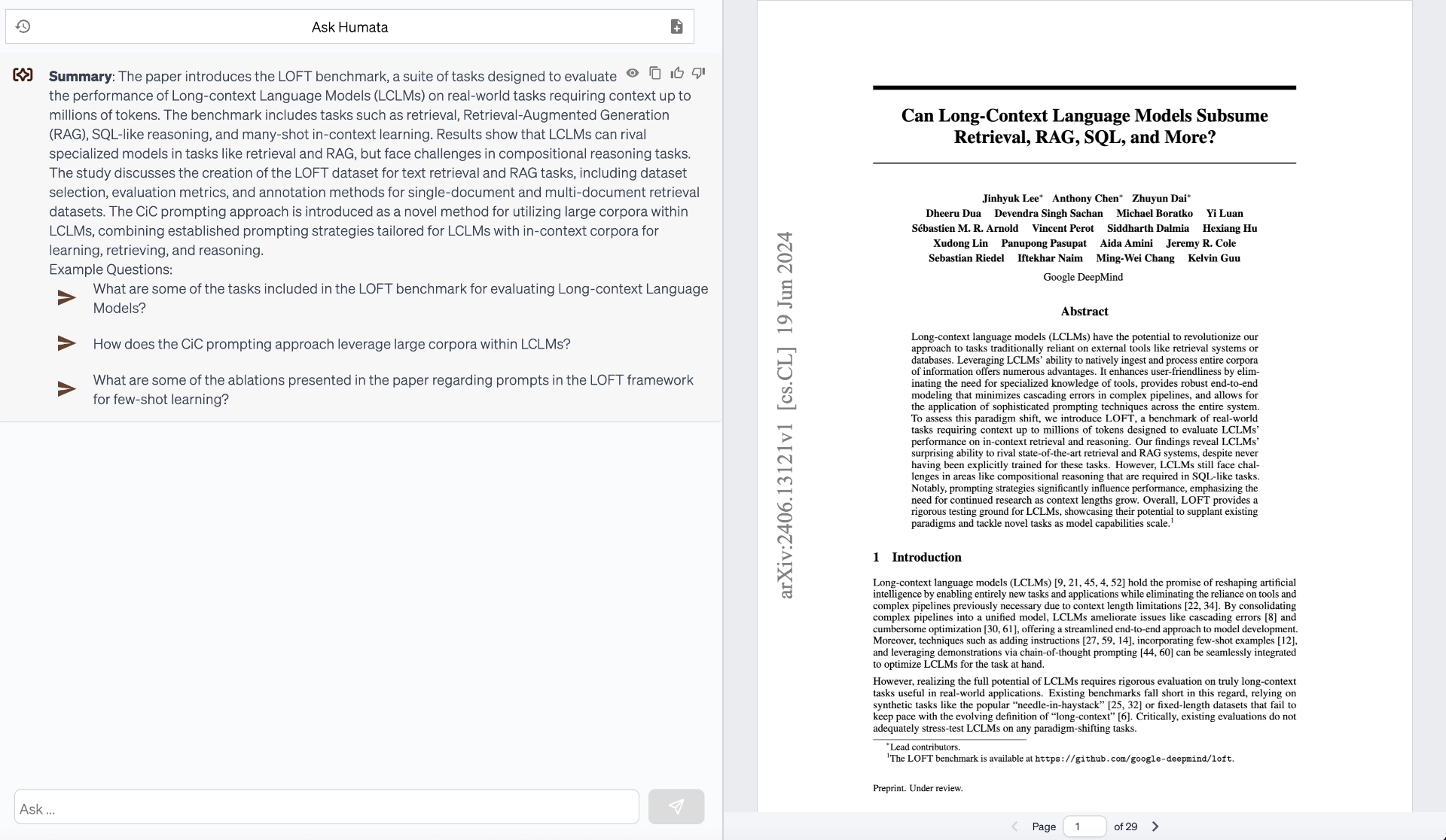
Standout features
- Summarizes and compares documents
- Searches for answers within files
- Provides direct links to where the information was pulled
- Enhances productivity and comprehension
Humata is designed to simplify the process of reading and extracting information from complex documents.
It’s essentially described as ChatGPT but for PDFs.
The AI can summarize findings, compare different documents, and search for specific answers within files, providing citation links for reference.
This makes it an invaluable tool for anyone dealing with extensive research materials, historical data, or trend analysis.
What I liked
Humata's ability to quickly summarize large documents saved me a lot of time.
Whether I was dealing with lengthy research papers or detailed reports, having a concise summary allowed me to grasp the key points without slogging through pages of text.
The search functionality within documents was another standout feature, enabling me to find specific information almost instantly.
The citation links provided by Humata also added a layer of credibility to my work, ensuring that all my references were accurately sourced.
What I disliked
While Humata excels at summarizing and extracting information, the AI sometimes struggles with context in more nuanced documents.
There were instances where important subtleties were lost in the summary, requiring me to go back to the original document for clarification.
This somewhat diminished the time-saving aspect of the tool.
Another limitation is the fact that technically, ChatGPT allows you to upload documents and it will scan and summarize them.
However, this is a feature you can only access through Plugins. Some users have reported that you are better off utilizing the ChatGPT plugin instead.
Humata pricing
Humata offers a free tier with basic functionalities, but unfortunately, you are capped at a certain number of documents and questions with this option.
The pricing is reasonable given the extensive features it offers, making it a worthwhile investment for those who frequently deal with complex documents.
It starts at $1.99 a month for students and $9.99 per month for experts.
There is a team plan, but it is very expensive at $49, per user, per month.
Recast
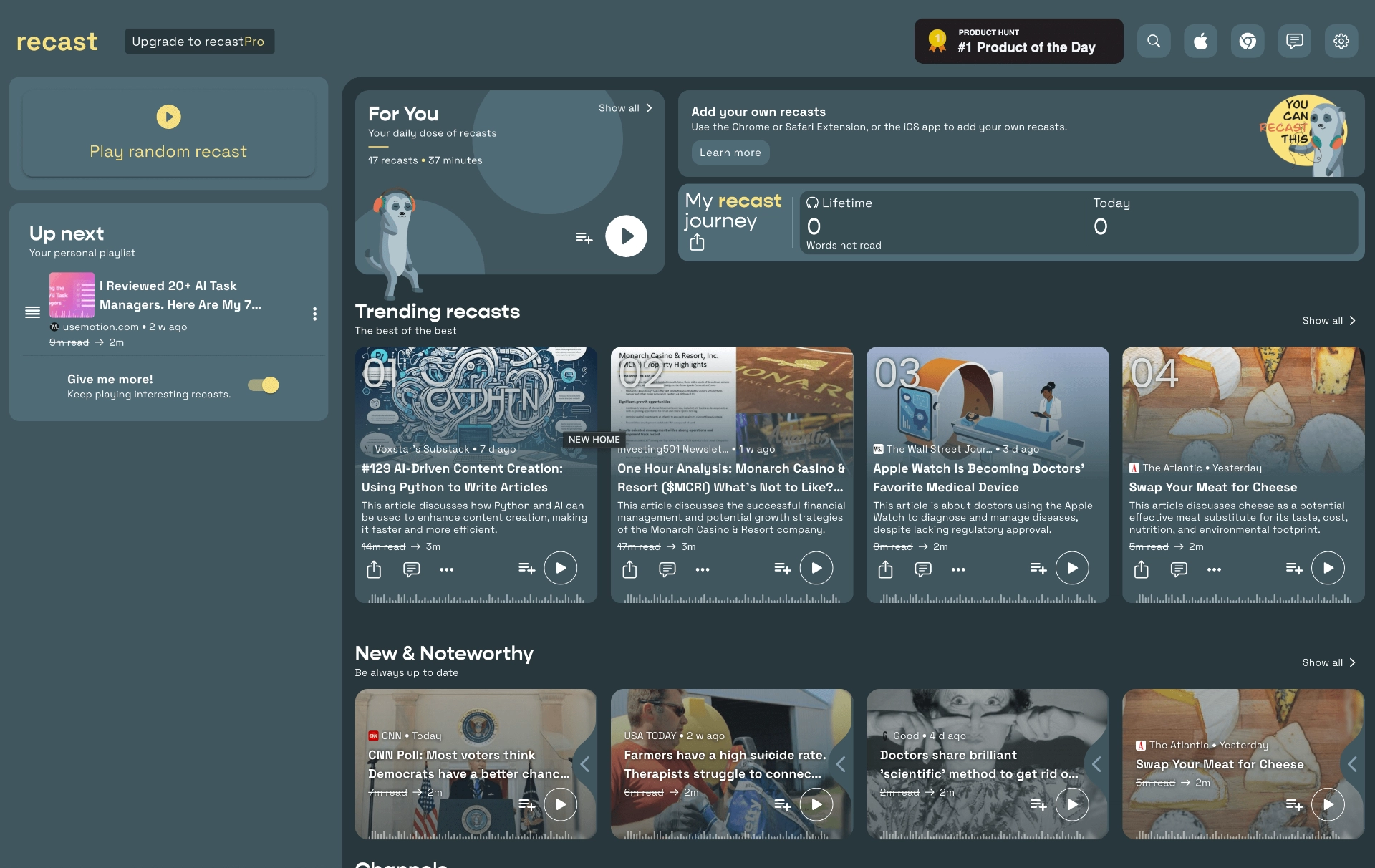
Standout features
- Converts articles into audio summaries
- Generates conversational dialogues
- Enhances content retention
- Has a rich community of users
Recast transforms online articles, news pieces, and blog posts into audio summaries, mimicking the format of a conversational podcast.
By uploading any article, Recast's AI generates a back-and-forth dialogue between virtual hosts, making it easier and more engaging to consume information on the go.
This tool is particularly useful for those who prefer auditory learning or need to multitask.
Its goal is to help users retain information on a deeper level, save time, lower screen time, and discover interesting stories.
What I liked
Recast's ability to turn written content into an engaging audio format was a really interesting idea.
I often have a lot of articles to read, and being able to listen to them like a podcast while commuting or doing other tasks was incredibly convenient.
The conversational style made the information more digestible and helped with retention.
The tool's interface is clean and straightforward, making it easy to upload articles and get instant audio summaries.
I also appreciated the variety of voices and tones available, which added a personalized touch to the listening experience.
And of course, the script is available to follow along as well.
What I disliked
One drawback I encountered was the occasional mismatch between the tone of the dialogue and the content of the article.
Additionally, not all articles translated well into this format, especially those with complex graphs or charts.
Another issue was the limited customization options for the generated dialogue.
While the basic functionality is solid, I wished for more control over how the information was presented, such as the ability to emphasize certain points or skip less relevant sections.
Also, they do not offer an Android app just yet, though the founders have claimed they’d like to add one in the future.
Recast pricing
Recast offers a free version with basic features.
However, for more advanced functionalities, an ad-free experience, and better voice options, a subscription plan is necessary.
The pro plan is just $9.99 per month.
6. Unified messaging
Texts.com
Standout features
- Unified inbox for multiple messaging apps
- AI functionality for drafting responses and summaries
- Deep integrations including iMessage, LinkedIn, Instagram, Slack, and more
- Stealth mode, which allows you to view messages without notifying the sender
Texts.com is a unified inbox that brings together messages from various social media platforms and communication apps into one place.
This tool is incredibly useful for someone who manages multiple social media accounts and prefers to avoid spending excessive time on these platforms.
One of the standout features is the AI integration, which helps draft responses, summarize conversations, and even translate messages.
The inbox is well-organized, with the ability to search messages and pin important conversations.
Privacy is a key focus, with end-to-end encryption ensuring that messages remain secure and are sent directly to the messaging platforms without touching Texts.com servers.
What I liked
I really appreciate the convenience Texts.com brings to my daily routine.
Having a unified inbox for all my messaging apps saves me a tremendous amount of time. Instead of jumping from one platform to another, I can handle all my messages in one place.
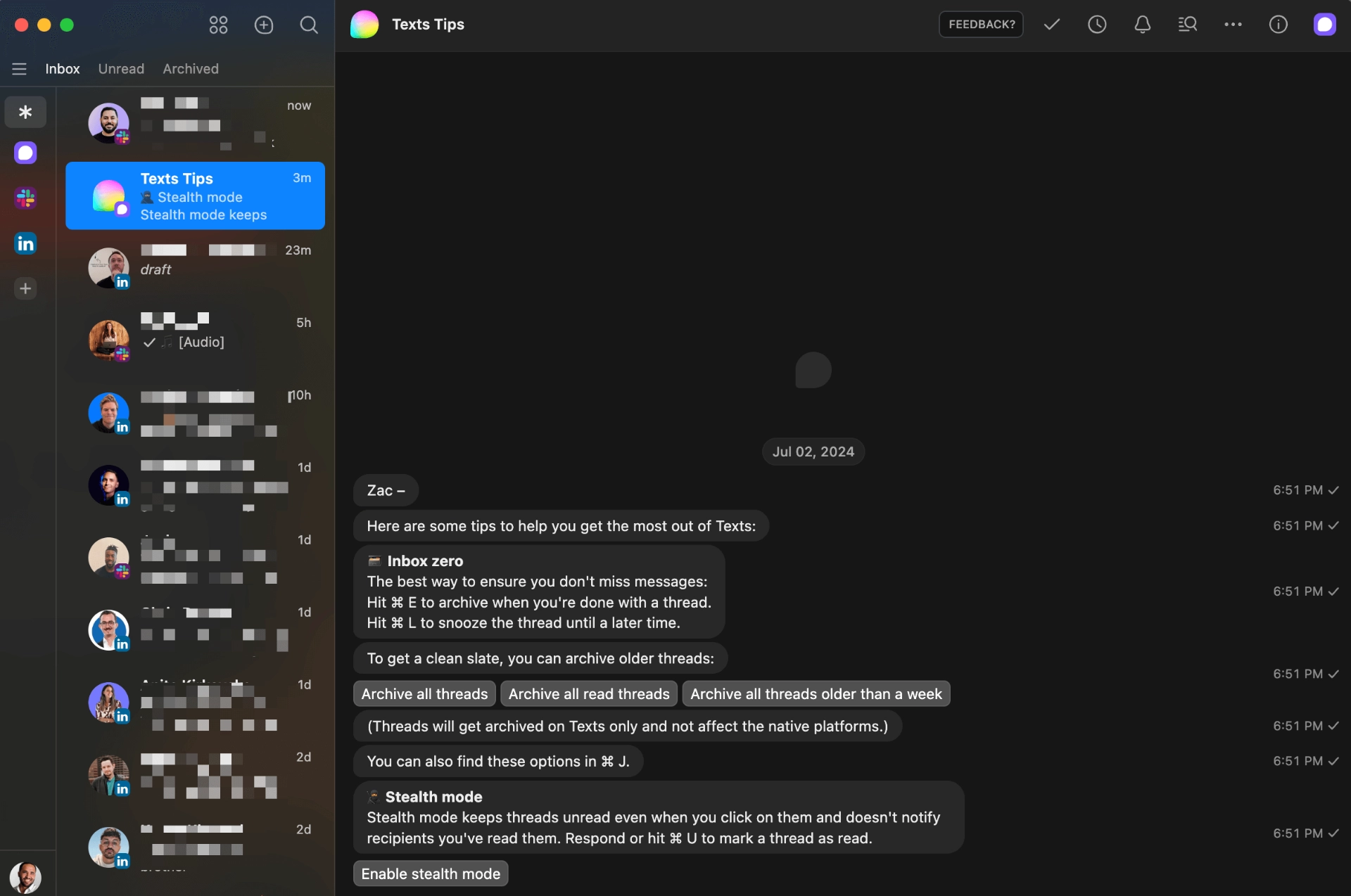
The AI integration is another highlight; it’s incredibly efficient for drafting responses and summarizing long conversations, allowing me to focus on more important tasks.
Privacy is another area where Texts.com excels. Knowing that my messages are encrypted and secure gives me peace of mind, especially when dealing with sensitive information.
What I disliked
One major drawback is the fact that Texts.com does not have a mobile application.
This can be extremely frustrating for users who respond to many of their messages through their mobile devices.
Another issue is the occasional lag or delay when loading messages from different platforms.
While this doesn’t happen often, it can be frustrating when it does, especially during busy periods.
Additionally, the AI-generated responses, while helpful, sometimes lack the nuance needed for more complex conversations, requiring manual adjustments.
These are minor inconveniences, but they can add up over time.
Texts.com pricing
Texts.com offers a very limited free version that allows you to link only a couple of accounts.
The full version, which includes all features and the ability to link multiple accounts, costs $15 per month.
Additionally, there is a work version for $30 per month.
While the price might be justified by the time-saving features, it can be a bit steep for some users as there are competitor products that are free.
Missive
Standout features
- Unified inbox for emails and messages
- Team collaboration
- AI-powered email drafting, editing, summaries, and translations
- Chat capabilities, allowing team members to discuss resolutions internally
Missive simplifies email and message management by integrating various communication channels into one unified inbox.
Once set up, you can manage all your communications in one place, which is a huge time-saver.
The tool also integrates seamlessly with OpenAI, enabling you to draft and reply to emails, fix grammar and spelling errors, translate messages, and even customize the AI to your specific needs.
Missive also offers a range of automation and integrations, to streamline your workflow.
Whether you’re collaborating on an important email or just trying to get to inbox zero, Missive provides a robust set of features to make the process easier.
What I liked
I found the unified inbox feature incredibly useful. The AI integration is another highlight.
Drafting responses and correcting grammar and spelling errors became much quicker, allowing me to focus on more important tasks.
The team collaboration features are also a big plus.
Sharing custom prompts and collaborating on emails with my team eliminated the need for endless back-and-forths, saving us a lot of time.
It’s especially useful for those who need to maintain a consistent brand voice across all communications.
What I disliked
While Missive offers a lot of great features, the free version is somewhat limited.
You get a taste of what the tool can do, but to fully unlock its potential, you’ll need to opt for a paid plan.
This might be a barrier for smaller teams or individual users who are not ready to commit financially.
Another downside is that the initial setup can be a bit time-consuming.
Linking all your accounts and getting everything configured to your liking takes a bit of effort.
However, once it’s set up, the benefits far outweigh the initial time investment.
Missive pricing
Missive offers a free plan with limited features.
For more advanced functionalities and to fully utilize the AI and team collaboration features, you’ll need to opt for a paid plan, which starts at $18 per user, per month, and scales all the way up to $45 per user, per month.
7. Scheduling
Reclaim
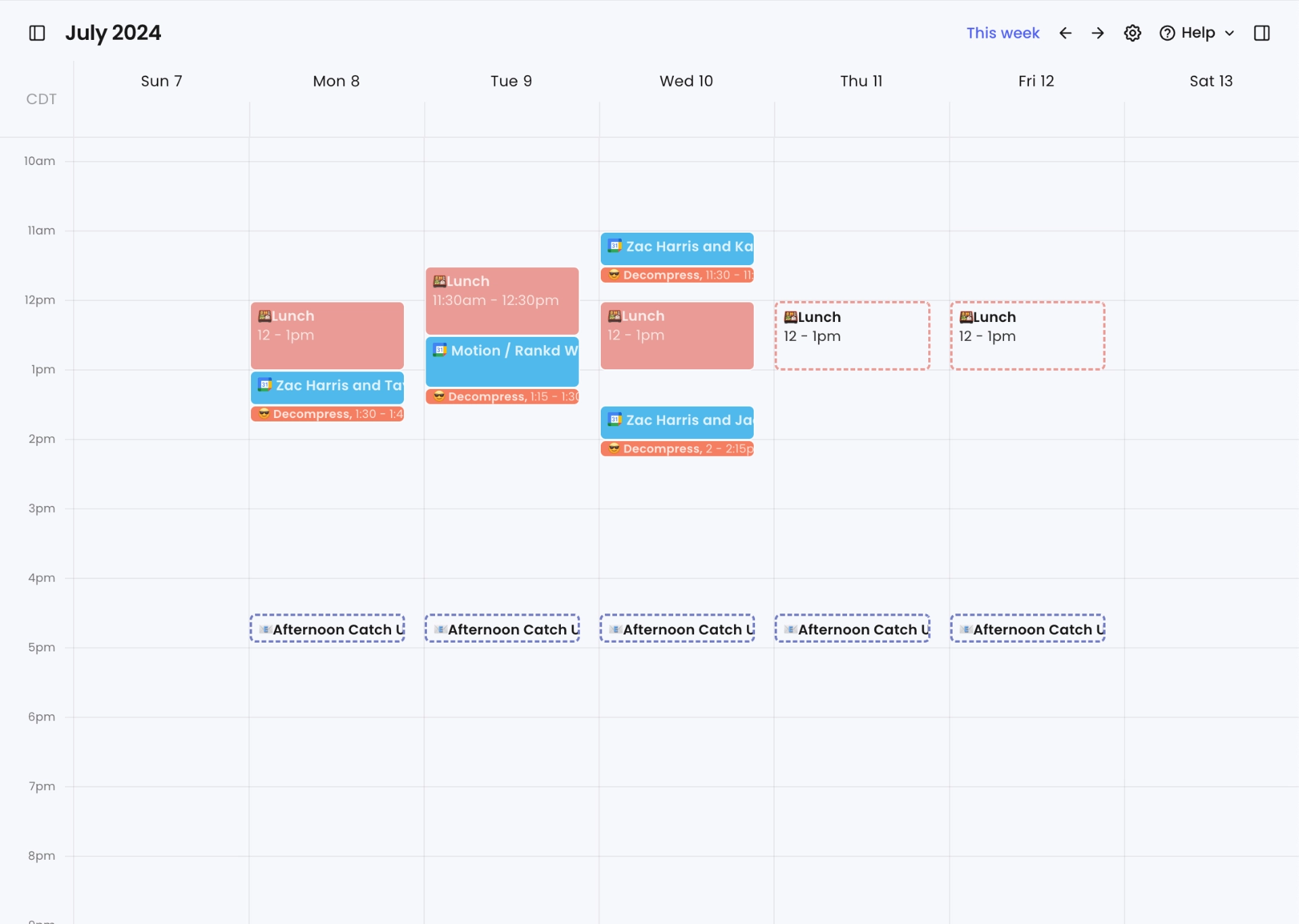
Standout features
- Share your calendar availability with smart scheduling control
- Time tracking capabilities to better understand your productivity
- The ability to schedule your tasks within your calendar
- Automate the perfect daily plan
Reclaim.ai is a scheduling app that promises to improve work-life balance and productivity.
To do so, Reclaim schedules meetings, finds dedicated focus time for work, and even buffers time in between meetings to avoid feeling overwhelmed.
On top of that, it integrates with several popular project management and communication tools.
What I liked
Reclaim integrates with your existing calendar and to-do list.
Currently, it integrates with Google Calendar and they are planning to integrate with Outlook soon.
What really impressed me is the Smart 1:1s feature. I often juggle multiple one-on-one meetings, having an AI suggest the optimal times for these interactions was a huge time saver.
It took away the hassle of back-and-forth scheduling, which is something I've always found tedious.
What I disliked
One of the main drawbacks I found with Reclaim is that it's not a standalone calendar.
While it integrates well with Google Calendar, I often found myself having to switch back and forth between the two platforms.
This added an extra layer of complexity to my workflow, which I felt could have been avoided if Reclaim were a fully-fledged calendar in itself.
The habit tracking and smart scheduling features were useful, but they didn't provide enough value add for me to consider switching from my existing tools (like Motion).
The features were nice to have but didn't drastically change my productivity or time management in a way that justified relying solely on Reclaim.
Lastly, it's worth mentioning that Reclaim, like many other tools in this space, promises to save time and make people more productive.
However, I found that it didn't address some of the key aspects that keep users loyal to a calendar-to-do list system.
For example, it didn't help much with rescheduling missed tasks automatically, which is something I find invaluable in a tool like Motion.
Reclaim pricing
As mentioned, there is a free plan that can give you a great feel for the app.
If you decide it’s a good option for you, Reclaim’s pro plan is $8 per seat / per month.
Additionally, they offer a business plan for $12 per seat / per month.
Read more: Clockwise vs. Reclaim
Motion
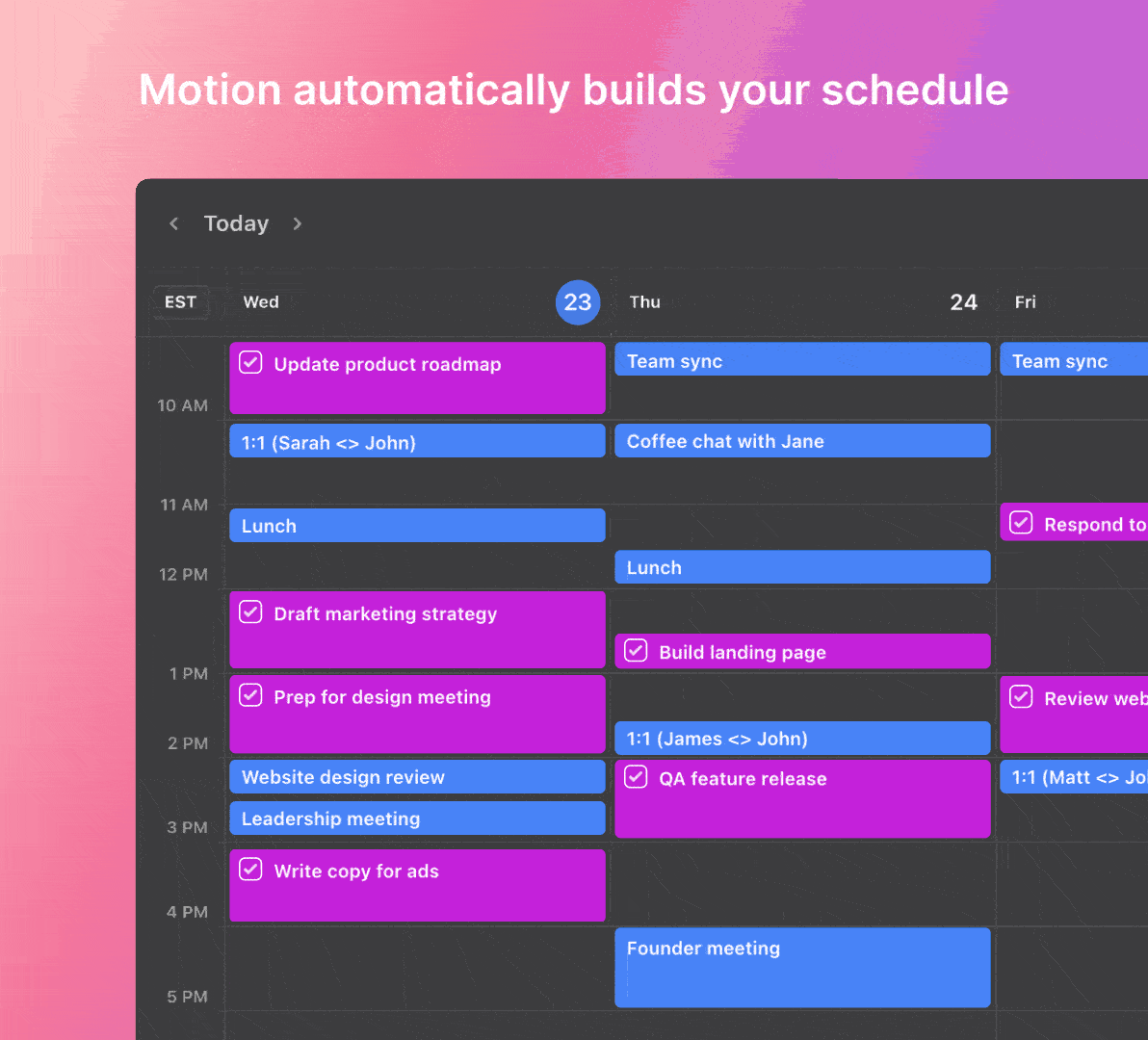
We’re finishing out our list again with Motion.
As I mentioned earlier, Motion was able to stand out in both the project management and scheduling categories.
It has deep features in both areas that work together seamlessly to accurately showcase individual and team capacity.
Standout features
- Auto-scheduling tasks on your calendar based on priorities, deadlines, and team availability
- Seamless calendar integration with personal and work calendars
- Email/voice integration to add tasks on the go
- Team collaboration features like task assignment, status tracking
- Customizable workspaces, projects, and task templates
What I liked
Motion's seamless calendar integration was a game-changer.
No more wrestling with scheduling tasks—Motion did it automatically, factoring in my real-time availability.
This saved me tons of time and brainpower!
Marking a task as a high priority felt like having an AI assistant on my side.
The tool intelligently juggles my schedule to make sure it gets done, eliminating the mental strain of day planning.
I also love Motion’s AI ability to transform my day automatically when something unexpected arises.
When that happens, the tool will instantly readjust my calendar and tasks based on my priorities.
Motion also offers a calendar scheduling tool, so you can share your link, and encourage others to book an appointment with you at the most ideal time.
What I disliked
Motion does appear to be pricier than some competitors, especially for smaller teams.
However, its value proposition can be a major win.
For teams prioritizing peak productivity and streamlined time management, Motion's feature set can easily justify the cost.
Motion pricing
- Individual: $19 per month (annual $34 monthly)
- Team: $12 per user per month (annual $20 per user monthly)
What other users have to say about Motion
So many of our users have reported significant productivity boosts and a sense of accomplishment after transitioning to Motion!
But don’t just take our word for it, see their feedback below.
It has been the most helpful - and I'm not exaggerating - thing that ever happened to me in my creative career regarding project management and work-life balance.
It has balanced and planned my days and weeks so perfectly that it is truly unbelievable.
I use it every day, constantly.
It was easy to set up.
Also, customer support was fast to respond.
It gives me ultimate work-life balance.”
Dolphin, G
Motion actually helps me be reasonable with my time. Before Motion, I was just go-go-go.
Now, I realize how much I am putting on my plate, and how unreasonable I'm being.
Motion helps be prioritize my tasks and keep me on track. I use it every day, open a screen next to my working screen to keep me focused.
Charlotte O
Get started with Motion today
Ready to take control of your productivity?
After exploring these top-rated AI productivity tools, consider giving Motion a spin!
It offers a free seven-day trial so you can experience the power of AI-powered scheduling and project management firsthand.
See how Motion can transform your productivity – start your free trial today!

Alli is Content Writer and Strategist who has worked in SaaS since 2017. She’s worked with brands like BombBomb, Animalz, SupportLogic, and Copy.ai. Alli lives in Colorado with her husband, daughter, and two dogs.




