Problem-solving is your superpower. Prioritizing to-do lists is ours.
Your expertise is too valuable to waste on repetitive tasks.
Motion's AI Task Manager plans your perfect workday while you tackle the human challenges only human intelligence can solve.
Start your free trial. Cancel in 1 click.
Over 1 million top performers and teams trust Motion
Stop wasting time planning. Start executing.
Motion’s AI Task Manager automatically plans your day with your most important tasks, telling you exactly what to work on and when.
It’s like having a personal assistant that builds your ideal schedule—and re-optimizes it hundreds of times a day.
-
Motion's AI Task Manager auto-schedules your days based on hundreds of thousands of datapoints—deadlines, priorities, dependencies—so you can stop overthinking and just get things done.
-
Create custom time windows for your tasks and watch Motion slot them in perfectly, ensuring you never miss a deadline.
-
Surface your top priority each hour, so you always know the single most important thing to tackle first—no more hunting through notes, emails, messages, or inboxes.
-
Interruptions breaking your focus? Motion reshuffles your plan instantly, keeping your focus on what matters now.
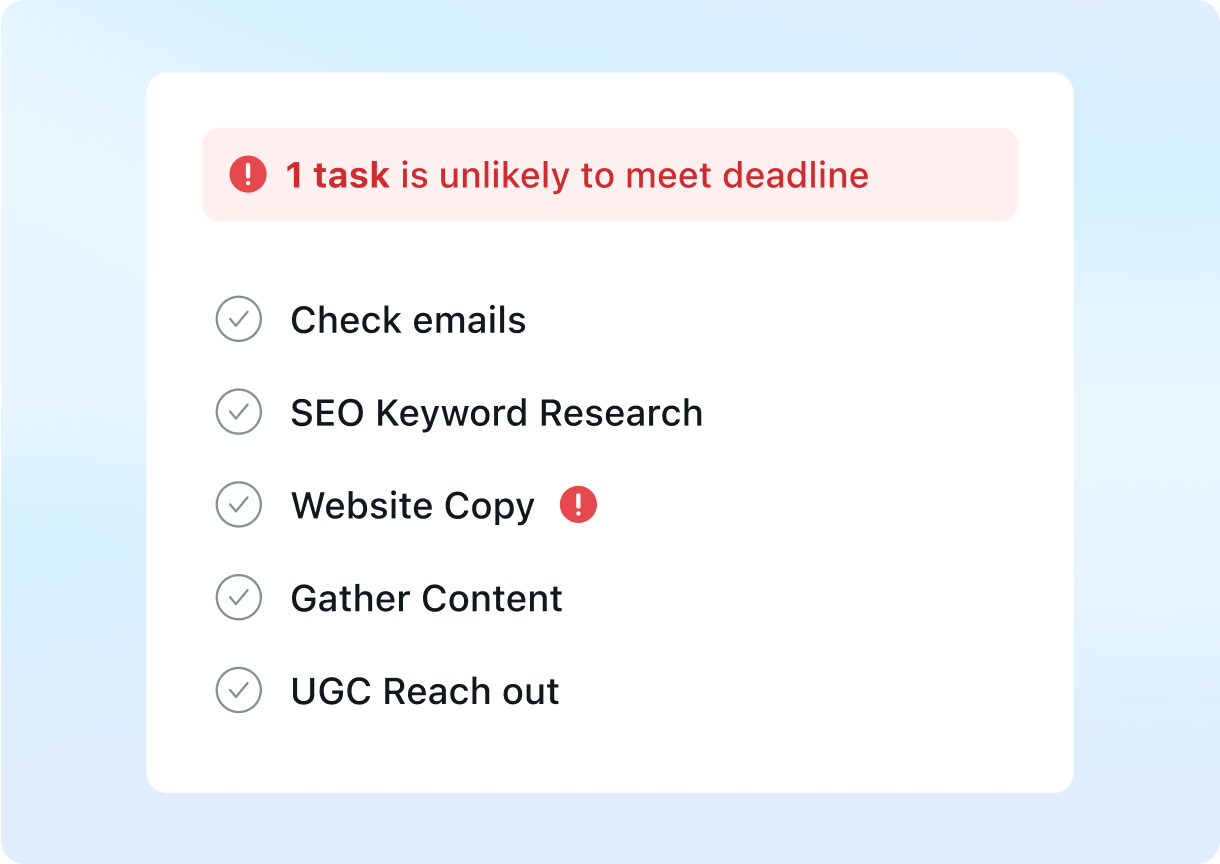
Do Date ≠ Due Date. Never miss a deadline again.
Just because you put a due date on something doesn't mean it'll get done. Motion turns your due dates into an actionable plan. When Motion thinks a task is at-risk of missing deadline, it proactively warns you days, weeks, or months in advance.
-
See live updates on every task and project instantly—no more chasing down collaborators. If a task is overdue, see exactly when it’s rescheduled so you can plan accordingly and avoid any surprises.
-
Motion flags at-risk tasks early, so you can address potential delays before they affect your project. Stay informed on what you and your team are working on and where attention is needed instantly.
-
Motion immediately highlights bottlenecks and blockers, so you can fix issues before they slow everything down.
-
If a task falls behind, adjust its deadlines, request overtime, or reassign the task in seconds—no more guessing who has time or capacity. See everything you need to get projects back on track in Motion.
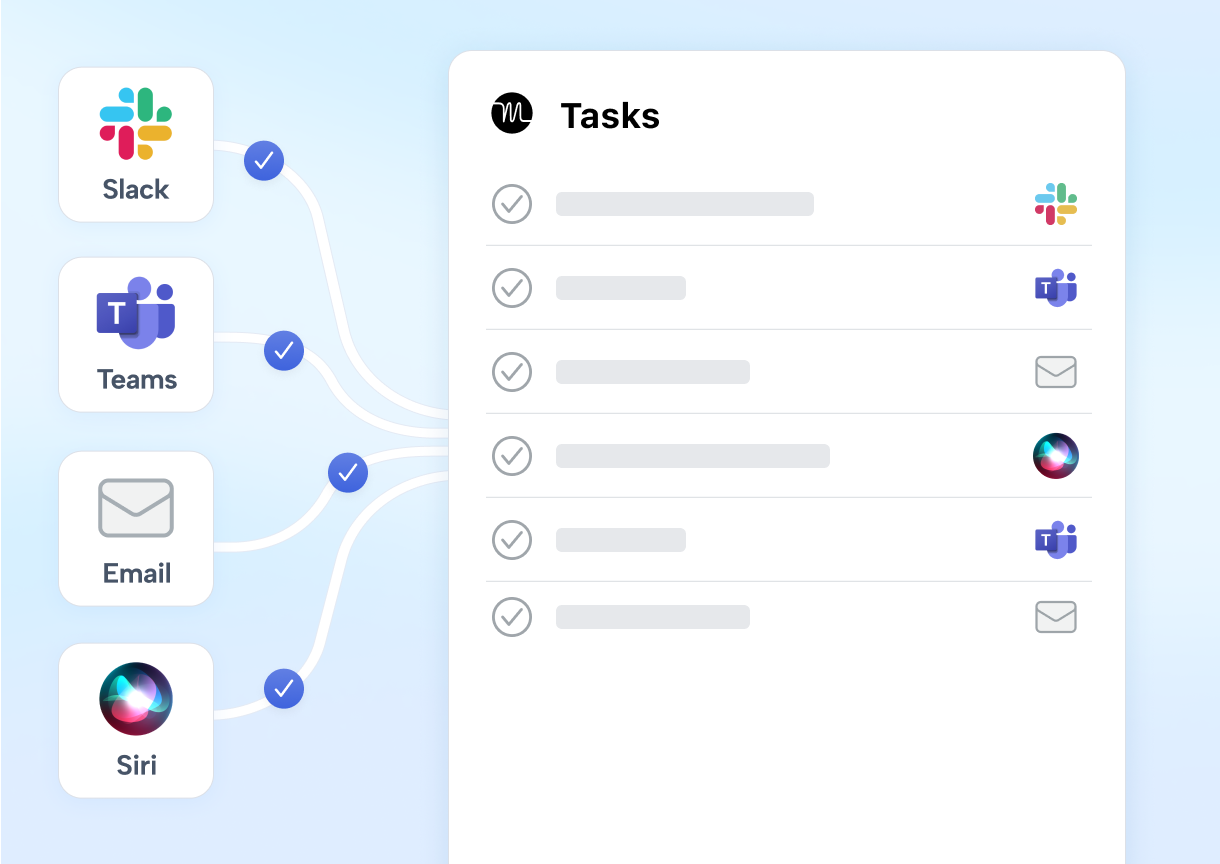
Tasks customized to fit how you work.
Organize and track everything in one place. Then, let Motion complete the heavy lifting for you.
-
Customize your to-dos your way. Filter and sort tasks by custom labels, blockers, priority, or dependencies—all in one view. Create tailored templates for repetitive tasks or adjust them individually to fit your specific needs.
-
Never forget a recurring tasks. Create daily, weekly, monthly, or quarterly tasks and Motion's AI Task Manager will block time on your calendar regularly so you get them done on time.
-
Assign or share any task with a colleague, client, or partner in one click. And, see every comment, file, and update in a single view so information never gets lost.
-
If a quick task turns into a longer deep dive, Motion's AI Task Manager intelligently reshuffles the rest of your schedule—so your projects stay realistic and on track as priorities shift.
What Teams & Businesses say about Motion

Motion saves MP Cloud from “babysitting” Jira
Motion freed technology company MP Cloud from daily scrum meetings and managers having to spend hours a week "babysitting" Jira and Monday.
Daean Chase
VP Technology, MP Cloud

Motion triples project management efficiency at Ally Advantage
Motion's AI project manager automates resource allocation and capacity planning for Ally, saving hours a week wasted on manual coordination while ensuring client projects meet deadlines.
Joel Peeples
CEO, Ally Advantage
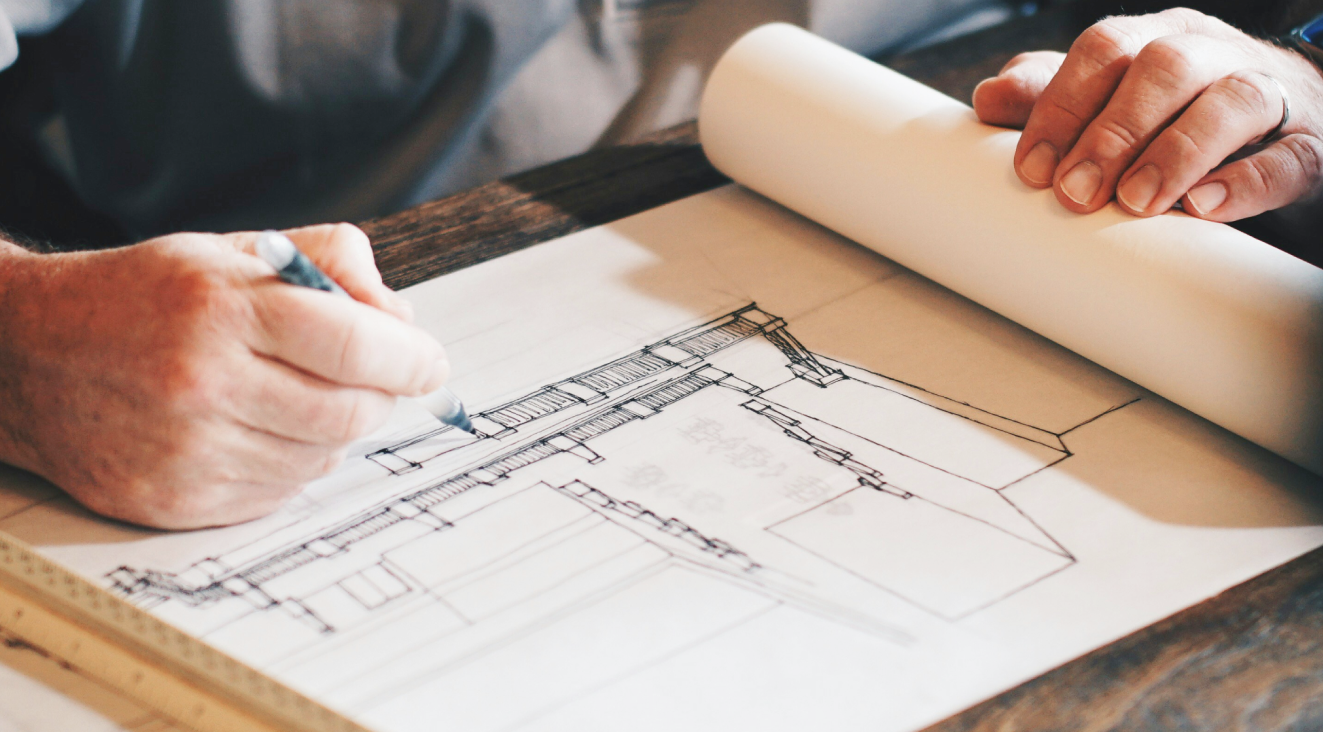
Efficient uses Motion to get projects done 30% faster
Motion keeps managers at Efficient up-to-date on all projects without spending hours chasing for updates. Motion makes it easy for employees to see their priorities and actually use a project management software.
Alex Bass
Founder & CEO, Efficient App
Motion includes all of the tools you use to be productive and organized — in one place
And it modernizes and supercharges those tools with the power of automation and AI
To-do lists




Project management apps



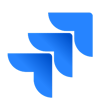


Automated meeting schedulers




AI Notetakers

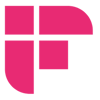


Docs




Pass data between your favorite tools
Motion integrates with...
-
Google Meet
-
Gmail
-
Outlook
-
Siri
-
HubSpot
-
Salesforce
...and hundreds more!
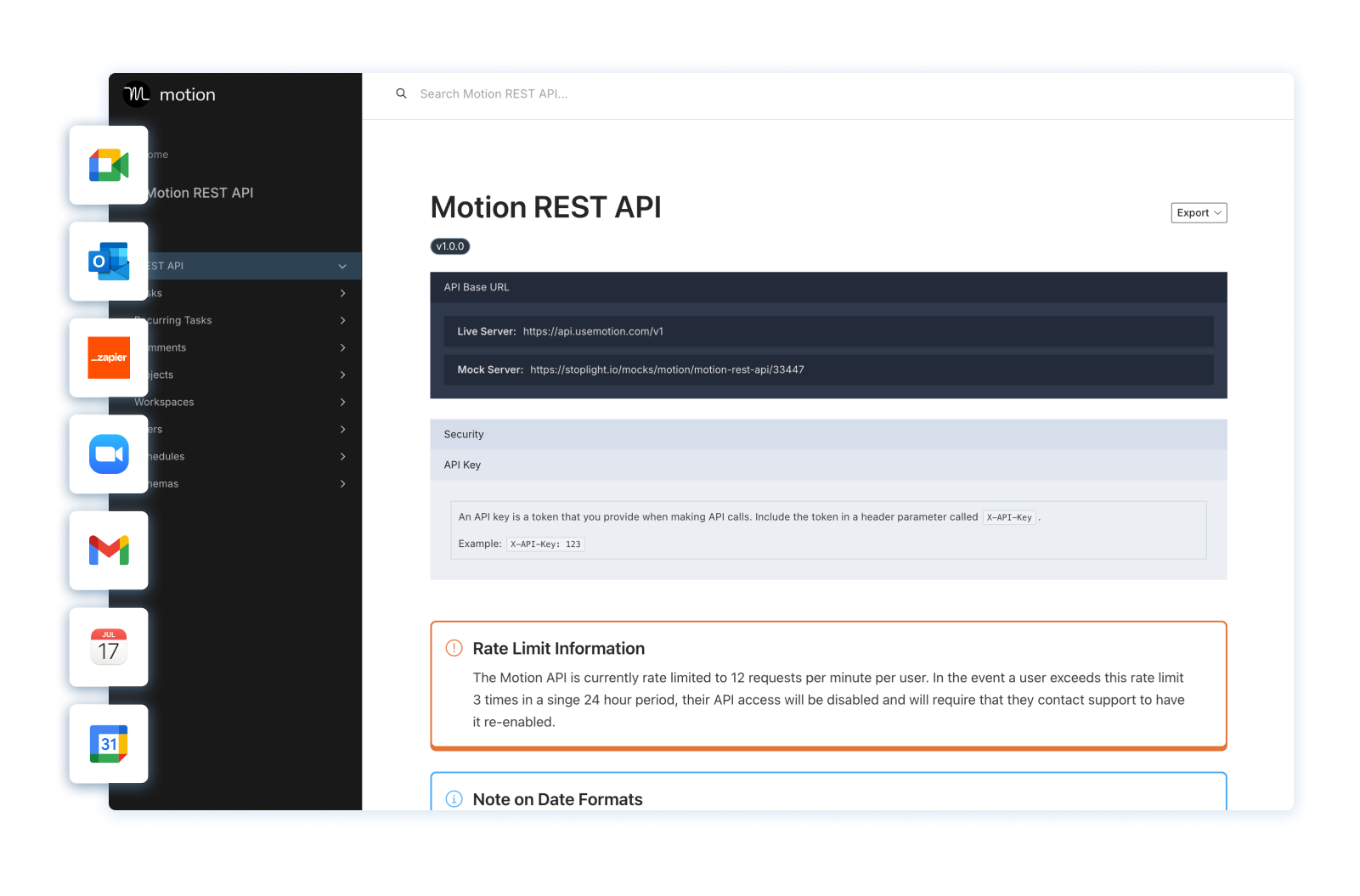
Robust API and clear documentation to connect with all your internal or external systems
With our API, you’ll be able to create, update, and manage your projects and tasks effortlessly. Our API is designed to fit your unique needs and help streamline your workflow.
Finish 137% more work.
Start using AI to 10x your Productivity in Every Aspect of Work
Tech and media companies are talking about Motion













