Running a business can be like spinning plates: something always needs your attention.
Have you ever felt lost in tasks, meetings, and deadlines? You’re not alone.Many wish for a clearer way to see how things are going and share that with our team.
This guide is your answer.
We'll tell you about the in's and out's of progress reporting, give you progress report templates (ideas) and give you some tips on making the most out of progress reporting.
What is a progress report?
A progress report is like a photo album for your business tasks. It shows what's been done and what's left to do from a project plan or action plan.
Imagine you launched a new product last month. In your monthly report, you'd note how many were sold, any feedback received, and plans for the next month. These can be daily progress reports or weekly progress reports for fast-moving projects or quarterly progress reports to review bigger goals.
While it's great to celebrate wins, progress reports must also highlight areas that need attention — think setbacks or roadblocks that cause project teams to fall short of targets.
The bottom line is that progress reports give a clear picture of where you are, helping you make better decisions for the future.
Why are progress reports necessary?
Imagine setting out on a journey without a map or compass. Without direction, it's easy to wander aimlessly.
In the business landscape, progress reports serve as your map and compass, guiding the way and showing how far you've traveled.
Here’s how they help:
- Enhancing communication: A vital lifeline in any business is clear communication. Through progress reports, teams can connect, ensuring everyone is aligned. Consider a marketing team launching a new campaign. Without regular updates, the sales team might miss opportunities to leverage campaign material.
- Clarity: By documenting what's been accomplished and what’s ahead, there's less guesswork involved. For instance, if a supplier knows a project is ahead of schedule, they can prioritize deliveries accordingly.
- Proactive management: Highlighting bottlenecks isn’t just about pointing out flaws. It’s about finding solutions. By understanding where roadblocks exist, resources can be channeled to tackle them effectively.
- Setting expectations and ensuring accountability: When everyone knows the goals and their role in achieving them, there’s a shared sense of purpose. It's like being part of a relay race where each member knows when and how to pass the baton.
- Building trust and transparency: When team members, stakeholders, customers and investors have visibility on project progress, confidence grows.
Progress reports aren’t just documents — they’re tools that knit teams together, strengthen strategic goals, and pave the way for business growth and success.
Key components of a progress report
Every part of your progress report has a specific job. Each section offers a different insight, so no details get lost, and the big picture is kept in your sights.
Here are the key components explained simply:
Executive summary
The executive summary provides a snapshot of the entire report. In 1 - 2 paragraphs (at most, a page), briefly explain the main takeaways.
For example: "In September, we surpassed our sales target by 12% but faced unexpected shipping delays."
Goals and objectives
Your goals and objectives set the direction of your report by stating what you aim to achieve.
For example: "Our objective was to increase website visitors by 10% this quarter."
Accomplishments
Accomplishments are where you celebrate what was achieved during the reporting period — these are your “wins.”
For example: "Successfully launched two new products, resulting in a 15% revenue boost."
Challenges and obstacles
Your challenges and obstacles detail the roadblocks you faced and the steps taken to overcome them.
For example: "Encountered supply chain disruptions due to weather, leading to a week's delay in product delivery."
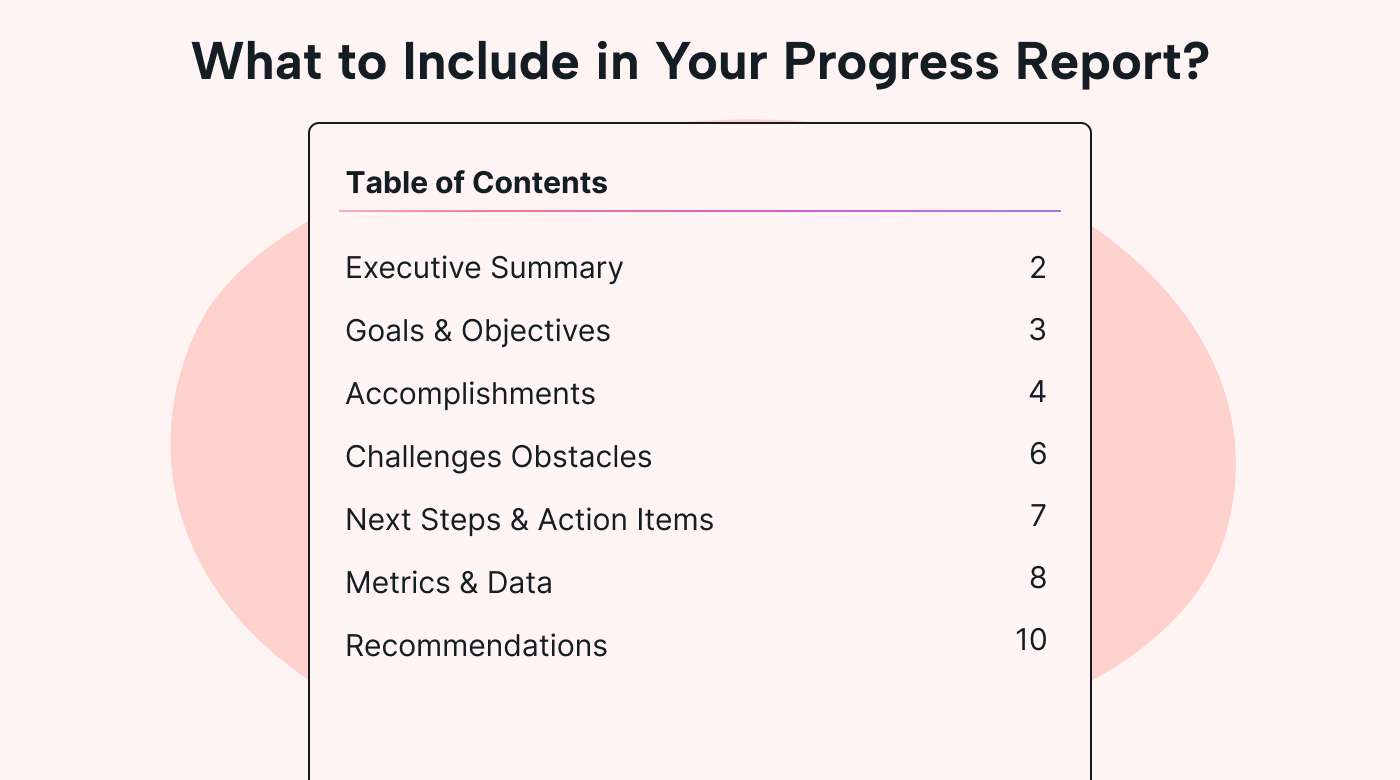 |
Next steps and action items
The next steps and action items outline the roadmap for upcoming tasks or strategies.
For example: "Plan to initiate a marketing campaign in the Northeast region by next month."
Metrics and data
Metrics and data offer concrete numbers to back up statements, grounding your report in facts.
For example: "Website traffic increased by 8%, with a notable 20% growth in returning visitors."
Recommendations
And finally, recommendations where you propose future actions based on the insights from the report.
For example: "Considering the rising demand for eco-friendly products, suggest allocating more budget to our 'Green Line' next quarter."
Understanding a progress report’s components helps you give it depth and value. It’s what transforms it from a simple recap to a structured and insightful reflection which can help shape future strategies and tactics.
How to write a progress report
Writing a progress report is like telling a story of your work. Let's break it down step-by-step to keep it simple and clear.
Step 1: Understand and tailor to your audience
Think about who’ll read your report. Different readers have different needs. A CEO might want the big picture, while a team leader wants detailed project status notes.
For example, if you’re an engineer writing a report for non-technical stakeholders, you’ll want to avoid the “rocket science speak” as they may not understand.
And if technical topics are unavoidable, use metaphors and analogies so they grasp the essentials without feeling lost.
Step 2: Begin with a clear executive summary
The executive summary is your report’s highlight reel. In just one or two paragraphs (depending on the report, a page), it offers a snapshot of the main events, achievements, and challenges.
People may only read part of your progress report. At the very least, they’ll read the executive summary, so you’ll need to deliver highly relevant information quickly.
Start by outlining the primary objectives and how well they’ve been achieved. Following that, highlight key milestones but also acknowledge major hurdles. And finally, end with your most critical recommendations.
Step 3: Adopt a consistent and clear format
Choose a layout and be consistent. If you start with what happened in January, February should come next. Use headings, bullet points, and tables so they’re easy to read (and highlight the important details so they stand out).
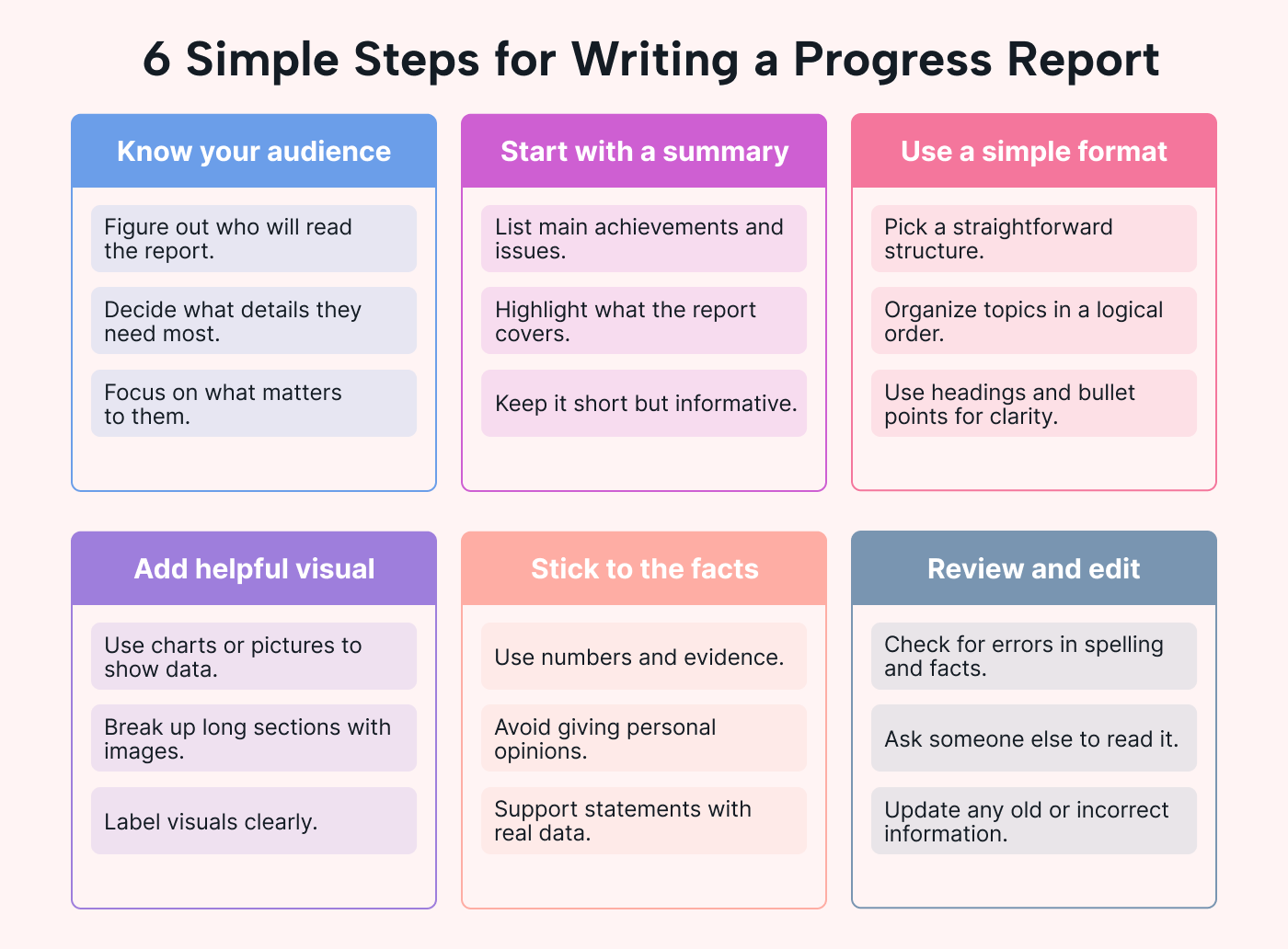 |
Step 4: Include visuals to enhance understanding
Graphs and charts can impart information faster than words. Make sure they're clear and related to what you're saying. For example, a chart showing how sales changed every month can be more effective than just writing about it.
Step 5: Stay objective and fact-focused
Avoid “option statements”. Instead, ground your report in measurable outcomes. Rather than saying something like "sales were good," add specificity with a statement, "sales increased by 20%." This adds credibility and gives your readers a more precise evaluation of progress.
Step 6: Review, refine, and edit
No report is perfect on the first draft — review for clarity and precision.
Ask a colleague to read your report so they can point out confusing or boring parts. Make sure your data is current, and double-check the facts. Remember, an error, no matter how small, can undermine the entire report’s credibility.
The do’s and don’ts of progress reports: best practices
Progress reports walk the fine line between simplicity and comprehensiveness. Knowing what to include and what to skip can sometimes be tricky. Below is a curated guide to ensure you hit the right notes every time.
Do's of progress reports
Be honest and transparent about challenges:
- Don’t hide the truth. If there was a setback, share it. It’s how teams learn and grow. For example, if a marketing campaign didn't achieve its targets, state it directly, then offer the next steps to improve.
Clear language:
- Use straightforward words and avoid complex phrases. Instead of writing, "The project encountered insurmountable challenges," simply state, "The project faced tough challenges."
Stick to facts:
- Use numbers and evidence. If sales increased by 10%, say exactly that. Precise data is more impactful than vague claims.
Regular updates:
- Keep a consistent schedule, whether it's weekly reports or monthly reports. Regular updates keep everyone in the loop. Imagine a teammate working on a project, not hearing any updates, and suddenly being told there are drastic changes.
Audience-focused:
- Your report should cater to the reader's needs. For instance, while a tech team might appreciate detailed technical data, others might prefer a summary of results.
Don'ts of progress reports:
Avoid jargon:
- Technical or industry-specific terms can confuse some readers. If explaining a new software update, don’t sign off the coding specifics. Instead, focus on its benefits and changes.
Skipping details:
- While brevity is good, leaving out vital information isn't. If a project is delayed due to a vendor issue, it’s essential to mention it so everyone understands the hold-up.
Over-optimism without data:
- Being positive is good, but not without evidence. Don’t claim a project is "highly successful" unless you have data to show it.
Lengthy reports:
- Be concise. A report that drags on may lose the reader's attention and cause them to miss important details. Aim for clarity and brevity.
Submit without proofreading:
- Mistakes reduce credibility. Before delivering your report, double-check for errors. A report with errors can make readers question its accuracy.
Effective progress reports combine honesty with clarity. They present data transparently, cater to their audience, and are free from fluff or errors. Adopt these best practices, and your progress reports will always be on point.
Making progress reporting effortless with Motion
Managing tasks and keeping up with progress reports can be challenging. Motion offers tools and features that simplify these processes so you can focus on writing reports and other high-value tasks instead of relentlessly organizing your calendar.
Here’s how motion can help:
Seamless task management for accurate updates
Staying on top of tasks is a top priority for any business, and accurate reporting helps you do that.
Motion's AI-assisted algorithm provides a streamlined system that effortlessly aligns your tasks with your reporting needs.
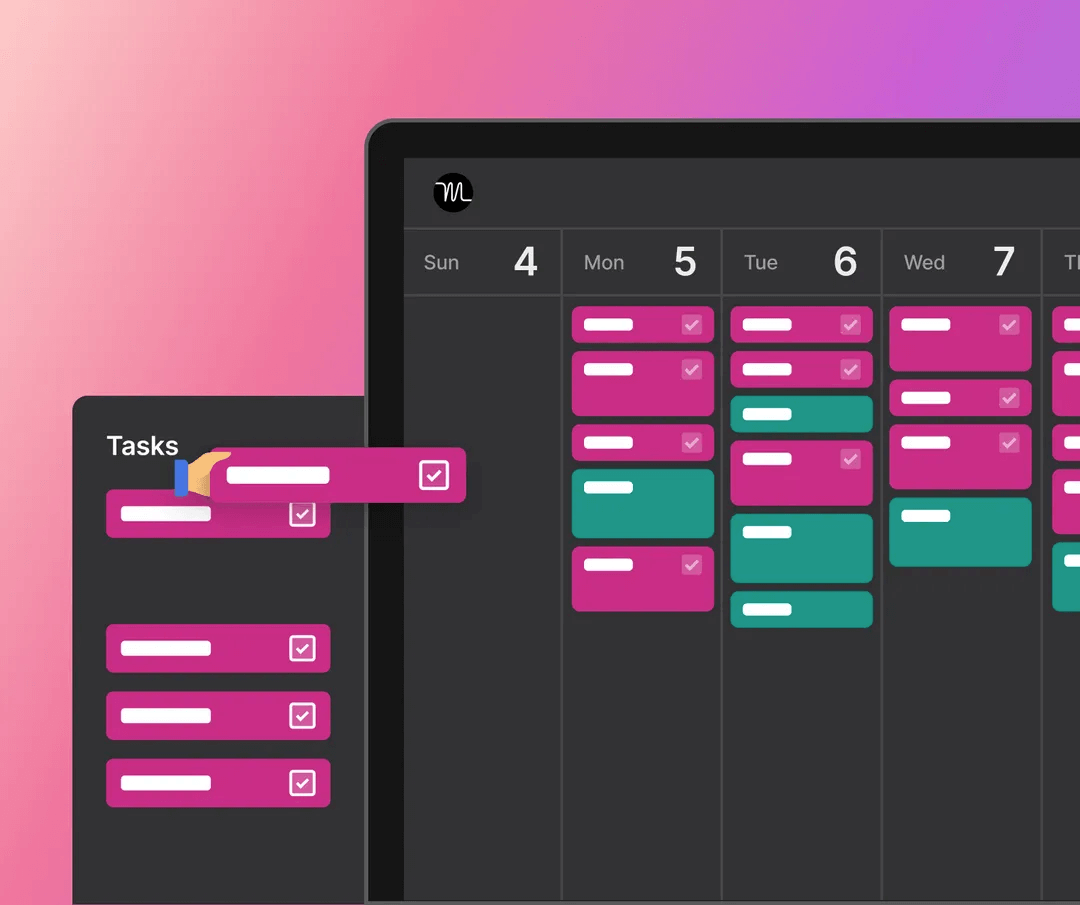 |
- Simplified prioritization: With Motion, business owners can effortlessly determine which tasks need immediate attention, helping report what’s been accomplished and what’s next.
- Adaptive scheduling: If unforeseen changes occur, Motion readjusts your tasks so your progress report always reflects the current state of affairs without manual fiddling.
- Unified task view: See all your tasks at a glance, big or small, so nothing is missed in your report.
Meetings that drive progress
Effective meetings can be the backbone of productive teams, and their outcomes can greatly influence progress reports. Here’s how Motion’s AI-assisted scheduling features help change how you plan (and run) your meetings.
- Optimized meeting schedules: Motion schedules your meetings at the most productive times, ensuring every team huddle results in actionable takeaways, enriching the content of progress reports.
- Clear action points: Post-meeting, Motion can help list clear action items that feed directly into what needs to be reported and acted upon next.
Team transparency for cohesive reports
A team moving in harmony can produce comprehensive reports that reflect both individual achievements and collective progress. Motion gives a bird's-eye view of team activities, making report compilation seamless and easy.
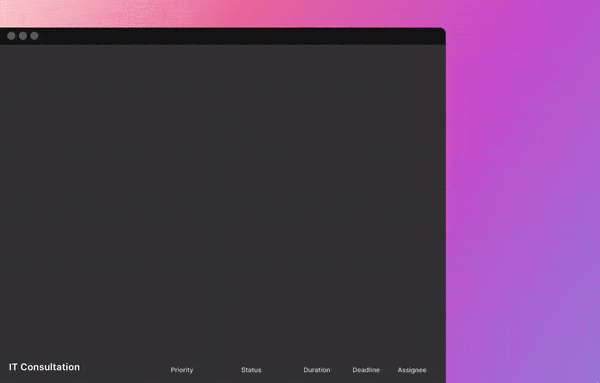 |
- Real-time team overviews: Get a quick snapshot of what each member is working on. This helps you create detailed progress reports that reflect both individual and collective achievements.
- Proactive alerts: Motion's notifications alert you well in advance of potential roadblocks or missed deadlines. This makes progress reports reflective and anticipatory tools (handy for recommendations in progress reports).
- Streamlined workflow: By reducing the manual effort in task management, Motion gives you more time to focus on analyzing progress and strategizing rather than just documenting it.
Harness the power of Motion
Navigating progress reports becomes a breeze with Motion by your side. It's the bridge between tradition and innovation for businesses.
Ready to experience the difference?
Dive into a free trial of Motion and watch as it transforms your reporting process (and productivity).





