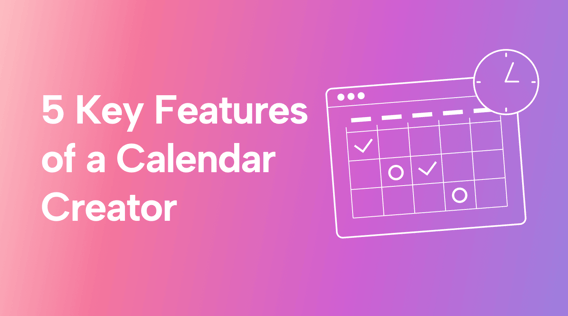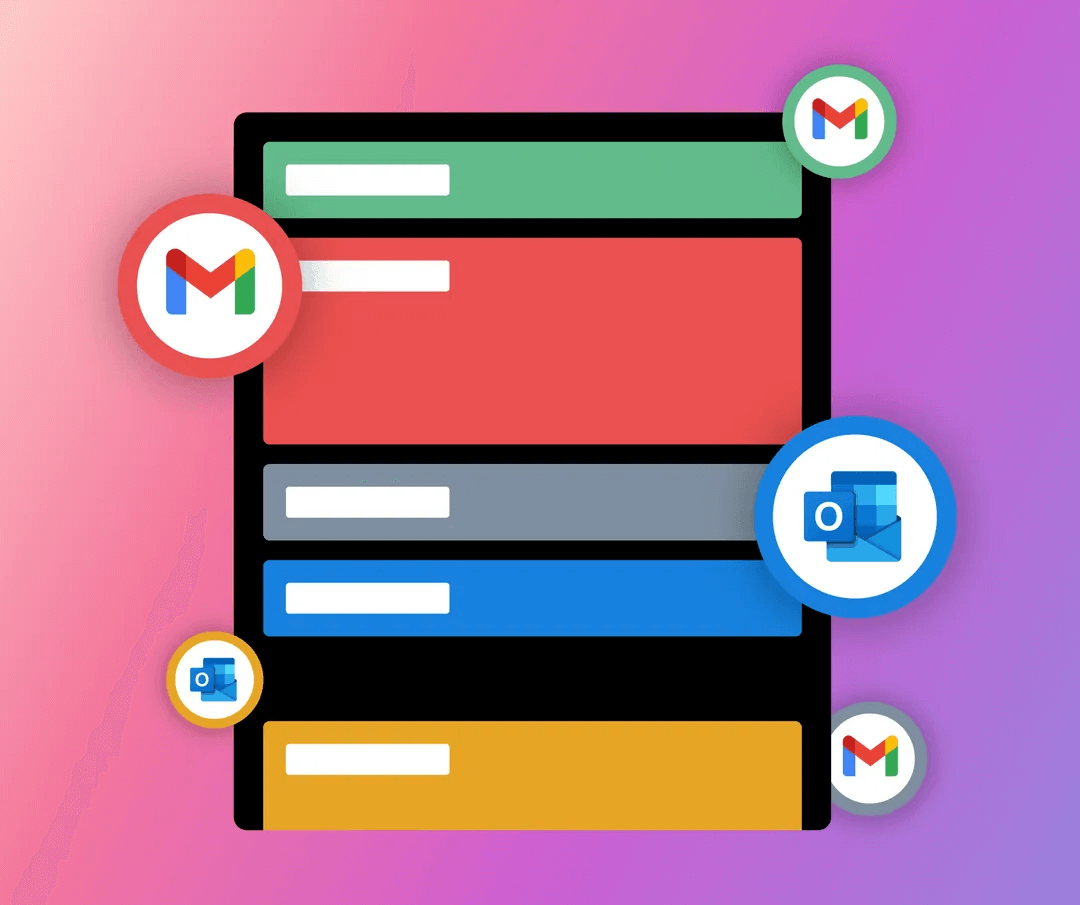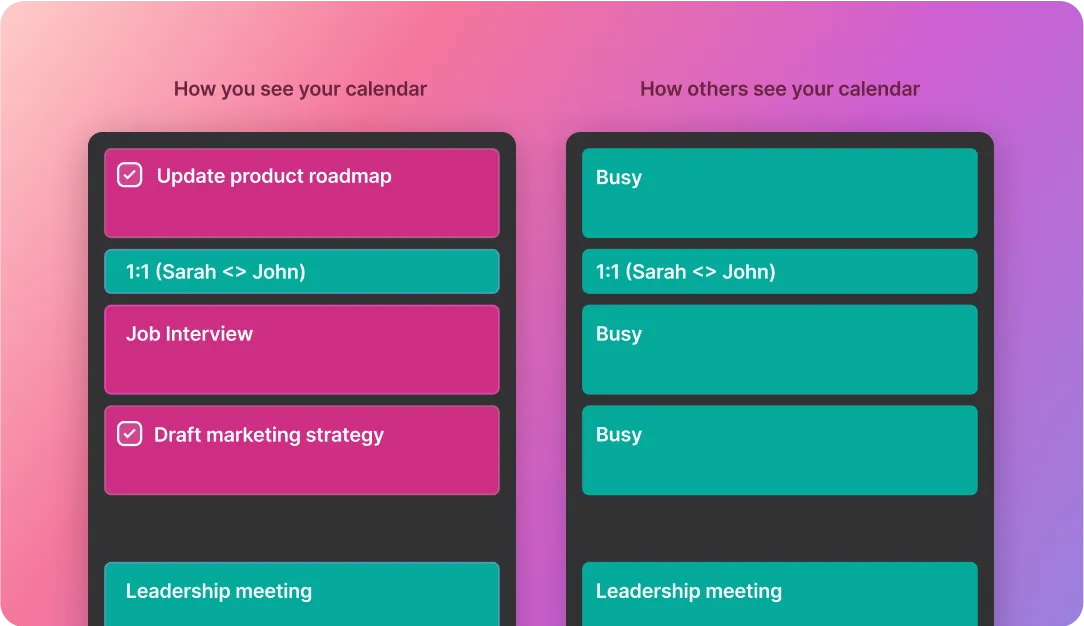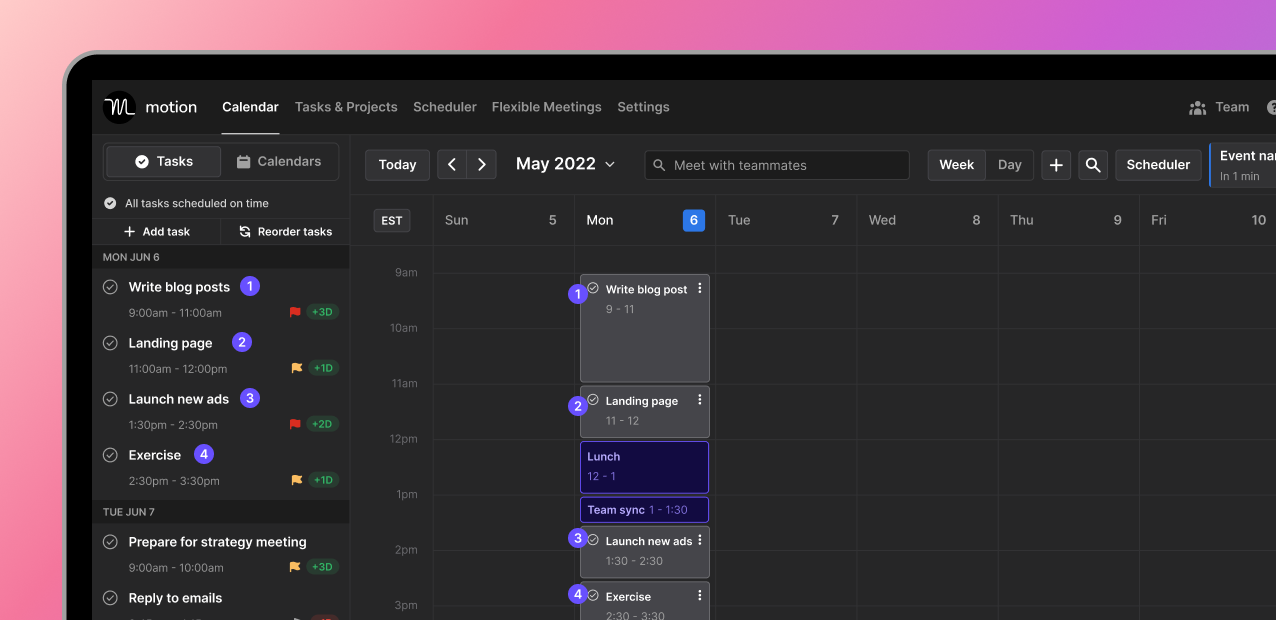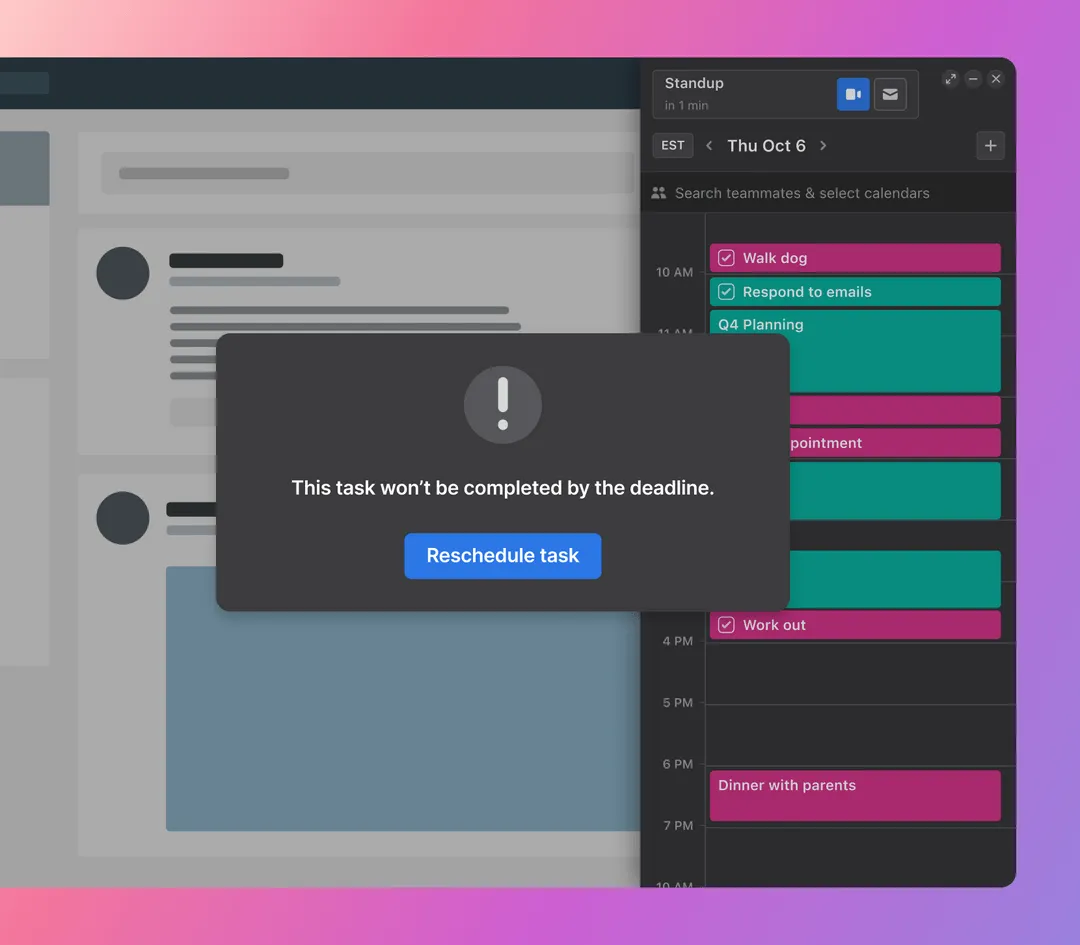We all have a lot on our plates.
It can be tough to stay on top of appointments, deadlines, and everything in between. Even for the most brilliant organizational minds out there, outdated tools like paper planners and sticky notes just don’t cut it in today’s fast-paced world.
That’s why it’s time to go digital.
And a great way to do just that is with a calendar creator, an online solution that helps manage and schedule your tasks and appointments.
But with so many options on the market, how do you choose the right one for you?
Well, you’re in luck. This article will explore the five must-have features of a perfect calendar creator so that you can pick the one that best fits your needs.
What is a calendar creator?
A calendar creator is like your personal assistant in the digital world. It’s a tool that’s dedicated to organizing your day-to-day activities in one convenient place.
Rather than relying on multiple paper calendars or generic, pre-made ones, an online calendar maker is an app or platform that lets you customize calendar templates to fit your needs.
With a calendar creator, you can easily schedule meetings and share your availability with your clients or colleagues. It keeps track of your tasks, activities, and priorities in one place so that you won’t have to worry about missed or double-booked appointments again.
But a calendar creator’s functionality goes beyond scheduling and staying organized. It can also help you practice time blocking, a time management technique where you block out time slots for specific tasks and activities to help you prioritize your work, maintain your focus, and make the most out of each day.
In a nutshell, a calendar creator is a simple yet invaluable tool for effective time management, keeping up with your commitments, and finding that much-needed sense of balance in this busy world.
Why do you need an online calendar?
It’s not easy managing or prioritizing important tasks when you have 99 things to do and only 16 waking hours to do them.
A Timewatch report found that 88% of people in the US and UK rely on some type of system to record their daily tasks, whether on paper, in a calendar, or in their email inbox.
But what’s the best solution for keeping your life organized and on track?
An online custom calendar offers a convenient, efficient, and manageable solution for organizing your personal and professional life. With an online calendar, you can stay organized, gain more flexibility, and boost collaboration.
Stay organized
Instead of fumbling with scattered notes or juggling different daily planners, an online calendar is your command center.
Think of it as a centralized hub where all your schedules, tasks, and activities come together. From important meetings to pressing deadlines, everything finds its rightful place in your online calendar.
With just a quick glance, you get a panoramic view of all your commitments and can navigate through the work chaos to stay on top of your busy life.
Have more flexibility
Imagine never having to rewrite plans, cross off mistakes, or use whiteout.
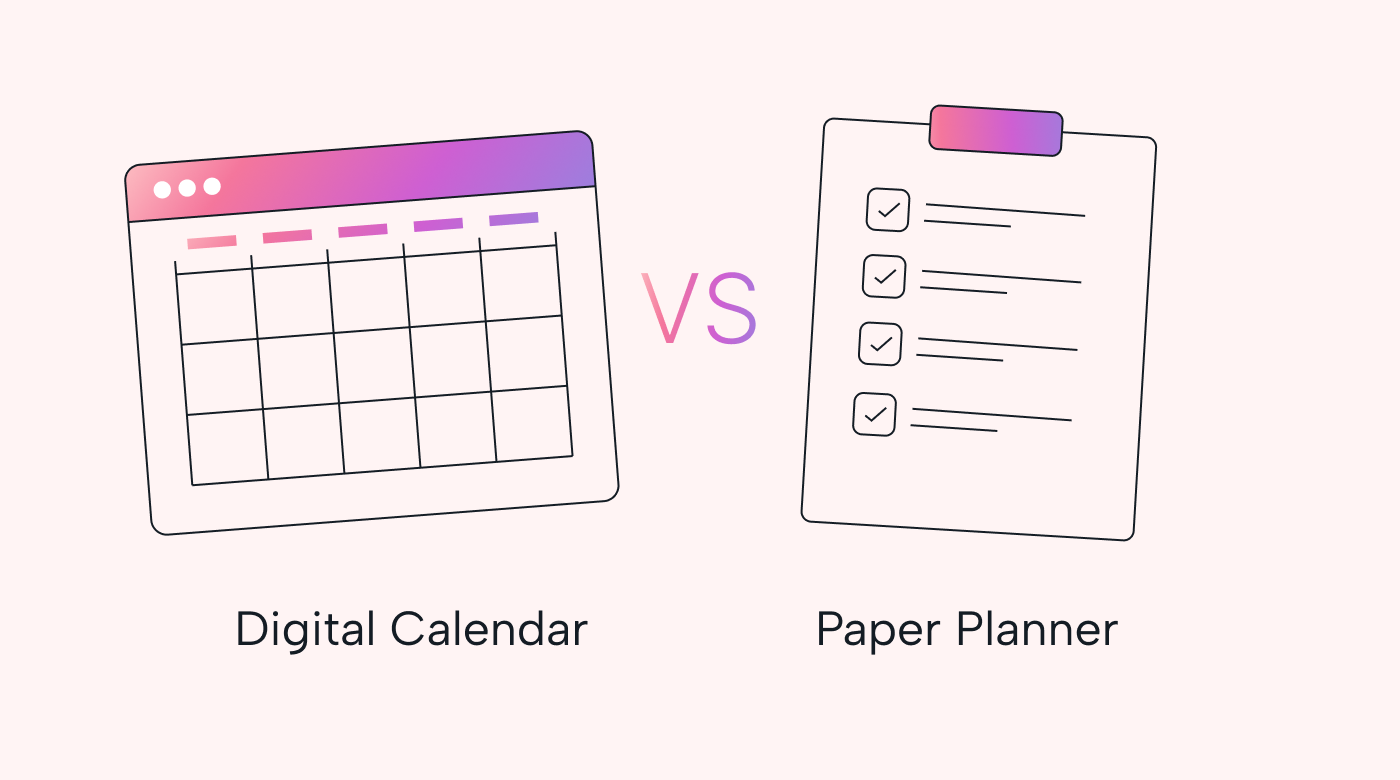 |
With just a click, an online calendar lets you easily adjust and move your schedule to align with your evolving needs, task changes, and shifting priorities.
Whether it’s to reschedule a meeting, block out time for personal tasks, or accommodate unexpected events, an online calendar gives you the flexibility to stay in control of your time.
Enhance collaboration
When everyone on a team is on the same page, things run smoothly. That’s the beauty of using a digital team calendar.
No more back-and-forth email confirmations or missed updates. Instead, you can easily share your schedule and progress with the team, coordinate availability, delegate tasks, and schedule meetings.
An online team calendar promotes seamless communication, fosters teamwork, and boosts productivity among team members.
5 must-have features of a calendar creator
With so many calendar creators on the market, deciding what works for you can get overwhelming. So we’ve put together a list of five must-have features you need in your calendar creator.
1. Accessibility
As the popularity of remote work and asynchronous work schedules rises, being able to connect anywhere at any time becomes a necessity. That’s why it’s essential to choose a calendar creator that offers accessibility across multiple devices.
Whether you’re working at the office, from home, or on a beach halfway around the world, you should be able to access your calendar on any device to track your tasks, meetings, and events.
No matter where your work takes you, you need to be able to check your schedule, make adjustments, and stay organized. And with an accessible calendar creator, you have the freedom to work from anywhere while staying in control of your time.
2. Integration with other calendars
Switching between multiple calendars can be risky, as important commitments can easily slip through the cracks when you’re busy. So choose a calendar creator that lets you integrate your existing calendars.
By integrating with other calendars, you consolidate all your events, tasks, and appointments in a central location — where you’ll never miss a thing.
The ability to sync tasks and projects across calendars also helps you avoid double bookings and stay on top of your deadlines. A comprehensive overview of your schedule enables you to effectively manage — and be accountable for — your time.
3. Merge tasks and projects
Let’s say you’ve already found a calendar creator that lets you integrate with other calendars you’re using. Take it a step further by checking if your calendar creator can merge the same events or similar tasks from multiple calendars into one.
This feature helps your calendar become a clutter-free zone where all your commitments align. It cleans up your chaotic schedule and helps you avoid any confusion caused by duplicate entries or overlapping assignments.
Although this feature is often overlooked, it can make a difference when you have multiple projects or meetings to manage. The goal is to remove redundancy so that you gain a clear and streamlined view of what you need to do.
4. Privacy
Picture this: you’re a new manager with an important evaluation scheduled right before your much-anticipated happy hour with friends. It’s your first review since being promoted, and you want to appear professional to your boss.
In this case, you’ll want to be able to choose what information is visible to the public and your colleagues and what remains private.
A dependable calendar creator puts you in the driver’s seat, allowing you to customize your privacy settings.
Keep your personal endeavors under lock and key, separate from your work calendar. That way, you can establish boundaries and safeguard sensitive information.
With more privacy, you can enjoy a sense of peace knowing that your calendar remains confidential and only those you trust have access to the details you choose to share.
5. Automation
If only you could wave a magic wand and automate tedious tasks like scheduling duties, setting reminders, and creating recurring calendar events.
Well, you can!
Choose a calendar creator that uses automation to simplify your scheduling process. Doing so will free up valuable time for more important tasks.
You can even take automation to the next level with Motion’s Intelligent Calendar and enjoy the following benefits:
Optimized schedule
You won’t have to wrack your brain figuring out how to plan your day because Motion will do it for you. By calculating your weekly tasks, meetings, and total working hours, Motion can build an optimized schedule made for you. This will boost your productivity and help you make the most out of each day.
Prioritization for important tasks
Remember that time a meeting suddenly popped up, and you had to reschedule your entire day’s work to fit it in? Well, Motion automatically adds, reschedules, and prioritizes tasks on your calendar so you always know the best next step.
Deadline alerts
One of the worst feelings at work is realizing you haven’t started a project 30 minutes before it’s due.
Motion takes the stress out of task management and warns you ahead of time if you can’t complete a task by its deadline. With proactive deadline alerts, you can stay on top of your commitments, prioritize your workload, and avoid the last-minute scramble.
Shared availability
According to a productivity trends report, more than 40% of one-on-one meetings are rescheduled weekly, each taking, on average, over 10 minutes to coordinate again.
So if you have 20 meetings in a week, you might waste 80 minutes on rescheduling.
Based on your meeting preferences, Motion’s meeting assistant will share your preferred meeting times with invitees and then work them into your schedule automatically. Enjoy the 80 minutes you get back each week with Motion!
How to create an AI-powered calendar with Motion
Ready to let us work for you?
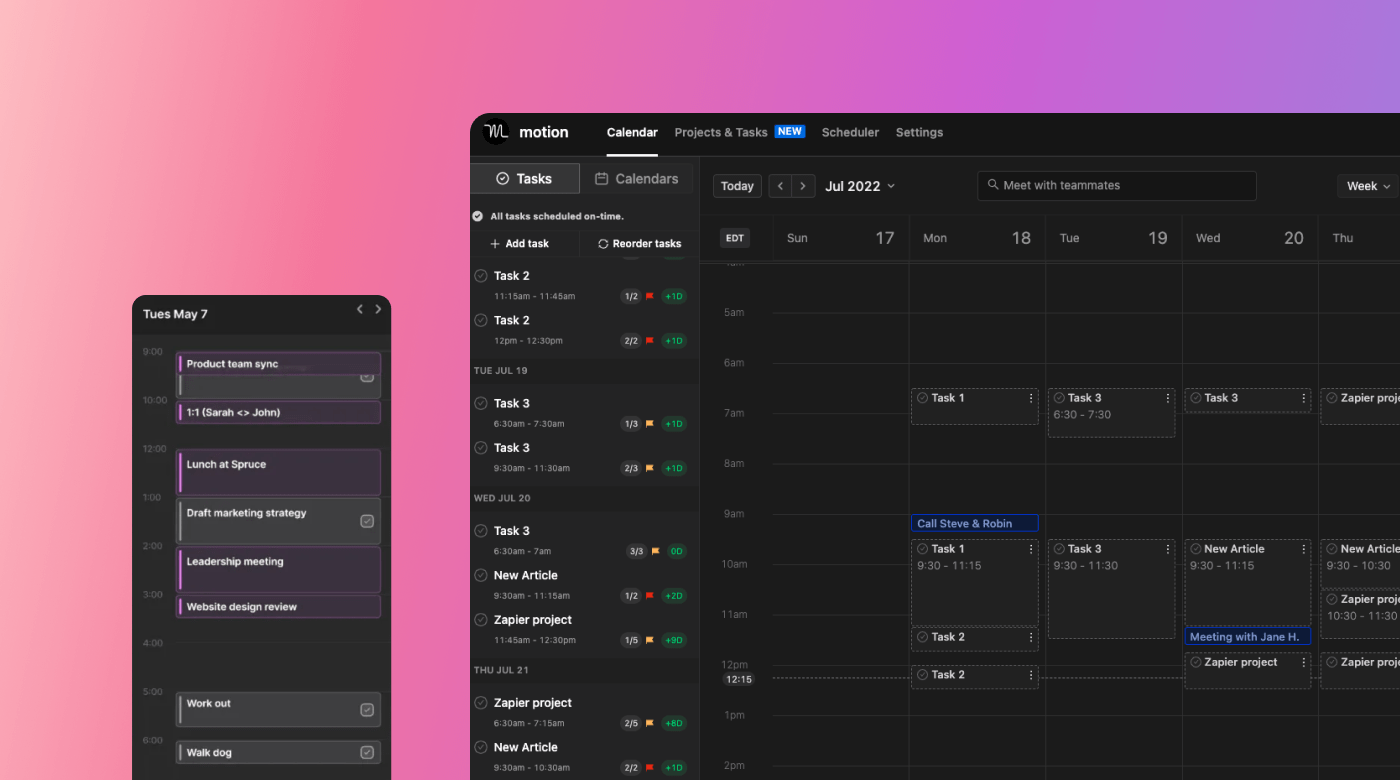 |
You can create a personalized calendar that takes advantage of all these perks in the following five easy steps:
1. Start a free trial
No catch — just give us a try.
2. Set your main calendar
Here, you’ll create and schedule your tasks and see everything that you’ve planned.
3. Integrate your other calendars
Connect Motion with your existing calendars, like Google Calendar and Outlook Calendar, to view everything in one calendar.
4. Set your schedules
Define your preferred working hours and availability so Motion can automatically schedule tasks and projects before their deadlines.
5. Add tasks and projects to your calendar
Get started and watch the automation magic happen.
For more detailed instructions, follow our step-by-step guide to getting started with Motion.
That’s all there is to it. Sign up today!