Is your day a whirlwind of tasks, deadlines, and distractions? Are you struggling to make the most of your time?
Enter time blocking — the ultimate productivity hack.
Time blocking is a technique for managing time effectively and optimizing productivity. In a world where distractions abound and time seems to slip away quickly, time blocking provides a structured approach to organizing and allocating time for tasks.
In this article, we delve into the concept of time blocking, explore its benefits, and provide practical tips on implementing it. Say goodbye to chaotic daily schedules and hello to focused, intentional work with this comprehensive guide.
What is time blocking?
Time blocking is a time management method in which you break your day down into specific time blocks, each dedicated to a particular task, activity, or appointment.
It involves scheduling your day in advance and allocating specific time slots for various activities. Doing this lets you prioritize your tasks and ensure that you have enough time to complete them all.
Time blocking vs. other time management techniques
There are many productivity techniques that you can use to manage your time effectively. Time blocking is just one of them.
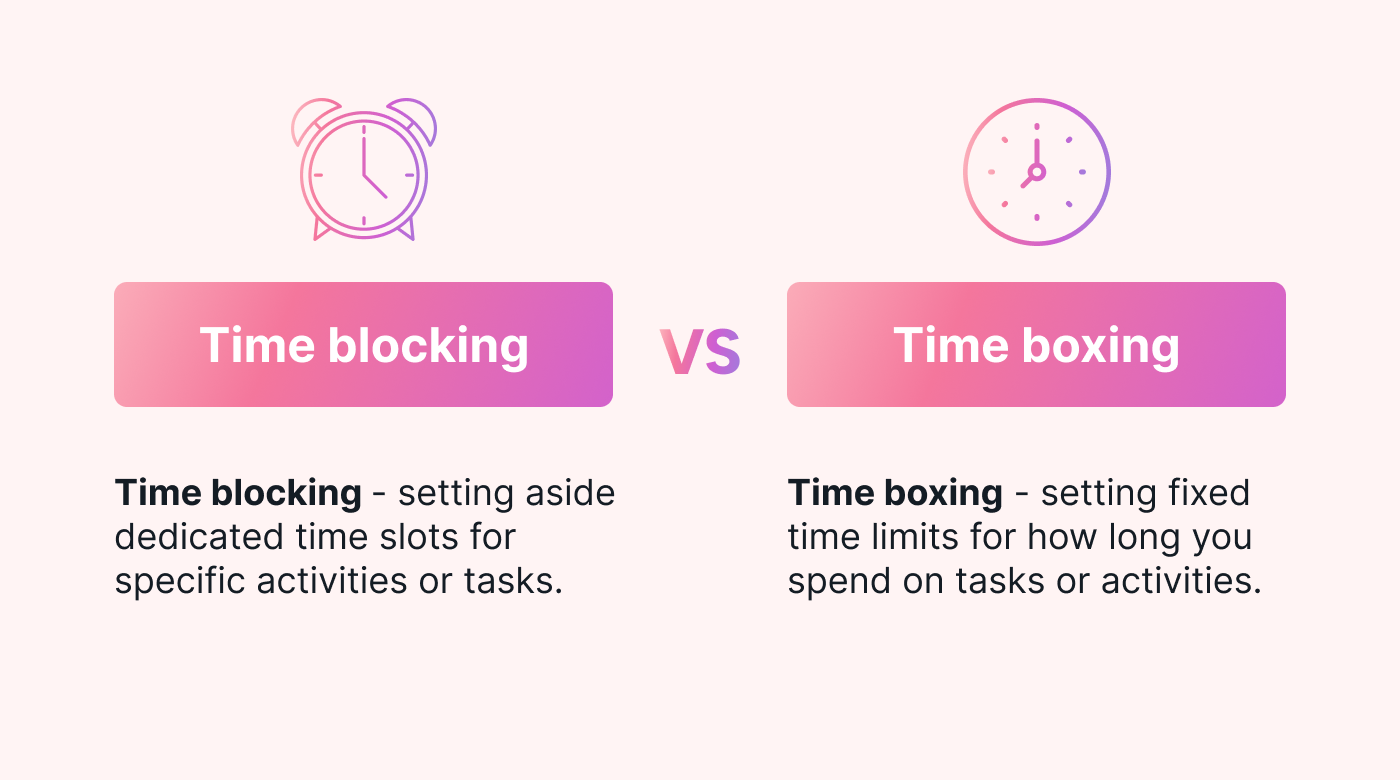
While a lot of them share similarities, they have different approaches and offer different levels of flexibility.
Time blocking
With time blocking, you schedule chunks of time on your calendar for specific tasks or activities. It involves setting aside dedicated time slots for specific activities, appointments, or tasks and allocating them on your calendar.
During those designated time blocks, you focus solely on the task or activity that you’ve scheduled without allowing yourself to get interrupted or distracted.
Time blocking is used to create a structured and organized approach to managing time. It can help you prioritize tasks and ensure you have enough time for the things that really matter.
Timeboxing
Timeboxing, on the other hand, is a time management strategy in which you set a fixed amount of time to work on a task or activity. You may or may not complete it during that “box” of time. The point is to set boundaries so any one activity doesn’t use up more of your time than it should.
It involves setting a predetermined time limit for a task, working on that task until the time is up, and moving on to the next task or activity whether you’ve finished the initial one or not.
Timeboxing is often used to create a sense of urgency and focus. It encourages people to work efficiently and avoid spending excessive time on each task.
Does time blocking really increase productivity?
Can such a simple idea as setting aside time for your tasks really work? Yes, it seems it can.
According to these time management theories and approaches, time blocking can boost your productivity when done correctly.
The Pickle Jar Theory
The Pickle Jar Theory recommends prioritizing the most important tasks in your day, like putting big rocks into a jar first before filling the remaining space with smaller pebbles, sand, and lastly, water. The idea is that if you focus on the big tasks first, you will be able to complete them without being distracted by the smaller, less important tasks.
Time blocking allows you to allocate your "big rocks" to specific time slots, ensuring that you complete your most important work first. By scheduling specific time slots for your big priorities, you can stay on track with your goals.
Preventing procrastination
Procrastination can have a significant negative impact on productivity. When we procrastinate, we delay or avoid doing important tasks, which can lead to missed deadlines, incomplete work, and a sense of anxiety or stress.
In one survey, 94% of people indicated that procrastination has a negative effect on their happiness.
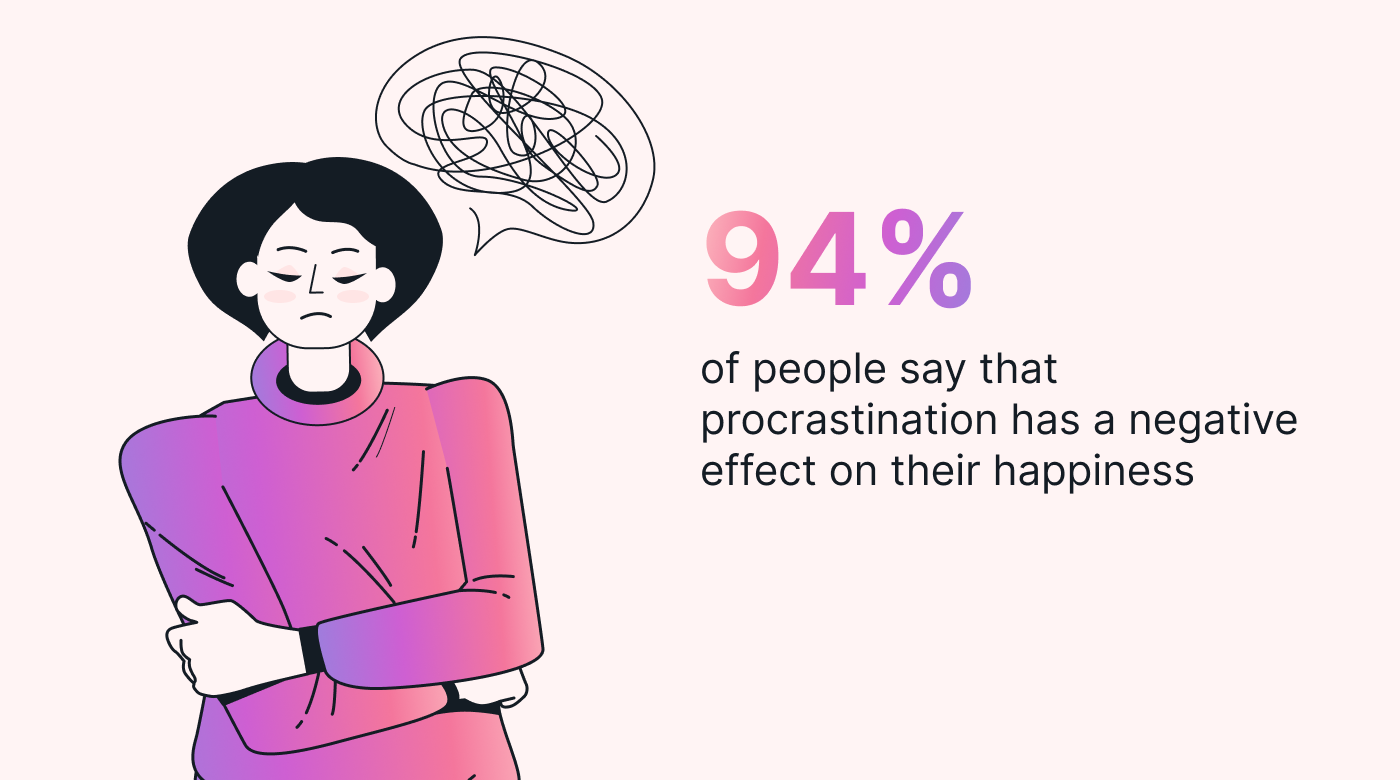
Time blocking can help prevent the vicious cycle of procrastination by breaking tasks down into smaller, more manageable pieces. This approach also creates a sense of urgency and accountability, encouraging you to complete your tasks on time.
Parkinson’s Law
Parkinson’s Law suggests that work expands to fill the time available for its completion. This means we tend to use up the entire amount of time we have available, even if it’s more than we need. For example, if you give yourself a whole day to complete a task that could be done in a few hours, you may end up taking the entire day to finish that task.
Time blocking can help prevent Parkinson’s Law from taking effect. Because you know you have limited time available for a task, you are more likely to get it done in that allocated window of time.
The cost of switching tasks
Research shows that switching from one task to another can negatively affect productivity. This “task switch cost” occurs because it takes time to mentally shift our focus from one task to another. Having to refocus our brains when we try to multitask slows us down and reduces our efficiency.
Productivity experts like Cal Newport advocate for time blocking as a key technique for increasing productivity and completing high-quality, focused work. Newport believes that time blocking can help you to achieve a state of "deep work," a term he uses to describe a state of intense focus and concentration.
By eliminating distractions and staying focused on one task at a time, you can achieve a deeper level of engagement with your work, which can lead to higher-quality results and greater productivity.
Benefits of time blocking
In addition to increased productivity, time blocking has plenty of other perks to help you get things done in the best way possible. We’ll discuss a few of these below.

Improved time management
Time blocking helps individuals allocate their time effectively, ensuring that they have enough time for important tasks and activities. It provides a structured approach to managing time, making it easier to plan and organize meetings, tasks, and other commitments.
Enhanced focus and concentration
It’s easy to become distracted or overwhelmed with multiple tasks competing for attention. Time blocking encourages individuals to work on a single task during the allocated time slot without allowing any interruptions or distractions. This can help improve their focus and concentration, leading to faster, higher-quality work.
Clear overview of time commitments
Time blocking provides a visual overview of how time is allocated throughout the day or week, making it easier to see and manage time commitments. You then have a clear understanding of how much time is available for your tasks or activities — and can avoid overloading your schedule as a result.
Reduced stress and overwhelm
By planning and scheduling tasks in advance, time blocking can reduce the likelihood of a person feeling overwhelmed by uncertainty and a lack of direction. Having a clear plan for how time will be used can create a sense of control and confidence, leading to reduced stress and increased peace of mind.
Improved work-life balance
Time blocking can help individuals balance their personal time and professional responsibilities by allocating dedicated time slots for both work-related and personal activities. This can help create a better balance between work and personal life, leading to improved overall well-being.
Prevents bottlenecking
If you’re part of a team in which your team members can only move forward if you complete a task, getting your work done on time with time blocking prevents delays.
Time blocking mistakes to avoid
If you’re a newbie to the time blocking technique, here are some common mistakes to watch out for and how you can avoid them:

Not time blocking your whole day/week
Time blocking only a few parts of your day won’t be as effective as time blocking everything. You need to time block your entire day or week to get a clear idea of how you’re spending your time and where you can make improvements.
Not prioritizing your tasks before time blocking them
Before you start time blocking, make sure you prioritize your tasks based on their importance and urgency. This will help you focus on the most critical tasks first and ensure you’re making progress on your goals.
Overcommitting to too many tasks
It’s easy to get carried away when time blocking by trying to fit too many tasks into one day. This can lead to burnout and reduced productivity. Be realistic about each task you can accomplish in a certain period and how long it will take.
Not giving yourself “wiggle room”
It’s essential to give yourself some wiggle room when time blocking. Leave some time for unexpected tasks, interruptions, and breaks. This will help you stay on track and avoid feeling overwhelmed.
Time blocking example
Below is an example of an employee’s calendar that’s organized with the time-blocking technique. As you can see, the key is to allocate dedicated time blocks for all types of tasks, including focused work, meetings, communication, breaks, and coordination.
Having your hours mapped out like this helps you stay focused and organized throughout the day.
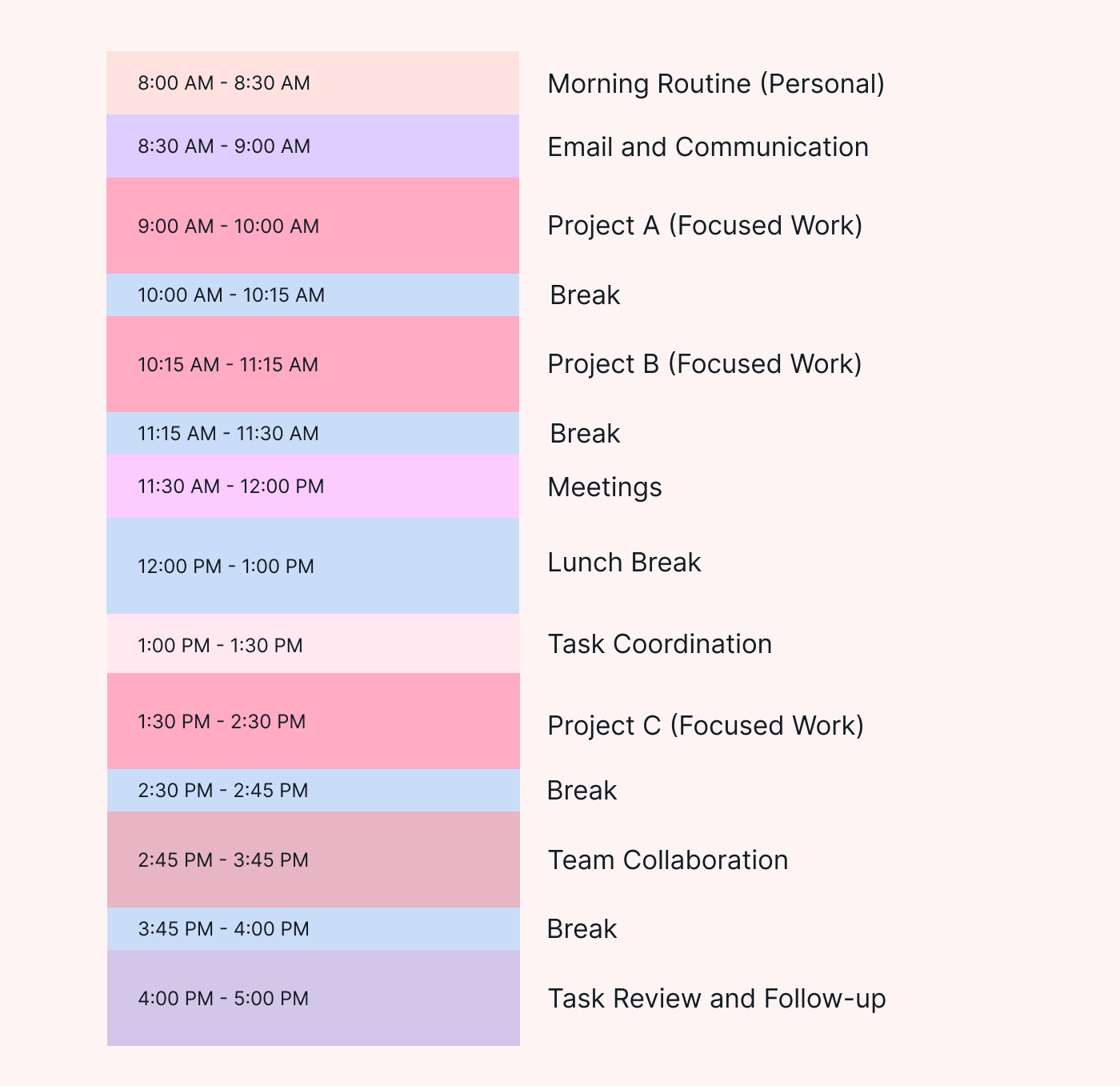
Creating a time-blocked schedule is even easier using Motion’s Intelligent Calendar. This intelligent calendar app adds tasks to your schedule around meetings, giving you a minute-by-minute plan for your day. That means less time spent planning and more time for getting things done.
How to get started with time blocking
Ready to get more things done in less time? Follow the steps below to get started with time blocking the right way.
1. Identify your tasks and priorities
Start by identifying the tasks and activities that you need to complete — both work-related and personal tasks. Prioritize each item on your task list based on their importance and urgency so that you know which tasks require your immediate attention.
Motion's AI Task Manager is your new best friend for managing and organizing your tasks. Unlike a normal to-do list, there’s no need to manually shuffle around tasks. Its smart automation prioritizes and adds tasks to your schedule just like that.
2. Review your calendar
Take a look at your calendar and assess your current commitments, like meetings, appointments, and other calendar events. This will give you a clear picture of your existing obligations and help you identify available time slots for time blocking.
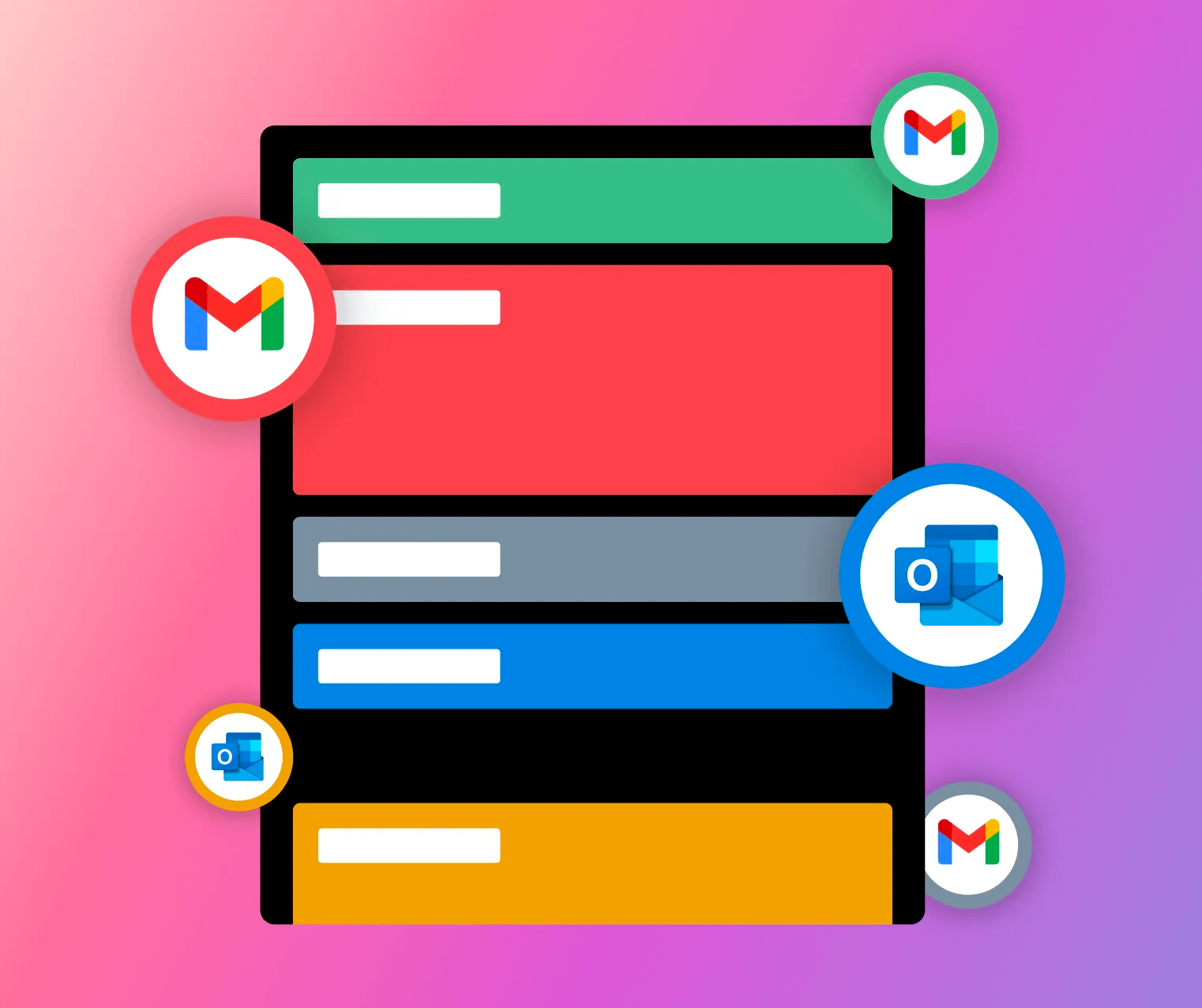
If you’re used to using multiple online calendars, you know that things can get complicated — so it’s about time you combined all your calendars into one! Whether it’s business, personal, Google Calendar, or Outlook, Motion makes it easy to combine all your calendars into one resource.
3. Allocate dedicated time slots
Based on your list of to-dos and priorities, allocate dedicated time slots on your calendar for specific tasks and activities. Estimate how much time each task may take and schedule realistic time blocks accordingly.
Be sure to consider your energy level, attention span, and any other factors that may affect your productivity when allocating time slots. And if there are tasks that require you to work with your team, incorporate their availability into your schedule, too.
4. Avoid overloading your schedule
It’s tempting to claim you’ll get something done in “an hour or two” even if, deep down, you know it’ll take a few days.
Be realistic about the amount of time required for each task, and avoid scheduling back-to-back tasks without accounting for breaks or buffers. Leave some room for unexpected events or interruptions that may come up during the day.
5. Set clear expectations
Communicate your time blocking schedule with your colleagues, family, and anyone else who might be impacted by your availability. Set clear expectations about when you will be unavailable and when you will be free to engage in other activities.
6. Minimize distractions
During your time blocks, minimize distractions by:
- Turning off notifications
- Closing unnecessary tabs or apps
- Finding a quiet and conducive work environment

These practices encourage deep work.
7. Review, adjust, and be flexible
Although time blocking provides a structured framework for you to follow, it isn’t set in stone. Things change, meetings get postponed, and urgent tasks crop up. So it’s important to be adaptable to changes in your schedule.
Regularly review and adjust your schedule to ensure you are getting the most out of time blocking. Some questions to consider are as follows:
- Is your calendar working for you?
- Are you committed to your time blocks?
- Have you taken on too many tasks?
- How effectively are you managing your time?
- Are you being realistic with your time blocks?
- Are there any areas you can improve on in terms of time management?
Remember, time blocking is a personal productivity technique, and the right approach may vary for each individual. It may take some experimentation and adjustment to find what works best for you. Stay committed to your time-blocking schedule, and with practice, you can improve your time management skills and increase your productivity.
8. Use the right time-blocking tool
After all of that, do you want to know a secret? The traditional way of time blocking isn’t efficient.
Old-school time blocking involves manually scheduling specific blocks of time for each task throughout the day. And this can take a surprisingly long time — so much so that you may have to block out some time just to plan your time blocking!
This inefficient method also requires a lot of effort to organize and adjust your schedule when things inevitably change. Unexpected meetings or urgent deadlines may arise, making your meticulously planned schedule useless. Plus, it can be difficult to accurately estimate how much time each task will take, and one inaccurate time slot can throw off your entire schedule.
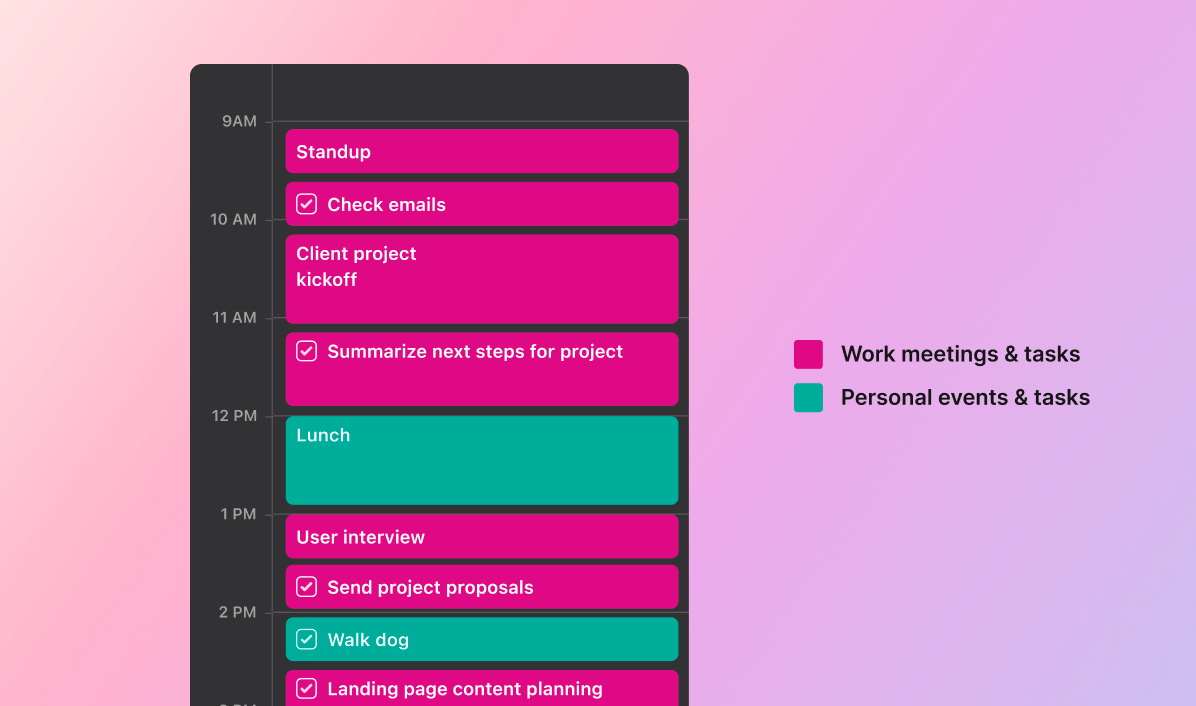
In today’s fast-paced world, automation is the way to go. And that’s where Motion comes in. By using a tool like Motion, you can automate the time blocking process and easily adjust your schedule as needed.
Why traditional time blocking methods don't work
With all these benefits of time blocking, it seems perfect. However, most people who try time blocking give up after a few weeks. Traditional time blocking requires you to manually block out every chunk of time. Here are reasons why traditional time blocking doesn’t work:
1. You have to manually prioritize and time block for each day
Time blocking is an extremely tedious process. There are two components that are required in traditional manual time blocking: 1) prioritize tasks until you decide which ones you want to work on today, and 2) manually schedule them on the calendar. The first component of prioritization might take up to 30 minutes at the beginning of each day, depending on how long your task list is. The second component is also very time-consuming and annoying, as you have to find a fitting time block for every single task; and some of them might not even fit.
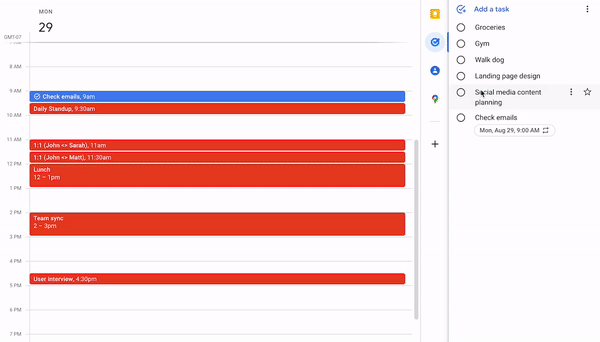
2. Even worse - whenever things change, you have to manually re-plan
The only thing worse than having to manually prioritize and schedule all tasks is having to manually do that 10 times a day. That’s exactly what you need to do in traditional time blocking. Each time something changes - like an emergency coming up, a quick meeting scheduled by your boss, or something taking longer than expected - you have to manually reshuffle your entire calendar again. And things like these happen all day, every day - because we all know nothing will ever go according perfectly to plan.
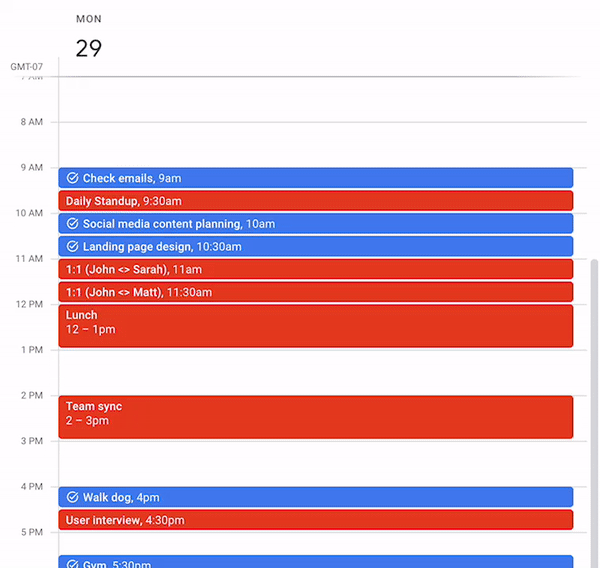
3. When new meetings or tasks get added in, you have to re-do everything
Time blocking demands maintenance any time you create a new meeting or task that overlaps with an existing time-blocked task. Let’s say an emergency meeting comes in that overlaps one of the planned tasks you previously time blocked. Moving the conflicting task to a later time will cause another conflict - you have to keep doing this until there are no conflicts left. The longer your task list, the worse this process becomes. This is usually why people with many tasks give up on time blocking - it’s simply too tedious and annoying.
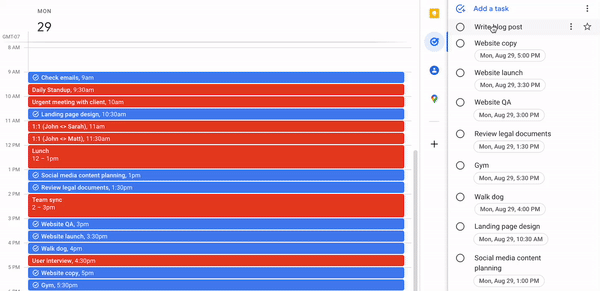
4. When you have hundreds of tasks over the next month, each with different deadlines and priorities, it’s a mess
Time blocking does not work if you have too many tasks. When you have lots of tasks - like dozens per week - manual prioritization gets really hard. These tasks likely all have different deadlines and different priorities. How do you trade off between tasks with high priority and tasks due soon? Is a medium-priority task due tomorrow more or less important than a high-priority due in a week? How do you plan in a way such that you can meet all deadlines, while ensuring higher-priority tasks get completed first? The answer is usually trial-and-error: make a plan first, realize it doesn’t work, repeat. Traditional ways of manual time blocking can take hours to produce a great prioritization plan. And, as soon as anything changes, you have to do it all-over again.
5. When you are working with a team - thousands of tasks and dependencies between them - it’s even more of a mess
Time blocking is even worse when working with a team. You have one more dimension to worry about: dependencies with tasks of other team members. Sometimes, you can’t start on a task until your teammate finishes one of their tasks. Usually, a team of 10 will have thousands of tasks over the course of 1-2 months - it’s literally impossible to use the method of time blocking to plan out your work when there are dozens of dependencies happening.
How Motion solves problems of traditional time blocking by automating planning and re-prioritization
1. Motion automatically prioritizes your tasks and schedules them on your calendar
Motion’s advanced AI software can automatically prioritize your tasks and schedule them at optimal times on your calendar, taking into account your meetings, existing commitments, work hours, and everything else that goes into making a perfect day. This will likely save you an hour every time you need to manually prioritize and schedule your week.
2. Whenever things change, Motion automatically reshuffles everything for you
Even better - whenever things change, which they always do, Motion will automatically reshuffle your entire schedule for you, like a personal assistant, without you lifting a finger. In many cases when you get a conflict (e.g. your boss put a meeting on your calendar that conflicts with a time block), Motion will resolve it before you even notice. This will save you so much time whenever something changes, whether a task takes longer than expected or an urgent meeting comes in.
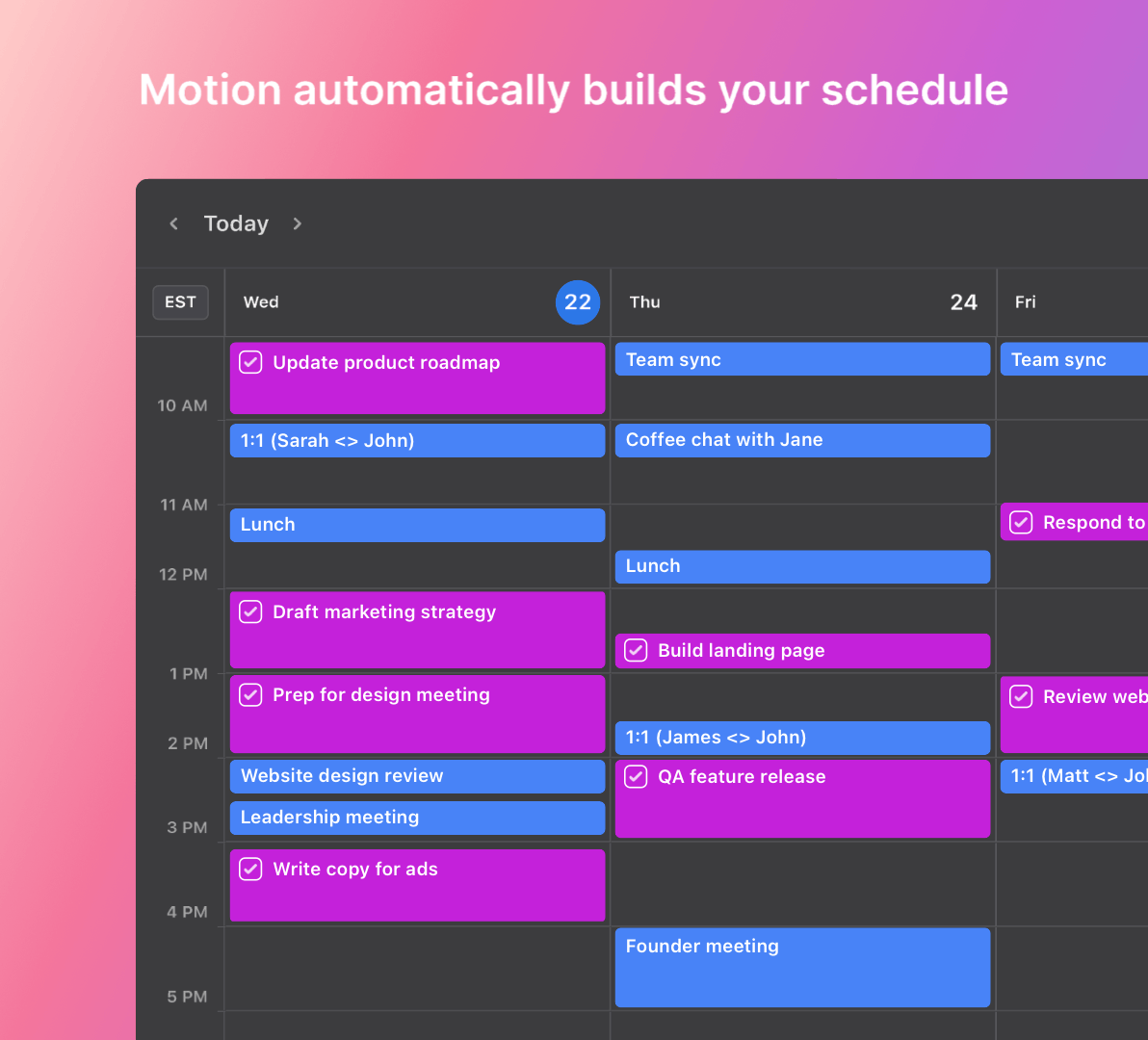
3. Motion warns you when you don’t have enough time
When you have too many tasks that are due during a concentrated period of time, and you don’t have enough time during work hours to finish them all, Motion will warn you. Motion would still schedule the task, but when the estimated finish time is past the deadline you inputted, Motion will give you a big red warning. So, you can rest assured knowing Motion will warn you beforehand about potentially missing deadlines.
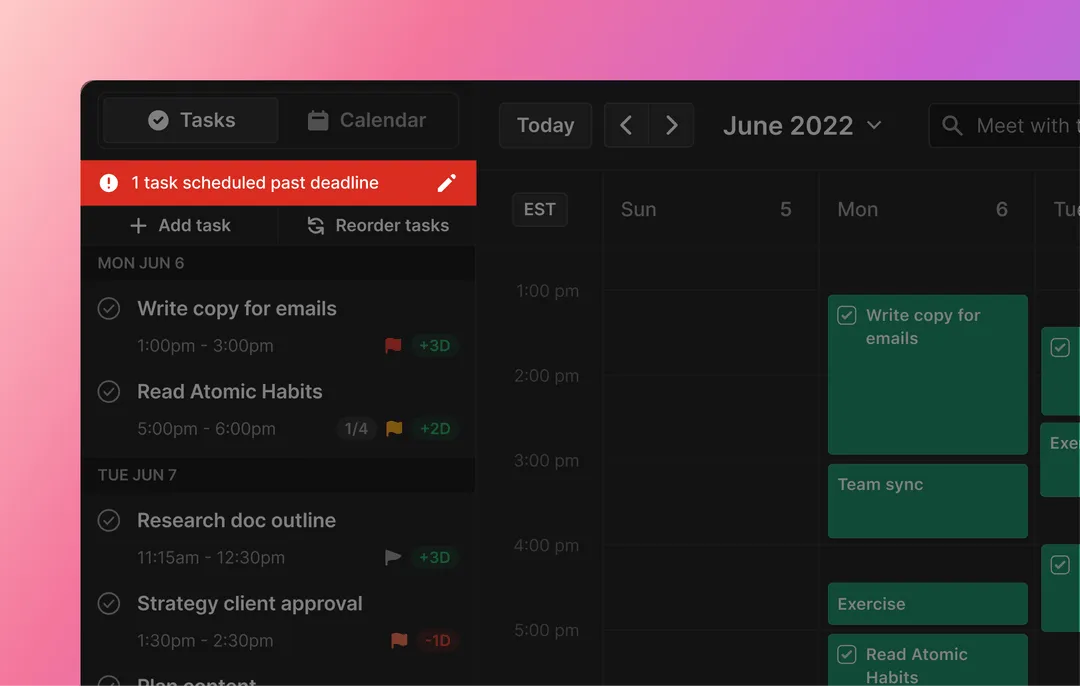
4. Motion can automatically prioritize thousands of tasks simultaneously for an entire team in the most ideal way, eliminating manual coordination
Each member of your team probably has dozens of tasks each week - that adds up to thousands of tasks each month for a team of 5-10. They might have dependencies on each other (e.g. task B can’t finish before task A), and some tasks might require multiple people to finish. Motion can automatically plan what each person should work on across the entire team. And the best part? Whenever anything changes, Motion automatically re-plans in the most optimal way.
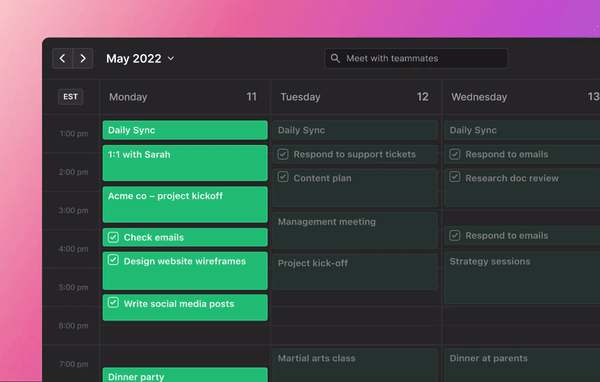
5. Motion creates transparency and aligns the entire team
How often do you get Slack or Teams messages about “what’s the timeline for task X” or “when do you think task X will be done” or “I’m blocked by task Y - when can we finish it”? In addition, whenever things take longer than expected or task priorities change, your team might need to have a meeting to manually re-plan things. All this manual communication and coordination is the result of an opaque system where no one knows what others are doing, and the team isn’t aligned. Motion aligns the entire team and ensures that everyone always knows the most important thing to work on. Motion gives everyone visibility into their teammates’ progress on every task. Most importantly, we live in a messy world where things are always changing. Each time something changes, Motion will sort it out, automatically.





