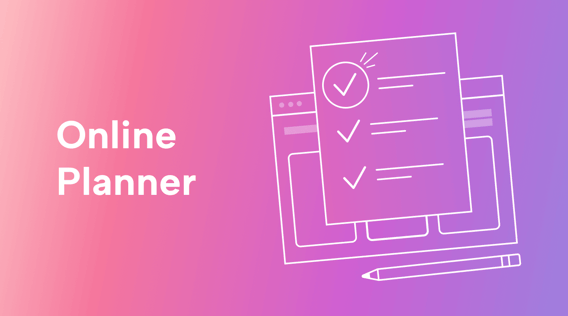I have to remember to do that.
Sound familiar?
You know you’ve got a list of things to accomplish — whether that’s personal or professional tasks — but you may have a hard time keeping track of everything.
Maybe you have a notebook where you write things down, or perhaps you have a pseudo-system of sticky notes scattered around your office where you can see them. And don’t discount the laundry list of to-do’s floating around in your head!
So, if you’re looking for a better way to keep your tasks organized, an online planner can help you bring organization and clarity. These digital organizers work similarly to physical calendars and planners, but a digital solution can go beyond.
Learn everything you need to know about staying on track with a digital planner as well as the top 8 options for an online planner if you’re ready to make the switch now.
What is an online planner?
Before we get started, let’s define an online planner.
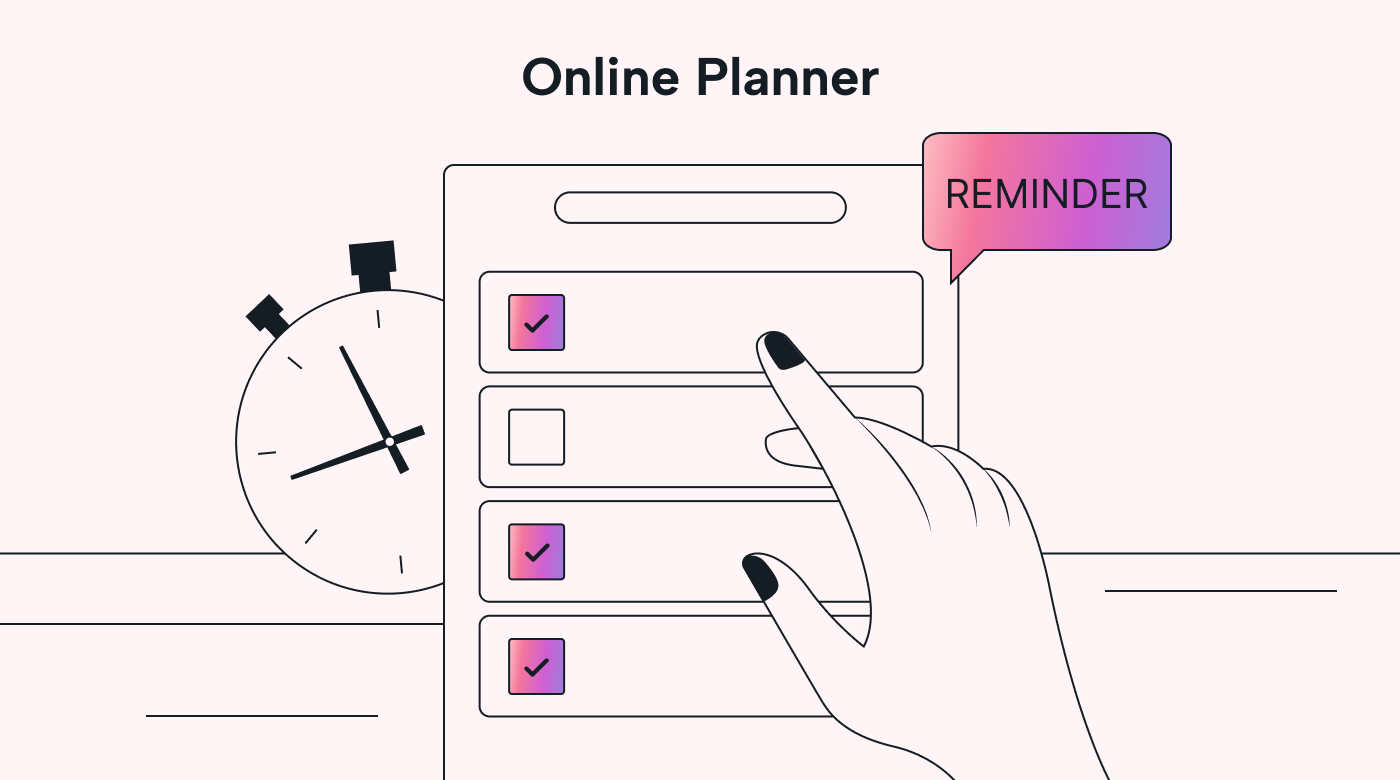 |
Also called a digital planner, an online planner is a tool that does everything that a physical or paper planner can do — and so much more. And while physical day planners are customizable and don’t require an internet connection, they are a bit limited.
The major difference between a digital personal planner and a physical one is their format. A digital planner lives online and can only be accessed via a smartphone, tablet, or computer. A paper planner, on the other hand, is a physical item that you can hold in your hands.
Many types of people and businesses would benefit from using a digital planner, including:
- Small business owners
- Office managers
- HR representatives
- Back office managers
- Solopreneurs
Why you should use an online planner
Now let’s move on to the specific reasons why you should consider an online planner. Don’t underestimate the power of staying organized and productive — especially at work.
 |
There are plenty of stats out there that how intrinsic organization is to productivity (especially when it comes to business) and one stands out in particular: an employee who earns $50k a year could cost a business up to $3,800 because of disorganization.
That number increases for employees who earn more, creating a greater strain on companies that have to bear the brunt of this loss over several disorganized employees.
Online daily planners can do wonders for your productivity. And since we’re all constantly connected these days, it makes sense to keep your to-do lists and schedules on your digital devices for quick access.
Other key benefits of digital planners that are lacking in a paper planner include:
- Automation
- Easy data input
- Cloud storage
- Customization options
These types of planners are generally easier to use than paper ones — you can copy/paste, don’t have to worry about physically writing, and can potentially integrate your planner with other software to help you stay even more on track.
For employees, this could be a gamechanger for an issue they’re desperate to find a solution for. According to research by Zippia, only 20% of people feel like they are able to manage their tasks at work — leaving up to 80% of your team members needing help with daily planning.
The survey also discovered that spending just 10 to 20 minutes planning your day could save you up to two hours of time wasted on decision-making or lack of clarity about next steps.
And while these types of planners are certainly powerful tools for keeping on-track at work, they translate seamlessly to support your personal life. Daily tasks, shopping lists, meal plans, and a weekly schedule can all live in a customizable planner on your phone or computer.
The 8 best online planners to help keep you organized in 2023
Now that you know all about the benefits of using a digital planner, all that’s left to do is choose one that works for you.
Sometimes all you need is to see a visual representation of everything that you need to do — a high-level view that an online calendar can provide can work wonders for folks who have trouble coming up with a workflow that makes sense for them.
Below you’ll find our top 8 picks for the best digital planners.
1. Motion
Motion is an AI-powered digital planner that can save you up to 2 hours a day. You can add tasks to it with the click of a button — without needing to worry about navigating to a new window to do it.
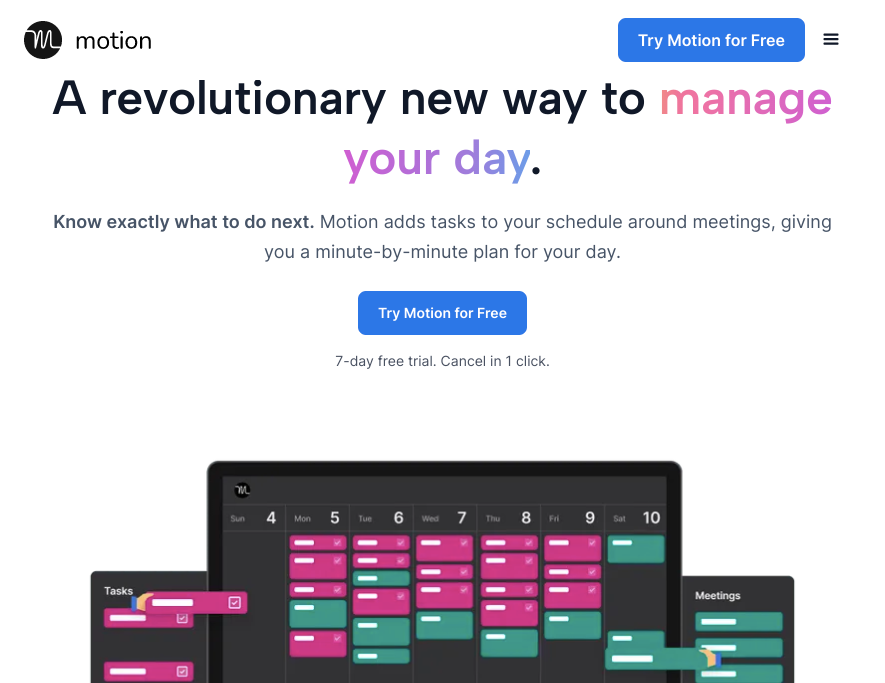 |
Use this intelligent calendar to create harmony in your busy life without spending hours each week setting it up manually. Simply add your tasks and let the online calendar planner work its magic.
This project management software will help you hit your deadlines, as it prioritizes and adds actionable items to your calendar on the days when you can fit them into your schedule. It will also alert you if you over-commit. It’s the perfect planner for folks who have a hard time saying no and end up with unmanageable days and weeks.
Key features:
- Open it from anywhere
- Merge all your calendars into one view
- Calendar syncing
- Advanced privacy settings
Pricing:
- Individual plans: $19 per user per month
- Team plans: $12 per user per month
Sound good? Learn more about Motion and sign up for a 7-day free trial.
2. Canva
Canva is most well-known for its ability to create fun graphics for social media and the like, but you can also use it to design custom planners that meet your every need. If you’re looking for a customizable, free option, Canva is a good starting point.
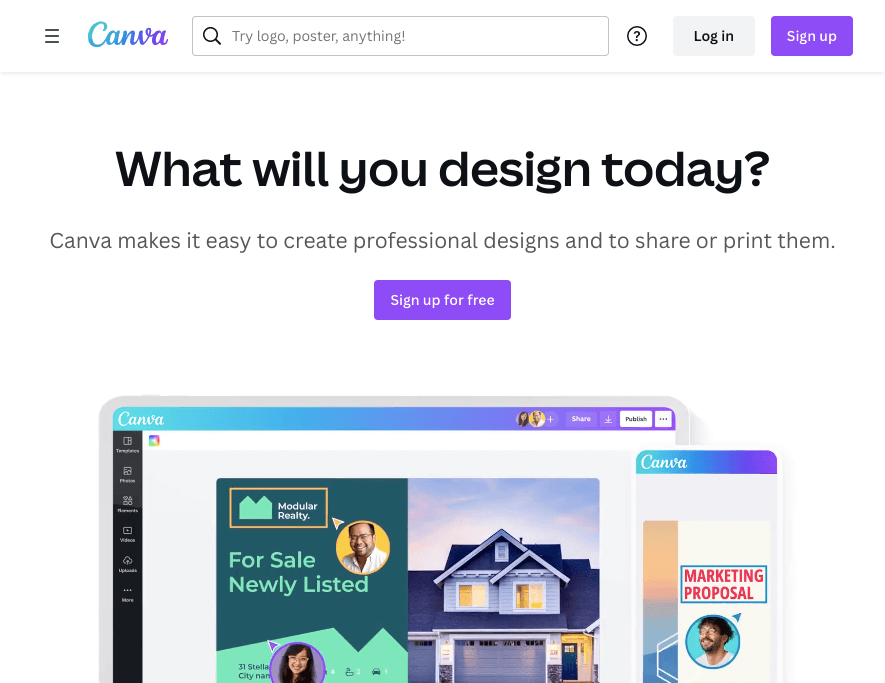 |
There are many daily planner templates to choose from. Alternatively, you could make one from scratch. With Canva, you can divide your tasks between personal projects and work items and choose custom color themes as well.
One caveat to Canva’s digital planning tool is that you can’t integrate it with other software or calendars, and it won’t alert you if you’re overbooked. You can share your calendar with other team members so that they know what you have on your plate — simply enter their email address when prompted.
Key features:
- Customizable planner design
- Shareable
- Highlight priorities so they stand out
Pricing:
- Personal Use: Free
- Pro plans: $119.99 per user per year
- Team plans: $149.90 for up to five people per year
3. Passion Planner
You may recognize the name Passion Planner — after all, it’s a mainstay in the world of physical planners, and the company now makes downloadable PDFs that you can use on digital devices. It’s a great option if you like working with a tablet and stylus pen.
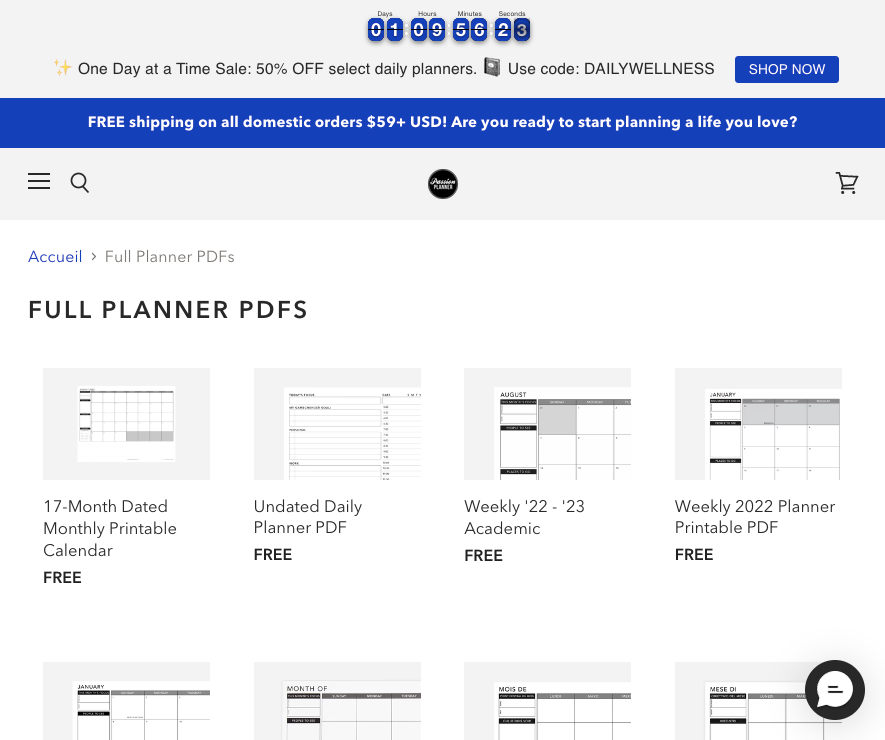 |
Passion Planner’s downloads are also free to use but, like Canva, remain somewhat limited. However, if you like the look and feel of a paper planner and want to recreate that feeling digitally, Passion Planner could be an option.
Key features:
- Free downloadable PDF
- Easy to use
- Monthly, daily, and hourly scheduling options
Pricing:
- Personal Use: Free if you enter your email address
4. Todoist
Todoist is a productivity app with a daily digital planner feature that you can use to plan out your days. It’s a true online planner in that you can assign tasks to team members (or yourself), create alerts, and prioritize the most important things on your list.
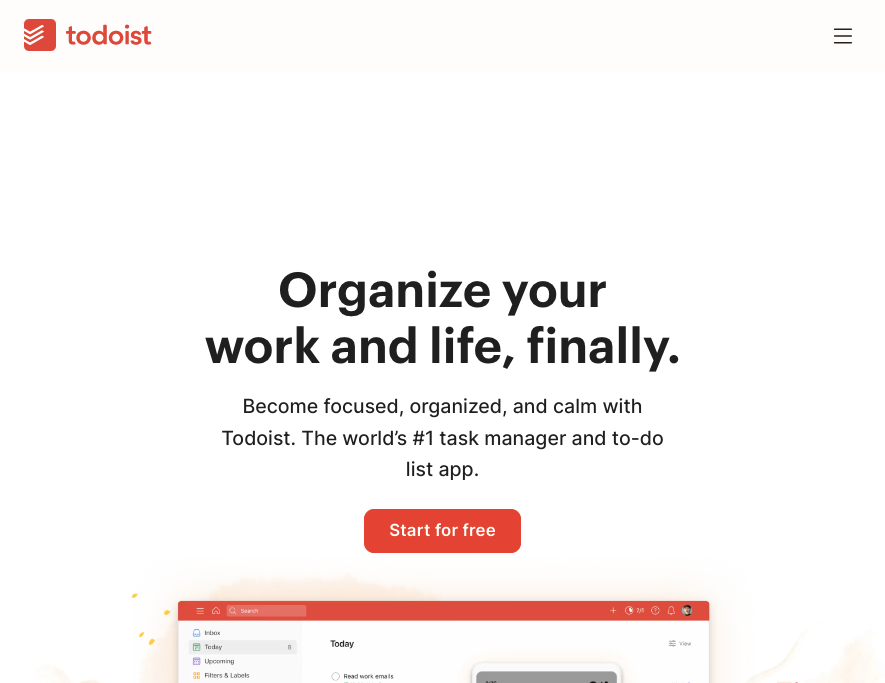 |
With Todoist, you can see everything on your plate from a bird’s-eye view, as the tool shows what you have on deck for not only the day but also the week as a whole. Todoist calls tasks “projects,” and the interface is pleasing to the eye — you won’t mind checking it often throughout the day.
Key features:
- Collaborate on shared projects with coworkers
- Easily prioritize your tasks
- Able to reschedule things when needed
Pricing:
- Personal Use: Free for up to 5 projects and 5 users
- Pro: $4 per month for up to 300 projects and 25 users
- Business: $6 per month for up to 500 projects per user (up to 50 people per project)
5. Google Calendar
You likely already use Google for a myriad of things, and you may already use the Calendar function to schedule meetings or organize client projects. Google Calendar is a digital planner in its simplest form.
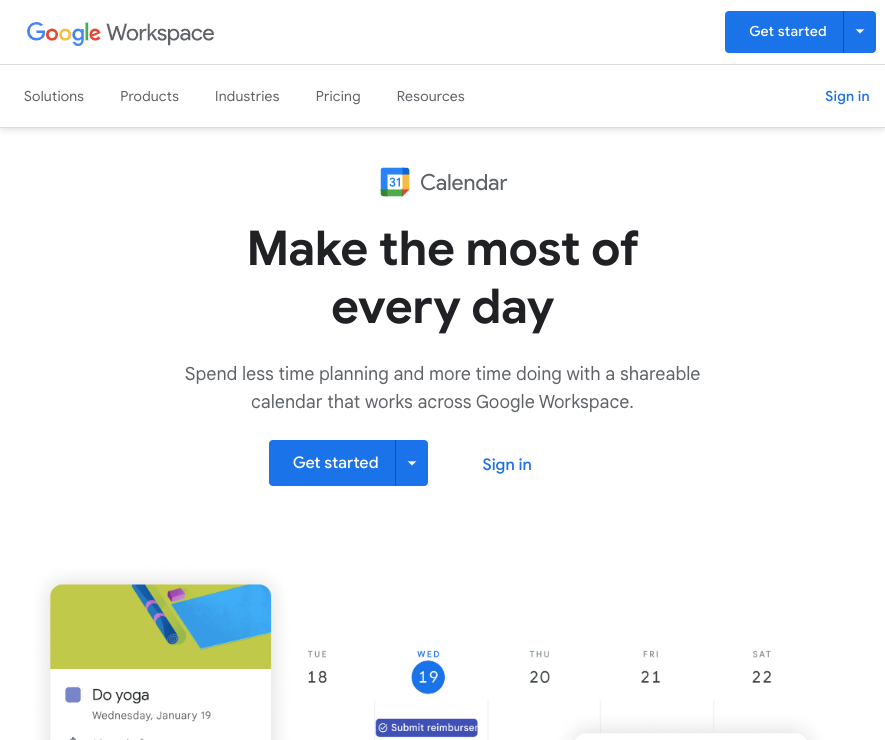 |
Add events like all-hands company meetings, chats with clients, and personal items. You can even get into the habit of scheduling lunch breaks and breathing room in between calls. Google Calendar will alert you 20–30 minutes before you have to get to a meeting (you can adjust the settings yourself), so you know you’ll always be on time.
You can share your calendar with others so that your team knows what you’re up to on a given day. However, Google Calendar won’t prioritize your tasks, which is one of the downsides of using it as a weekly planner for work.
Key features:
- Multiple calendar views
- Invitations received by email are automatically added to the calendar
- Easily add events
Pricing:
- Personal Use: Free if you have a Gmail account
- Business Starter: $6 per month per user
- Business Standard: $12 per month per user
- Business Plus: $18 per month per user
6. Notion
Notion is a good choice if you’re looking for a digital planner with plenty of room to take notes. You can braindump in the “doc” area and then use that information to create a to-do list that you can check off and add dates to.
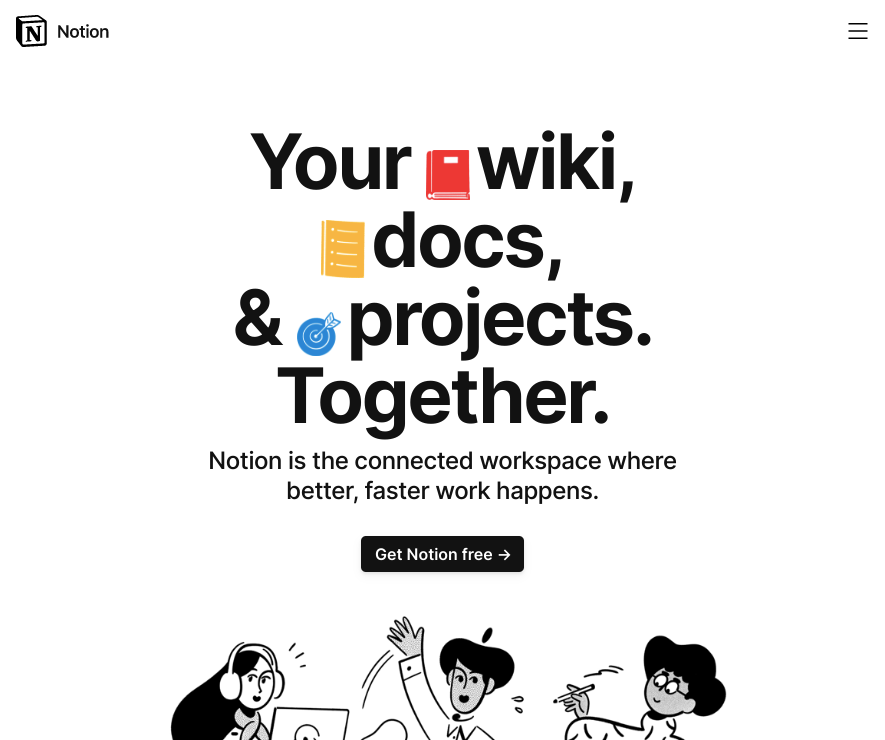 |
There’s a bit of a learning curve when it comes to using Notion, but once you get the hang of it, it’s easy to create a daily, weekly, and monthly planner.
You can also tag fellow team members to help on projects and prioritize certain tasks over others. You even have the ability to come up with templates so that you don’t have to reinvent the wheel every time you create a new planner.
Key features:
- Attach large files to your to-do lists (up to 5MB for free users)
- Share clickable links
- Create in-app docs
Pricing:
- Personal Use: Free
- Plus: $8 per month per user
- Business: $15 per month per user
7. Any.do
Any.do features reminders that allow you to go over tomorrow’s schedule today. No more Sunday (or Monday) Scaries when you use it — you’ll know exactly what’s on your plate the day before the event begins.
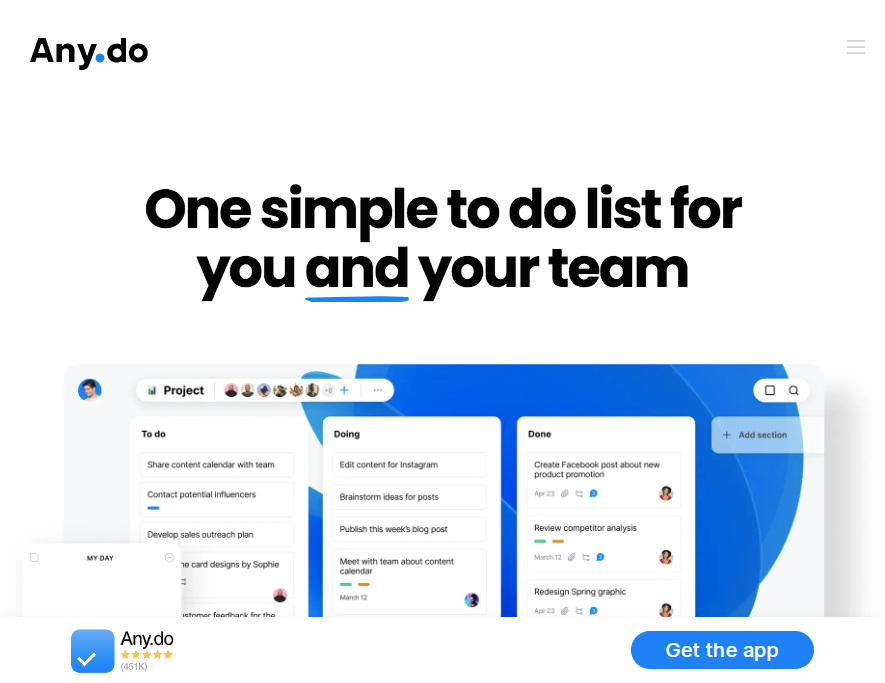 |
At its core, Any.do is a project management app that favors to-do lists. It also comes with a free digital planner maker that you can use to schedule both work-related and personal tasks. Furthermore, its online planning features allow you to reschedule things if something more pressing comes up.
Like most of the planners on this list, you can share your workflow with your colleagues. There’s an in-app chat feature, and you can assign people tasks and block out times when you’re unavailable.
Key features:
- “Moment” notification nightly to help you plan the next day
- Drag and drop events on the dashboard
- Prioritize important tasks
Pricing:
- Personal Use: Free
- Premium: $3 per month per user
- Teams: $5 per month per user
8. Trello
Trello is a simple and straightforward online planner — which is a plus for folks who don’t want something overly complicated. With it, you can make to-do lists with due dates, and you can also set up reminders so you stay on track.
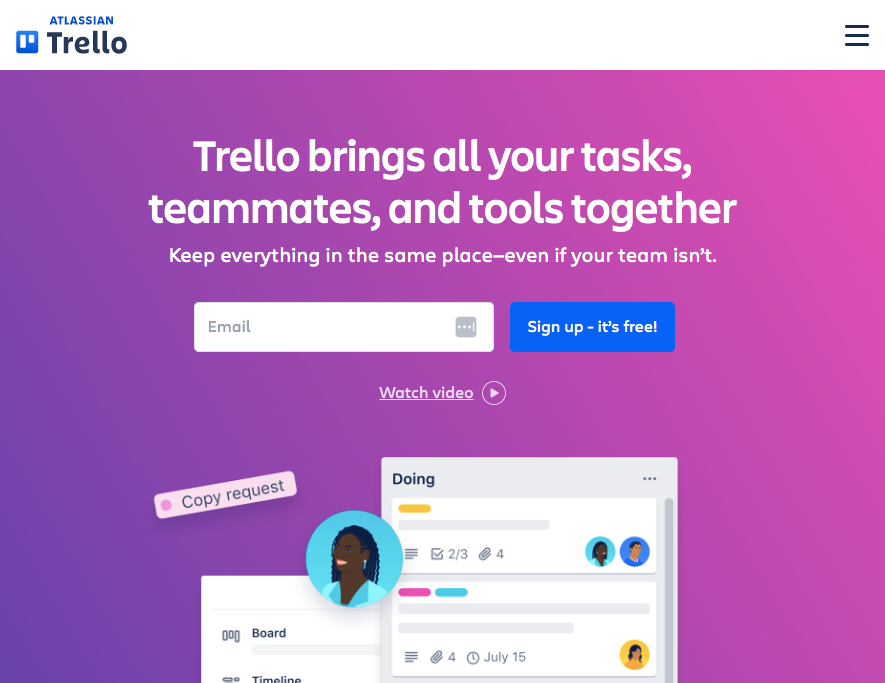 |
Managers can share lists with their teams as well as create basic lists of tasks that need to be completed daily. Trello is a good option for small businesses that don’t need anything fancy — just a digital to-do list that’s shareable with their team.
If you’re looking for more from Trello, there are more expensive plans with advanced settings.
Key features:
- Streamlined interface
- Kanban board card system
- Tagging
Pricing:
- Personal Use: Free
- Standard: $5 per user per month
- Premium: $10 per user per month
- Enterprise: $17.50 per user per month
Ditch handwritten lists and stay on track
Using an online planner can help you keep your head in the game, even when it feels like you’ve got way too much on your plate. This project management tool is essential for busy small business owners and managers — after all, anyone can benefit from a bit of organization!
Say goodbye to millions of sticky notes and lists, and say hello to the best way to stay organized: an online planner.
Stay on top of your tasks with the help of Motion. Try it for 7 days risk-free.