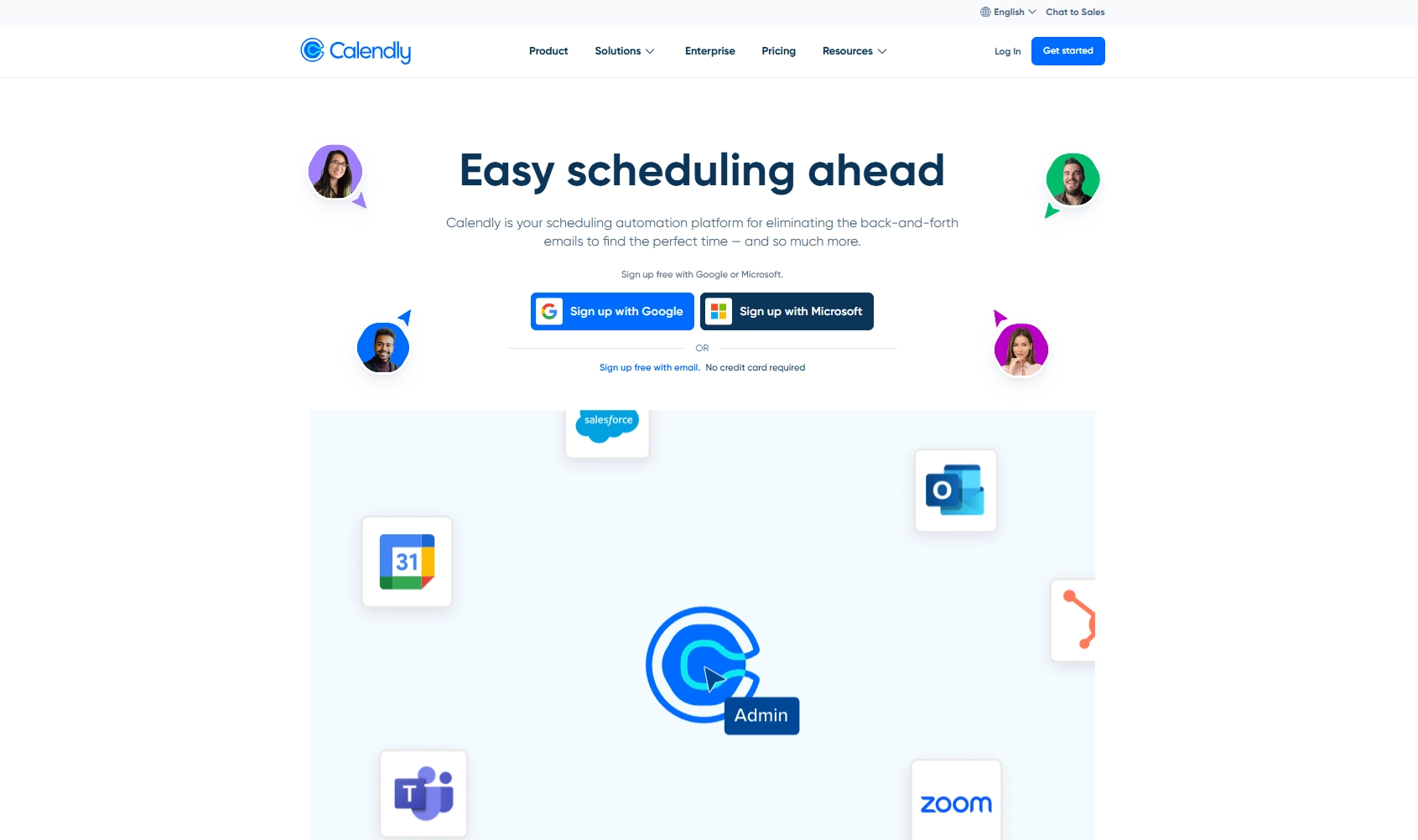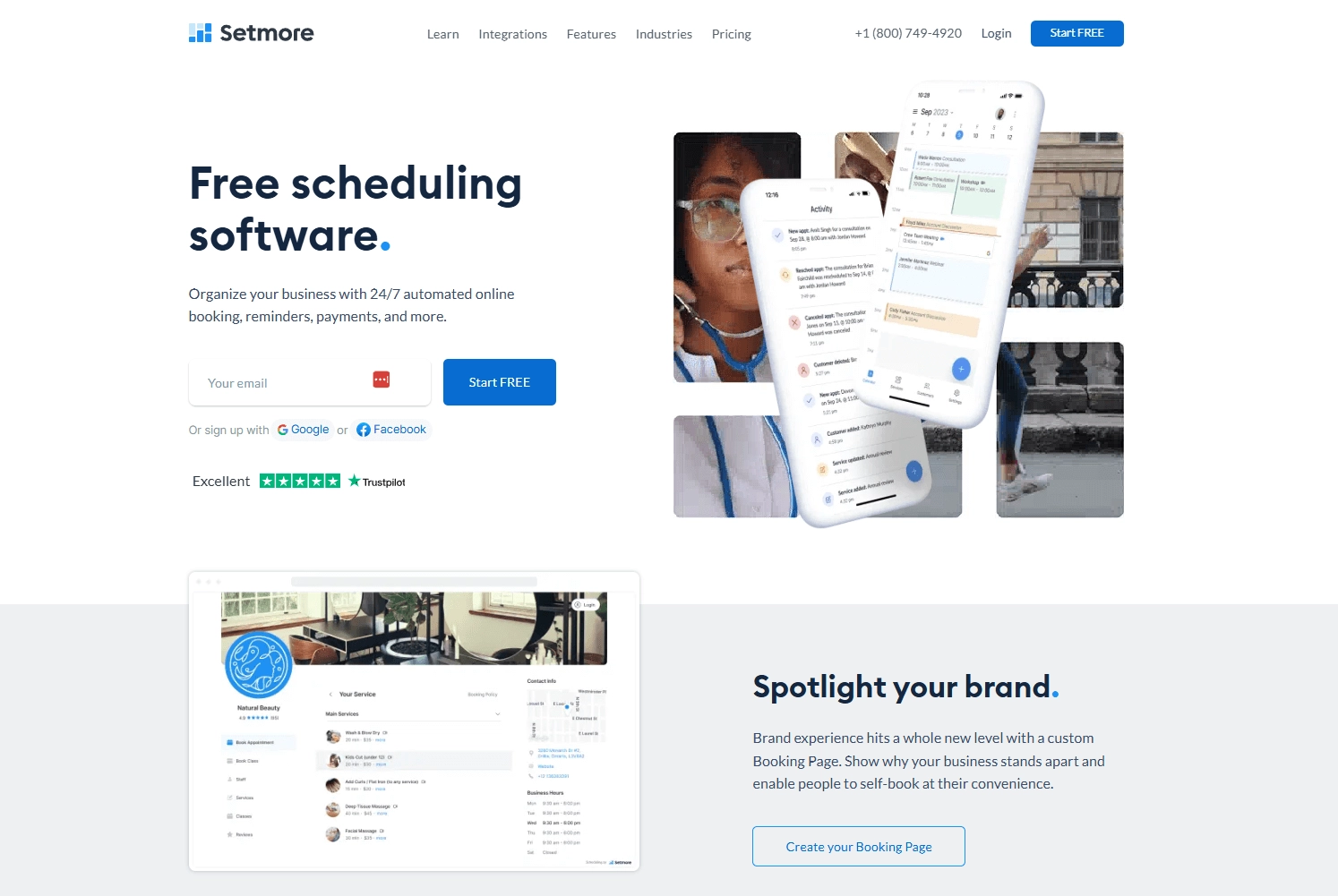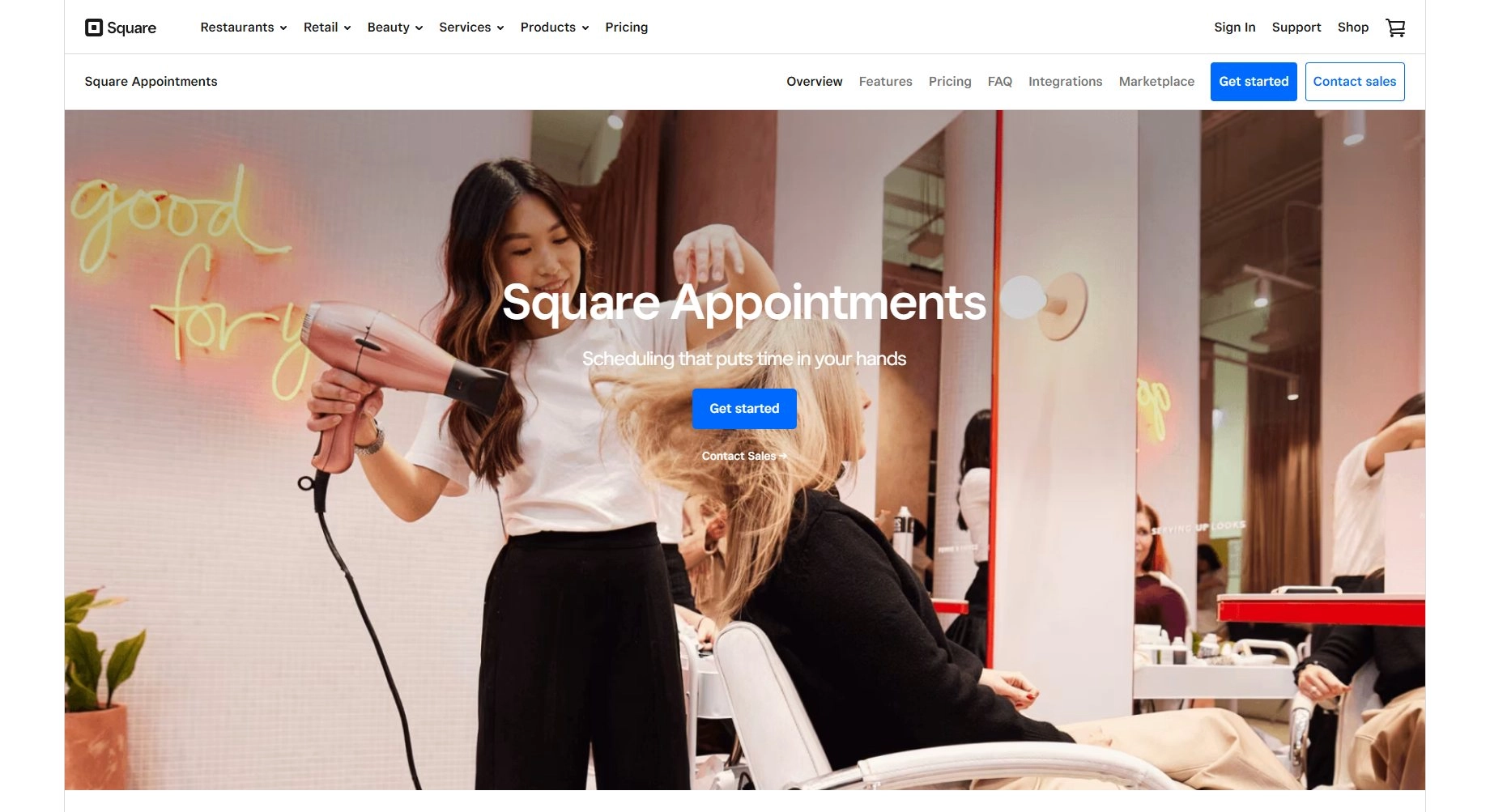Looking for a way to set up meetings without filling your inbox with back-and-forth messages? Save time with the best tools for scheduling meetings.
Over the last five decades, the average frequency of business meetings has skyrocketed. Executives and managers (middle to upper management employees) now find themselves in meetings for about 35%-50% of their time, be it team meetings or client appointments.
With all those meetings, one can only imagine the time spent setting them up. Coordinating meetings with multiple team members can take precious hours of back-and-forth team communication.
After all that, you might find yourself dealing with unexpected rescheduling or cancellations and having to shift your schedule around. At this point, overbooking yourself is just a part of the job.
If you struggle with managing your time, a tool for scheduling meetings can keep you organized without overbooking yourself. When meetings are an inescapable part of the corporate world, you need a way to simplify it for yourself and others.
In this article, you’ll learn about the usefulness of tools for scheduling meetings, their key features, and some of the top tool recommendations from which you can choose.
A quick look at the best scheduling apps
- Motion: Best for AI-powered scheduling and productivity
- Doodle: Best for scheduling meetings
- Clara: Best for using email to schedule meetings
- Bookafy: Best for sales and customer support teams
- Rallly: Best for creating meeting polls
- CalendarHero: Best for creating custom meeting types
- SavvyCal: Best for collaborative and round-robin scheduling
- Calendly: Best for robust customization options
- Setmore: Best for self-scheduling appointments
- Square Appointments: Best appointment-scheduling POS system
What is a scheduling tool?
Scheduling meetings with other teammates, employees, and clients can be its own project. Often, organizing a meeting with multiple people can lead to a slew of issues, be it confusion or scheduling conflicts. Meetings tend to take up 15% of an organization’s time — so it’s a shame when more time is wasted trying to arrange them.
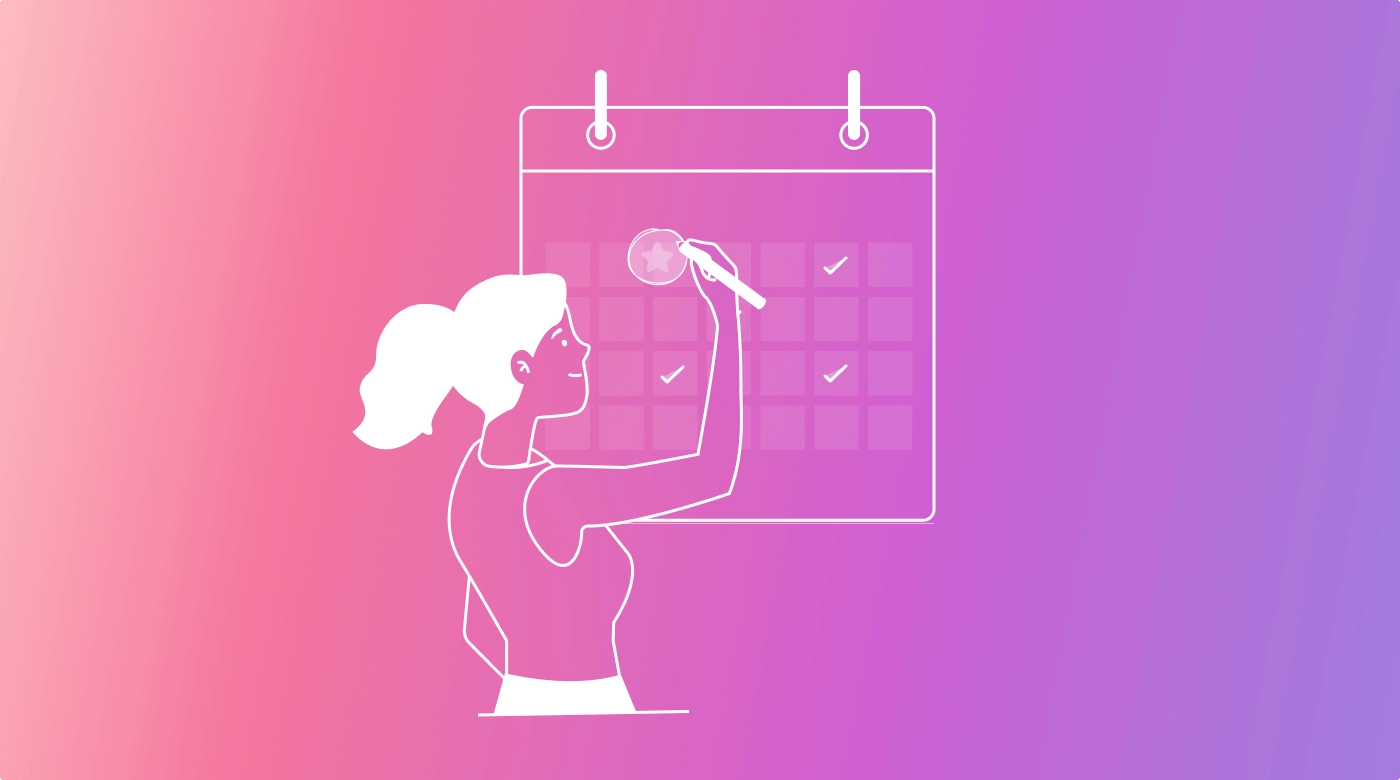
This brings us to schedule management tools.
This software streamlines the process of setting up meetings, appointments, and obligations. It replaces disorganized modes of communicating with attendees and fitting meetings into your schedule.
What makes a good scheduling tool?
Scheduling apps are essentially designed to take the burden of arranging meetings off your shoulders — whether that means automating emails, generating booking page templates, or programming reminders.
To do that, you’ll need intuitive schedule management software with key features such as:
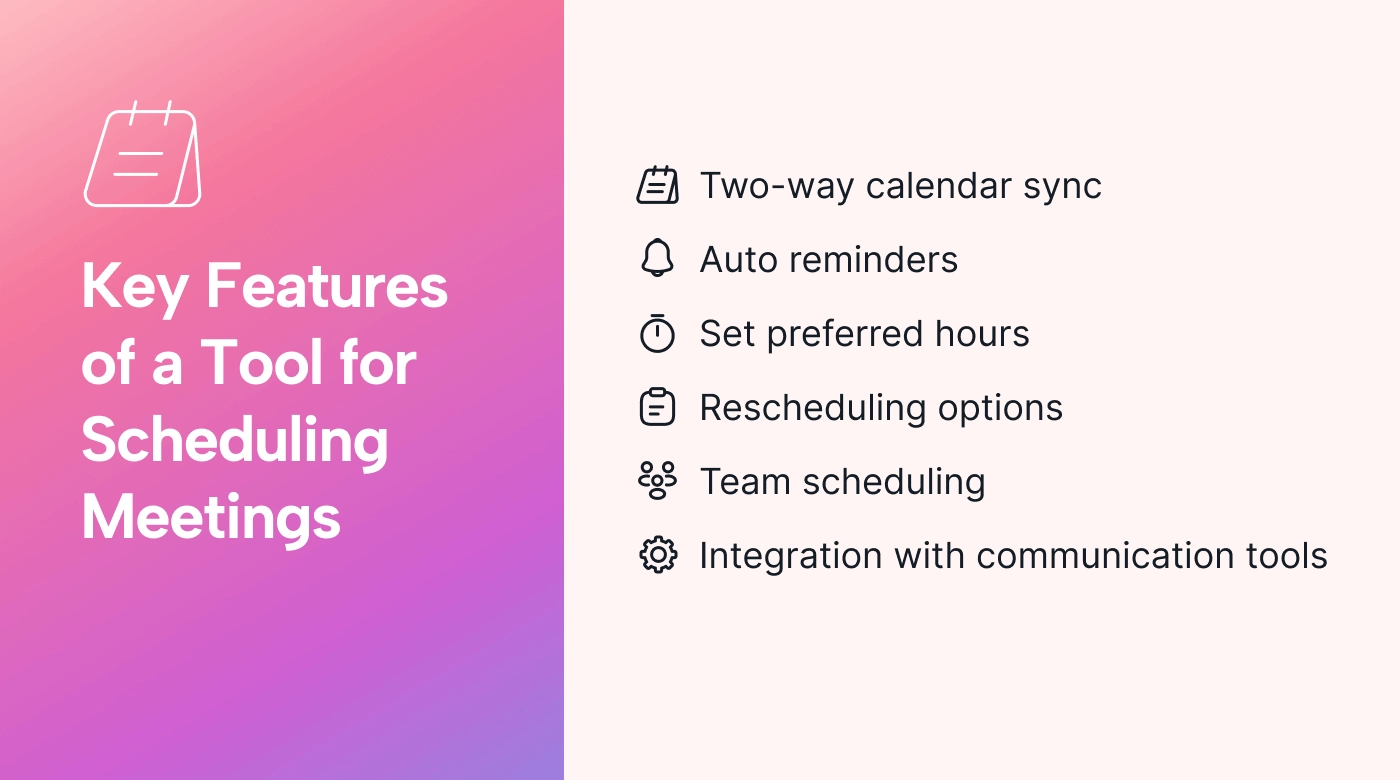
- Two-way calendar integrations: Two-way synchronization that inputs your arranged meetings on your go-to calendar is one of the core features of a good scheduling app. If the tool is integrated into a comprehensive system that consists of a calendar and a task manager, it'll be an added benefit.
- Auto-reminders: Usually, scheduling tools send out reminders to alert you about the meeting at least 24 hours prior and a few hours before it begins. Many also have the option to send out email or app notifications to reduce no-shows.
- Set preferred hours: Most tools will allow you to set your availability in your settings. Picking preferred hours replaces the need to figure out what time you're free by perusing your calendar and then communicating that. Instead, you set your daily preferred hours so that only they appear on the booking page.
- Rescheduling options: The tool may enable attendees or invitees to ask to reschedule without having to communicate that externally — usually by clicking the email confirmation or, if it's an internal employee, straight from the software. Scheduling software can also have intuitive collaboration features that allow all teammates to amend meeting availability as needed.
- Team scheduling: A scheduling tool for teams should allow you to schedule meetings and keep team members connected. That includes sending a booking page or email where others can choose their preferred meeting times and viewing the availability of all employees so that you can create team meetings without any friction. Meeting notifications will go out to all team members and attendees.
- Email integration: While they’re not specifically designed for team collaboration, some tools may integrate or sync with communication tools — email and Slack, for example — and other notable collaborative workspaces, like Google Drive and Google Workspace.
A quick comparison of the best scheduling tools
Below is a rundown of the 10 best scheduling tools currently available. We’ll discuss each one in more detail next.
The 10 best scheduling tools
With the recommended features in mind, let’s look at some of the top schedule management software tools that include them.
1. Motion: Best for AI-powered scheduling and productivity
Motion is your personal AI executive assistant that saves you time and money by taking all your tedious work for you.
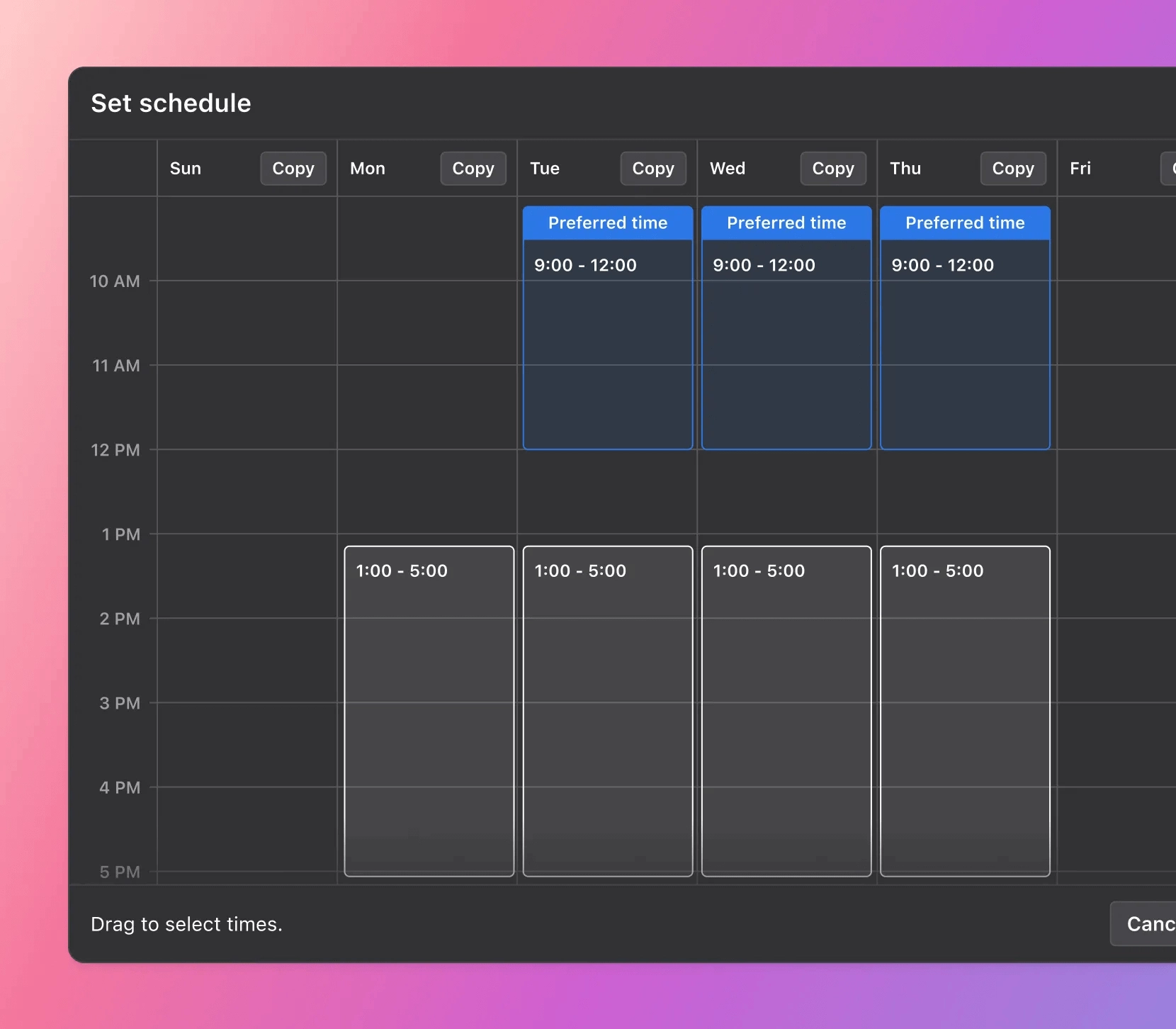
With its machine-learning interface, it’s an advanced project and task manager, calendar assistant, and scheduler — an all-in-one platform with powerful features your team can use to manage their time and automate their scheduling workflow.
Features
Motion’s most advanced feature is its auto-prioritization. It ensures you’ll never waste another second evaluating which tasks to start on first or where to place meetings in your schedule; AI does all that for you.
With Motion’s auto-prioritization feature, you can also keep better track of deadlines and ensure you complete your tasks, as it reminds you when a task is due and warns you if a deadline is coming up.
With its personalization features, Motion allows you to create a custom meeting booking page and link. You can also build one-off booking pages in seconds, thanks to Motion’s drag-and-drop functionality.
Set preferred meeting times — and Motion will display them to invitees. It can even generate a custom email copy to share your availability, acting as your virtual meeting assistant.
Another valuable aspect of Motion is that you can set daily meeting limits; once you’ve reached them, others can’t schedule meetings on your calendar.
The best part is, in the case of sudden changes, Motion auto-rebuilds your schedule.
Pricing
Motion keeps it simple with two pricing plans:
- Individual plan, which starts at $19 per month with annual billing
- Team plan, which starts at $12 per user per month and is billed annually
Plus, Motion offers a 7-day free trial.
How to get started with Motion:
Here’s a quick guide through the onboarding process to help you get the most out of Motion’s free trial:
- Make use of Motion’s calendar integrations to allow two-way syncing across your Apple, Microsoft, or Google Calendar.
- Set your default work schedule, and Motion will automatically schedule tasks within your pre-defined work hours.
- Aim to create at least 20 tasks — both work-related and personal — and at least two projects within the first week to fully experience the benefits of Motion’s auto-scheduling capabilities.
- Use “Reminders” for non-time-specific tasks and errands. They’ll be pinned to the top of your calendar for maximum visibility.
Sign up here and try Motion today
2. Doodle: Best for scheduling meetings
Doodle aims to help users quickly schedule anything from sales calls to team meetings.
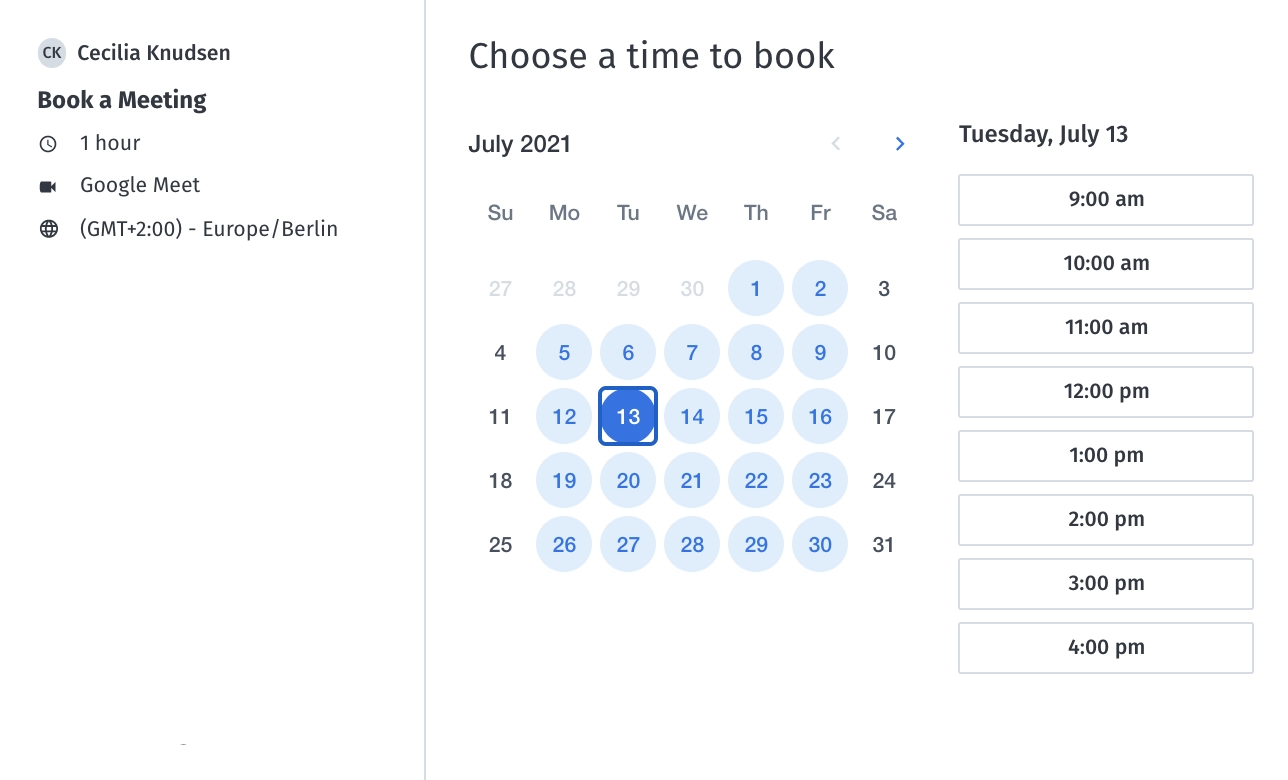
Features
Teams can connect their calendars in Doodle to share availability, schedule meetings, and avoid overbooking. Doodle integrates with Microsoft Teams, Google Meet, Zoom, Outlook, and Zapier, allowing you to schedule meetings from your email, set up video calls, and automate the process further. If you’re using it for client meetings, you’ll have the ability to brand your booking pages for a more professional look.
You can set up one-on-one meetings, share booking pages, and create group polls where your team can collaboratively choose the right day for a meeting or event.
Pricing
A free version is available for individuals, with unlimited group polls and a single booking page. Doodle also has two paid plans:
- Pro starts at $6.95 per user per month, billed annually
- Team starts at $8.95 per user per month, billed annually
3. Clara: Best for using email to schedule meetings
Clara is a machine-learning-based, conversational intelligent tool that aims to reduce repetitive, tedious work. In essence, it’s a virtual calendar assistant that schedules meetings at the perfect time for everyone.
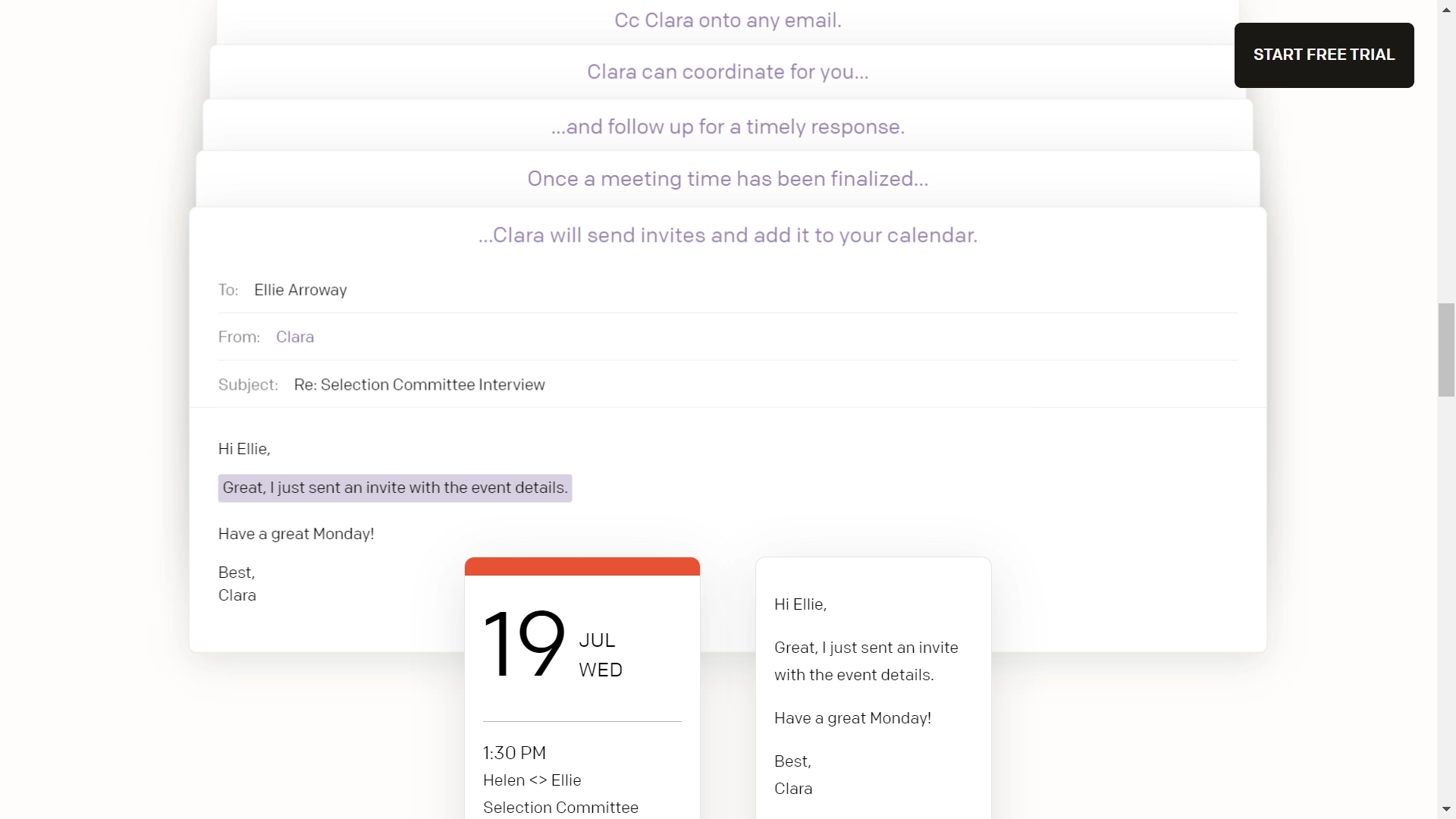
Features
This appointment-booking service uses natural language to handle back-and-forth emails and adds meetings to your calendar. Basically, you CC Clara on any email, and it’ll continue communicating with people through email, responding with a date/time option and following up once they book a time.
Clara is for business owners who don't have the luxury of getting everyone, especially external users, to use the same tool. It covers automatic follow-ups so you can save yourself manual work and improve your response times.
Clara also has a 24/7 response, so all you have to do is start a conversation — and Clara will keep it up.
Pricing
Clara previously offered paid plans starting at $99 per month per user, along with a 14-day free trial. However, it appears that its pricing model is undergoing some changes right now, so the exact cost is currently unavailable.
4. Bookafy: Best for sales and customer support teams
Bookafy helps you book real-time appointments with automated calendar-syncing, text reminders, payments, and videoconferencing. With Bookafy, your team can reduce response times — and increase quality time at work.
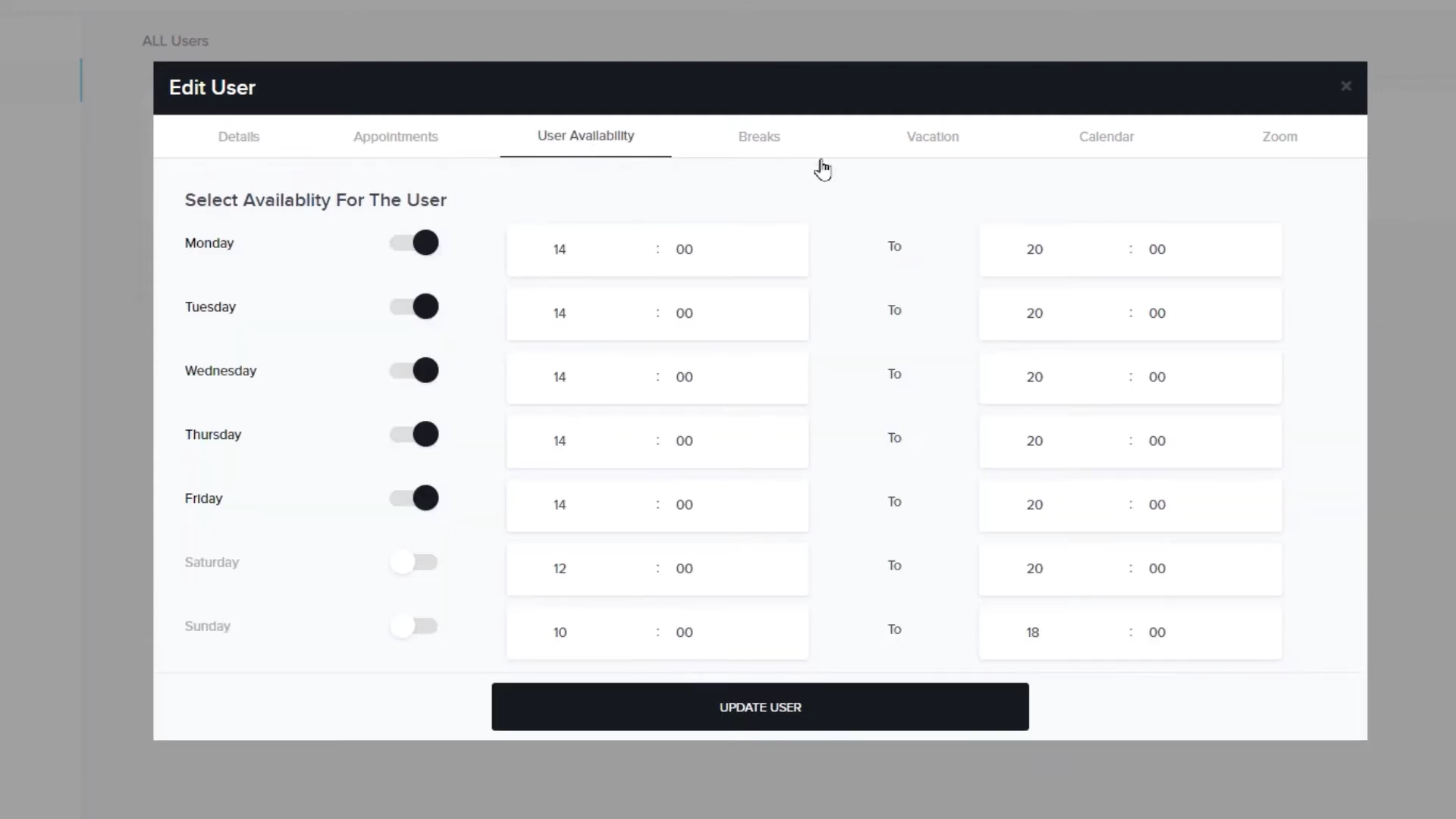
Features
Bookafy is a robust appointment-booking service designed with businesses in mind. It supports the online booking of appointments and video calls, integrating with Zoom, Webex, Microsoft Teams, GoToMeeting, and Skype — with unique links, email confirmations, and email and SMS reminders.
It’s also feature-rich:
It integrates with your branding — custom colors in the admin panel, adding a logo, etc. — which is an optimal choice for sales and marketing teams. It’s good for acquiring and retaining customers with an easy booking experience.
Moreover, it can sync to your calendar, whether you have Outlook, Exchange, iCloud, Google Calendar, or ProtonMail.
Pricing
Bookafy’s pricing plans are based on per-user licensing. In addition to the free version, there are two paid plans:
- Pro, which starts at $7 per user per month and is billed annually (includes a 7-day free trial)
- Pro+, which starts at $11 per user per month and is also billed annually
5. Rallly: Best for creating meeting polls
Rallly is a super quick-to-use app that's more of a one-off tool than an all-in-one tool for online booking. It works by allowing you to create meeting polls, and the participants can then “vote” for their preferred dates.
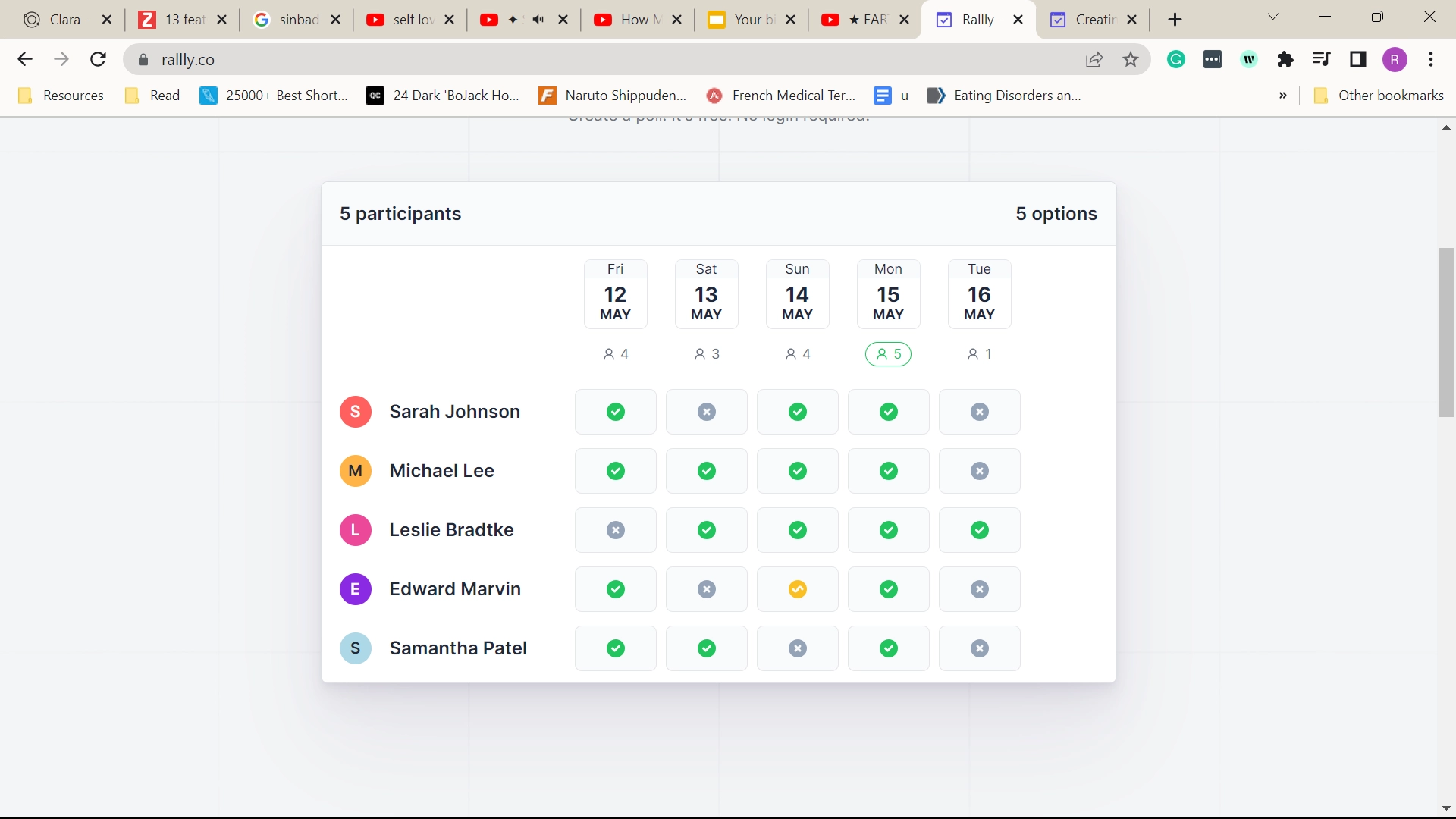
Rallly offers a great democratic solution for scheduling group meetings.
Features
Rallly provides booking pages with time slots, so you can set individual start and end times for each option — times adjusted for time zones. You’ll get notifications to keep track of who’s responded, and with Rallly’s premium plan, you can even choose the final date based on the responses and send a calendar invite.
There’s also a unique feature that allows participants to comment on the poll and discuss optimal meeting times or other relevant topics.
Pricing
There is a free plan with unlimited polls and unlimited participants. The Pro plan is $2.50 per month with annual billing and offers extended poll life, priority support, and the choice to finalize polls.
6. CalendarHero: Best for creating custom meeting types
CalendarHero is an online meeting scheduler for booking and keeping track of all meetings, from video calls to group collaboration sessions. It automates and speeds up remote meeting scheduling and is best suited for teams.
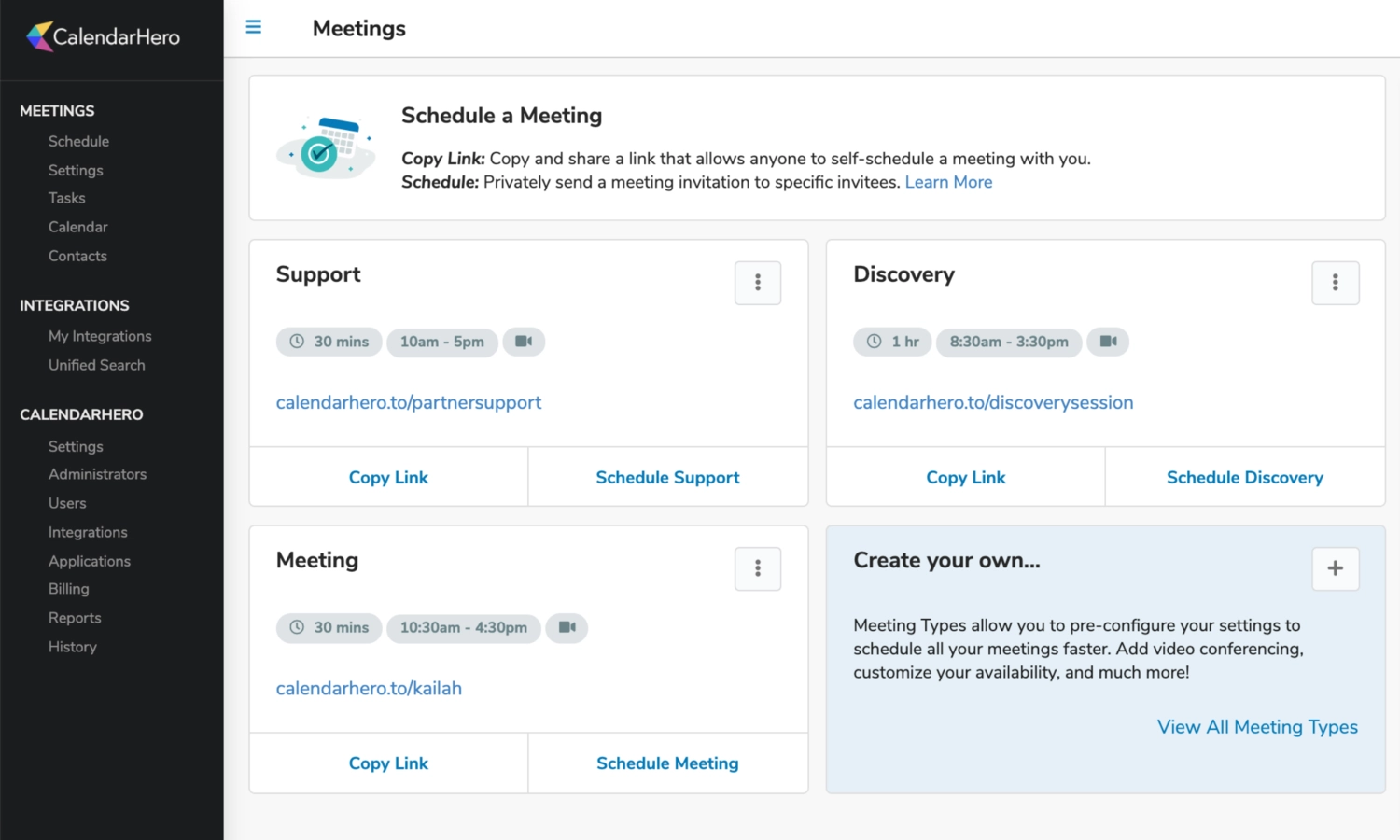
Features
As a scheduling tool that integrates with Zoom, Google Meet, Webex, Microsoft Teams, and GoTo Meeting, CalendarHero is better suited for remote meetings than in-person meetings, but those work, too. The point is that it gets you from setting up meetings directly to being in the meeting in no time.
CalendarHero allows you to create custom meeting types with reusable templates that include settings for video, duration, availability, etc. Plus, it can create automated reminders, detect time zones, and add a minimum notice before meetings can be booked.
It also has email integrations and syncs with native calendars, like Google Calendar, Outlook, and iCloud, and works for recruiters, sales teams, and most other use cases.
Other integrations include Slack, Google Drive, HubSpot, and 60 more tools.
Pricing
CalendarHero has three pricing plans, including a free version, plus a 14-day free trial of the Professional plan. The paid options start at $8 a month.
7. SavvyCal: Best for collaborative and round-robin scheduling
SavvyCal is a scheduling software with an interactive interface that lets the scheduler overlay their calendar, eliminating the need to switch between screens.
The scheduler will see a calendar instead of just a list of available time slots, which means they can overlay their calendars on top of yours when they book appointments.
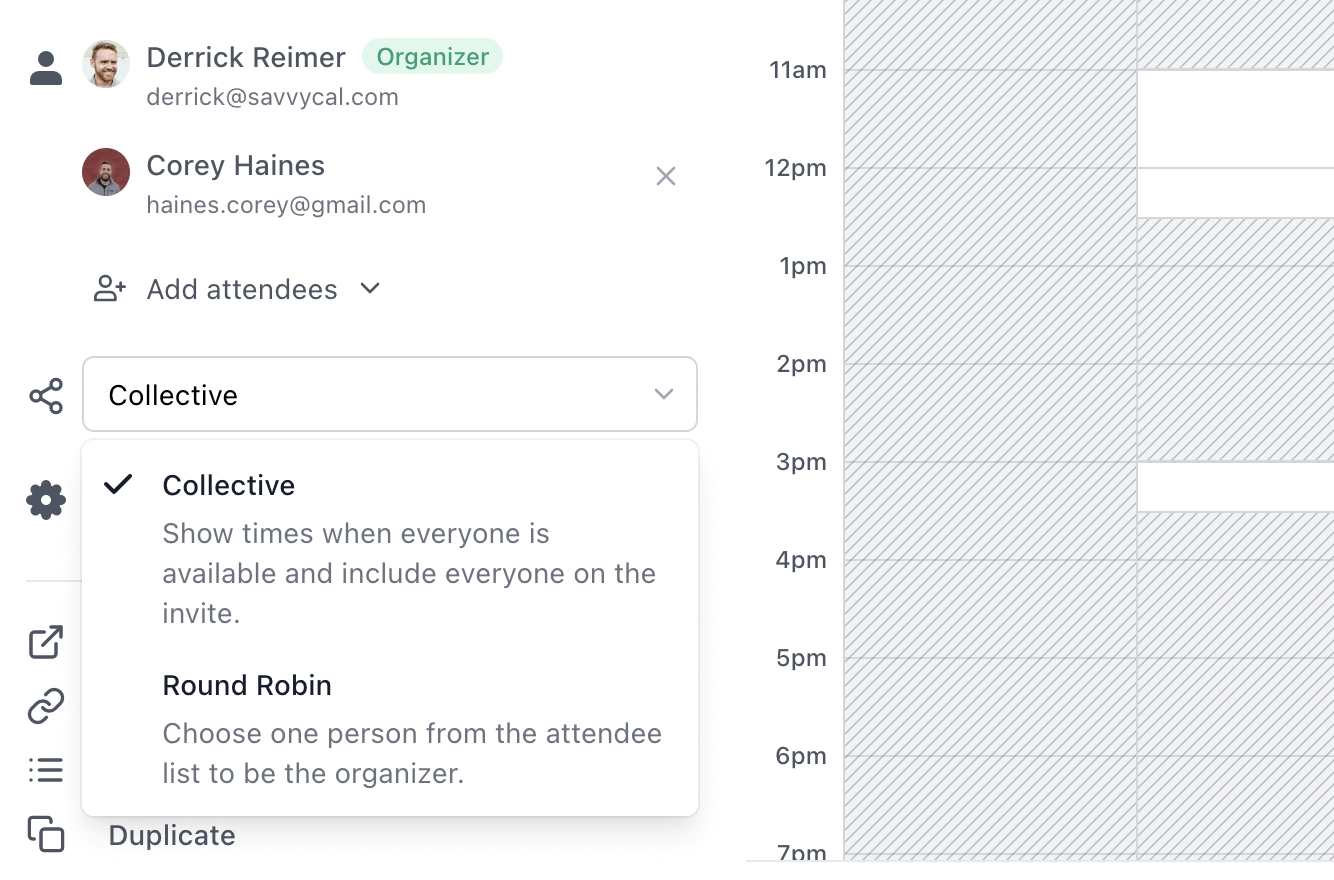
Features
SavvyCal’s key features include being able to sync all your calendars, like iCloud and Google Calendar, and delegate your account access to an assistant to further free up your time. When creating booking requests, you can prefill recipient information to save quality time, especially if you tend to have regular meetings with the same people. You can also automate collective team scheduling and add teammates on the fly.
Another key feature is the ability to cap meetings per day, week, or month to avoid meeting overload.
If you have multiple calendars, you can route links to different calendars — and the link automatically archives upon usage. Otherwise, you can connect all your calendars to eliminate scheduling conflicts.
SavvyCal’s additional features include ranked availability — which shows preferred availability before offering more options — and automatic time zone updates.
Pricing
A free plan is available, while paid plans start at $12 per user per month.
8. Calendly: Best for robust customization options
Calendly is intuitive schedule management software known for its wide range of customization options — including custom branding for your booking pages — and advanced features for teams.
Features
Calendly’s user-friendly features make it easy for teams to schedule meetings and manage their bookings. It supports unlimited bookings and event types, with pre-defined availability preferences and meeting limits. Plus, you can create meeting polls, allowing participants to vote on the perfect meeting times before booking them.
Once someone books an appointment, Calendly automatically sends email reminders. It also includes the option to set up automated follow-up emails.
Larger teams will appreciate Calendly’s advanced analytics, which provide insights into in-demand meeting days, types, and trends.
Finally, Calendly connects with 130 tools, from Google Calendar and Outlook integrations to popular video conferencing tools like Zoom, Webex, Google Meet, and Microsoft Teams to payment-processing apps like PayPal.
Pricing
Calendly’s free plan includes unlimited bookings and automated confirmation emails but is limited to only one calendar and one active event type, making it a better choice for individuals.
Teams can choose one of Calendly’s three pricing plans:
- Standard plan starts at $10 per user per month, billed annually
- Teams plan starts at $16 per user per month; includes a 14-day free trial
- Enterprise plan starts at $15k per year
9. Setmore: Best for self-scheduling appointments
Setmore is a good choice if you’re on a budget and need a scheduling tool with basic features that’ll help you manage a large number of bookings and accept payments through your booking page.
Features
Setmore’s appointment-booking service supports one-on-one meetings and group events — class bookings, for instance — with automatic email confirmations and reminders. You can also create custom booking pages with unique URLs and let your customers book times that work for them.
Setmore boasts cross-platform availability, too, with the desktop app available on Windows and Mac and the mobile app available on iOS and Android.
In terms of calendar integrations, Setmore supports two-way syncing with Google Calendar and Office 365 Calendar. Other native integrations include Gmail, Google Meet, Zoom, Slack, Zapier, popular social media platforms, and WordPress.
Pricing
Setmore is free for up to four users and includes up to 200 appointments per month, 400 email reminders per month, and custom booking pages. It’s an affordable option for individuals and small teams — but larger teams should look into the following pricing plans:
- Pro, which starts at $12 per user per month
- Team, which starts at $9 per user per month
- Enterprise, which has custom pricing
10 . Square Appointments: Best appointment-scheduling POS system
Square’s appointment booking service — known as Square Appointments — is part of a point-of-sale (POS) system that helps you manage staff calendars and lets clients make online bookings.
Features
One of Square Appointments’ core features is the Square Assistant — an automated messaging tool that serves as a meeting assistant with 24/7 availability. It can reply to clients on your behalf whenever they need to confirm, cancel, or reschedule an appointment.
Other notable scheduling features include automated email and text reminders, syncing across multiple time zones, and unlimited scheduling across multiple calendars with no employee limit. Square Appointments also has reporting features to monitor your performance and bookings.
This tool’s native integrations include major eCommerce, accounting, marketing, and team management platforms — but integrations with social media tools are limited to Instagram.
Square Appointments is available as a mobile app for iOS and Android devices.
Pricing
Square Appointments’ free plan supports unlimited staff calendars, text and email reminders, calendar customizations, and time-zone-friendly booking. It also includes the Square Assistant feature.
It has two paid plans:
- Plus plan, which starts at $29 per month
- Premium plan, which starts at $69 per month
Make scheduling meetings easy
Effectively managing your schedule helps you get more work done. Tools for scheduling meetings can save you time and energy before the meetings begin.
By choosing the right tool, you can make things easier for you and your team. Some software might offer a simple booking page and calendar experience. Others, like Motion, might be a multifunctional time management platform that supports team collaboration and serves as a calendar assistant powered by artificial intelligence.
Check out Motion to better schedule your meetings and improve your productivity all around.

Dejan is a versatile, experienced content marketer who enjoys captivating storytelling, turning keywords into engagement. He's a coffee aficionado, always brewing the perfect cup for writing marathons.