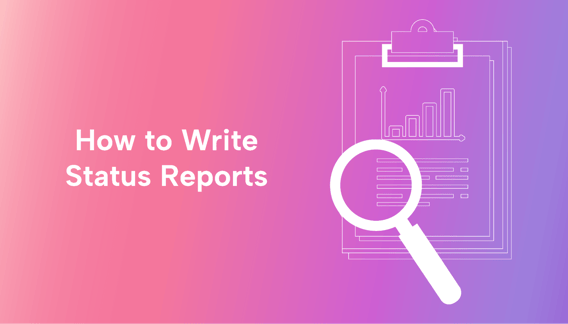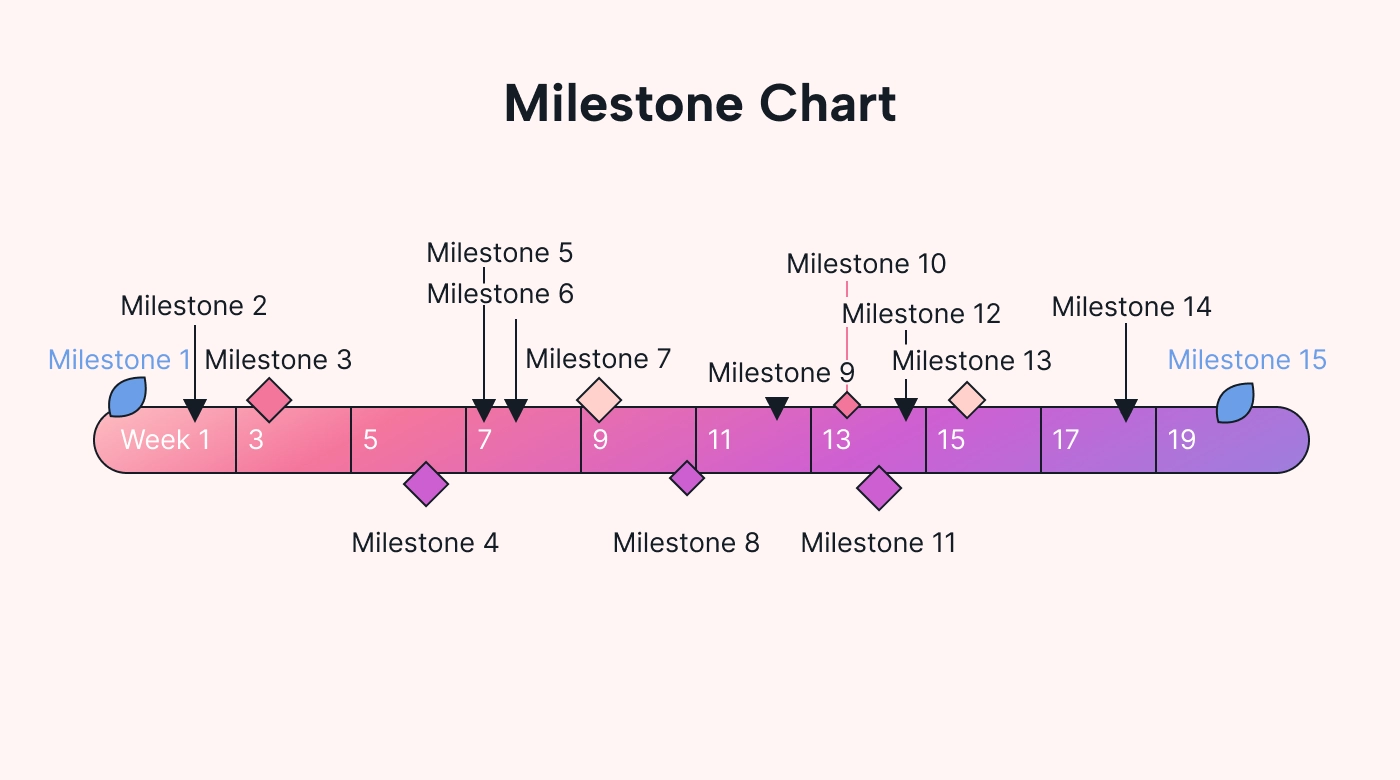Before you close your laptop for the weekend, there's one thing that can set you up for a smooth next week: a project status report.
Getting into the habit of creating status reports for your projects is a proactive way to stay ahead of possible issues and keep your team aligned.
Instead of sorting through emails, checking in with team members, and reviewing individual task statuses whenever you need to check on a project's progress separately, a status report brings all that information together in one communication.
A status report provides a 360-degree view of a project's progress. It aligns the team on how things are going, what's coming up next, and what potential issues must be addressed. It's a great tool for keeping your projects on track.
This guide explains why status reports are important, provides a step-by-step guide and example, and reveals a shortcut to writing more effective reports. We'll also provide a useful template for better reporting.
In this article, you’ll discover how to create status reports aligning your team and keeping your projects on track. We’ll also provide a useful template for better reporting.
What is the main purpose of a status report?
A status report is a diagnostic tool that spotlights a project's health and trajectory at a certain point in time. It's an indispensable tool in project management, as it helps keep the project team and stakeholders aligned (and helps you make informed decisions based on current project details).
4 reasons you need to write status reports
Understanding a project’s pulse empowers a project manager to steer their team and project to success. Here are four core reasons every project manager should use status reports.
1. Track project health
A status report gives you a point-in-time snapshot to compare against a benchmark (plan), including the project schedule and project timeline. Consistently monitoring a project’s progress helps you determine whether that project is on track. It prevents you from veering off course and helps you spot any deviations before they become major issues.
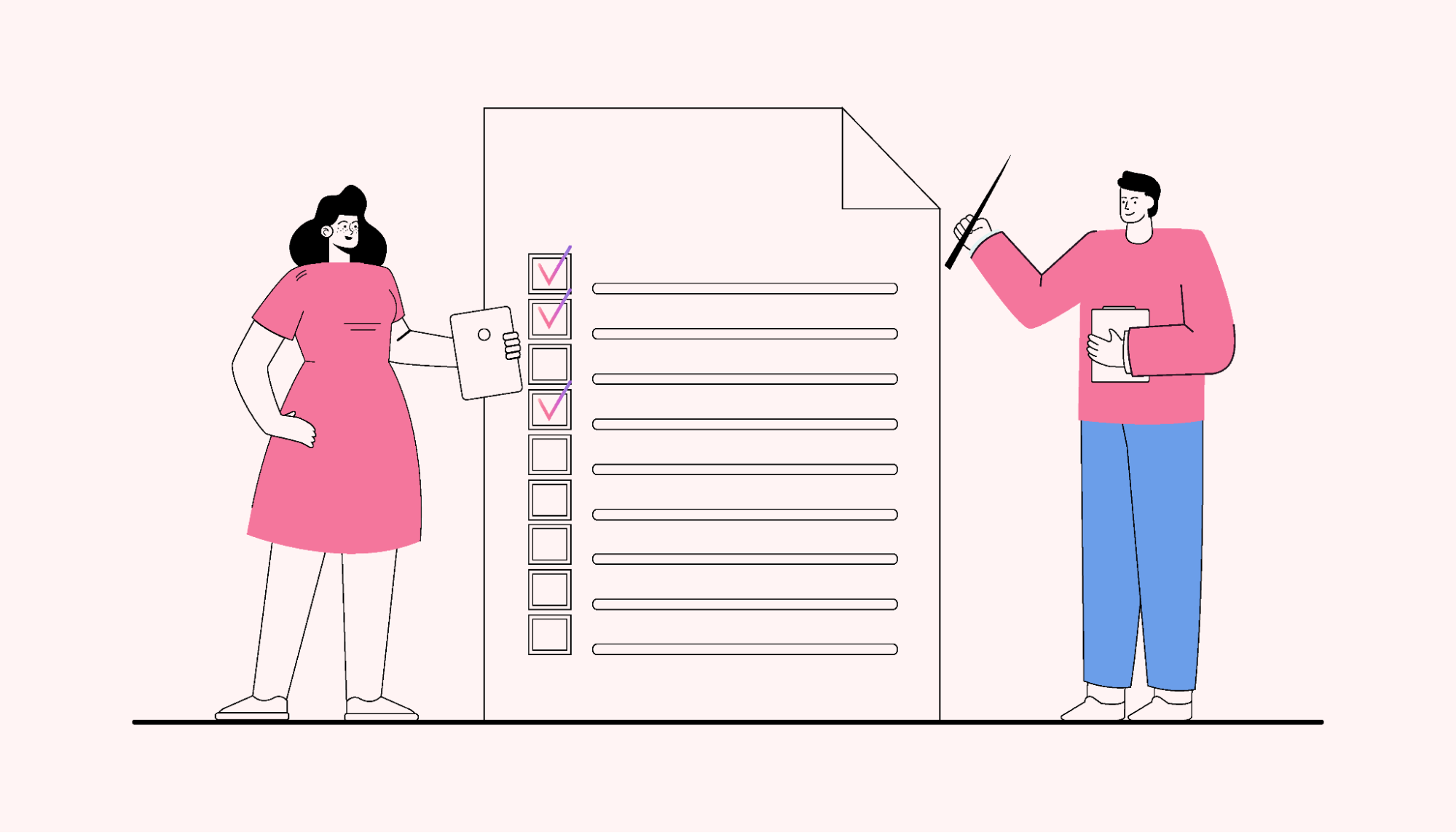 |
2. Keep stakeholders aligned
A big part of project success is a well-organized and high-functioning team. With nearly 39% of project teams comprising 6 to 10 people, keeping everyone updated at all times can be challenging.
A status report does just that in one single document.
3. Proactive risk management
While risk management is vital to the success of projects, one-third of project managers don't regularly engage in it. A status report helps you identify potential risks earlier and mitigate their effect should they come to fruition. It also provides a foundation for a contingency plan if challenges do arise.
4. Expectation management
Because a status report lets you track progress against project milestones, your team knows what to anticipate and can prepare accordingly for upcoming tasks.
What to include in your project status report
An effective status report requires a clear structure and focus. Here are the key elements you should include in yours:
Project info
The project info covers the basics. It lists the project name, the person managing it, and the period the report is intended to reflect. This simple info sets the context for everything that follows in the report.
Project status
The project status offers an immediate gauge of where your project currently stands. It categorizes a project as “on track,” “at risk,” or “off-track” to give key stakeholders a snapshot of the project’s health.
“On track” projects reassure stakeholders that things are progressing as planned, while “at risk” ones signal potential challenges that need closer attention.
Project summary
The project summary is a high-level view of the entire project. Think of it as a real time executive summary that informs the stakeholders of what the project entails, its main objectives, and its overall progress.
A summary helps those not involved in the project’s day-to-day operations quickly grasp the project’s purpose without getting bogged down in the details.
Milestones and KPIs
Milestones act as checkpoints to assess how the project is going against the planned timeline. Include completed and pending milestones, as the former clarifies achievements, and the latter focuses on upcoming goals.
Key performance indicators (KPIs) measure the project’s performance. They offer quantifiable evidence of how effectively the project team achieves its objectives.
 |
When setting KPIs, make sure they’re SMART — specific, measurable, achievable, relevant, and time-bound. This ensures that the benchmarks for success are clear and actionable.
Risks and issues
Unexpected problems can arise in any project. Candidly addressing these in your status report helps ensure that minor hiccups don’t escalate into major obstacles.
Here, it’s crucial to list any current or foreseeable risks and issues to give the team and stakeholders a heads-up and allow them to take proactive measures to resolve them.
Project metrics
Project metrics show the tangible aspects of your project, such as its budget and completed tasks. Concrete data grounds the project in measurable reality, offering a clear reference point for stakeholders.
These metrics can help you gauge the effectiveness of your team’s efforts and budget allocation and make informed decisions moving forward.
Types of project status report
Not all project status reports are the same. Different types will cover different periods and be intended for different audiences.
Daily project status report
The daily project status report is used primarily in stand-up meetings, such as the daily stand-up in Agile projects. Depending on the project and the size of the project team, a daily status report could also be a short email at the end of the day or a quick meeting.
Weekly project status report
Weekly reports are short reports that cover the week's accomplishments. It's usually circulated among the project's team members and the project sponsor. It can include metrics about progress for the week, issues delaying progress, and potential risks.
Monthly project status report
One month is often a sufficient length of time to measure progress meaningfully. It's long enough to make some progress but not so long that it's too late to make changes. A month also offers enough time to perform consequential analysis.
You may want to leave smaller issues out of the monthly status report and instead focus on project milestones. A monthly report is more likely to be seen by upper management and sponsors, so focus on issues that matter to them, like budget and major concerns.
Quarterly project status report
A quarterly project status report is a more comprehensive report covering the progress of a business quarter. Like the monthly report, quarterly reports are more likely to circulate to stakeholders like investors and executives. More time is devoted to it, and it's more likely to include a detailed look at metrics and progress.
While it may be more detailed, it's important not to pack too much information into the report. Keep it digestible and highlight the headlines.
Internal project status report
Rather than being linked to a length of time, this type of report is defined by its intended audience. It's intended for team members, so it'll contain useful information applicable to them, such as task completion rates, task assignments, and a focus on areas of concern.
External project status report
As the name implies, external project status reports are intended for external people, like your customers. While it's important to be honest about the current status, this report will have a broader focus, addressing progress toward the project's business objectives.
 |
How to write a project status report
Summing up your project's progress in a brief report may sound difficult or intimidating, but it doesn't need to be hard. You just need to communicate the relevant information. Focus on each section and use charts and graphs to make figures understandable.
Every project will necessitate its own unique report where you want to highlight different aspects, focusing on more relevant or important metrics. Most companies will have requirements or even a template for their status reports. But there are some things that all project status reports should include:
Project title
Standard practice for the project title is to use the project name; for projects with a timeline longer than a few months, a date is also useful. The month and year are usually enough.
Project summary or introduction
It’s always a good idea to revisit the project overview in your project status reports. List the overarching goals and objectives of the project and highlight any aspects that set your project apart.
Project health
The specifics of “project health” can vary. However, this section should summarize the project's status and form a big part of the report. Visual reporting tools are helpful, especially when you use colors to represent project status.
Green could mean everything is on track, yellow might represent a need for caution, and red may signify trouble getting urgent attention.
Tasks completed
It’s always important to remind stakeholders about the accomplishments so far. Depending on the report's scope, you may want to focus on more significant tasks and leave out small stuff.
Upcoming tasks
This is where you cover the next tasks and milestones your team is chasing. You should always offer specific goals and action items to give stakeholders confidence that the project team is on top.
Issues or blockers
Inform team members and stakeholders of problems the project is facing. It may explain underperformance. They may also be able to offer help.
Project status report template
Use the following project status report template for your own report:
Project: XYZ-12 Product Launch Campaign
Reporting period: November 1, 2023, to November 15, 2023
Project manager: Ken
Project overview:
Our design agency is responsible for executing a comprehensive product launch campaign for our client, XYZ Electronics. The campaign aims to create awareness, generate buzz, and drive pre-launch sales for their upcoming flagship smartphone, the XYZ-12.
Project status: Project on track
Milestones achieved:
- Market research and competitor analysis completed
- Marketing collateral design in the final stages
- Social media and email marketing strategies finalized
- Pre-launch website development underway
Upcoming milestones and KPIs:
- Launch teaser video production (Due: November 20, 2023)
- Begin influencer marketing campaign (Due: November 25, 2023)
- Pre-launch website goes live (Due: November 30, 2023)
- Social media engagement target: 100,000 impressions and 5,000 engagements by the end of the month
Risks and issues:
- Potential delay in influencer marketing due to scheduling conflicts
- Technical challenges identified in website development (additional resources have been allocated to address them)
Project budget and resource status:
The project is (currently) within the allocated budget, with 60% of funds expended as of the reporting period. Resource allocation has been effective, with no reported resource shortages.
Team feedback:
Feedback from creative leads has been positive regarding the quality of design work.
External stakeholder feedback:
XYZ Electronics remains satisfied with the progress and anticipates a successful campaign launch.
Next Steps:
- Monitor influencer marketing campaigns closely to ensure timely execution
- Continue website development with an emphasis on resolving technical issues
- Prepare for the launch phase, including coordinating with logistics regarding product availability
Tips for an effective project status report
While it doesn't have to be poetry, writing an effective and timely status report can still be something of an art form. Here are a few tips to ensure you communicate what you mean and use your time wisely.
Know your audience
Who are you writing for? A document you send your teammates will have a different focus than the one for investors. It will also have a different level of detail.
And the format you use should meet your audience's needs and preferences. Some stakeholders prefer a written report, while others expect a presentation, dashboard, voice note, or video.
Focus on the point
The overall project's status is the headline. Avoid getting bogged down in too much detail. This is especially true when dealing with external stakeholders. They’re usually very busy people and don’t want to wade through reams of information to find the nuggets.
Focus on metrics
The best way to reflect a project’s status is to use the data. Track your project’s progress by comparing the metrics now with what your project baseline had projected for this time.
Consider your delivery method
The format of your project status report will lend itself to certain delivery mechanisms. Another factor will be the preferences of the recipients. Some might be happy with an email, while others prefer a text message with a link to an online dashboard.
Put your project status report into Motion
Project status reports consume time and resources and can even seem like a waste of time. However, they are an important tool for communicating with stakeholders and teammates. While they don't contribute directly to achieving project goals, they inform people of current tasks and potential roadblocks.
Motion offers useful tools for managing your time and communicating with your team. With Motion, you can easily track task progress and schedule meetings. And you can store and share those finished status reports in Motion, making communication a breeze.

After 40-odd years of working in technology, project management, media, and marketing, Brian's career and growth journey has exposed him to a wide range of niches. He brings this breadth of knowledge and expertise in his content work through enriched storytelling and original concepts that make SaaS content engaging and accessible for readers of all stripes.