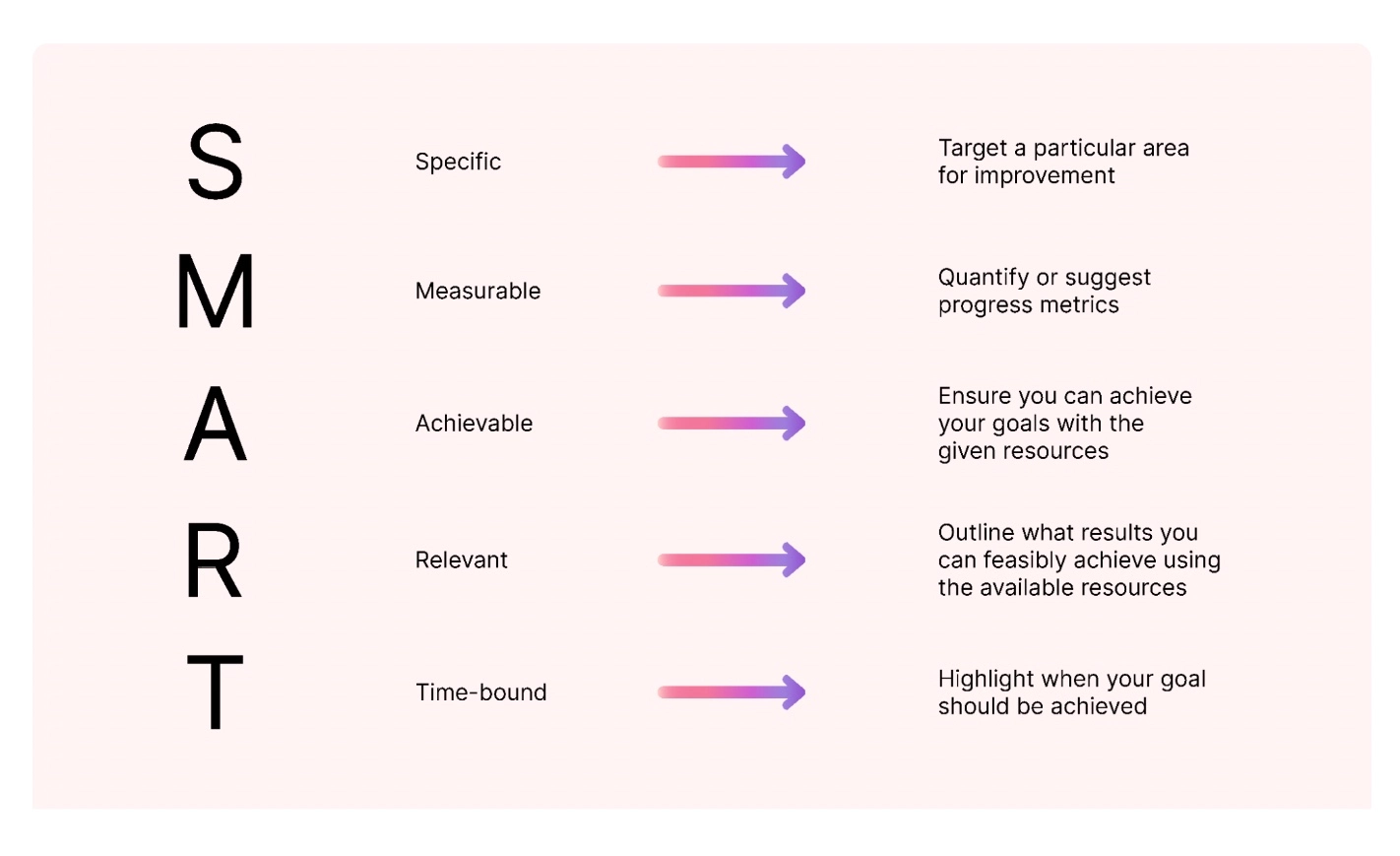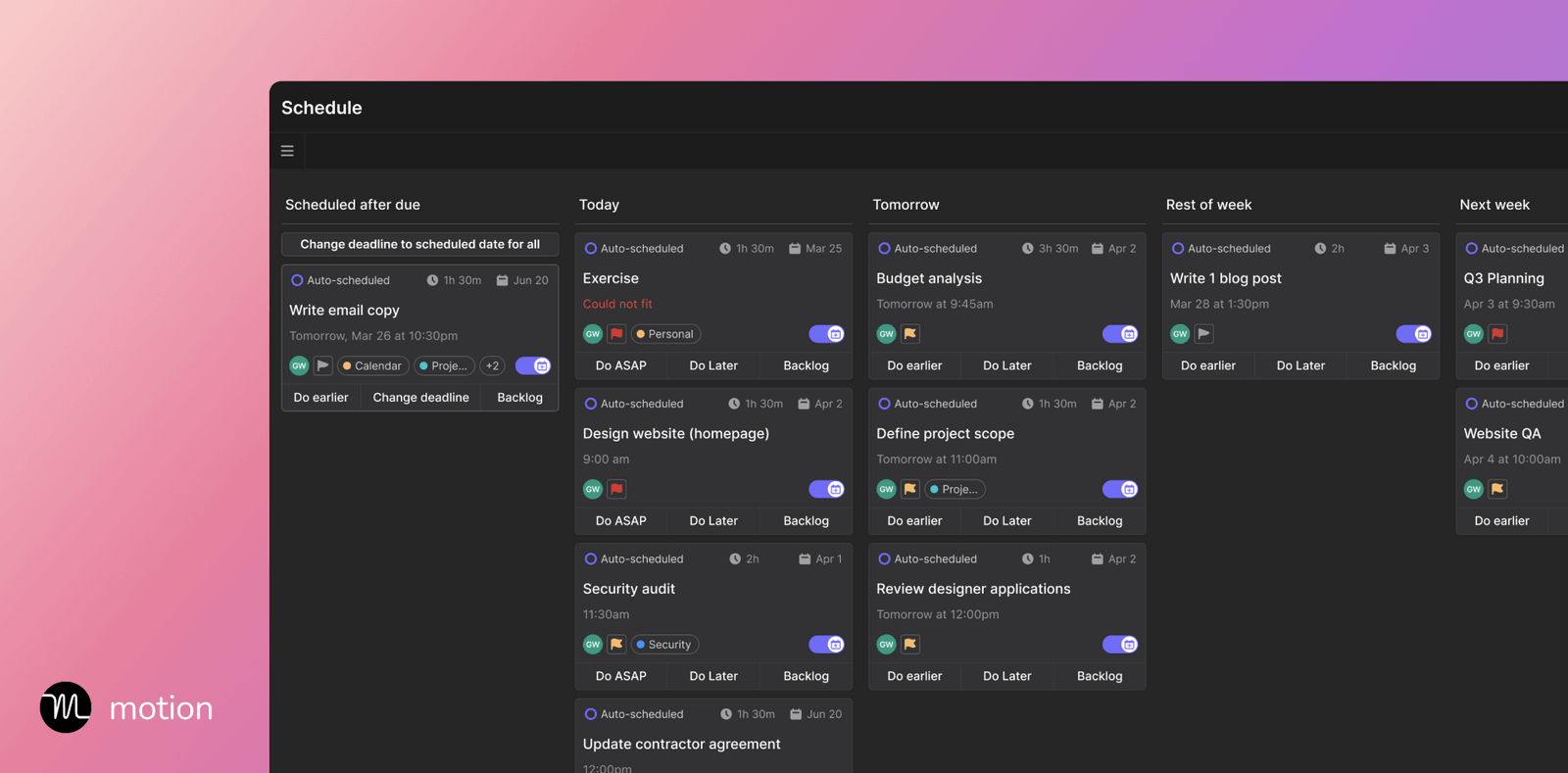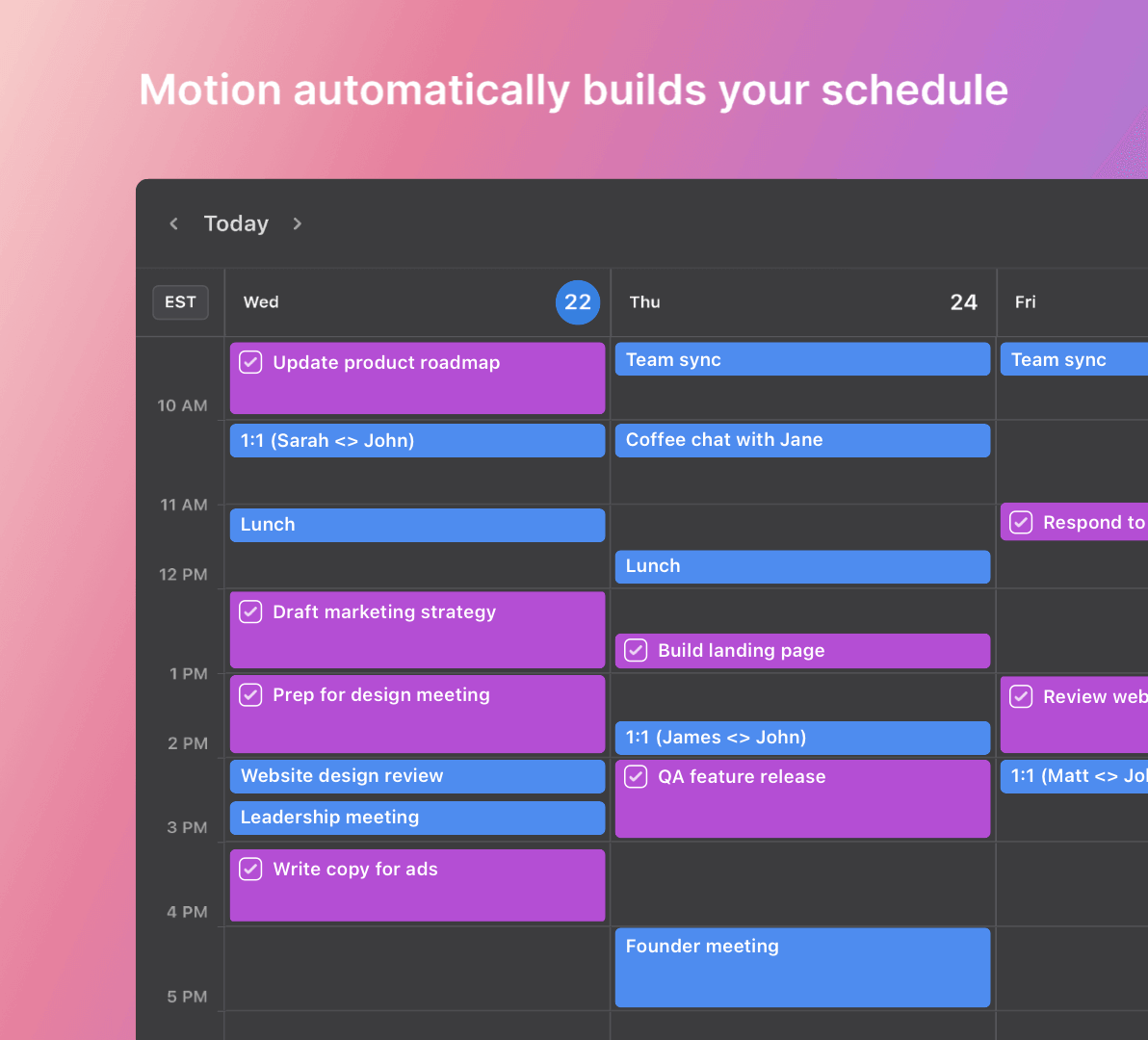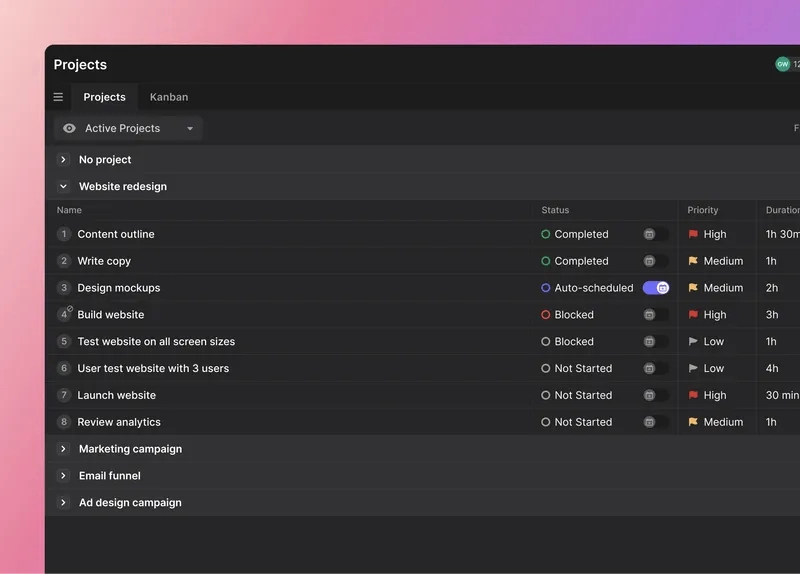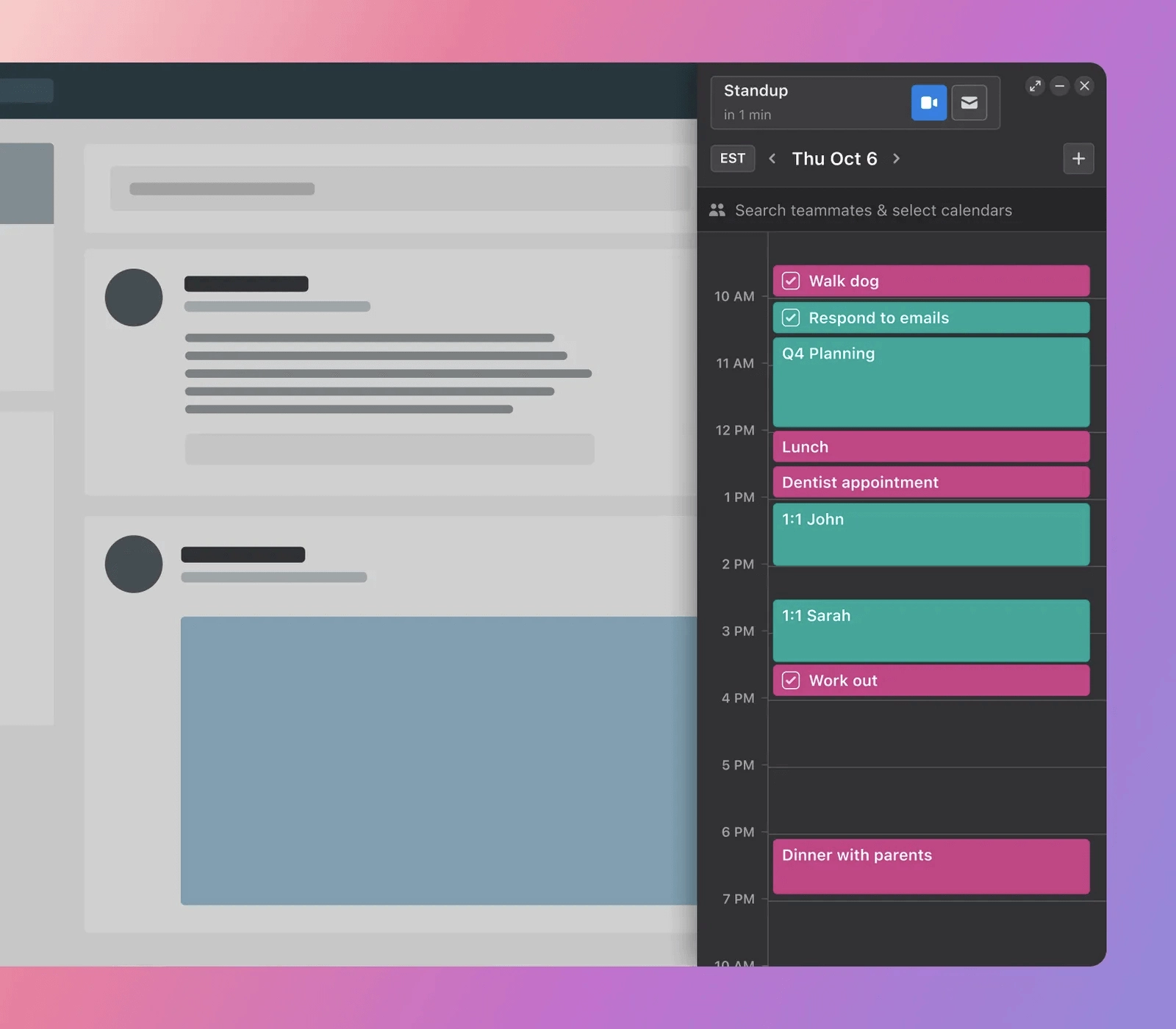Have you ever worked on a project that seemed to go off track? Did it leave you scrambling to meet deadlines or struggling to align your team?
It's a common problem in project management that can lead to missed goals, cost overruns, and (potentially many) unhappy people and clients.
That's where progress tracking comes in.
A progress tracker is a powerful tool that helps teams monitor project progress and stay on track.
In this guide, we'll explore what a progress tracker is, why it's important in project management, and how to use it to achieve project success.
So let's see how a progress tracker can transform the way you work.
What is a progress tracker?
A progress tracker is a tool that helps teams track project progress and stay on top of deadlines. It enables team members to identify potential bottlenecks before they happen and take corrective action to stay on track.
When you track progress, you get valuable insights into project status and performance.
Progress indicators include factors like:
- Task completion
- Resource usage
- Milestone completion
- Budget adherence
Progress tracking is essential because it helps teams stay on schedule, avoid delays, and meet project goals. Without a progress tracker, teams may struggle to keep track of multiple moving parts and may miss essential deadlines or milestones.
A progress tracker also provides a centralized place for team members to track progress, communicate updates, and make informed decisions.
What is a progress tracker in project management?
In project management, a progress tracker is a tool used to monitor project performance against project schedules and budgets.
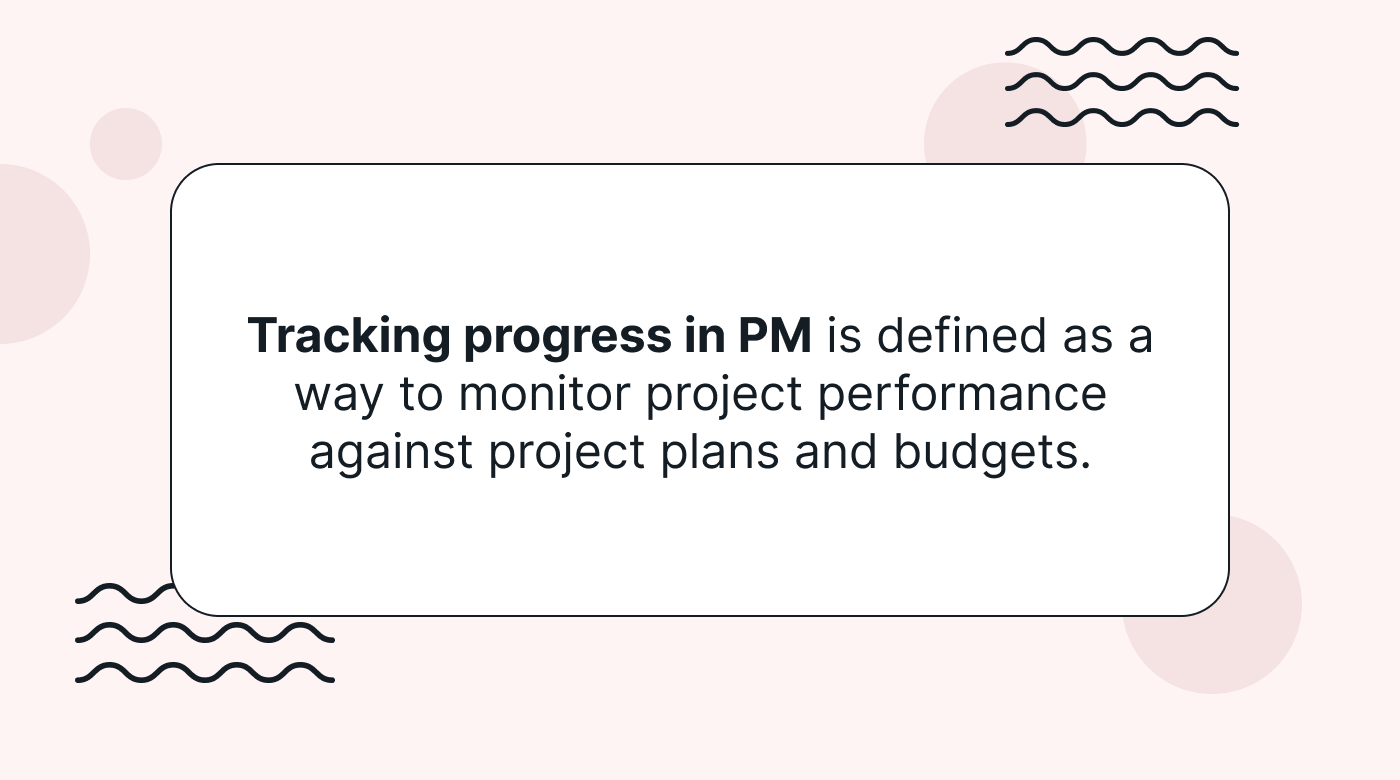
Progress tracking is an essential aspect of project management as it fits into the larger framework of:
- Project planning
- Execution
- Monitoring & controlling
It helps project managers to stay on top of the project's progress and identify any deviations from the project schedule or budget. Analyzing those deviations helps project teams take corrective action to ensure the project stays on track.
Using a progress tracker in project management offers several benefits. It improves project status visibility, enabling project managers to make informed decisions and take timely actions. It also promotes increased accountability among team members, encouraging them to take ownership of their tasks.
Additionally, progress tracking promotes better communication and collaboration among team members. This enables them to work together more efficiently toward achieving project goals.
4 common challenges of tracking progress
Effective progress tracking is paramount to measuring a project’s success. But it can be daunting, especially if you’re relying on manual methods or outdated tools.

Here’s a closer look at project managers' most common challenges when tracking progress.
1. Inaccurate or incomplete data entry
Lots of traditional project management tools require manual data entry. Equally, they don’t always update automatically.
This leaves you at a high risk of errors or outdated information.
This mismanagement can lead to skewed insights on project progress. Incorrect analysis of a project's true status can result in you making ill-informed resource and time management decisions.
For instance, imagine a construction project where data errors mean material usage is under-reported. This could cause unexpected shortages and delays affecting the entire project timeline.
2. Tracking multiple projects at once
Managing several projects at once can feel overwhelming without the right tools.
Traditional project management methods, like spreadsheets, can’t handle multiple projects effectively. They lack the automation capabilities and real-time updates that give you 360o project visibility.
This can result in one project’s progress being overlooked while another receives too much attention.
This might lead to misallocation of resources.
3. Picking the right metrics to track
Incorrect metrics can lead to a distorted view of project progress. Unfortunately, many project managers get bogged down in the intricacies of measuring time and resources without understanding what this information shows.
For example, metrics like “total hours spent” don’t necessarily reflect productivity. They don’t account for the varying speeds at which individuals work.
Instead, plump for metrics that indicate tangible progress, such as:
- Task completion rate: Percentage of work physically finished
- Schedule Performance Index (SPI): Whether you’re on track to complete the project on time (1 = on schedule)
- Cost Performance Index (CPI): Whether you’re on track to complete the project within budget (1 = in budget)
- Defect rate: How much work has been redone to rectify errors
These metrics offer valuable insights into efficiency and effectiveness that help you make better project management decisions.
4. Incorrect or inadequate tracking tools
Inappropriate or outdated software can hinder progress tracking.
If your tools don’t update automatically or can’t effectively link dependent tasks, you’re in the dark about current status and potential issues.
Instead, tools like Motion address these issues by offering real-time updates and full project visibility. Managers can identify and address bottlenecks promptly, keeping projects on track.
Why a progress tracker is essential for project success: The benefits
A progress tracker isn't just a gimmicky tool. It's a pivotal asset for enhancing project management.
Delivering a 360° view of where things stand, progress trackers empower project managers to steer projects toward their goals efficiently.
Project visibility
A robust progress tracker offers true visibility into a project.
It helps project managers and their teams stay informed about the current completion status of all tasks along the project roadmap.
With real-time insights based on actual performance, everyone involved makes smarter, data-driven decisions to keep projects on track—no matter what happens.
Visualizing progress enables managers to see whether a project is advancing as planned. You can also identify any bottlenecks slowing down progress.
Instead of juggling cross-referencing reports from many disjointed tools or struggling to level up with manual updates, a progress tracker centralizes all critical information.
By showcasing dependencies, highlighting overlaps, and flagging potential delays, you get a clear view in one centralized place.
Early issue identification
Consider that more than a quarter of projects don’t meet business goals.
This is often because project managers fail to identify issues early, meaning incorrect work is completed or timelines are delayed.
One of the biggest benefits of a progress tracker is its capacity to flag problems as they arise.
For example, if a critical task falls behind, the tracker will notify the project manager immediately. This helps you intervene early, allocating more resources or time to complete the task.
With a progress tracker, you can tackle these challenges as soon as they crop up. This way, projects are far more likely to succeed as planned without issues getting out of control.
Team accountability
Progress trackers foster accountability due to their transparency.
Since everyone knows their contributions are tracked and visible and tracked, they’re more motivated to maintain responsibility for their assigned tasks. This encourages team members to meet deadlines and ensure quality standards — especially if they can see the next task in line is dependent on their work.
This accountability keeps project momentum and helps teams reach collective targets.
Resource optimization
Inadequate resource management capability is the number one challenge for project managers.
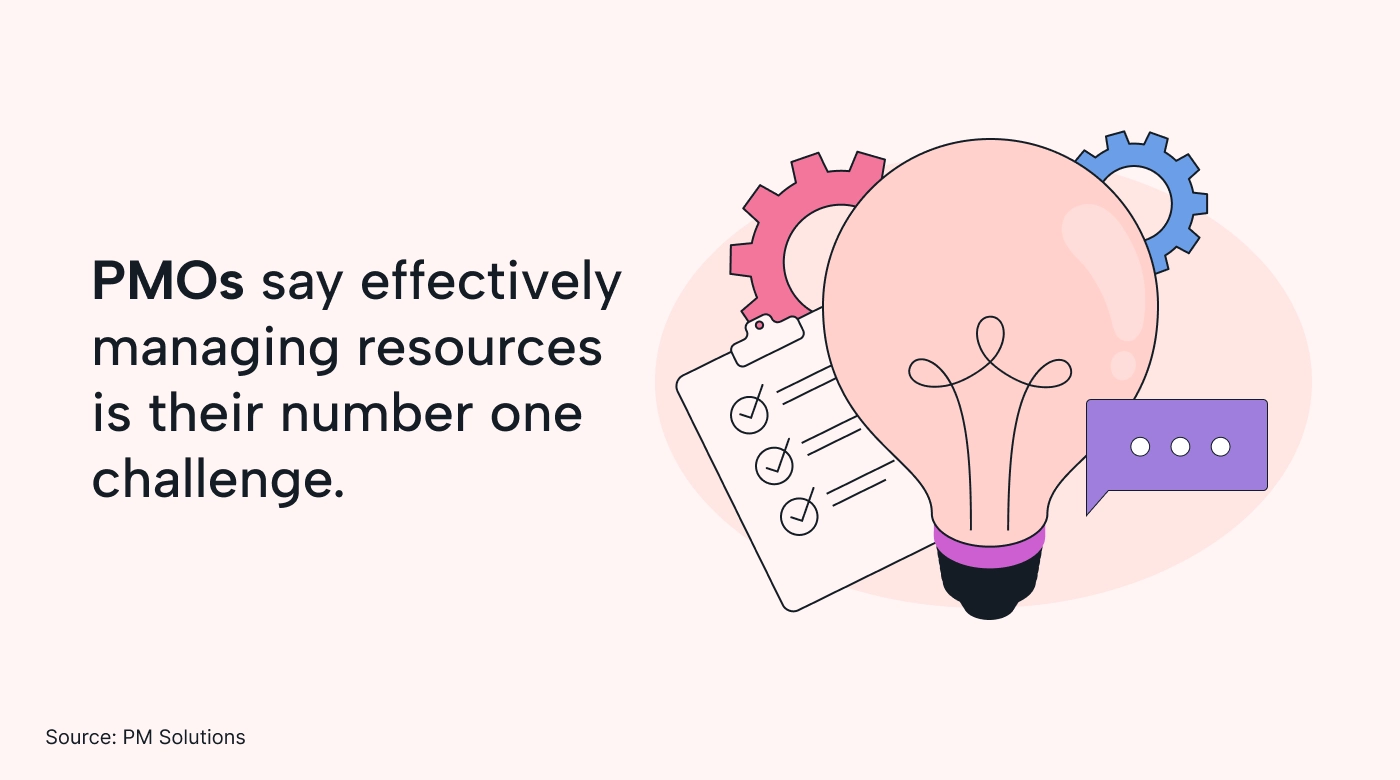
Project trackers can help to solve this issue.
These tools help project managers notice where additional resources need to be allocated to complete a task on time.
Also, tools like Motion will indicate whether certain team members are overextended, helping to prevent delays before they happen.
By identifying issues promptly, a progress tracker can prevent workload imbalances and optimize overall resource use.
Budget monitoring
Your progress tracker will also help you keep your project within budget,
It can provide actionable insights into financial performance by showing you where tasks are completed faster or slower than expected. This way, project managers can decide whether to allocate more or less of the budget to push key tasks forward.
This level of control prevents cost overruns, so financial resources are allocated efficiently.
Improved decision-making
While 94% of project managers say they rely on learnings from previous projects to do their job effectively, 85% say they have trouble accessing this information.
A project tracker gives you the ultimate visibility to make these decisions.
With a comprehensive project overview and detailed analytics, project managers are armed with data on trends over time. This helps you to strategize more effectively.
How to use a progress tracker for project success: Best practices
A progress tracker, used well, lets you know how far you’ve come, and how far you have to go.
1. Set clear project goals
It is essential to start by setting clear project goals. What is the project supposed to achieve? These goals should be specific, measurable, achievable, relevant, and time-bound (SMART).
“What comes first, the compass or the clock? Before one can truly manage time (the clock), it is important to know where you are going, what your priorities and goals are, in which direction you are headed (the compass).” – Unknown
The project goals tell you where you are going, the direction you will take. Sometimes the goals are obvious, and sometimes they’ll take more planning. Once the project goals are defined, you can identify how you will measure your progress. So, what will you measure?
2. Identify and assign the project tasks
Once the goals are clear, you can define what is to be delivered. When you know what has to be delivered, you and your team can identify the tasks that will get the work done.
Once the tasks have been identified, and dependencies and work effort needed, you can assign people to perform the tasks and set target dates for completion. If there are many tasks, or complex items to deliver, you might also set milestones to recognize major pieces of work achieved.
3. Determine relevant metrics
So now that the goals and tasks are defined, what do you need to measure to make sure you know how much progress you’re making? What will you measure? To answer that, you identify the key performance indicators (KPIs) that are most important to the project's success.
Common KPIs for project management include factors like:
- Cost performance – how much did I plan to spend vs. how much have I actually spent at any given point in time
- Schedule performance – how much work did I plan to deliver or complete vs. how much did I actually deliver or complete at any given point in time
- Milestone attainment – where is your progress against each milestone and how does it compare to where you thought you’d be
- Resource allocation and management – do you have sufficient resources to accomplish the tasks as assigned, are they over- or under-utilized, and how does that affect your progress
4. Track progress using these metrics
By tracking these metrics, you can gain insight into how the project is progressing and identify potential issues or bottlenecks before they become major problems.
For example, tracking costs can help you stay within budget. Tracking what’s achieved in a period of time vs. what you had planned to achieve in that period of time (schedule performance) can help you stay on schedule or make adjustments to get back on schedule.
Or the data might tell you you’re on budget but you’re likely to miss a big delivery to a client unless you change priorities. So being able to set task priorities is important for tracking progress.
Use the insights gained from the tracker to identify potential issues and make data-driven decisions to stay on track.
Sometimes the issue might simply be the sheer number of tasks or small projects you have. A progress tracker tool that automatically tracks progress can tell you at a glance where you are on one or all of your tasks.
The quantitative tracking provided by the progress tracker gives you the data to ask questions, make decisions, and take action. This helps to address any issues with project progress as and before they happen, ultimately leading to a successful outcome.
5. Choose the right progress tracker tool
When selecting a progress tracker tool, it's important to consider the unique needs of your team and project.
Factors to consider are:
- Ease of use, as the tool should be accessible to all team members regardless of their technical expertise.
- Real-time data is another key feature, as it allows team members to stay up-to-date on project progress and identify any potential issues as they arise.
- Customization options are also important, as these allow teams to tailor the tool to their specific projects and goals.
- Prioritization for tasks and activities is an important feature, to help you make decisions about the most important work to be done
Excel is a popular option for progress tracking due to its versatility and ubiquity. But, using it for tracking progress is only as good as its operator, since it only does whatever you tell it to calculate.
Simple spreadsheets and common calendar schedulers may not be the best option for teams who need more robust features or who want to collaborate seamlessly. Project teams will likely require a more powerful software solution like Motion.
6. Set up the progress tracker
To set up the progress tracker, start by creating a list of tasks and subtasks. Then assign responsibilities to team members, and set deadlines for each. This information should be input into the tool and organized in a logical manner.
You may also want to consider creating milestones to track progress at significant points in the project timeline.
Additionally, it's important to determine how often progress updates will be made and who'll be responsible for providing them.
By setting up the progress tracker properly, you'll have a clear overview of the project's status and be able to identify any potential issues before they become major problems.
7. Monitor progress regularly
It's essential to establish a regular cadence for tracking progress, such as weekly or bi-weekly. This allows for timely adjustments to be made and ensures that the project stays on track.
Encourage team members to update the progress tracker regularly with accurate information. This is to ensure that the data reflects the current status of the project.
Monitoring progress regularly helps keep the project on schedule and provides valuable insights into team performance, which can be used to improve future project planning and execution.
8. Use progress tracker data to inform decisions
Data provided by the progress tracker is a valuable resource that can help you make informed decisions about your project.
For example, if you notice that the project or even any task is behind schedule, you may need to adjust timelines or allocate more resources to certain tasks. This helps to get the project back on track.
Similarly, if the project is over budget, you may need to reevaluate costs and adjust the budget accordingly. Using progress tracker data to inform decisions, you can keep your project on track and ensure its success.
9. Communicate progress regularly
Regular communication is a crucial part of using a progress tracker effectively. Regularly sharing progress updates with stakeholders, team members, and clients can help build trust and ensure accountability. It also informs everyone about the project's status and any changes made.
When communicating progress, be sure to provide clear and concise updates on project goals, timelines, and KPIs. Use visual aids such as graphs or charts to help illustrate progress and make it easier to understand. Additionally, be open and transparent about any issues or challenges that have arisen and how they are being addressed.
Regular communication can also help ensure everyone is on the same page and aligned with project goals and objectives. It promotes collaboration and can lead to a more successful project outcome.
How Motion helps you manage project progress
Motion provides powerful project management software that can help teams track progress and achieve project success. With Motion, you can easily create and manage tasks, set project timelines, and monitor progress against key performance indicators (KPIs).
1. Improves project visibility
Motion makes it easy to see projects at a glance, providing customizable reports for each project.
You can easily view the estimated time remaining, the status of each task, and how each task contributes to the project's overall progress.
2. Optimizes team resources
What sets Motion apart is the ability for project managers to view team calendars side-by-side.
This gives them a full view of everyone’s schedules to see where team members are under-utilized. This way, project managers have a better understanding of where to pull resources from if needed.
And, since Motion will automatically schedule team calendars based on urgency and availability, project managers won’t have to worry about over-commitment. Instead, if someone’s got too much on their plate, Motion will send an automatic notification, encouraging the project managers to allocate some of their tasks elsewhere.
3. Creates intelligent team schedules
Motion automatically creates intelligent team schedules so all tasks and milestones fit in, based on their priority and dependencies. This ensures nothing falls through the cracks and nobody’s overworked.
In addition, Motion’s AI task manager optimizes each team member's calendar with tasks across multiple projects at once. This means everyone's working on the right tasks at the right time to meet deadlines.
Plus, since team members don’t have to manually work out their schedule, they save time and effort, which they can redirect toward other important aspects of the project.
4. Automates tracking
Motion’s AI task manager automates your planning and tracking, so you don’t have to worry about forgetting anything.
Not only does it show project progress, but it also provides deadline notifications when you come close to a task’s time limit. Automatic updates keep everyone informed about priority changes or task alterations, and overcommitment alerts prevent team members from burning out.
5. Enhances accountability
Finally, its integrated communication tools are ideal for focused discussions, progress tracking, and keeping people accountable.
The online platform provides real-time data, making tracking progress against project goals and KPIs easy. This feature guarantees that stakeholders, team members, and clients are always informed about the project's status.
6. Reshuffles schedules to accommodate priority changes
Motion will automatically reorganize schedules to keep projects moving in the right direction if priorities change.
If a project deadline is approaching and a particular task becomes more important, Motion will move this task up a team member's schedule and reshuffle everything around. This way, urgent work gets done immediately.
Track progress automatically and never miss a deadline
With a centralized project tracking tool, you can keep track of progress in real time, so you can make smarter decisions on how to assign tasks and allocate resources.
With an AI-powered tool like Motion, you get insights into project progress and benefit from optimized project schedules and full visibility.
Try Motion's comprehensive project management tool with a powerful progress tracker with a 7-day free trial today.

Liz is a graphic designer turned content marketer specializing in SaaS, project management, and brand marketing. Besides her passion for writing, Liz cares for her animals on a smallholding in rural Cumbria.