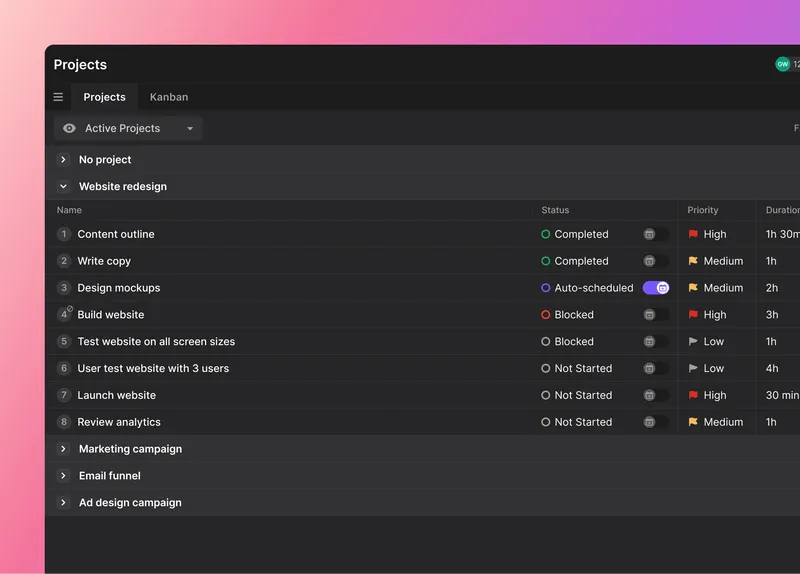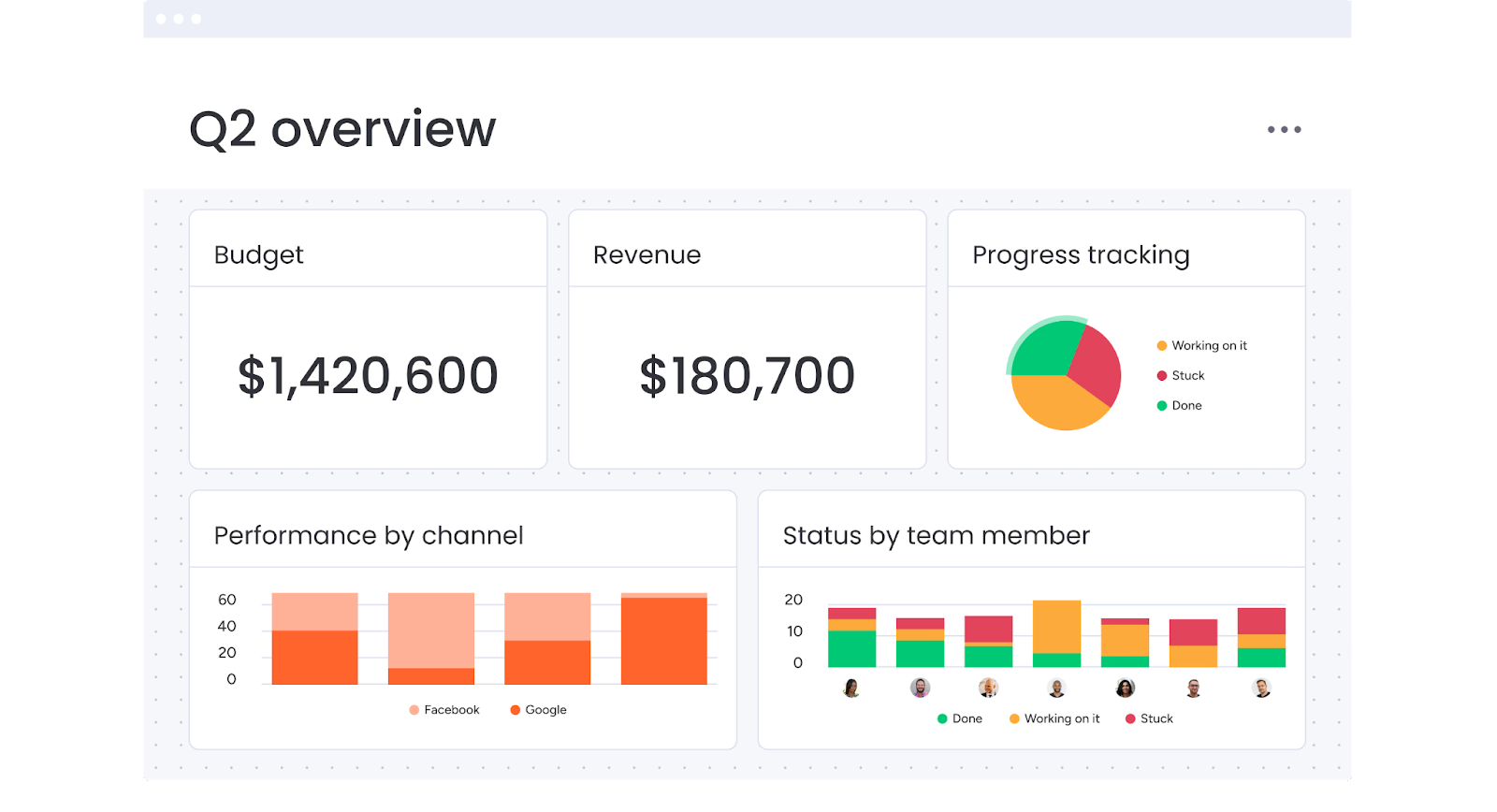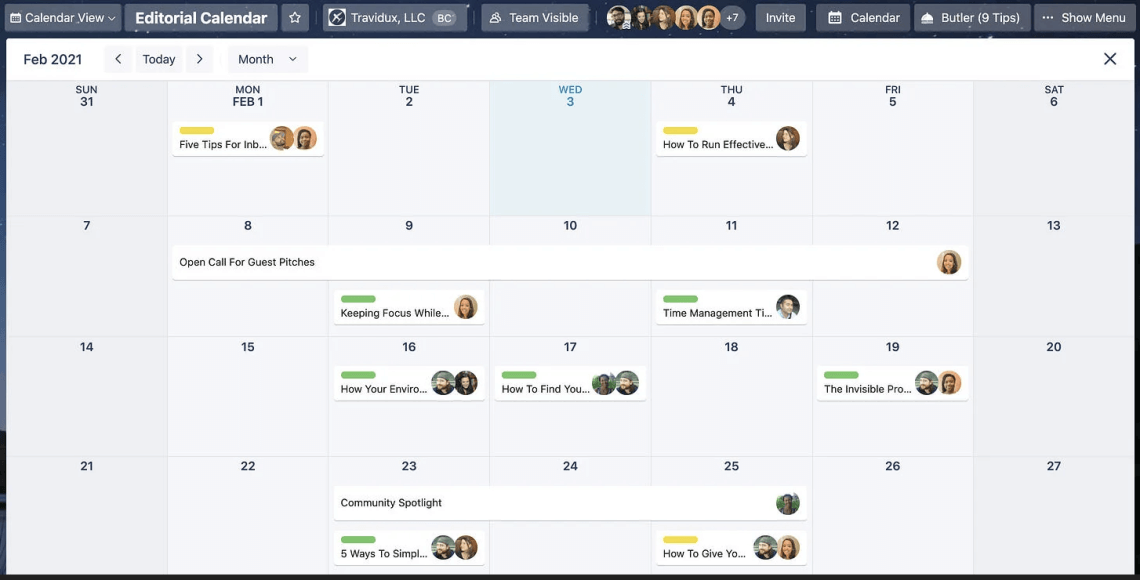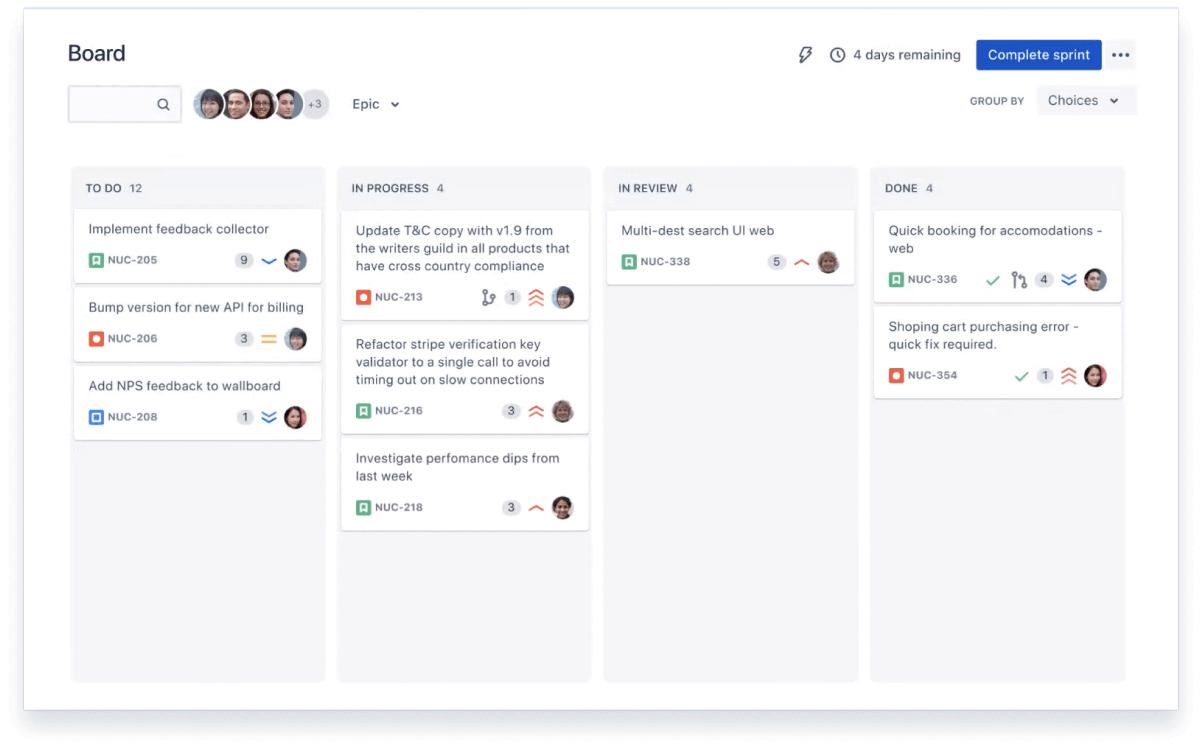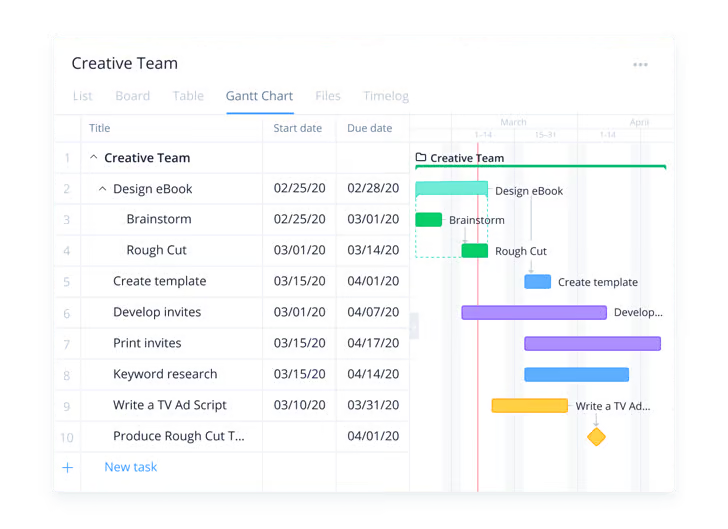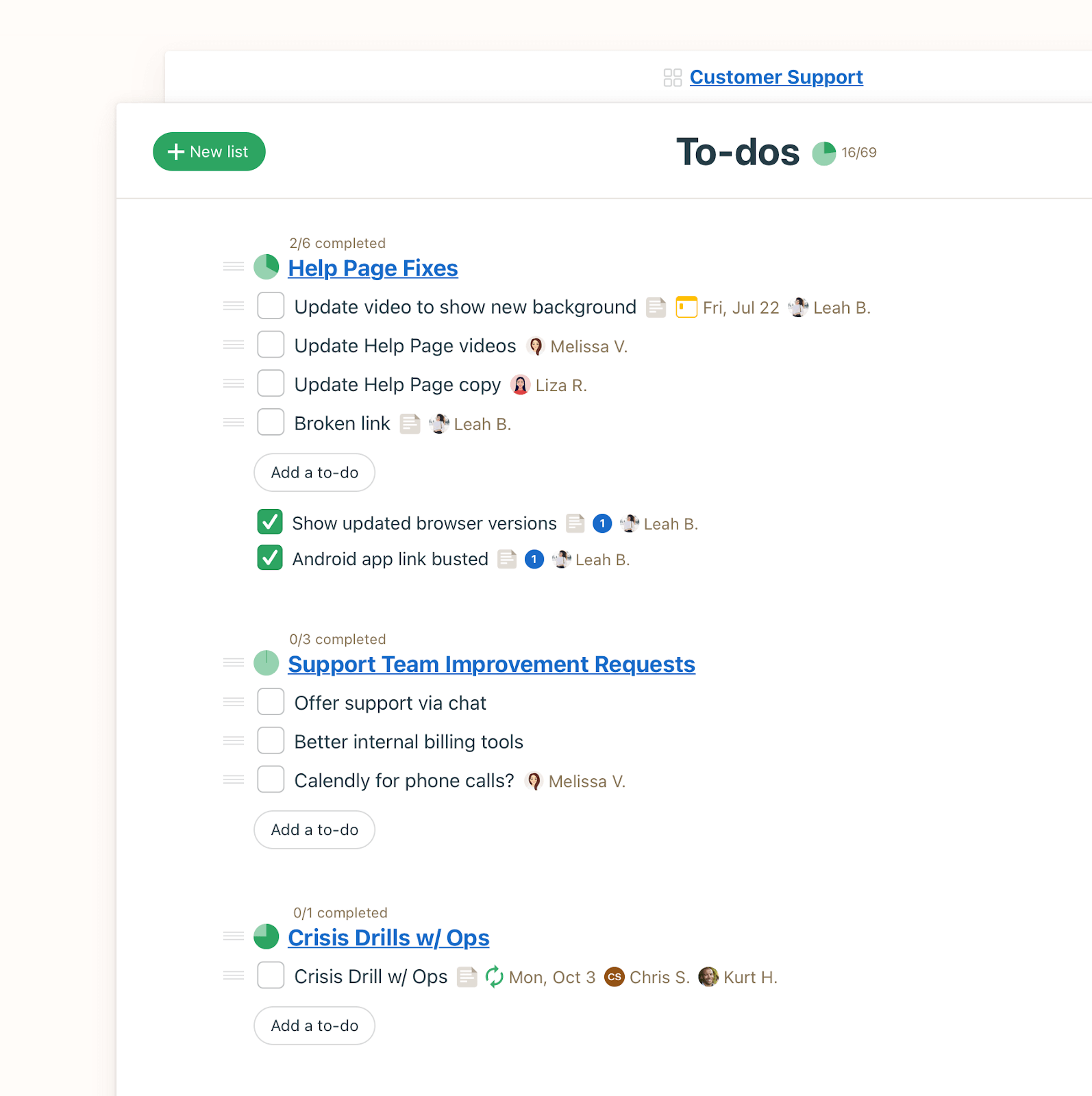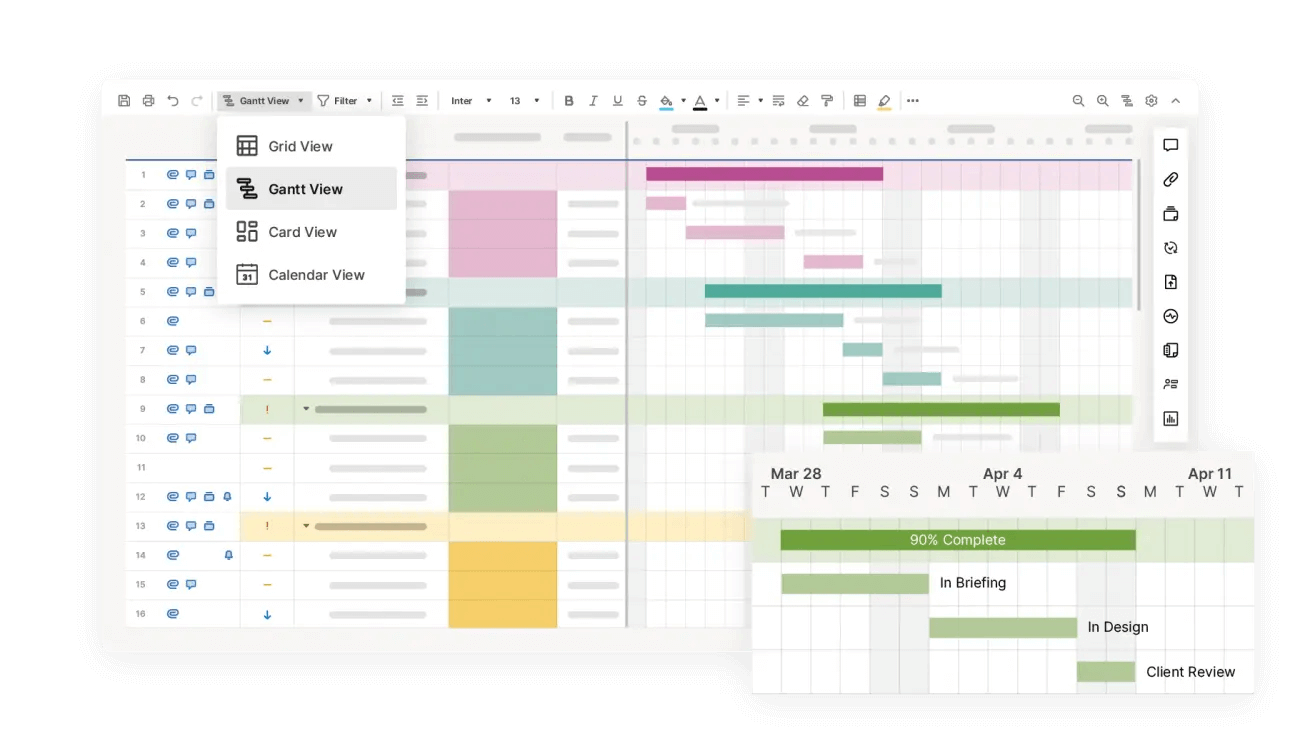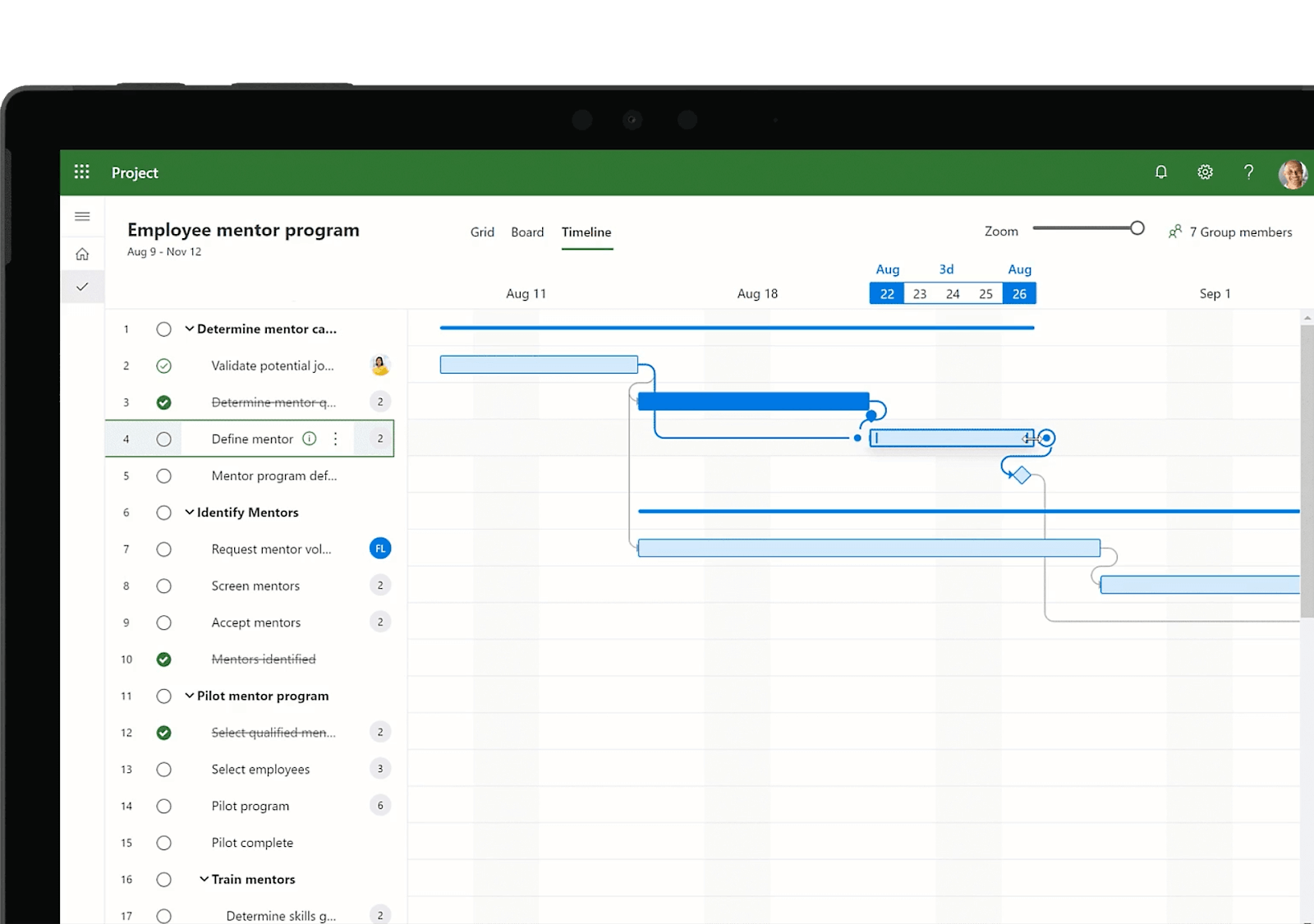Project managers have a lot to juggle, from client projects to project teams.
They need to monitor task statuses and resources constantly and don’t even mention all the planning. Disorganization can lead to missed deadlines and goals, unhappy stakeholders, and high-stress levels.
What if there were a way to keep an eye on tasks without having regular status check-ins? What if the manual work of task allocation was taken care of for you? How much would that help project-related stress?
The answer to all these questions is an excellent project management app. In this article, we’ll explore ten of the best project manager apps, what these tools are, and how to choose one.
Let’s get started.
What is a project manager app?
Project manager apps come in the form of tools that (if used correctly) can help leaders and teams manage projects more effectively. They are a central platform for project-related information, processes, management, and methods.
The primary purpose of the apps is to simplify the whole project management process throughout its lifecycle. These apps help with a few critical areas of the project management process, which we’ll group into three buckets, or core areas: planning, tracking, and managing.
For example, most project management tools can track work in progress using visual tools or dashboards.
For a project management platform to qualify as useful, it must at least simplify the processes within the three buckets and what they contain.
We’ll show you apps that meet these critical needs and more later, but for now, let’s show you how to pick one.
Selection criteria for a project manager app
There is a vast ocean of project management apps on the market, and most are set up for different niches or purposes. Sadly, this means they aren’t all created equal, and to benefit most from an app, you should choose one (or more) that meets selection criteria most important to you.
Business and project objectives
It all starts with knowing what your business or project hopes to achieve with the software.
Certain types of businesses and projects don’t require a full suite of Gantt charts, fancy tools, or portfolio management options.
Take, for example, an event project manager; they would greatly benefit from a tool that can help to plan and automate some tasks. However, a tool that analyzes data and spreadsheets won’t benefit them as much.
Large projects with tons of moving parts and resources can benefit from tools that help to optimize and automate workflows. While project portfolio managers handling tons of different projects can benefit from project portfolio management tools.
The key is knowing what you will use the tool for the most and prioritizing tools that answer this need.
Ask yourself these questions (the answers will help you figure out what to focus on):
- Are you working on a single project at a time? Are you managing a small team with few dependencies? (A task management app might work, or a free project management app with limited features).
- Are you managing a set of projects to meet organizational goals? (Project portfolio management is probably going to be important for you).
- Are you using Agile methodologies? (A platform with Agile tools will help).
- Are you looking to automate the flow of work? (Workflow automation tools can help project managers).
- Are you working in a large enterprise? (You can qualify for advanced automation software).
- Are you thinking about bringing on the whole company, or your whole team? (A tool with a team plan could be best for you).
Key Features
Project manager apps have features that significantly simplify a project manager’s duties. Within the three core areas, most offer functionalities such as:
- Project scheduling & planning: for the easy creation and management of project timelines, with the ability to set deadlines and allocate tasks.
- Task management: functions to help break down projects into manageable tasks. They also allow you to assign responsibilities to team members and track their progress quickly.
- Collaboration tools: to help everyone easily access what they need and share ideas and feedback. They provide dedicated communication platforms, facilitate file sharing, and offer real-time updates so you and your team stay informed.
- Integration with other tools: such as communication apps, calendars, and cloud storage platforms. This integration means all project-related files and apps are put in one place (no more app hopping!).
While some of these essential features are found in free tools or software, advanced project management features like automation, visual tools, and optimization often require a premium plan.
As a project manager or business owner, you should consider whether you will use basic features, or require advanced features. You should also try to pick apps with key features that align with the business and project objectives described earlier.
Usability
Next, we need to talk about your technical skills, your team, and the app you wish to use.
Some apps are more difficult to understand and take time (and sometimes money) to set up and use properly. You also need to think about your own technical skills with these apps. Can you get started quickly? Does the app have easy guides and support?
Some ways you can find out (in addition to reading this blog):
- Find some reviews
- Try a free trial or demo
- Get advice from other users
Pricing
The last criterion to think about is the price of the app and your available budget for it. Look for reasonably priced tools relative to the features they offer.
The 10 best project management apps for project managers
Nowadays, there are quite a few competitive options on the market. However, for an app to qualify on this list, it must meet those three bucket needs (planning, tracking and managing), and offer other features that help with a project manager’s day-to-day.
Let’s jump right into the list.
1. Motion
Motion is an AI project management app used to optimize workflows, automate tasks and improve output. Its task manager plans work based on priority, hard and soft deadlines, and the user’s working hours. This can help you to stay on top of task allocations, deadlines, and a consistent workflow.
The app's integrated booking system and meeting assistant simplify scheduling for you and your team. To do that It considers available time slots and time zone differences of those involved and finds the best time based on priorities and deadlines.
Once users add tasks, projects, meetings and other responsibilities into the app, Motion uses AI to create an optimized schedule prioritized by importance and deadlines, so users don’t have to think about what to work on next.
According to a Motion study of 10,000 of its users, the app can save an average of 2 hours per user per day.
Motion’s other valuable features include:
- Integration with calendar apps for a central view of personal and project commitments.
- Available as a web app, mobile app, and desktop app.
- Color-coded task organization for visual clarity and easy prioritization.
- Visual tools such as Kanban boards and timelines.
- Scheduler tab for creating dedicated time blocks for meetings and focused work.
- Prioritized tasks with hard and soft deadlines and dependencies.
- Real time rescheduling as priorities change.
- Time tracking and time boxing features.
- Resource, allocation, management, and tracking tools.
- Extensive library of easy-to-understand explainer videos and blogs.
- Intuitive to set up and use.
Motion offers two types of pricing plans:
- The individual plan is $19 per month (billed annually) and $34/month (billed monthly).
- The team plan is $12 per month/user (billed annually) and $20/month per user (billed monthly).
2. monday.com
monday.com is good for project managers who want to create custom workflows. With flexible board structures and automation options, managers can optimize project processes. The platform also has some of the best visual timelines, Gantt charts, and Kanban boards. These visualizations help project managers track progress, identify dependencies, and define decisions.
Other valuable features include:
- Integrations with several other apps (Slack, Google Drive).
- Time tracking.
- Real-time updates and alerts.
- Templates for workflows and boards.
- Customizable column types.
- Extensive library of how-to blogs and support.
monday.com offers four payment tiers:
- Free is limited to two users, unlimited tasks, and templates.
- Basic is $8/user per month with unlimited users, projects, and core features.
- Standard is $96/user billed annually, adding timelines, Gantt views, and limited automation.
3. Trello
Trello is an excellent project management tool that offers a simple and visual approach to organizing work. Its user-friendly interface uses Kanban boards, lists, and cards to represent tasks visually. Project managers can easily create boards for different projects and use lists to represent project stages.
Trello's flexible nature makes it suitable for project management methodologies such as Agile. This adaptability means that Trello can integrate with different project management processes.
Other useful features include:
- Automation for certain task processes.
- Integration with most apps.
- Free plan with robust features.
- Vast support system.
- Easy to set up and use.
Pricing for Trello:
- Free plan with many features for individuals
- $5/user/month (billed annually) for small teams
- Annual price per user tailored for enterprises
4. Jira
Jira is an ideal tool for those using Agile methodologies. It offers Scrum boards, Kanban boards, and Agile reporting to help plan sprints, track progress, and adapt efficiently.
Jira has powerful reporting capabilities; when combined with visual tools it can help give helpful insights. Managers can track key performance indicators, identify bottlenecks, and make data-driven decisions.
Other useful features include:
- Integration with many platforms, such as Google Drive.
- Agile boards, including Scrum and Kanban.
- Task management features.
- Scalable workflow options (good for those with portfolios).
- Automation of workflows.
- Guides in the form of “roadmaps.”
Pricing for Jira:
- The free version of this app is robust.
- However, those looking for more will pay around $7.75 to $15.5 monthly.
5. Wrike
Wrike gives project managers a central platform where they can organize tasks. With customizable task lists and folders, managers can structure their work to best suit their team’s needs.
The platform also has interactive Gantt charts and timelines to help plan and visualize projects. With its simple drag-and-drop functionality, managers can make adjustments to timelines on-the-fly.
Other useful features include:
- Automated workflow tools.
- Integration with many other apps
- Flexible status reports.
- Resource management and tracking tools.
- Time tracking tools.
- Interactive whiteboards (useful for mapping).
Pricing for Wrike:
- The free plan comes with very basic features.
- More advanced features start at $9.80 per user per month, minimum 5 users.
6. Basecamp
Basecamp is a project management app that's been around for a while and is still popular for its ease of use. Basecamp has a simple interface and task assignment feature, so it is easy to create to-do lists, set deadlines, and monitor task progress. With the app, project managers can quickly assign work to team members or book meetings with them or stakeholders.
Other useful features:
- Shared calendars.
- Message board and chat module.
- Project timeline view with milestones & deadlines.
- Real-time notifications.
- Simplified task management.
Pricing for Basecamp:
- Free trial
- $15 per user per month for freelancers, startups, and small teams
- Advanced features unlimited for large groups and businesses $299/month.
7. Smartsheet
Smartsheet’s strengths are its project planning capabilities, automation tools, and real-time insights. It has versatile planning tools, including Gantt charts, timelines, and dependency trackers. These help managers create project schedules, visualize project progress, and identify critical paths.
Smartsheet also hosts automation options that streamline repetitive tasks and improve overall efficiency. Project managers can automate notifications, reminders, and data updates.
Other useful features include:
- Resource management features.
- Real-time collaboration on shared projects.
- Data visualization and reporting about project performance.
- Customizable dashboards and reports.
- Customizable forms to collect information.
- Smartsheet integrates with a wide range of third-party applications.
Pricing for Smartsheet:
- It has a limited free option.
- The pro option starts at $7 per user/month billed annually, maximum 10 users
- The business option starts at $25 monthly per user/month for larger organizations.
8. Microsoft Project
Microsoft Project offers a suite of tools to help managers plan, execute, and track their projects. It's has a vast feature set and integration with other Microsoft apps.
It’s also suited for managers who need to do scenario planning. Simulation and scenario modeling create “what-if” scenarios to assess possible outcomes. This helps managers anticipate risks and develop contingency plans.
Other great features include:
- Robust project planning tools, including Gantt charts and timelines.
- Resource leveling and resource allocation features.
- Document sharing.
- Real-time communication.
- Real-time tracking and reporting.
- Customizable dashboards.
- Accessibility and cloud integration.
Pricing for MS Project:
- The basic plan is $10 per user/month web browser-based.
- For more features like resource management and desktop client, $30 per user/month.
- To add portfolio management and other advanced features, $55 per user/month.
The project management solution: Motion
While there are a lot of good project management apps to pick from, Motion is unique in that it uses AI to deliver the most important suitable tasks (project, meeting and otherwise) to you and your team, at the optimal time to get the most important work done.
According to a McKinsey survey, managers spend 37% of their time making decisions. At least some of those decisions are about what I should tackle next (often it’s NOT the most important thing on your plate). And you’re not the only one trying to make those decisions. Your team members are grappling with them, too.
Removing those decisions is one of the reasons so many Motion users save hours a day, and increase their productivity as well. Motion delivers project tasks and other to-dos so they get done on time. It rewards you and your team with more time for other work (or friends and family).
With Motion delivering prioritized work for you at the right time, you and your team can achieve better work-life balance, which means you’ll be more motivated to perform and work at a higher level. It’s like the snowball effect, but this one has excellent benefits.
Take advantage of all Motion can bring, as a project manager app and productivity app. Start your 7-day free trial today.