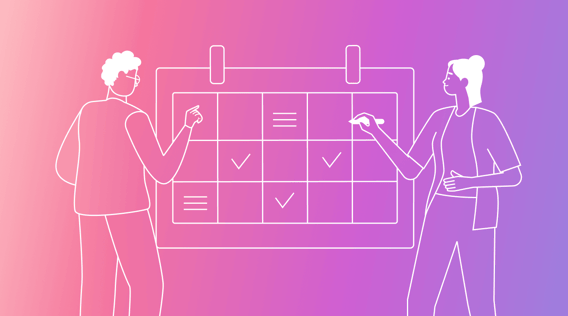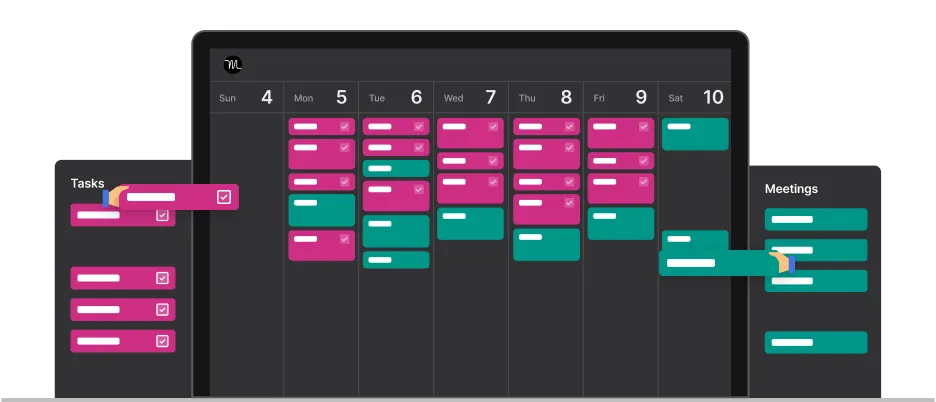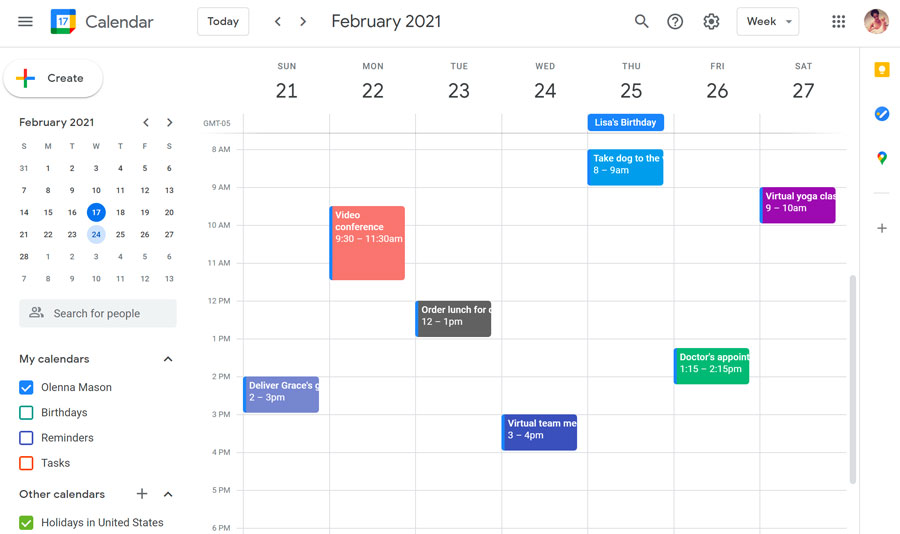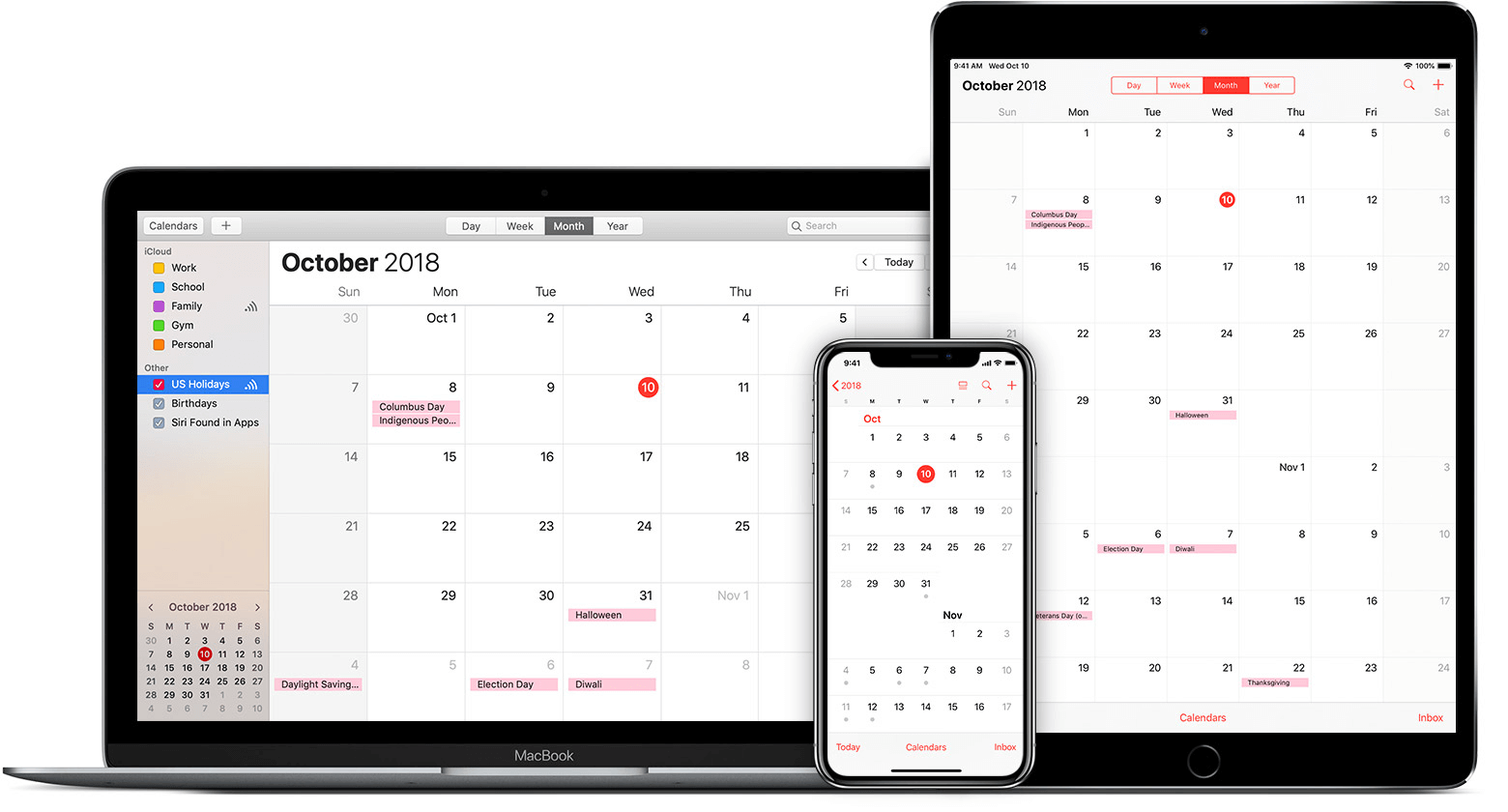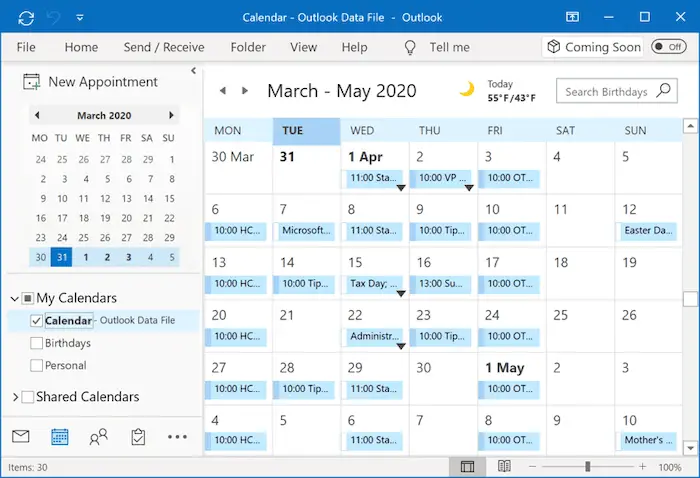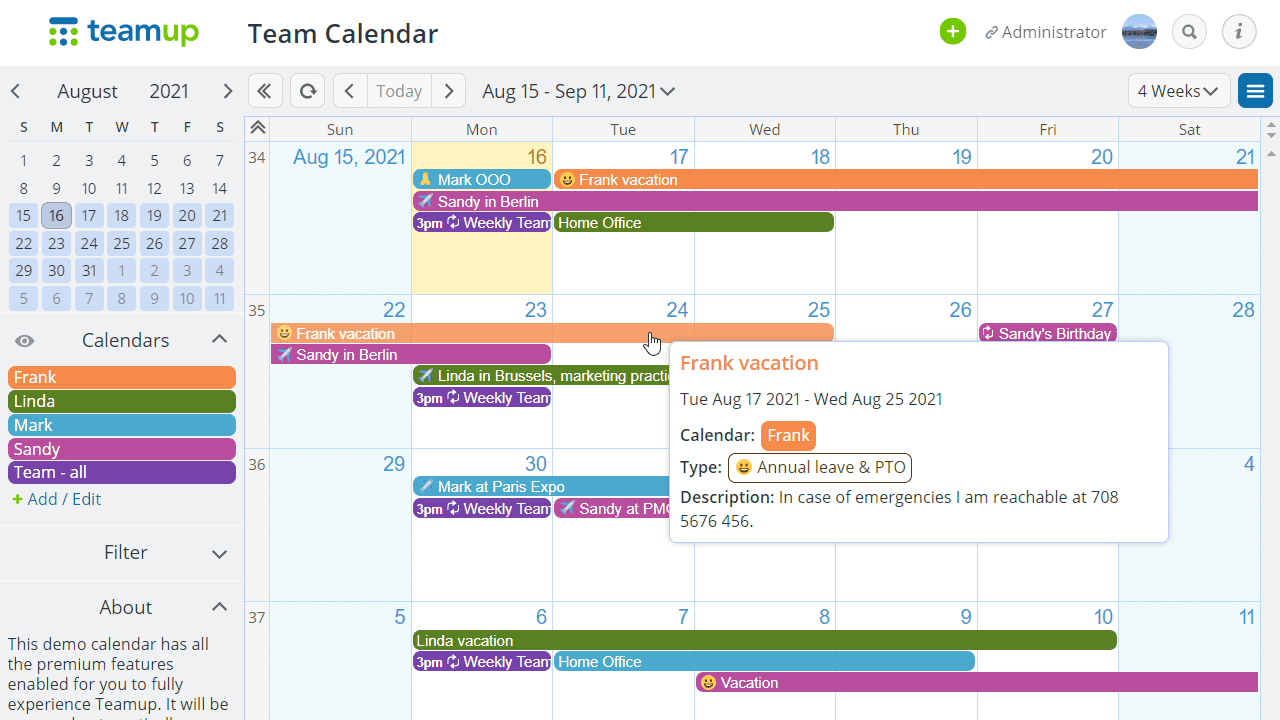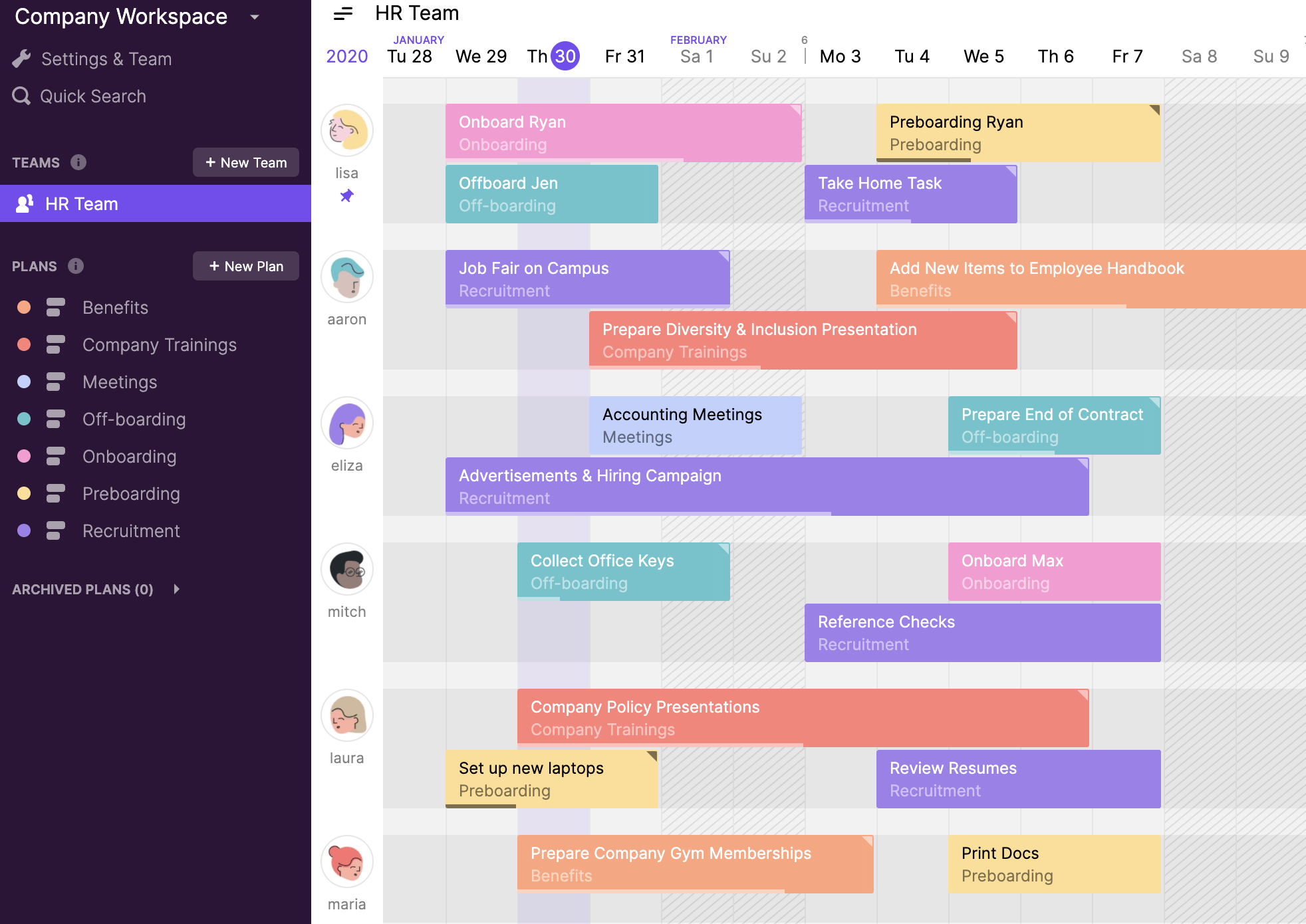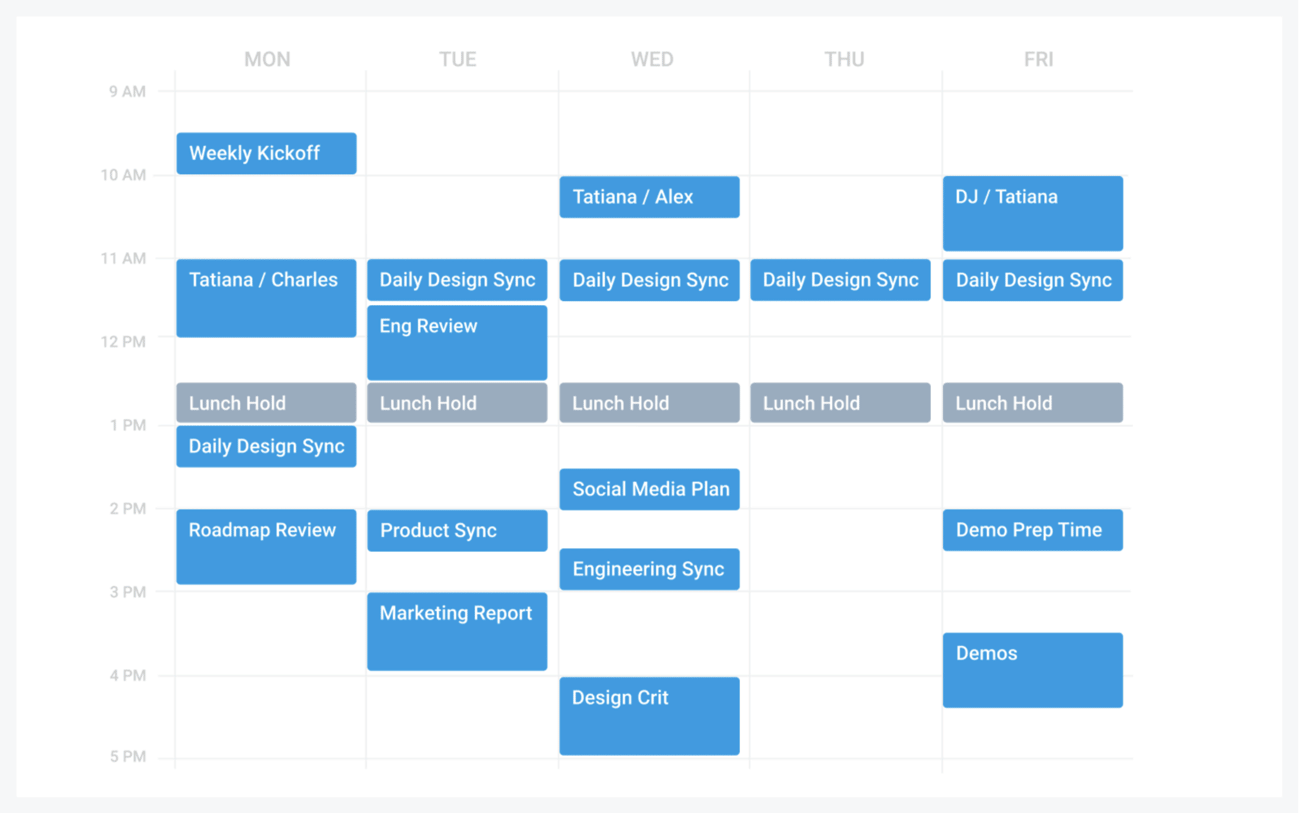Hybrid work, remote teams, and Zoom calls in our PJs define how we work in the post-pandemic era — largely because most employees (85%, according to some studies) prefer hybrid work and are just as productive working under that arrangement as they were before.
But with employees working from anywhere, it can be a challenge to know what each team member is working on or even where they’ll be on any given workday.
That’s where a group calendar comes in.
With a group calendar, teams stay connected, in sync, and on track.
And that’s not all. A group calendar app can be a powerful project management tool as well.
If you want to reap the benefits of a group calendar app, read on. In this article, we’ll unpack everything you need to know about this tool, including its functionality and some of the top apps in 2023.
What is a group calendar?
A group calendar is an online calendar that allows multiple people to add and edit upcoming events or even entire schedules. Those changes are then seen by everyone in the group.
For remote or hybrid teams, a group calendar is an essential piece of technology that allows co-workers to plan their daily schedules, set meetings and deadlines, and check other team members’ calendar availability.
When shared within a team, each member is able to view, edit, and add to calendar events. Many group calendars allow users to share links (e.g., for a video call), files, and media. Your team can also store these shared files in a single place for easy accessibility.
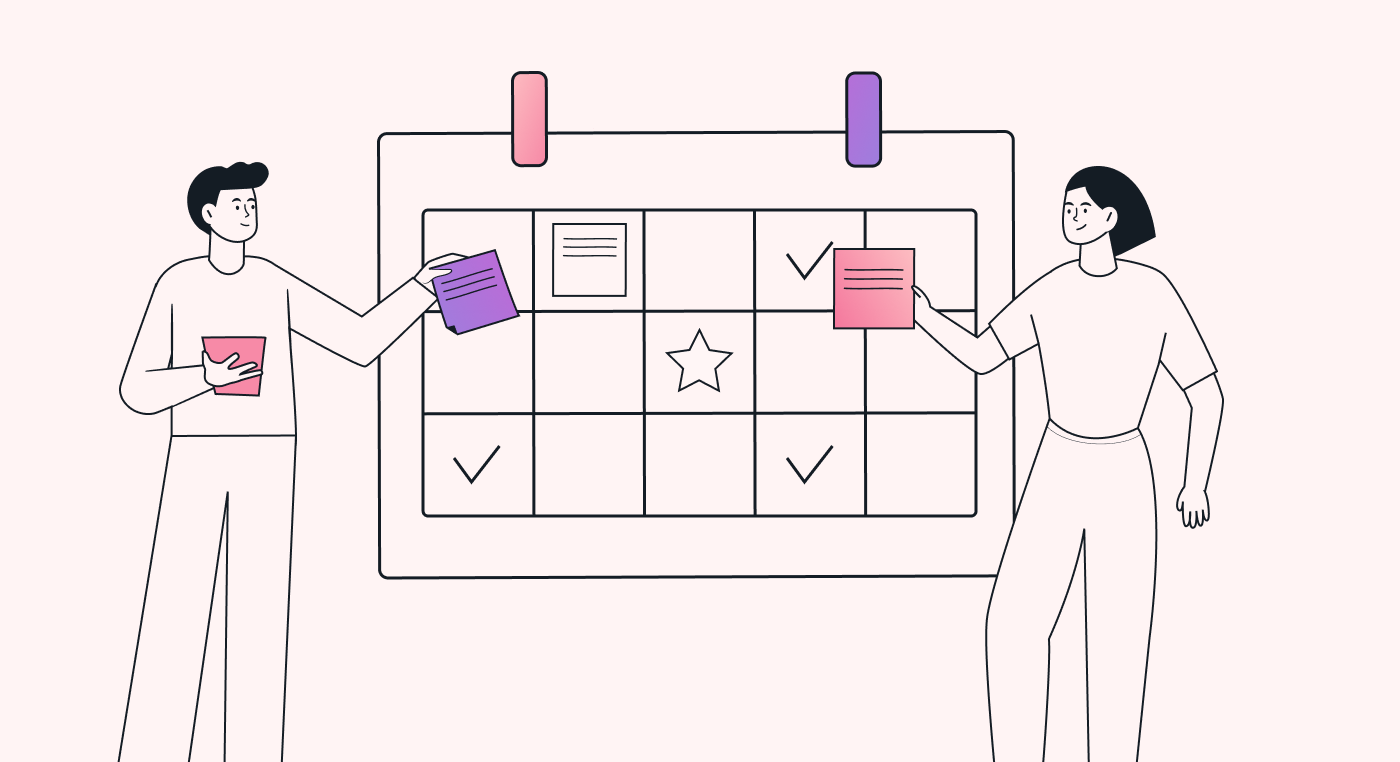
More advanced features include time tracking, time zone detection, third-party calendar integrations, and even AI features for managing daily schedules.
Benefits of using a group calendar
Group calendars not only help remote workers stay organized but also foster collaboration and productivity within teams. For remote teams, in particular, they offer a range of benefits that help ensure productivity and team cohesion from anywhere in the world. Let’s dive into a few of them.
Keep remote teams informed
Team calendars keep remote teams informed and help create gymnastic enterprises — businesses that use technology (such as group calendars) to create a more agile, well-informed workforce.
Leveraging digital tools to boost agility has its perks. Gymnastic enterprises are 21% more likely than traditional enterprises to have high organizational agility.
Manage shared office spaces
Group calendars are a convenient tool for hybrid organizations to manage their physical office space for in-person meetings. Maintaining a calendar of meeting times and office locations helps group calendar members easily determine where and when they can plan in-person meetings.
Sync work with personal calendars
Group calendars also let users view personal calendars and group calendars simultaneously to easily identify days or times when they might be overbooked.
Motion’s calendar uses artificial intelligence to pull events from shared and personal calendars to create a daily schedule that promotes productivity without overwhelming.
View calendars from any device
Remote team members can view a group calendar from any device, giving them the ability to stay informed about workflows from anywhere.
Syncing schedules to a group calendar can also boost employee recognition as individual tasks are seen by all. This is particularly helpful today since 30% of employees — 8% more than in 2021 — want to be more visible for promotions.
Streamline project management
Project management happens during team meetings and via daily calendars to keep employees on task. As a project management tool, group calendars let managers set deadlines and assign priorities to make sure everyone is working efficiently toward a shared goal.
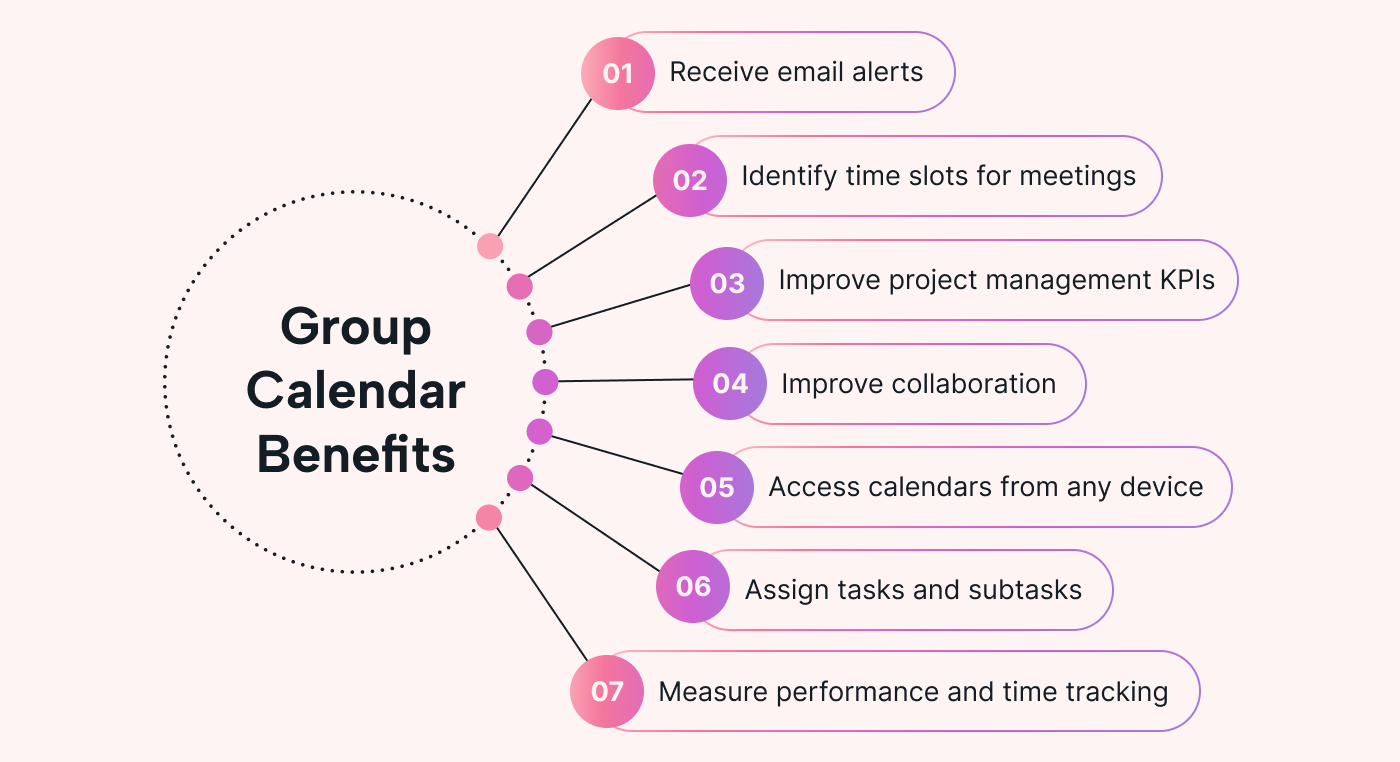
Advanced calendars like Motion use time tracking, velocity forecasting, and AI integrations to help teams better plan and manage their time. Try Motion for free to experience up to a 137% boost in your team’s productivity.
Essential group calendar functionality for remote and hybrid teams
Any group calendar allows group members to view shared events, create group events, invite other members to attend events, and edit event details.
Most hybrid and remote teams require the features below at a minimum. But your team might also benefit from an advanced group calendar with time tracking, project management functions, and AI integrations. These advanced tools can give your team an edge.
Let’s dive into the essential functionality so you know how group calendars empower remote and hybrid teams.
Create and edit events
The basic purpose of a group calendar is to allow members to create and share events, such as deadlines or video conference calls. A team member might create an event and invite others to attend, such as a whiteboard session in the office conference room. If the invitees accept, the event will automatically populate on each of their schedules.
Group calendars allow members to edit the events that they create. Depending on the group roles, other members might also be able to make changes.
Shared visibility
Group calendars allow team members to share their schedules, helping with coordination and task planning. Some calendars allow members to share their availability with others outside the group — a useful feature for scheduling a call with a client or partner organization.
Group roles
The ability to set roles allows for a degree of privacy and order in a group calendar. The CEO might not want everyone to see their schedule at any point in the day (knowing that they’re busy is enough), and allowing anyone to edit project milestones could get messy. Assigning roles helps to prevent chaos.
Team collaboration
From being able to compare schedules side-by-side to using the sidebar chat features, group calendars make it easier for teams to find times to connect, post updates, and share materials.
Progress markers
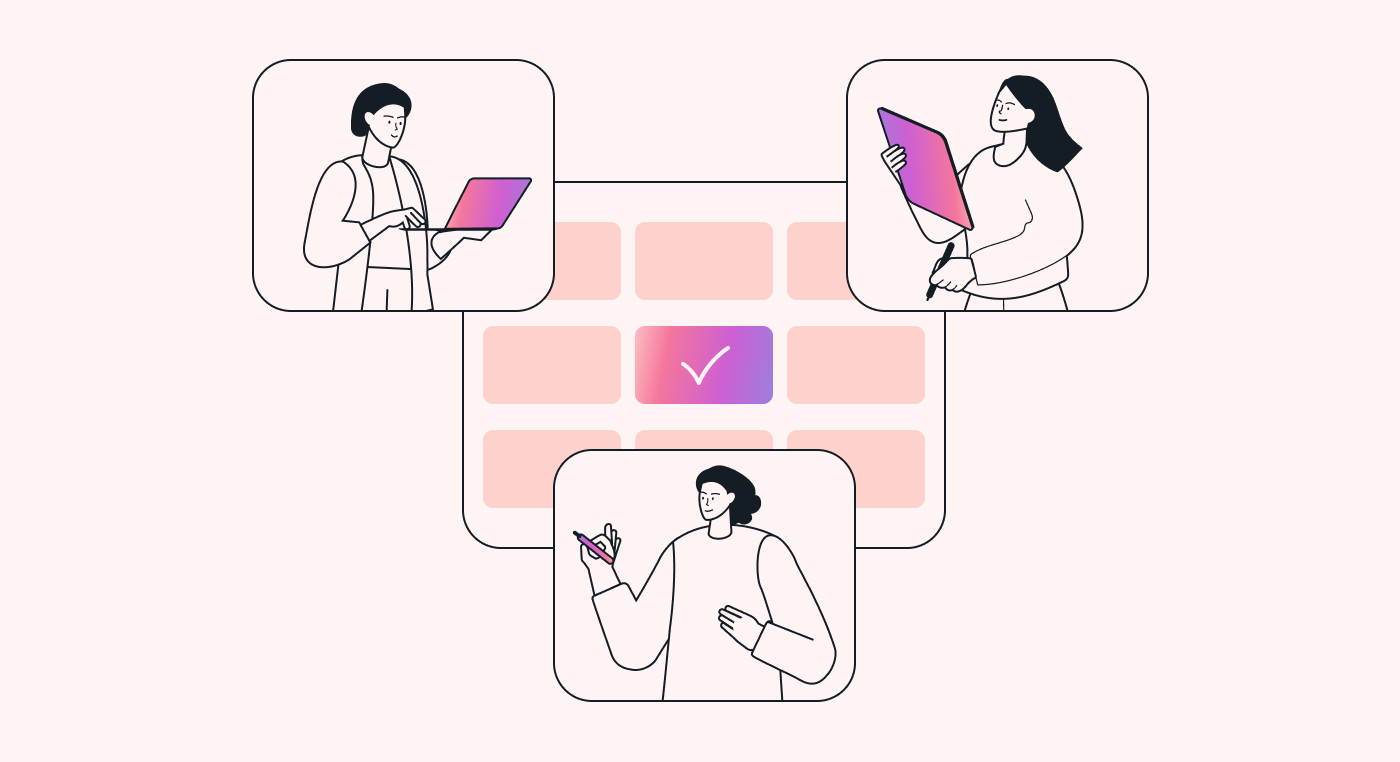
Many group calendars include functions such as time-tracking features or checklists for individual tasks to mark progress toward a milestone. More advanced calendar apps can integrate time trackers with task management to give project managers a better sense of how long a task will take and the resources that will be required.
The best group calendars in 2023
Our list of group calendars for 2023 includes options for everyone — from basic and minimal to more advanced, feature-rich choices. Each entry below covers the most important features and advantages, along with an idea of who it’s for.
Motion Calendar
While Motion boasts an attractive interface and an impressive array of project management functions, its claim to fame is the AI integration that automatically creates a daily schedule for each team member by pulling tasks and events from their individual and shared calendars.
With the ability to manage calendars, tasks, and meetings on a single platform, Motion feels more like a personal assistant than a calendar app.
Advantages
Motion takes the guesswork out of planning your workday by using AI to create a daily schedule and productivity formulas to manage bandwidth while helping you avoid burnout and dead time. Motion can instantly sync different calendars (e.g., Outlook and Google Workspace) into a single place and lets you keep your schedule private when necessary.
Who uses it
Motion’s 50,000+ users include teams at Y Combinator, On Deck, and efficient.app. The Motion Calendar is aimed at results-driven teams who value effective time management.
Google Calendar
Google Calendar is a perfectly fine out-of-the-box calendar app, particularly for teams or companies that use Gmail. With Google Calendar, teams can share events, send invites, and compare calendar views. Users can use color coding and toggle calendars for simplified weekly views.
The Google Calendar interface is clean and easy to understand — even for those using a group calendar for the first time.
Advantages
The biggest advantages of using Google’s shared calendar are its price (it’s free) and range of Google Workspace integrations. Google Calendar lets team members compare schedules to find open times for meetings or updates and includes a chat feature to allow team members to collaborate in real time via instant messaging.
Who uses it
With over half a billion downloads, Google Calendar has the most users of any calendar app. It offers the basic functionality most organizations need on both Windows and Mac, but the free version doesn’t include more robust features for intelligent time management or project planning.
iCloud Calendar (Apple Calendar)
The iCloud Calendar offers nearly the same functionality as Google Calendar, provided you use it with an Apple product. Anyone with an iPhone, iPad, MacBook, or Apple Watch will have iCloud by default.
Advantages
iCloud offers impressive user experience design across all Apple devices, allowing users to create, edit, share, and sync calendars. Its functionality is similar to that of Google Calendar, but it takes fewer steps, on average, to set up or manage events in a schedule.
Apple users will appreciate their ability to have Siri schedule events and manage calendars through natural voice processing.
Who uses it
iCloud is meant for Mac users. Users can use iCloud to manage their Google group calendars from their iPhone (but not the reverse).
Outlook Calendar
Outlook Calendar was originally intended as a group calendar for corporate use and has plenty of features for creating group and shared calendars for departments and functional teams. It has been updated over the years but retains the simple view structure (month, week, day) as well as folders for organizing both personal and shared calendars.
Advantages
Besides being free to use, the Outlook calendar is useful for teams that regularly schedule large meetings with many attendees. It syncs easily within organizations that use Outlook, although calendar migration options with non-Outlook users are still possible. It also features an easy-to-understand interface that resembles a traditional calendar.
Who uses it
This calendar is popular with teams that work in corporate environments or have used Outlook in the past through their organization. For teams that have a Microsoft subscription of some kind, the support they get is top-notch.
Teamup
Teamup was created not only as a group calendar but also as a way for teams to reserve meeting rooms, share files, and track progress on long-term projects. The app features 11 different calendar views to sort information and includes nine permission levels to control how team members interact with the shared calendar. Teamup integrates with multiple apps, including Slack, Teams, and Trello.
Advantages
Teamup boasts a competitive range of features for the price point, allowing users to organize their own and others’ calendars with colors for easy reference. Its user interface is intuitive yet full of features and offers a seamless experience across device types.
Who uses it
Teamup is popular with small hybrid teams, particularly due to its ability to support room bookings and integrate with other freemium collaboration technology apps.
Toggl Plan
The Toggl Plan calendar was created with project managers in mind, though it can also be used by individuals who manage a larger team and need to easily get a bird’s-eye view of what team members are working on at any given time. Aside from a standard calendar view, the app features Kanban and Gantt chart views for project management and supports checklists for progress tracking.
Advantages
Toggl Plan is notable for its “boards” view, which allows users to see calendar items in terms of their completion status (e.g., ready to start, in progress, or complete). The progress tracking functionality is useful for project managers who need to distribute workloads evenly between team members’ individual calendars.
Who uses it
Toggl Plan was designed for project managers and other planners who regularly need to coordinate large teams or projects.
Clockwise
Another AI-powered entry on the list, Clockwise uses an AI algorithm to design schedules based on the times of the day team members are most productive. Like Motion, Clockwise’s AI automatically manages tasks and time slots in a daily calendar.
Advantages
Clockwise adapts schedules according to user preferences for blocks of time — broken into either “focus time” or “available time.” Like Motion, the app learns to schedule tasks intelligently — though it doesn’t support automatic meeting scheduling.
Who uses it
Clockwise is primarily for small to mid-sized teams looking to save time and boost productivity with automatic task scheduling.
Choose a group calendar that takes the guesswork out of remote scheduling
Group calendars can help teams stay focused on what needs to get done and when. They make collaboration easier while letting teams focus their energy on the most important tasks and work asynchronously around the clock.
But you need a group calendar app that aligns with your team’s needs to get the most out of this tool. Motion’s calendar harnesses the power of AI to boost team members’ productivity by planning their day around their most important tasks without causing burnout.
Try Motion’s group calendar for free to discover how AI can save your team time.