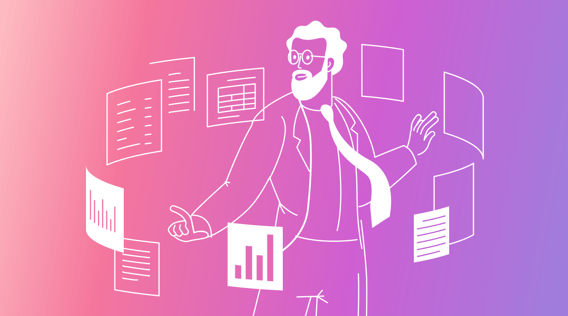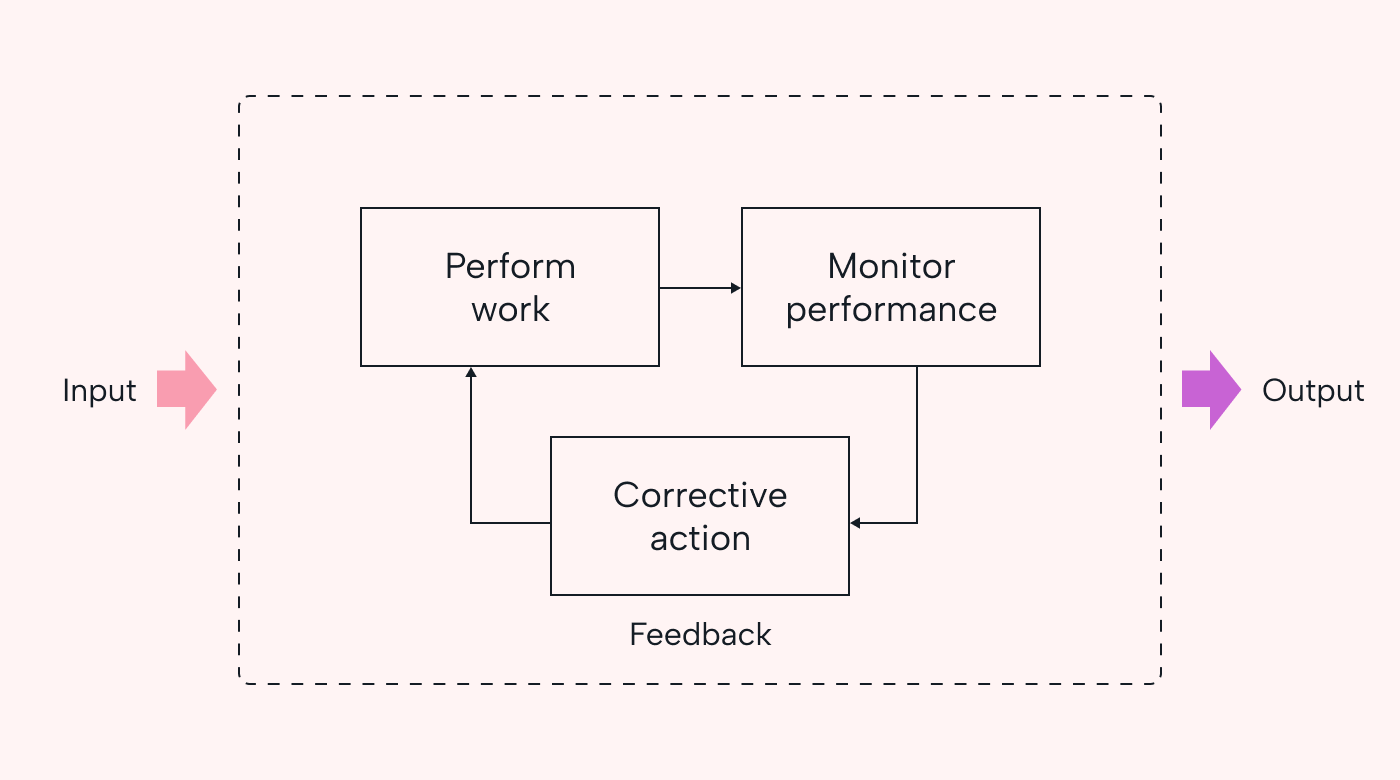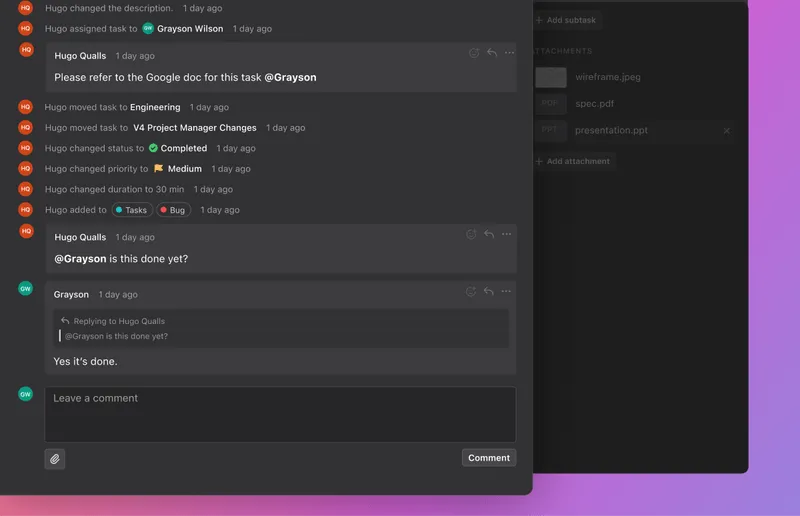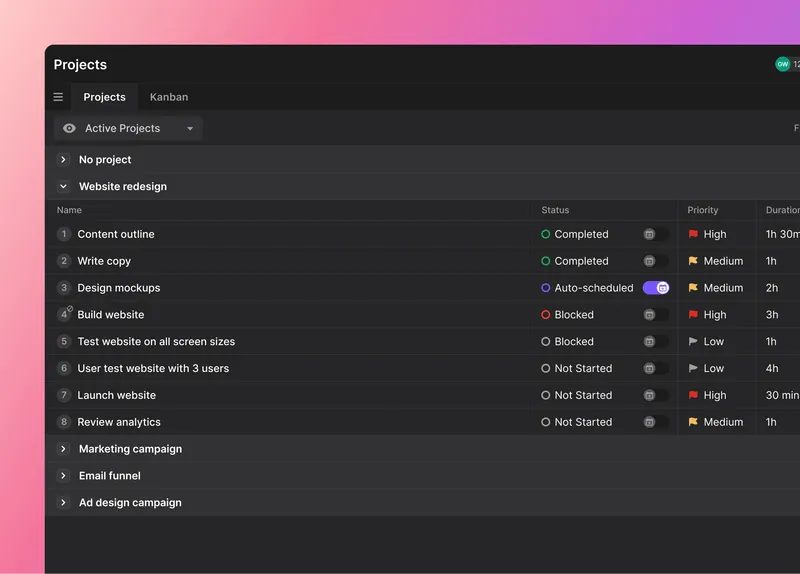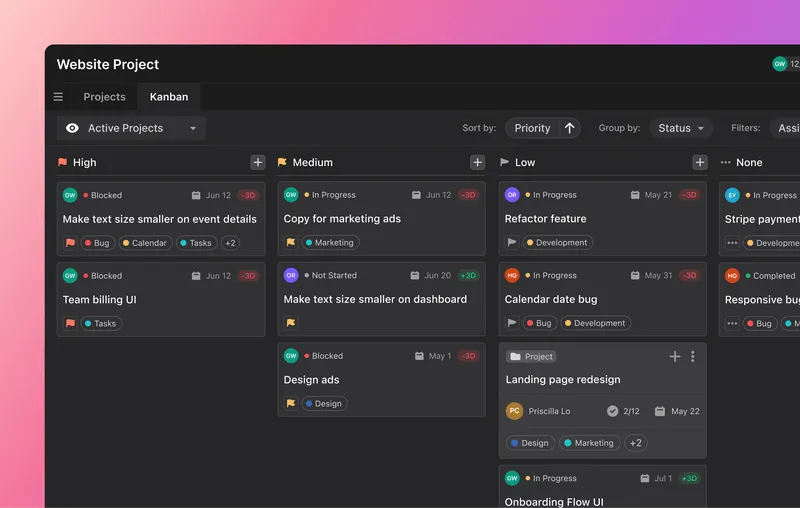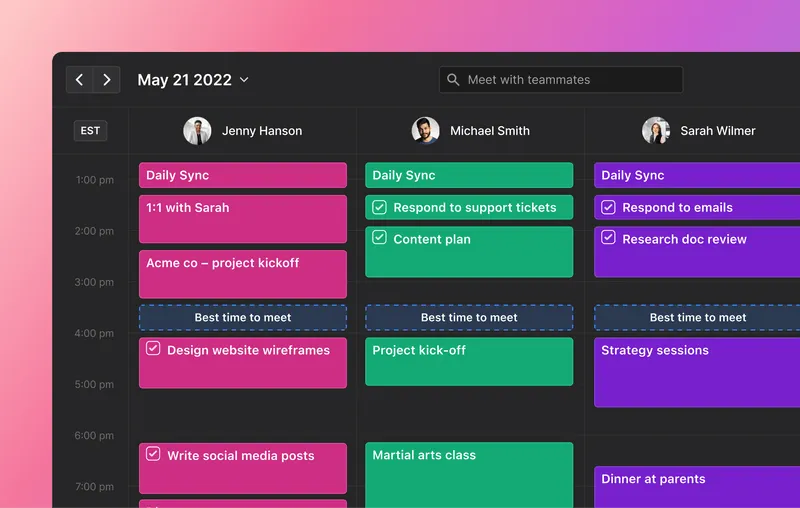Are you struggling to keep your projects on track? Whether you’re an experienced project manager or just starting out, keeping multiple complex projects under control is challenging. You know you need a better way to track your projects. What project tracking method is best? What’s the best project management app for your team?
This guide will show you:
- What project tracking and control is
- Why project tracking is needed for success
- The best way to track projects
- Common tracking mistakes project managers make
- The features your project tracking software should have
Plus, we’ll show you how to use AI-driven project management software to make project tracking easier for you and your team.
Let’s get started.
What is project tracking?
Project tracking involves controlling, reporting on, and managing the progress of a project. It involves keeping track of tasks, milestones, and important information to ensure the project stays on schedule and meets its goals. Project tracking tools can help you stay informed about your project’s status in real time. It also gives you a way to report on progress to your clients.
Some of the things you might track throughout your project include:
- Task assignees
- How long tasks take to complete
- Due dates
- Timelines
- Budgets
- Resource allocation
By tracking these items, you can avoid potential issues or delays in delivery. You can then make informed decisions, or enact contingency plans, to keep the project on track.
And project tracking encourages collaboration and clear communication among the team as you work to meet project milestones.
Why is project tracking needed?
If you’ve been managing projects without monitoring progress in a formal way, you might wonder what project tracking can do for your business. Aside from helping calm the chaos, project tracking also:
- Helps create clarity around goals and objectives
- Provides a communication tool to keep everyone updated
- Supports robust reporting for real-time progress monitoring
- Provides metrics to compare planned progress vs. actual progress
- Can be used for retrospective reviews after project completion
Project tracking and project control
Effective project tracking is essential to completing projects on time, within project scope, and on budget. But what is project control?
Project control aims to identify issues before they come up. Controlling a project is the fourth phase of the project management lifecycle.
The three basic types of control mechanisms project managers use are:
- Cybernetic
- Go/no-go, and
- post-performance.
Cybernetic
Cybernetic project control is a closed-loop process. It allows you to identify where tasks have gone off-track and take corrective action to get back on course. This diagram demonstrates how cybernetic project control can work in your business.
In an agency, for example, the inputs are the tasks that must be delivered to complete the project. The tasks (inputs) go through a feedback loop. If adjustments are needed, they are made before the task is delivered (outputs). If a task requires multiple changes, it may go through this cycle multiple times.
Go/no-go
When planning your project, you’ll have some resource constraints and dependencies. Some actions can’t happen without a preceding action. For example, a website landing page can’t be completed without copy.
This is where contingency or risk planning comes into play.
For example, when it comes time to work on the landing page, if the copy isn’t completed, your risk response might be to continue with the web page design but use lorem ipsum text as a placeholder.
Post-performance
Post-performance is a project review process that comes after the project is completed.
This control measure compares the actual project execution against the plan, and can be measured using project tracking tools like Motion. It’s good practice to track how a project was completed and document lessons learned after a project is done to optimize future projects.
Control measures can be easily tracked with the right tracking tools.
How do you organize and keep track of projects?
It’s important to gather task information throughout the project lifecycle, from the project planning phase upfront through execution to completion (and after).
Here are just some of the considerations you’ll want to keep in mind when organizing and tracking your projects:
1. Plan what you will be tracking
Defining clear project goals and objectives is a requirement of project tracking, as you need to have something to track.
Ask yourself, what is the purpose of this project? What do we need to achieve to be successful? How will we know when each milestone has been reached?
Once you have a clear idea of the strategic objective of your project, you’ll need to break down the project into smaller, manageable tasks. These tasks will each need a due date and an assignee - the person who’ll be completing the task.
Then, you can create a project schedule with realistic timelines and a realistic delivery date. In addition to creating a project timeline, you could also create a PERT chart. This visual tool will help you accurately calculate the project timeline. It contains all key project milestones and maps all the dependencies. This chart can be invaluable when it comes time to start executing your plan, which is the next step of successful project tracking. PERT charts visually outline which tasks are dependent on each other, and set a reliable project timeline that’ll guide your project execution.
2. Execute what you have planned
While you are in the execution phase of your project, you’ll want to ensure your project, its tasks, and the task assignees are set up in a centralized project management software like Motion. In your project tracking software, you can visually track task progress in one place.
3. Evaluate your actual progress against your planned progress
Throughout the execution of your project, there are some key activities that you’ll want to do:
- Regularly review and assess project risks - has your team considered what could go wrong? How might it be prevented?
- Conduct regular short project status meetings (standups) with your project team - these are a key Agile ceremony and can help resolve roadblocks early.
- Document lessons learned as milestones are completed. How can you optimize future projects based on what you have learned from this project?
4. Avoid common project tracking mistakes
Now that you know what successful project tracking looks like, let’s consider what you shouldn’t do. Here are just a few common tracking mistakes that project managers make:
- Ineffective planning leads to a lack of clear project goals and objectives
- Poorly defined tasks and objectives
- Poor communication within the team about responsibilities and expectations
- Failure to keep tasks statuses up to date
- Overlooking risks or reacting to roadblocks too late
- Relying on manual tracking rather than software
- Siloing information rather than centralizing tracking and reporting
- Ignoring lessons learned from previous projects
It’s critical to involve your whole team in project tracking, and best to do so in a project management tool. Speaking of which, let’s explore the key features you should look for in project management software.
Key features your project tracking software should have
There are many options when looking for the right project tracking software for your business. Traditional project management tools can be effective in tracking your projects. Motion, however, leverages artificial intelligence (AI) to make project tracking a breeze.
Meet Motion:
Here are just some of the features that make Motion an industry leader in effective project tracking.
Task management
Most traditional project planning tools make collaboration difficult, with information siloed in one place. They can also be time-consuming to maintain, discouraging your team from using them.
Motion changes all of that. Here’s how:
- It auto-adds project work to your team’s calendars.
- It measures how much your team can accomplish each day and alerts you to overwork.
- It creates a custom schedule for each team member- this is so much more than a to-do list.
- It automates 90% of project planning - so you can focus on what you do best.
Multiple progress views
With multiple project views, your project team can switch between seeing their tasks as lists or in a Kanban board.
List view allows you to:
- See your project and task listed in ranked task lists
- Organize your task lists by priority or status
- See tracked time against each task
Kanban view allows you to:
- See tasks on a dynamic Kanban board
- Setup your columns by status (Not Done, In Progress, Done) or by priority (High, Medium, Low)
Collaboration and communication
Motion project tracking software makes collaboration simple for your team with:
- Smart calendars for auto-task assignment – tasks are directly added to the daily calendars of your team so they know exactly what they are working on
- Prioritized task organization based on deep work and time-blocking productivity principles - Increase productivity by 147%
- A project management app so you can access projects on the go
- Task auto-rescheduling as resources and timelines change
- Automated meeting scheduling
Robust reporting
Use Motion project tracking software as a communication tool to keep clients and other stakeholders up to date. Here's how:
- See project status in real-time
- Use your planning documents to compare planned progress with actual progress
- Evaluate team performance by reviewing project reporting at the end of the project
- Use project reporting to optimize how projects are managed in the future
What’s next for tracking projects in your business?
Effective project tracking is essential to project success. Intelligent project management software provides valuable insights into task progress and status during project execution and overall performance after completion.
So, what comes next?
Streamline your project tracking with automated project tracking. Reduce your manual planning and tracking time by using your Motion Intelligent Calendar to assign tasks to your team and auto-track task statuses.
An automated project tracking tool like Motion can give you a real-time overview of the status of your tasks, keeping you and your team on track.
Let Motion do the heavy lifting when tracking your projects.
Grab your 7-day free trial today.