Have you ever wondered why some people are so much more effective in their digital work than others? They seem to get tasks accomplished with lightning speed and legendary ease. Trying to compete with their efficiency can seem impossible.
Well, their secret isn't superhuman skills. They've simply learned to use workflow automation tools. Accomplishing a lot in a digital workflow becomes easier when you use software designed to automate formerly manual repetitive tasks. All you have to do is set up the program, and it'll follow your instructions for each and every task.
Knowledge work consists of manual tasks you repeat consistently. Some of these inputs happen many times per day. For example, a result from your accounting program might need to be entered into an online form as part of your workflow. With automation, that result can automatically be entered into the form in real-time without you needing to lift a finger, and with less human error.
Imagine how much time you could save if, instead of doing manual processes over and over again every day, you told software how to do it for you and sat back and watched the work get done. That's the power of an automated workflow.
This article will walk you through the basics of developing an automated workflow. Then we'll go over the top seven ways you can implement workflow automation into your business processes starting today.
What is an automated workflow?
Automated workflows are the way to maximize productivity in a digital work environment. A workflow is the order in which tasks are completed in order to accomplish a specific objective. Typically workflow steps are repeated and optimized in order to save time.
Automation is the logical result of optimizing a repetitive digital task that has a consistent workflow. It removes the human element from the workflow process and programs the task to be completed automatically, using a combination of rule-based logic and conditional logic. With the recent rise of artificial intelligence, business process automation is reaching higher levels of capability. Now more custom workflows than ever can be automated using a workflow management tool.
These workflows take advantage of computing power to save human resources. By removing the amount of human labor required to complete the tedious task, the organization saves time and money every time the workflow is performed. When you can automate a series of tasks using a workflow automation solution instead of having a human perform them thousands (or millions) of times, that leads to a massive increase in productivity.
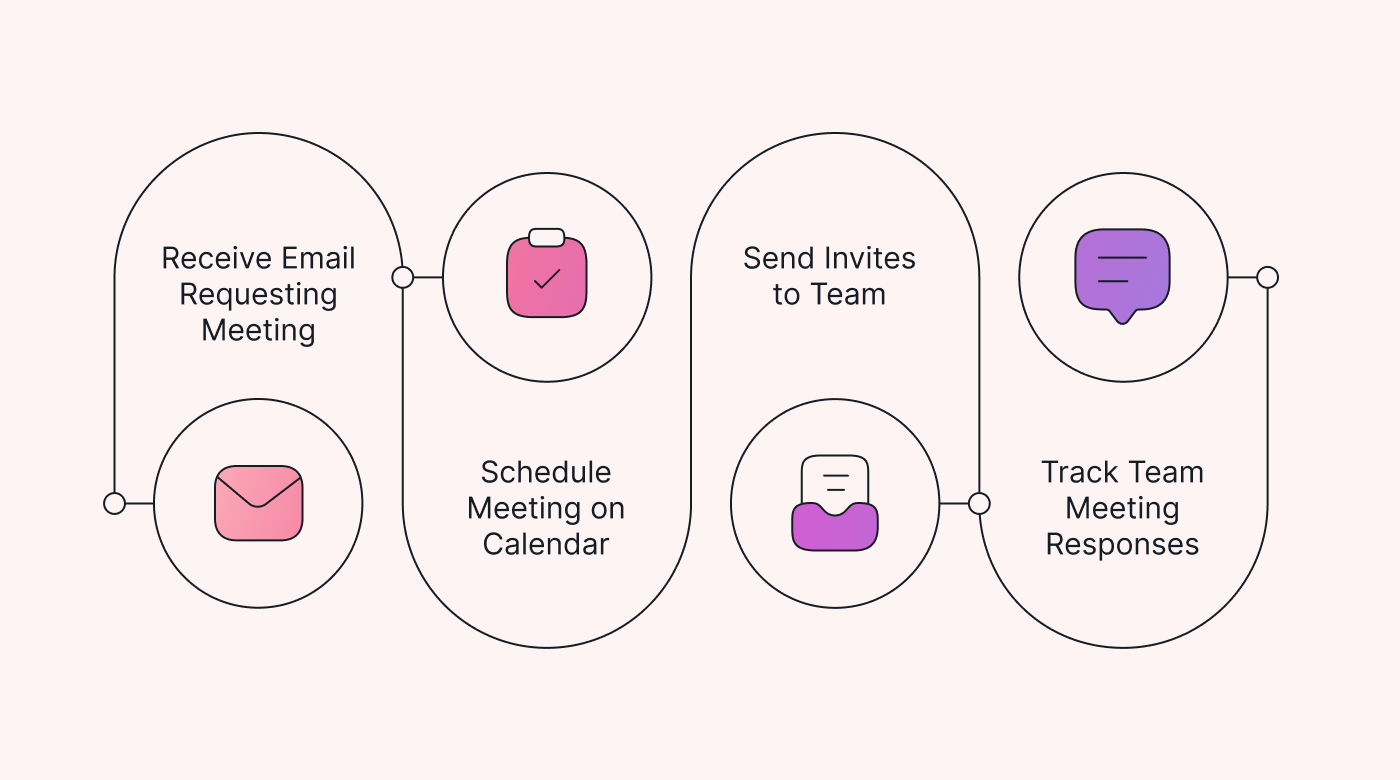 |
Custom workflows can expand your working capacity and enable you to do exponentially more with less stress. Intelligently optimizing your automated workflow using workflow management software will accelerate your work without putting anything more on your plate.
What are some examples of workflow automation?
You may be thinking,”Workflow automation sounds great, but how does it apply to my work?” Lucky for you, we'll provide concrete examples of how workflow automation can make your daily work life easier.
Workflow automation doesn't just apply to the seven areas discussed below. It can be applied to any repetitive digital task. With AI being used and improved upon more often, even creative tasks can be automated more effectively.
Technology moves fast, and learning tactics like workflow automation can make or break your business. That's because automation improves productivity by orders of magnitude.
Even if you don't learn how to use it to boost your productivity and create a competitive advantage, your competitors certainly will. Automation gives you the edge to make gains on the competition and take their market share. You just have to learn how to use it.
Task management
In order to know what to automate, you have to know what tasks need to be done. Task management is a prime area for workflow automation tools because the core of your workflow is built around your daily tasks. All other workflow automation are built on your task management system.
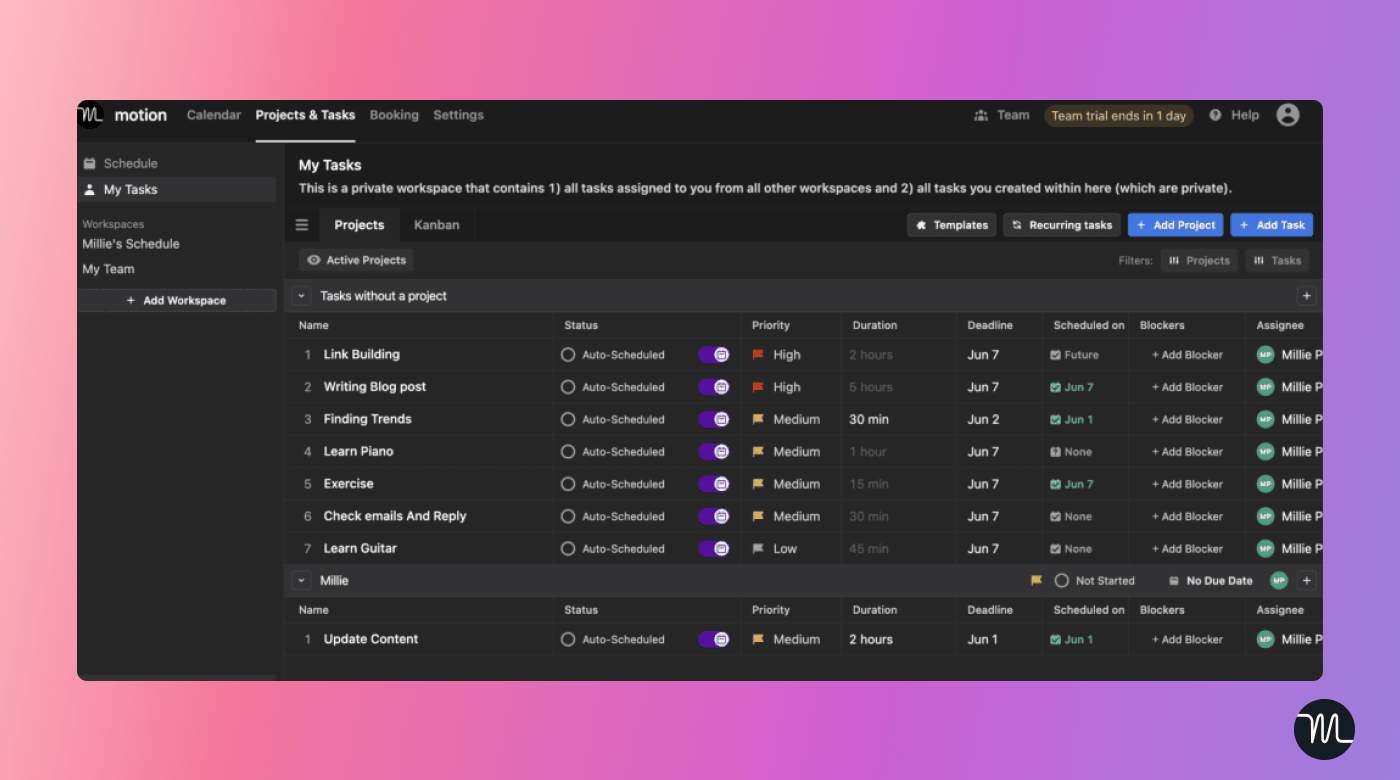 |
Task management involves taking each project your team is working on and breaking them down into a step-by-step task-based process. Once your projects and tasks are organized and divided among your team members, the process of automation becomes much easier. Then it's simply a matter of labeling all of your repetitive tasks and automating them one by one.
Task management itself can be automated effectively. It's simple for one person, but for a team, it can be incredibly complicated. The team needs their tasks divided based on each individual's skill set.
There are also interdependencies among the tasks, meaning that some need to be completed before others and information must be shared between them. This is far too complicated to organize and track by hand. Not only does it have a lot of moving parts, but the team and projects are constantly changing day by day.
This complex project of organizing and divvying out tasks can be solved simply by creating an automated workflow. Using the right software, you can track all of your team members, projects, and tasks without additional effort. Some even go beyond tracking to scheduling and organizing work for your entire team.
For example, Motion has a task manager that uses AI to automatically schedule and distribute tasks among your team members based on everyone's unique skill set.
Meeting planning
The next logical step after task management is planning your team's meetings. Using an automated workflow for this task makes it a breeze, especially when the same software is organizing your team's tasks and schedule.
Workflow automation software can plan the meeting to fit everyone's schedule, only send it to those needed in the meeting, and make sure relevant tasks are completed before the meeting.
That enables your team to share key information and collaborate effectively on the project.
Using the same app for task management and meeting planning simplifies this process, because it knows everyone's schedule and can schedule meetings at the optimal time. Automatically organizing meetings for your team avoids countless headaches.
Motion can plan your team meetings and even automatically send invites via email to invited team members. It offers this feature with integrated support for Zoom, Microsoft Teams, and Google Meet.
Calendar building
Building your calendar is a time-consuming task to accomplish manually. All of your tasks and meetings have to be organized and scheduled in the right sequence. When you're creating a team calendar, it becomes an even greater challenge.
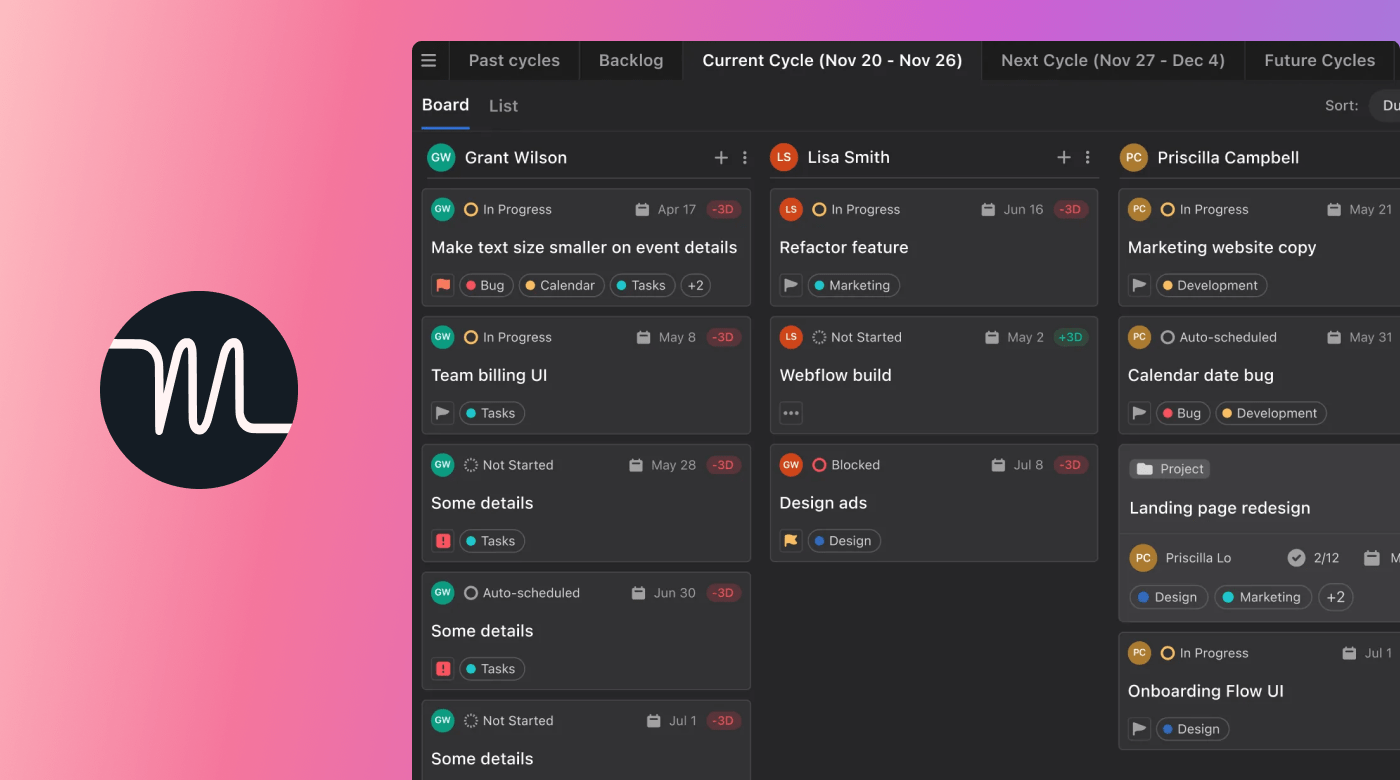 |
Fortunately, an automated workflow can build your team's calendar in seconds once it knows all of your team's tasks and projects. If you use the same app for all of these automations, it'll already have that information and be able to build your team's calendar quickly and efficiently.
Your team will save time by having their calendar automatically planned and scheduled. They'll never waste time wondering what to work on next, because each task will be scheduled in the order it needs to be completed.
Motion builds your team's calendar using AI to account for team member's differing skillsets and task interdependencies. Coordinating your team's efforts and planning projects has never been easier.
Time tracking
Once you have your tasks, meetings and calendar scheduled, you can automate a time tracker to see what your team is working on and whether the schedule is working for them. As Peter Drucker said, "What gets measured, gets managed." An essential step of workflow automation is defining what work your team is doing and how their schedule changes over time.
 |
Measuring your team's time usage gives you the ability to improve it over time. Once you see where their time is going, you can apply relevant time management strategies to ensure they put their time to the best possible use.
Once you have the data from their time tracking, it enables you to learn which tasks take up the bulk of their time. Those clues guide you to which tasks will give you the most benefit from automation. Automating the most time-consuming tasks frees up your team's time to focus on more challenging work.
Email communication
You may already be familiar with some forms of email automation. An autoresponder can automatically send a predetermined response to an email if you're out of the office. It can send an email sequence on a predetermined schedule when someone signs up for your email list. For more specific email automation, you need more powerful tools.
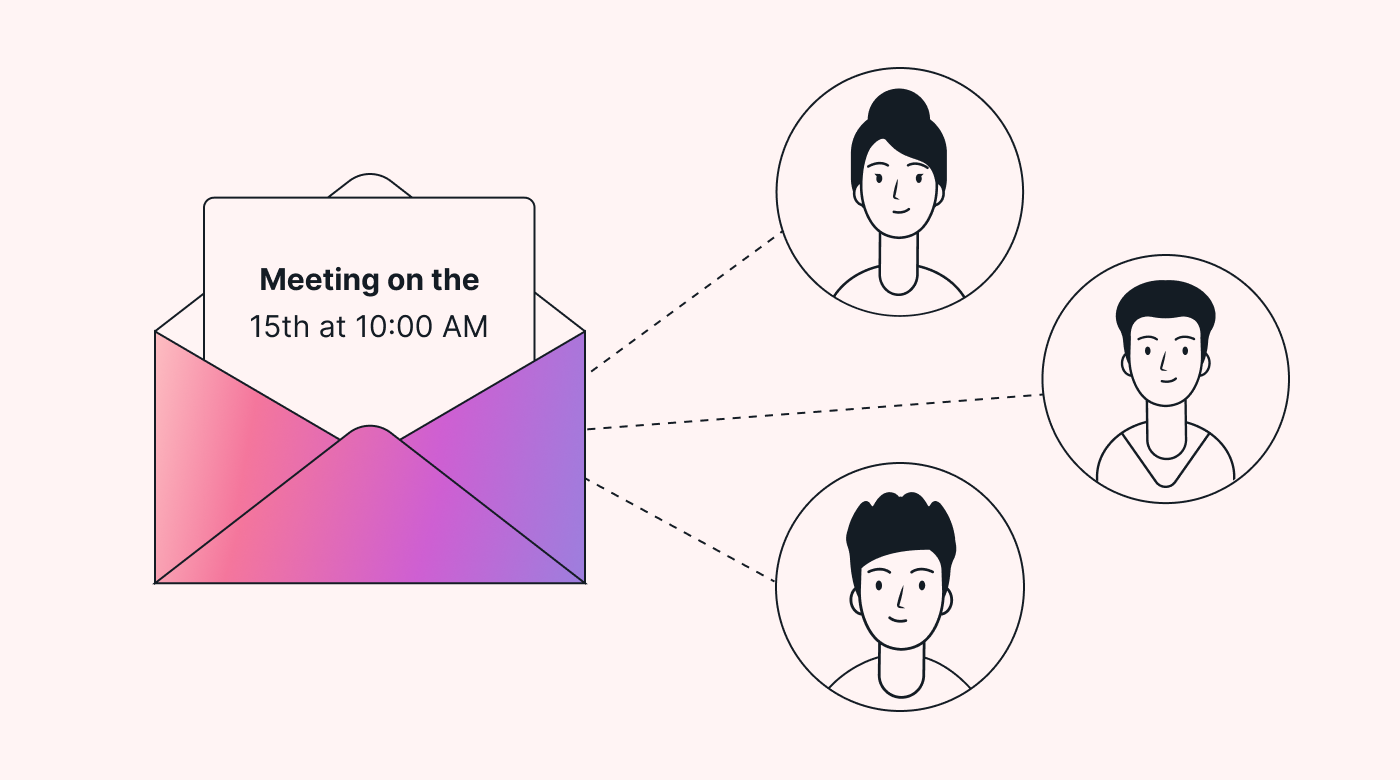 |
More communication is being automated than ever before. Motion can automatically send your team meeting links after it builds your schedule. AI can respond to queries via email or chat without human involvement. As technology improves, this type of automation will only become more common.
This level of automation directly impacts your customer relationships, so be wary of over-automating your email communications. Autoresponders provide convenience and the instant response can build trust in your company. However, some customer service issues can only be solved with a human touch.
AI integration
As mentioned previously, AI has changed the game for building digital automated workflows. AI is becoming more powerful and capable of assisting in everyday business functions. Being able to integrate AI tools into your workflow is essential to stay competitive in today's digital landscape.
The list of tasks that AI can accomplish is endless. It can organize and summarize information or write sales copy for your company. Everything it does still needs someone to oversee it to ensure it's up to your organization's standards of quality.
Integrating AI into your team's workflow is more important than ever. Motion uses AI to organize tasks, build team calendars and plan your meetings. You can prioritize your tasks so the most important ones get scheduled first. If your priorities change, Motion's AI can instantly rebuild your calendar based on your current work priorities.
No-code automation
When you need to automate a task between multiple programs, no-code automation is the tool for the job. No-code software like Zapier allows you to create custom automations for your digital workflows. As the name suggests, these automations require no programming knowledge to create.
Zapier gives you the ability to build automations based on complicated interactions between different apps. It integrates with 5000+ apps, including Motion. Input to one app can trigger an output from a different one, which can then be input to a third program. The possibilities for digital workflow automation software are endless.
Motion recently enabled integrated Zapier support, so it can become part of your automated workflow.
With this integration, Zapier can automatically do the following within Motion:
- Create Projects
- Create Tasks
- Update Tasks
- Find Tasks
For example, when someone sends you an attachment via Gmail, that can trigger Motion to create a task to read the attached file. On Zapier's website, you can search for apps that can connect with Motion and see what triggers they can send to Motion. These integrations make managing your tasks with Motion more simple and automated than ever before.
Start building your automated workflow today
Automation is advancing faster than ever. The increasing capabilities of AI have sped up the growth of workflow automation software. Don't let your company get left in the dust by this technological revolution.
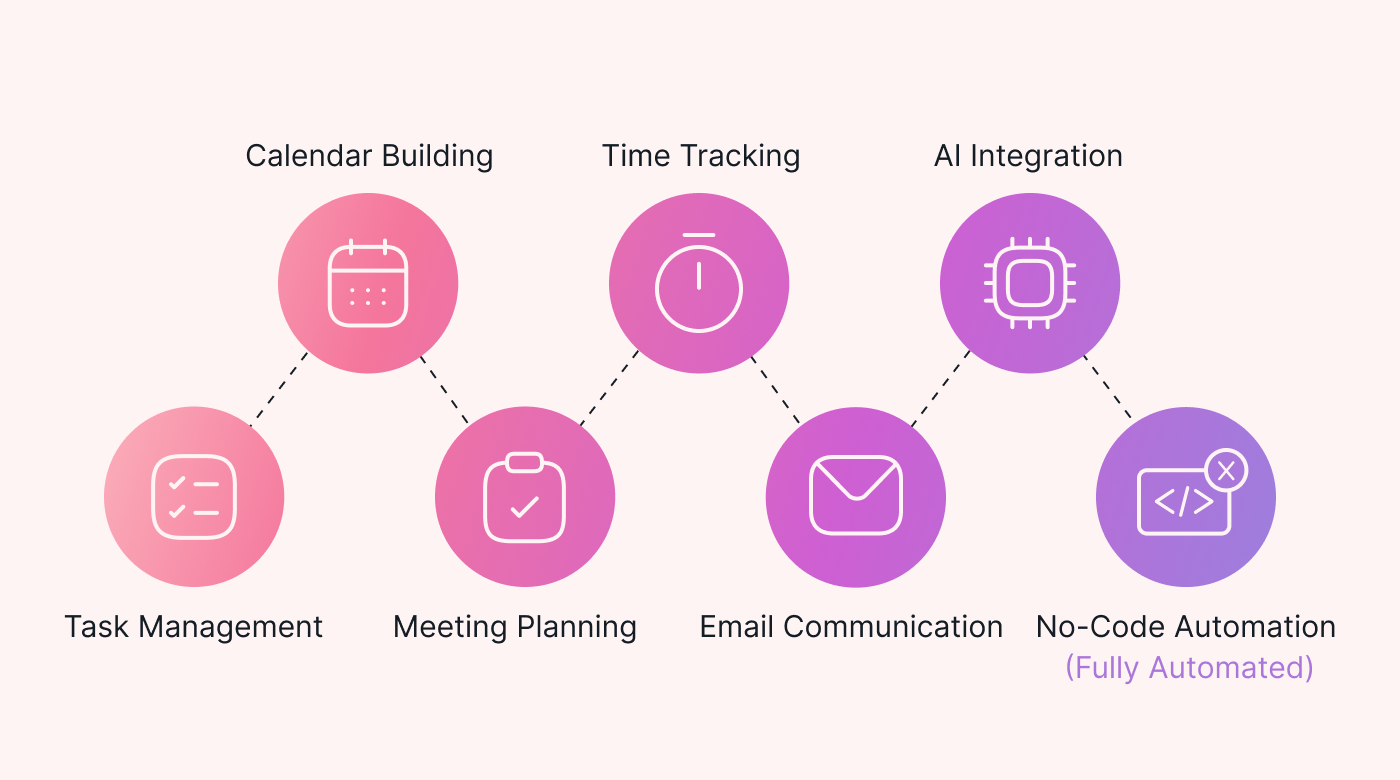 |
There are infinite combinations and methods of automation, and yours will be unique to your specific project and business. These were just a few of the countless options for creating automated workflows.
Find a simple way to start integrating automated workflows into your business, and build from there. Getting started with workflow automation software doesn't have to frustrate you.
The easiest way to start automating your workflow is with an app that simplifies the process for you. Motion can automate your task management, meeting scheduling, and calendar building, among other things. Sign up for a free trial of Motion to start automating your business processes today.





