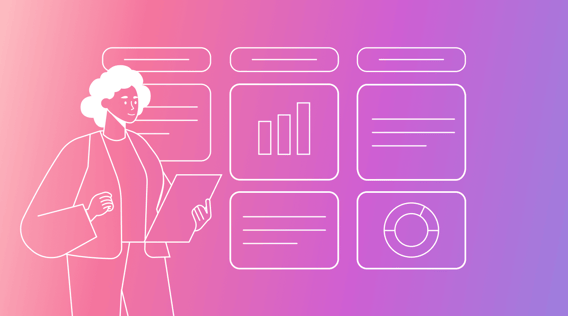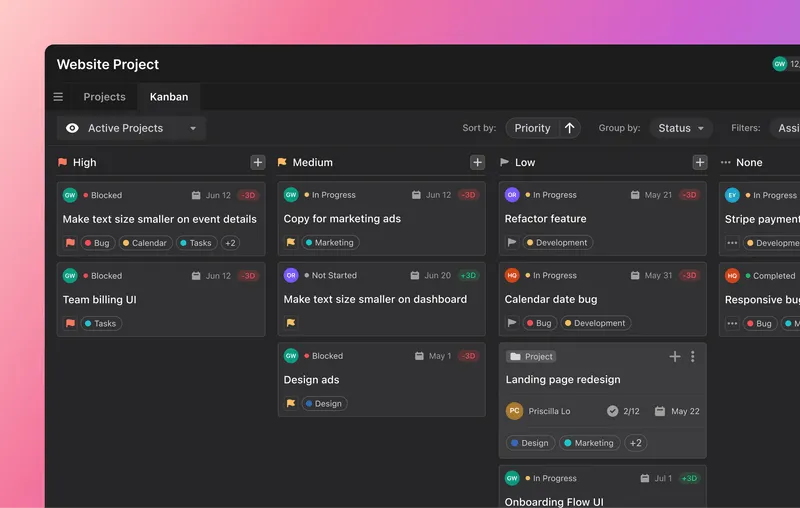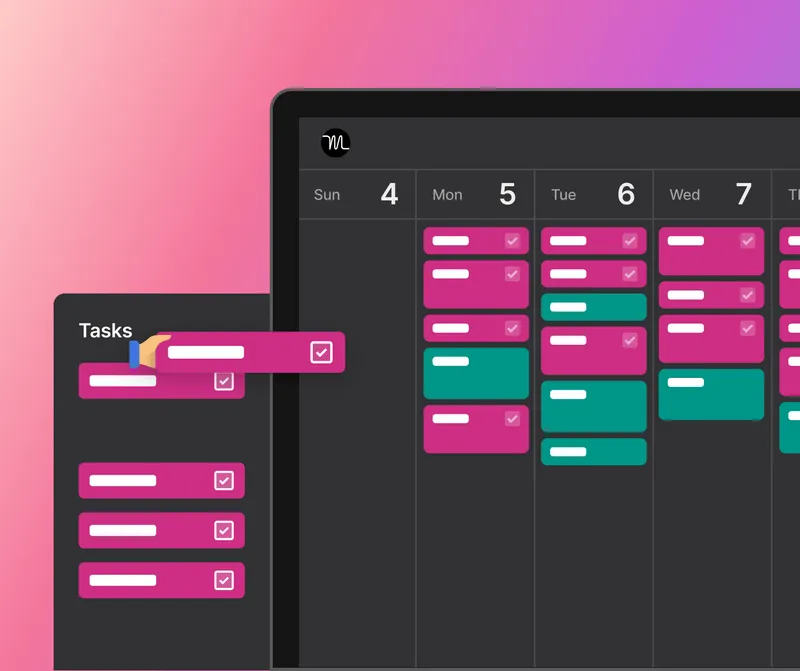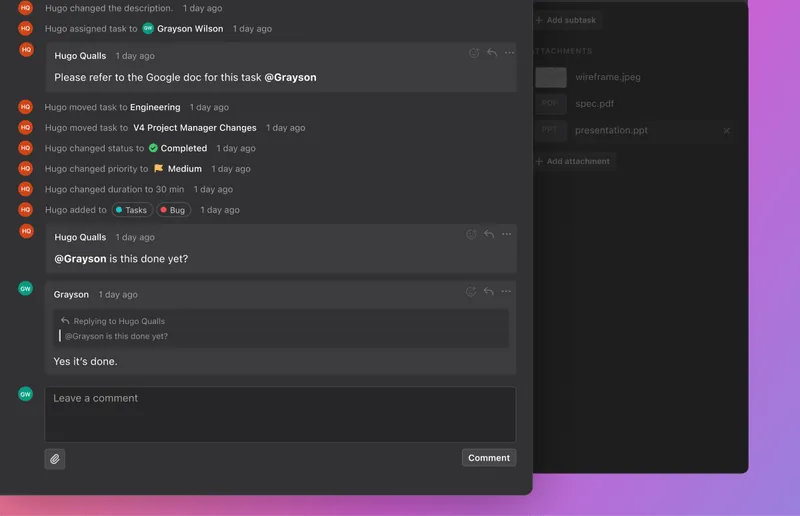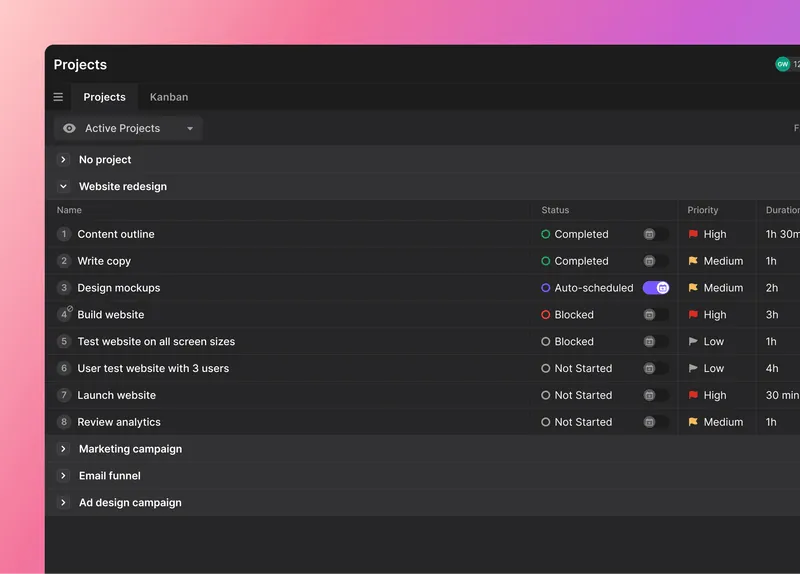If you've ever ventured into project management, you've likely come across the term “project plan.”
But why is it such a hot topic?
The project plan is one of the essential elements forming the project management process. Think of a project plan as a roadmap to guide you through your project journey. Besides guiding you, it also helps you create other valuable documents regarding your project.
In this article, we'll:
- Define what a project plan is
- Explain why a project plan matters
- Discover the key ingredients for a successful project plan
- Learn the 7 steps for an effective project plan
- Explore powerful tips and tricks to make your project plan bulletproof
And finally, we'll introduce you to the ultimate project planning ally: Motion.
Let’s jump right in.
What is a project plan?
A project plan is a detailed document that describes your project's purpose, scope, and direction. It's used as a plan of action for achieving project success.
In simple terms, a project plan helps outline all the important stuff for your project. It shows you when tasks, milestones, and deliverables need to happen, who’s responsible for them, and what resources you need.
Imagine you’re building a house. The project plan is like the blueprint that tells the builders where to put each brick, when to install the windows, and how much paint they’ll need. Without the blueprint, there’d be chaos and a slim chance of meeting the client’s requirements.
Similarly, a project plan keeps everyone on the same page and helps things run smoothly.
A project plan goes beyond setting the project's purpose. It includes essential elements like timelines for milestones and a work breakdown structure (WBS). It also includes necessary info on resources like project management tools, funds, and team members.
Why a project plan matters
Imagine you're organizing a surprise party for your friend. You have all the decorations, food, and games ready to go. But you forgot to send out the invitations.
The result? A room full of balloons and snacks, but only you to enjoy them.
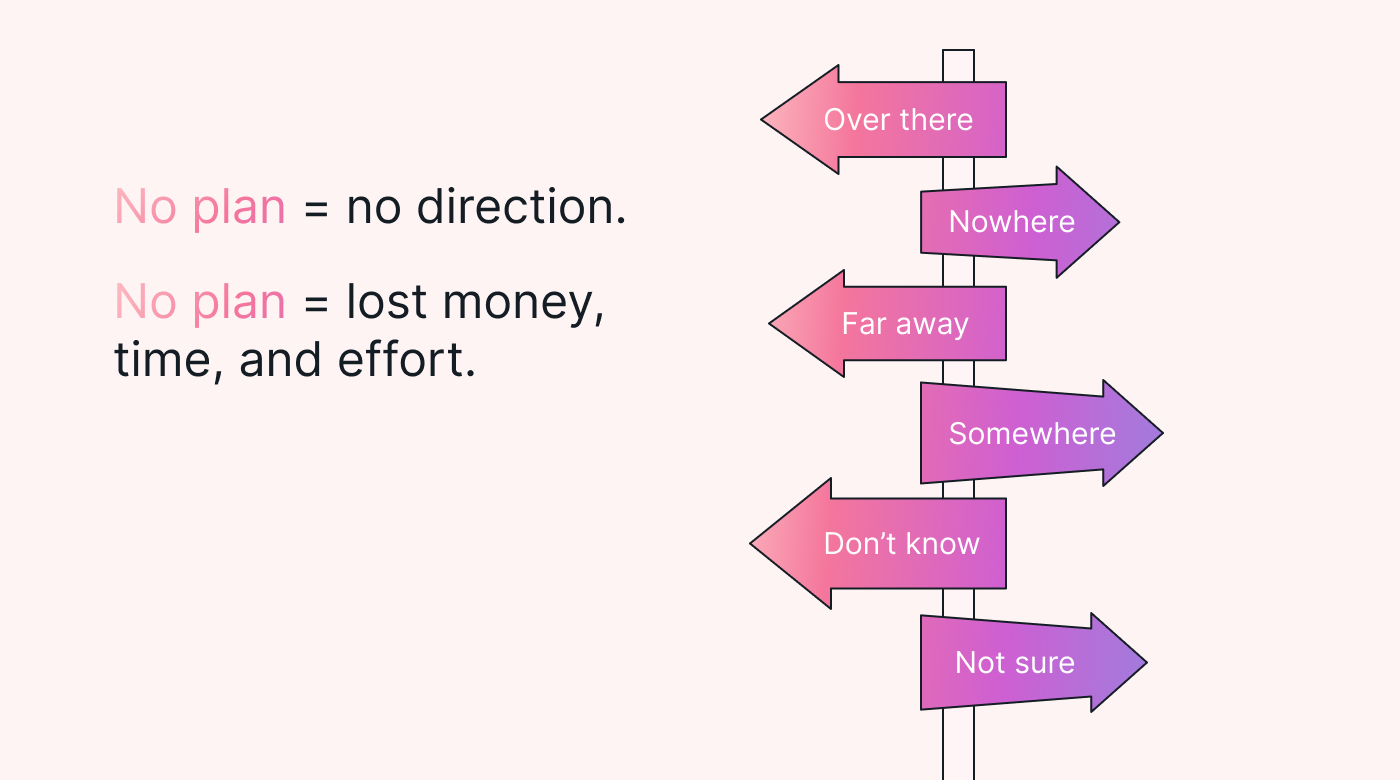 |
Project planning may not involve surprise parties, but a lack of it can leave you with the same frustrating results.
According to PMI, poor planning is one of the top project problems that can easily be avoided. Meaning there's no excuse for neglecting the planning phase.
Here are a few more reasons project planning matters.
- It helps you clearly outline what you need to do and what the project aims to achieve.
- You can identify stakeholders and their roles in the project.
- A project plan contains or references a business case that explains why the project is necessary and how it aligns with company goals. It can help you justify the project's value and gain support from key decision-makers.
- With a project plan, you can identify potential risks and create strategies to handle them.
The key ingredients for a successful project plan
A project plan includes specific ingredients for effective execution and management.
Let's explore each ingredient and what it entails:
- Business case: presents a compelling argument for why the project should be undertaken.
- Stakeholder requirements: should be identified. Use meetings, workshops, or surveys to gather their conditions and include them in the plan.
- Project goals and deliverables: sets the benchmarks for success. Here, you should focus on including specific objectives and tangible goals.
- Work Breakdown Structure (WBS): breaks the project into smaller, more manageable parts or activities.
- Project schedule and timeline: helps facilitate effective time management and task prioritization. It involves creating a timeline or timetable that outlines when each task or activity should be started and completed.
- Resource allocation and management plan: to help minimize bottlenecks and optimize team usage. Here, you define the necessary resources and when you'll use them for what.
- Budgeting and cost estimation: for the entire project. Plan the project budget carefully, considering all relevant costs.
- Quality assurance and control measures: involves setting criteria for quality and control processes.
- Risk management plan: involves identifying potential problems and creating plans to address them.
- Communication and reporting plan: for team members and stakeholders. Use consistent reporting mechanisms to facilitate timely updates.
If you’re following an Agile methodology, you shouldn’t spend too much time on the project plan upfront, except for the major objectives. Rather, choose a better time for planning during the project’s execution. This is because you’ll probably have to adapt your plan based on evolving requirements and feedback.
How to create a project plan? The 7-step guide to success
Creating a new project plan can be an exciting yet challenging task. We can better approach this process by breaking it down into a few actionable steps.
Step 1: Goals and deliverables, baby!
The first thing you need to do is define what you are aiming for. Think about the endgame and how you're going to get there. To do this, take a good look at the goals and deliverables for your project plan.
Executive leaders say a lack of clear goals accounts for 1/3 of project failures. To avoid this, consider the objectives to help you achieve your goals. This way, you can see if they are realistic and achievable. Afterward, write down what they are and any important elements, and include them in your plan.
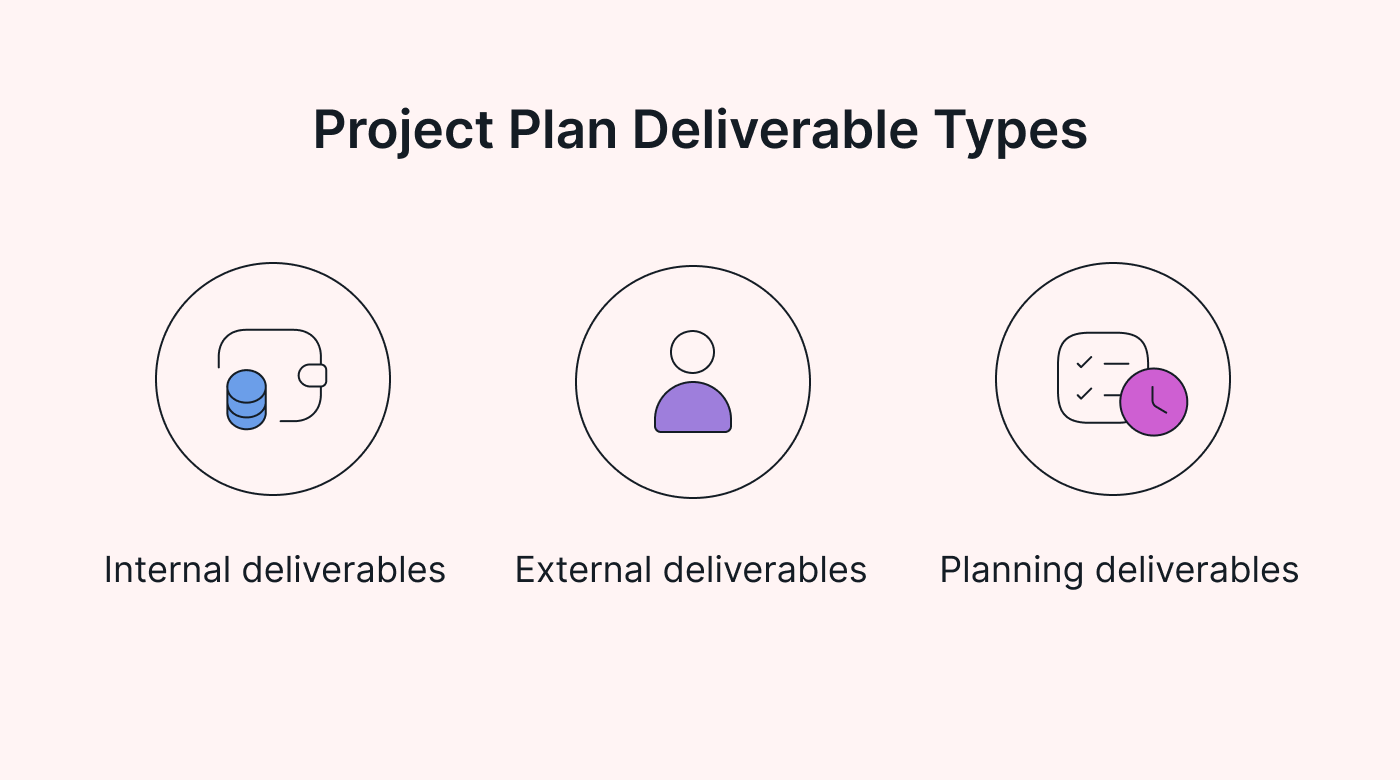 |
Next, consider the deliverables. These are the concrete outcomes or products that'll be produced because of your project. They can be anything from a finished report to a functioning product or system. You should document the deliverables and make sure that they are in the plan.
Step 2: Break it down (WBS: the master plan)
Now it's time to break your project into smaller pieces using a WBS. Think of it as the master plan that divides what you’re going to build into manageable pieces.
To create a WBS, start by identifying your project's major parts or phases. These could be categories like:
- Research
- Design
- Development
- Testing
- Implementation
Then, break each part down further into specific tasks or activities.
For example, if your project is creating a website, the major parts might look the same as what we just mentioned. Under each part, you'd list the tasks involved, such as conducting research, planning content, etc.
Breaking your project into smaller tasks also helps you understand the scope of the work. It also allows for better resource allocation and task assignment to team members.
Step 3: Time to rock the schedule and timeline
Next, using the WBS, you are going to create a project timeline.
Start by listing all the tasks and activities from your WBS. Then determine the order in which they need to be completed. And then estimate how long each task will take. Remember to consider any dependencies or constraints that may affect the sequence of tasks.
Next, create a visual timeline or use project management software to plot out the schedule.
With tools like Motion, you can assign start and end dates to each task, keeping in mind any milestones or deadlines you need to meet. The tool will then visually create a timeline for you with its Kanban board view or project view functions.
Step 4: Allocate resources like a pro
Now that you have your project goals, tasks, and timeline in place, it's time to allocate resources strategically.
Since you have identified the specific tasks you need in the WBS, you simply have to match them to the resources available.
For your team, you should consider the skills and expertise required for each task. You should also assess the amount of work effort (hours, days) it will take to complete each task. You should think about your team's capacity and if you are bringing in outside help. Then assign them their tasks and document them on the plan.
You can also assign tasks easily using project management software. You can assign tasks in Motion, and let Motion choose the optimal times for your assigned team members to perform them.
Next, assess the availability of tangible resources. Specify the necessary tools, equipment, software, and funding to support the project. Explore alternatives or seek extra resources if there are any gaps or limitations.
Step 5: Budget and cost estimation made easy
To make sure your project stays on track financially, you should accurately estimate costs and create a budget.
First, identify all the expenses involved in your project. Think about things such as labor costs, materials, equipment, software, and any other services the project might need. Break down these expenses into categories to get a clear picture.
Next, research the current prices for the resources you require inside and outside your business.
Then create a detailed budget plan that outlines the projected costs for each stage of your project. You'll use this for the project plan and during the project to track spending and make required cost adjustments.
Step 6: Quality control that brings peace of mind
Creating a solid project plan involves integrating quality control measures.
Here's what you need to include in the plan:
- Clear quality objectives: and expectations for your project.
- Quality checkpoints: for when the quality will be assessed. These should be captured in the project timeline as well.
- Quality responsibilities: of team members who'll be carrying out the quality procedures.
- Quality assurance activities: to help the project meet the defined quality requirements. This may include inspections, reviews, or testing at various stages of the project. Write these down in the timeline as well.
Step 7: Communicate & report: the lowdown
To create an effective project plan, you need to ace communication and reporting planning as well.
To create a quick comms plan, determine who needs to be kept in the loop regarding project information. This includes team members, clients, vendors, stakeholders, and other relevant parties.
Then pick how you're going to share project info. Whether it's meetings, emails, software, or PM platforms, you should include it in the plan. You should also include specific times to touch base, share progress, and discuss challenges.
For reporting, you should include the system you'll use for reporting info. Here you should include what to report, how to present it, and when to do it.
Best practices for effective project planning
To make sure your project plan is fully effective, we wanted to quickly introduce a few best practices. You can see these summarized in the image below before we dive into each one briefly.
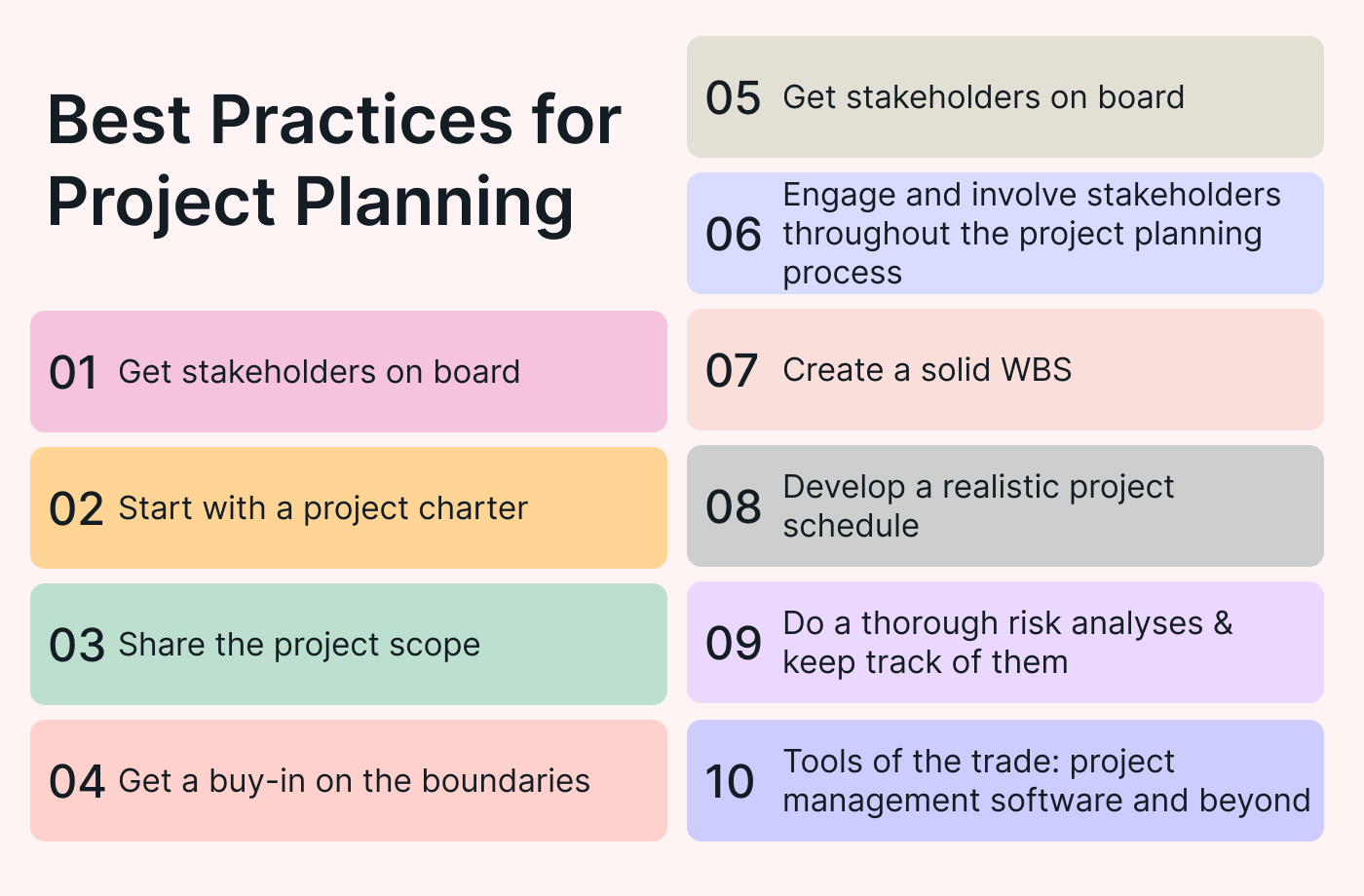 |
Now let’s take a look at each one.
- Start with a project charter: Begin by making a project charter. It should capture the project's purpose, goals, stakeholders, and key things to accomplish.
- Share the project scope: Share the project scope with everyone involved. This helps to set expectations, avoid scope creep, and bring awareness to the project objectives.
- Get a buy-in on the boundaries: Make sure everyone agrees on the project boundaries so that there's shared support.
- Get stakeholders on board: Secure stakeholder support by involving them in decision-making from the start.
- Engage and involve stakeholders throughout the project planning process: Keeping stakeholders involved at every stage of the planning process can greatly benefit your project plan. They can bring a wealth of industry knowledge, and you can get a clearer view of their requirements.
- Create a solid WBS: Develop a comprehensive WBS. It is a massively underestimated practice.
- Develop a realistic project schedule: Craft a practical project schedule that balances efficiency and project constraints.
- Do a thorough risk analysis & keep track of each risk: Identify potential risks and develop strategies to proactively manage them if they occur. Continuously monitor and update the risk register to address emerging risks.
- Tools of the trade: project management software and beyond: Make use of project management tools and other helpful resources. These can help organize and manage tasks, schedules, shareholders, and information.
Motion makes project planning easy
Motion is the game-changing PM tool that can take the hassle out of project planning.
Motion offers a range of features that make it the perfect project planning ally:
- Better planning with visual tools and timelines. Use its Kanban boards and timelines to easily understand task dependencies and milestones.
- Automated scheduling and resource allocation. Its intelligent algorithms can allocate resources for you, so you just have to assign them to your plan.
- Smart task management and planning capabilities. This is great for creating tasks with the WBS or can be used to help break down tasks for the WBS.
Sign up for your 7-day free trial of Motion.