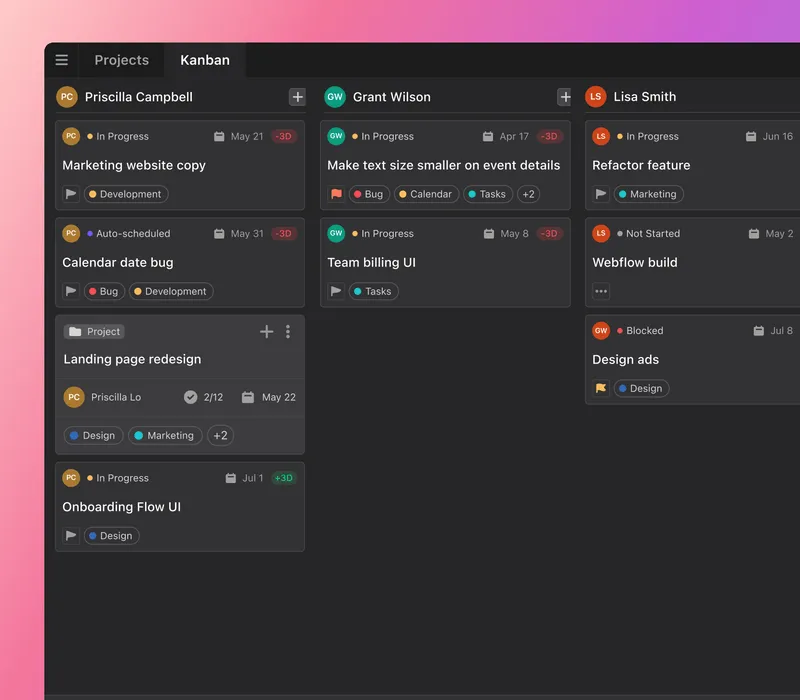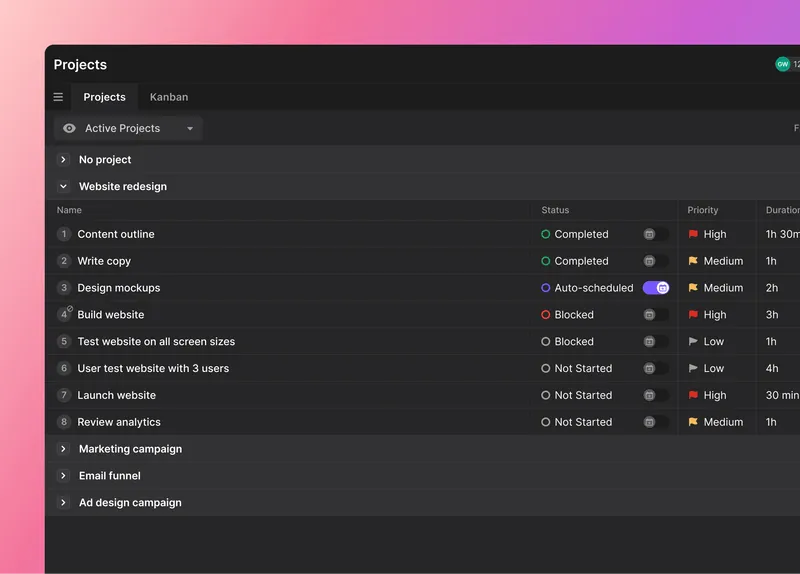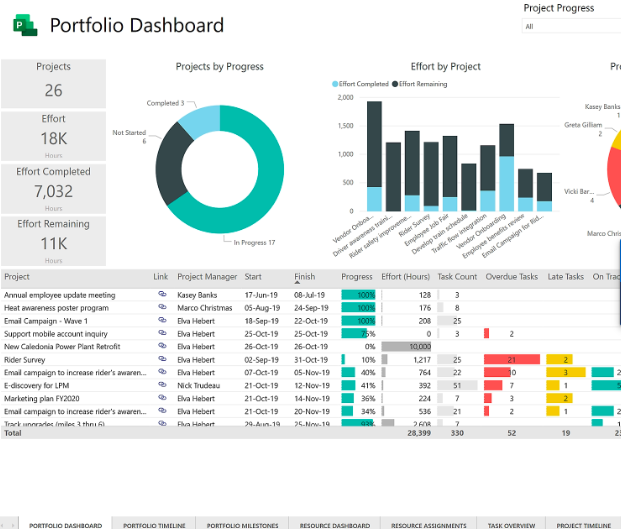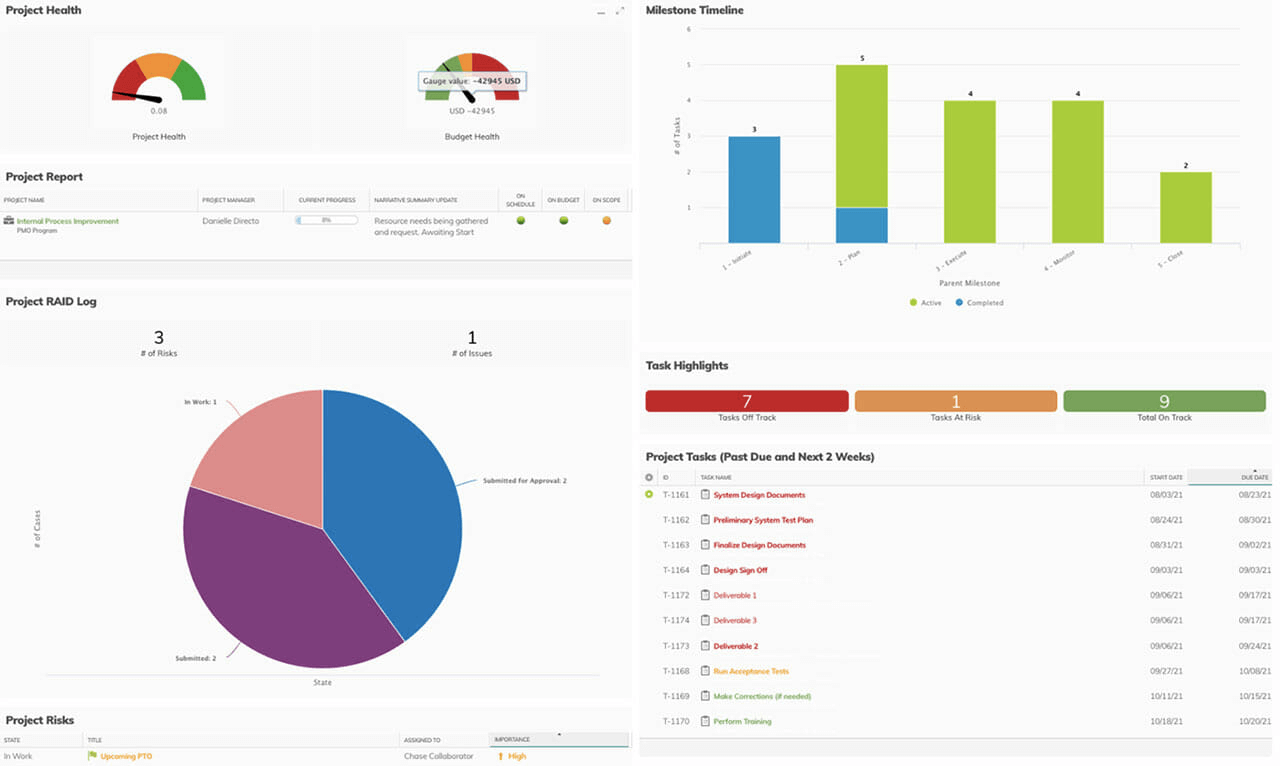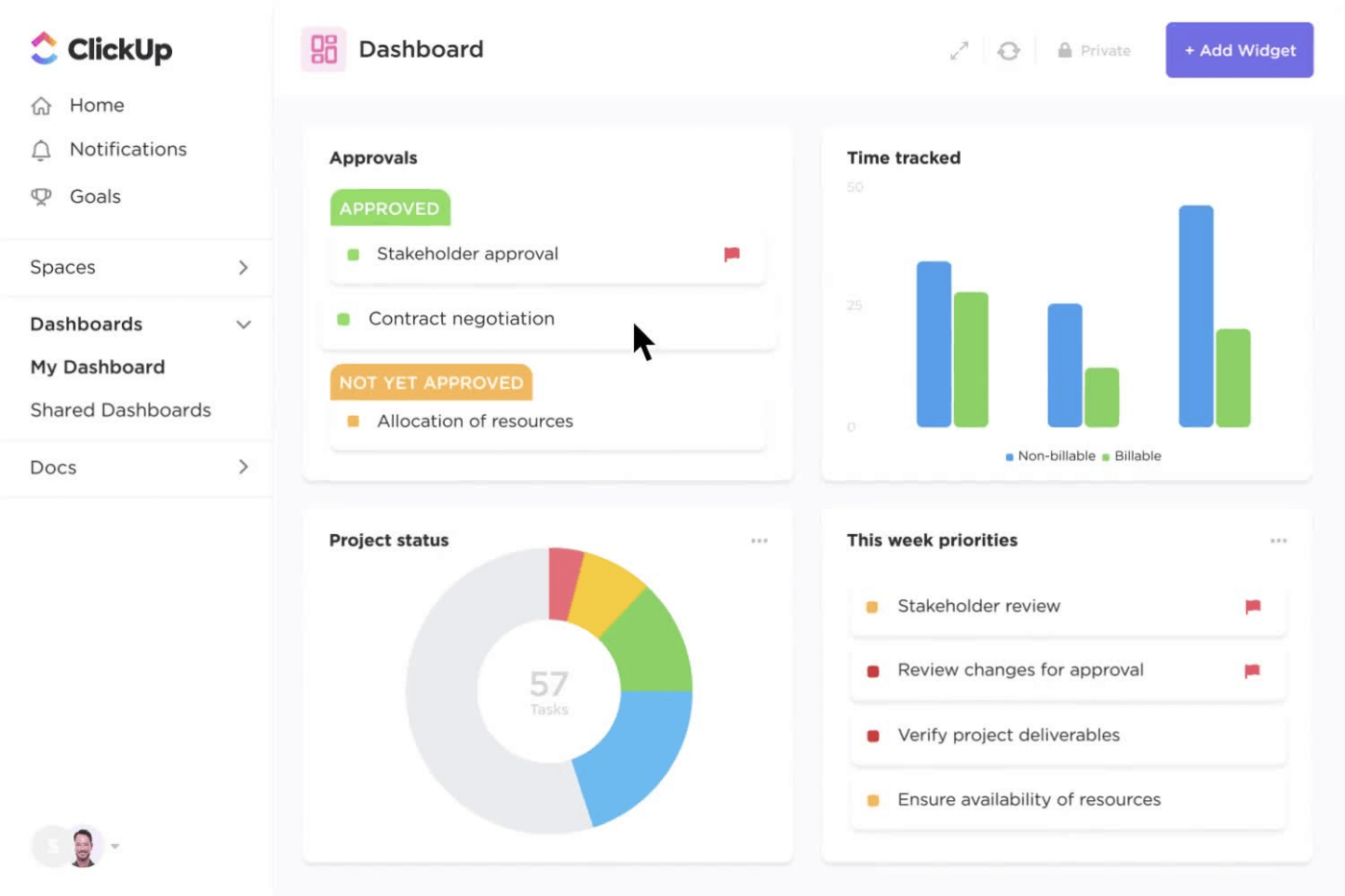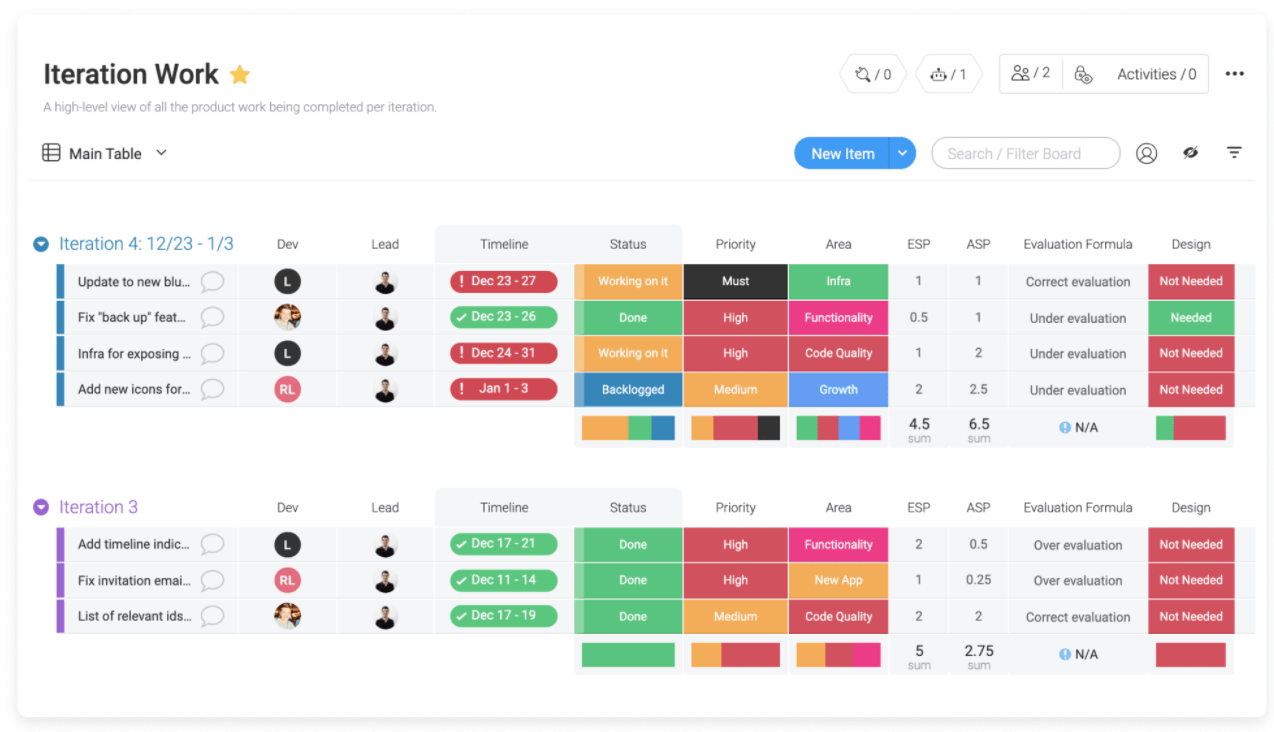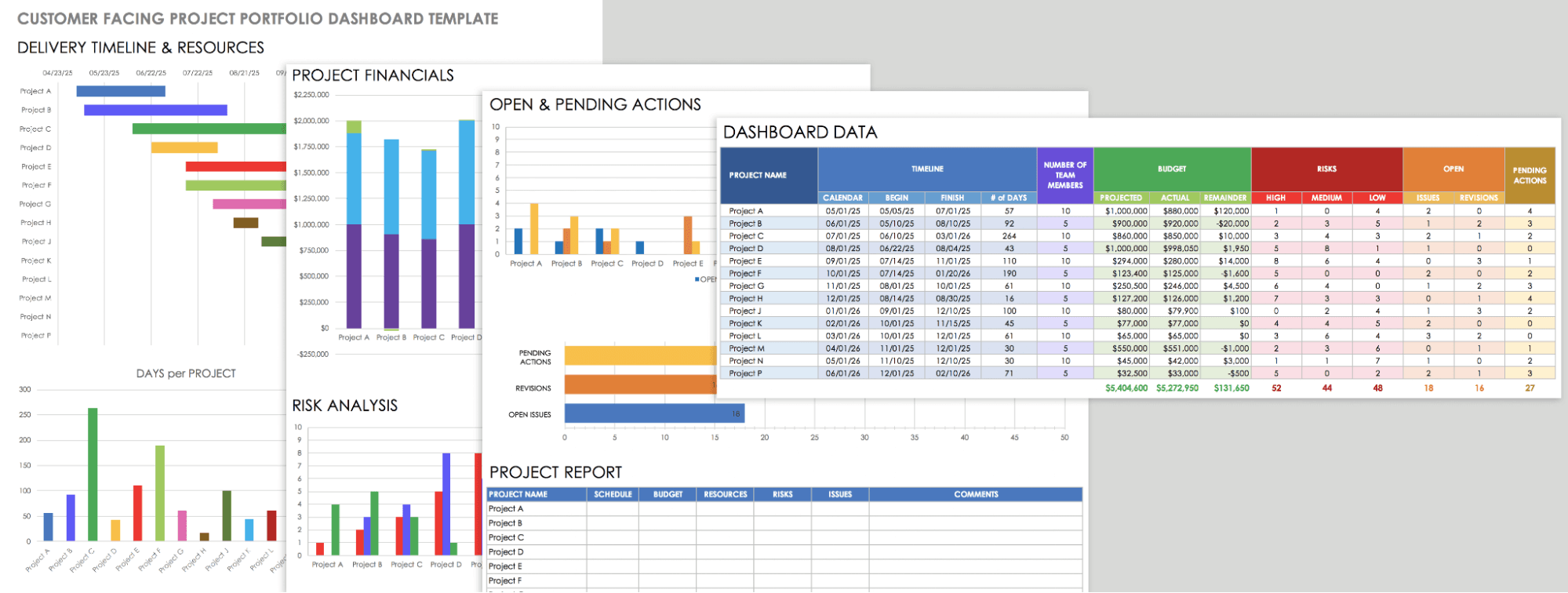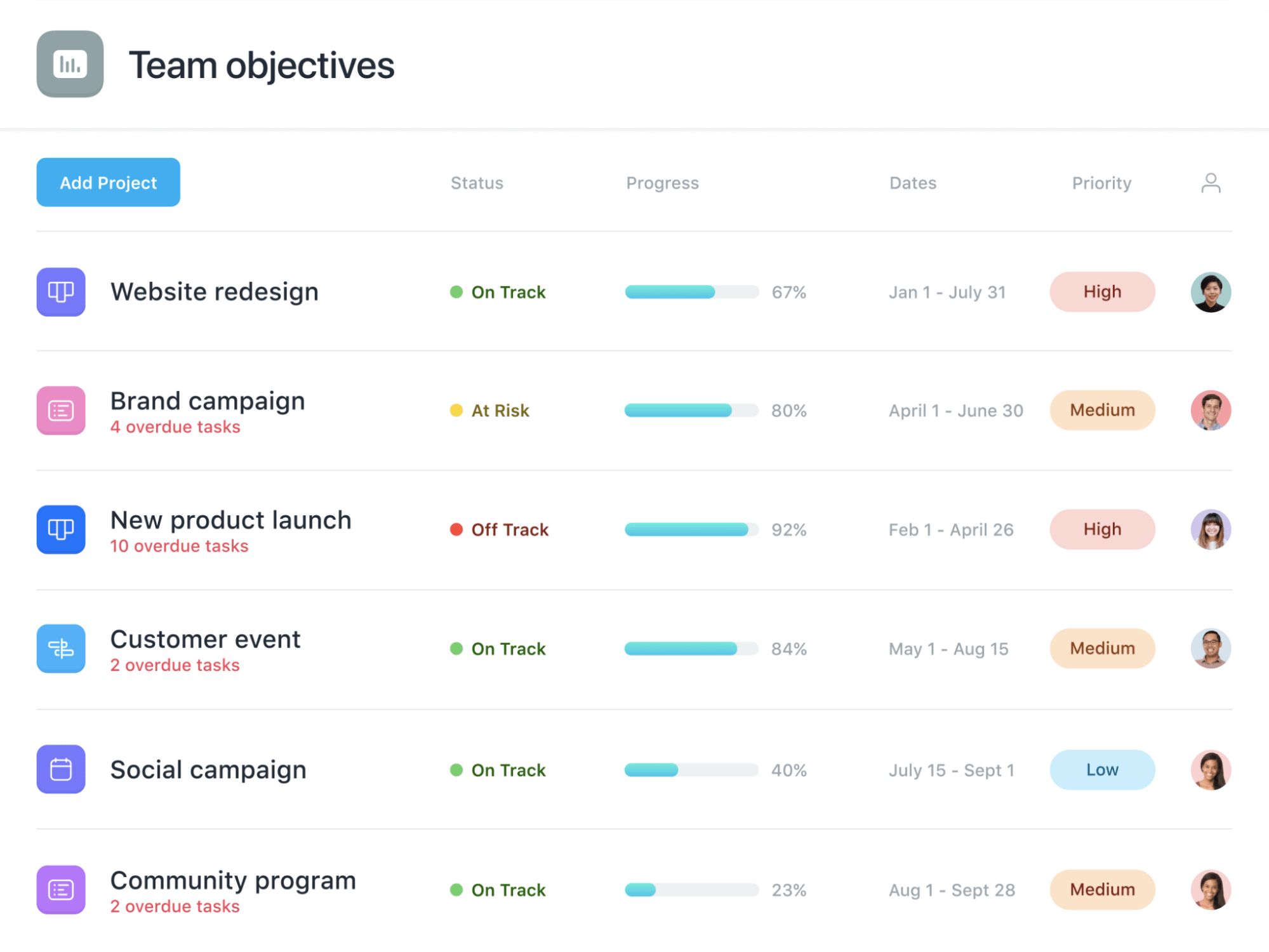Nowadays, getting your project portfolio management (PPM) on point is key to staying ahead and reaching success.
Choosing from the vast ocean of PPM tools can be overwhelming. The wrong choice can lead to wasted time and resources and leave you back at square one.
In this guide, we’ll explore the best PPM tools available. We’re talking about tools that are easy to use and bring serious portfolio-managing firepower to the table.
Say goodbye to the days of trial and error, frustration, and wasted resources. It's time to step into a world where managing your project portfolio is a breeze.
Let's get started.
What is project portfolio management software?
Project portfolio management software simplifies the process of managing and working on a collection of projects, known as a portfolio. PPM software helps businesses focus on projects based on strategy and potential business impact. In some cases, it can evaluate projects before onboarding them to check if they are worth taking on, which is also helpful if you have tons of projects flowing in.
It’s important to note that project management (PM) and PPM are different. PM focuses on individual projects, and PPM takes a bigger view, considering the whole project portfolio.
PPM is fast becoming how businesses convert strategy into profit. And PPM software can provide the support to do it. The best PPM software often comes from PM providers; however, not all can successfully facilitate PPM.
A recent report on the project portfolio management software market put the 2023 U.S. market alone at $5.59 billion and growing fast. The same report expected it to grow to $7.68 billion by 2027. The demand for such software is a testament to how important PPM has become.
Benefits of PPM tools
PPM software’s usefulness and positive effect are felt across industries and by many businesses. In a different survey, over 40% of companies reported significant benefits from their PPM software.
Let’s take a look at some key advantages of PPM.
PPM tools help to see project timelines, deadlines, and dependencies, allowing you to focus on the most important projects, and to work on the most important tasks in those projects first.
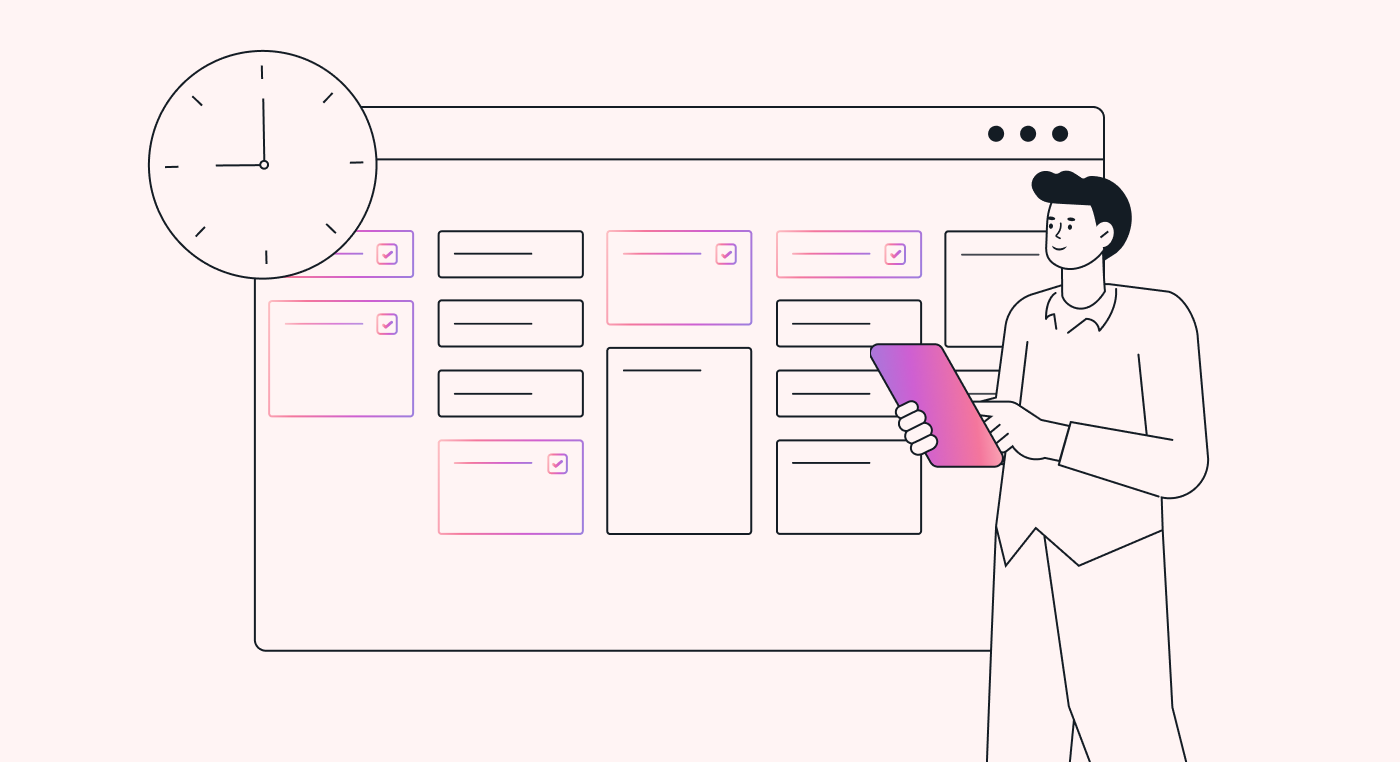 |
PPM software gives you a clear view of resource availability and current and future workloads. With it, you can optimize project planning and resource allocation, and prevent overloading your team members.
PPM tools contribute to increased productivity by providing streamlined workflows and automated processes. They can automatically arrange the tasks for you using AI or smart algorithms, which can help to cut down manual work.
Key features of PPM tools
PPM software offers a range of features that can help businesses manage their projects and portfolios.
Let's explore some key functionalities:
- Intake management. PPM tools can capture project requests and ideas so that you can systematically assess projects to include in your portfolio.
- Scenario management. PPM software can simulate different scenarios and assess the impact of various factors on your portfolio.
- Prioritization tools. These are mechanisms that help you prioritize projects based on various factors across your portfolio.
- Multiple project progress tracking, reporting, and dashboards. PPM tools offer real-time tracking and reporting capabilities for multiple projects simultaneously. They have visual dashboards that provide insights into project health, status, and KPIs.
- Enterprise resource management. PPM software can help you manage and allocate resources across multiple projects.
- Enterprise cost management. PPM tools can also help track project costs, budgets, and expenses.
7 best PPM tools
Next, let’s explore the seven best PPM tools and some of their stand-out features. All the PPM tools on this list can fulfill your portfolio management needs, so it’ll just be a case of seeing which suits you best and offers you the most value.
1. Motion
Motion is an exceptional AI-powered PPM tool that changes the way we do portfolio project management.
Motion stands out with its advanced task-planning capabilities because the AI balances and manages tasks. It can prioritize tasks based on urgency, deadlines, and working hours and even handle your resource scheduling.
The meeting assistant feature of Motion is remarkable. It can help users find shared free time for meetings across different teams and time zones. The booking system simplifies appointment scheduling and helps users organize meetings and client interactions.
Motion is an excellent platform if you also require productivity and focus tools. It has advanced time-blocking capabilities, with which it can optimize your schedule so that you are working on (and can focus on) the right project at the right time. You can apply this across your company using the app to optimize your teams, productivity, and, therefore, the performance of all your projects.
Additional features of Motion include:
- Motion offers collaborative features such as document sharing, task assignments, and communication channels.
- Users can generate reports and access analytics to gain insights into project performance, resource utilization, and task completion rates.
- Motion allows users to create and customize workflows to align with their specific project management processes and requirements.
- Motion is available as a web app, mobile app, and desktop app.
- It also integrates with popular apps like Zapier, making it a breeze to sync and manage work.
2. Microsoft Project
Microsoft Project helps teams plan, schedule, prioritize, monitor, and report on client projects. Its integration with popular Microsoft apps like Office 365 and Outlook is why many teams choose to use it. Microsoft Project came as part of one of the MS packages, so many companies already have access to it. It also provides views, including grid, board, timeline, and Gantt charts for visual oversight of essential metrics.
Additional features of MS Project include:
- The software adjusts project schedules based on required efforts, duration, and team members.
- Users can generate reports about project progress, resources, programs, and portfolios.
- The software also tracks and manages resource usage.
3. Planview
Planview is a valuable software solution that helps to optimize and manage project portfolios. It uses an intuitive platform to track workloads, prioritize tasks, and monitor project progress.
Additional features of Planview include:
- Rank projects in portfolios based on priorities and drivers to plan and align projects with organizational goals.
- Conduct scenario analysis and prioritize projects.
- Project intake and demand management for project request evaluation.
- Clever resource management and capacity planning to ensure efficient use and balanced workloads.
4. ClickUp
ClickUp is a versatile all-in-one productivity platform that offers project portfolio management capabilities. It provides a vast workspace for teams to analyze project performance and stay updated on the latest developments.
ClickUp offers a range of key features:
- It has various visualization tools to help with PPM.
- Users can generate reports to gain insights into various project elements.
- It also integrates with popular apps and tools, which can increase operational efficiency.
5. monday.com
monday.com is a versatile PPM software that offers an easy-to-use collaborative workspace. Your team can plan, track, and manage projects within the easy-to-understand workspace. As for portfolios, it applies the same ease-of-use method here, allowing for quick access and visualization of key business elements.
monday.com offers key features for efficient project portfolio management:
- Create detailed project plans, set deadlines, assign tasks, and track progress.
- Facilitate team collaboration with real-time communication, file sharing, and task assignments.
- Streamline workflows with automated processes, notifications, and reminders.
6. Smartsheet
Smartsheet is a PM platform with strong reporting and visual features, perfect for PPM. While not made for PPM, it can analyze metrics from individual and high-level perspectives. You can create visual reports for stakeholders, providing valuable insights and using them as a point of contact. It also connects with popular tools like Microsoft and Google apps, Jira, Salesforce, and Tableau.
Here are some of Smartsheet's key features for portfolio management:
- Streamline processes with automated workflows.
- Choose from various views to visualize project data, such as Gantt charts, Kanban boards, and calendars.
7. Asana
Asana is a versatile PM tool designed to help teams stay organized and work together. It offers a range of features to track and manage tasks, allowing for seamless project (and task) coordination. Real-time tracking will enable you to track project status and create reports useful for clients and stakeholders.
Asana offers key features for efficient project management:
- Visualize project timelines and deadlines with its easy-to-use visual timeline tool. You can also color-code tasks and categorize projects for easy reference.
- Streamline workflows using automation, where it can do actions or send requests to team members.
Use Motion as your PPM (powerhouse) tool
As the best project portfolio management tool, Motion reigns supreme, especially for entrepreneurs and business owners. This AI-powered tool delivers outstanding value for your money and helps improve your project management.
Using Motion, you can track progress across multiple projects. Its advanced capabilities allow you to adapt schedules and meet changing priorities to stay ahead of the game.
Listen to what one of our users Tamara Hamai, President of Hamai Consulting, says: “Motion automates the productivity strategies I already use. It’s a game-changer that eliminates manual work and boosts efficiency.”
With Motion as your PPM powerhouse, you can take your business to new heights.
Sign up for your 7-day free trial today.