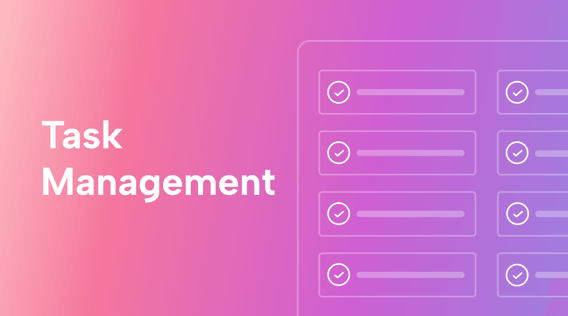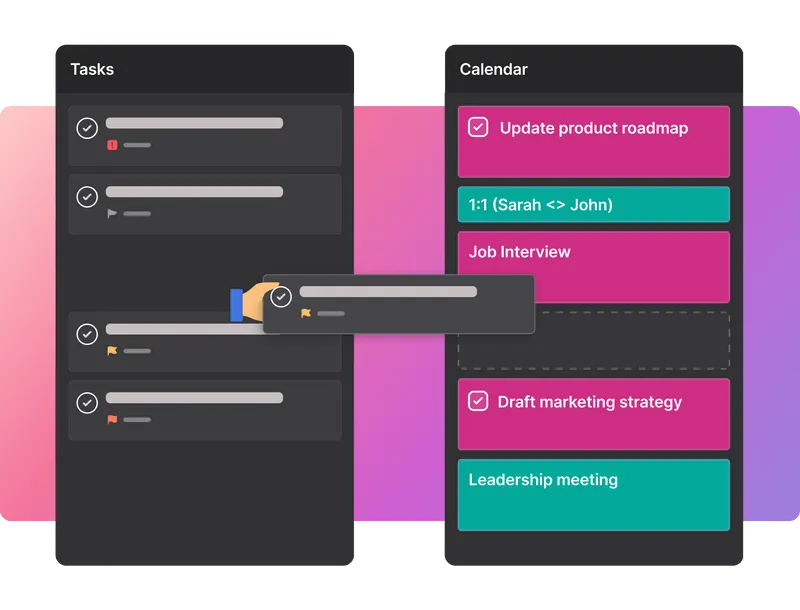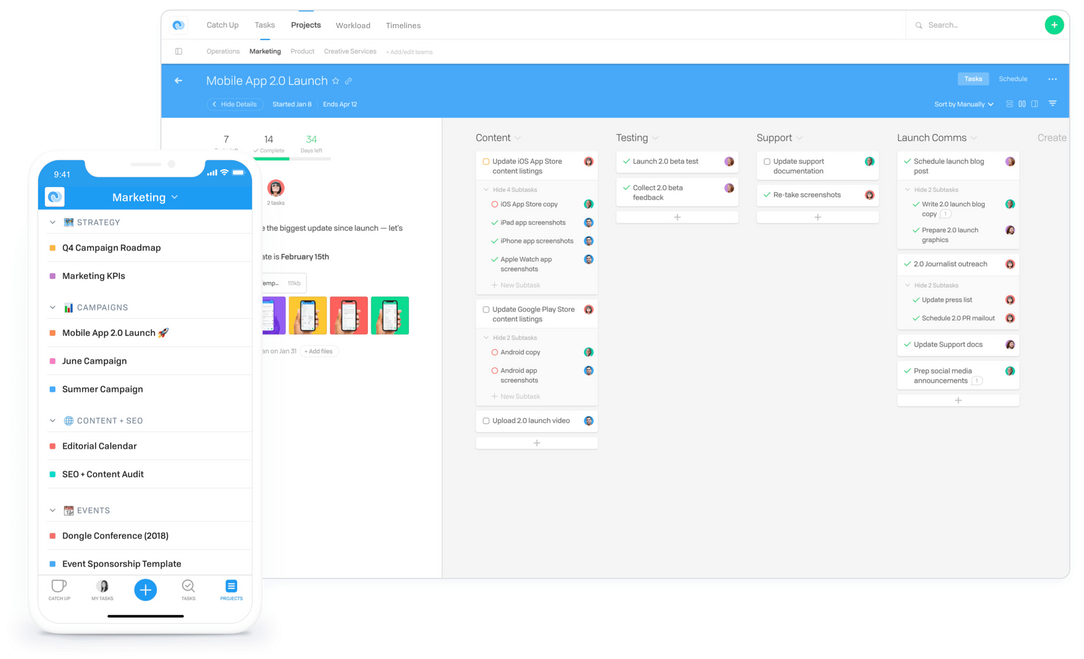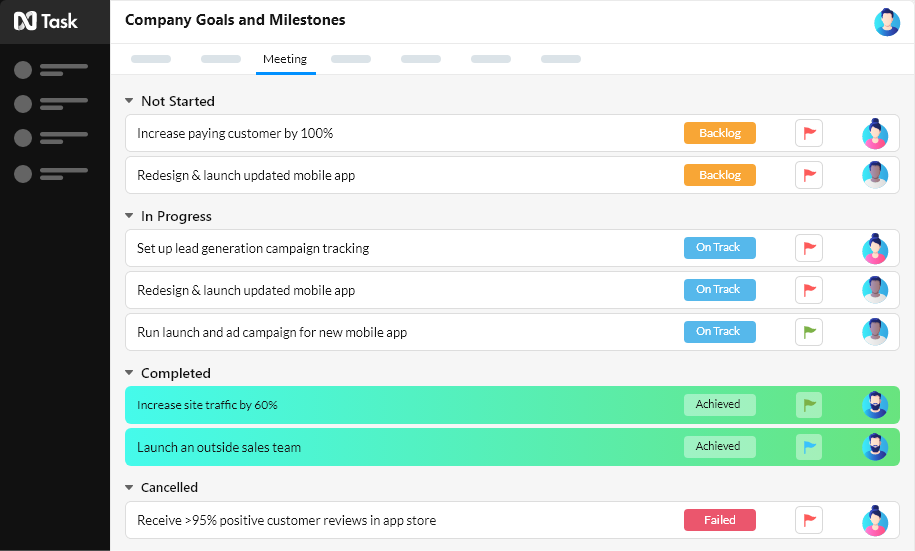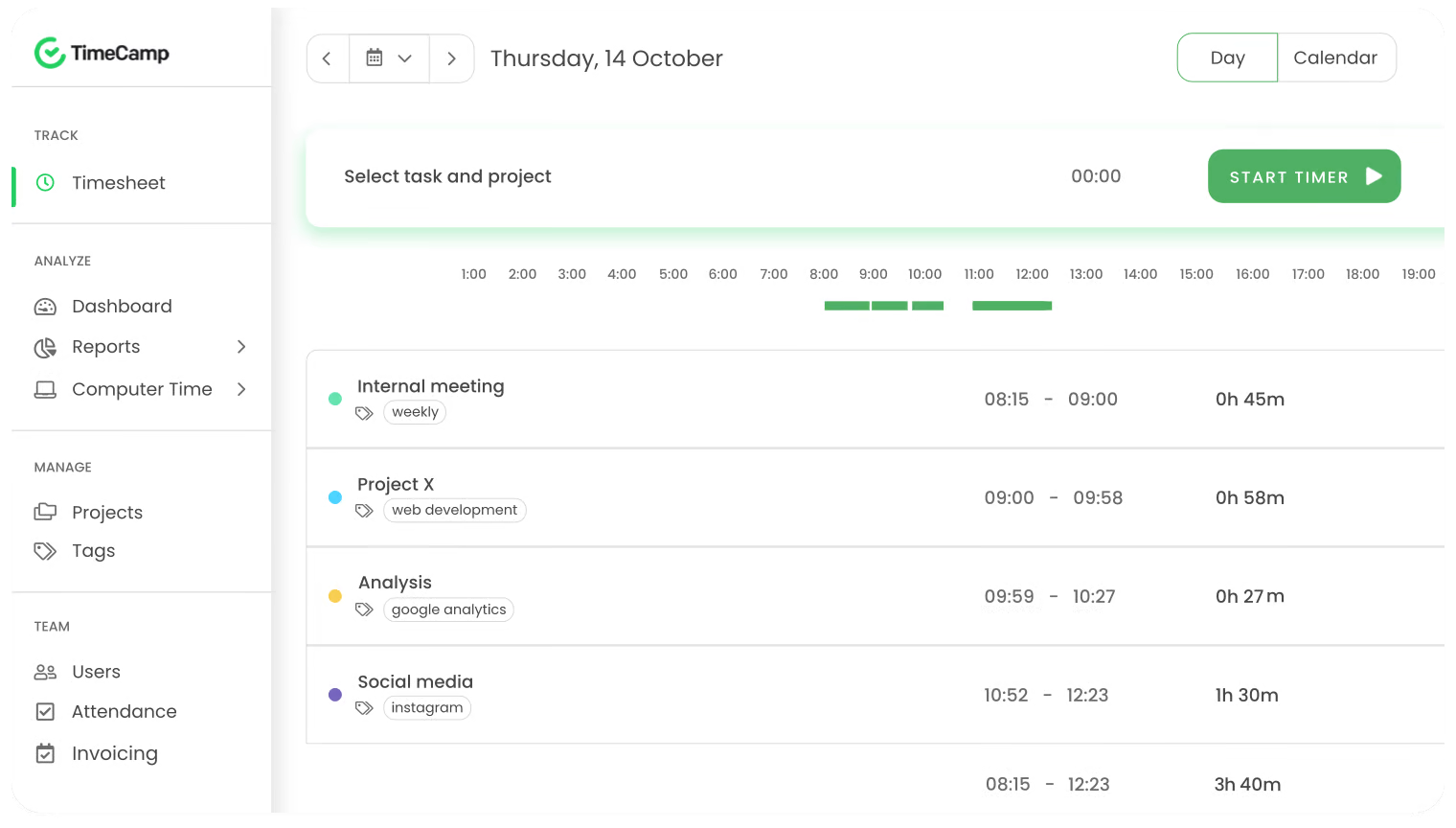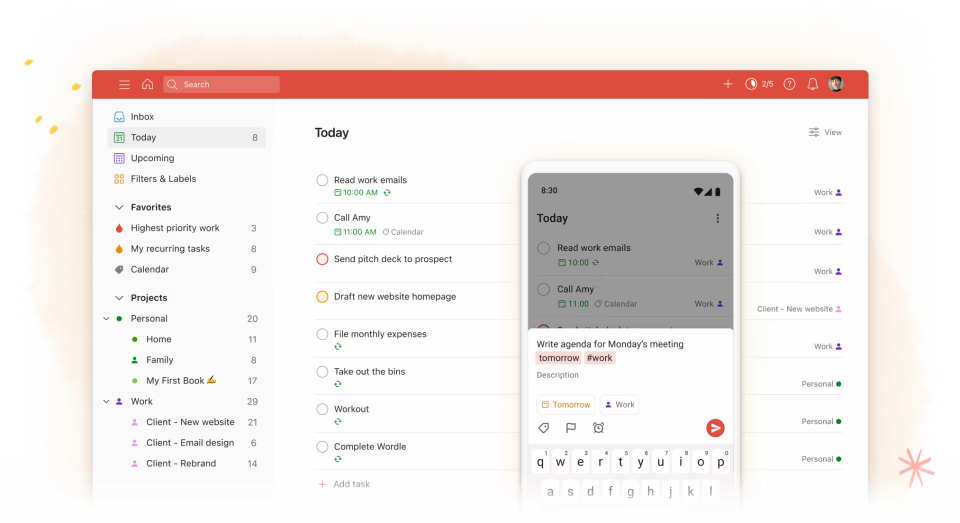Have you found yourself or your team juggling multiple projects and pushing deadlines back more and more? The same problems that plague humanity may also hold your small business back from growth: procrastination, an inefficient strategy, and a lack of accountability.
Organizing a project can drive anyone crazy, from assigning tasks to estimating duration and deadlines. It’s hard to prioritize tasks accurately, much less manage a small team without a centralized plan. It’s equally as tricky to forecast and schedule tasks accurately without revising or project delays.
You need a solution to solve all these problems — for a low cost.
Free task management software does the trick. This type of tool can merge organizing, daily planning, and delegating tasks.
What is task management software?
Task management is simple: it’s a system of managing and organizing your work into smaller units that are doable. Task management apps take that framework and automate the process in an intuitive dashboard.
This software empowers you to oversee all your business’ projects in one place, broken up into digestible tasks from beginning to end.
In simpler terms, task management apps fill in the space between a project’s goal and the looming deadlines. Instead of manually planning out the details and keeping track of it via spreadsheets or an old-fashioned method, task management software does it for you.
How does task management software work?
The following features are necessary or highly recommended in any free task management software:
- The ability to plan, schedule, create, and assign tasks
- The ability to break the project workflow into smaller tasks
- The ability to assign tasks and set up deadlines
- The ability to set up recurring tasks
- Approval automation, moving tasks through the workflow
- An interface with multiple views (i.e. Kanban boards, Gantt charts, timeline views, task lists, and grid view)
- Time tracking
Why small businesses need task management software
Task management tools support productive habits.
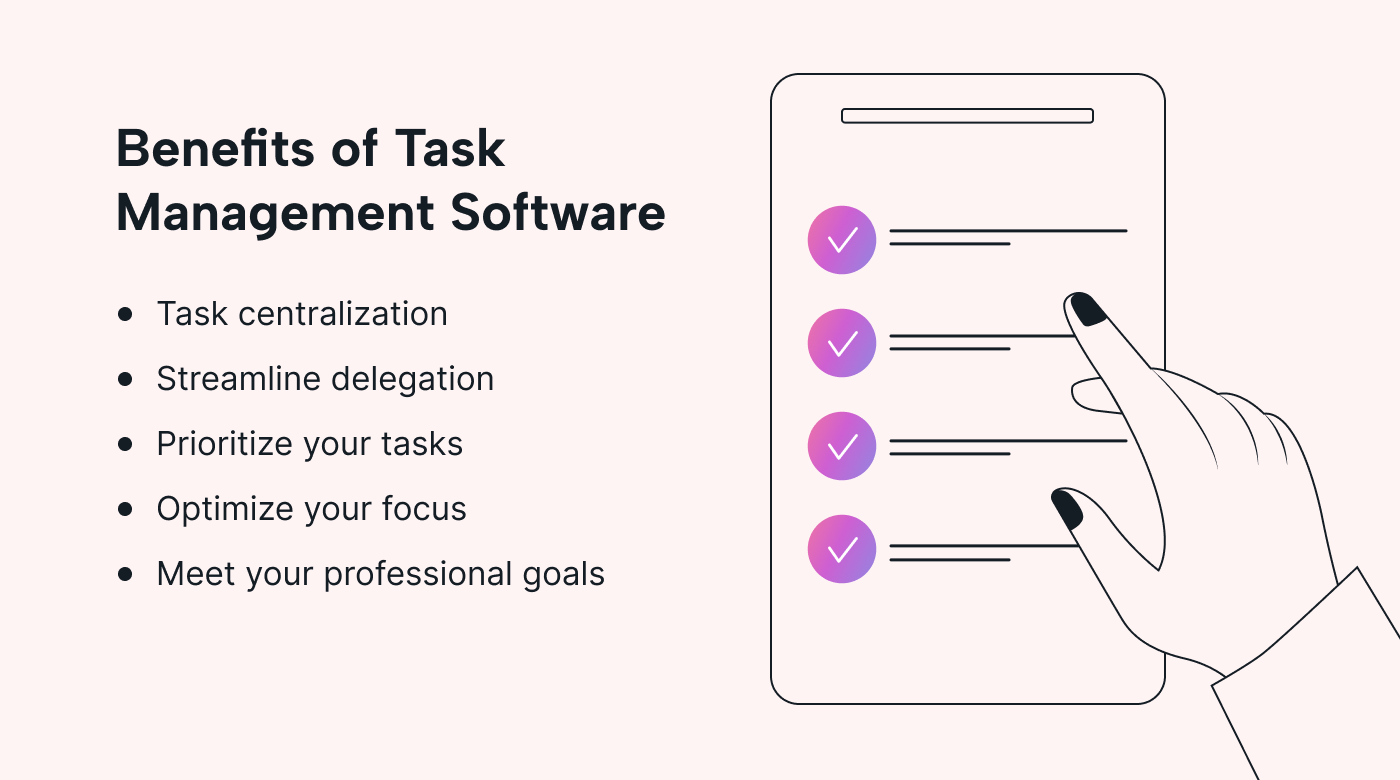 |
- Task centralization: Keep your project tasks, necessary information, and documents all in one place.
- Streamline delegation on task management software by removing email as the third party. Assigning a task will automatically notify your team members. Most tools also include a place for project discussion threads under each task.
- Prioritize your tasks so that you and your entire team always know what they need to be working on at any given time. Prioritization helps with time management and reduces overall work stress.
- Optimize your focus by breaking a massive project into a clear set of strategies with specified time frames for each, rather than working on everything at once.
- Meet your professional goals by meeting deadlines and maintaining quality. It’s easier to pour energy into important work, not the tedious chore of planning and scheduling tasks.
The top 5 free task management software of 2023
Here are some of the top picks for free task management software available at your fingertips.
1. Motion - Best for automating task scheduling
Motion is an automated task manager driven by AI to do the work for you. With its customizable layout, Motion guarantees that small businesses can accomplish tasks without distractions or useless information.
While it is a comprehensive tool, Motion’s principle value lies in its ability to double as your decision-making personal assistant. By setting up your preferences, you can automate actions like recurring actions, block off time for deep work, and prevent overbooking meetings.
Key features
The Motion calendar can help you reduce time-wasting activities where it matters. It adds tasks to the calendar according to your free time, sliding it in the right slots while keeping you balanced. The tool calculates total working hours and creates an optimal schedule. If the software senses that you won’t have enough time, it'll alert you so you can re-evaluate.
Its task manager is perfect for teams because it creates individualized schedules so each team member can get a project done. It essentially does 90% of the project organization process for you. Teams can comment and watch a project or task. They can store notes, documents, images, spreadsheets. They can also see everything in board view to check on project status, or list view to see a list of all projects.
Pros
- Powerful user interface
- Includes advanced features like repeating tasks, reminders, and task dependencies
- Includes focus time to cut down on meetings
- Powerful AI, feature-rich, customizable
- Many API integrations with native calendars, like Google Calendar, Google Meet, Microsoft Teams, and more
Cons
- Available on iOS and Android
- Lacks built-in synchronous messaging or communication but integrates with apps like Zoom or Crowdcast
- Not free, but offers a free 7-day trial, and the value is worth the price
2. Flow - Best for flexible team coordination
Flow is a simple, effective task management software that puts team interconnectedness first. To do that, it offers a clean space on which to gather individual tasks, timeline views, and teams. With its plethora of organizational and collaboration features, it offers flexibility and excellent coordination.
Key features
Features that highlight Flow as excellent for teamwork include its team segmentation features. It enables you to organize users into teams and even subteams. This way, it's easier for everyone in your company to use Flow and find their relevant projects in no time.
Another feature that vastly cuts time is Flow’s smart filtering system. It empowers you to find things ASAP by filtering tasks by priority, tags, clients, departments, and teams. The search system makes sure executives and project managers can keep up with multiple complex projects.
Flow offers various interface formats, including task list-view, calendar, Kanban boards, and more, with the ability to see all details attached to each task. You can attach files, notes, attachments, and comments to each task. Finally, you can also control project privacy, and keep it public or hidden depending on its security level.
Pros
- Provides transparency for team members
- Add tasks easily and quickly
- Project discussions attached to tasks
- Easy to see an overview of projects
- 1000+ integrations
Cons
- The mobile app is limited
- Not the most user-friendly interface
3. nTask - Best for multifunctional project management
nTask is a simple task management software that combines planning, collaboration, and task breakdown. A key function of nTask is its risk management features, which aim to prevent scheduling issues, delays, or other obstacles to completing projects.
Key features
nTask is an all-in-one task management tool that brings together task scheduling, project management, team interaction, and time tracking. It provides straightforward Kanban boards to visualize project timelines and custom workflows. It notifies team members about tasks assigned to them, empowering them to stay on track with automated time tracking.
Users can stay on task both on the web and the mobile app. The nTask tool also allows for scheduling meetings with added elements like attaching the task with notes, points to discuss, and follow-up actions. Most importantly, nTask is equipped with risk management features that sense out potential bugs or issues in the system that could lead to incomplete tasks or delays.
Pros
- Track the progress of a project from start to end
- Submit timesheet approvals to project managers
- Comprehensive features
- Multiple task views
Cons
- A bit clunky to use
- Lacks Zoom integration
- Lacks customizability
- Unintuitive mobile app
4. TimeCamp - Best for cloud-based time tracking
TimeCamp doubles as free task management software with a built-in time-tracker. With its cloud-based system, TimeCamp automatically tracks work activity on the desktop to maximize productivity and project success. Most importantly, you can use its reporting features to assess project budgets and improve your workflow process.
Key features
TimeCamp is most valuable for its visual time tracking and detailed reporting technology. With automatic tracking during work activities, you can promote company-wide productivity.
The free task management solution focuses more on tracking time worked rather than task scheduling, but time entries include notes regarding the type of work completed. Its ability to streamline billing and invoicing also distinguishes it from normal task management apps. However, it still shows an overview of pending tasks in progress.
The cherry on top is that TimeCamp generates weekly reports of employees’ time worked. This way, you can use reports to improve potential time sinks or see what’s going right and capitalize on it.
Pros
- Includes 70+ integrations
- Allows for unlimited users and projects
- Create invoices based on preset billing rates
- Measure and generate graphs to compare the effectiveness of time spent
Cons
- Lacks customizable time tracking
- Unclear reporting at times
- The mobile app isn't as user-friendly compared to the web app
- Lacks comprehensive task scheduling tools
5. Todoist - Best for intuitive usability
Todoist is exactly as it sounds: an intuitive to-do list software made for complex undertakings. Unlike a traditional to-do list, Todoist goes a step ahead by breaking down bigger tasks or projects into subtasks, while opening the doors to seamless team collaboration.
Key features
With its reliance on AI, Todoist allows users to quick-add tasks using natural language. The system then uses pre-selected customizations to schedule the task. Todoist offers a clean, seamless UI design that prevents unnecessary notifications or distractions.
Like most free task management software, Todoist includes additional features like scheduling recurring tasks, subtasks, and prioritization. Its intricate organizational interface allows you to configure labels, and due dates, and collaborate with other users. The tool is available in 20 different languages.
Pros
- Available on desktop, iOS, Android, Windows, macOS, Google Chrome, Firefox, Safari, Gmail, and Outlook
- Multidevice syncing in real time
- Collaborative space for up to 25 users
- iOS app includes location-based reminders
Cons
- Users have mentioned lagging issues
- When tasks are checked off, their information is hard to retrieve
- Too many (confusing) options on the menus
How to select the best task management software to propel projects to the finish line?
The statistics on how much work time goes into valuable tasks are alarming. Employees spend less than two hours a day on productive work.
Luckily, it’s possible to combat this fate with free task management software. With the help of free task management, you can define a clear routine for you and your team.
Get started with a task management solution as soon as you can to make sure every minute you spend is worthwhile. Try Motion today for a free 7-day trial to see how it can save you time and remove costly scheduling inefficiencies.