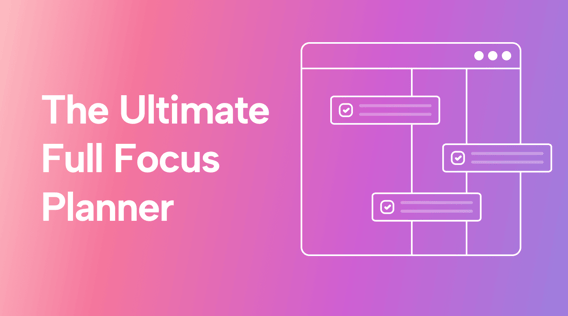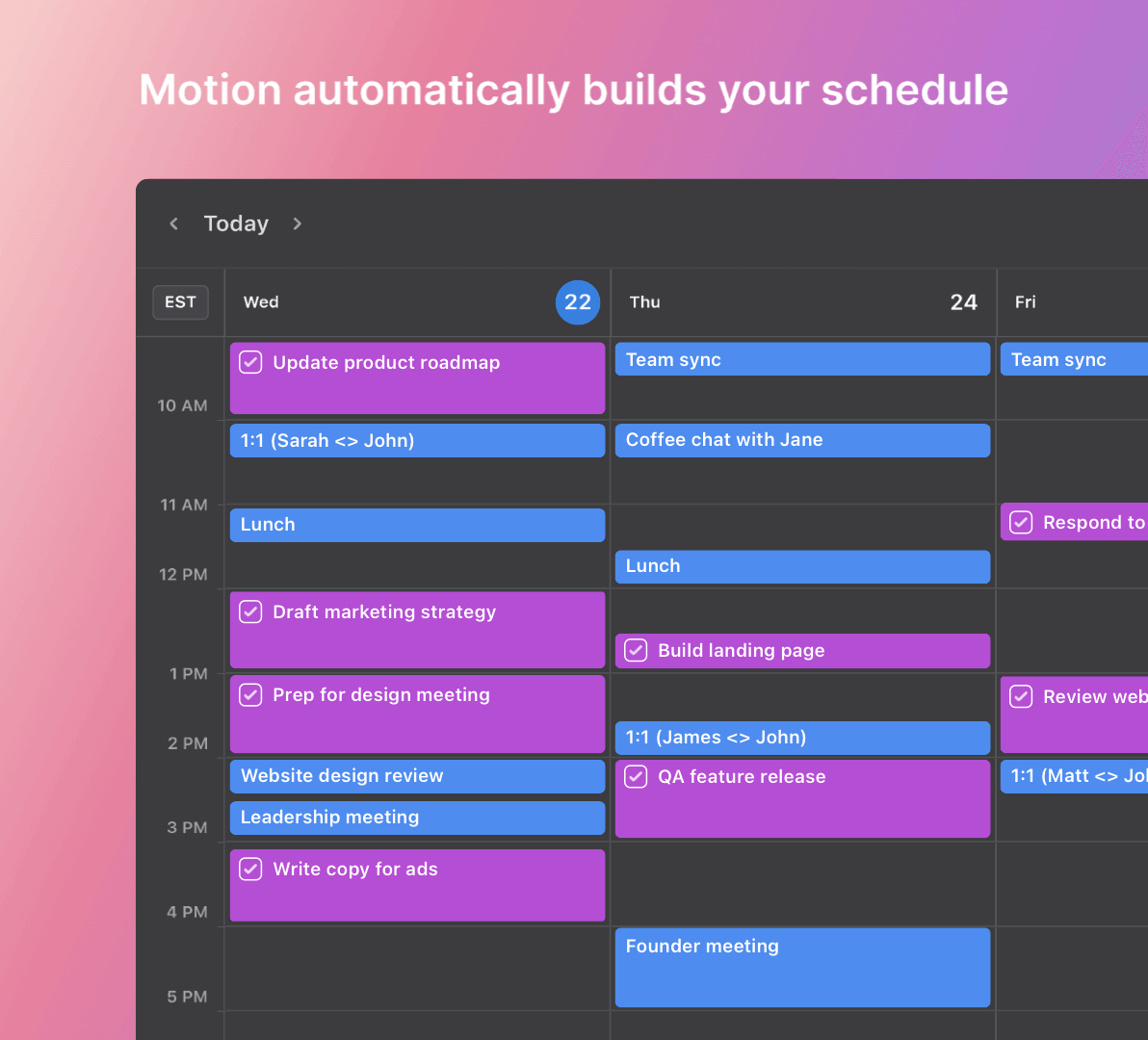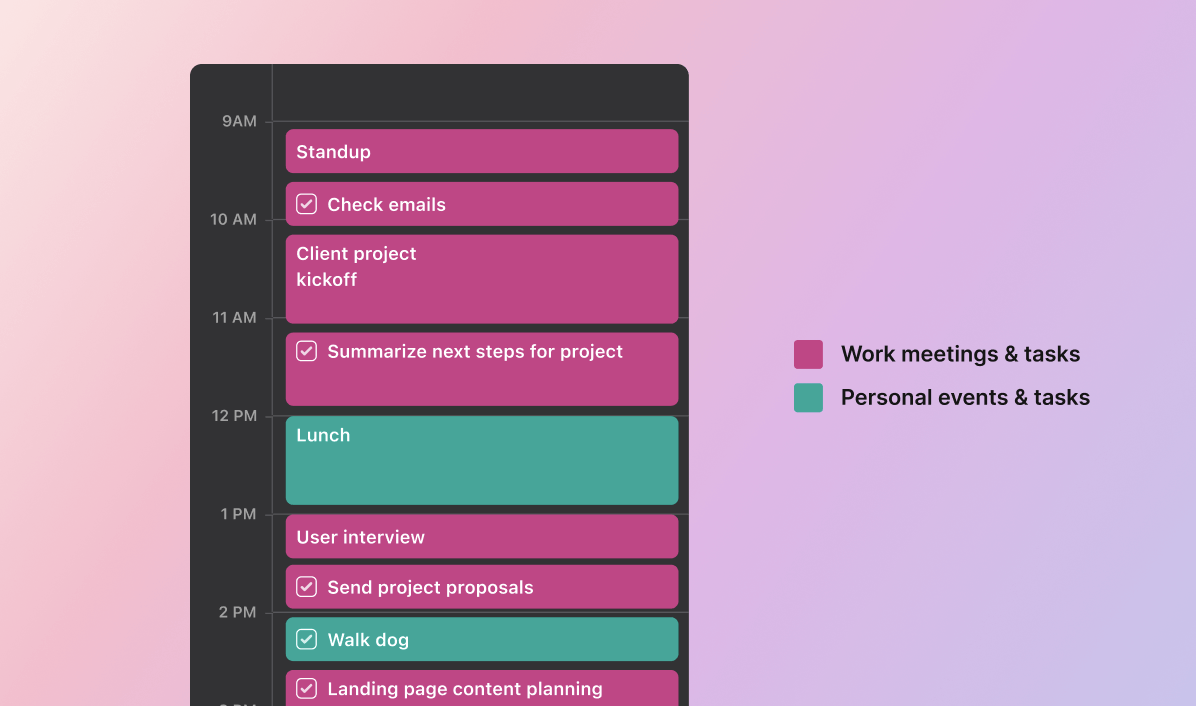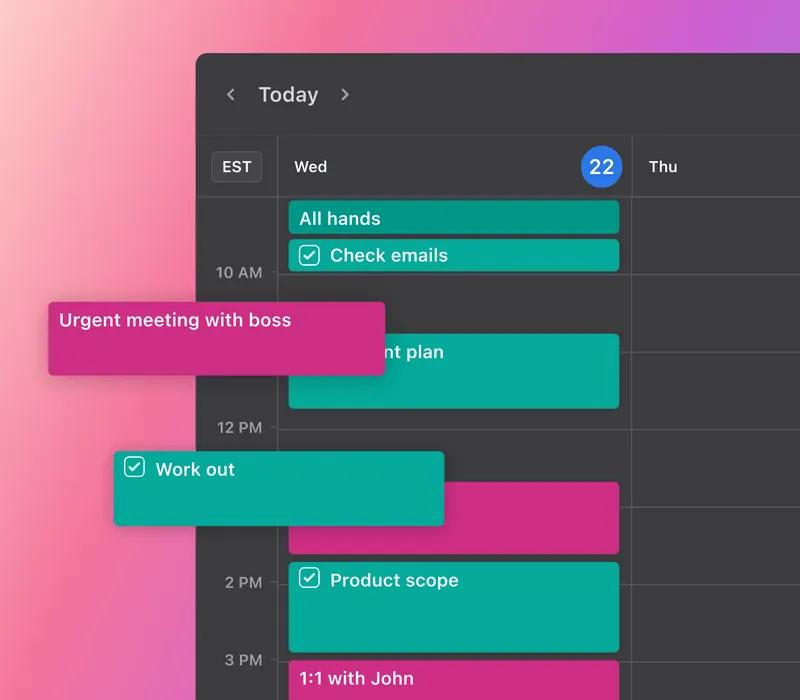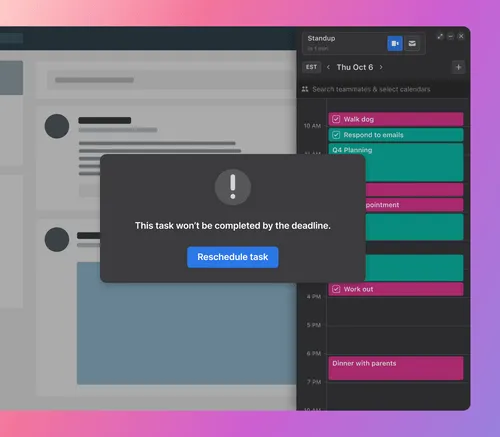Imagine a world where chaos transforms into clarity. Where productivity soars to new heights. And where your focus becomes an unstoppable force.
In this fast-paced era of juggling multiple tasks and never-ending to-do lists. Finding the key to unlocking your full potential can feel like a distant dream.
But fear not, for there is a game-changer in town: Motion, the ultimate full focus planner.
Motion has arrived to redefine what it means to be “focused and productive.”
In a symphony of algorithms, Motion combines the art of project management with the science of focus optimization. It's the secret weapon that top executives, entrepreneurs, and go-getters are wielding. One they are using to conquer their day and achieve remarkable results.
In this article, we'll delve deep into the world of Motion, exploring its transformative capabilities. We'll uncover its ingenious features and reveal the strategies to maximize its power.
Let's dive in and discover how this ultimate full focus planner can propel you toward success, one daily action at a time.
What is a full focus planner?
A full focus planner is a tool designed to help people achieve maximum productivity and focus amidst their busy lives. It includes features and strategies aimed at improving concentration and accomplishing tasks.
Think of a full focus planner as your personal productivity coach. It helps organize your schedule, set priorities, and break down goals into manageable tasks. With a full-focus planner, you can gain a clear overview of your commitments and align your actions with your objectives.
This type of planner often includes features like:
- Time-blocking
- Task prioritization
- Goal setting
- Progress tracking
- Performance analysis
These features help you use your time wisely and to remove distractions. It can also help you make informed decisions about using your resources.
Why do you need a full focus planner?
Staying organized and focused can be a challenge in our modern world, full of distractions. It's easy to feel overwhelmed, miss deadlines, and struggle to prioritize tasks.
That's where a full focus planner comes in. It offers a game-changing solution to help you regain control of time and boost productivity.
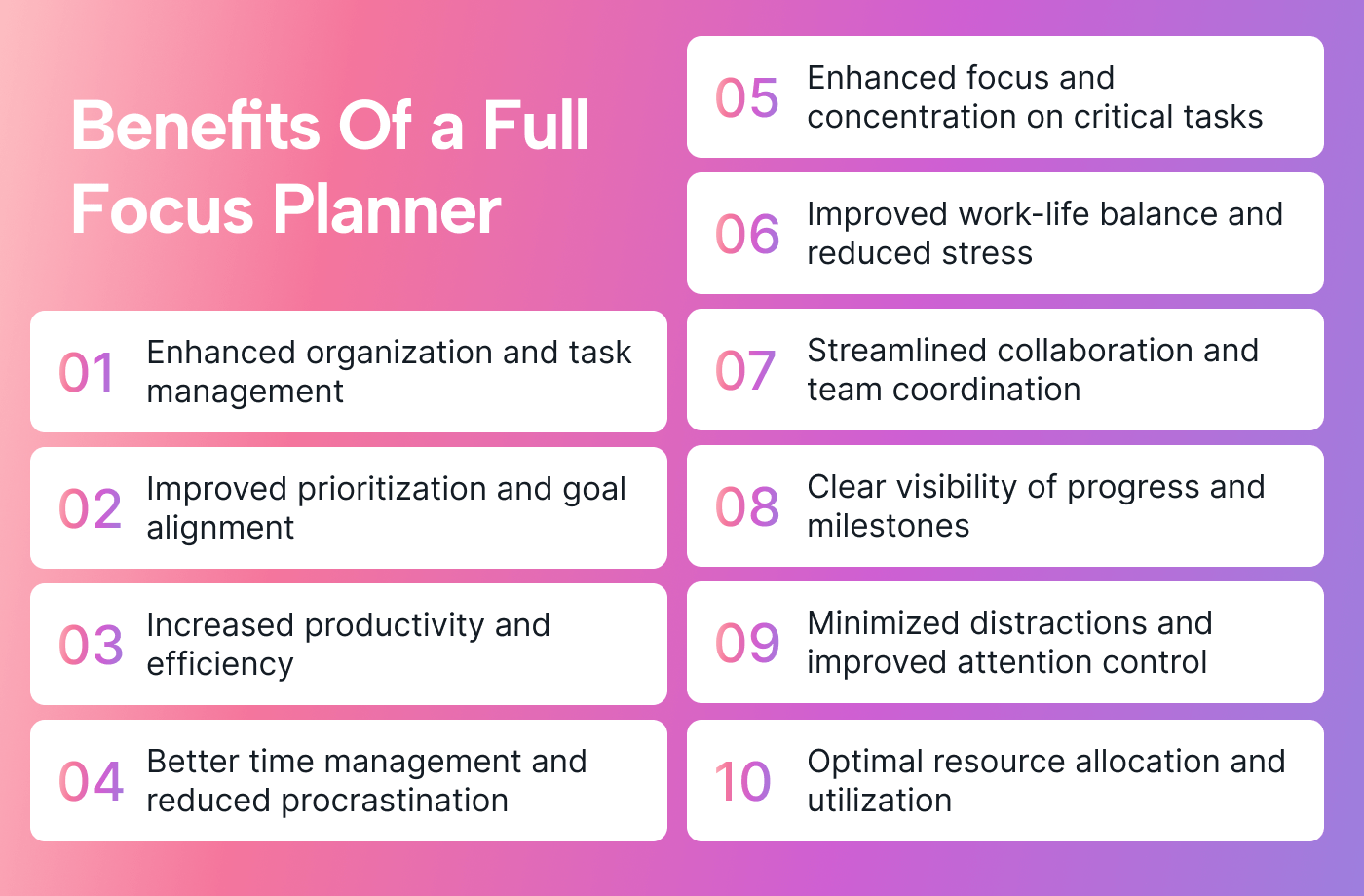 |
Here are the benefits of using a full focus planner:
- Enhanced productivity: so you get more done in less time.
- Improved focus and concentration: so you maintain your focus on high-value activities.
- Efficient goal management: so you can set clear goals. Break annual goals into quarterly goals. Your biggest goals can be chunked into weekly goals. Then, daily goals are broken down into actionable steps. You can track your progress, making daily planning a breeze.
- Collaboration and teamwork: fosters better teamwork and greater overall productivity.
Imagine this scenario: You're a small business owner of a design agency. Your team members are out in the field, meeting with clients and managing multiple projects. With a full focus planner, you can focus on important tasks and stop worrying about juggling clients. You can maximize your output and achieve remarkable results with your team.
Motion: the ultimate full focus planner solution
When maximizing productivity and achieving laser-like focus, look no further than Motion. Motion isn't just your classic planner; it’s the ultimate planner solution. One designed to revolutionize the way you manage your tasks and projects.
Motion demystifies the intricacies of project management. It makes it easy to stay organized and efficient. It combines advanced algorithms with intuitive features to streamline your workflow.
Below are key features that'll transform the way you work:
- Intelligent task planning: Motion considers all variables to plan your tasks.
- Seamless integration: Motion integrates with popular calendar platforms like Google and Microsoft. This way, you can synchronize your schedules effortlessly.
- Time blocking made easy: Motion empowers you to master the art of time blocking, where you create dedicated time blocks for specific activities.
- Collaborative work environment: Motion has shared calendars, task assignments, and real-time updates.
Motion is the answer to unlocking your full potential and achieving remarkable results. With its powerful features and intuitive interface, you can remove distractions, allowing you to focus on what matters.
Boosting productivity with Motion
Motion's features work to streamline your workflow, remove distractions, and enhance your productivity.
To achieve laser-like focus amidst multiple tasks, we want to equip you with four key strategies.
- Master time blocking: to stay focused and uninterrupted work sessions.
- Streamline task prioritization: by leveraging its intelligent task-planning capabilities. This allows you to invest your time and energy where they matter most.
- Foster collaboration and teamwork: for efficient collaboration and boosting overall team productivity.
- Leverage analytics for informed decision-making: to optimize resource allocation and track project progress.
Let’s dig deeper into the strategies in more detail.
Full focus strategy #1: master time blocking
Time blocking is a powerful strategy that can revolutionize your productivity.
To time block, you dedicate blocks of time for specific activities. This way, you create a structured schedule that optimizes your efficiency. These blocks are times when you can focus on tasks without distractions.
To implement time blocking using Motion, follow these steps:
- Identify priorities: Determine the tasks that align with your goals and require focused attention.
- Set realistic time blocks: Estimate the time needed for each task and allocate appropriate time blocks. Be mindful of your energy levels, and ensure you include breaks.
- Minimize distractions: Create an environment conducive to concentration. Turn off notifications, silence your phone, and find a quiet space.
- Be flexible and adaptable: Allow room for unexpected tasks or adjustments in your schedule. Embrace the Agile nature of time blocking.
For example: Let's say you're a small business owner with a packed day. In Motion, you can use the time-blocking feature to allocate blocks for client meetings, planning, and creative work. Committing specific time slots to each task creates a clear roadmap for your day and increases your productivity.
Time blocking tips
To further help, you can use these tips:
- Plan your time blocks to ensure a proactive and intentional approach.
- Batch similar tasks together to minimize context switching and enhance efficiency.
- Use color-coded labels or tags in Motion to differentiate between different types of activities.
- Experiment with different time block durations to find what works best for you.
- Review and adjust to optimize productivity and adapt to changing priorities.
Full focus strategy #2: streamline task prioritization
Effective task prioritization is crucial for maintaining focus and maximizing productivity. It ensures you allocate your time and energy to the most important and impactful tasks. With Motion, you can streamline task prioritization and optimize your workflow.
To prioritize tasks using Motion, follow these steps:
- Identify importance and urgency: Assess the importance and urgency of each task. Consider deadlines, impact on goals, and dependencies.
- Utilize priority levels: In Motion, assign priority levels to your tasks, such as high, medium, or low. This helps you distinguish between tasks and allocate your attention accordingly.
- Leverage deadlines: Set deadlines for tasks to create a sense of urgency and ensure timely completion. Motion's deadline-tracking feature helps you stay on track and avoid missed deadlines.
- Use task labels and categories: Categorize tasks in Motion using labels or categories that align with your workflow. This allows you to filter and focus on specific types of tasks when needed.
For example: Let's say you run a design agency and have multiple design projects to manage. In Motion, you can prioritize tasks by tagging projects with imminent deadlines as a high priority. This makes sure that you allocate your time and resources to meet client expectations.
Task prioritization tips
To further help, you can use these tips:
- Review and reassess task priorities to adapt to changing circumstances.
- Break down large tasks into smaller, manageable subtasks to enhance clarity and focus.
- Consider the impact and alignment of tasks with your long-term goals and objectives.
- Identify unimportant tasks and important ones.
- Use the Kanban board in Motion to help categorize and prioritize tasks.
- Delegate tasks that others can handle, freeing up your time for higher-value activities.
Full focus strategy #3: next-level collaboration
Collaboration is the cornerstone of successful teamwork, and Motion takes it to the next level. Motion saves valuable time and minimizes communication gaps. It provides a seamless platform for enhanced collaboration.
To facilitate collaboration with Motion, follow these key steps:
- Shared calendars: With Motion, you can share calendars with your team. This way, everyone has a clear view of each other's schedule.
- Task assignments: Assigning tasks to team members helps show each team member's roles Motion. You can delegate responsibilities, set deadlines, and track progress to keep your team accountable.
- Real-time updates: Motion provides real-time updates. This helps the team members stay informed about project progress, changes, and important updates. This fosters effective communication and prevents misalignment.
Example: Imagine you run a real estate office with a team of agents. Your team's responsible for many tasks, such as client meetings, property inspections, and paperwork. Using Motion's collaboration features, you can streamline your team's efforts and enhance productivity. You can coordinate appointments, property viewings, and client interactions with shared calendars. They can save time and do this without the hassle of back-and-forth communication.
Collaboration tips
To further help with collaboration, you can use these tips:
- Define roles and responsibilities within your team to avoid confusion.
- Communicate and provide feedback to keep everyone aligned and motivated.
- Encourage open and transparent communication channels to foster a culture of collaboration.
- Celebrate team successes and recognize individual contributions to boost morale and engagement.
Full focus strategy #4: leverage analytics for better decision-making
Motion empowers professionals with its robust analytics and reporting features.
With Motion's analytics capabilities, you can gain valuable insights, including:
- Project progress: Motion's analytics provide a comprehensive view of project progress. You can track milestones, identify bottlenecks, and make data-driven adjustments to stay on track.
- Resource allocation: With Motion's analytics, you can analyze resource utilization and allocation patterns. You can make sure their capacities are distributed for maximum efficiency.
- Productivity insights: Motion's analytics unveil productivity metrics, such as time spent on activities. Helping you identify areas for improvement and implement strategies to boost productivity.
For example: Let's say you run a design agency and work on multiple projects simultaneously. With Motion's analytics, you can track the progress of each project. You can analyze task completion rates, time spent on design phases, and overall timelines. This helps you identify the most productive team members and allocate tasks accordingly. Leading to a happy customer and bottom line.
Leveraging analytics tips
To further help you use analytics, you can use these tips:
- Define clear metrics and key performance indicators (KPIs) to track and measure the success of your projects.
- Review and analyze the analytics data provided by Motion to identify trends, patterns, and areas for improvement.
- Use the insights gained from analytics to make data-driven decisions.
- Share relevant analytics reports and findings with your team.
- Monitor and adapt your strategies based on the analytics data.
Unlock your full potential with Motion's full focus planner
Managing projects and staying focused can be a daunting task for any professional. With Motion, you can unlock your full potential and achieve your goals. With it as your digital planner, you can streamline your workflow, optimize your focus, and maximize your productivity.
Motion helps you to achieve laser-focus amidst many tasks and to overcome distractions. Its intuitive features make prioritizing tasks, and collaborating with your team easy.
Try Motion today and experience the transformation it brings to your work and life.