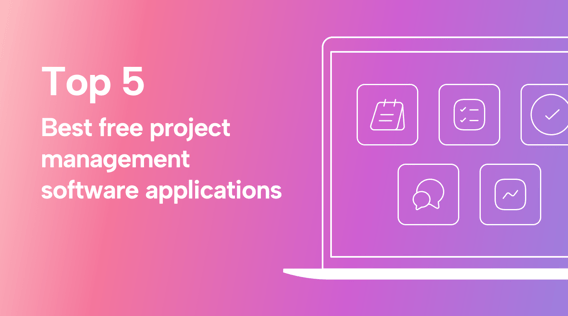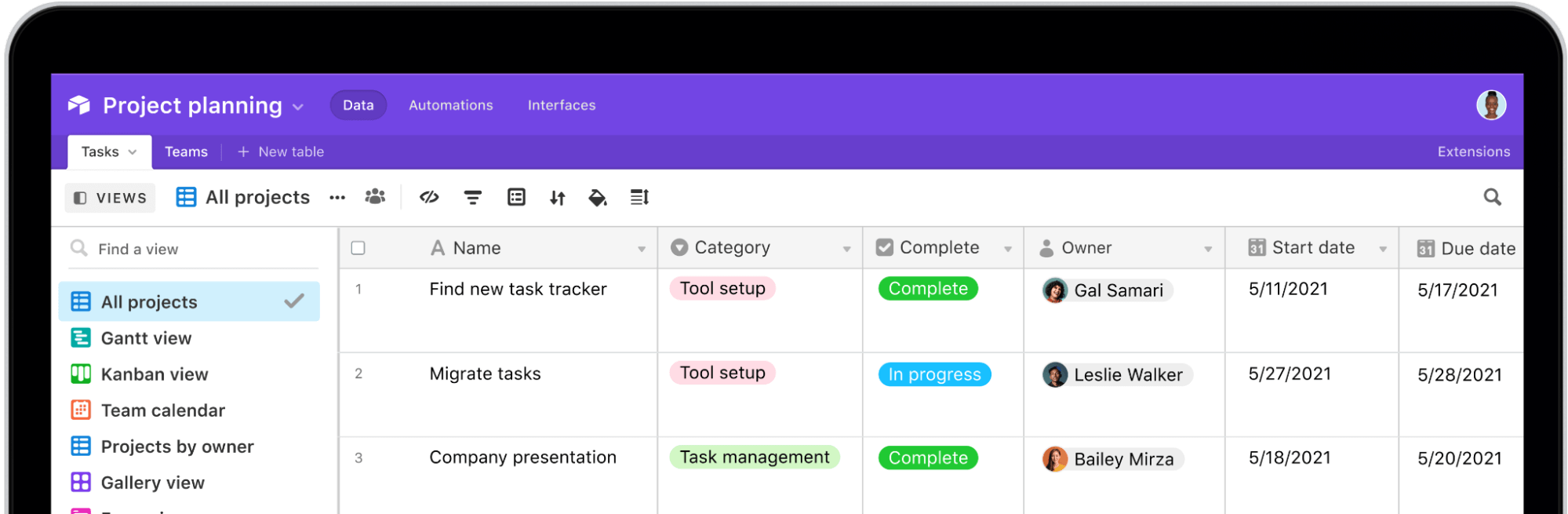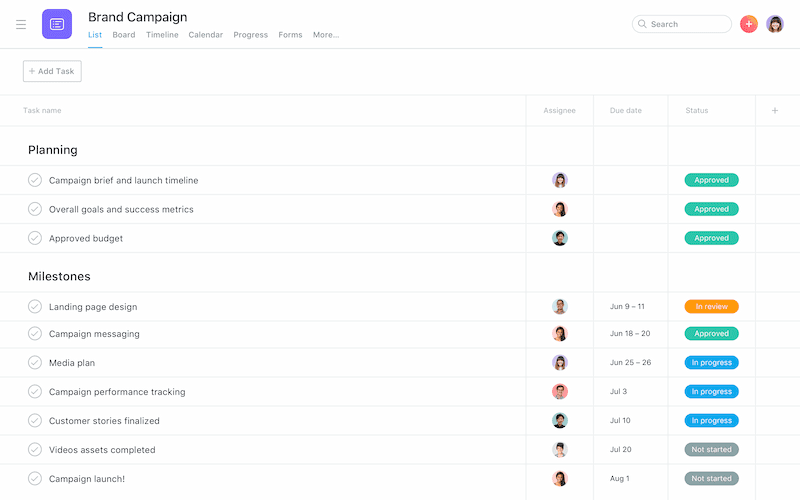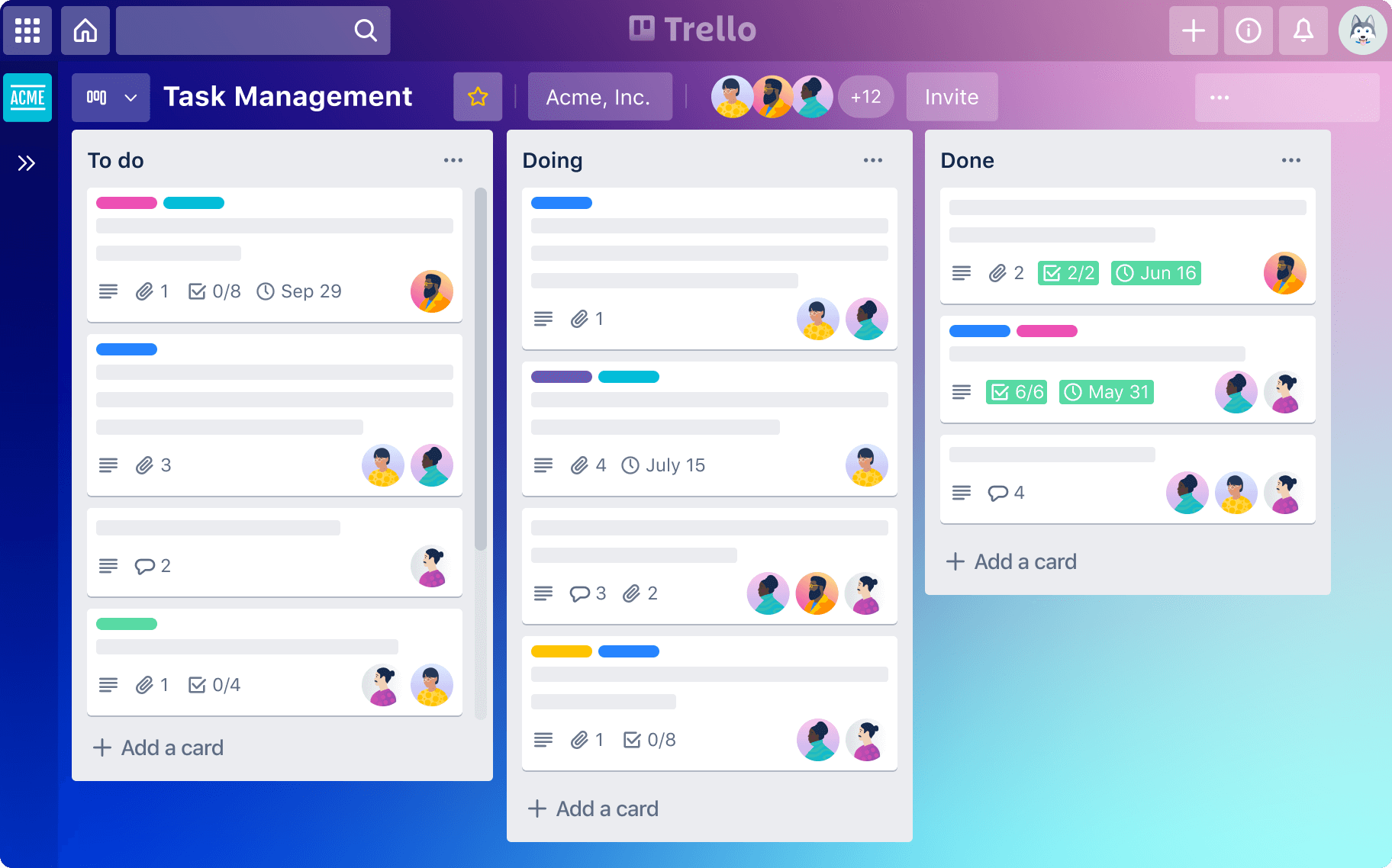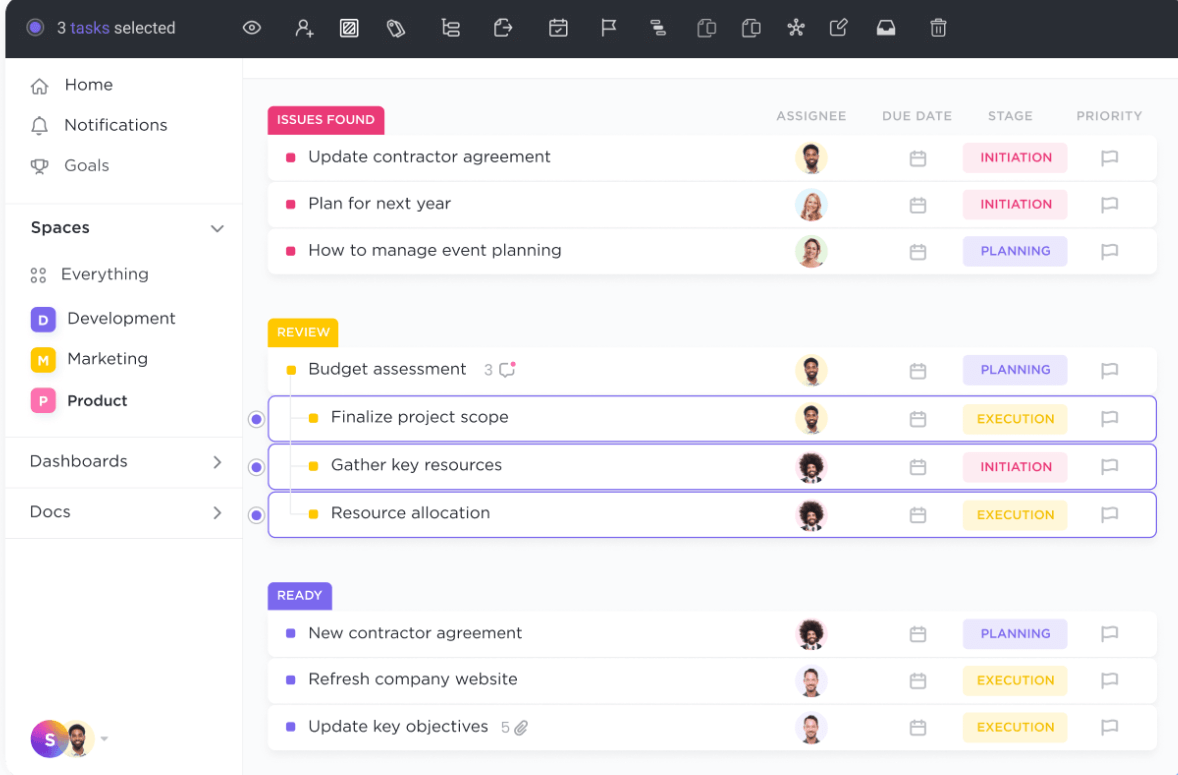Have you or your team been struggling to stay on top of project deadlines and need some help juggling countless tasks? If so, you'd probably benefit from using a project management tool to improve productivity, performance, and efficiency. I mean, we all would.
In this article, we’re going to discuss exactly how you will benefit from using a project management software application and how to choose the one that best fits your organizational needs. Then, we’ll take a look at the features of the top five project management tools available now that are completely for free or through a free trial.
What does a project management tool do?
Project management software helps project managers plan, track, and execute projects. These tools help to improve communication, collaboration, and efficiency. They can help to ensure that projects are completed on time and under budget.
Who is project management software for?
Project management software caters to many users, including small and large businesses, freelancers, and remote teams. Business have limited resources, and it's just smart business to best use these resources with high quality, cost-effective solutions.
Free project management tools allow you to manage projects effectively without incurring additional expenses. If you need more, you can upgrade.
Paid project management software tools offer enterprises more advanced features. They also offer the scalability options that larger organizations may require. Less limitations such as limited team members, storage space, or projects can be a leading factor contributing to the project management platform you choose and the plan you commit to.
When choosing a project management tool, it's important to consider the specific needs of your project. Factors to consider are the size and complexity of the project, the number of people involved, and the budget.
Are free project management tools useful?
Project management is crucial for the success of any organization, regardless of its size or industry. Managing projects effectively requires a systematic approach, clear communication, and efficient coordination among team members. In today's digital age, project management tools have become indispensable for streamlining workflows and achieving project goals efficiently.
While numerous project management software options are available, including free and paid solutions, the question arises: are free project management tools useful? Let's look at the benefits of using a project manager and the typical features they offer.
Top benefits of using project management software
You would use a project management platform for several reasons, regardless of the size of your business or the nature of your projects.
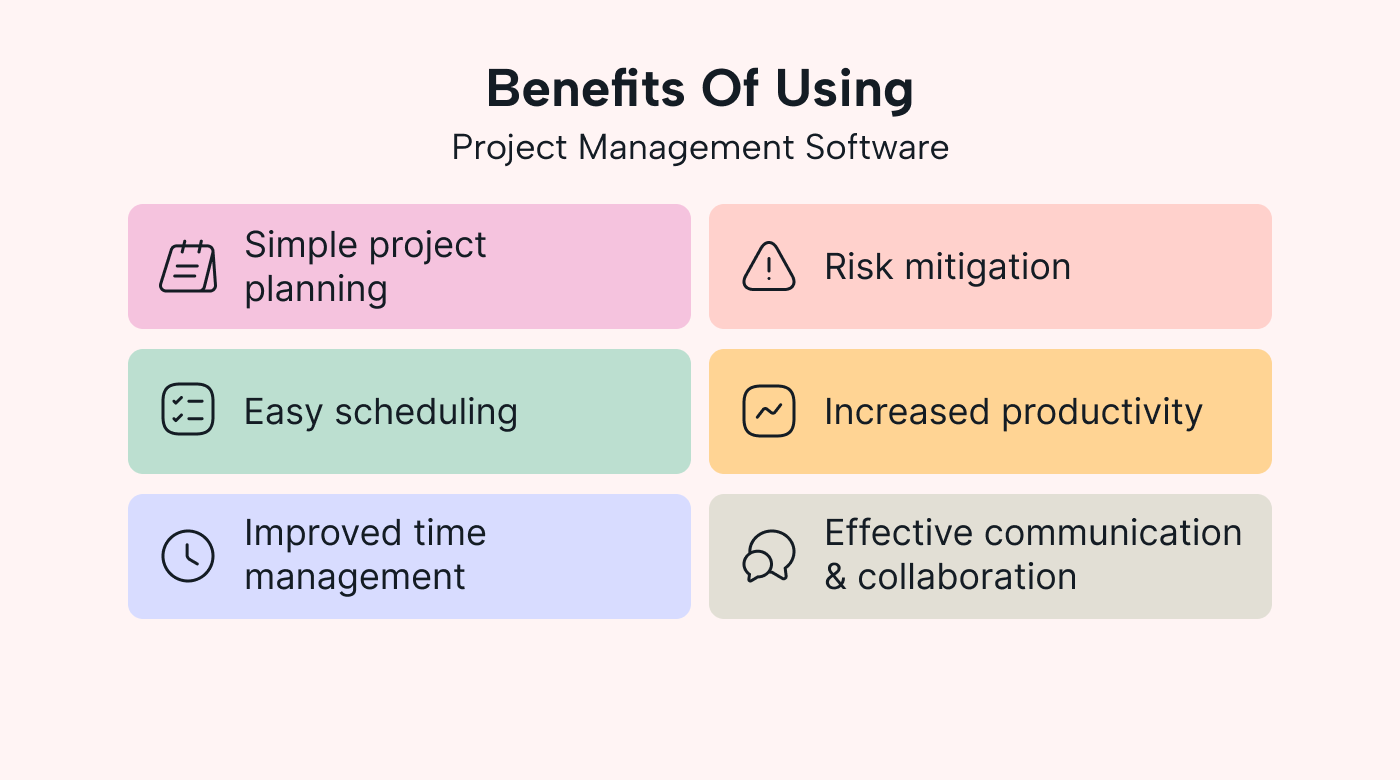 |
Here are some key benefits of project management platforms:
- Simple project planning: Project management tools offer project timelines, task lists, and templates that simplify the planning process. With customizable features and drag-and-drop interfaces, project managers can create project schedules and allocate resources effortlessly.
- Easy scheduling: Feature-filled calendars and daily planners make planning your days simple and efficient. These tools keep users on top of upcoming assignments for themselves and their teammates.
- Time management: Efficient scheduling, task assignment, and progress tracking, lead to timely project completion through effective resource allocation and task prioritization.
- Risk mitigation: Project management software offers a centralized platform to identify, track, and manage project risks, enabling proactive management throughout the project lifecycle.
- Improved productivity: Data shows that 90% of employees say time management enhances productivity. Project management tools provide features like task management, time tracking, and customizable workflows that improve efficiency and ensure team members stay focused on their responsibilities.
- Team collaboration: Project management tools facilitate seamless collaboration among team members, allowing them to share files, exchange feedback, and communicate in real time. This cooperation fosters effective teamwork and eliminates communication gaps.
What features are available in a free project management tool?
While free project management tools may not offer the same extensive features as their paid counterparts, they still provide valuable functionalities. Project management software should include basic tools such as a calendar, daily planner, and task manager.
Here are some core features commonly found in free project management tools:
- Task management: Create task lists, assign tasks to team members, set deadlines, and track progress.
- Team collaboration: Enable real-time communication, file sharing, and collaboration features to facilitate teamwork.
- Calendar views: View project schedules and deadlines in a calendar format, making sure everyone stays informed and meets their deliverables on time.
- Project views: Visualize projects using board views, kanban boards, or task cards, providing a visual representation of the project's status and progress.
- Time tracking: Track time spent on tasks, projects, or clients, helping to measure productivity and improve time management.
- File management: Integrate with cloud storage platforms like Google Drive or Dropbox for easy file sharing and collaboration.
- Customization: Customize workflows, create custom fields, and configure project templates to align with specific project requirements.
Five best free project management tools
Choosing the right project management tool depends on your organization's specific needs, the complexity of your projects, and the size of your team. Now, let's look at five of the best free project management tools available that offer free trials or freemium versions.
Motion
Motion is a robust and powerful project management software solution that allows businesses of all sizes to streamline projects and enhance collaboration. Motion meets the diverse needs of teams of all sizes with its easy-to-learn interface, customizable workflows, and advanced features such as an AI-powered calendar and meeting assistant.
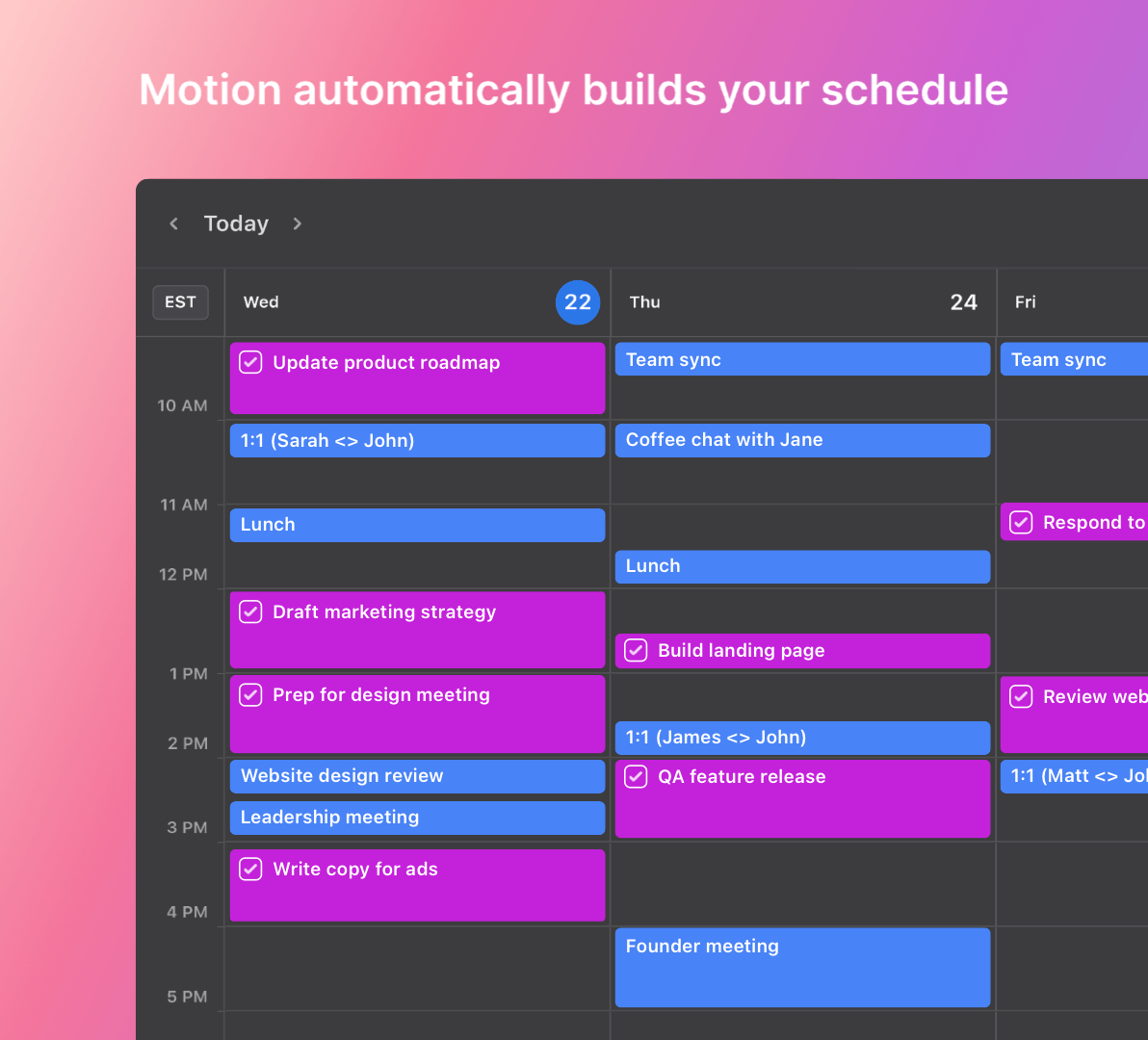 |
Motion also has ideal capabilities for managing business projects across any industry and work environment, from startups to design agencies, law firms, and executive teams.
Key features of Motion's free trial:
- Unlimited projects: Create and manage an unlimited number of projects simultaneously.
- Unlimited users: Add unlimited users to your projects.
- AI-powered calendar: Leverage the most advanced AI-powered calendar to intelligently schedule tasks, deadlines, and meetings, optimizing team time management.
- Meeting assistant: Simplify meeting management with an AI meeting assistant feature that facilitates task scheduling, invitations, and attendance tracking.
- Customizable workflows: Tailor Motion to match your team's project management methodologies, such as Agile and Scrum, with customizable workflows.
- Project timelines: Visualize project schedules and milestones
- Prioritize tasks: Get the important things done first with smart task prioritization and time blocking.
- Team collaboration: Foster real-time collaboration with features such as comments and real-time updates.
- Board views: Create visual representations like Kanban boards and list views.
- Gantt charts: Visualize project timelines, dependencies, and milestones using interactive Gantt charts, simplifying project planning and tracking.
- Task dependencies: Define task dependencies to establish the sequence and order of project activities, preventing bottlenecks and delays.
- File storage and sharing: A centralized platform for file storage and sharing so everyone can access recent files at any time.
- Time tracking: Monitor project timelines and time spent on tasks using Motion's built-in time-tracking feature.
- Custom reports: Generate comprehensive reports and analytics tailored to your project needs, tracking progress, team performance, and project status.
- App integrations: Seamlessly integrate Motion with various third-party applications and tools, such as Slack, Zapier, and Google Drive.
- Mobile apps: Stay connected and manage projects on the go with the mobile app, available for iOS and Android devices.
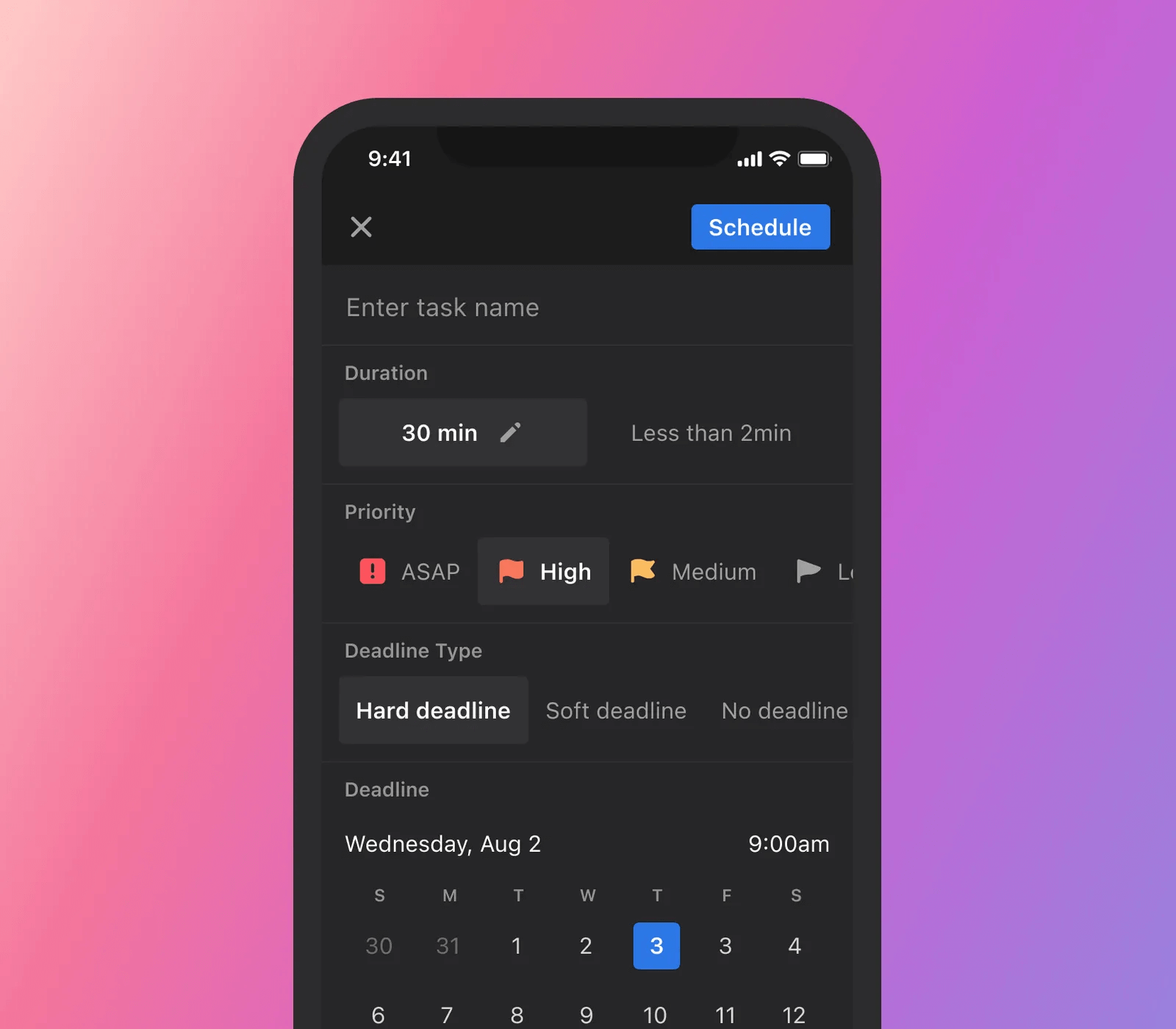 |
Why do people love Motion?
There are 20,000 top performers and teams that trust Motion. These users report a 137% boost in productivity, gaining over two hours of additional productive work compared to non-Motion users. Business leaders, such as Y Combinator CEO Michael Seibel, say that “Motion does a really good job at keeping me focused. It probably squeezes an extra hour into my workday every day."
Gaining back that valuable extra time each day, it’s no wonder that Motion was named the #1 fastest growing product in 2022 by Amplitude's Product Report.
Airtable
Airtable combines the power of spreadsheets with the functionality of databases and calendars. The platform facilitates project organization, tracking, and collaboration for individuals and teams.
With Airtable, you can create customizable databases, known as bases, to manage various aspects of your work.
Key features of Airtable's free plan:
- Unlimited bases: Create and manage an unlimited number of bases to organize different projects, tasks, or workflows.
- Up to 5 creators or editors: Collaborate with up to 5 team members who can create and edit records within the bases.
- Unlimited commenters and read-only users: Share bases with an infinite number of team members who can provide comments or have read-only access to the data.
- Interface designer: Customize the look and feel of your bases with Airtable's interface designer, allowing you to create a personalized and visually appealing workspace.
- One extension per base: Extend the functionality of your bases by integrating with one extension of your choice to enhance productivity and streamline workflows.
- One sync integration: Connect and sync data between Airtable and one external application or service to keep your information up to date across platforms.
- 1,200 records per base: Store and manage up to 1,200 records (rows) within each base to track and organize your data.
- 2GB of attachments per base: Attach files, documents, images, or other relevant assets to your base, with a total attachment limit of 2GB per base.
Asana
Asana helps teams organize, track, and manage their work effectively.
Asana's intuitive interface and powerful features aid teams in staying focused and prioritizing tasks.
Additionally, they facilitate seamless collaboration, resulting in improved productivity and project success.
Key features of Asana's free plan:
- Unlimited tasks: Create and manage unlimited tasks, allowing you to track and organize your work without limitations.
- Unlimited projects: Allows for unlimited projects, accommodating various workflows and initiatives.
- Unlimited messages: Foster real-time communication and collaboration with teammates using Asana's built-in messaging feature.
- Unlimited activity log: Stay informed about project progress and changes with the infinite activity log, which tracks all updates and actions within your projects.
- Unlimited file storage (100MB per file): Attach and store as many files as possible with a maximum file size of 100MB per file.
- 15 team members: Collaborate with a maximum of 15 colleagues.
- Views: Switch between a list view, board view, or calendar view.
- Mobile app: Mobile app available for both iOS and Android devices.
Asana's free plan caters to teams of various sizes and project complexities. Teams can take advantage of unlimited tasks and projects, collaboration tools, multiple project views, and mobile accessibility. With Asana, teams can streamline their work processes, enhance communication, and achieve project goals efficiently.
Trello
Trello is another popular project manager with a visual and intuitive interface helping both individuals and teams organize their work and streamline collaboration.
You can create boards, lists, and cards to organize everything just the way you like it.
Key features of Trello's free plan:
- Unlimited cards: Create and manage an unlimited number of cards within your boards, allowing you to track and organize tasks without limitations.
- Up to 10 boards per workspace: Organize your projects and workflows across up to 10 boards within a workspace.
- Unlimited storage (10MB/file): Attach and store files with a maximum file size of 10MB per file.
- 250 workspace command runs per month: Execute up to 250 pre-made command runs each month to automate repetitive actions within your workspace.
- Custom backgrounds: Customize the appearance of your boards with personalized backgrounds.
- Unlimited activity log: Keep track of all activities and changes within your boards.
- Assign tasks: Assign tasks to teammates and set due dates.
- iOS and Android Mobile Apps: Access your boards, add or edit cards, and collaborate with your team from anywhere.
- 2-factor authentication: Enhance the security of your Trello account with 2-factor authentication.
Trello's free plan offers features for individuals and small teams to effectively manage their tasks and projects. It offers unlimited cards and boards to customizable backgrounds, due dates, and mobile accessibility. Trello simplifies work processes, improves team collaboration, and keeps projects organized.
ClickUp
ClickUp is a versatile productivity platform that offers a wide range of features to help teams stay organized, manage tasks, and collaborate seamlessly.
With its intuitive interface and robust capabilities, ClickUp makes it easy for users to enhance productivity and achieve project success.
Key Features of ClickUp's Free Plan:
- 100MB storage: Store and manage files and attachments with a total storage limit of 100MB.
- Unlimited tasks: Create and manage an unlimited number of tasks to track and organize your work effectively without any restrictions.
- Unlimited members: Collaborate with team members by adding an unlimited number of users to your projects.
- Two-factor authentication: Enhance the security of your account, data, and IP by enabling two-factor authentication.
- Whiteboards: Foster creative brainstorming and visual collaboration with whiteboards.
- Everything View: Get a bird's-eye view of all your tasks, projects, and activities with the Everything View.
- Real-time chat: Communicate and collaborate using a built-in chat feature.
- Kanban boards: Visualize your workflows and manage tasks using Kanban boards.
- Sprint management: Implement agile methodologies and manage sprints.
- Native time-tracking: Track and record the time spent on tasks directly within ClickUp.
- Calendar view: Gain a visual representation of project timelines and deadlines with a simple calendar view.
- In-app video recording: Capture and share video recordings directly within the platform.
ClickUp's free plan offers a robust set of features designed to streamline workflows and foster collaboration. From unlimited tasks and team members to real-time chat, time tracking, and various views for project management.
Choosing the right project management tool for your enterprise
Choosing the right project management tool is paramount for the success of your projects. These tools offer a systematic approach to project planning, tracking, and execution, leading to improved productivity, streamlined workflows, and effective team collaboration. Even though free project management tools may not have all the fancy features of paid options, they still offer useful things. They manage tasks, provide collaboration features, and display calendars.
By leveraging the right project management tool, you'll enhance productivity, optimize workflows, and achieve project success more frequently.
Among the top project management tools, Motion stands out as a powerful solution, offering every feature throughout its free trial. With unlimited projects and users, the only AI-powered calendar and meeting assistant, customizable workflows, and more, Motion provides significant value for organizations of all sizes.
Discover the benefits of efficient project management and start your free trial with Motion today!