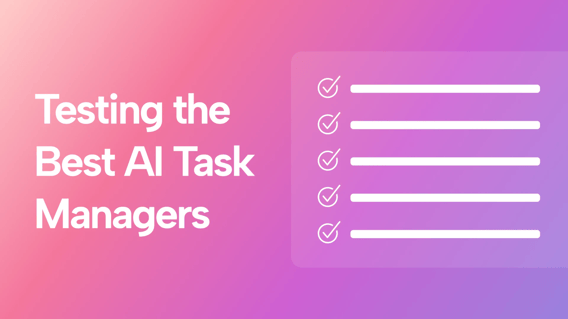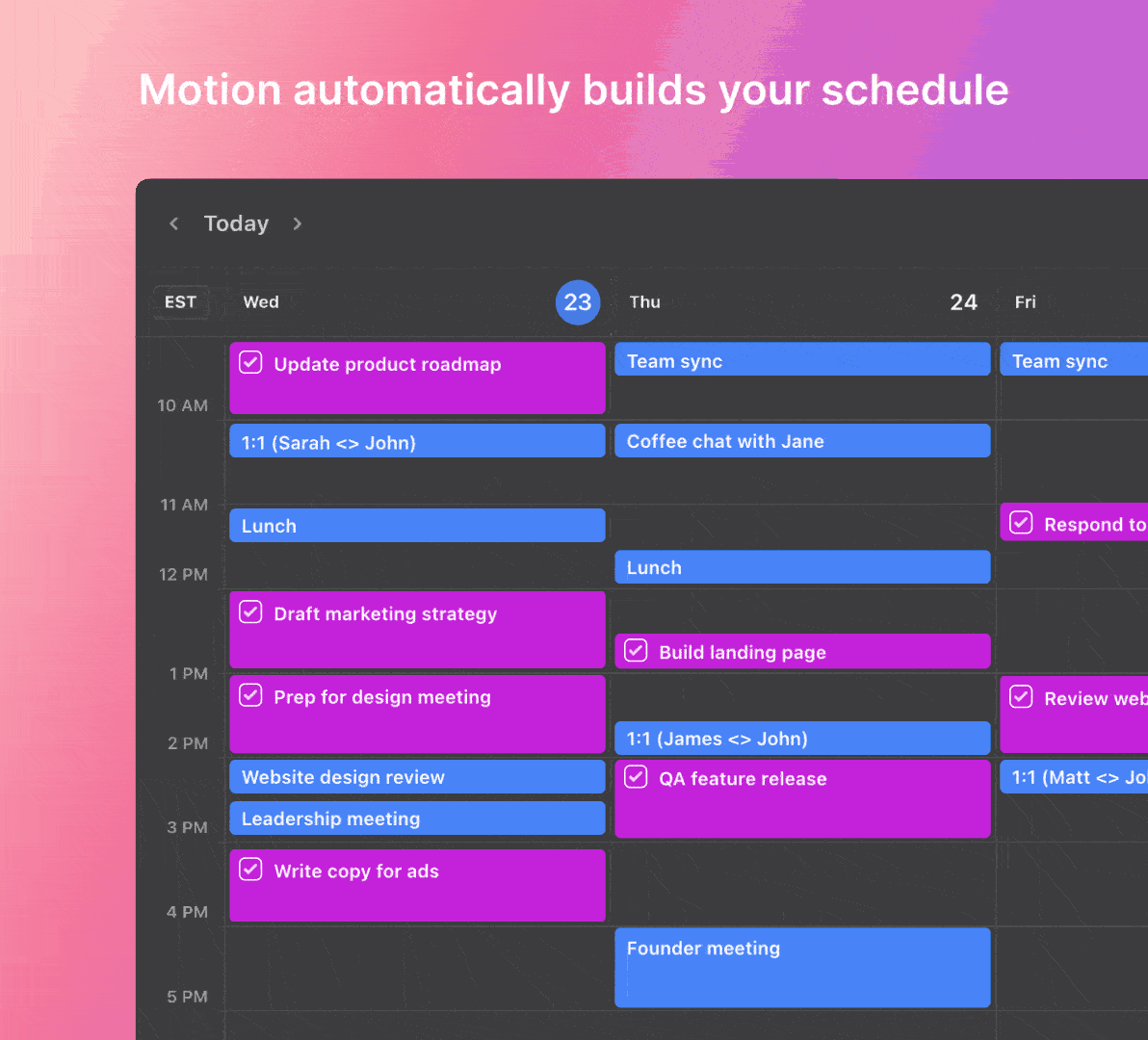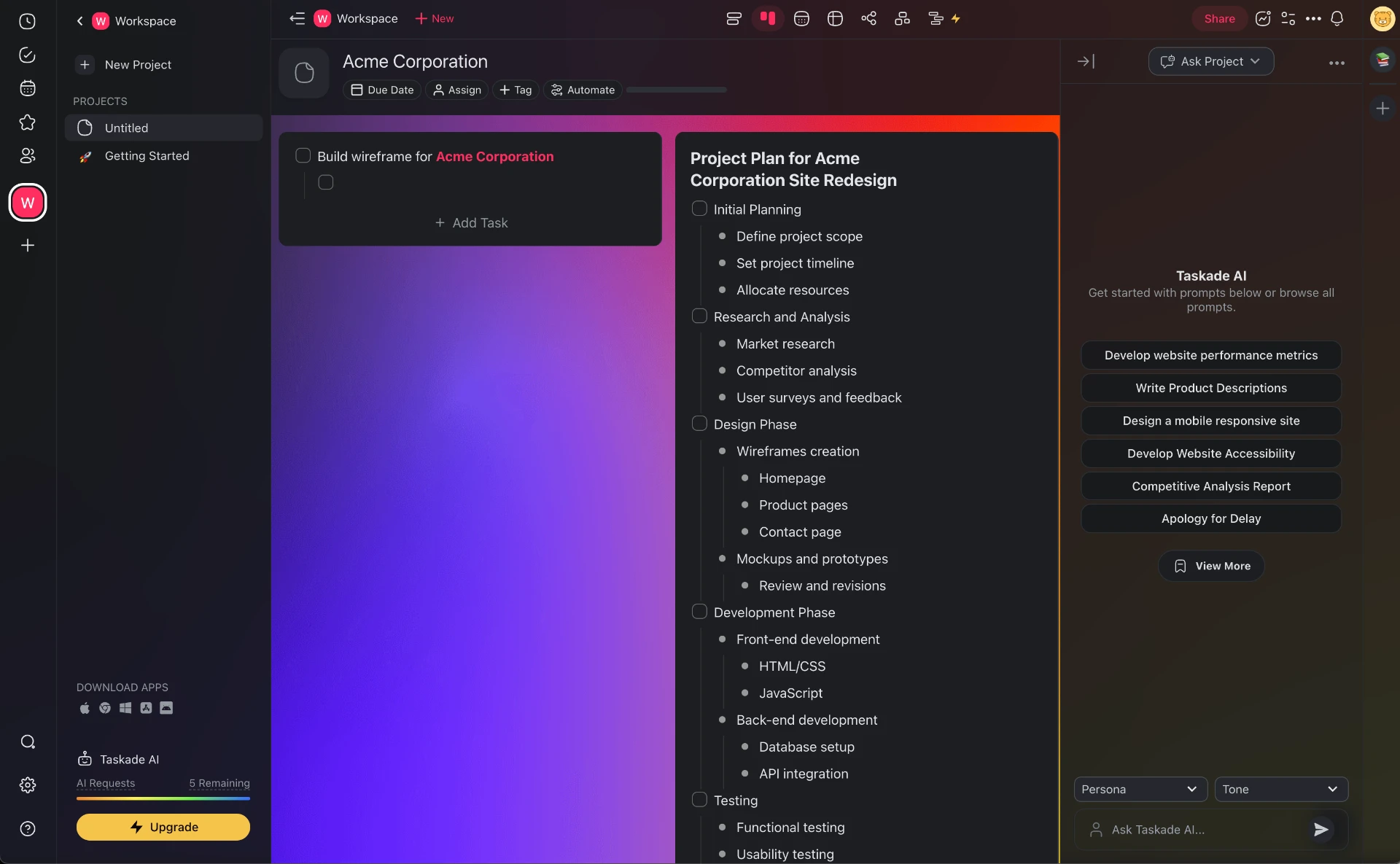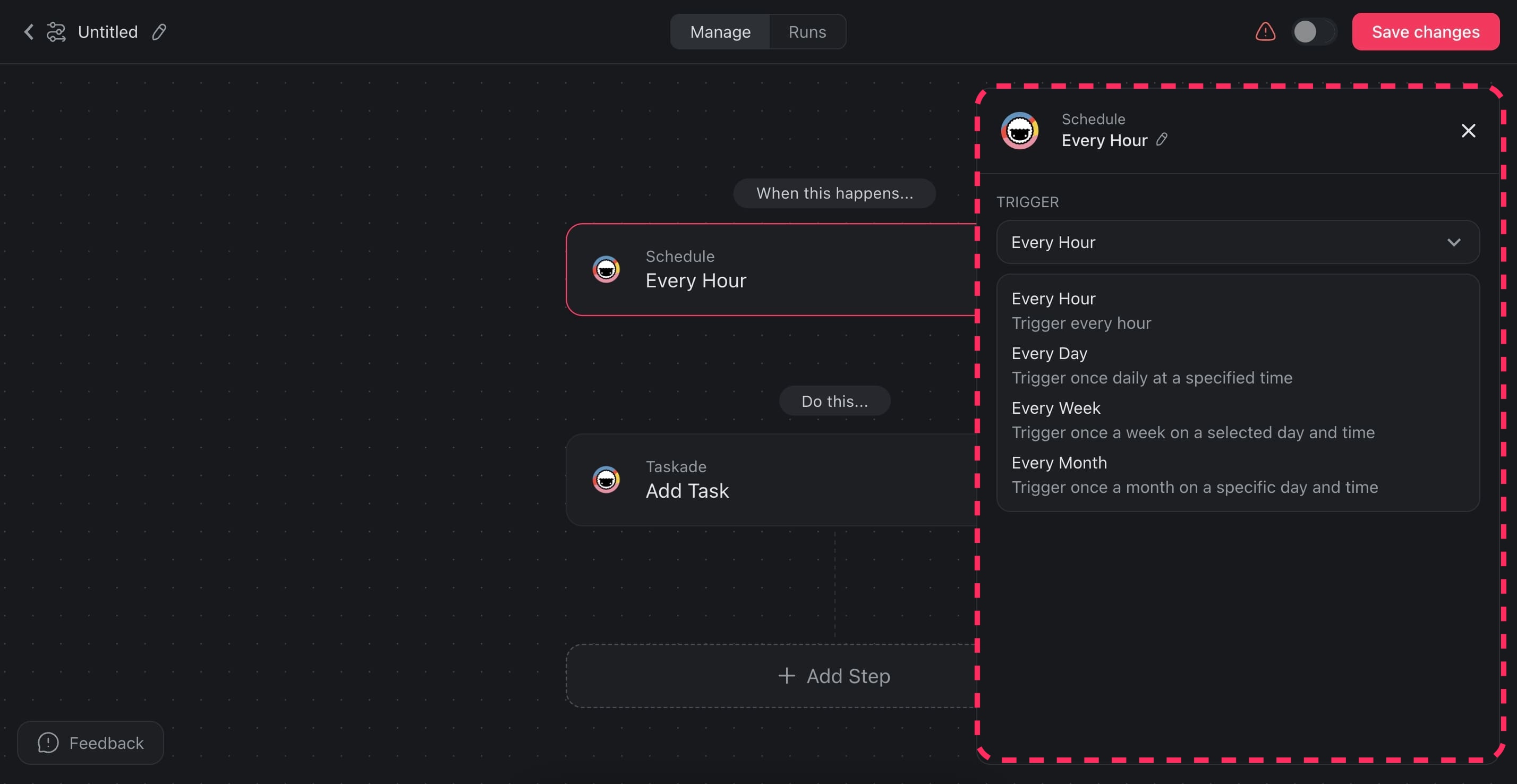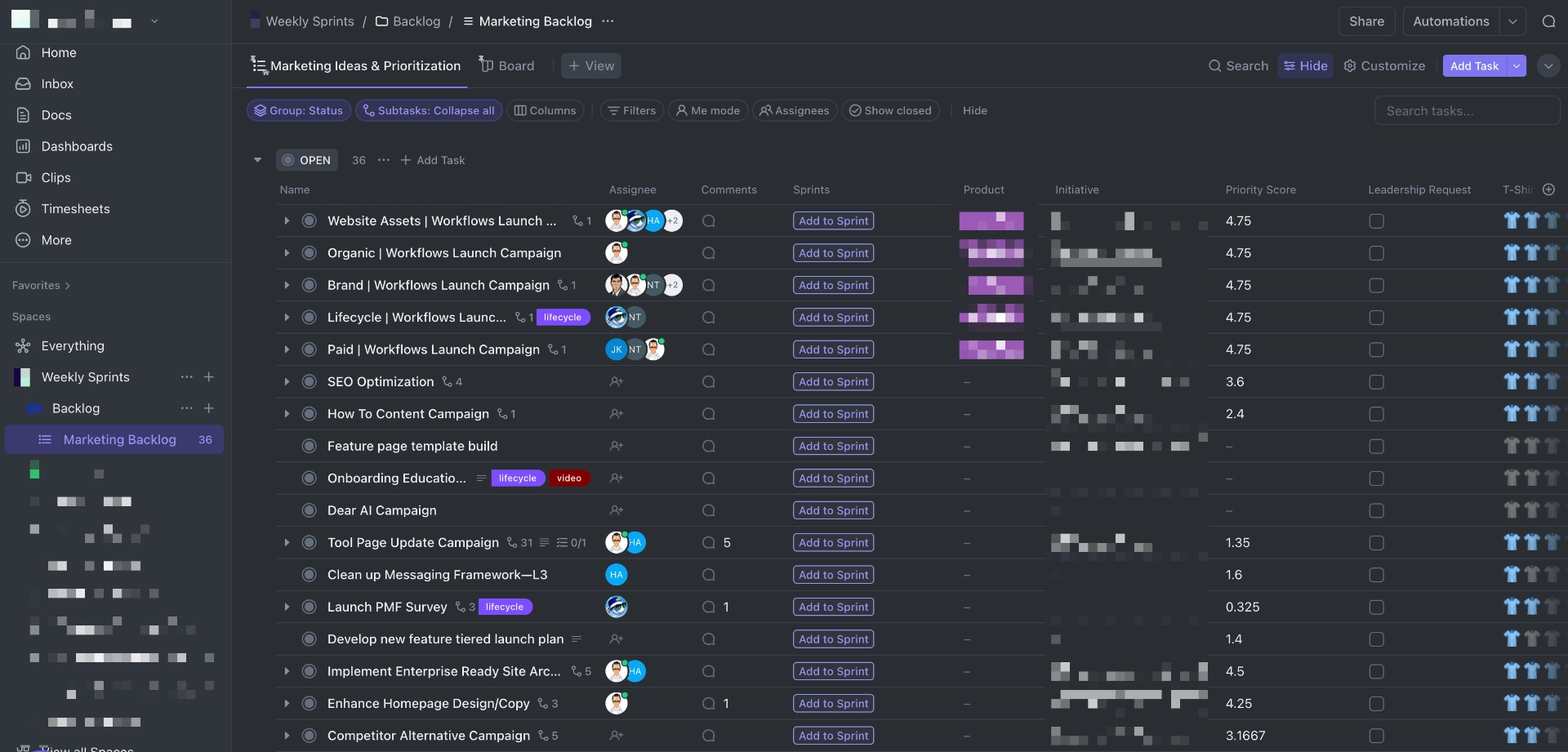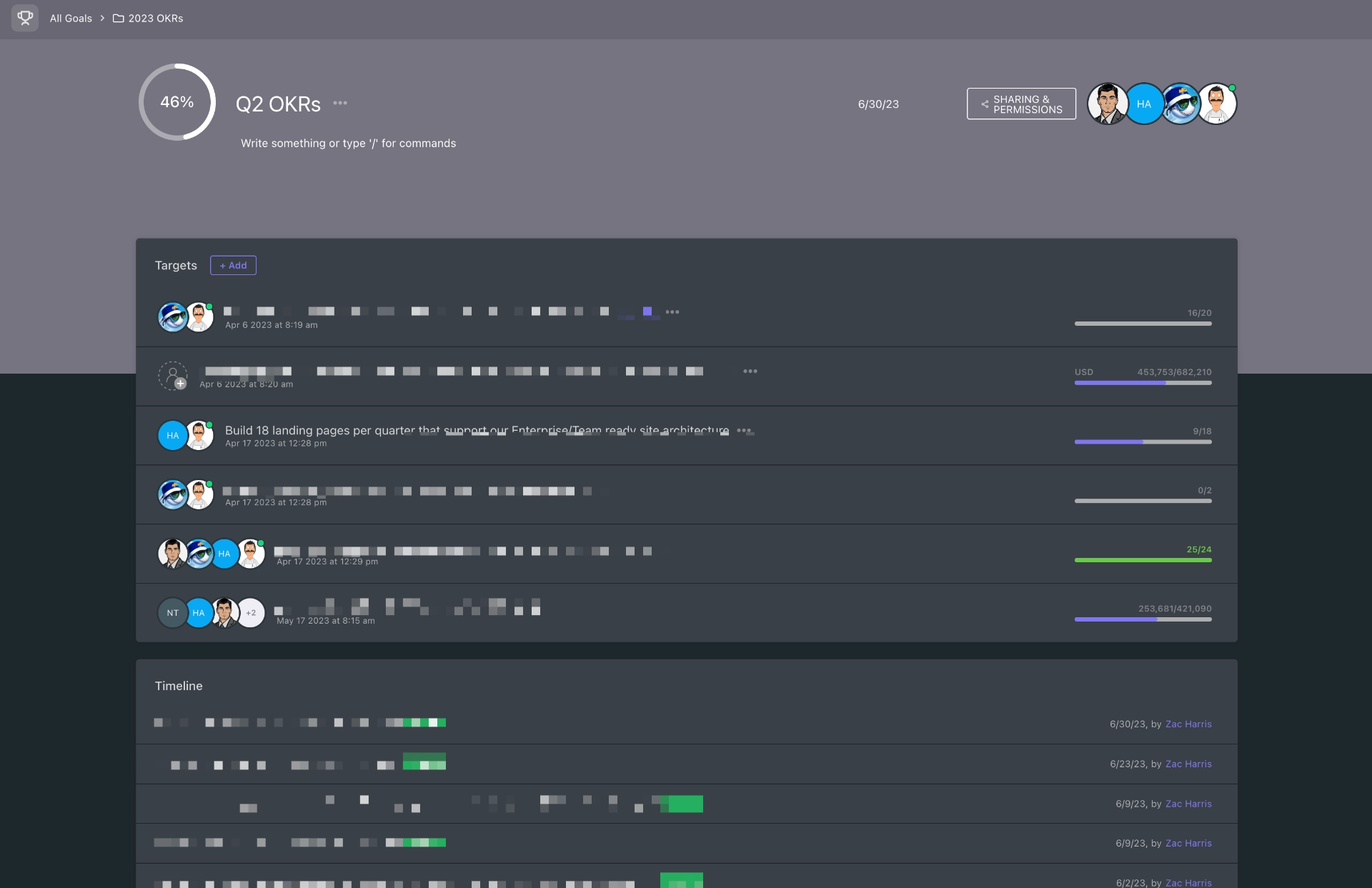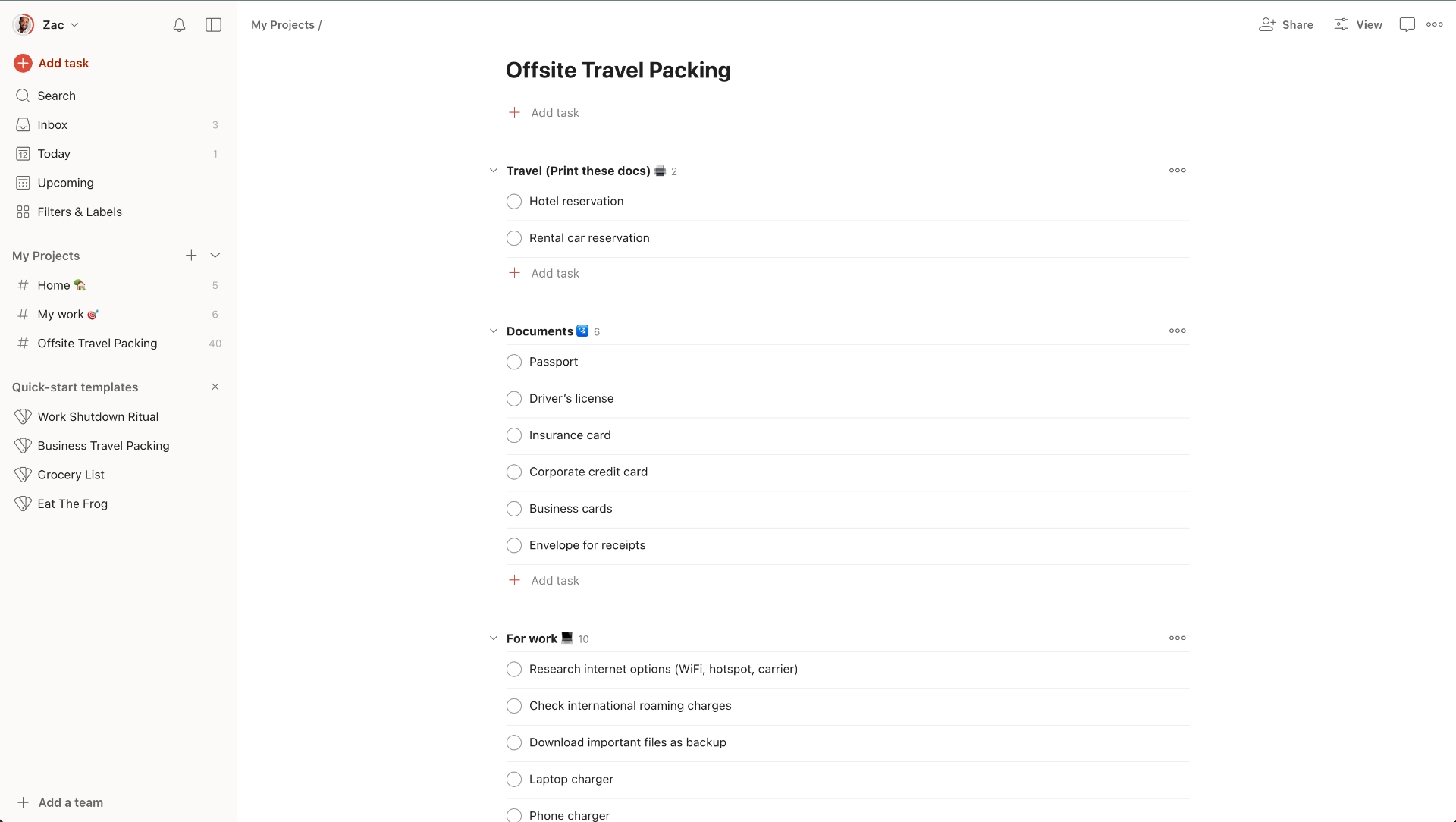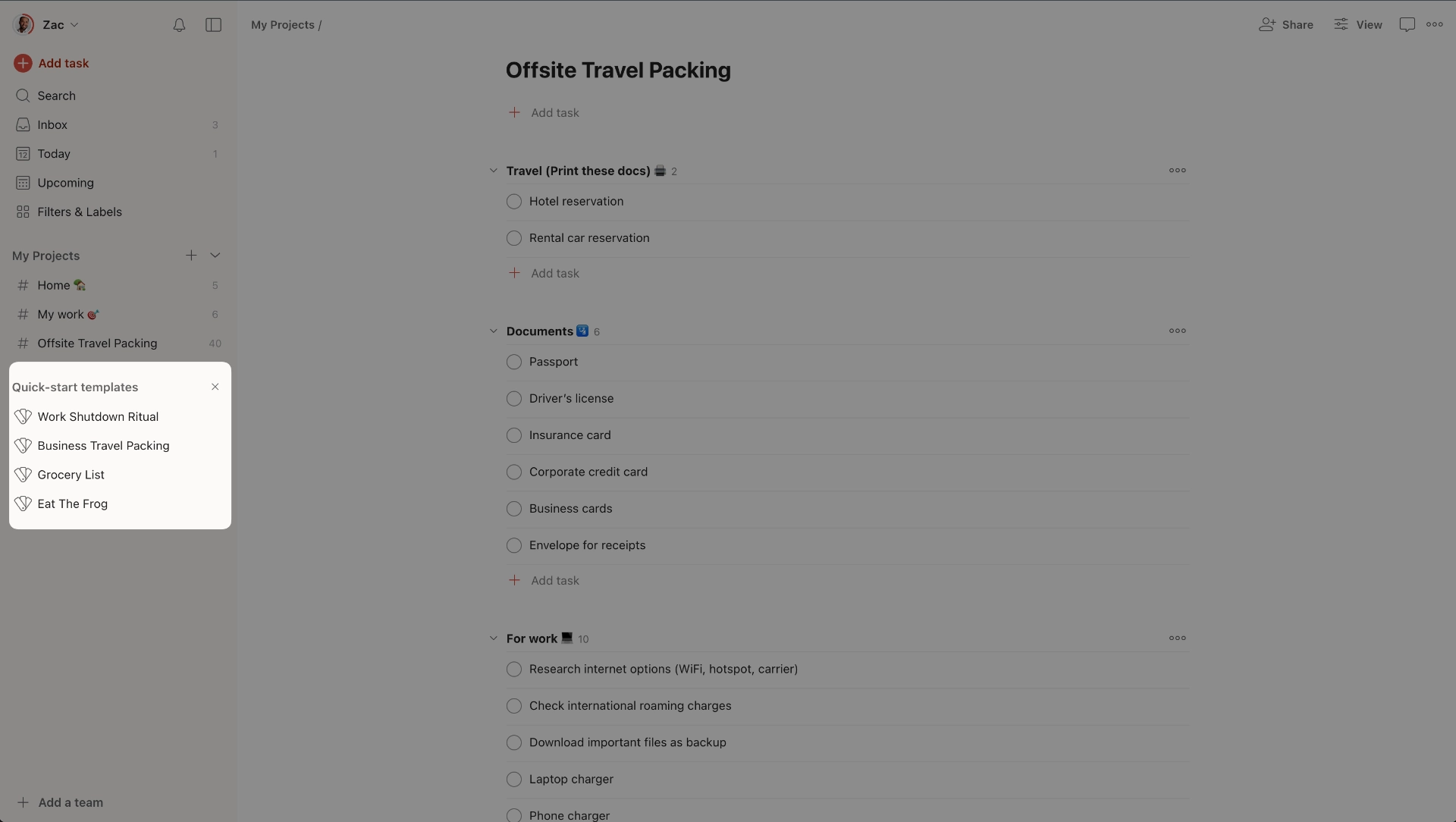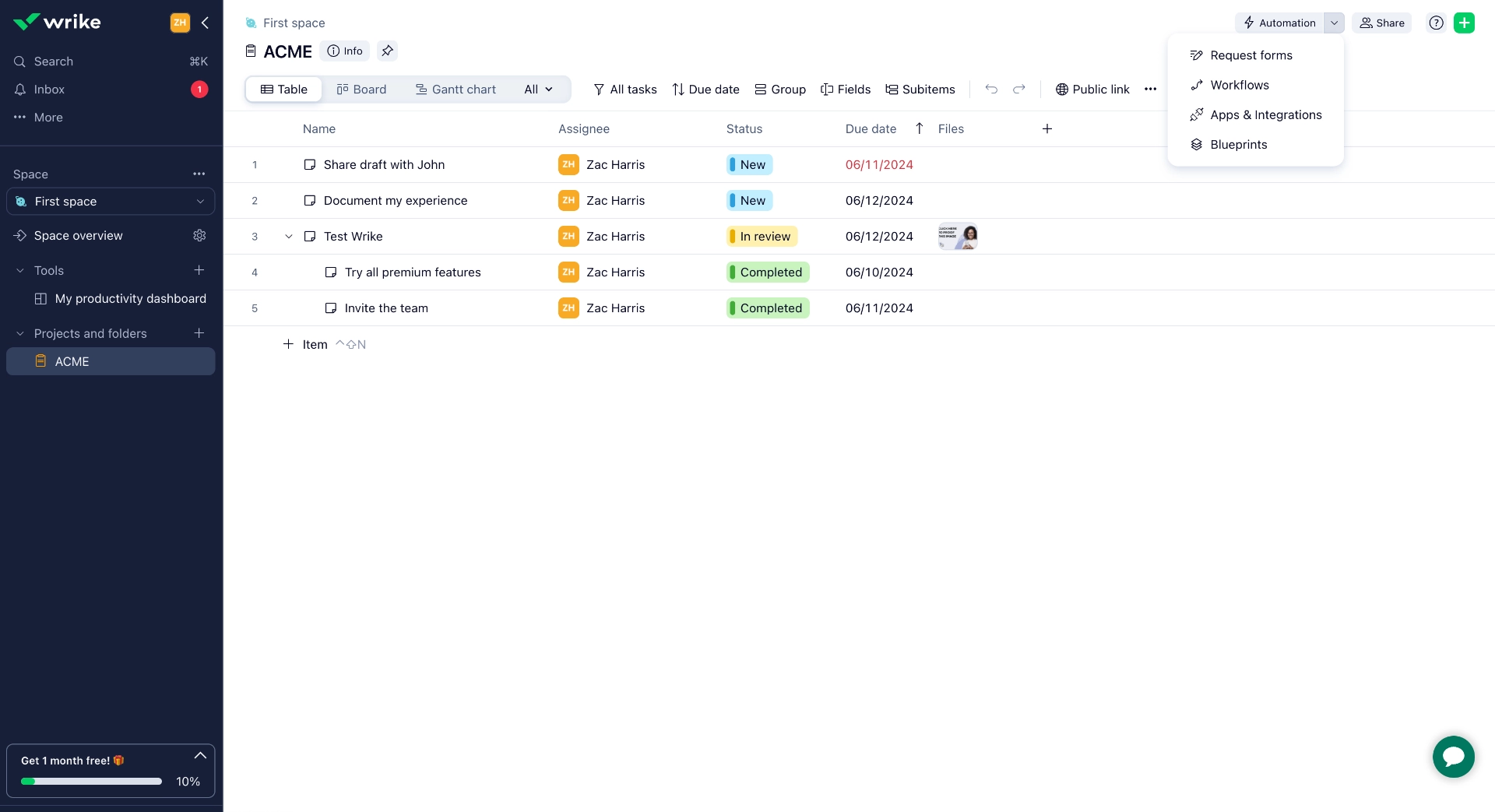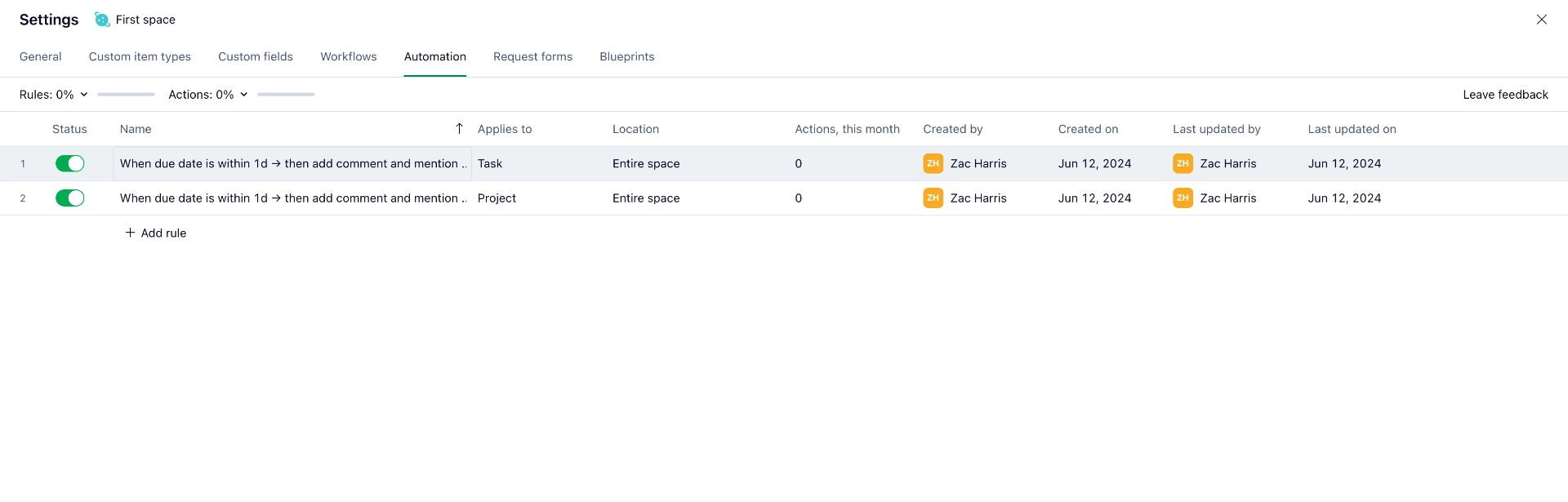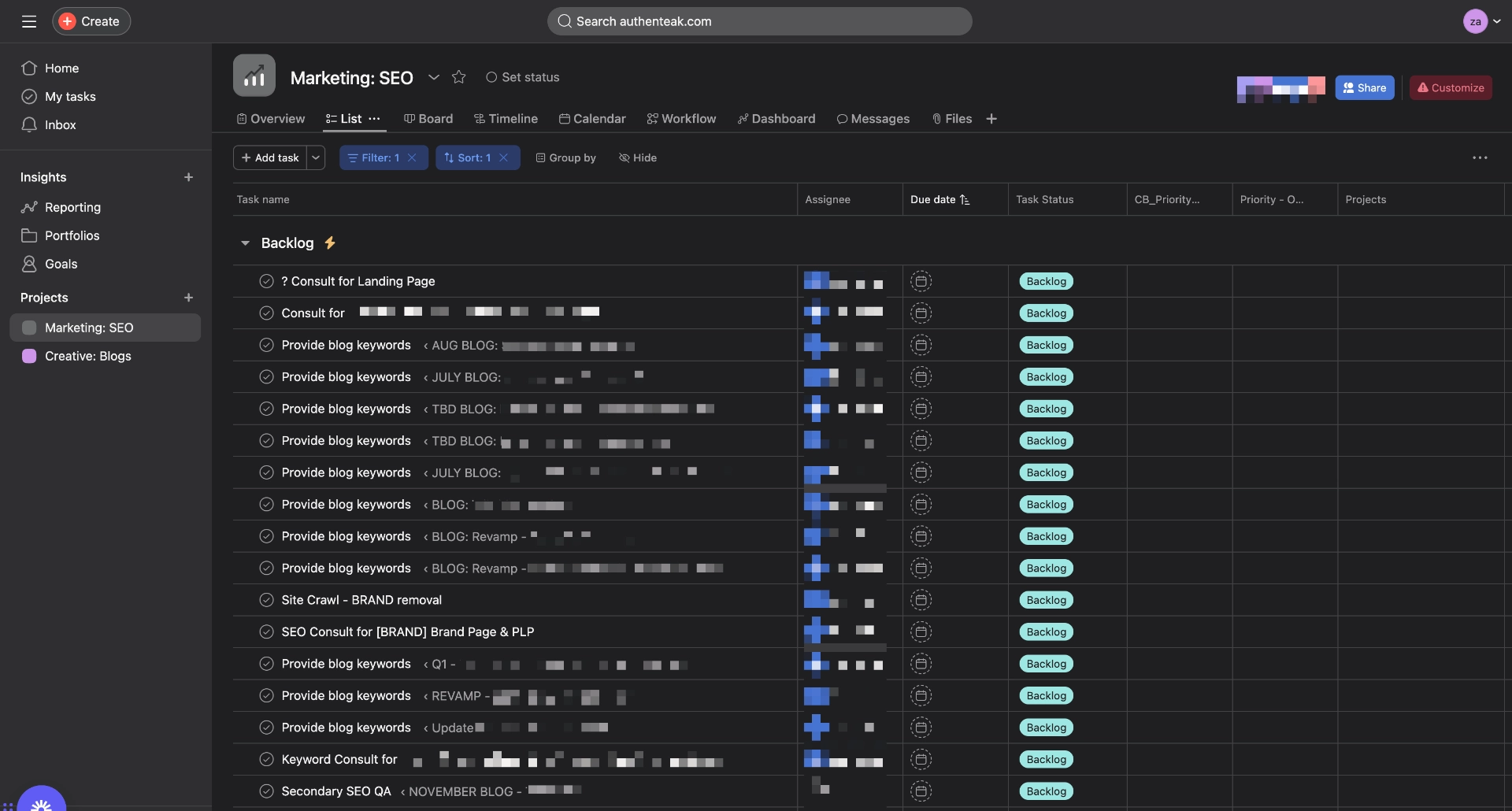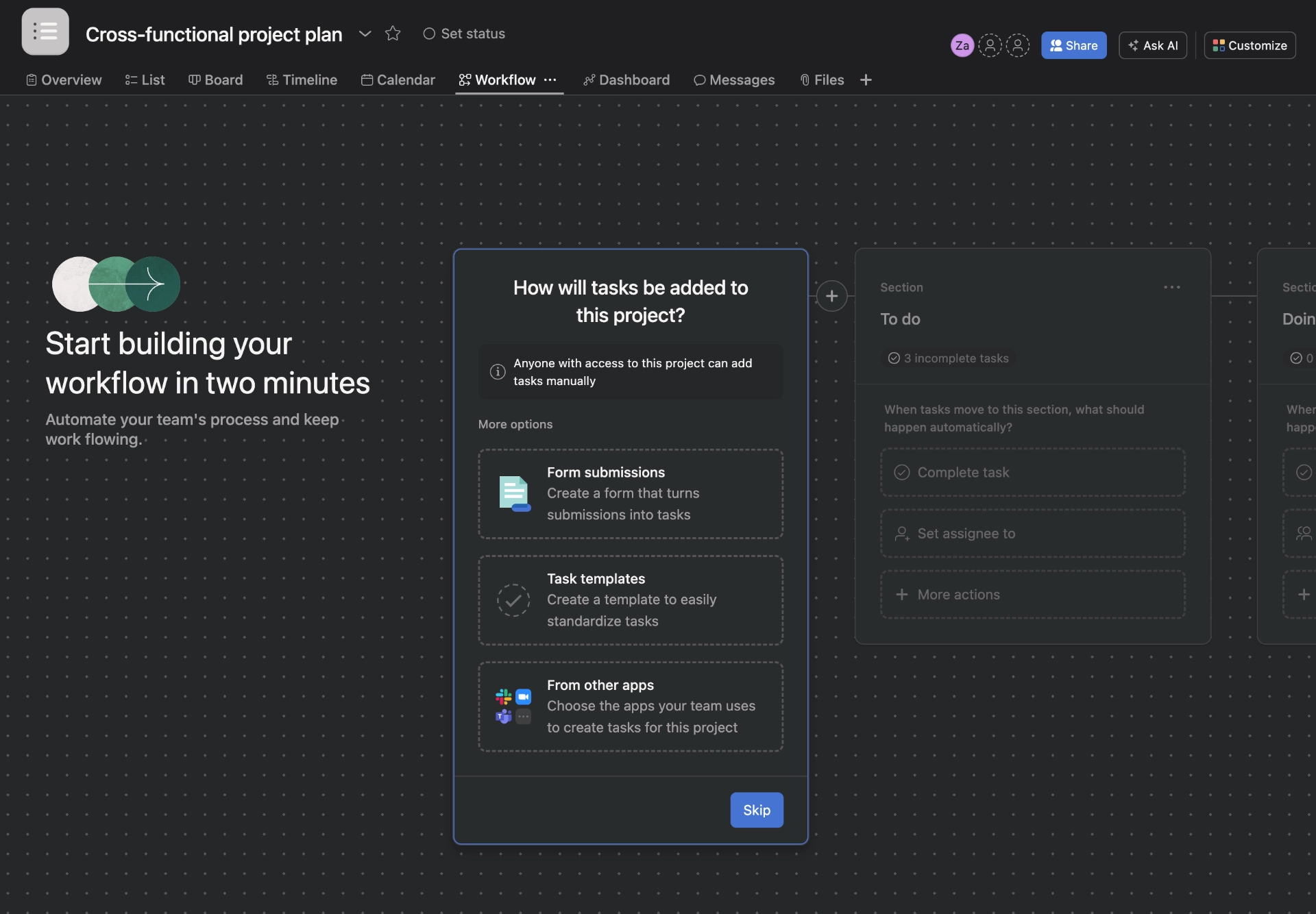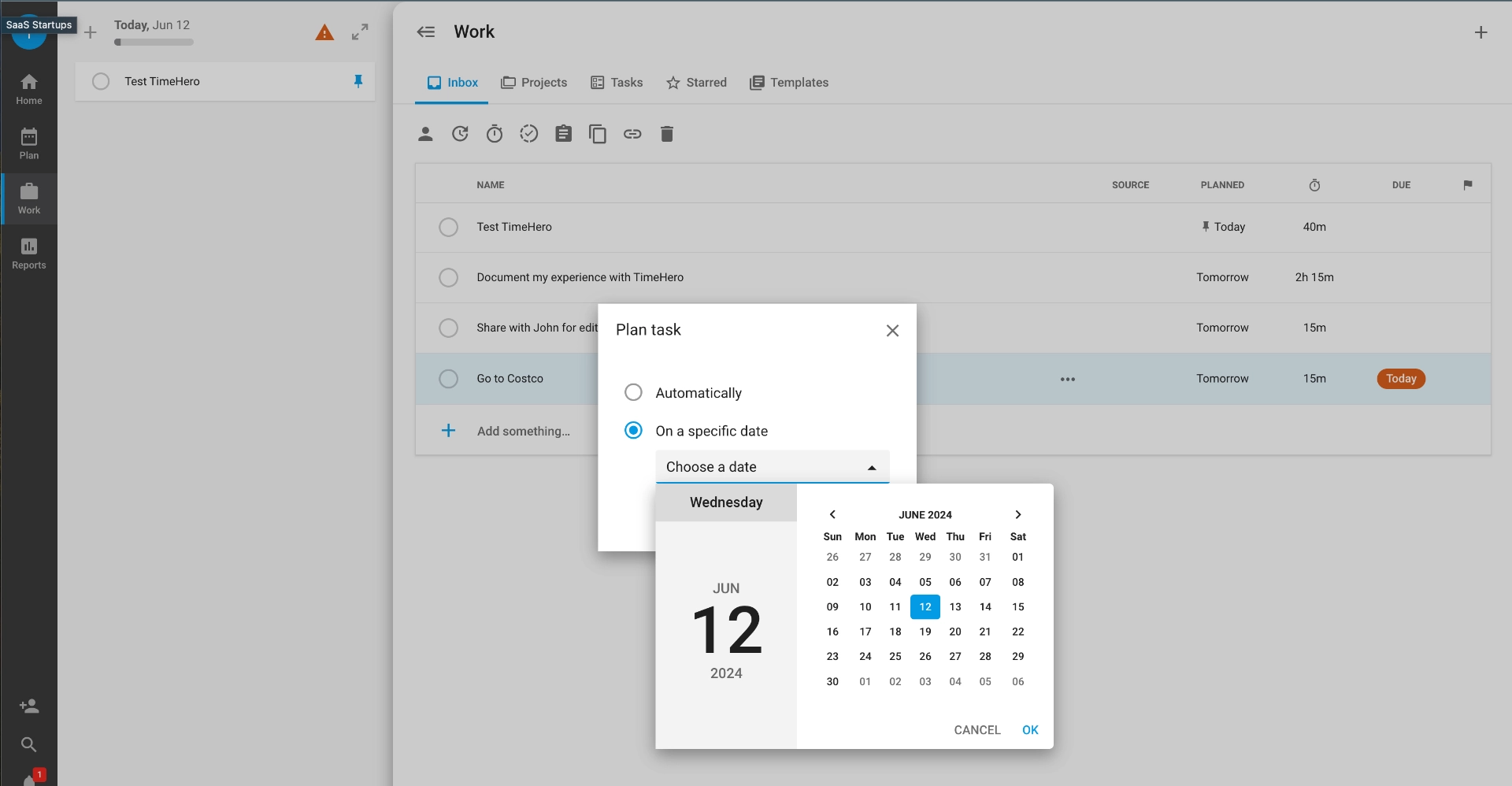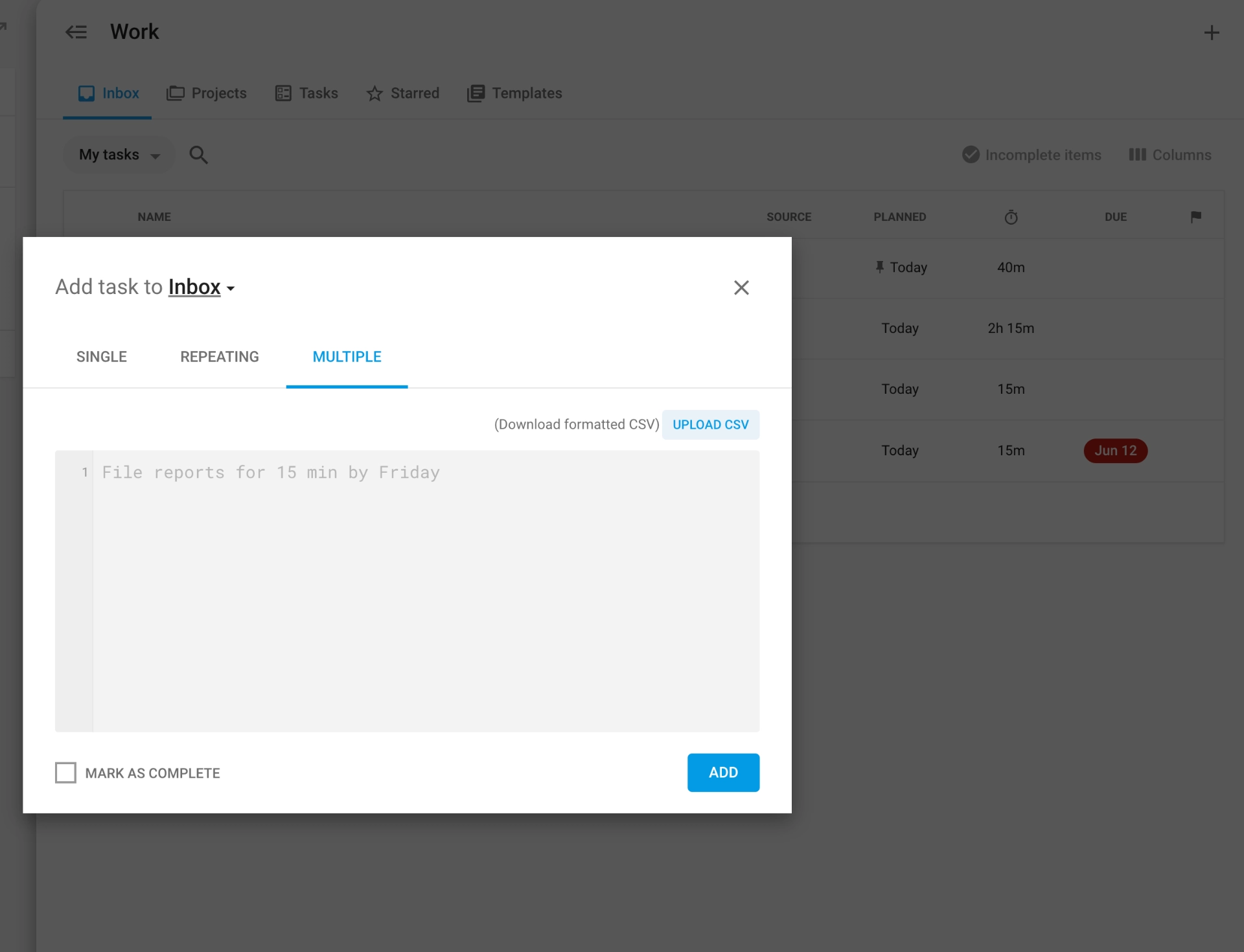Managing tasks and projects can be overwhelming, especially when you're juggling multiple responsibilities.
That's where AI task managers come in.
These intelligent tools leverage artificial intelligence to help you stay organized, prioritize tasks, and collaborate with your team more effectively.
We'll dive into their key features, and pricing to help you make an informed decision.
By analyzing your work patterns, deadlines, and priorities, these tools can automatically schedule tasks, adapt to changes in your workflow, and provide personalized recommendations to help you work smarter, not harder.
Additionally, AI task managers use NLP algorithms to understand user input and create tasks, including automated routine tasks like assigning tasks to team members and sending reminders.
Traditional task management software relies on manual input and static rules to organize tasks and projects.
While these task manager apps can be effective, they often require significant time and effort to maintain.
These tools can learn from your behavior, adapt to your preferences, and provide personalized recommendations to help you work more efficiently.
To test each AI task manager, I signed up for a trial account, imported existing tasks and projects, and used the tool for a week (some of the tools I've already used in a team and agency setting).
| Task Manager | Best Features | Pricing |
.svg) Motion Motion | AI-assisted task prioritization and auto-scheduling | Individual: $19/month
Team: $12/user/month |
 Taskade Taskade | Real-time collaboration, templatee, AI agents | Pro: $10/month/user |
 Clickup Clickup | Comprehensive project and task management, multiple views | Unlimited: $5/month/user
Business: $12/month/user
Enterprise: Custom pricing |
.svg) Todoist Todoist | Task prioritization, simple interface, productivity tracking | Individual: $19/month
Team: $12/user/month |
.svg) Wrike Wrike | Project management, calendar integration, real-time collaboration | Professional: $9.80/month/user
Business: $24.80/month/user
Enterprise: Custom pricing |
.svg) Asana Asana | Task management, project tracking, team collaboration | Premium: $10.99/month/user
Business: $24.99/month/user |
.svg) TimeHero TimeHero | Task scheduling, project tracking, automatic rescheduling | Pro: $12/month/user |
Mo tion: Best AI task manager for task auto-scheduling and project management
Standout features
- AI-Powered Task Prioritization: Automatically adjusts your tasks based on their urgency and your available time.
- Seamless Calendar Integration: Integrates with Google and Apple calendars for a consolidated view of all tasks and events.
- Team Collaboration: Allows project managers to assign tasks to team members’ calendars, reducing the need for micromanagement.
- Dynamic Scheduling: Automatically reschedules tasks you miss, ensuring nothing falls through the cracks.
Motion stands out from other AI task managers by seamlessly integrating tasks with your calendar.
It uses AI to auto-schedule tasks based on your availability, priorities, and preferences, ensuring that you always know what to work on next.
With Motion, you can easily manage personal tasks alongside team projects, thanks to its calendar integration and collaborative features.
Motion adapts to changes on the fly, automatically reprioritizing and rescheduling tasks to keep you on track.
Unlike other tools that focus primarily on traditional task management, Motion takes a holistic approach by considering your entire schedule.
It intelligently slots tasks into your calendar, adapting to changes in real-time.
This means you don't have to constantly update your task list or manually reschedule items when something comes up.
Motion also offers project management capabilities, allowing you to break down complex projects into manageable tasks and subtasks.
You can set dependencies, assign tasks to team members, and track progress all within the app.
What I liked
One of the most impressive aspects of Motion is its AI-powered task prioritization.
It automatically adjusts tasks based on urgency and available time, which means I spend less time worrying about what to do next and more time actually getting things done.
Another feature I loved is the dynamic scheduling.
If I miss a task, Motion automatically reschedules it (thanks to its AI scheduling assistant), ensuring nothing falls through the cracks.
This feature alone has significantly reduced my cognitive load, allowing me to focus on executing tasks rather than constantly reorganizing my schedule.
What I disliked
While Motion offers a lot of great features, it does require manual task input, which can be time-consuming.
However, this is expected to change with future product releases.
If you are new to AI task managers, you may find that Motion has a bit of a learning curve. However, once you've learned the basics, you'll find Motion incredibly easy to use.
How to get the most out of Motion
To truly maximize your Motion trial, follow these tips:
- Commit to creating at least 5-10 tasks during your first week, covering both work and personal responsibilities (focus on the tasks you want to complete that week).
- Diversify your tasks to include projects, goals, errands, and self-care activities.
- Create a minimum of two projects to group related tasks and enhance organization. By capturing a comprehensive task list and organizing it into projects, you'll free yourself from the mental burden of constant decision-making, allowing Motion's AI to optimize your schedule for peak productivity.
Pricing
Motion offers two pricing plans:
- Individual
- $19/month (billed annually)
- $34/month (billed monthly)
- Team
- $12/user/month (billed annually)
- $20/user/month (billed monthly)
What other users have to say about Motion
"Motion keeps my tasks in front of me and helps arrange them around my schedule according to priority and projected time length. Really helpful for anyone who deals with lots of tasks and needs assistance with deciding what to do next!" - Micah K.
"I work ~375 hours a month. Keeping up with work, volunteer, and personal life tasks has become a challenge, and I have been consistently dropping the ball. I have found that with Motion I am dropping that ball less and staying much more focused on what needs to be done, rather than trying to figure out what needs to be done." - Vanessa G.
Ta skade: Best AI task manager for collaborative task management with built-in video chat
Standout features
- Real-Time Collaboration: Allows team members to work together on tasks and projects in real-time.
- Templates: Offers a variety of templates to get you started quickly.
- AI Agents: Provides AI agents to assist with task management, although their usefulness is limited.
Taskade started as a traditional task and project management tool but has evolved into a versatile collaboration app with a heavy focus on AI.
The onboarding process is simple, and you'll find a sample project labeled "Getting Started" to help you get up to speed. I recommend going through this initial setup to make the most of Taskade.
What I liked
I'm a sucker for generative AI and Taskade has implemented generative AI everywhere.
You can build custom AI agents to retrieve documents and answer questions, making it a powerful tool for teams.
Taskade also offers strong automation features, allowing you to set up triggers and actions for repetitive tasks. The interface for automations is similar to that of Zapier, making it easy to design workflows.
Taskade also offers a wide range of templates for projects and automations, which can save you a lot of setup time.
What I disliked
Similar to ClickUp, Taskade's richness in features makes the app overwhelming.
As a new user, I found Taskade overwhelming due to its complexity, which is telling since my nickname is the "tool man" (I use a lot of tools).
The mobile app, in particular, can feel clunky and lacks the usability and performance of the desktop version.
The AI agents, while a good idea, are limited and require a lot of back-and-forth to get anything useful.
Pricing
Taskade offers three pricing plans:
- Free
- $0/month with limited features
- Pro
- $8/user/month (billed annually) for additional features and integrations
- Team
- $16/user/month (billed annually) for advanced security and control
Cl ickUp: Best task manager for customizable workflows
Standout features
- Multiple Views: Task lists, boards, Gantt charts, and more.
- Comprehensive Project Management: A wide range of features for managing complex projects.
- Customization: Highly customizable to fit different workflows.
ClickUp markets itself as the "one app to replace them all," and it certainly lives up to that promise in terms of features.
ClickUp offers everything from task and project management to time tracking, documents, chat, whiteboards, dashboards, AI and more.
Phew, that's a lot.
If you need a feature-rich tool, ClickUp has you covered.
What I liked
The wide range of features in ClickUp is impressive. You can customize almost everything, from views to fields to workflows.
My team at Copy.ai used ClickUp to manage our sprints and OKRs.
We also built out a marketing request form that directly tied into the platform, making it easy for us to capture marketing requests from leadership and other teams.
This level of customization can be incredibly powerful but is often too much for most teams.
What I disliked
ClickUp's wide range of features can also be overwhelming and make the app feel bloated.
The onboarding process is straightforward, but there's a lot to digest. New users might find it challenging to navigate and set up the tool effectively.
Outside of the onboarding process, ClickUp can be very buggy.
We experienced issues with saving tasks, moving tasks between projects, and comments not being added.
This made it difficult to get the most value out of the platform. We spent a lot of time fighting with ClickUp, which erased all of our productivity gains.
Ultimately, we switched to Basecamp before finally landing with Motion.
Another dislike of mine is the overwhelming number of notifications.
You get a notification for almost everything, which can flood your inbox and make it easy to miss important updates.
Customizing notifications can help, but it's something to be aware of.
Pricing
ClickUp offers four pricing plans:
- Free
- $0/month with limited features
- Unlimited
- $10/user/month for additional features and integrations
- Business
- $19/user/month for advanced automation and reporting
- Enterprise
- Custom pricing for large organizations
To doist: Best task manager for simple task management
Standout features
- Task Prioritization: Simple interface for setting task priorities.
- Productivity Tracking: Basic tracking of productivity metrics.
Todoist is a task management and to-do list application that aims to simplify and organize both work and personal tasks.
Getting started with Todoist is incredibly easy, thanks to its straightforward onboarding process.
You can sign up with Google auth, and the initial setup includes a light onboarding with a couple of tasks to help you get started.
What I liked
The simplicity.
The interface is very user-friendly, making it easy to add and manage tasks.
Todoist offers quick-start templates that can help you get up to speed if you're not sure how to break down your tasks.
However, without upgrading, you're limited to list and board views, missing out on the calendar view and other advanced features.
Todoist also includes filters and labels to help you organize tasks. You can set due dates and reminders, although some features require a paid upgrade.
One unique feature is the kudos system, which rewards users for completing tasks. I've used Slack channels for this in the past, but having it integrated within your task management tool can be a great motivator for teams.
Also, the natural language input was a nice touch too, which sped up my task creation.
What I disliked
Todoist does not automatically reschedule tasks, unlike Motion. Todoist requires manual adjustments to schedules and does not offer built-in time tracking.
You also can't set start dates for tasks, which can be a drawback if you need more control over your task scheduling.
If you love using keyboard shortcuts, you'll likely find the shortcuts in Todoist confusing as they've flipped them on their head (# for projects and @ for labels).
Also, the mobile app can be buggy, especially for Android users.
In my opinion, Todoist is more suited for personal productivity rather than in-depth task management.
Pricing
Todoist offers three pricing plans:
- Beginner
- $0/month, 5 personal projects, no AI access
- Pro
- $4/user/month (billed annually) for additional features and integrations
- Business
- $6/user/month (billed annually) for team collaboration and admin tools
Wr ike: Best task manager for enterprise-level task management
Standout features
- Real-Time Collaboration: Allows for real-time updates and collaboration.
- Comprehensive Task Management: Detailed task management features.
- Custom Workflows: Highly customizable workflows.
Wrike is an enterprise-grade project and task management tool that has been around for years.
My experience with Wrike dates back to my time at Northcutt, where we used it extensively for all client work.
One of the things I liked about Wrike is its reliability and consistency.
For enterprise-level teams, uptime and reliability are crucial, and Wrike delivers on that front.
The onboarding process is relatively straightforward, with a task list that helps you get up to speed quickly.
Wrike offers a high level of customization, allowing you to add custom fields, create request forms, and customize your productivity dashboard.
This makes it easy to tailor the tool to your specific needs.
The tool includes analytics, calendar views, and some AI features, although I found the AI to be somewhat limited.
What I liked
One feature I particularly liked was the concept of blueprints, which allows you to create templates for recurring work.
This is especially useful for agencies with consistent deliverables.
What I disliked
The initial setup can be time-consuming, and there is a steep learning curve.
While my team found it relatively easy to use at Northcutt, newer users might struggle. Additionally, we experienced issues with support, which could be slow to respond.
Also, the calendar integration does not adjust your daily schedule in real-time as tasks and priorities change.
Pricing
Wrike offers three pricing plans:
- Team
- $9.80/user/month for basic project management features
- Business
- $24.80/user/month for advanced features and integrations
- Enterprise
- Custom pricing for large organizations with complex needs
As ana: Best task manager for collaboration and task visualization
Standout features
- Team Collaboration: Excellent for team-based projects.
- Project Tracking: Robust project tracking features.
- Customizable Workflows: Allows for tailored project management and workflow automation.
Asana is one of the most popular project management tools out there, typically heralded for its ease of use and intuitive interface.
When I first set up Asana, I found the onboarding process to be incredibly straightforward. The interface is designed in such a way that you can see the status of tasks and projects at a glance, making it easy to get started and stay organized.
What I liked
Two words. Customizable workflows.
I've used Asana in an agency setting, and I found these workflows particularly helpful for setting up tasks and automations. This feature allows you to build out deliverables and ensure that every step of a project is accounted for.
What I disliked
While Asana is easy to use, it does require a lot of manual effort to stay on top of your tasks.
Unlike Motion, which automatically reschedules overdue tasks, Asana requires you to manually adjust due dates. This can be time-consuming, especially when managing multiple projects.
I also experienced some technical issues with Asana, such as trouble accessing the app and certain views not loading despite having a strong internet connection (600 MBPS).
Pricing
Asana offers four pricing plans:
- Personal
- Free for individuals and small teams
- Starter
- $10.99/user/month (billed annually) for additional features and integrations
- Business
- $24.99/user/month (billed annually) for advanced features and security
- Enterprise
- Custom pricing for large organizations with complex needs
Ti meHero: Best task manager for time tracking and productivity insights
Standout features
- Task Scheduling: Basic task scheduling features.
- Project Tracking: Simple project tracking.
TimeHero is another project management tool that aims to simplify task management.
My experience with TimeHero was mixed. Onboarding with TimeHero was relatively easy, but the initial interface was somewhat confusing.
The sidebar and instructions didn't clearly indicate where to add tasks, making the first few minutes of use a bit of a guessing game. Once I got the hang of it, adding tasks became straightforward.
What I liked
TimeHero is a bare-bones, straightforward tool with a few different views, including list and board views.
You can upload files and use timesheets, which are pretty standard features.
One feature I found useful was the ability to upload a CSV file to add multiple tasks at once.
This can save a lot of time if you have a large number of tasks to manage.
What I disliked
One of the major drawbacks of TimeHero is its claim of smart task management.
While it promises to automate daily tasks, it does not automatically update due dates for overdue tasks.
This was disappointing, as I had hoped for a more intelligent system. The only change was the status of the task, which showed as overdue without adjusting the due date.
Despite its simplicity, TimeHero falls short in automation and smart scheduling.
The tool is straightforward and easy to use once you get the hang of it, but it lacks the advanced features and automation capabilities that could make it a more powerful task management tool.
Pricing
TimeHero offers three pricing plans:
- Basic
- Professional
- $12/user/month for additional features (recurring tasks, projects and lists) and premium integrations
- Premium
- $27/user/month for advanced features (workflow template builder, reports, Gantt, etc.)
Why Motion still wins
After trying the various AI task management tools, Motion still stands out as the best choice for me.
I've used Trello, ClickUp, Basecamp, and even Notion, but none of them (or the task managers listed above) offered the seamless experience that Motion provides.
Motion's intelligent automation, ease of use, and reliability make it the best AI task management tool.
Motion automatically reschedules tasks, optimizing your calendar and ensuring you stay on top of your work.
If you're looking for a task management tool that truly enhances productivity, Motion is the solution.
Ready to make the switch? Try Motion for free today and experience the difference for yourself.
Your team deserves the best, and Motion delivers.