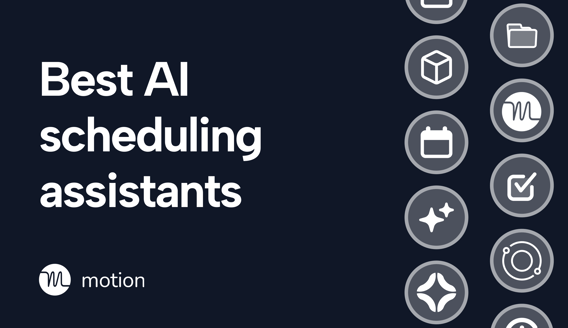Struggling to keep up with your packed schedule?
I've been there. Managing calendars, coordinating meetings, juggling tasks—it can feel like a never-ending battle against time.
That's where AI scheduling assistants come in.
After over a decade managing content teams and projects, I've tried just about every tool out there.
Here are the best AI scheduling assistants that can actually make a difference:
The 5 best AI scheduling assistants
- Motion for AI scheduling and project management
- Clara for email-based meeting scheduling with a human touch
- Clockwise for AI-powered calendar optimization for teams
- Trevor for individual AI task scheduling
- Kronologic for automated AI meeting scheduling for sales teams
What to look for in an AI scheduling assistant
When you're shopping around for an AI scheduling assistant, it's not just about picking the flashiest tool with the most features listed on the website.
You need something that genuinely makes your life easier.
So why should you trust me?
I've spent over 10 years leading content teams and managing complex projects with tight deadlines.
I've tested these tools in real-world scenarios—coordinating cross-functional teams, hitting critical launch dates, and keeping everyone on track without losing my sanity.
How I evaluated each scheduling assistant
- True automation: Does the tool actually take over scheduling tasks, or does it just add extra steps?
- Intelligent task management: Can it handle dependencies, adapt to changes, and reschedule tasks automatically?
- Ease of use: Is it intuitive, or will it take weeks to onboard your team?
- Real impact: Does it save time and reduce headaches in real-world use?
- Scalability: Can it handle team collaboration, or is it just for individual use?
A quick look at the 5 best AI scheduling assistants
| AI Scheduling | Meeting Assistant | Task Management | Task Prioritization | Automatic Rescheduling | Deadline Tracking | |
|---|---|---|---|---|---|---|
| Motion | ★★★★★ Motion's intelligent AI assistant automatically creates the perfect schedule for you | ★★★★☆ Motion helps you book fewer meetings at the most effective times for everyone | ★★★★★ Motion automates task management so you can concentrate on getting things done | ★★★★☆ Motion automatically prioritizes and schedules tasks for you | ★★★★☆ Motion automatically reschedules any tasks you fail to complete on time | ★★★★☆ Motion uses intelligent deadline tracking to schedule tasks and warn you about missed deadlines weeks in advance |
| Clara | ★★☆☆☆ Clara is limited to scheduling meetings | ★★★☆☆ An intuitive AI meeting assistant that integrates seamlessly with email | Clara isn't capable of task management in any capacity | Clara isn't capable of task prioritization in any capacity | ★☆☆☆☆ Clara can reschedule meetings, but you have to manually prompt it to do so | Clara doesn't implement deadline tracking in any capacity |
| Clockwise | ★★★☆☆ Clockwise is great for scheduling meetings and time blocks but not fully managing tasks | ★★★★★ A conversational AI meeting assistant with in-depth productivity analytics | ★★★☆☆ You can use time blocking to manage tasks, but it's a poor substitute | ★☆☆☆☆ You can only color code tasks or set focus sessions – no real task prioritization | ★☆☆☆☆ Clockwise only reschedules meetings marked as flexible | ★☆☆☆☆ Clockwise uses start times and durations to schedule meetings and time blocks |
| Trevor | ★★★☆☆ A capable AI scheduling tool for individuals but limited features hold back the productivity boost | ★★☆☆☆ Trevor can schedule meetings like any other task but requires more manual input | ★★★☆☆ Trevor is a solid task management tool, but it demands too much interaction | ★★★☆☆ Trevor helps you prioritize tasks, but it never really takes the lead | ★★☆☆☆ Trevor suggests rescheduling for overdue tasks, but you have to reschedule them manually | ★☆☆☆☆ Trevor helps you set deadlines but it only helps you deal with missed deadlines after the fact |
| Kronologic | ★★☆☆☆ Limited to scheduling sales meetings | ★★★☆☆ Very good at the scheduling part, but the quality of sales meetings varies | Kronologic isn't capable of task management in any capacity | Kronologic isn't capable of task prioritization in any capacity | ★★☆☆☆ Kronologic automatically reschedules missed sales meetings – almost to the point of spamming recipients | Kronologic doesn't implement deadline tracking in any capacity |
Motion for AI scheduling and project management
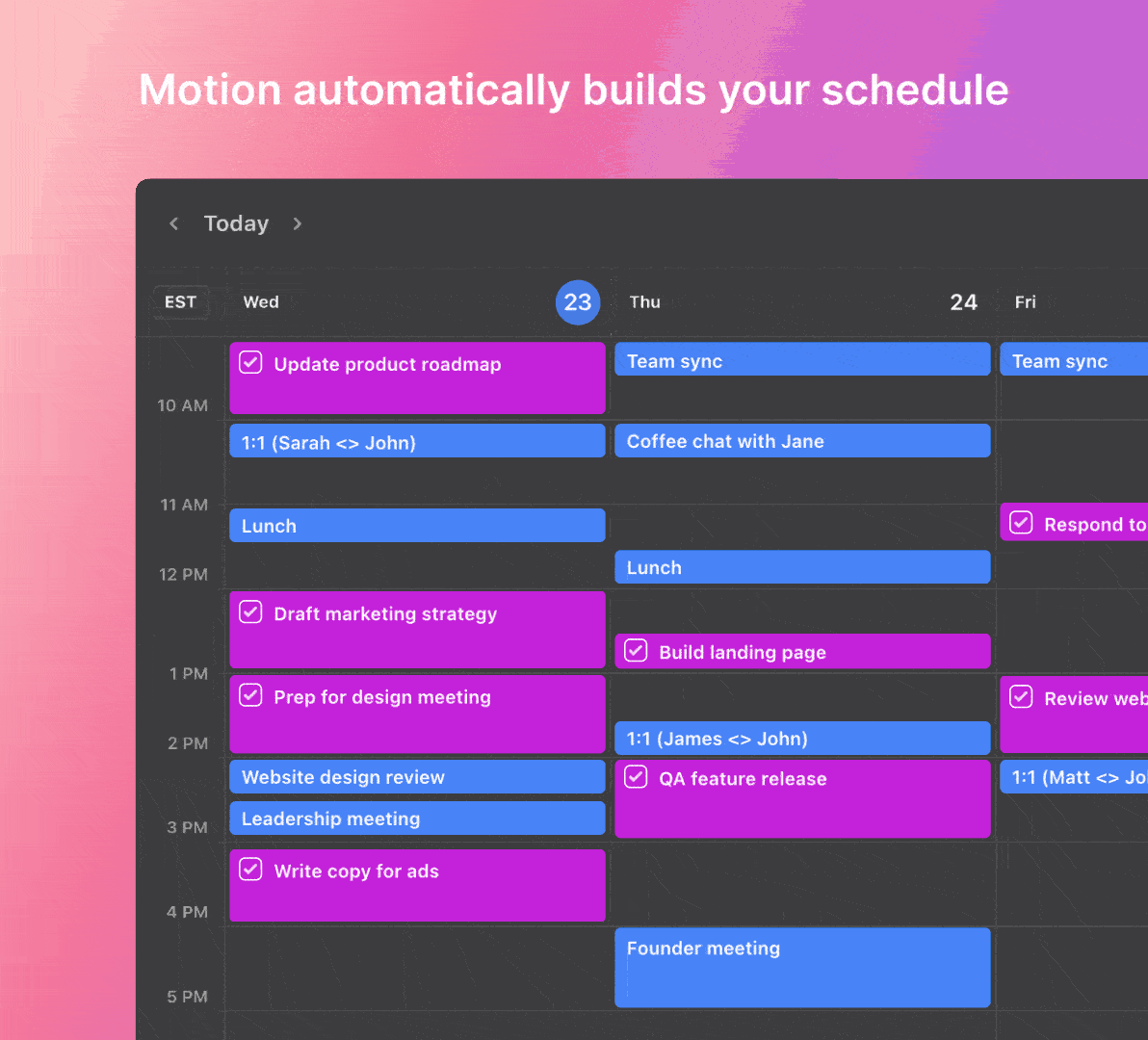
Motion doesn't just tell you what's on your calendar—it tells you when you need to do things.
It takes all your projects, tasks, deadlines, and even calendar events, considers dependencies and priorities, and then builds a schedule you can actually stick to.
Why it's worth it
Because you shouldn't have to play Tetris with your schedule every time something changes.
Motion eliminates the busywork of manual scheduling and constant rescheduling.
It adapts in real-time to shifting priorities, unexpected meetings, or project delays.
By automating these processes, Motion lets you focus on the work that truly matters.
How Motion actually helps
Imagine leading multiple projects with tight deadlines while collaborating with a team spread across different departments.
Motion takes the complexity out of coordinating all these moving parts. It automatically assigns tasks to team members based on their workload and availability.
If someone's calendar fills up, Motion adjusts schedules accordingly to ensure deadlines are still met.
When a meeting gets added to your day, Motion reschedules your tasks to accommodate it without you lifting a finger.
If a task takes longer than expected, simply update its duration, and Motion recalculates the rest of your schedule.
It even predicts potential bottlenecks, alerting you to tasks or projects that are at risk of falling behind so you can take action before it's too late.
Who Motion is for
- Teams overwhelmed by manual scheduling and endless status meetings
- Managers seeking real-time visibility into project progress without micromanaging
- Professionals who want to eliminate the hassle of planning and focus on delivering results
Pricing
- Free trial
- Individual: $19/month
- Team: $12/month per user
Your team isn't lazy. Your tools aren't smart.
Let AI actively drive work forward
Clara for email-based meeting scheduling with a human touch
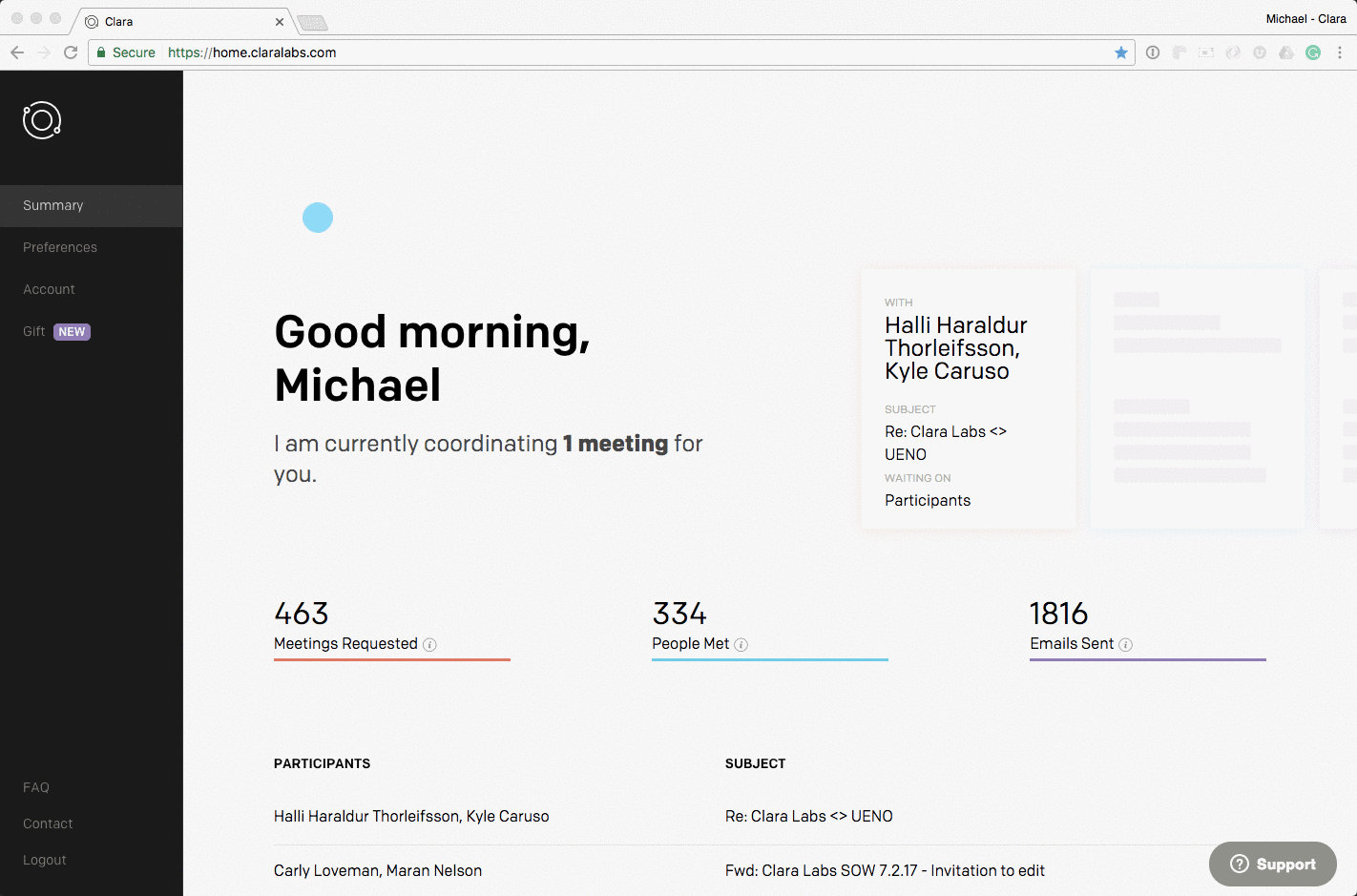
Clara is like having a virtual assistant who handles all your meeting scheduling via email.
You CC Clara on your emails, and it takes over the back-and-forth of finding a suitable time, sending calendar invites, and even following up.
Why it's worth it
Coordinating meetings should not eat up hours of your week.
Clara uses natural language processing to understand email conversations and handles scheduling in the background.
It feels like a real assistant, without the overhead.
How it actually helps
You're emailing a client to set up a meeting.
Instead of the usual "What's your availability?" hassle, you CC Clara.
Clara interacts with your client to find a time that works, sends the invite, and even follows up if needed.
You focus on the conversation, not the logistics.
Who it's for
- CEOs and business owners who need to streamline their scheduling
- Professionals who frequently schedule meetings via email
- Anyone who wants the feel of a human assistant without hiring one
Pricing
- No pricing information available (product is still in beta)
Clockwise for AI-powered calendar optimization for teams
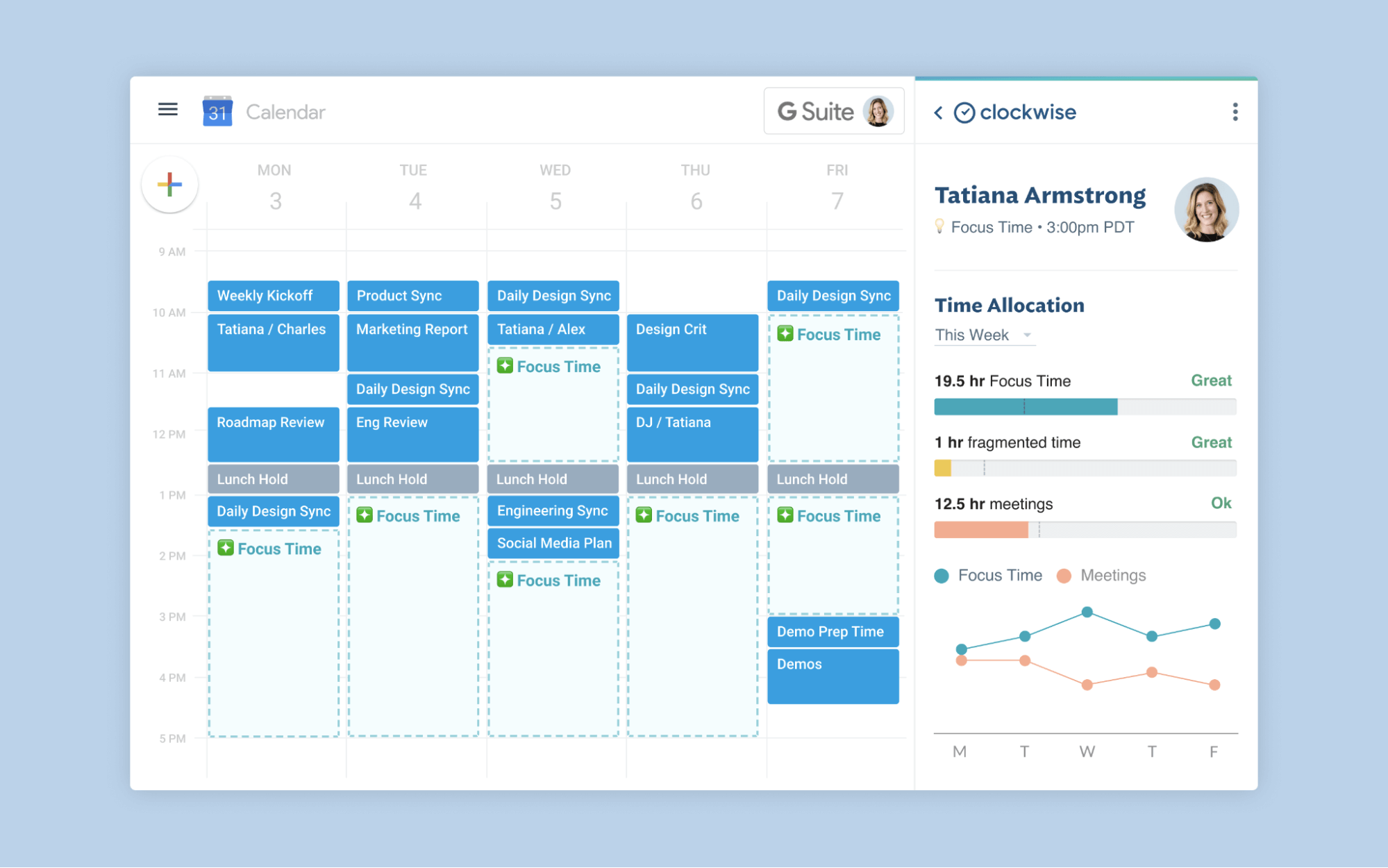
Clockwise optimizes your calendar by automatically moving meetings (and only meetings) to the best times for everyone.
It rearranges your schedule to create blocks of uninterrupted focus time, making your day more efficient.
Why it's worth it
Fragmented schedules kill productivity.
Clockwise uses AI to find the ideal meeting times that work for all attendees and protects your time for deep work. It's like having a personal assistant clearing your calendar clutter.
How it actually helps
Imagine your day is filled with scattered meetings, leaving you with no time for focused work.
Clockwise reorganizes your meetings to minimize context switching.
It integrates with tools like Slack and Zoom, making sure everything syncs up. You end up with larger blocks of time to dive into important tasks.
Who it's for
- Teams struggling with too many meetings and not enough focus time
- Individuals who want to optimize their calendars without manual tweaking
- Managers who need to coordinate complex schedules across a team
Pricing
- Free plan
- Teams: From $6.75/month
- Business: From $11.50/month
- Enterprise: Contact for a custom quote
What’s slowing down your projects?
See how automation eliminates bottlenecks and keeps your team focused on high-impact work.
Trevor for individual AI task scheduling
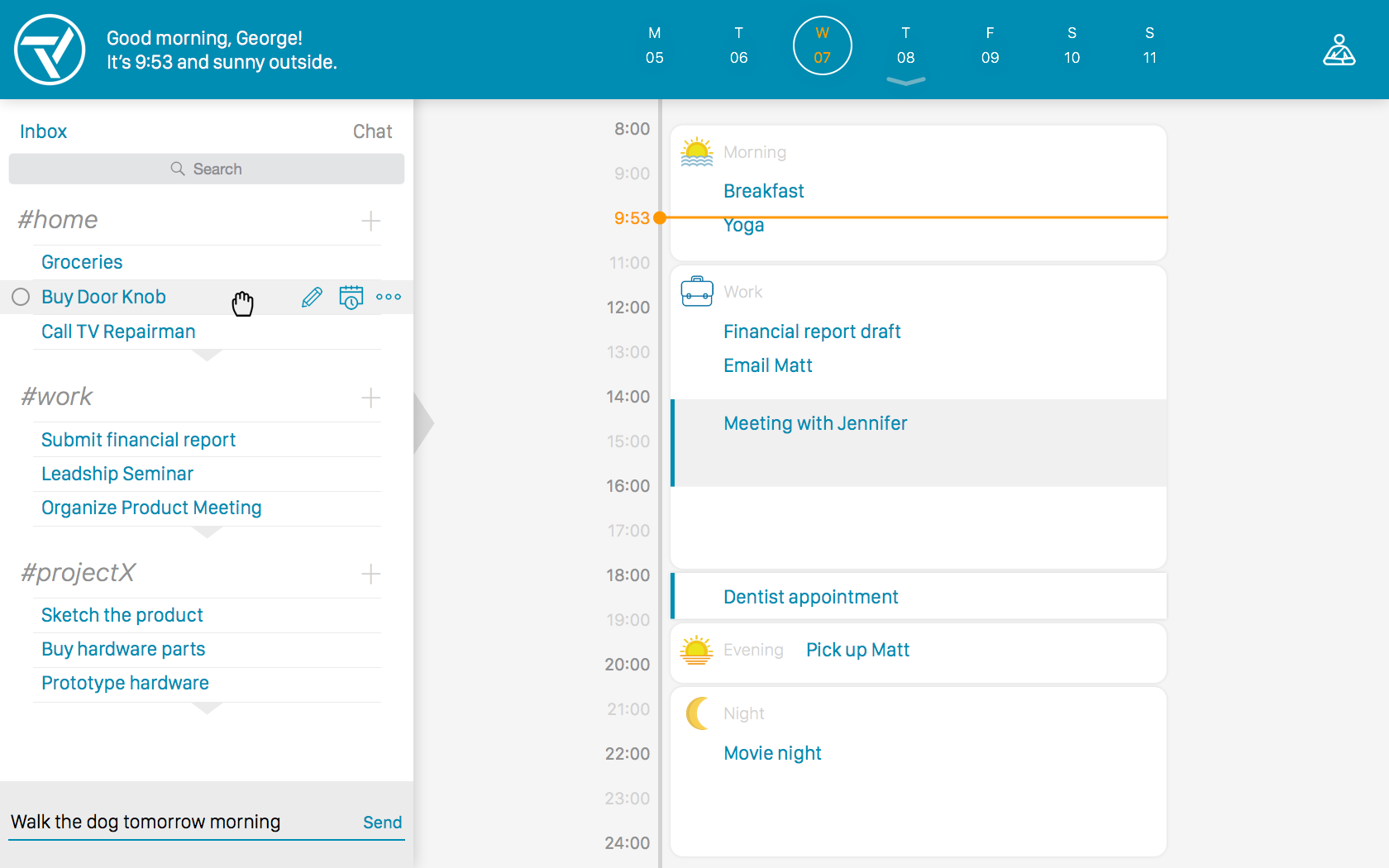
Trevor turns your to-do list into an actionable schedule.
It syncs with your calendar and helps you plan when to tackle each task, using AI to predict how long tasks will take and suggesting optimal times to do them.
Why it's worth it
A giant to-do list without a plan is just a source of anxiety.
Trevor helps you prioritize and fit tasks into your actual schedule, so you know exactly when things will get done.
How it actually helps
Think of having a list of tasks for the day but no idea when you'll get them all done.
Trevor looks at your calendar, estimates how long tasks will take, and slots them into your day.
If something runs over, it adjusts the schedule accordingly.
Who it's for
- Solopreneurs juggling multiple responsibilities
- Professionals who need help turning tasks into a realistic plan
- Anyone overwhelmed by their to-do list and wanting more control
Pricing
- Free plan
- Pro plan: $3.99/month
Kronologic for automated AI meeting scheduling at scale
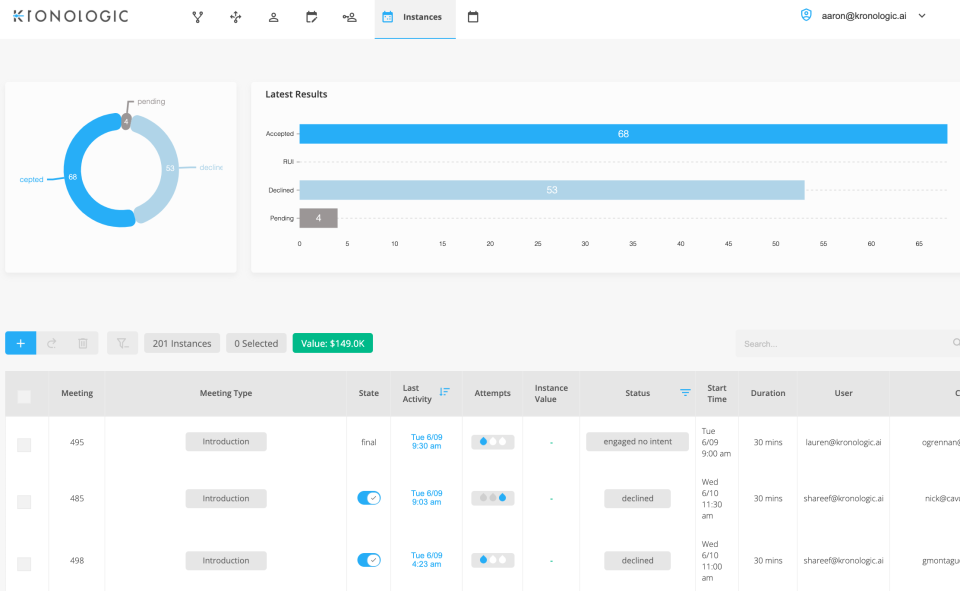
Kronologic automates the entire meeting scheduling process, especially for sales and marketing teams.
It sends invites, negotiates meeting times using AI, and can schedule thousands of meetings without human intervention.
Why it's worth it
Manually scheduling a high volume of meetings is a logistical nightmare.
Kronologic handles it all, freeing up your team to focus on the actual conversations, not the scheduling.
How it actually helps
Suppose your sales team needs to set up hundreds of demos.
Instead of reps sending emails back and forth, Kronologic sends out invites, predicts the best times, and books meetings directly on calendars.
It integrates with your CRM and conferencing tools, streamlining the entire process.
Who it's for
- Sales and marketing teams needing to scale meeting scheduling
- Enterprises coordinating meetings across large groups
- Businesses that prioritize efficiency and data protection
Pricing
- Free trial
- Individual: From $6/month
- Small Team: From $112/month
- Teams: From $1,000/month
- Enterprise: Contact for a custom quote
Why Motion stands out among other AI scheduling assistants
We've all had days when unexpected meetings pop up or tasks take longer than planned.
With other tools, this throws your entire schedule into chaos.
But Motion adapts in real-time. If I start a task and it takes longer than estimated, I simply update the time, and Motion recalculates my schedule.
This means I don't have to manually move tasks around or worry about delaying other tasks.
Motion ensures that everything is adjusted accordingly, keeping projects on track without the headache of constant rescheduling.
Focus on work, not scheduling
What truly sets Motion apart is how it lets you focus on getting work done rather than managing your calendar.
It's not just another scheduling app—it understands your tasks, projects, dependencies, and time constraints.
When interruptions happen—as they inevitably do—I don't have to worry about rearranging everything. Motion takes care of it, keeping me on track and reducing the stress of constant schedule adjustments.
Automate your processes with Project Workflow Templates
Rebuilding broken processes in new tools never works.
With Motion, we took our existing processes that we knew were effective and put them into the system.
The AI then enforces these processes, ensuring operational excellence at every step.
For instance, we templated our content production workflow using Motion's PWTs.
Now, tasks are automatically assigned and scheduled based on dependencies and team members' availability.
This has significantly reduced things slipping through the cracks and improved our overall efficiency.
I could go on for days, but at this point, the only thing left for you to do is give Motion a try 👇🏼
Stop managing chaos. Start automating progress.
Let Motion handle the busywork so your team can focus on what matters.

Alli is Content Writer and Strategist who has worked in SaaS since 2017. She’s worked with brands like BombBomb, Animalz, SupportLogic, and Copy.ai. Alli lives in Colorado with her husband, daughter, and two dogs.