Today's world is about staying organized and maximizing productivity.
While it’s not always easy to keep track of your day-to-day work, advancements in artificial intelligence (AI) have made it possible for to-do list apps to evolve beyond simple task management tools and turn into productivity-boosting tools.
Staying updated on the latest innovations is crucial to streamline your workflow effectively. From intelligent task prioritization to personalized reminders and automated scheduling, these cutting-edge apps leverage AI technology to revolutionize how we keep track of and handle daily tasks.
Whether you're a busy professional, a student juggling multiple assignments, or someone hoping to optimize their day-to-day productivity, these apps offer intuitive solutions to help you accomplish more in less time.
This article will explore productivity and innovation — and share some AI to-do list tools designed to boost your productivity.
A quick look at the best AI to-do list apps
| Best Features | Free Plan | Pricing | |
|---|---|---|---|
| Motion |
| 7-day trial |
|
| Taskade |
| Yes (limited) |
|
| Notion AI |
| Yes |
|
| Trevor AI |
| Yes |
|
| TimeHero |
| No |
|
| Trello |
| Yes |
|
| ClickUp |
| Yes |
|
| Asana |
| Yes |
|
| monday.com |
| Yes (limited) |
|
| Tara AI |
| No |
|
1. Mo tion
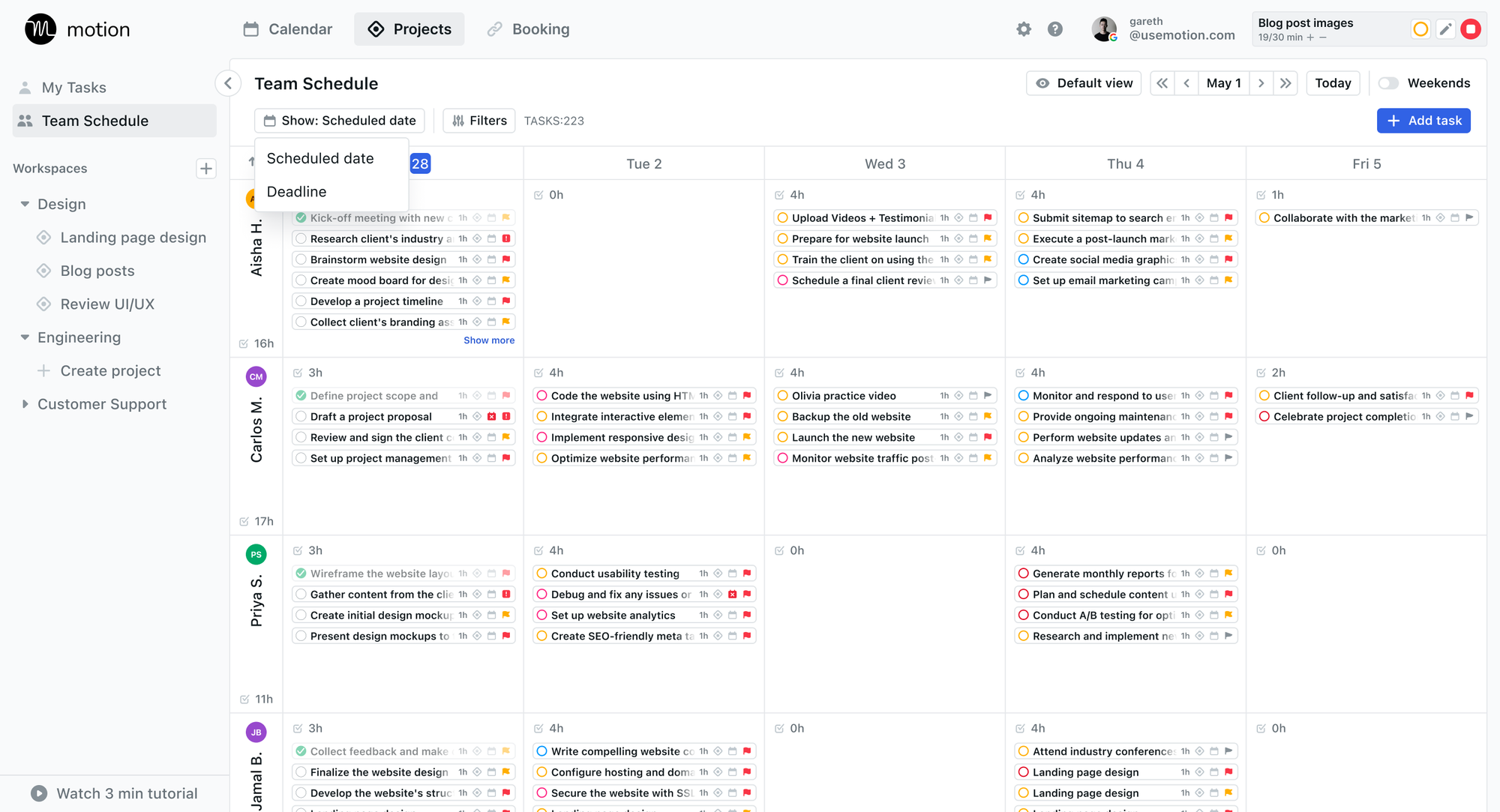
Motion relies on advanced AI algorithms to continually monitor and reorganize users' to-do lists and calendars, optimizing efficiency and effectiveness. It does the heavy lifting for you — so you can go about your day confident in your ability to easily prioritize tasks and accomplish goals.
Motion’s scheduling solutions and AI-driven task management give it a definite edge over the competition:
- Simplified task management that makes it easy to create to-do lists — complete with notes and custom time windows — in one click, boosting your productivity
- A project management tool that automates the process of project planning and ensures that everyone on your team gets a custom schedule
- Easy-to-navigate and intuitive interface
- AI-powered Meeting Assistant that optimizes meeting times based on your availability and preferences, with the option to set a daily meeting limit
- Built-in Calendar app with a detailed overview of your meetings and tasks
- Motion connects with other popular tools — including Google Calendar, Zoom, Zapier, Gmail, Microsoft Teams, iCloud Calendar, and Google Meet — to boost productivity and optimize your workflow
Plus, Motion offers a 7-day free trial. Pricing options are based on the size of your team, meeting the needs of individuals and businesses alike:
- Individual plan, starting at $19 per month
- Team plan, starting at $12 per month per user
2. Ta skade
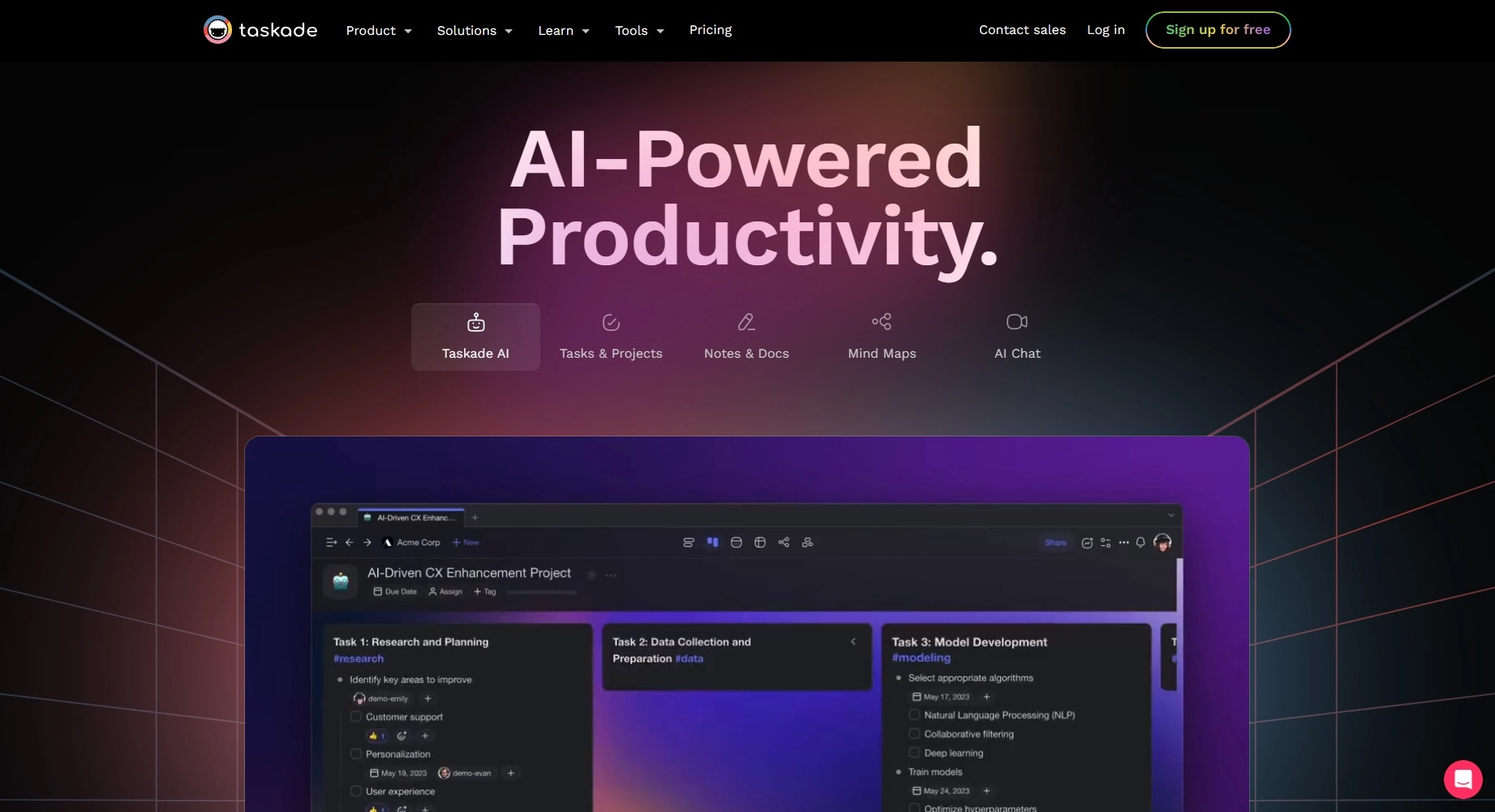
One thing that sets Taskade apart from similar AI-powered productivity tools is that it combines task management, note-taking, collaboration, event planning, and habit tracking into a single platform, automating more than 700 tasks with AI Agents.
Here’s an overview of Taskade’s key features:
- Web, desktop, and mobile app support with real-time synchronization across devices
- AI-powered project visualization that simplifies project management with different types of project views — including lists, boards, calendars, and mind maps
- Collaboration features, including multi-workspace support, commenting, messaging, and video chat
- Integration with third-party apps, including Google Calendar, Gmail, Outlook, Zapier, and Evernote
- File management with up to 1 TB of file storage space
Unlike Motion, Taskade has a free version, but it’s limited to one user, has 250 MB of storage, only 10 AI requests per month, and has basic features. That said, three premium plans unlock Taskade’s advanced features:
- Pro, starting at $20 per month
- Business, starting at $60 per month
- Ultimate, starting at $800 per month
3. No tion AI
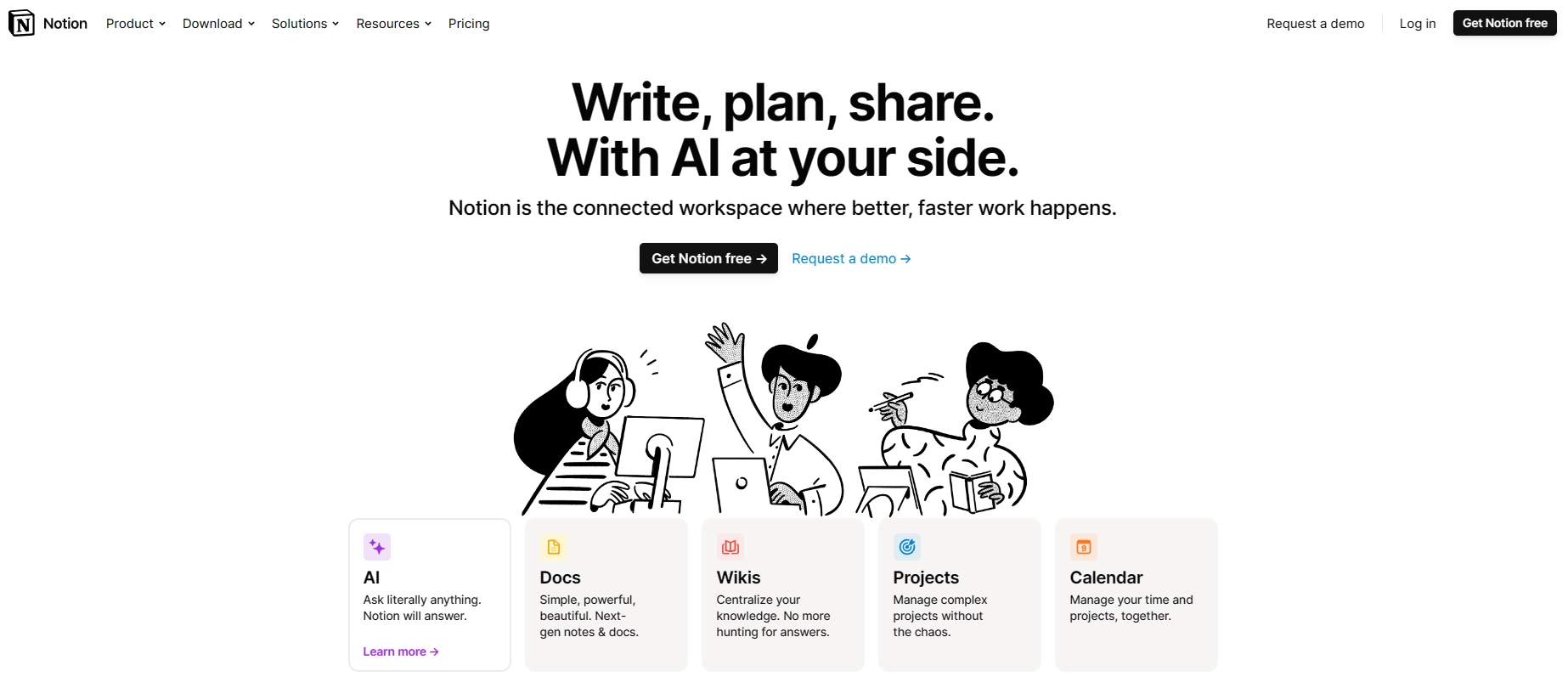
Notion is an all-in-one productivity, AI-powered scheduling app with an extensive feature set that caters to various aspects of a personal and professional organization.
Here’s an overview of Notion’s key features:
- Customizable to-do list templates, with priority levels, filters, and reminders, designed to help with task and calendar management — although Motion’s dynamic scheduling and task prioritization make it a superior choice for efficient organization
- Additional AI capabilities that go beyond basic task management and include note summarization, spelling correction, and document translation
- Instant access to Notion’s AI commands by typing a single space in the typing area
- Integration with popular third-party apps, including Google Drive, ClickUp, Jira, Trello, Zapier, and IFTTT
Notion’s versatility and user-friendly interface make it a popular choice among individuals and teams looking to streamline workflows and boost efficiency. Plus, it’s a relatively affordable solution with four subscription levels:
- Free plan for individual users
- Plus, starting at $8 per month per user
- Business, starting at $15 per month per user
- Enterprise, with custom pricing
Read more: Notion vs. Monday
4. Tr evor AI
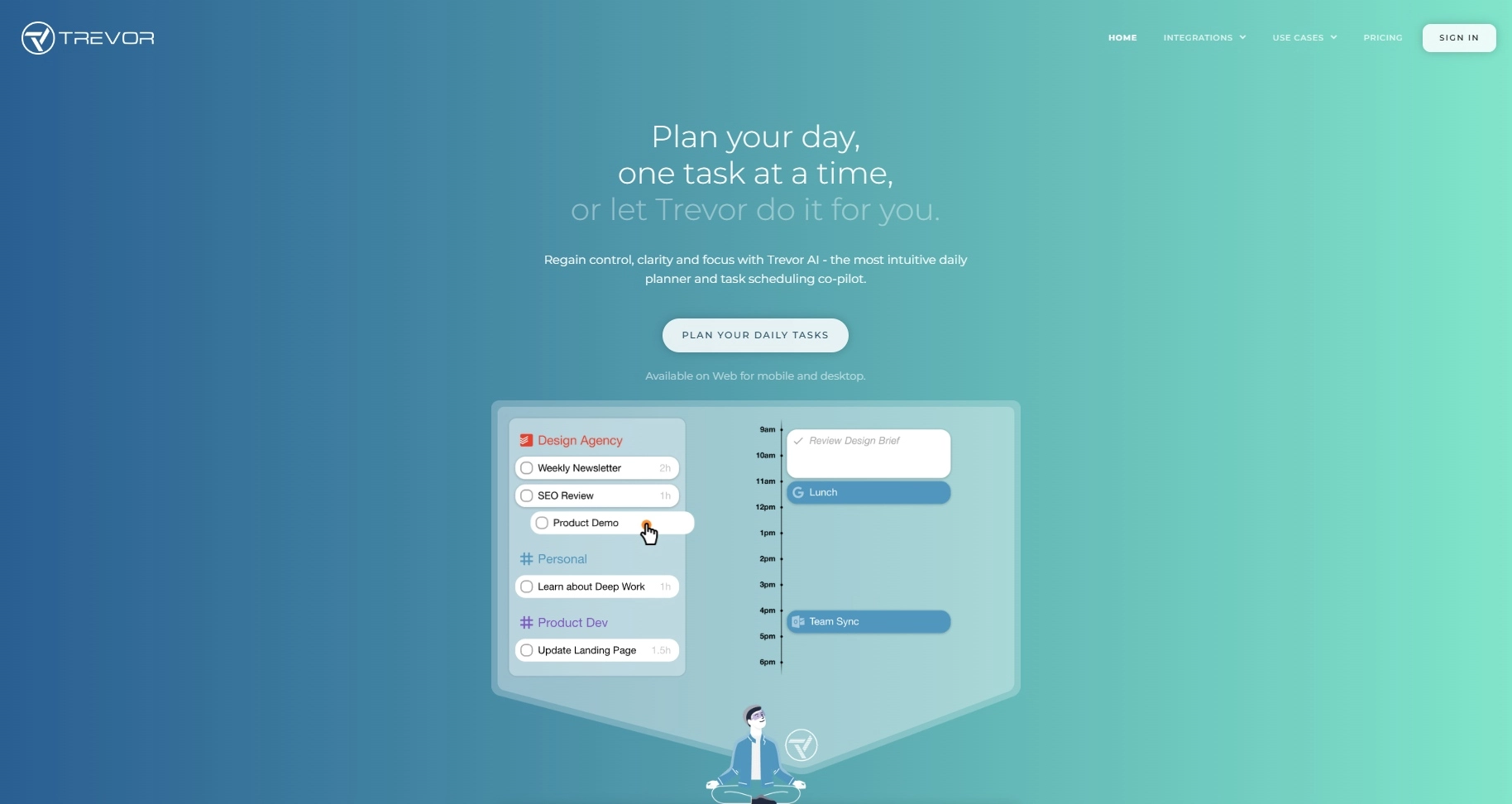
Trevor is another AI-powered to-do list app that promises to boost your productivity through intelligent task management and scheduling — with key features such as:
- Time blocking, which allows you to schedule single tasks as dedicated time blocks on your calendar for better time management and task prioritization
- AI-driven setup that ensures hassle-free integration into your daily workflow
- Trevor AI’s predictive capabilities help you accurately estimate task duration, with the option to set task duration manually
- Trevor AI’s visual calendar interface provides a comprehensive overview of your schedule
- Integration with third-party apps, including Google Calendar, Outlook, Microsoft Office 365, and Todoist
As for pricing plans, Trevor AI offers two options:
- Free plan
- Pro Plan, starting at $3.99 per month ($36 a year)
5. Ti meHero
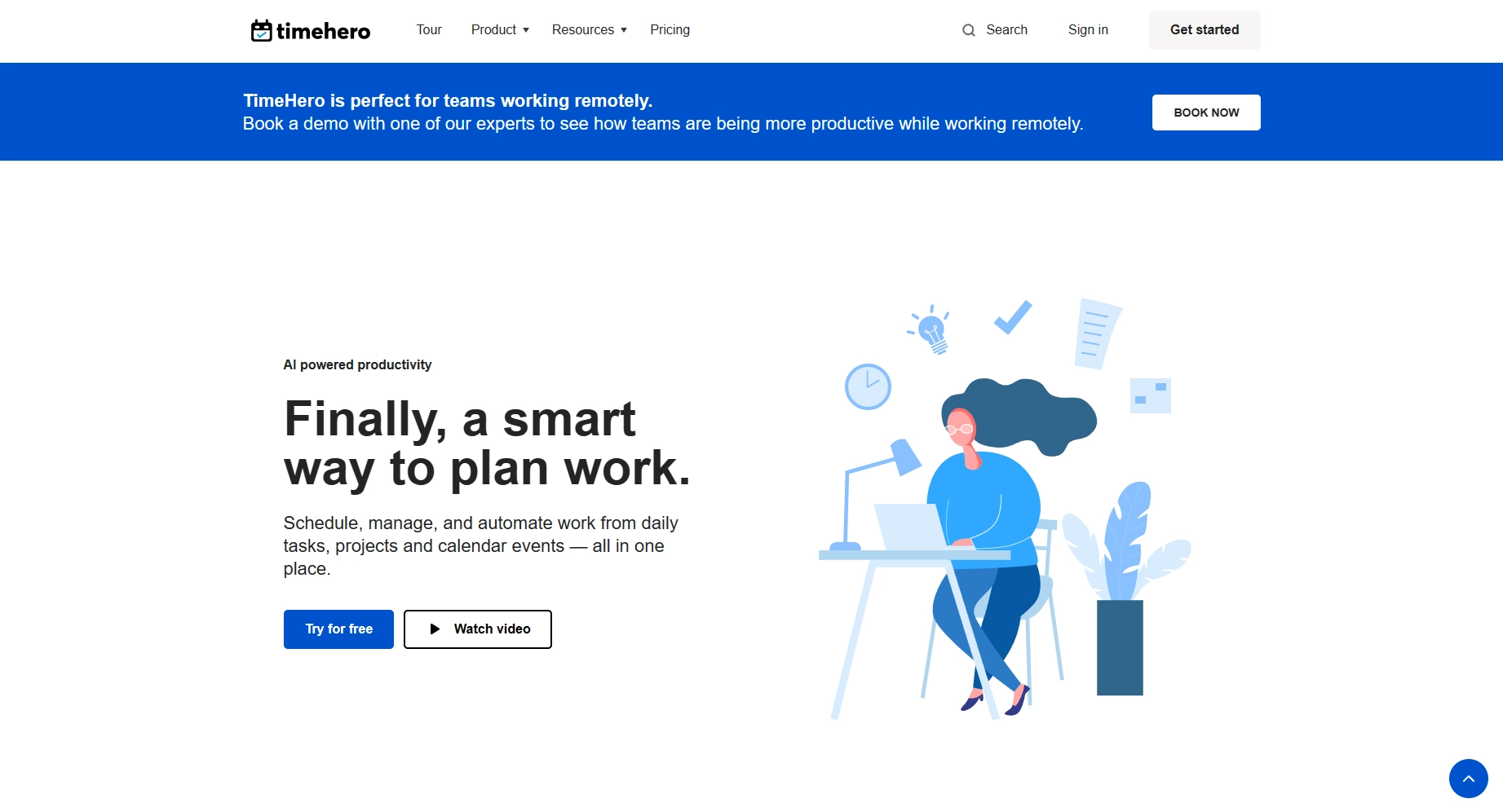
TimeHero is an AI-driven task-planning tool aimed at effortlessly streamlining your workflow. It automates the management process, allowing the user to achieve maximum team productivity.
Here are some of TimeHero’s key features:
- Intuitive interface, designed to help users manage repetitive tasks, prioritize them, and track their progress
- Collaboration with team members, with options to assign tasks, set deadlines, and share progress updates with team members
- Smart notifications that alert you of upcoming deadlines, changes in daily schedule, and task completions
- TimeHero’s analytics dashboard helps your team make informed decisions and optimize their workflow
- Integration with popular apps such as Slack, Hubspot, Gmail, Zoom, Jira, Salesforce, and Google Calendar
TimeHero is also one of the more affordable solutions on this list. However, it doesn’t offer many advanced AI-driven features, making Motion a better choice.
That said, here’s an overview of TimeHero’s paid plans:
- Basic, starting at $4.60
- Professional, starting at $10
- Premium, starting at $22
6. Tr ello
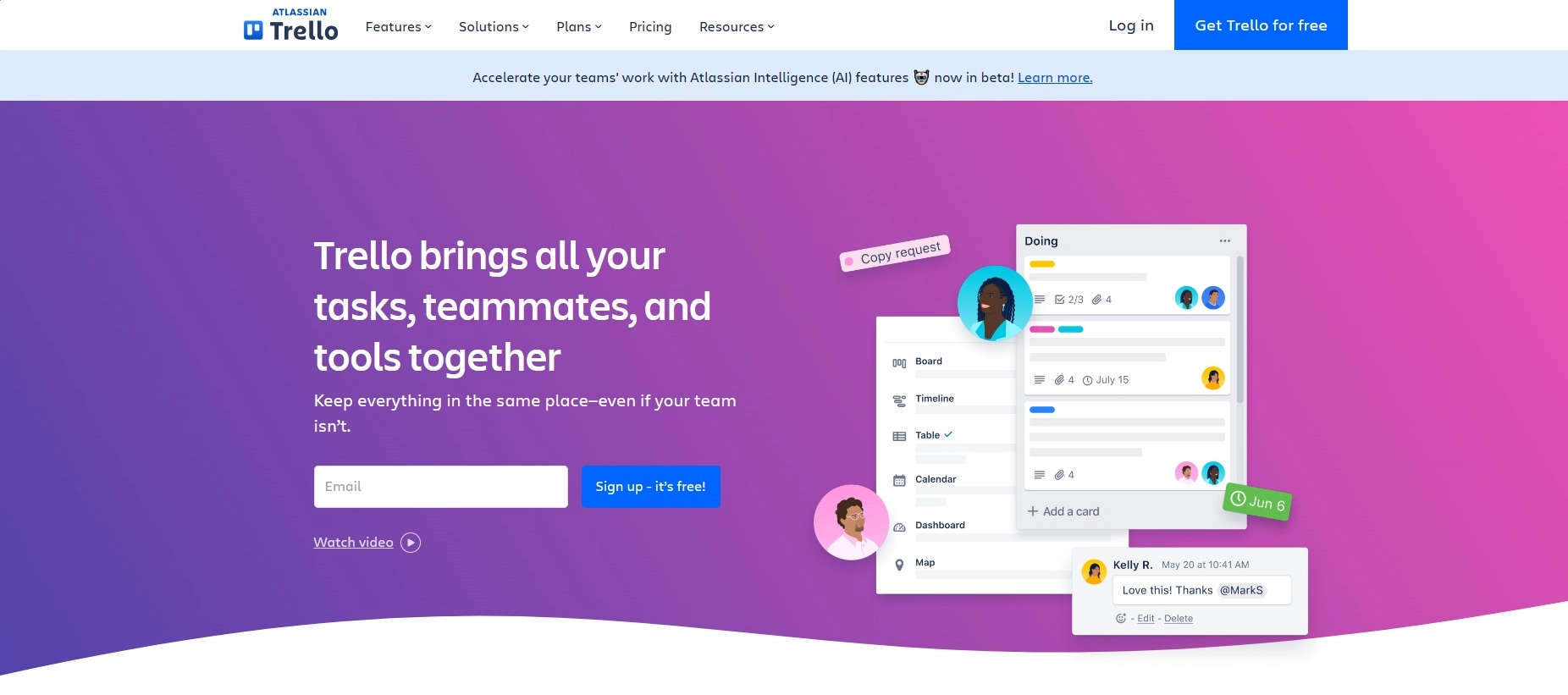
Trello is a simple scheduling assistant and productivity tool for project management.
Trello transforms project organization into a user-friendly experience — while facilitating collaboration — with key features such as:
- Customizable Kanban boards, one of Trello’s most popular features
- Calendar view that shows your entire task lineup with details about your daily workload
- Advanced checklists designed to simplify the management of complex tasks
- Built-in automation features for repetitive tasks
- Integration with popular tools, including Google Drive, Dropbox, Slack, Jira, and Miro
With its intuitive design and extensive integrations, Trello can support teams to achieve their goals. But compared to Motion, it lacks the capabilities needed for managing complex projects — and isn’t designed with larger teams in mind.
That said, Trello has a free version in addition to three paid plans:
- Standard, starting at $5 per month
- Premium, starting at $10 per month
- Enterprise, starting at $17.50 per month
Read more: Notion vs. Monday
7. Cl ickUp
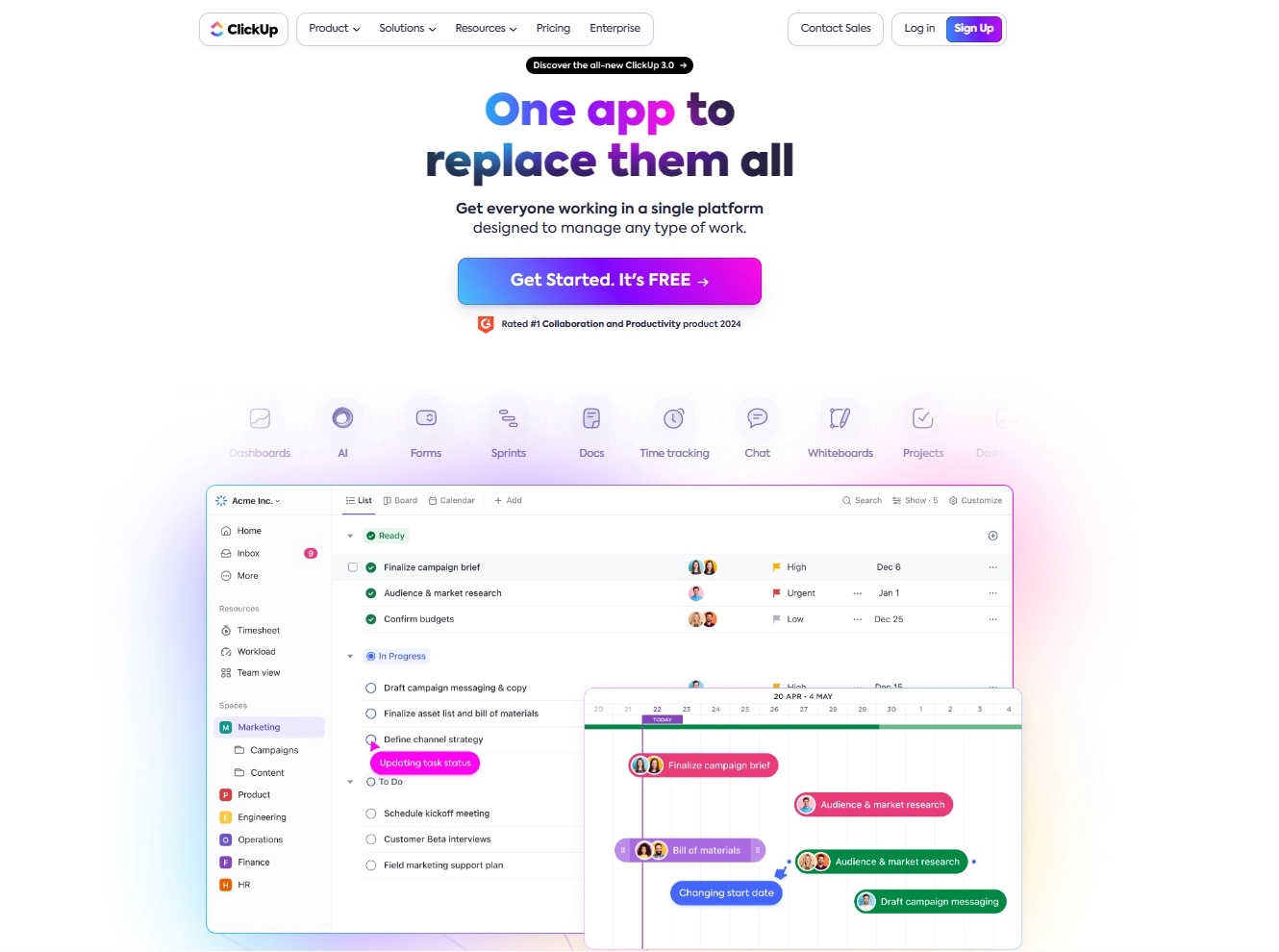
ClickUp is a task management platform designed to support team collaboration, project management, and general goal tracking. And due to AI capabilities, it can double as your digital assistant.
This workspace supports various project management methodologies and meets your team’s needs and preferences with a suite of features that includes:
- A centralized hub for project discussion, goal setting, and task management
- Time tracking features and Gantt charts make it easy to track progress and keep your team synchronized
- Useful reports are generated to help project managers evaluate project status, track performance, and identify areas for continuous improvement
- Integration with popular tools, including Google Drive, Dropbox, Hubspot, Zapier, Trello, Zoom, Jira, Figma, Toggl, and more
- Availability on Android and iOS platforms, in addition to browsers and desktop devices
ClickUp offers a free version for personal use. You can also choose between different paid plans, including:
- Unlimited, starting at $7 per month
- Business, starting at $12 per month
- Enterprise, with custom pricing
8. As ana
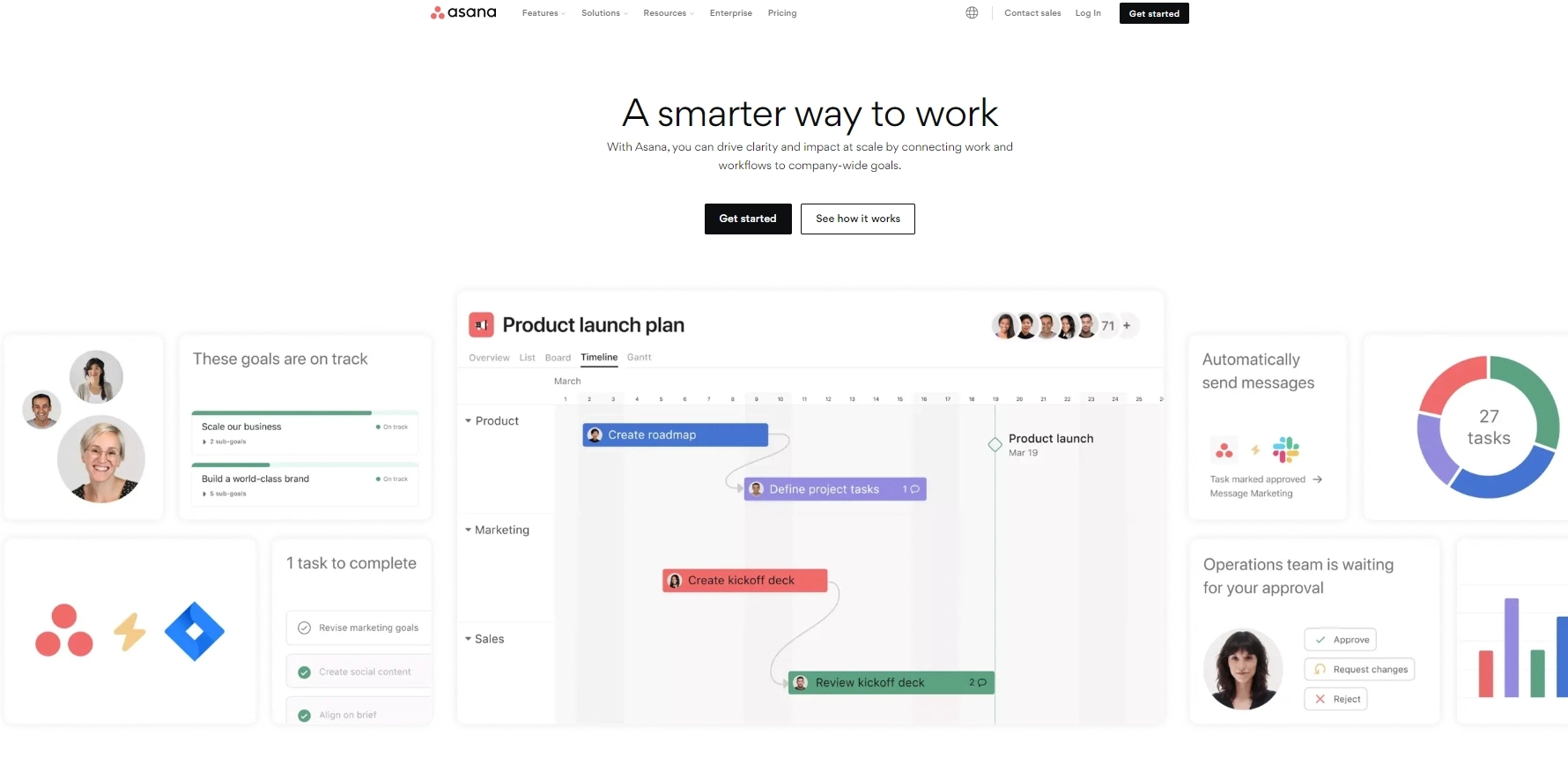
Asana is a task management tool mostly celebrated for its robust feature set designed to enhance team performance and streamline workflow.
Here’s what Asana has to offer:
- A comprehensive suite of tools — including advanced task tracking, Gantt charts, team collaboration features, and reporting capabilities
- Simple, easy-to-adopt platform
- Integration with popular tools, including Slack, Dropbox, Google Drive, Microsoft Teams, Okta, Adobe Creative Cloud, Asana, and more
With availability on both Android and iOS platforms, Asana caters to the needs of a diverse user base, ensuring teams can stay connected regardless of the device and platform they’re using.
Like most AI to-do apps, Asana has a free version for personal tasks as well as paid plans:
- Starter, starting at $10.99 per month
- Advanced, starting at $24.99 per month
9. mo nday.com
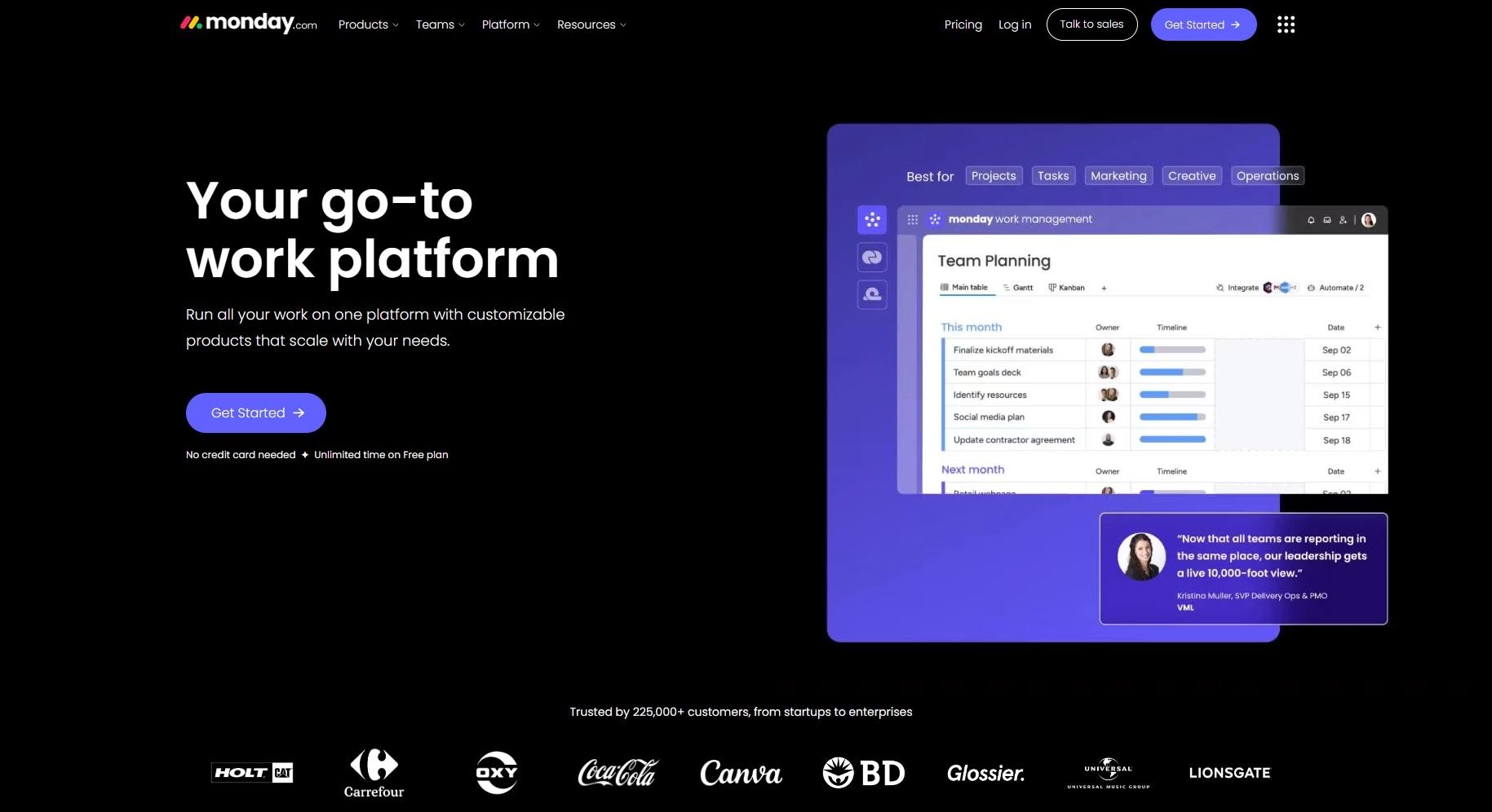
monday.com is a project management solution known for its modern, visually engaging interface and intuitive features.
It combines several different solutions to assist team members to collaborate more successfully with key features such as:
- Customizable workflow templates tailored to various project requirements, designed to help larger teams quickly adapt, stay organized, and be on top of their game
- Integration with third-party apps — including GitHub, Jira, Zoom, Google Drive, Slack, Gmail, and Outlook — that expand on monday.com’s native functionality and connect your commonly-used tools for improved workflow efficiency
- Collaborative features, including interactive team discussion and document sharing, ensure everyone stays on the same page
- Time tracking and automated notifications that enable interactive discussions and help teams stay organized, meet deadlines, and track progress
monday.com has a free version — albeit a relatively limited one — and four paid plans:
- Basic, starting at $9 per month
- Standard, starting at $12 per month
- Pro, starting at $19 per month
- Enterprise, with custom pricing
10. Ta ra AI
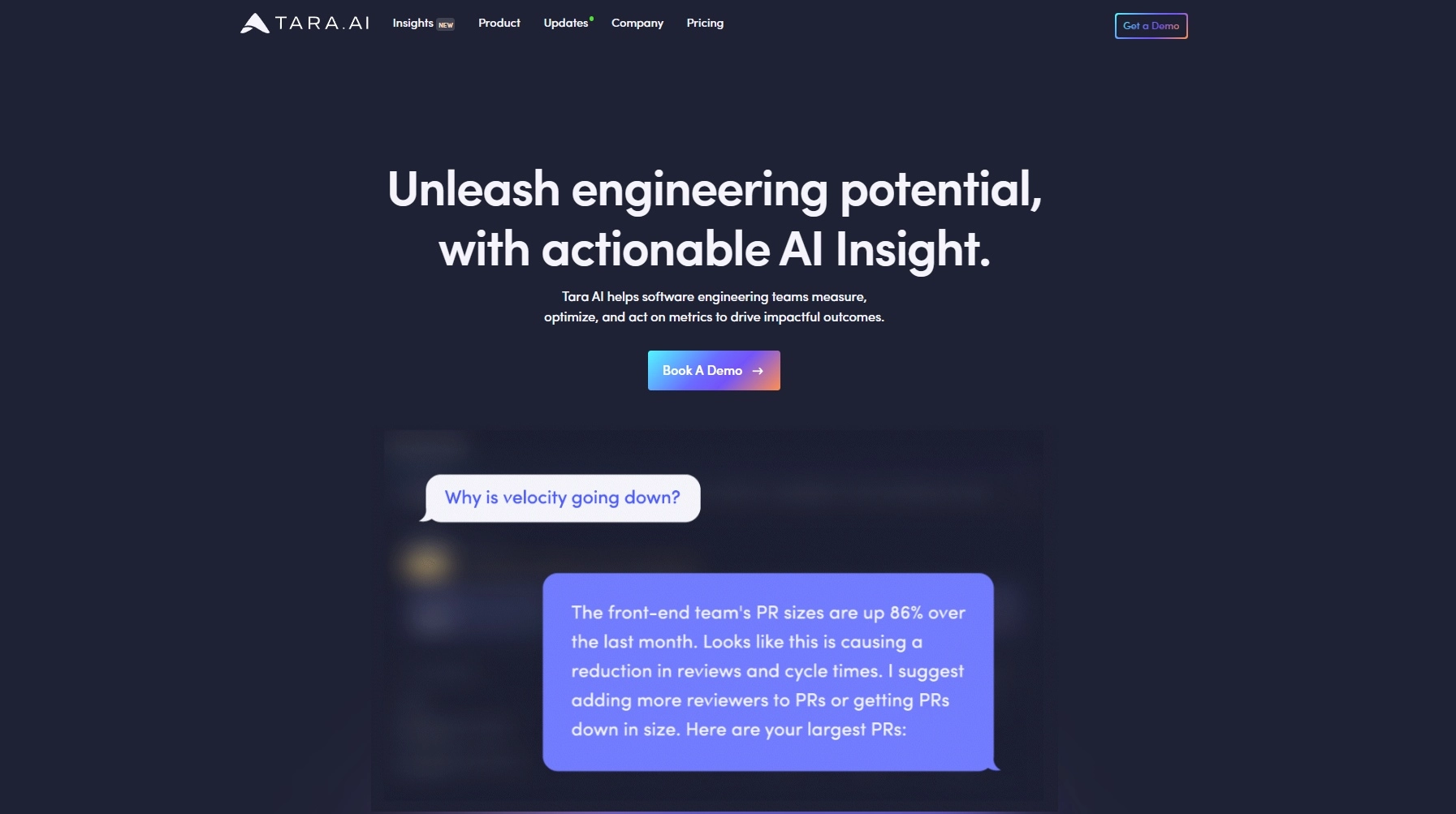
Tara AI is a specialized task and project management platform — unlike most other tools on this list; it was specifically designed for software engineering teams, providing tailored solutions for technical environments.
Here’s an overview of Tara AI’s key features:
- Automated task scheduling and prioritization, which contributes to streamlined workflow management
- Weekly and bi-weekly sprint planning, with AI-powered predictions, Kanban boards, task progress tracking, and visual reports
- Integration with third-party apps and platforms commonly used by software development teams, including GitHub, GitLab, Bitbucket, and Jira
Unlike Motion, Tara AI is currently unavailable on iOS — but it remains a valuable solution for software-engineering-oriented project management.
Moreover, it’s relatively costly compared to most other tools, including Motion. Here’s an overview of Tara AI’s pricing plans:
- Insights Core, starting at $25 per contributor per month
- Insights Plus, which costs an additional $35 per contributor
- Enterprise, with custom pricing
Key considerations for selecting an AI to-do list app
According to a 2023 report, nearly half of US adults have expressed some interest in AI-powered solutions, so it’s safe to conclude that the adoption of artificial intelligence continues to grow.

With that in mind, there are several key factors you should consider when choosing an AI to-do list app for optimal time management — including:
- Intuitive and visually appealing user interface that still provides crucial insights and supports efficient organization
- Ease of setup and implementation is crucial for minimizing the time spent onboarding and allows users to quickly integrate the tool into their workflow — without unnecessary delays or complications.
- Data management and processing capabilities that can handle vast amounts of data and ensure that you can organize tasks and track your progress for smooth workflow management
- Customization options and flexibility that allow the user to personalize their task management experience to reflect their preferences and workflow requirements
- Third-party integrations that allow users to connect commonly-used tools — their go-to calendar app, Slack messages, or email inbox, for example — and expand their capabilities
- Security and privacy, namely industry-standard encryption methods and compliance with relevant regulations
Wrapping up
The rapid pace of modern life places a premium on organization and team coordination.
With the evolution of AI to-do list apps, these apps have transformed into powerful AI-powered tools that can optimize workflow efficiency. From intelligent task management prioritization to personalized reminders and automated scheduling, these advancements have revolutionized how we manage daily tasks.
There’s no denying it:
AI tools are indispensable for enhancing productivity and streamlining your workflow in today's fast-paced world.
With its advanced AI capabilities, Motion can help simplify your to-do list creation, organize your schedule, and enhance productivity.

Dejan is a versatile, experienced content marketer who enjoys captivating storytelling, turning keywords into engagement. He's a coffee aficionado, always brewing the perfect cup for writing marathons.




