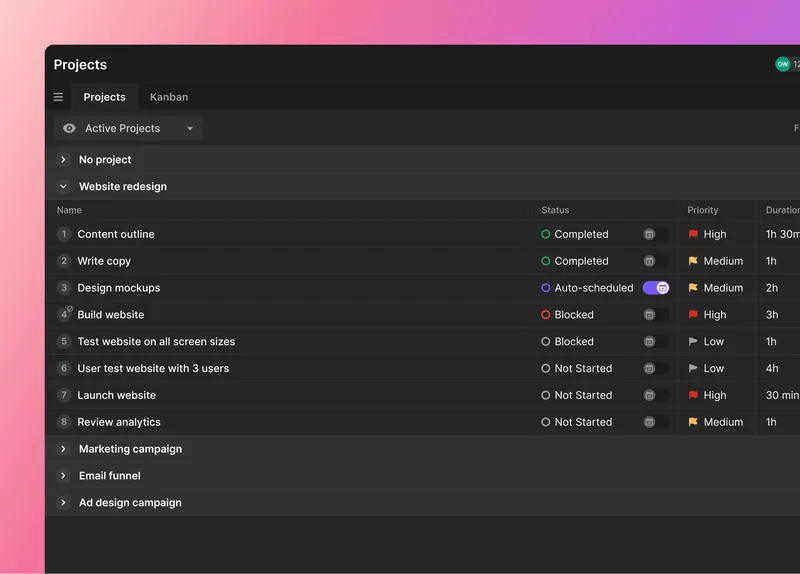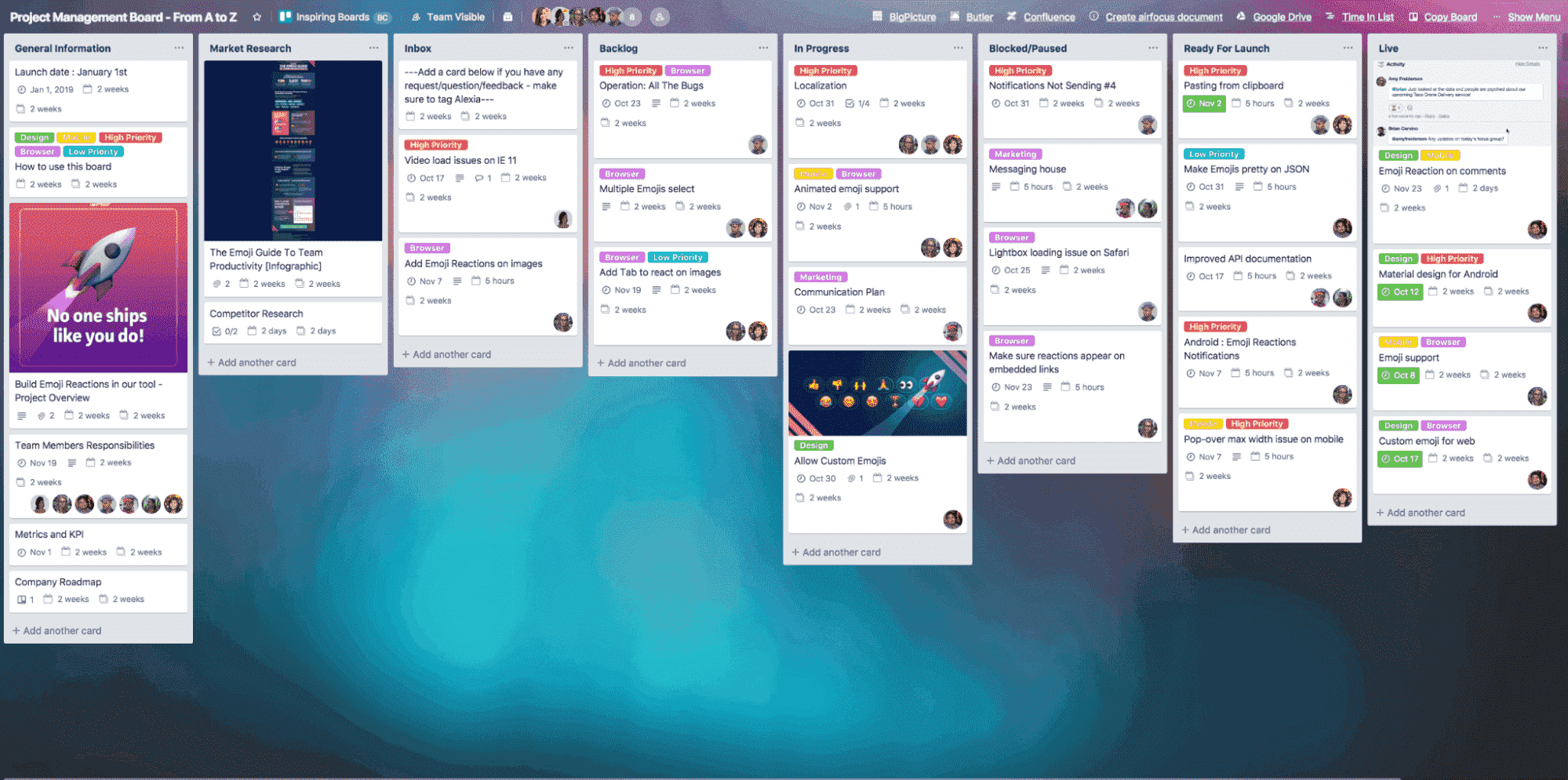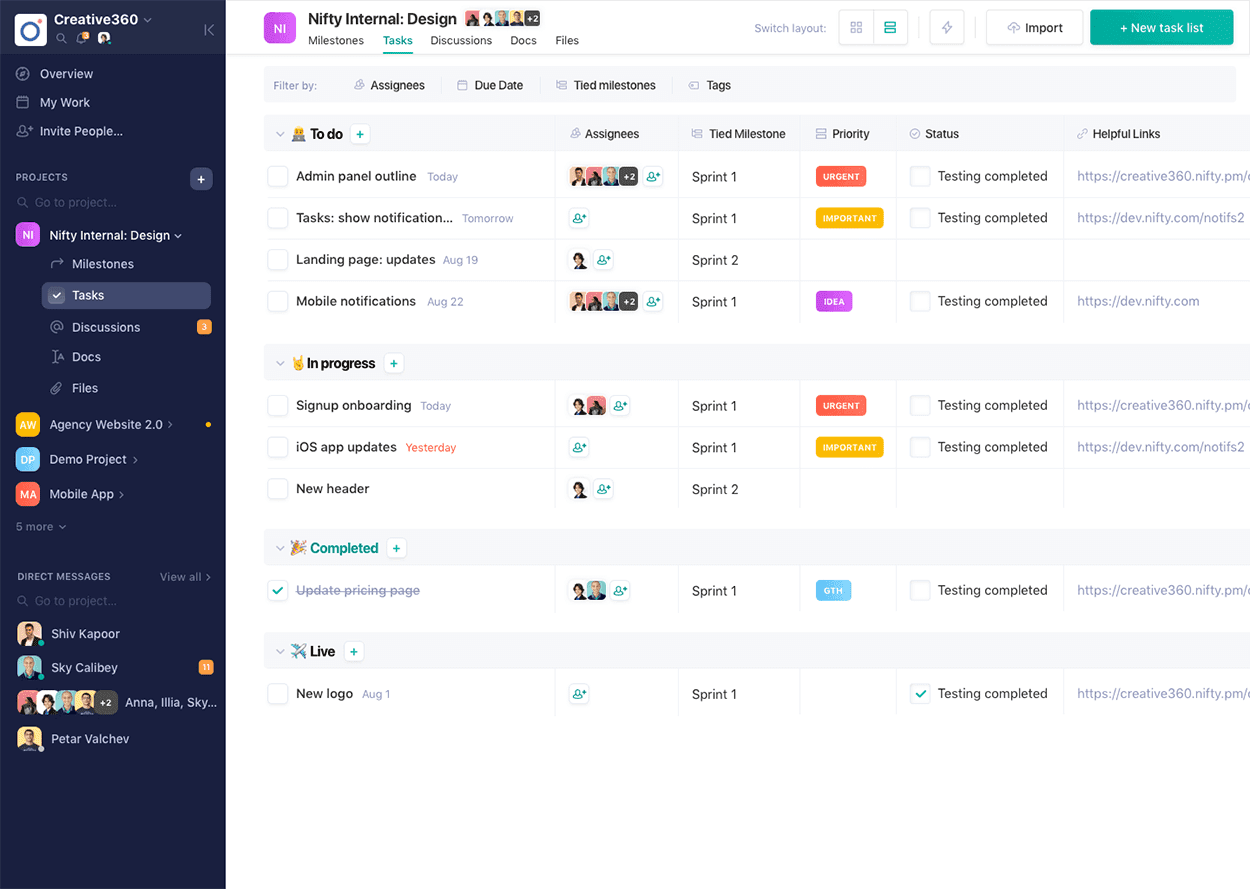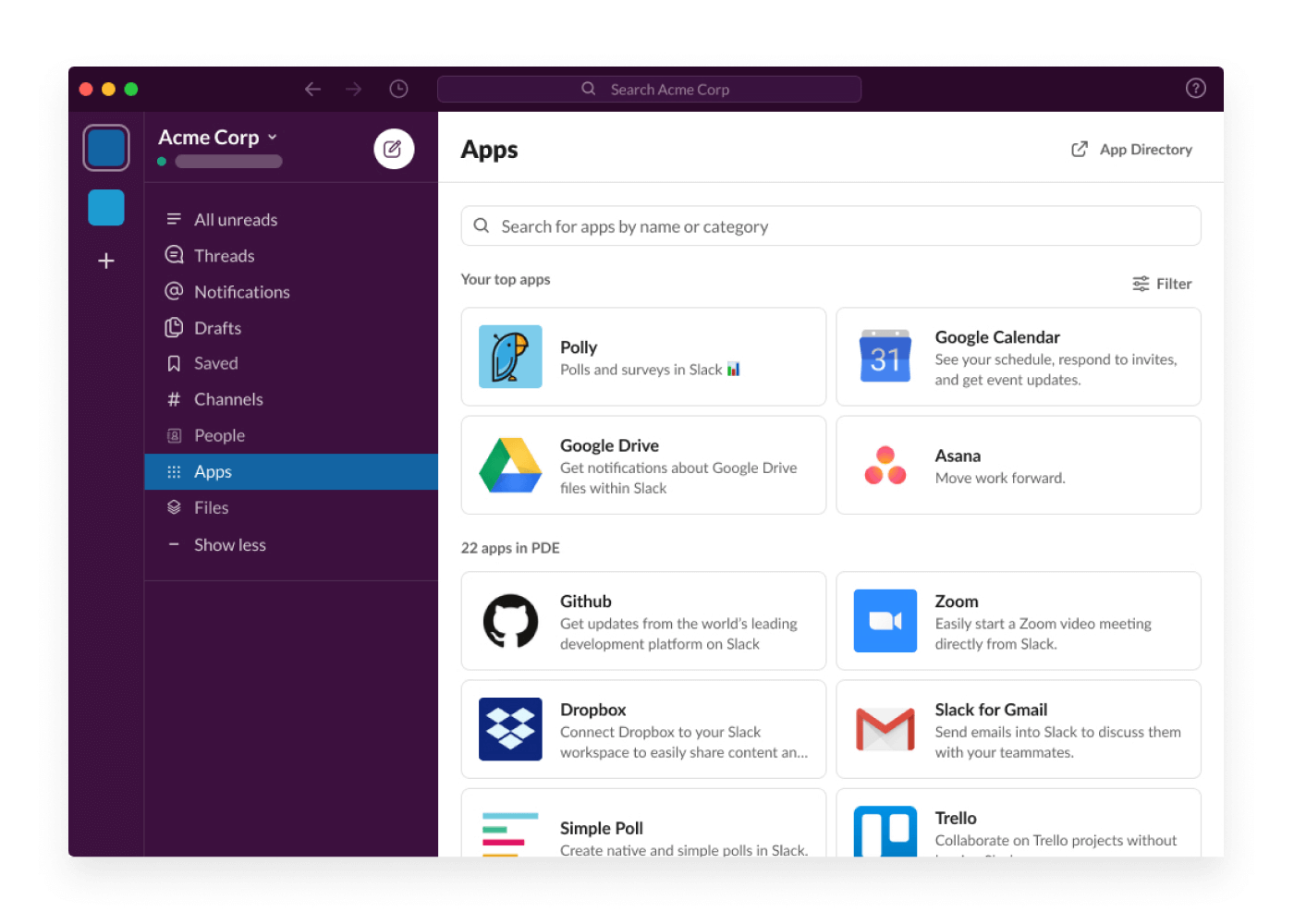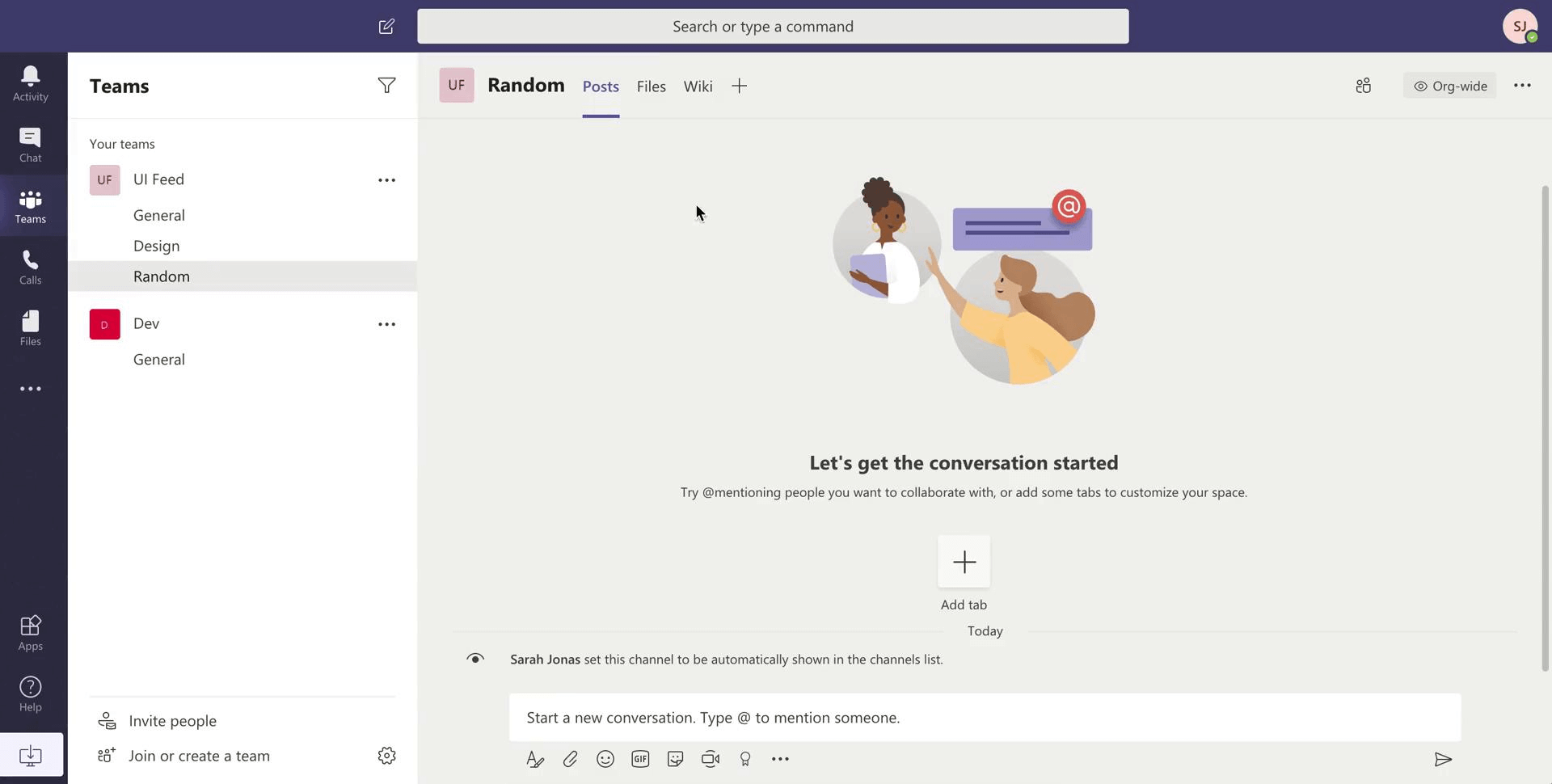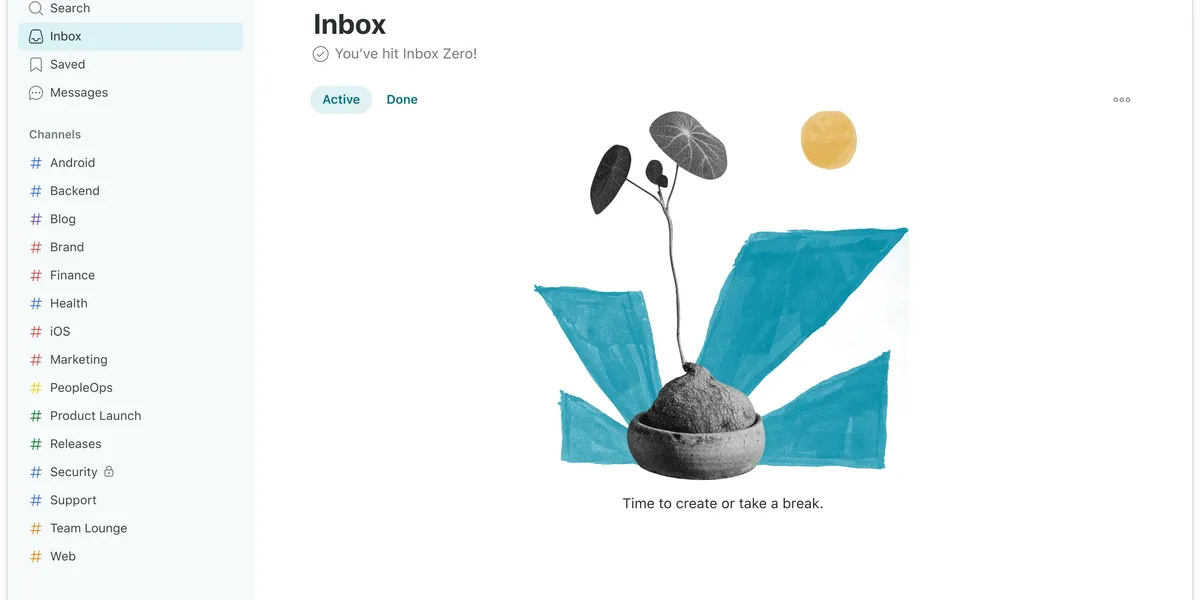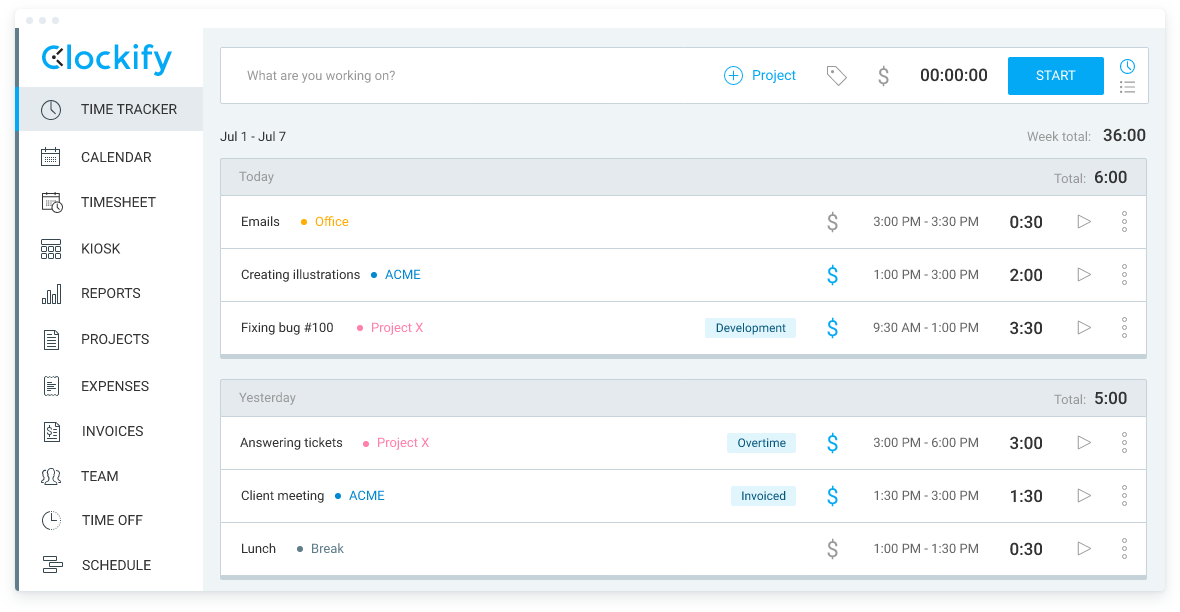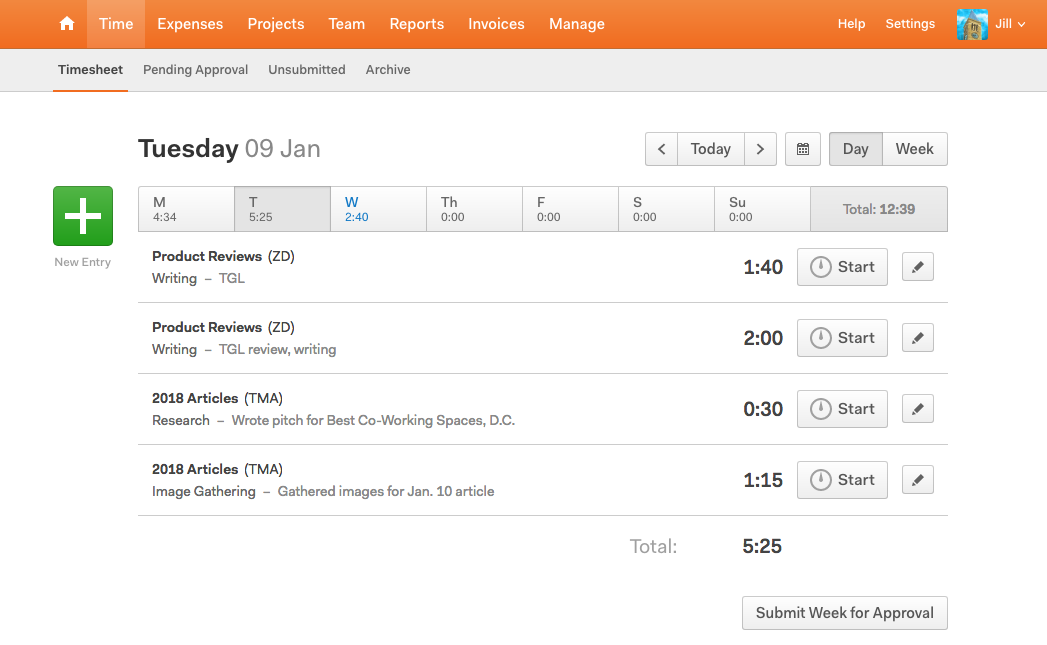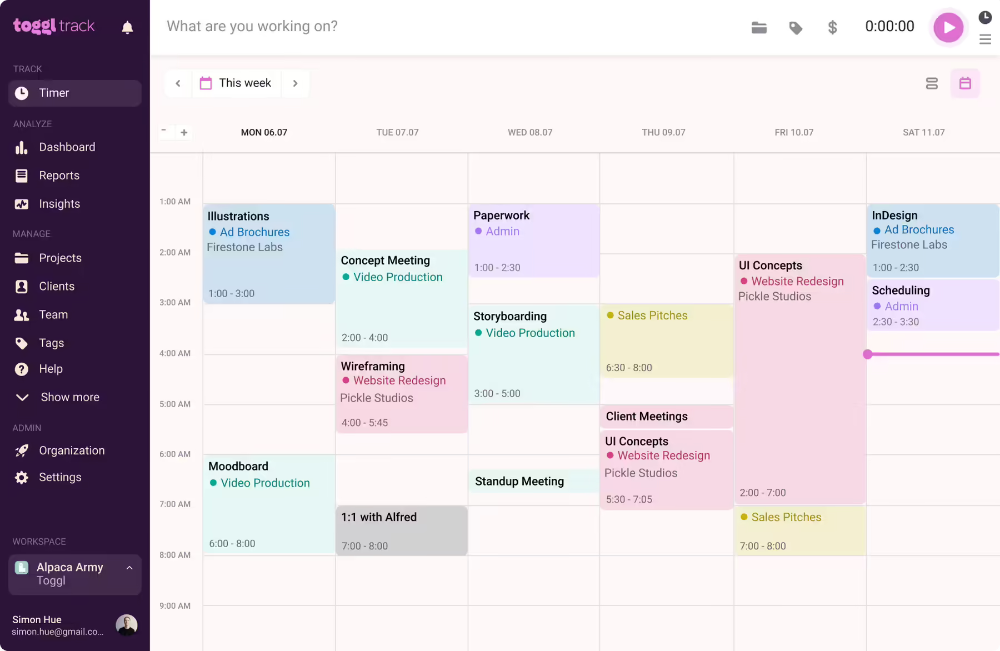We all want to be productive in our personal and professional lives. But keeping up with the tasks needed in the hectic business world can be challenging. Thankfully, there are some fantastic productivity tools out there that can help you be more efficient and get your projects completed on time.
This article will explore some popular productivity tools and discuss how they can enhance productivity, including task management, communication, automated planning, and time-tracking.
What are productivity tools and why are they important for your team?
Productivity tools make the combined efforts of a team more efficient and effective. This article considers productivity tools that offer a collaborative space to organize tasks with a clean user interface and automated workflows.
Many businesses struggle with wasted time and lost money due to inefficiency. About 39% of the workforce claim they don't see enough collaboration in their workplace, while a meager 27% feel comfortable communicating with employees.
A productivity tool stack maximizes work output per time, reduces work hours, and speeds up project turnaround.
 |
Using a productivity tool will reap consistent rewards for your company, product or service, and employees. Optimized work processes can result in increased revenues, better quality products and services, and reduced stress levels.
Time is money — if you’re not using the right productivity apps, you’re wasting both.
There are a lot of productivity tools out there, so we’ve presorted them for you by category. We’ll start with the three big “T’s”: task management tools, team management tools, and time management tools. Then, we’ll introduce a list of handy apps and tools that can make office life more productive.
Task management tools
The first step to being more productive is having all your tasks in order. Task management tools help with project completion by breaking projects down into smaller steps and prioritizing them.
Key features of this software to look for include the following:
- Task workflows that move tasks from one stage to another according to actions taken.
- Document sharing.
- Employee assignment.
- Real-time reporting of project progress.
Let’s look at some impressive task management software that can streamline your project completion process.
1. Motion
Motion is a powerful AI-powered productivity tool that streamlines how you and your team plan and manage meetings, tasks, and projects. It enables you to create and revise your schedule effortlessly to stay on top of your work.
With its advanced AI algorithms, Motion analyzes your work patterns and preferences to create a personalized plan and optimized schedule tailored to your needs. Automating the scheduling and task management process helps you and your team focus on what matters–your work.
Its smart features allow you to prioritize tasks, set reminders, and collaborate seamlessly with your team. From task management to project collaboration to file sharing, it has everything you need to get organized. The tool also provides detailed insights that help you better understand your productivity patterns and identify areas for improvement.
Whether you are a small business owner, a passionate individual, or a large enterprise team member, it is the perfect solution for completing your schedule. If you want to experience the power of AI-driver productivity, this is the tool for you.
Key features
- Intelligent calendar
- Project and task manager
- Meeting assistant
- AI-powered insights and planning
- Automatic daily scheduling
- Integration with other tools
Pricing: The pricing plan starts at $19 and $12 for individuals and teams, respectively.
2. Trello
Trello is an effective visual tool for tracking tasks and project workflows. It uses the Kanban project management method.
Trello's main benefits are for small to medium teams to move projects smoothly from creation to completion. The main functionality of Trello is its visual cards on which you can create tasks and include the necessary details.
The dashboard is customizable, with a timeline view that gives you a big-picture look into the tasks to come. Assigning cards to users and staying in contact with comments on the task card is possible.
Key features
- Task assigning and delegation
- Scalable interface as your business grows
- Create custom automated rules
- Integrations with 100+ tools (Slack, Gmail, Salesforce, Jira, etc.)
Pricing: Trello offers a basic free version. Paid plans start at $5 per user per month (billed annually).
3. Nifty
Nifty is fitting for remote collaboration. It has a multidimensional functionality depending on departmental goals, with features that sales, marketing, product management, IT teams, and more can adopt.
Nifty is helpful for sales teams because it provides a space to monitor lead status, move on to the next project after closing sales, and report sales insights. For IT teams, Nifty allows them to use forms to gather tickets and prioritize ticket solutions and automate assignments to available IT specialists.
Key features
- Task collaboration
- Automated reporting
- Task real-time progress
- Plan and manage workflows
Pricing: Nifty offers a free plan that allows for two projects. Paid plans start at $5 per month for 40 projects and unlimited guests. Each paid option comes with a 14-day trial.
Team management tools
Once you have your tasks organized, you need to be able to organize your team and stay connected.
A team management tool coordinates tasks among a team. It usually includes communication via commenting on tasks and collaborating on documents or projects.
Key features include setting goals, delegation, user-based customizability, scheduling, collaboration or communication, and accountability-based deadline tracking.
The following are some top team management tools that nurture communication and collaboration.
1. Slack
Slack replaces email with an instant, synchronous messaging system for professionals. While it isn't necessarily a task manager, it's great for teamwork. More importantly, it's usable across all devices.
Slack is ideal for organizations of all sizes, bringing together people within and across teams. It enables you to categorize conversations into team-based or subject-based channels. Its expansive API integration offerings can combine your productivity efforts with other key apps (although more integrations are available in the paid plan).
Slack saves your message history so you can always return to key information. It applies to various use cases, from marketing to sales to engineering.
Key features
- Conversation categorization
- Company-wide announcements
- Version History
- Screen-sharing meetings with up to 50 users
- Secure collaboration with external users or guests
- Chat, audio, and video messaging
- Multiple (2,400+) integrations
Pricing: Slack is free, offering access to 90 days of message history and 10 integrations with other apps. Paid plans start at $7.25 per month per user when billed annually, giving you audio and video conversations, screen sharing, and unlimited integrations.
2. Microsoft Teams
Microsoft Teams is a user-friendly video conferencing and scheduling tool. It provides various meeting-based collaboration features, like video chatting and synchronous messages, all connected directly to relevant task materials and resources.
Microsoft Teams allows for fewer emails and offers an easy meeting set-up for teams. Users have various tools to interact with each other, from video conferences to audio sending. Meetings can also include screen sharing.
Key features
- Team chat conversations
- SharePoint document storage
- Video meetings
- Screen sharing
Pricing: Microsoft Teams is free, with paid monthly plans starting at $4.
3. Twist
Twist is a unique, asynchronous work communication tool. It aims to boost productivity by reducing noise and distractions. It accomplishes this with a system of threads to spout subject-based conversation among team members.
By tackling distractions, Twist promotes deep work. One way it does this is by hiding if users are online. There’s less pressure or distracting anxiety when it comes to replying quickly. With Twist, you can also avoid distractions by controlling notifications, doing away with the “I'm online” status, and avoiding unnecessary meetings.
The Twist platform organizes conversations as searchable threads. You can always go back to a thread if you have any questions. By organizing channels by topic, project, or client, you can avoid team silos.
Key features
- Minimalist UI
- Async communication threads
- Thread prioritization
- One-on-one direct messaging
- Includes many integrations
Pricing: Twist has a free version with access to one month of comments. Paid plans start at $6 per user per month.
Time management tools
Time tracking tools can help assess whether your organization uses its time efficiently.
A time management tool tracks the time taken to complete a task. Its main goal is to propel employees to avoid time-wasting processes while accurately tracking time for client invoicing.
Key features may include planning, time tracking, task prioritization, planning, timesheet generation, and budget reporting.
1. Clockify
Clockify is a free time-tracking software to track work hours for unlimited users. Ideal for remote teams, freelancers, small businesses, and agencies, Clockify's primary goal is to keep users on task.
It inspires productivity, knowing the tool automatically tracks their use time, creating a sense of accountability. It's a seamless tool for keeping track of what you're working on and for businesses to know the accurate hours to bill instead of guessing. A notable benefit of Clockify is its ability to churn out weekly, monthly and annual reports on working hours spent.
Key features:
- Auto time-tracking with inactivity-sensing
- Timesheet
- Multiple integrations
- Reporting dashboard
- Scheduling and calendar
- Invoicing
Pricing: Clockify is free, with paid plans starting at $3.99 per user/month billed annually.
2. Harvest
Harvest is a time-tracking software with invoicing. It focuses on work-life balance in remote work, capturing time, gaining insights from past projects, and getting paid for work.
As a productivity tool, it helps improve efficiency by learning from insights. It makes it possible to review project data and assess which tasks or processes are most beneficial.
Because of its smart time-tracking, Harvest helps businesses save money by correctly recording work activities. With that, it helps employees keep track of their work hours and focus on their tasks no matter where they are.
Harvest offers flexible timekeeping and invoicing. You can bill by time or project and even automate invoice creation based on tracked time and expenses.
Key features
- Time tracking
- Reports and analysis
- Visual reports
- Invoicing and payments
- 50+ integrations (Asana, Trello, QuickBooks, Slack, Stripe, etc.)
Pricing: Harvest offers a free version for 1 user and 2 projects. Paid plans start at $10.80, with a 30-day free trial.
3. Toggl
Toggl is a time tracker for freelancers, entrepreneurs, and teams, with the unique value of combating guesstimates and improving operational efficiency.
The main purpose of Toggl is to replace timesheets. With its multifunctional design, Toggl is part-calendar, part-time tracking software with one-click timers to keep users on task. Timesheets can sync across other platforms you might use. Users can enjoy its visual planning interface and drag-and-drop schedule editor. The best thing about Toggl is its anti-surveillance, which aims to create a low-pressure, low-stress environment for employees.
Key features
- Anti-surveillance tracking
- Employee time tracking
- Billing and invoicing
- Project budgeting
- 100+ integrations
Pricing: A free version is available for up to 5 users. Paid plans start at $9 per user per month.
Bonus: Simple time management apps your employees may like
In addition to the organization-wide time management tools described in this section, there are smaller, simpler apps out there that can help each of your employees make the most of their work days.
Here are just a few:
1. Cuckoo Timer
Cuckoo Timer is designed to work with the Pomodoro Technique, a method to keep you focused as you work.
It’s simple. You rotate between set periods of focused work sessions and short breaks. Typically, you work for 25 minutes and then take a 5-minute break.
It’s easier mentally for us to commit to doing small tasks. Larger tasks can be overwhelming. The Pomodoro Technique only requires you to commit to 25 minutes of work instead of 8 hours of work, let’s say. Then, you are rewarded with a 5-minute break.
Cuckoo Timer is a free, browser-based Pomodoro timer that allows you to choose how long your focused work sessions and breaks will be.
2. Flow
Flow is another Pomodoro timer, except it’s a downloadable Mac/Apple app.
There are some advantages to a downloadable timer — compared to a browser-based timer — like always being able to access it in your menu bar on your Mac.
3. Focusmate
Focusmate gives employees a virtual accountability partner during a virtual working session.
Here’s how it works:
- You choose a time for a focused work session.
- You join a virtual meeting room at that time. Another Focusmate user joins the same session.
- You each share what you’ll be working on in that session.
- You mute yourselves and get to work.
- At the end of a session, there’s a notification sound, and you and your virtual coworker explain what you accomplished during the session.
If you’re someone who works alone and/or works best with accountability, Focusmate might help!
Helpful productivity tools for office work
Want to streamline routine office work, such as sending emails? There’s an app for that.
In fact, there are a gazillion apps out there that can make office work faster, better, more productive, and, yes, more enjoyable.
Here’s a collection of 14 tools to pick from based on the kind of work you do. Some can help you improve your writing, some can help you create professional looking designs, and still others are pure time-savers that anyone can use.
The productivity tools in this list are generally subscription-based or free.
1. Superhuman
Superhuman is an email client (like Gmail or Yahoo!) that promises to help you get through your emails twice as fast.
It can help you:
- Speed up your email response time
- Delegate tasks from your email inbox
- Never miss important messages
- Manage high-volume inboxes
- Send emails without errors
This video does a good job of explaining some of the basics of Superhuman, as well as introducing you to the product’s look and feel:
2. Notion
Notion helps you store and access information — like notes, work documentation, and lists — from anywhere you have an internet connection, including your laptop and phone. It’s basically a highly customizable database.
Here are a few use cases for Notion:
- Product roadmap: Store your company’s product roadmap inside Notion.
- Company-wide documentation: Many companies use Notion for all of their documentation and data. If an employee needs information about their company, they can search their company’s Notion account to find it.
- Goals: Document your 2023 goals and progress towards them.
- Social media calendar: Have a personal brand or on a marketing team? You can keep a social media publication calendar inside Notion.
- Reading list: Keep a list of books you’d like to read, have read, and are currently reading.
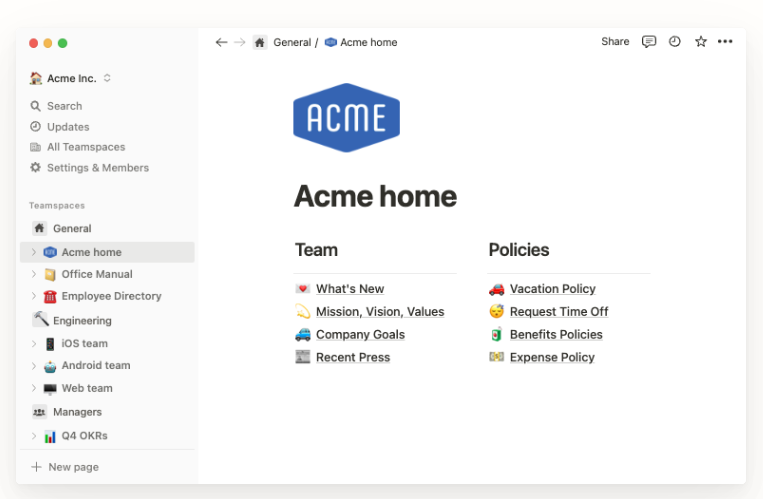 |
3. Zapier
Zapier uses automation to sync different tools, pass data between tools, and automate repetitive, manual tasks.
For example, let’s say you’re on a sales team. When a new lead comes in, your team adds a new row to an Excel spreadsheet. Each day, you must manually send a templated email to each new lead you find in the spreadsheet.
With Zapier, you can create a Zap that automatically sends this email when a new lead is added to the spreadsheet.
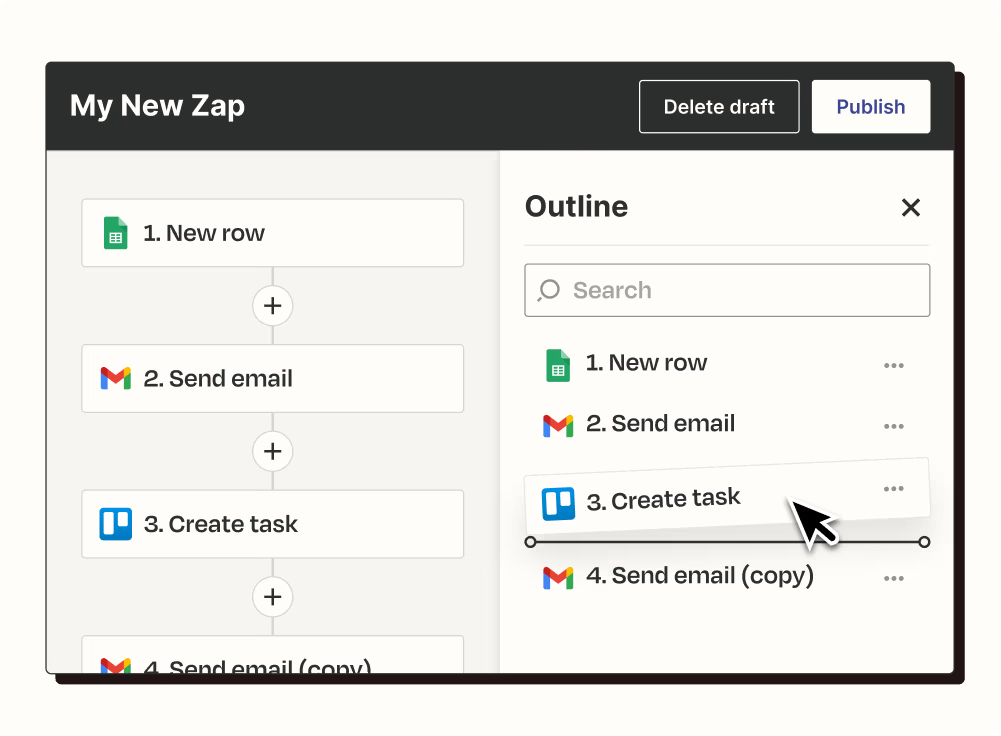 |
And this is just one example. Zapier can create connections with 5,000+ tools.
4. CopyClip
CopyClip is a clipboard manager for Macs. It is like a history tab that displays everything you’ve copied to your clipboard. Just click on the paperclip in your menu bar, and you can copy and paste the text you copied earlier in the day or week.
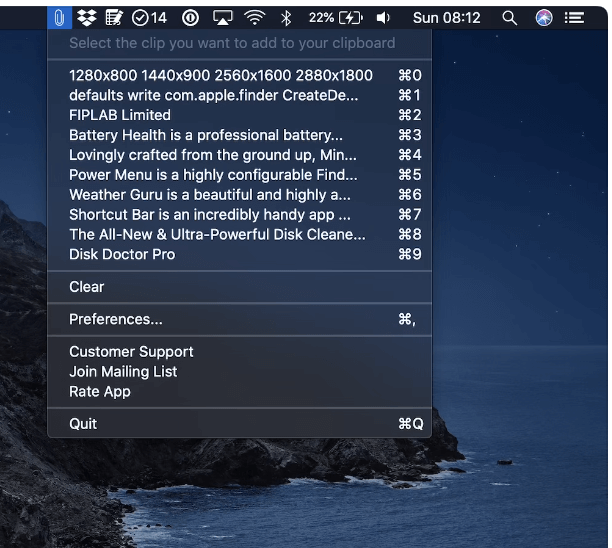 |
5. TextExpander
If you or your team repeatedly type the same messages, you should try TextExpander.
Save these repeat messages in TextExpander under a shortcut. Any time you type that shortcut, your templated message will appear.
For example, customer support teams can use this tool to respond to common questions. They just type in a shortcut, and a templated message populates, which they can send to customers.
Here’s a quick explainer video:
6. Raycast
Raycast is designed to find and access apps and content faster. It’s basically a search bar for your computer and browser.
Click Option + Space, and your Raycast search bar will open. On their website, Raycast says it can: “Control Spotify or Apple Music with a hit of a button. Search through Figma, Notion, and Xcode. Check your internet speed and the weather without needing the browser, or even play a game of Snake.”
In short, Raycast is a faster way to find anything on your computer.
7. PandaDoc
Ever needed to sign a document without the hassle of printing it, signing it, and then scanning it? Or, ever wanted someone else to sign a document — but they don’t have a printer?
PandaDoc to the rescue! It’s a tool for digitally signing documents — without printing them.
And the nice thing? Its free version is feature-rich, so in most cases, you won’t need to upgrade to a paid version.
Pro tip: Want to see other options? Check out DocuSign.
8. Buffer
Buffer is a social media management tool that businesses and individuals can use to schedule and publish posts on multiple social media platforms.
It’s great for social media marketers managing multiple social media accounts or busy individuals who want to build a social media presence and schedule content ahead of time.
9. ChatGPT
Need some help with researching and writing? ChatGPT is at your disposal.
ChatGPT is a large language model developed by OpenAI. It can write your copy for you — to a certain extent.
It uses machine learning techniques to generate human-like text based on a given prompt or input. It can be used in a variety of applications, such as chatbots, automated writing, and language translation.
ChatGPT actually wrote the above paragraph!
While it’s not yet advanced enough to completely replace human writers, it’s a helpful tool for people to research and outline topics and write more quickly.
Example of ChatGPT in action.
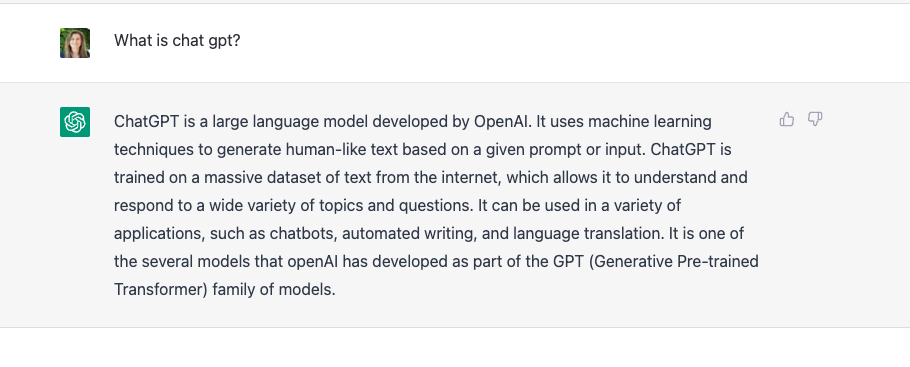 |
Pro tip: Check out similar tools, such as Google Bard, Microsoft Bing Chat, and Chatsonic.
10. Hemingway App
Speaking of writing, here’s another great tool: the Hemingway app. This is a free writing tool that helps users improve their writing style.
It analyzes text for readability, grammar, and style issues and offers suggestions for improvement.
The Hemingway App can help you write more clearly and concisely by identifying common writing problems, such as long sentences, complex language, and passive voice. It also highlights areas where simplification would make the text more readable and engaging.
The app is popular among writers, bloggers, students, and business professionals who want to improve their writing skills and make their writing more effective and impactful.
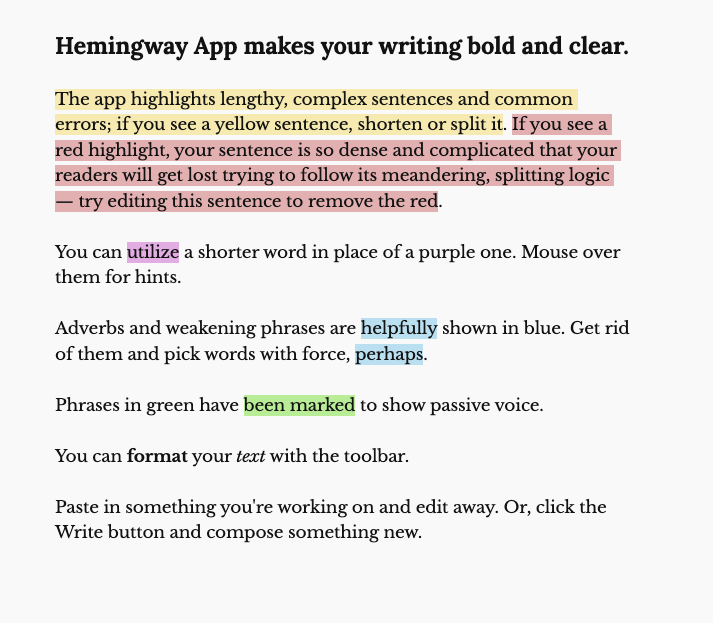 |
11. Canva
Need to design something, like a report cover or a flyer? Canva lets you design anything.
If you’ve ever used Photoshop, you know there’s a steep learning curve.
Not so with Canva.
It helps you easily design websites, logos, posters, images, and more. Plus, you can use their dozens of templates as a starting point.
12. Loom
With Loom, you can quickly record videos and share them with your team. It’s great for:
- Sending quick updates
- Creating how-to tutorials
- Quickly and verbally explaining a concept or idea to a teammate
You can even use it externally for marketing or customer solutions videos.
Pro tip: Want to compare Loom to a similar option? Check out Scribe.
13. Typeform
Typeform is a handy survey tool. Whether you want to survey your non-technical family or your 10,000 customers, Typeform can help you create a survey in minutes.
We recommend Typeform above other survey options because the survey template designs are beautiful and easy for survey participants to complete.
Pro tip: SurveyMonkey and Google Forms are two other survey options to check out.
14. Fireflies.ai
Need to transcribe meetings? Or, take better meeting notes? This app can help. It’s an AI-powered tool that attends your meetings and transcribes them for you.
It can also help you search your meeting transcriptions and find action items, tasks, questions, and more.
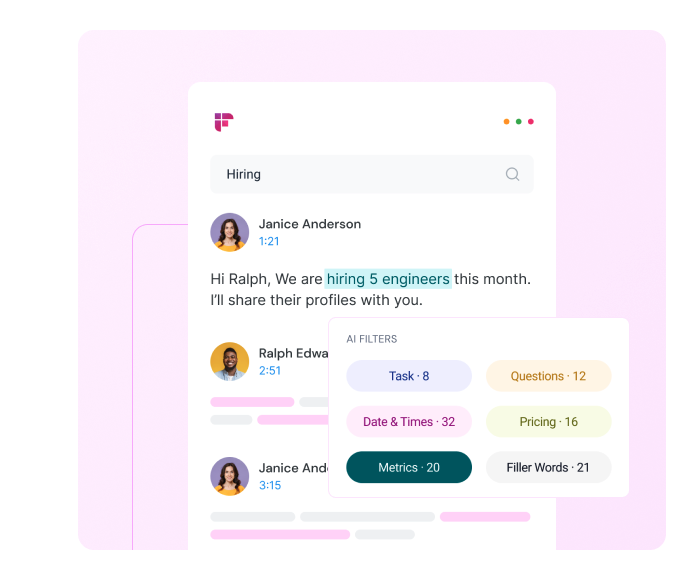 |
Pro tip: Otter is another option for AI-powered meeting transcriptions.
How to choose the right productivity tools for your team?
Many businesses are turning to productivity tools to help them streamline their team's daily workflows and get more done in less time. But with so many different productivity tools on the market, how do you choose the right one for your team?
 |
We have compiled a selection of criteria to consider before choosing the productivity tools for your soon-to-be-productive team.
1. User interface and user experience (UI/UX)
The goal is to save time, so your productivity tools should have a clean user interface. The less distractions, the better. The interface should be calm and less demanding of attention, designed to make the experience as seamless as possible.
The important elements (prioritized tasks, messages, deadlines) should be highlighted with color or stand out. Users prefer their productivity tools to be organized and not overwhelmed with too much information or clutter.
2. Integration with other tools
Because most businesses are likely to have a productivity stack (a set of tools and software used to coordinate their efforts to organize projects and maximize efficiency) integration is an important facet of choosing the right tool.
Software integration successfully tackles data silos–the bane of productivity. Switching between separate tools makes a process error-prone and time-consuming.
Key integrations include project management tools, calendar apps, email, video communication, meeting schedulers, and time-tracking apps.
3. Customization
Some key examples of valuable customizations include notification presets. For instance, you can turn off or pause notifications for a set period to delve into uninterrupted work.
Another customization feature is choosing how you see your task layout. Whether you prefer calendar view, timeline view, or list view, a good productivity tool leaves it in your hands. Other productivity tools might have customizable templates to set up tasks with one click.
4. Collaboration features
Most productivity tools will have some form of collaboration features. For example, you can select between real-time instant messaging or tranquil async communication. Some tools have commenting features on tasks or projects. It depends on the nature of your work and your employee preferences, as well as which collaboration styles work best for your organization.
5. Mobile Access
The productivity tools you choose should be accessible across multiple devices. Mobile access guarantees that you receive critical notifications and alerts about assignments and task status in the workflow.
6. Security and privacy
Productivity tools should protect your company's most important personal data and client information. For instance, time-tracking apps that track client invoicing need to be secure enough to protect that data.
Pick the ideal productivity tools to ensure success for your team and business
Productivity tools are a must-have for any business, especially if you want to stay competitive in today's fast-paced and ever-changing market.
Not only do they help you streamline your workflows, but they also help automate repetitive tasks and improve collaboration among team members. You can save time, reduce costs, and improve the quality of your work.
Whether you're a small business owner, a freelancer, or part of a large organization, there's a tool out there that can help you enhance your productivity. Additionally, applying these tools can help you achieve your business goals. From project management software to time-tracking tools, countless options are available.
If you are looking to boost your team's productivity try Motion for free to automate and easily plan your daily schedule, tasks, and meetings.