Struggling to get work done at the office or at home? Can’t get your mind to stop wandering when you’re trying to focus? Never quite satisfied with the amount of work you get done after an 8-hour day?
Many time management enthusiasts push the Pomodoro Technique as the solution. But is splitting your work into 25-minute work sessions and 5-minute breaks really the answer?
In this article, we’ll explore the Pomodoro Technique from all angles, its origins, whether it works (and who it's most suited for), as well as its downsides.
What is the Pomodoro Technique?
The Pomodoro Technique is a time management method that splits work sessions into 25-minute intervals.
Francesco Cirillo developed it in the late 1980s as a simple approach to personal time management. It has since become a popular tool for improving productivity among programmers, freelancers, and business owners.
Instead of one long session, you break your work into “Pomodoro” units — intervals of 25 minutes of work and a five-minute break.
After four 25-minute Pomodoro sessions, you take a longer break, typically 15 to 30 minutes.
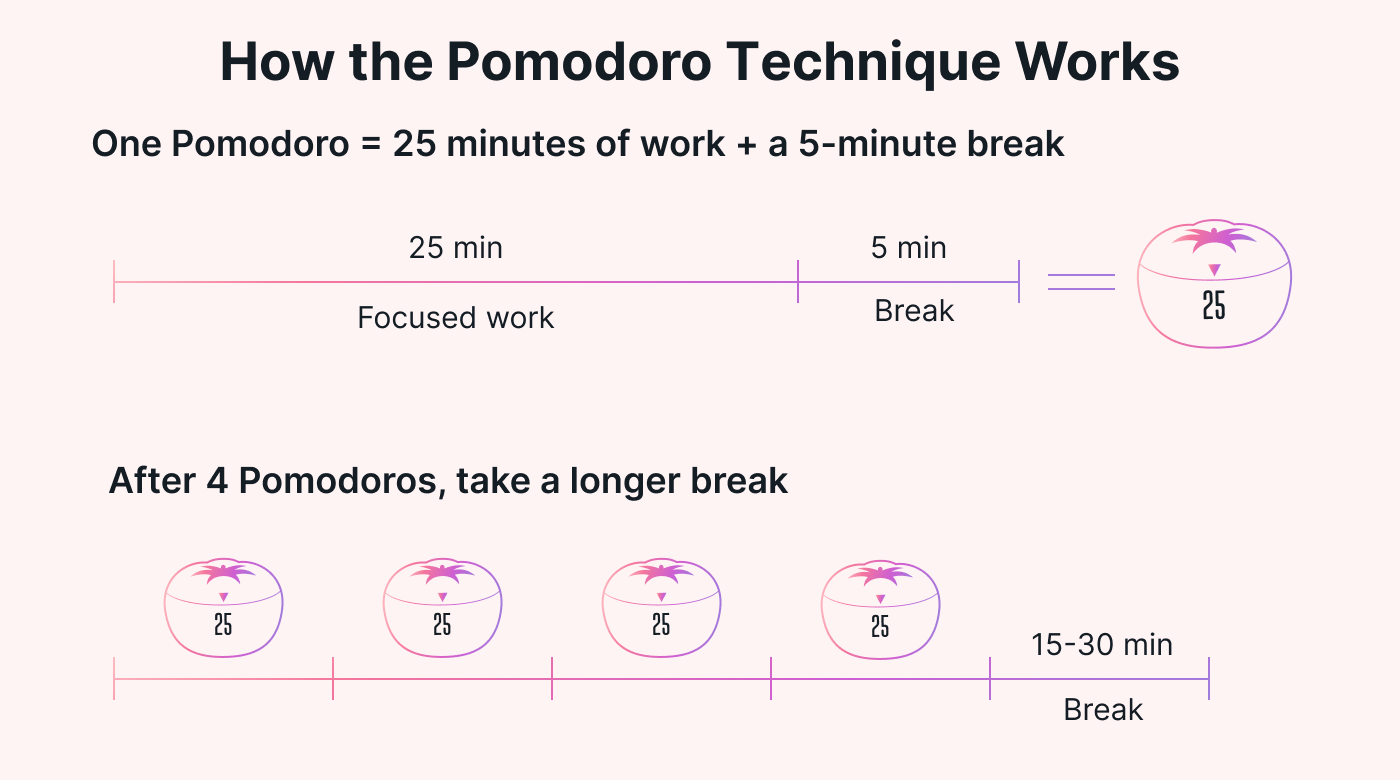 |
Why is the Pomodoro Technique effective?
The logic behind the technique is based on the idea that humans have a limited ability to focus.
While trying to work, have you ever noticed yourself staring blankly at your computer screen? Or is your brain suddenly thinking about everything but what you’re trying to do?
We’ve all been there.
This sudden disconnect from your task happens when your ability to focus runs out.
With Pomodoro, you don’t try to push through dips in focus and energy. You take regular breaks instead. Working in short bursts of 25 minutes, followed by short breaks of 5 minutes, can help you stay focused and productive.
It’s a way to structure “deep work” — creative work that requires intense focus, like writing, designing, and programming — to avoid tiring yourself out with 4-hour-long sessions.
Plus, if you’re easily overwhelmed and tend to procrastinate, knowing that you get a break after 25 minutes of work can also help you dive in and get started.
If this sounds like it could help you get more done, let’s break down exactly how to do it right.
How to do the Pomodoro Technique the right way
The requirements for the Pomodoro Technique are simple. You need three things: a simple timer, a specific task to tackle, and the time to work on that task.
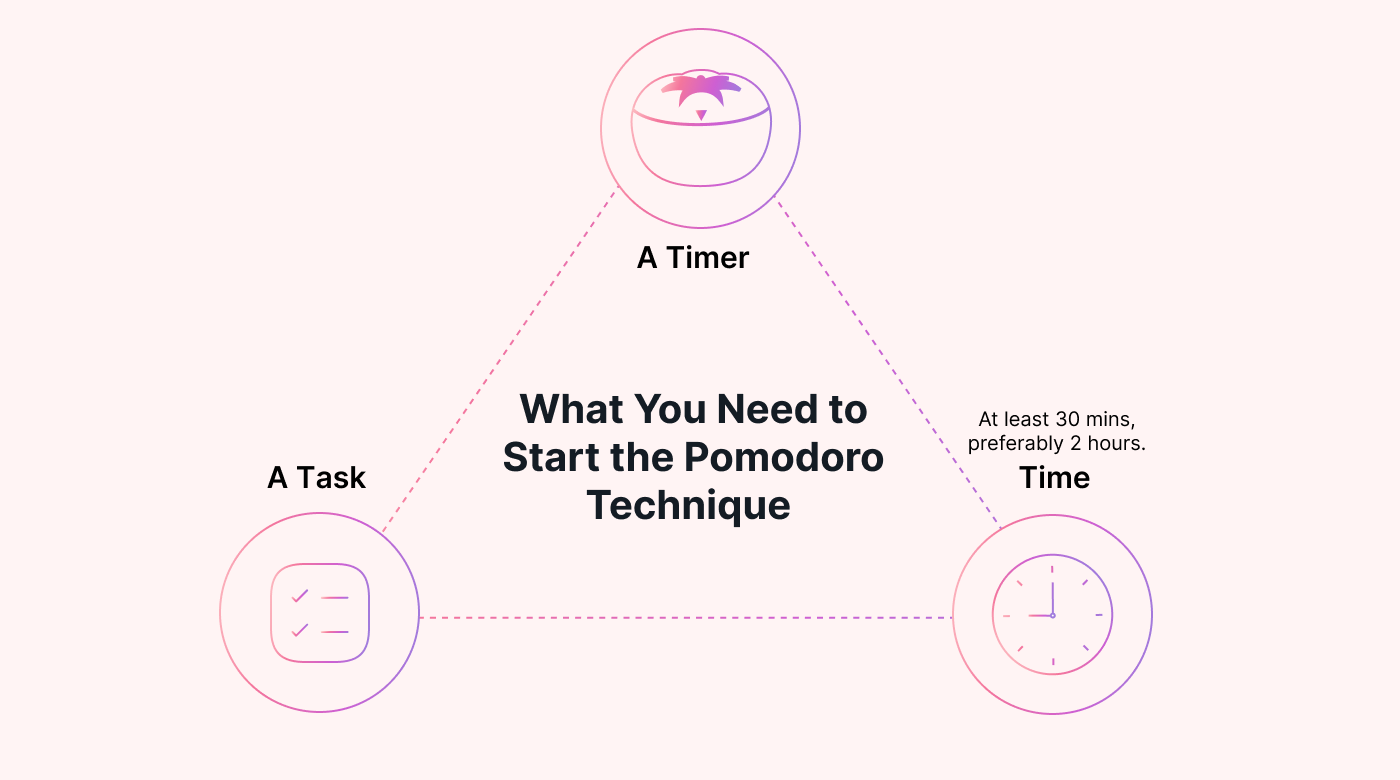 |
A reliable timer is non-negotiable. However, you can use a kitchen timer, a smartphone app, or an online interval timer app, like Francesco Cirillo’s Pomodoro Timer web app.
You’ll also need the ability to set aside a longer stretch of uninterrupted time, ideally at least two hours.
The whole point of the Pomodoro Technique is to do focused work effectively. If a colleague comes knocking on your door every 5 minutes, no technique will help.
1. Choose a task (as specific as possible) and prepare
Before you can jump in and set the timer, you need to get clear on exactly what you plan on doing during the 25 minutes.
For maximum productivity, you want to avoid “task switching” in your to-do list — like jumping between prospect research and writing a sales email.
So don’t choose a vague task like “work on a sales campaign.” Make it unambiguous, like: “Find 100 relevant prospects in New York City with Prospecto.”
You also want to make any necessary preparations in advance. Clean your desk, close excess tabs, and ensure you’re ready to focus before you start the session.
2. Set your timer and start working (without distractions)
Once you’ve got your task (or tasks) for the session, go ahead and set your timer for 25 minutes.
Until the timer indicates your break, focus entirely on the task and avoid distractions.
To minimize distractions, turn off your notifications on your cell phone (or turn it off completely). Also, put your Pomodoro sessions into your Google Calendar so teammates won’t interrupt you.
3. Take the right kind of break
When the 25-minute timer goes off, take a 5-minute break.
Remember that the goal is to relax and take your mind off what you’re working on, but not completely enter a different mode. The best activities will depend on your personality and preferences, but here are some ideas:
 |
- Stretch or do yoga for five minutes.
- Walk outside for a breath of fresh air and a change of surroundings.
- Eat a quick and healthy snack — apples, nuts, and yogurt.
- Make and drink tea or coffee.
- Do some light exercises like bodyweight lunges, pushups, and situps.
The benefits of rest activities like these go beyond just being healthy. They can help you do better work during your Pomodoros.
How? Moving your body and changing your surroundings are good ways to make your brain think in a different way. These activities can help you unlock creative insights that’ll help you in your project.
Avoid doing break activities that take you completely out of working mode. For example, you don’t want to start watching your favorite show on Netflix. Tearing yourself away after just five minutes will be a challenge.
4. After the break, start the next Pomodoro
If you’re still working on the same task, restart where you left off. If you’ve finished and you’re working on a new one, use the same approach as in step one to identify your task.
Again, ensure you’re fully prepared — sitting at a clean desk or workstation with minimal distractions — before starting.
5. After four Pomodoros, take a longer break of 15-30 minutes
During this break, you can do something more involved, like going for a longer walk, reading a book, eating lunch, or taking a short nap.
If you have no meetings or other engagements, fill up your work day with these 2-hour chunks of time for Pomodoro.
You may think that this leads to less work during a typical workday. Does that mean you have to extend it?
No, you don’t. Instead, chances are Pomodoro will help you get more work done.
You can easily fit in 14 Pomodoros and three longer breaks within eight hours. That’s around five hours and 50 minutes of focused work. Extend it to nine hours (normal with a lunch break), and you get 16 Pomodoros — six hours and 40 minutes of focused work.
Those numbers sound pretty good when the average worker only spends 4 hours and 12 minutes actively working during an 8-hour shift anyway.
Does the Pomodoro Technique work? And what are its benefits?
Yes, the Pomodoro Technique works, and the idea behind it is sound — people really are more productive and less stressed when they take more breaks.
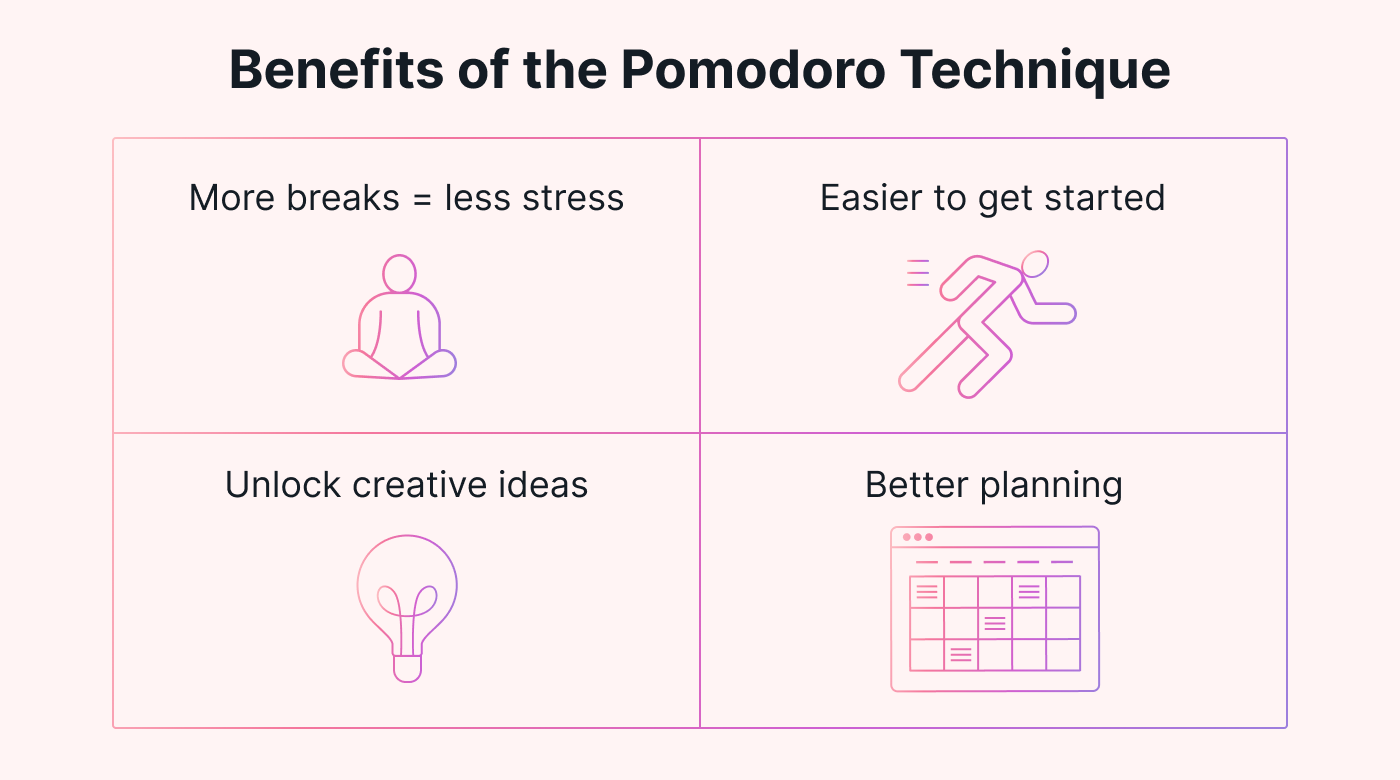 |
1. More breaks of the right type = less stress
Pomodoro helps you reduce stress and avoid burnout by building plenty of breaks into your daily routine.
A 2022 meta-analysis of decades of research on “micro-breaks” at work showed they boost energy levels and reduce stress and the risk of burnout. In particular, physical activities had a stronger positive effect. Doing work-related tasks during breaks increases stress levels — as you might expect.
So what you do in those breaks is just as important as whether you take them or not.
A 2023 review of break-taking research by Harvard Business Review showed that 97% of employees scroll social media during the workday. However, rather than leaving them refreshed to do more work, it often leads to a sense of emotional exhaustion and diminished creative drive.
The right types of breaks take your mind off work — chatting with coworkers, brewing a cup of coffee — and don’t use a lot of energy.
2. It’s easier to get started
Instead of feeling overwhelmed by a giant project, jump right in with a 25-minute session on a specific task.
As Desmond Tutu once said, “There is only one way to eat an elephant: one bite at a time.”
By only focusing on one clear, bite-sized piece of the project, you minimize potential overwhelm and make it easy to get to work.
3. Unlock creative ideas with specific break activities
Whether it’s a quick walk or brewing a cup of tea, taking your mind off work is sometimes how you find the best ideas.
If you work from home, you could even jump in the shower or bath during longer breaks to access those legendary “shower thoughts.”
And it’s not just memes and winning imaginary arguments. Many inventors and copywriters have used this relaxing moment to develop some of their best ideas.
For example, legendary Video Game designer Shigeru Miyamoto claims that the idea for Donkey Kong came to him in the bathtub.
4. Forces you to plan effectively
Since you always need a specific task to work on, the Pomodoro Technique encourages effective planning.
But it technically doesn’t teach you a framework for achieving this, so Pomodoro works best when combined with other time management strategies. For example, you might want a systematic approach for how to actually choose tasks to work on. We will cover how you can use the Eisenhower Matrix with Pomodoro in the next section.
How to make Pomodoro work in a team setting
The Pomodoro Technique was initially designed for personal time management — getting more done by yourself. So, if you want your team to start using Pomodoro, it’s not enough to order some tomato-shaped timers online.
To make Pomodoro work in a team setting for project time management, you need to set a clear framework in place around it.
Assign clear-cut responsibilities to team members
Employees won’t be able to use Pomodoro effectively if they don’t know what to work on.
Assign specific milestones, deliverables, or project areas to team members so they can self-delegate tasks. When everyone knows what they’re working on, there’s no need for micromanagement, removing a typical bottleneck in many projects.
Create a system for selecting and delegating tasks efficiently
It doesn’t matter if you use Pomodoro if your team isn’t working on the right tasks. So, you need a system to help you and your team focus on urgent and impactful tasks.
One simple approach is to use the time management matrix to help make these decisions. By considering whether tasks are important or urgent, as a team, you can figure out the best things to work on right now.
Here’s an example of what a time management matrix might look like on a personal level:
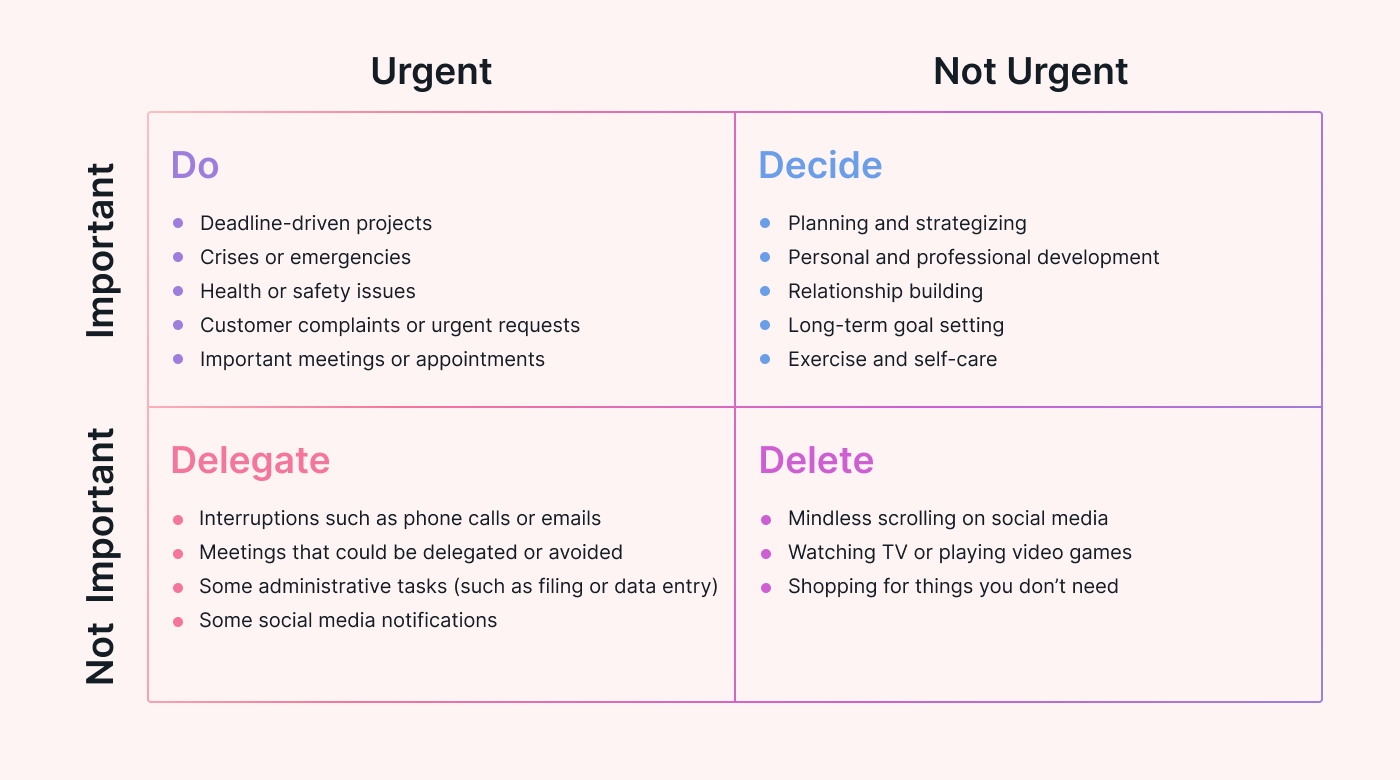 |
You can also use a Kanban board with your team, listing out all potential project tasks in a big to-do column. Then, together, choose what gets moved forward to work in progress, reviewed, and finished.
Foster a culture where everyone respects scheduled Pomodoro sessions
For example, if you ask any employees who do deep work — programming, writing, or analysis-they’ll tell you that interruptions are incredibly disruptive. And they’re right. A landmark study by UC Irvine from 2005 showed that it takes, on average, 23 minutes to get back to focus after getting interrupted.
 |
We mentioned the benefit of scheduling deep work on your team calendar, but that means nothing if your team members don’t respect them. You must create a culture where everyone understands that Pomodoro sessions should be treated the same way as meetings — only interrupt if you have to. (And that includes managers as well.)
How Motion helps you prioritize the right tasks and make time for Pomodoro sessions
So we’ve seen how Pomodoro can be a great way to get more done, with less stress.
But helping your employees make time for focused work isn’t always easy. In any office, distractions abound — last-minute meetings, client calls, you name it.
That’s where Motion comes in. Motion can automatically schedule deep work around tasks with non-negotiable timeframes like client calls. And when a new call (or meeting) comes in, it will automatically find another time slot if your deep work gets affected.
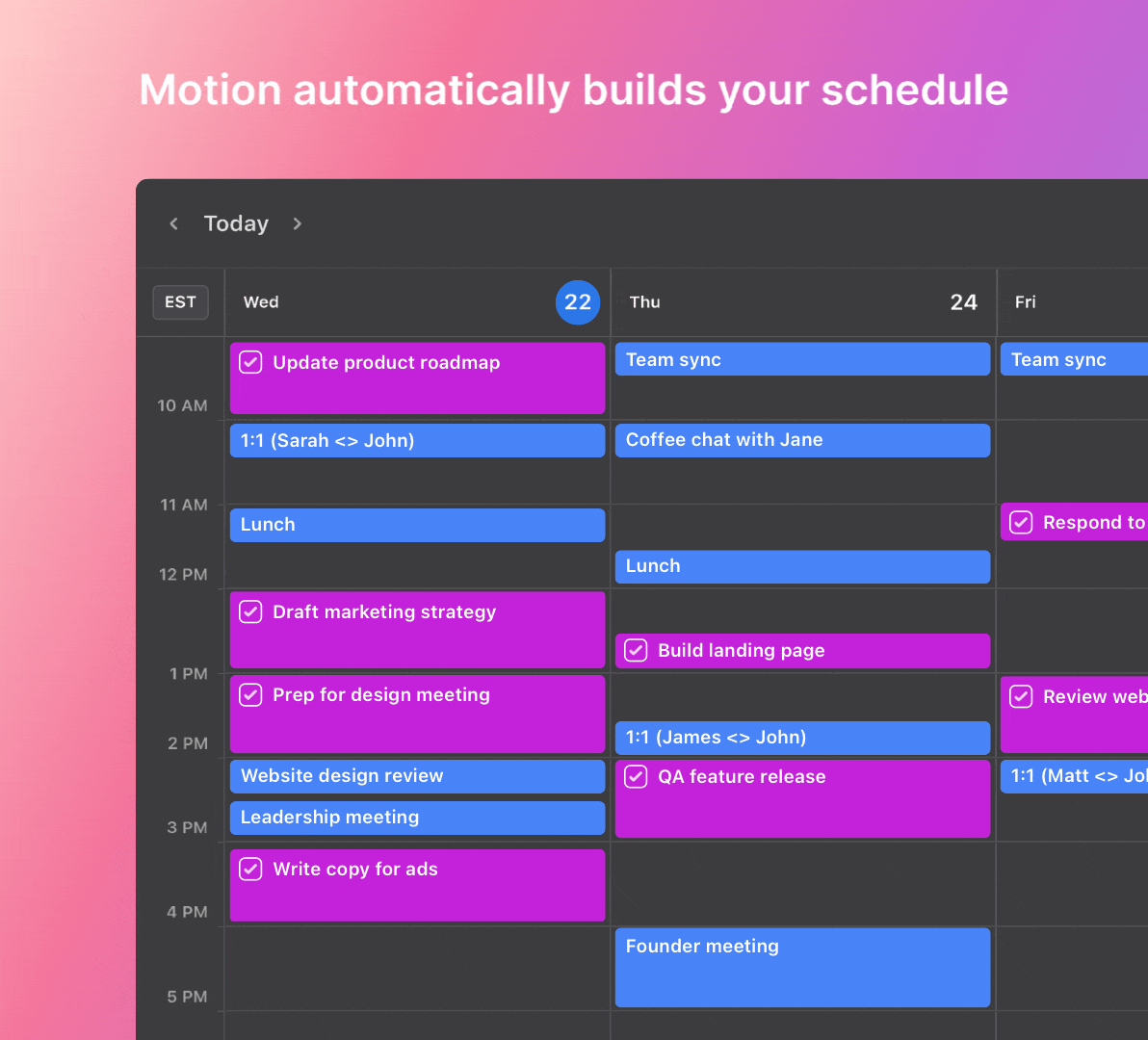 |
Motion also makes implementing the time management matrix for prioritizing tasks easy. You only need to input the deadline and task priority level, and Motion handles the rest.
Our AI-powered models ensure you and your team constantly work on the most important, urgent tasks. Native integrations with Google Calendar and Outlook Calendar make your tasks easily visible to the entire team.
If you want to improve your time management (without ironically spending much time on it), try Motion. Sign up for a free trial today.





