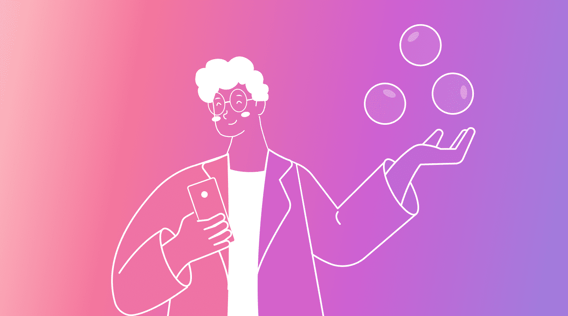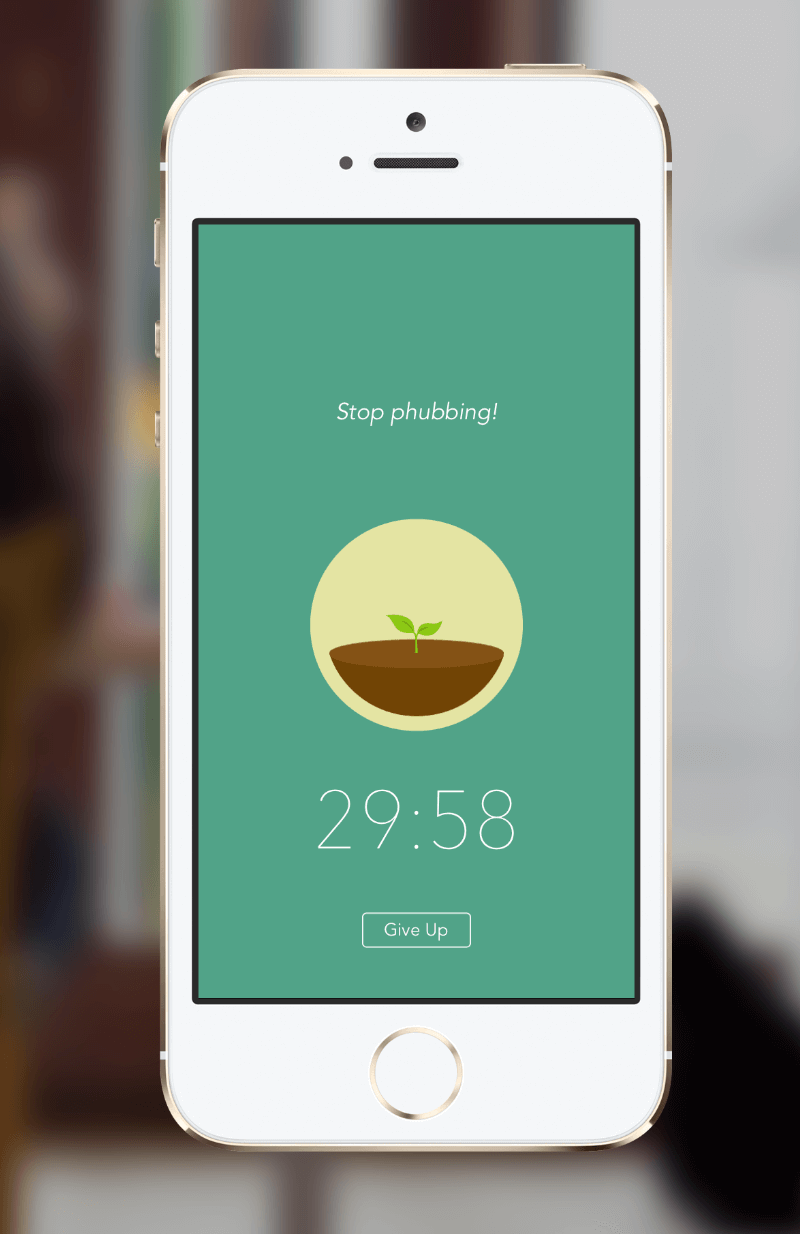It can often feel like you’re drowning in a sea of productivity apps. It’s not just that there are so many to choose from. It's that they all seem to offer something different.
While productivity apps can be a helpful addition to your tech stack, if you’re not careful, you’ll spend more time comparing the merits of each than doing any real work.
To help you narrow it down, we've detailed the best productivity apps, the different features available, and 10 of our favorite tools.
What should your productivity app tech stack look like?
A solid productivity app can help you optimize your workflow, automate repetitive tasks, and boost efficiency.
 |
Here are the types of productivity tools and additional features that should be a part of your toolkit:
- Time management app: Keep track of how you spend your time to optimize your productivity. You may find a calendar app is an essential time management feature.
- Focus app: Block out distractions and stay on task.
- Communication and collaboration app: Communicate clearly with your team and collaborate effectively with messaging, video calls, and file sharing.
- Task management app: Streamline individual tasks with tools for tracking progress and setting deadlines.
- Project management app: Manage complex projects with built in project management software offering precise task management, delegation, collaboration, and project progress tracking.
- Note-taking app: Capture ideas, tasks, and important information in one place and stay organized.
- Automation app: Automate repetitive tasks and streamline workflows by connecting different apps and tools.
Work smarter, not harder: Try these 10 productivity apps
In today's connected world, productivity tools are essential to streamline workflows and increase efficiency.
In this section, we’ll discuss the best productivity tools available and how their key features can improve your time management and efficiency.
Schedule smarter
Scheduling apps can revolutionize how you manage your time and help you stay organized, productive, and on top of your daily tasks and appointments.
 |
1. Motion
Motion is an AI-powered scheduling and time management app that uses AI to determine your ideal schedule based on priorities, real-time workload, and time constraints. The app minimizes distractions by automating repetitive scheduling tasks to streamline your workload. It also provides insights into how you spend your time.
Ideal for overwhelmed professionals, solopreneurs, and small businesses, it’s especially useful for people who struggle with meeting deadlines when juggling multiple tasks and projects.
Top Features:
- AI-powered scheduling that creates a personalized schedule.
- Meeting optimization to find the most appropriate time slots, prepare agendas, and share notes automatically.
- Prioritization based on urgency and importance.
- Time tracking and analytics to help you identify where you spend your time.
- Integration with popular tools, such as Google Calendar, Microsoft Teams, Slack, and Trello.
- Personalization to tailor the app's functionality to your requirements.
Pros:
- Task automation and personalized recommendations speed up scheduling.
- Detailed insights help you identify time-wasting activities.
- Distraction minimization helps to increase focus.
- Integration library makes it easy to create streamlined workflows with existing tools.
Cons:
- The app only offers a 7-day trial and no free version.
2. RescueTime
RescueTime is an app that helps you track and optimize your time usage across all devices. With automatic time tracking and detailed reports based on in-depth analytics, you can pinpoint inefficiencies in your time management and make changes accordingly.
This app is perfect for teams who want to increase productivity, understand time management behaviors, and identify inefficient activities.
Top Features:
- Automatic time tracking across all devices to record what you’re spending your time on.
- Detailed reports with analytics that show how much time is spent on specific tasks or projects, productivity scores, and comparisons to your benchmarks.
- Goal setting and alerts to tailor your focus, along with real-time notifications to help you stay on track.
- FocusTime feature to block distracting websites during set periods of time, helping you stay focused and productive.
- Offline time tracking that automatically synchronizes when you’re back online.
Pros:
- Time tracking and reports make it easy to identify patterns and make changes.
- Customizable goals and alerts mean you can tailor the app to your needs.
- Detailed reports and analytics identify areas for improvement and show progression over time.
Cons:
- Requires access to all your device activity to be most effective, which can be intrusive for companies that need intense privacy measures.
- The app doesn’t always accurately categorize activities and needs manual attention to correct the mistakes.
Focus your efforts
It’s easy to procrastinate when working on repetitive or boring daily tasks. Focus apps help you keep on task for extended periods of time so you get your to-do list.
 |
3. Forest
Forest is a productivity app that gamifies focus to help you stay on task and avoid distractions. Users block out a period of time that they’d like to focus for (usually 25 minutes) and start the timer. Once the time begins, a virtual tree grows. To maintain the tree's growth, users cannot leave the app or use their phones, or the virtual tree will die.
Forest is great for anyone who struggles with procrastination or staying focused. It's especially useful for students, solopreneurs, remote workers, and anyone who has the freedom to become easily distracted by their phone.
Key Features:
- Gamification of focus through virtual tree planting.
- Customizable focus times and brakes to fit into your work routine.
- Coin feature incentivizes users to stay focused by earning coins to unlock new features, keeping the game fresh and interesting.
- Social features enable users to compete with friends and colleagues for added motivation.
Pros:
- Gamification makes it fun and engaging, while social features provide added motivation.
- Straightforward interface means there’s no learning curve.
- Customizable focus and break times tailor the app to your workload.
- Compatible with other productivity apps.
Cons:
- Ironically, some users find the app itself can be a distraction.
- While customizable to a degree, these customizations are limited.
- Some users have reported glitches with the app.
Conquer collaboration and communication chaos
Communication and collaboration tools keep teams on the same page — especially remote teams who don’t have face-to-face interaction.
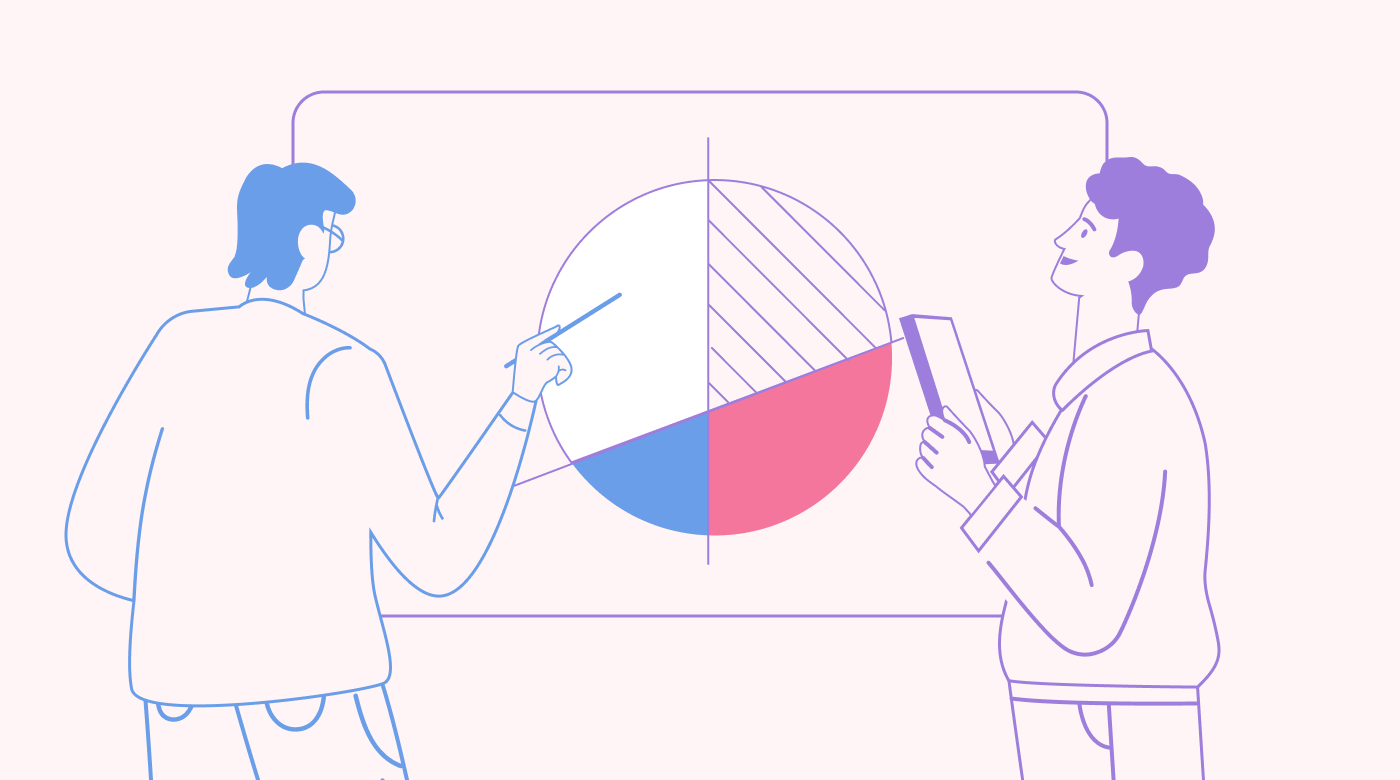 |
4. Notion
Notion is a powerful collaborative app that combines note-taking, project management, and knowledge management features in one tool. Teams can access all shared documents in one workspace and collaborate on projects simultaneously. The platform offers a range of formats to organize content, including tables, calendars, and Kanban boards. With Notion, teams can assign tasks, set deadlines, track progress, and analyze performance.
Notion is best suited for teams that need a flexible platform to manage various projects in one space.
Top Features:
- Customizable templates make it easy to standardize documentation.
- Database capabilities to organize large sets of data.
- Real-time collaboration to work together on projects from remote locations.
- Task management tools to organize tasks for better management and accountability.
- Knowledge management to store and access resources in one place.
Pros:
- Flexible platform for managing projects and workflows.
- Real-time collaboration and syncing capabilities give everyone access to the latest iterations immediately.
- Lots of ways to present data and collaborate on non-verbal ideas.
- Annotations enable teams to discuss ideas within the document they’re working on.
Cons:
- Limited search functionality can make it hard to find resources.
- The interface can seem cluttered when working on larger projects.
5. Miro
Miro is a visual collaboration platform that serves as an infinite digital whiteboard for real-time collaboration. Designed for brainstorming, ideation, planning, and collaboration, the tool offers visually appealing, customizable templates and a range of popular integrations.
Miro is a great tool for teams that need to brainstorm and collaborate on visual projects and non-verbal ideas.
Top Features:
- Real-time online collaborative whiteboard to work on non-verbal ideas easily.
- Annotation functionality for easy collaboration.
- Customizable templates that help with brainstorming, planning, and prioritization.
- Video and audio chat to improve communication capabilities.
- Presentation mode to share ideas offline or in-person.
Pros:
- Speeds up ideation and visualization for more efficient collaboration and brainstorming.
- Comprehensive range of templates means teams don’t have to waste time creating their own formats to share ideas.
- Annotations, chat, video, and presentation functionalities make communication easy while using the tools.
- The premium plan has unlimited usage and storage.
Cons:
- Users on the basic version can only edit three boards at a time — the rest become read-only.
- The interface can be a little overwhelming at first.
Master task management
Managing and assigning tasks is crucial to productivity and project management to guarantee effective prioritization, accountability, and progress tracking. Task management tools make this process far easier.
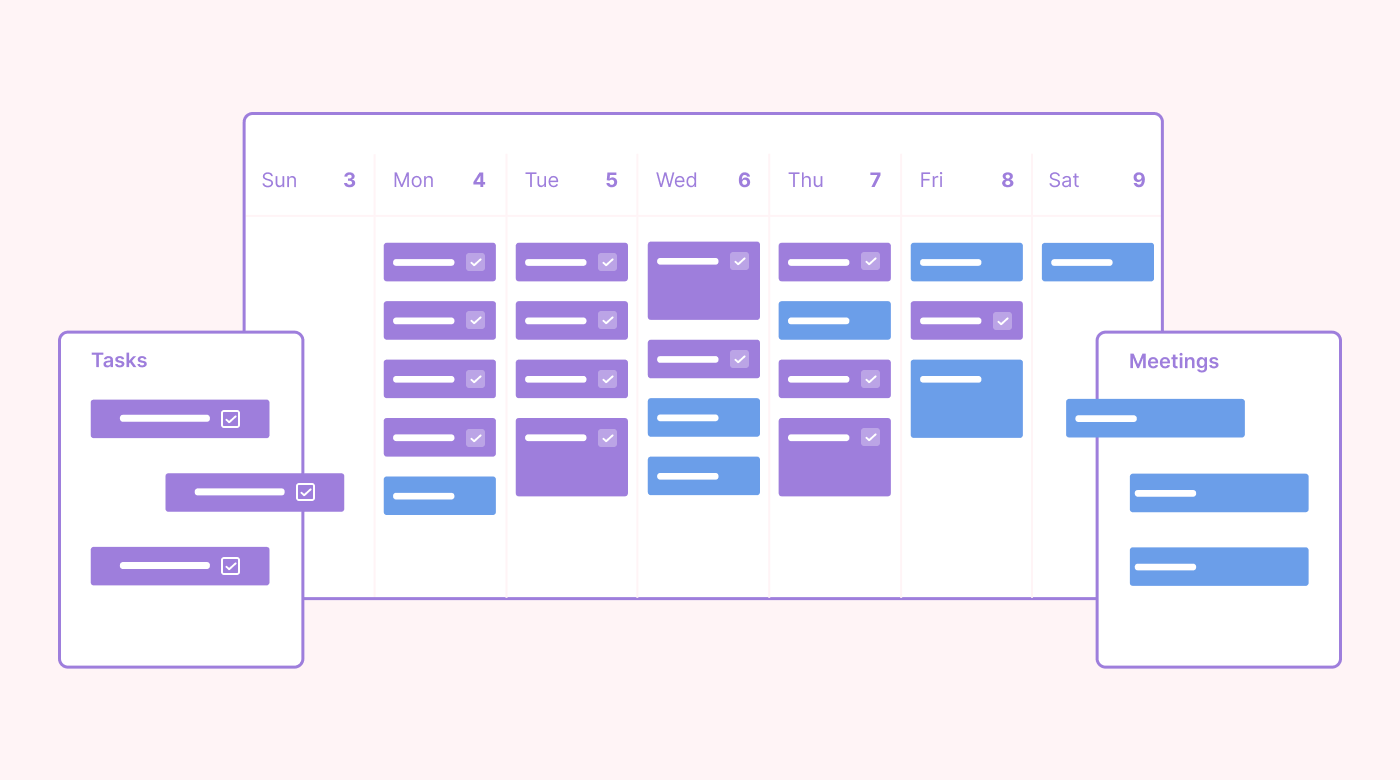 |
6. Todoist
Todoist is a task management app for organizing and prioritizing tasks on all different devices. Featuring project management, task scheduling, and collaboration tools, Todoist allows users to create tasks, set due dates, assign labels and priorities, and add comments or attachments.
Todoist is ideal for teams looking to manage, assign, prioritize, and synchronize tasks across multiple devices.
Top Features:
- Task management features, such as due dates, priority assignment, comments, and attachments.
- Task organization capabilities, such as, sub-tasks, labels, filters, and customizable reminders.
- Productivity tracking to monitor progress and identify laborious processes.
- Collaborative features make it easy to discuss tasks and organize accountability in the app.
- Natural language processing enables users to add tasks by voice.
Pros:
- Simple and intuitive user interface makes it easy for beginners.
- Cross-platform functionality and synchronization to streamline workflows.
- Free version with basic functionality.
Cons:
- Advanced features require an expensive paid plan.
- Limited design and customization options for more complex task management.
Never miss a word
Transcribing handwritten notes is time-consuming and error-prone. Note-taking apps provide an easy way to put conversations on record, analyze key points, and aid in accountability.
 |
7. Otter.ai
Otter.ai is a note-taking app that transcribes audio and video recordings in real-time using AI and advanced speech recognition. This tool makes it easy to capture and organize spoken ideas and meetings, but it's also straightforward to search for key phrases and share your notes.
Otter.ai is excellent for teams requiring detailed notes from meetings and those who need to refer back to key ideas.
Top Features:
- Automatic AI-driven transcription speeds up note-taking.
- Custom vocabulary functions enable you to train the system to recognize industry-specific jargon
- Search and highlight keywords and phrases to quickly recall top ideas.
- Custom playback speed means users can listen back at a faster rate.
- Speaker identification makes transcriptions more accurate and personalized.
Pros:
- Offers accurate and reliable real-time transcription so that humans don’t need to do it.
- Provides powerful search and highlight features making it quicker to focus on what matters.
- Offers cross-platform functionality and synchronization for more efficient workflows.
Cons:
- The free version limits functionality, such as recording time and storage limits.
- While there are editing tools, they’re not very advanced.
8. Speechmatics
Speechmatics is an AI-powered tool for speech recognition and transcription. It offers real-time transcriptions in more than 80 languages. Speaker identification makes it easy to assign responsibility and improve accountability, while customizable features enable users to tailor the tool to their needs.
Speechmatics works well for multilingual teams needing high-quality speech recognition and transcription in many languages.
Top Features:
- Real-time transcription with high accuracy and advanced language models.
- Custom vocabulary to include industry- and company-specific lingo.
- Multiple language recognition and support.
- Search and highlight features to pinpoint key ideas.
Pros:
- Accurate real-time transcription with speaker identification.
- Customization options to tailor the tool to your company’s needs.
- In-depth analytics and reports on real-time transcriptions
Cons:
- It’s expensive compared to similar tools.
- The user interface is difficult to learn at first.
Automate your workflows
Automation tools can streamline and standardize repetitive tasks, reducing the time and labor required to complete them manually. This frees up time for more strategic or creative work and reduces the potential for errors in manual connections.
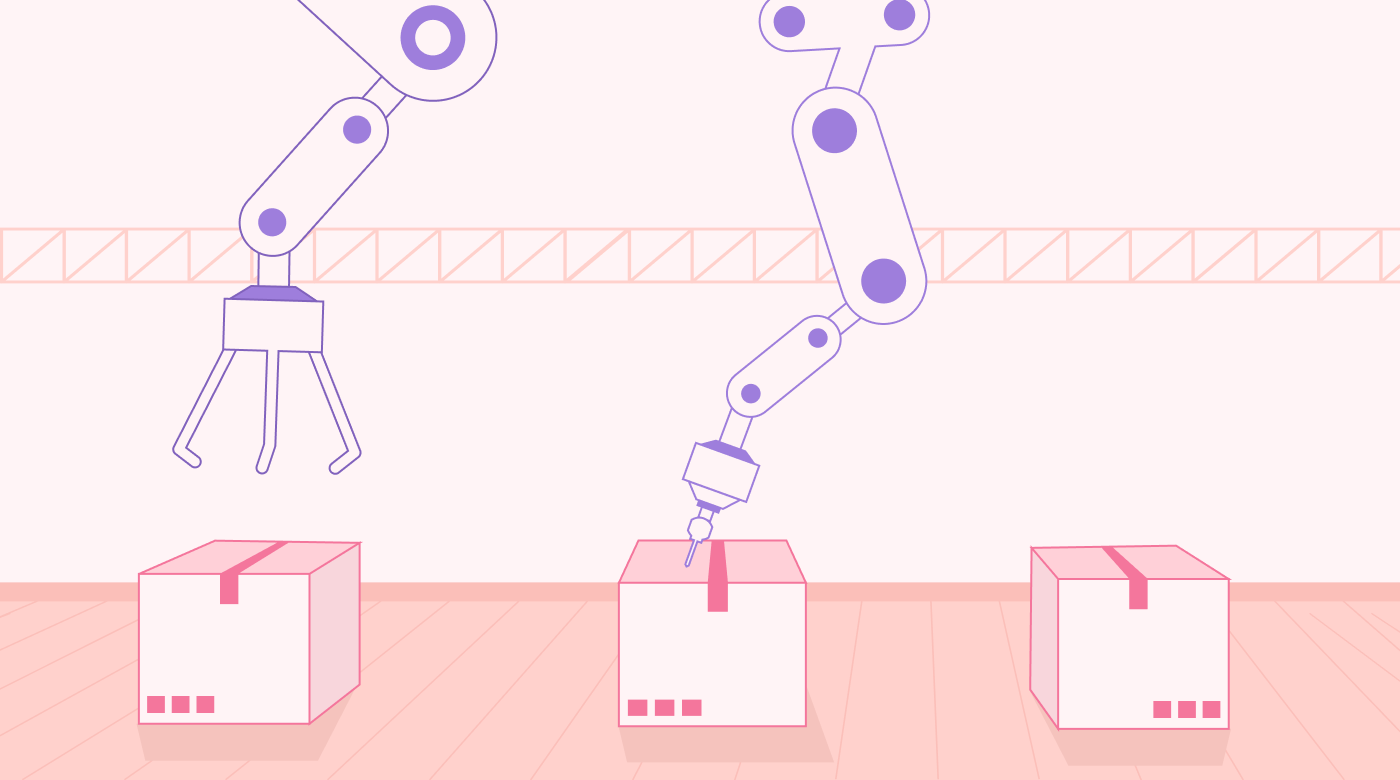 |
9. Make
Make is a non-code automation platform that allows users to automate custom workflows between various tools that might not have native integrations. Featuring a straightforward drag-and-drop visual builder, users can create multi-step workflows that integrate with a whole range of tools.
Ideal for beginners and non-tech users, this tool requires no coding skills to build complex automated workflows that help teams save time.
Top Features:
- Drag-and-drop visual builder that’s easy for beginners.
- AI-based data processing to improve custom workflows and weed out any errors in logic.
- Multi-step workflows for complex automations.
- Supports over 1,500 integrations.
Pros:
- No-code platform makes it easy for people without a technical background.
- Intuitive interface
- There are so many integrations that it’s likely to work with the tools your team uses.
Cons:
- It takes a while to get the hang of if you're a beginner
- It’s expensive compared to similar apps.
10. IFTTT
IFTTT (If This Then That) is an automation tool that connects over 700 apps and devices. Offering both pre-built and custom automation, the tool helps users automate basic, repetitive tasks and control smart devices.
IFTTT works best for teams that want to collaborate on automations and those that want to automate smart devices, and connect tools.
Top Features:
- Pre-built automation recipes make it easy for beginners to automate popular tasks.
- Custom automations enable users to create unique workflows.
- Device integration allows users to connect and automate various devices, such as smart lights, thermostats, and security systems.
- Multi-step automations let users create complex workflows.
- Collaboration functionalities mean teams can work together on building automations.
- API access for advanced users.
Pros:
- Provides a variety of pre-built recipes for beginners to automate tasks.
- Multi-step logic enables teams to build complex workflows easily.
- Smart device integration brings together the physical and online world.
Cons:
- Not all integrations are included in the free plan.
- Automation creation process can be limiting for people with the technical ability to devise complex automations.
Conclusion
In today's fast-paced world, productivity is key. These apps can help, but only if you know where your bottlenecks lie.
Getting your schedule in order is the first step to unlocking your potential and understanding what’s hampering your productivity. Try Motion to streamline your schedule and keep time like a Swiss watch.