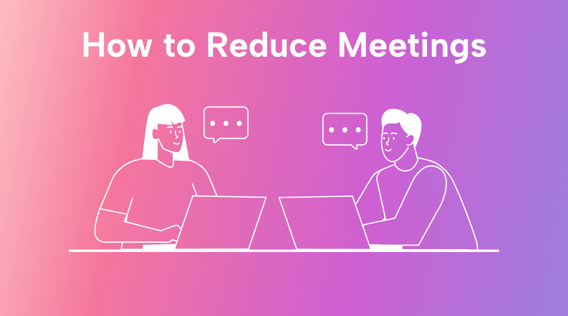If you’re opening your calendar and have more time blocked off for unnecessary meetings than for deep work, then it’s time to make a change.
The frequency of in-office meetings might have decreased with the rise of remote teams worldwide, but the ease of video calls has increased online meeting numbers by 13% since 2020. We’ve never been more connected.
But that’s not necessarily for the best.
Not all meetings are productive. In fact, a whopping 71% of meetings are considered unproductive.
You might be wondering how to reduce meetings in the workplace without impacting the quality of the work your team completes. We’ve got you covered.
In this article, we’ll show you:
- How to reduce unnecessary meetings and what to replace them with
- How to improve your project management to divert communication to more productive channels
- How to free up time for more productive work
Why is it important to reduce meetings?
Did you know that by reducing meetings by 40%, you can increase productivity by 71%? Holding fewer meetings allows employees to feel more empowered to manage their own time and work tasks.
But that’s not the only reason reducing meetings is a good idea. Here are some other perks:
- Improve your team’s efficiency and productivity: Promote deep work to maximize what can be achieved within the valuable time staff have each day.
- Save money and reduce waste: Reduce the amount of time spent in meetings when staff could be working on billable tasks.
- Delegate decision-making: Create systems for trusted staff to manage decisions without the need for your input all the time, freeing you up for revenue-generating tasks.
- Improve your culture: Keep employees engaged and motivated to help them feel valued and trusted while reducing work-related stress and enhancing your team’s work-life balance.
- Increase creativity and innovation: Provide more time for creative thinking and experimentation during project execution over lengthy discussions about tasks.
- Enhance communication: Implement a central place to improve how your teams work together on a day-to-day basis rather than leaving all communication to meetings.
Reduce arbitrary meetings and focus instead on creating a positive work culture where team members can self-manage, and communication is simplified.
4 major reasons behind ineffective meetings
Before we break down how to replace some of your meetings, it’s important to understand what causes them to be ineffective.
Here are four of the many reasons meetings can be ineffective:
 |
1. A lack of clear meeting goals
When your meeting goals are undefined or vague, there’s too much room for irrelevant chatter.
If there is no outcome to work toward, there’s no natural end to the meeting.
Without a well-defined agenda, attendees won’t know what they are agreeing to and what they need to have prepared in advance. As a result, meetings become shapeless, with no defined action items or results to justify the time that was taken.
2. Poor organization and preparation
A lack of preparation means that specific questions to be answered in advance or tasks that need to be completed before the meeting can’t be adequately managed during the meeting.
A task will take you as long as you’re given to complete it. If you don’t allocate enough time for it, the meeting will be rushed and likely unproductive. And if you allocate too much time, there’ll be too much space for idle chatter — and wasted time.
Without a prepared agenda, having the right things done by the right people before the meeting isn’t possible, leaving attendees feeling unprepared.
3. Too many people or not the right people at the right time
Not only does too many unnecessary attendees mean that too many people are talking (blowing up meeting times), but it also wastes the time of those who are not required to attend the meeting.
Not having the right decision-makers or stakeholders in your meeting means critical decisions likely won’t be made, and other required information won’t be available to attendees.
When your teams are pulled away from projects and billable tasks — especially if they’re on a deadline — disappointing meeting outcomes and frustration can result.
4. A lack of meeting control
When facilitators don’t maintain control and keep to the agenda, start and end times become suggestions and not solid bookends. This can cause already overloaded staff to become frustrated.
If people can speak over one another or one usual suspect is allowed to talk unmanaged, staff won’t feel equally valued. Team members may begin to resent meetings, choosing to come unprepared in defiance or bringing negativity to your team culture — particularly if they feel that they aren’t trusted or valued.
So, how do we overcome these issues?
How to reduce unnecessary meetings with optimized project management
Before we can completely replace those bloated catch-ups, it’s important to solve the underlying issues that are leading to too many unproductive meetings.
To address excess meetings and improve project management, consider implementing the following four strategies:
1. Adopt Agile project management
Implement Agile frameworks, like Scrum or Kanban, to break down work into manageable tasks and deliver increments or sprints.
And instead of longer status meetings, hold regular (daily or weekly) but short stand-up meetings to keep team members informed and focused.
2. Define clear objectives and outcomes
Make sure that any planned meetings have clear objectives set in advance and that you leave all meetings with SMART outcomes.
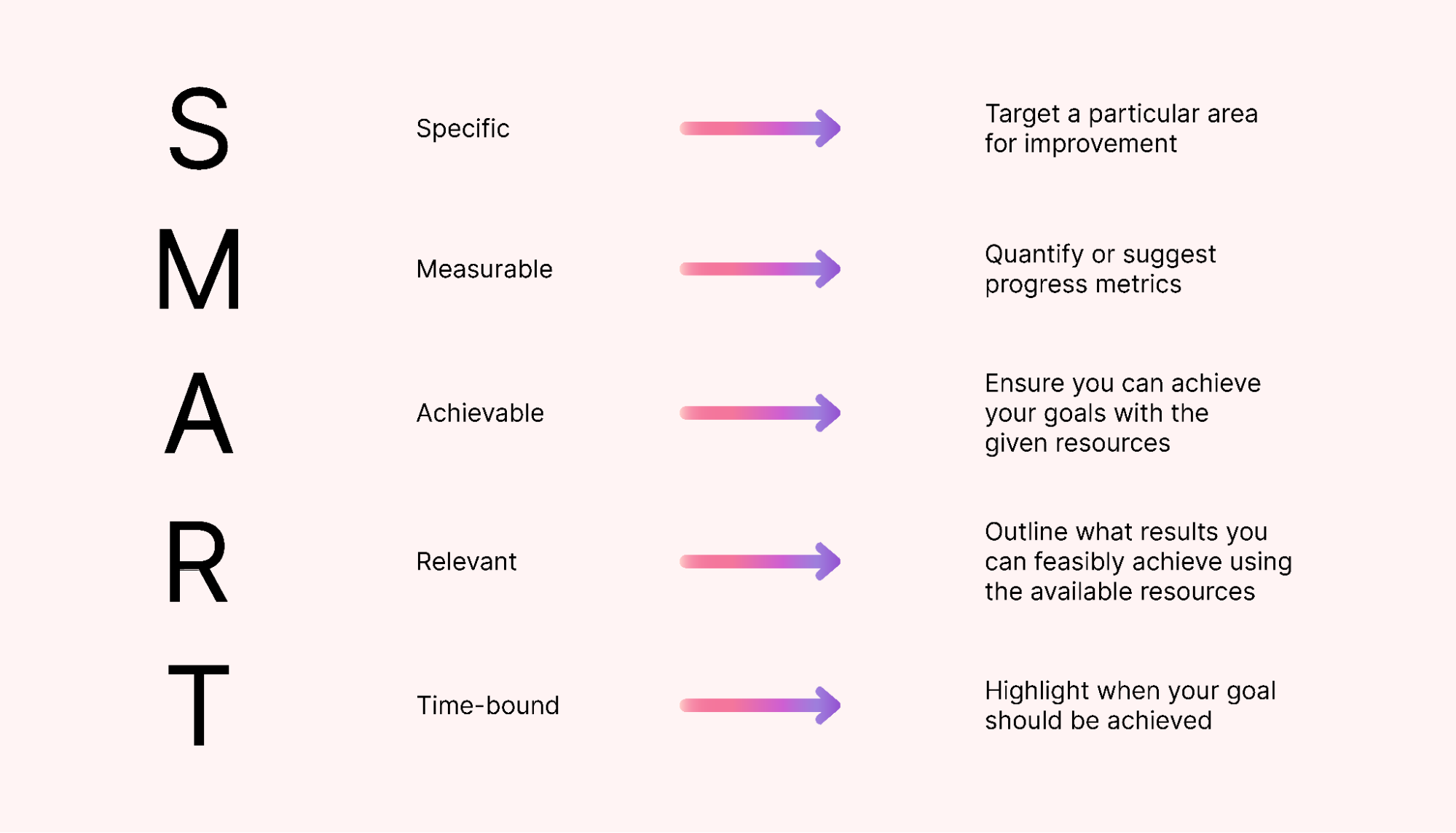 |
Give your team time to prepare properly and make sure any action items that come out of the meeting are well-defined and assigned due dates.
3. Improve how you make decisions
Why not try a decision-making process like the driver, approver, contributor, informed (DACI) model?
When you only involve relevant people in this process, you can leave the rest of your team to focus on revenue-generating work.
For small decisions, try using widgets, like polls, in a tool like Slack. With the click of a button, staff can vote on decisions and then carry on with their day.
4. Schedule meeting-free days
Try scheduling meeting-free days so your staff can plan their days in advance, knowing they’ll be able to focus without any distractions.
Ask your team to provide regular progress reports inside your project management software rather than through status meetings.
Reserve meetings for critical discussions that need collaboration and hands-on problem-solving.
By adopting these strategies, you can save time and schedule your team for more productive work.
3 tips for maximizing communication in your business
While removing meetings altogether wouldn’t make sense, I’m sure you can already think of a few ways to reduce them in your business.
Here are three methods for getting started:
1. Work on your team culture
If meetings are the only time your team is consulted on issues or can provide feedback, it might be time to make a change.
Before you can reduce meetings, you’ll need to focus on open communication — with all employees comfortable sharing ideas, feedback, and concerns. Getting teams from different departments working together can help with this.
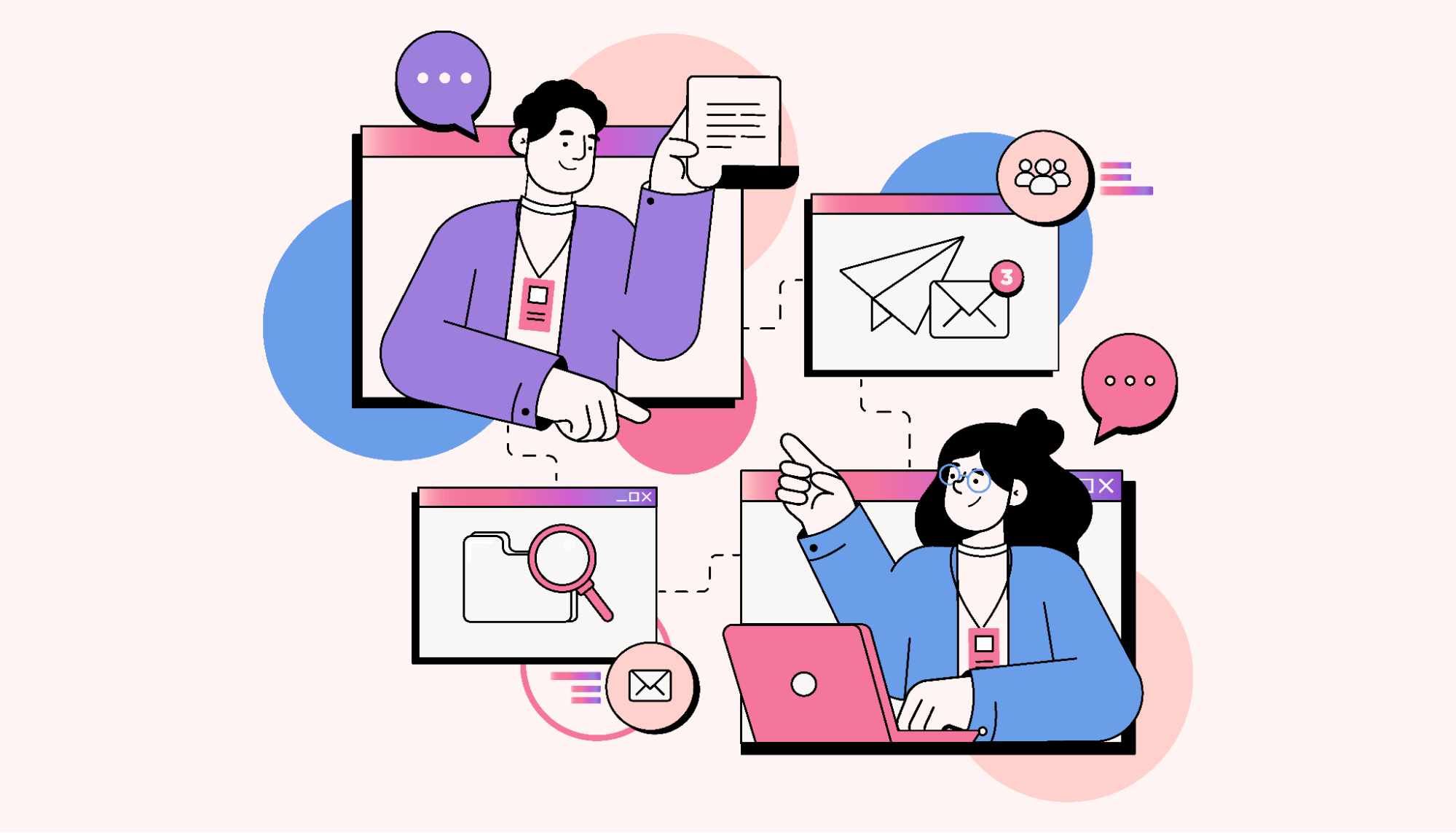 |
Give your team one central place to solve problems and collaborate. Replace a typically dry meeting with regular team-building activities and brainstorming sessions. When your team is used to collaborating in this way, the meetings you do have will be more fun and engaging.
2. Clarify who’s responsible for what
Create a communication hierarchy that defines who can be contacted for support, how they can be reached, and when is the best time to contact them. Make sure this hierarchy is clearly documented and that everyone can access it.
This is especially important for remote teams who might be working in different time zones than the rest of your team and usually have to wait for meetings to be able to ask questions or get around roadblocks.
3. Use project management software to automate your project tracking
Project management tools like Motion include integrations with Google Drive for document sharing and storing meeting notes.
Motion also has task tracking and deadline notifications to keep teams informed and engaged throughout a project’s execution — without the need for constant status-update meetings.
Not only that, but Motion can schedule important meetings at the best time for everyone — and even auto-schedule any action items that come from those meetings. With Motion, you won’t just remove unnecessary meetings; you’ll improve the meetings you do need to have.
Motion: Your AI-driven project assistant
You’ve been relying on meetings for years, and chances are you’re mid-project right now. Removing meetings suddenly might seem daunting. Don’t worry. You can implement these steps one by one over time. And in the meantime, let Motion help manage your meetings for you.