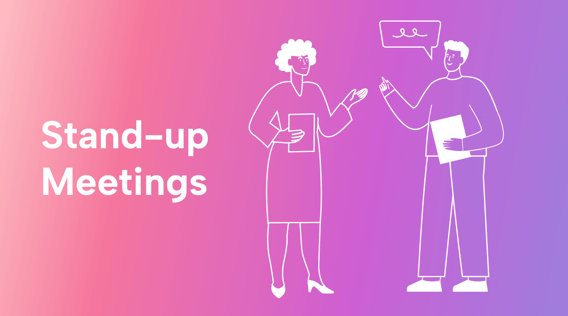Meetings. Whether you love them or hate them, they are a necessary part of the modern workplace.
In fact, 36% of employees spend 4 to 7 hours per week in meetings, and 32% spend 7 to 10 hours. While that in itself doesn’t tell us much, the same study found that 43% of employees start losing attention after 20 to 30 minutes and 30% after 30 to 40 minutes.
That’s bad news for companies. Lost employee interest during meetings can lead to the loss of valuable time and money for the company.
But what if you could drastically shorten meeting times and increase employees’ interest and attention?
That’s where stand-up meetings — short, quick, highly focused daily check-ins that revolutionize the meeting routine — come in.
In this article, we explain how stand-up meetings work, how to conduct them, and what pitfalls to avoid while turning them into powerful productivity tools.
Stand-up meetings explained
A stand-up meeting is a short, daily team meeting to discuss progress on the team’s projects and deal with the immediate obstacles to getting through that day.
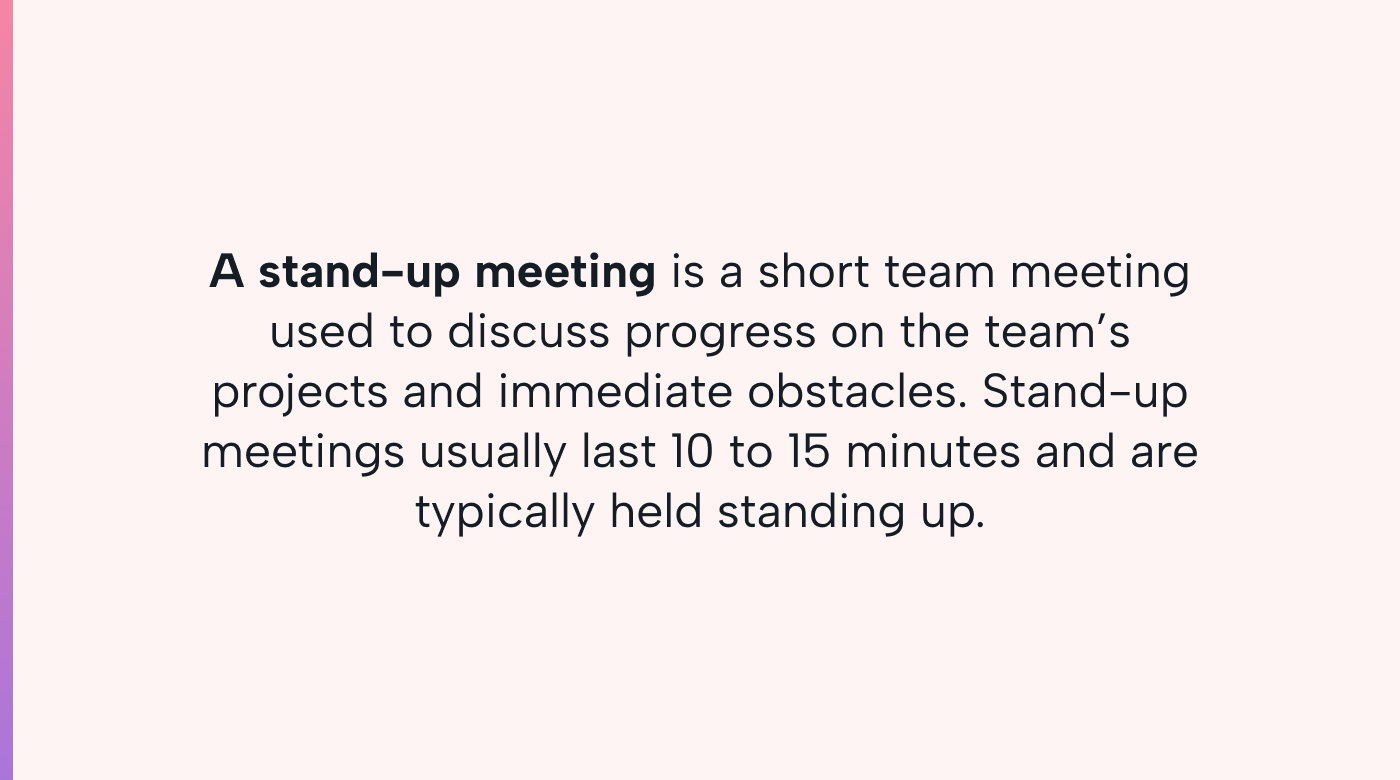 |
These meetings, also called daily stand-ups or daily huddles, usually last from 10 to 15 minutes and are typically held standing in a circle. The inconvenience of standing up acts as a mechanism to keep these meetings from going on too long.
Where do stand-up meetings come from?
Standing up for a daily meeting may sound like the latest fad in the office, but there’s actually a proven productivity principle at the core of this meeting practice.
These meetings are rooted in Agile business practices, which stem from the fast-changing software production industry. Stand-up meetings act as daily feedback mechanisms where members of software development teams touch base on project progress, discuss roadblocks, brainstorm ideas, solve problems, and plan their next steps.
Regular stand-up meetings allow for ample communication time as a foundation for active collaboration on team tasks. Open discussion of project status and impediments also helps ensure company transparency.
Lastly, Agile environments heavily emphasize individual responsibility and team accountability. Stand-up meetings aid in this endeavor by having each member state their goals and progress — so there’s no way to be invisible in the office. Everyone must step up to the plate and assume responsibility for their personal and team progress.
Agile methodologies have spilled over from software companies into the general workplace due to their clear benefits.
The benefits of stand-up meetings
Stand-up meetings present some welcome benefits, including the following:
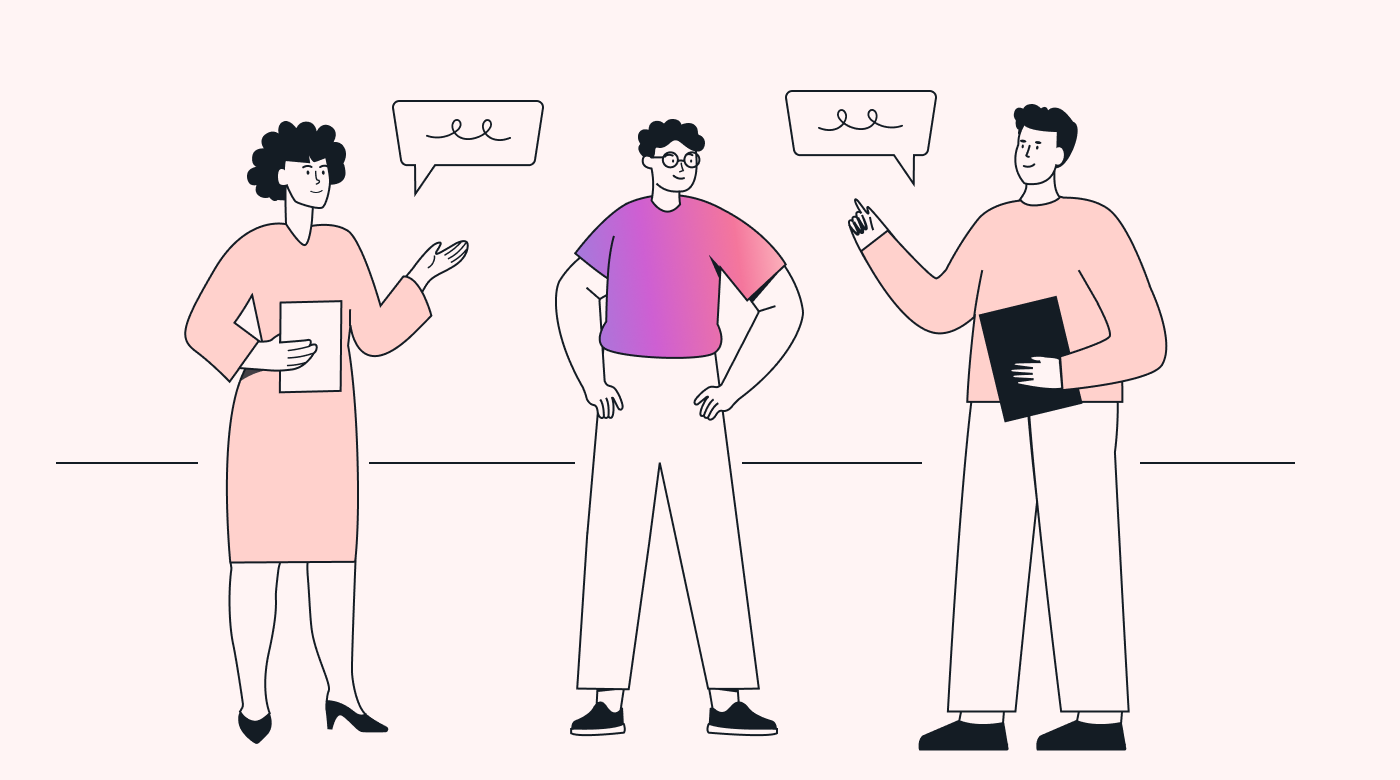 |
- Regular touchpoints during the week and a consistent flow of information about the team’s responsibilities reduce the need for team emails.
- Flagging problems before or as they arise helps the project team focus on real-time problem-solving.
- Since stand-up meetings encourage open dialogue, transparency about the team workload and projects makes it easier for the team leader to stay on top of project-related issues and for the team members to want to support each other.
- There are significant time savings compared to traditional meetings.
- Since the whole team gathers every day, there’s potentially less redundancy in information-sharing; everyone stays up-to-date on the team’s project list.
- Daily check-ins can make the team feel more cohesive, especially in the case of larger teams in which the members don’t always work on the same projects.
- Stand-up meetings make it easy to celebrate small victories with the entire team.
How to conduct an effective stand-up meeting
It takes some good rules and common sense to conduct inspiring, efficient stand-up meetings that don’t become boring and unproductive.
Here are six guidelines for ensuring a great stand-up meeting:
1. Set the time and place
Choose a location that’s neutral and convenient for all team members. Examples include an empty office or conference room or a corner in a low-traffic hallway.
If you have remote team members in different time zones, choose the time that’s most convenient for the majority and use a location that makes virtual participation easy and efficient.
Hold the meeting at the same time every day to build a habit and make it easier for the team members to plan their schedules.
Discuss the most optimal time to hold the stand-up meeting with the team. Holding it at the start of the day is great for setting the day’s agenda, and holding it at the end of the day is helpful for evaluating the day’s work and preparing for the next day.
As a rule of thumb, limit the meeting time to 10 to 15 minutes.
2. The three questions framework
In Agile, particularly in the Scrum methodology, the daily stand-up meeting centers on three specific questions. They serve as a prompt for each team member to update the rest of the team on their work and any challenges they may be facing. These questions are as follows:
- What did I accomplish yesterday?
- What will I work on today?
- Are there any impediments or blockers in my way?
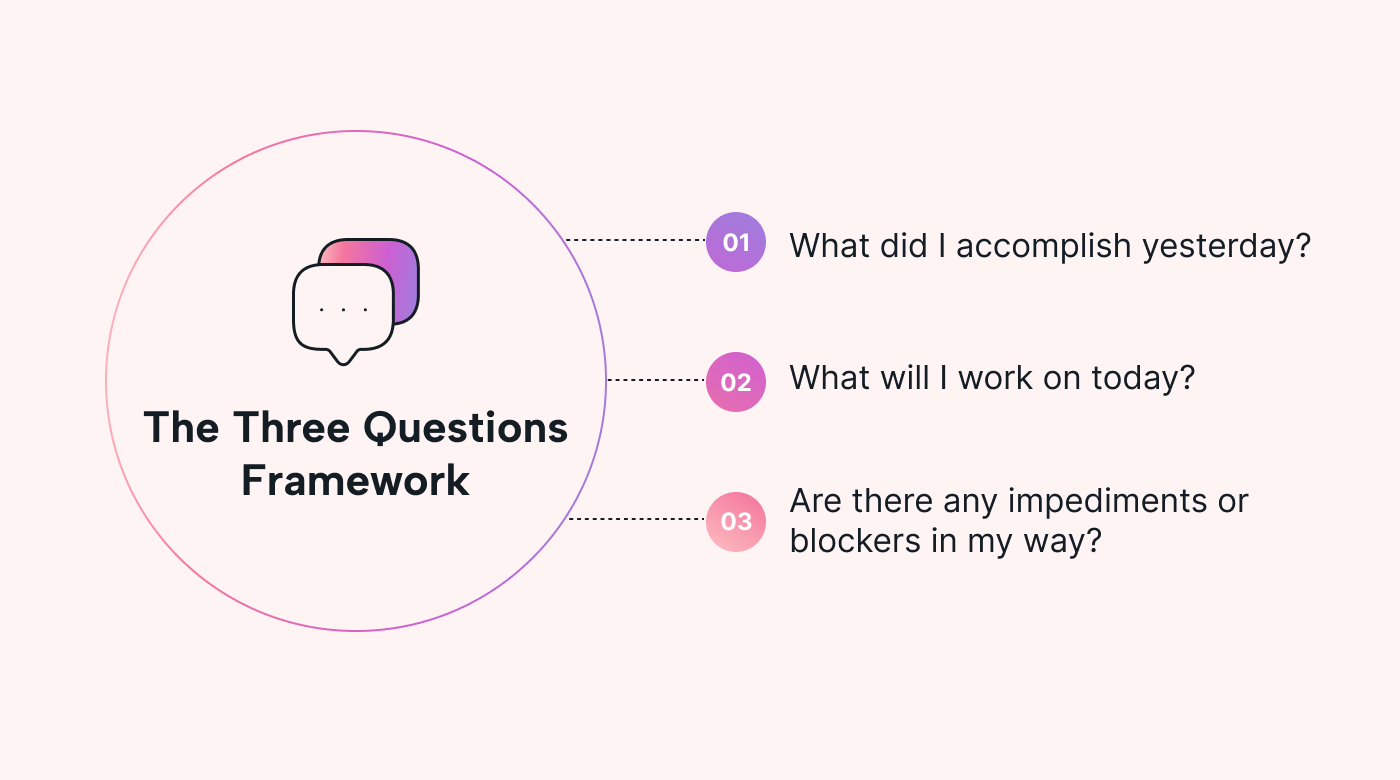 |
You can use these or similar questions that encourage a sense of progress and momentum to align the team with the day’s activity.
The answers should be concise but informative and focus on key tasks and blockers.
Encourage team members to listen actively while others are speaking. Additional questions may be necessary, but they should not complicate the core agenda.
3. Stick to the time limit
One of the attractive elements of stand-up meetings is their brevity. Knowing that the meeting will only take 15 minutes makes it easy for team members to commit to it. However, sticking to it takes discipline and some good rules, such as:
- Appoint a timekeeper. You could designate one person to keep track of time or rotate this responsibility.
- Use a physical timer or timer app to give you a heads-up two or three minutes before the meeting’s conclusion.
- Use non-verbal cues to indicate if someone is going over time without interrupting them.
- If a discussion threatens to go longer, make a note to take it offline or address it in a separate meeting.
4. Encourage active participation
Since daily stand-ups are short, facilitation should be very focused. Here are a few pointers:
- The facilitator should ensure that everyone gets an opportunity to speak.
- Use methods like “silent brainstorming” before the meeting to help even introverted members be ready to share.
- Avoid hierarchies — everyone, including managers, should share updates.
- Some teams like to pass around an object, like a microphone or a ball, to signify whose turn it is to speak.
- Maintain a consistent order of speakers to make sure no one is accidentally skipped.
5. Stay on topic
It’s the facilitator’s responsibility to steer the conversation back if it diverges. If an off-topic issue arises, use the “parking lot” method to keep track of it for discussion in a separate setting. “Park” the topic on a sticky note, piece of paper, or in your digital note records so it can be discussed later.
Use agreed-upon visual cues to keep the meeting interactive without going into too much discussion. These could include a thumbs-up to show agreement or support, raising a hand to indicate a project blocker, or a specific hand motion for when the conversation is straying off topic.
6. Use visual aids as needed
Task boards that remain in the meeting space can help visualize work processes and project statuses and give team members a quick reminder of where projects are at.
Here are some tips for using them:
- Use color-coded sticky notes for easy categorization and prioritization of tasks.
- Use markers for special emphasis or categorization during the meeting.
- Charts or graphs can show progress over a sprint or longer project duration.
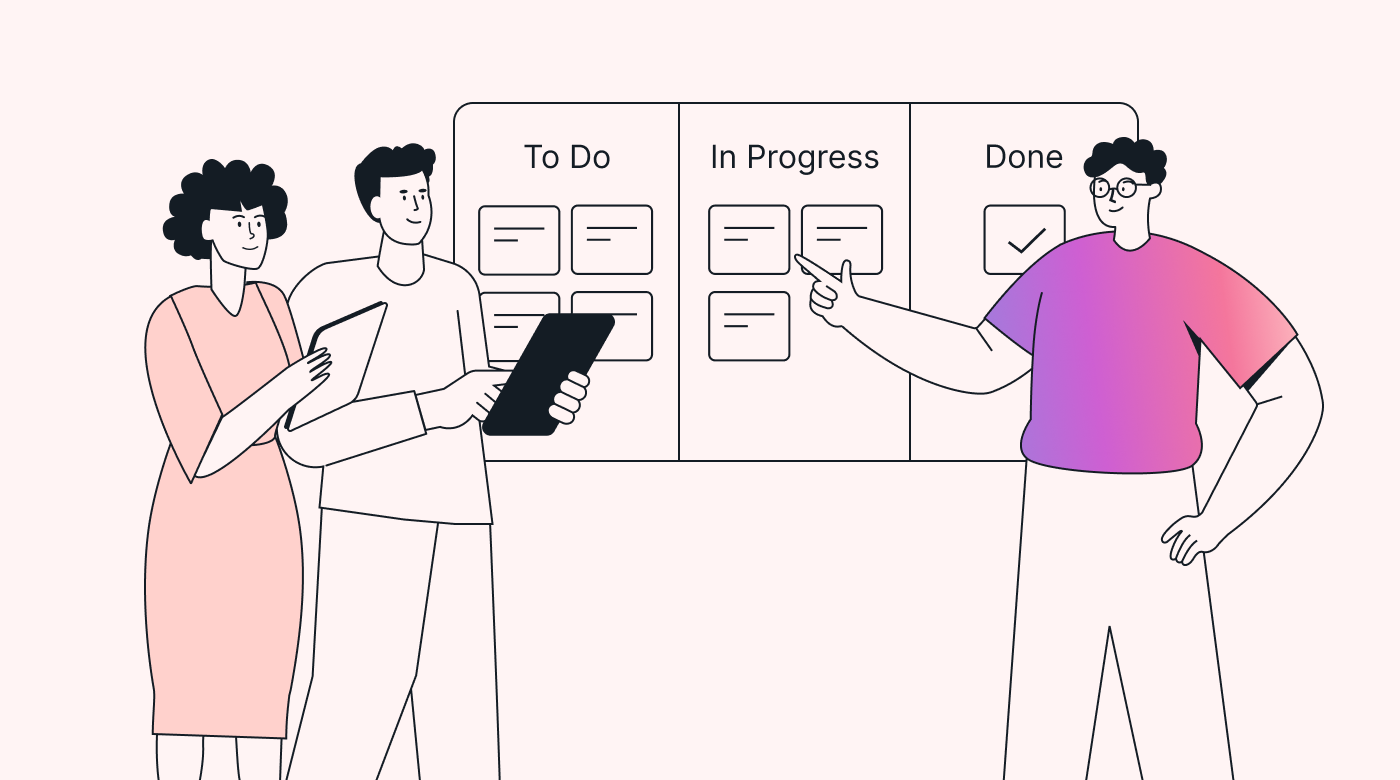 |
An alternative is to use project management software for real-time updates and integration with other tools the team is using. The team’s project board could be projected onto a large monitor during the meetings.
What not to do in a stand-up meeting
Here are some common mistakes to avoid in stand-ups:
Turning the stand-up into a status meeting
It’s tempting to let a stand-up meeting devolve into a full-fledged meeting, especially if a hot topic comes up.
Here are some solutions:
- Help the team understand that the stand-up is for alignment and quick updates, not detailed status reporting.
- Keep the discussion short, high-level, and focused on overall objectives rather than getting into the nitty-gritty of each task.
- Ensure that those in managerial roles don’t dominate the conversation or turn it into a reporting session.
- Always start with the predefined three questions mentioned earlier to stick to the purpose of the meeting.
Talking only to the manager or facilitator
Team members may fall into the habit of using the daily meetings to only report to their supervisors.
Here are some solutions:
- The facilitator discourages direct reporting and redirects the conversation to be more inclusive.
- Reiterate that the stand-up is a team meeting or a team conversation, and updates should be addressed to everyone in the team.
- Have quick rotations of speakers so that communication constantly flows among all members.
Neglecting remote team members
One of the easiest mistakes to make — particularly if most of the team works on location — is to forget that there are remote team members in the meeting.
Here are some solutions:
- Use a reminder that remote members are present and should have the same chance to participate as those in the room. For instance, have a set of pictures of remote coworkers on a stand nearby.
 |
- The facilitator should specifically ask remote members for their input.
- Use high-quality video and audio to effectively include remote members. Test your meeting software periodically so the remote teammates won’t be left hanging when the meeting starts.
- Share the agenda and any other materials with the remote participants in advance.
Skipping meetings or inconsistent attendance
As with all meeting types, some team members — or managers — may rationalize that they don’t need to be at the meeting every day. This can quickly derail the effectiveness of the stand-ups.
Here are some solutions:
- Regularly stress the importance of everyone being present at the daily stand-ups. Make it clear that skipping the meeting undermines team collaboration and individual accountability.
- If someone can’t attend, ask them to appoint a team member to share their update on their behalf.
- Use documentation or brief minutes to keep absent members in the loop.
- Use shared calendars or reminder apps to encourage consistent attendance.
- Keep the meetings engaging and interesting so that team members will feel they missed out on a good thing if they skip the meeting.
Stand-up meeting variations
Even the best-facilitated meetings can become boring and routine. Consider using some of the following variations or customizations to shake things up every so often and keep the meetings interesting:
Walking meetings
Instead of standing in a circle, take the team for a walk.
Moving while talking can stimulate creative thinking and problem-solving. It can also relieve tension and create a more relaxed, informal atmosphere. Even light walking can boost a person’s energy and mood.
 |
Tips for conducting a walking meeting:
- Choose a quiet, less-crowded path (indoors or outdoors) to minimize distractions and facilitate meaningful discussion.
- Keep the group size small to keep the conversation focused.
- Set the agenda beforehand, and make sure it’s suited for a walking meeting. (Some topics may require more traditional settings.)
- The walking pace should be comfortable for everyone and allow for easy conversation.
Remote stand-ups
If you have a distributed team, have a 100% virtual meeting every so often to level the playing field.
Tips for virtual stand-ups:
- Make sure that everyone has a stable internet connection and working audio and video.
- Use digital whiteboards or shared documents to keep track of updates and blockers.
- Record the session for team members who can’t attend in real time due to time zone differences.
Themed stand-ups
Occasionally, break out of the “three questions” box and switch to a thematic focus to spark renewed interest and engagement. Use this time to help the team zoom in on specific aspects of or challenges in the projects discussed.
Here are some ideas for themed stand-up meetings:
- Organize innovation days, where you focus the stand-up on brainstorming new ideas or solutions.
- Highlight and discuss the biggest blockers and how to overcome them.
- Discuss the latest customer feedback and how it impacts current tasks.
Asynchronous stand-ups
Async stand-up meetings are a variation of the traditional stand-up. In this case, the team members provide their updates at a time that’s convenient for them rather than all gathering at a set time.
These meetings are especially beneficial for teams that are distributed across different time zones, as everyone can contribute without compromising their schedules.
Use a digital tool, such as Slack, Standuply, Geekbot, or ScrumGenius, to make it easy for team members to share updates without the need for real-time interaction.
Enrich your stand-up meetings with Motion
Daily stand-up meetings can make your team more efficient and effective.
As you’re exploring this technique, integrate your stand-ups into the team’s calendar and project planning software.
Motion’s AI-driven intelligent Calendar and Project Manager apps are ideal for helping your team make the most of stand-up meetings, as they integrate these discussions into the daily workflow and project management process.