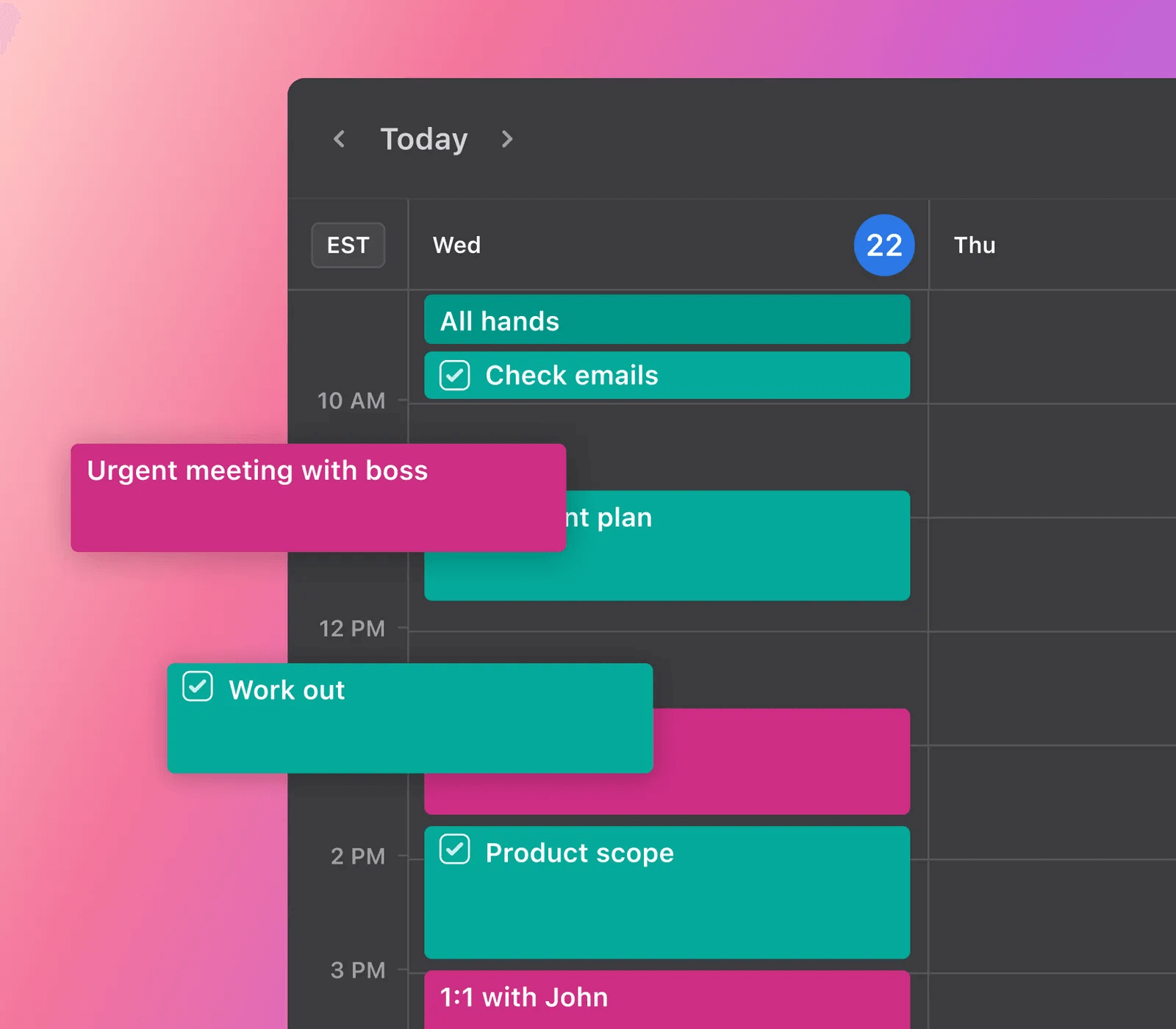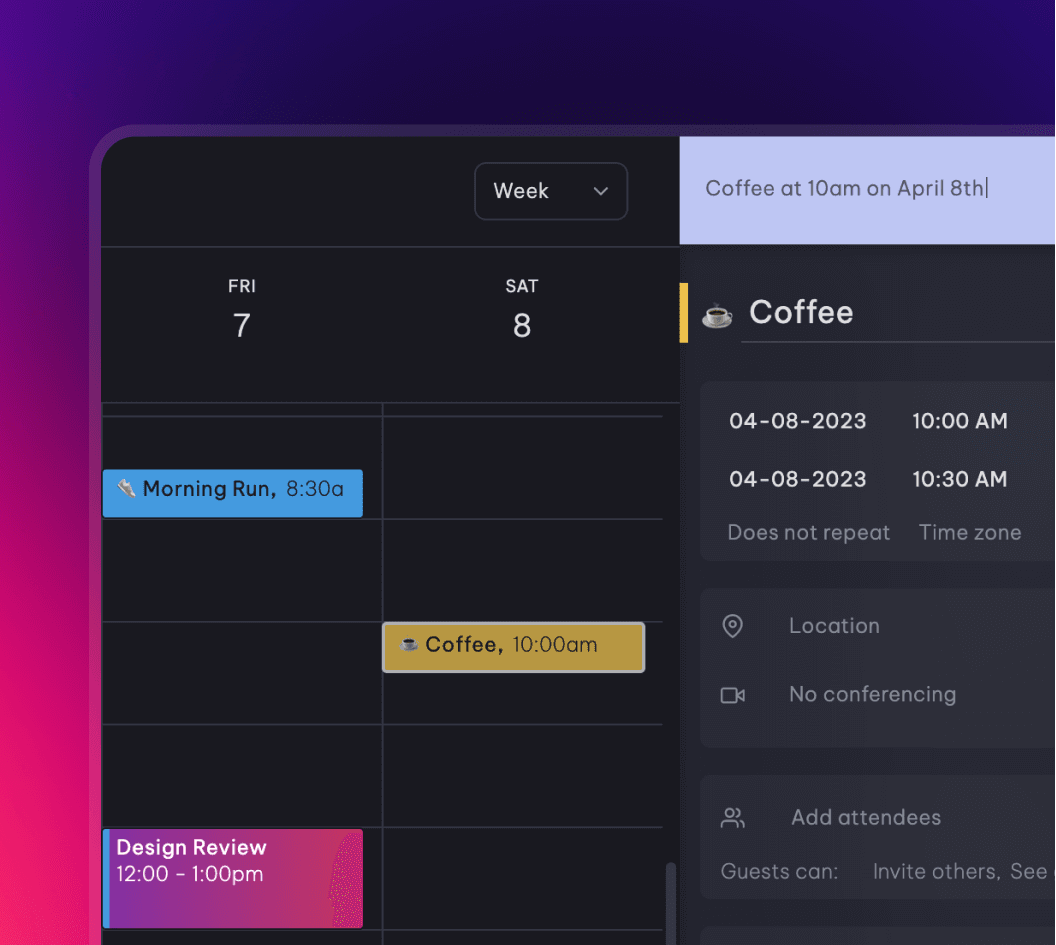A busy week is more approachable when broken down into daily tasks, each fitting nicely into a time slot. A calendar can acts as a personal time haven, something we use to get work done, not work with others.
That used to be the story with calendars. But this individual-only approach doesn’t work well for a lot of today’s teams.
With the dawn of the hybrid work model, our calendars are helpful for not only ourselves but also everyone else we work with. Online interactive calendars allow teammates to set milestones, find times to connect, share documents, and monitor progress toward shared goals.
And just because interactive calendars do more doesn’t mean that using one has to be complicated (and don’t worry, it isn’t!). Read on to learn the basics of what an interactive calendar is and does, how it helps teams work together better, and the best interactive calendars to try in 2024.
What is an interactive calendar?
An interactive calendar is an online tool that evolved from the traditional paper calendar to help teams stay organized and on track during complex projects.
Interactive calendars are useful when planning an individual workday or workweek, as they enable teams to collaborate more efficiently, share notes and materials, and track time spent on specific projects or tasks.
All interactive online calendars:
- Have the ability to add events and details to a schedule
- Have sharing capabilities
- Can set reminders and due dates
- Can share media (files, photos, and notes)
- Have advanced features (time tracking, custom notifications, and project management abilities)
Interactive calendars are essentially the same as work calendars and group calendars. Different online calendar apps may self-define slightly differently, even if their core functionality remains consistent.
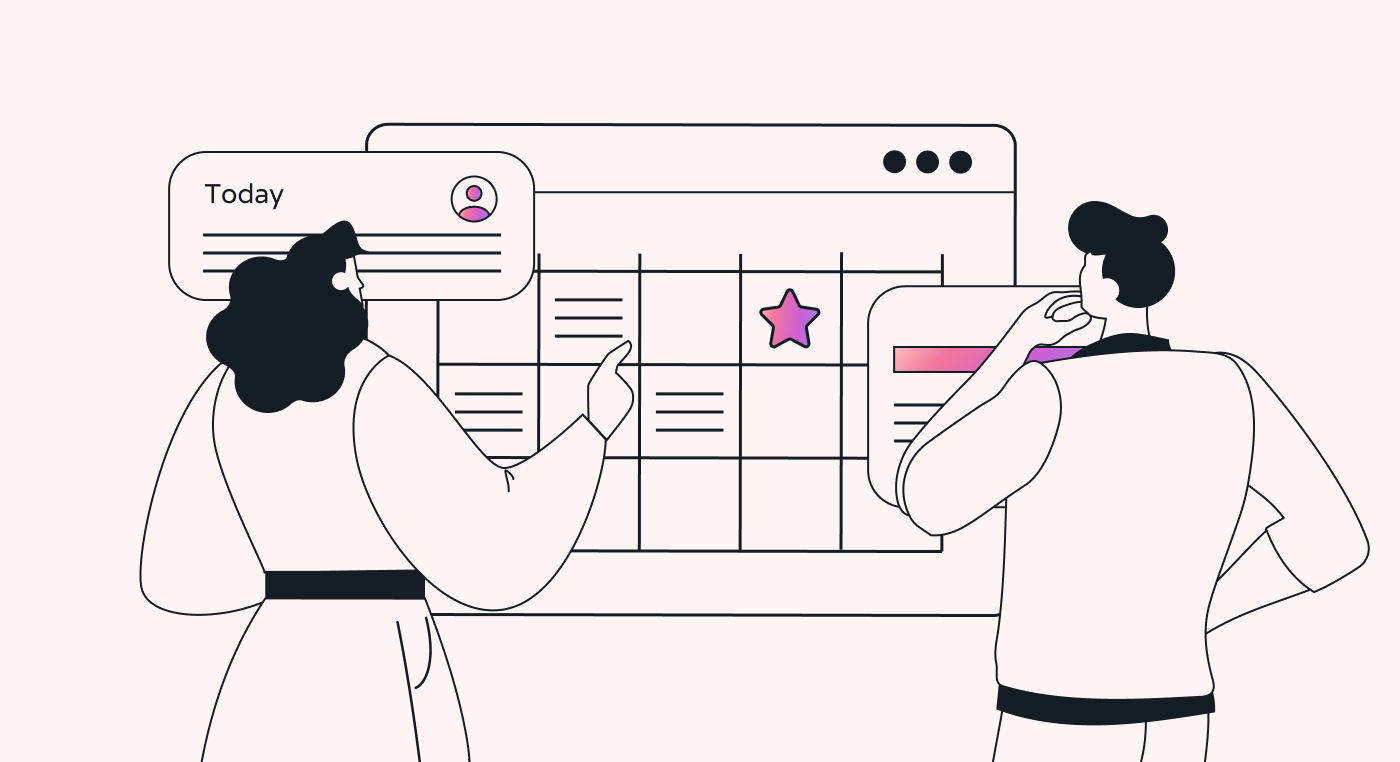 |
In general, an interactive calendar is designed to facilitate coordination between members of a team, so it has calendar functions and collaboration features.
How interactive calendars work
An interactive calendar works by bringing together all the information you input into the app to generate a shared hub for the day, week, month, and year.
To get started, you create a calendar and customize it to suit your team’s needs. Then, the software acts as a homebase for your team’s schedule.
Here are the steps you take to get started:
- Create a calendar. Once you’re logged in, most calendar apps allow you to create a new calendar with a few simple steps. It’s common practice to create a calendar for either work or personal use.
- Assign a name and time zone. Most calendars use your current zone by default, but assigning a timezone for where you or your team will be in the near future can help simplify the transition.
- Invite people. Inviting people to view and add to an interactive calendar unlocks the technology’s productivity-enhancing potential.
- Sync other people’s schedules. Syncing others’ schedules to a shared calendar view lets you, as a team, identify the most convenient windows of time for group events that require everyone on the team.
- Add roles, events, and deadlines. Establishing user roles allows only certain team members to set deadlines, edit events, and assign roles to new users.
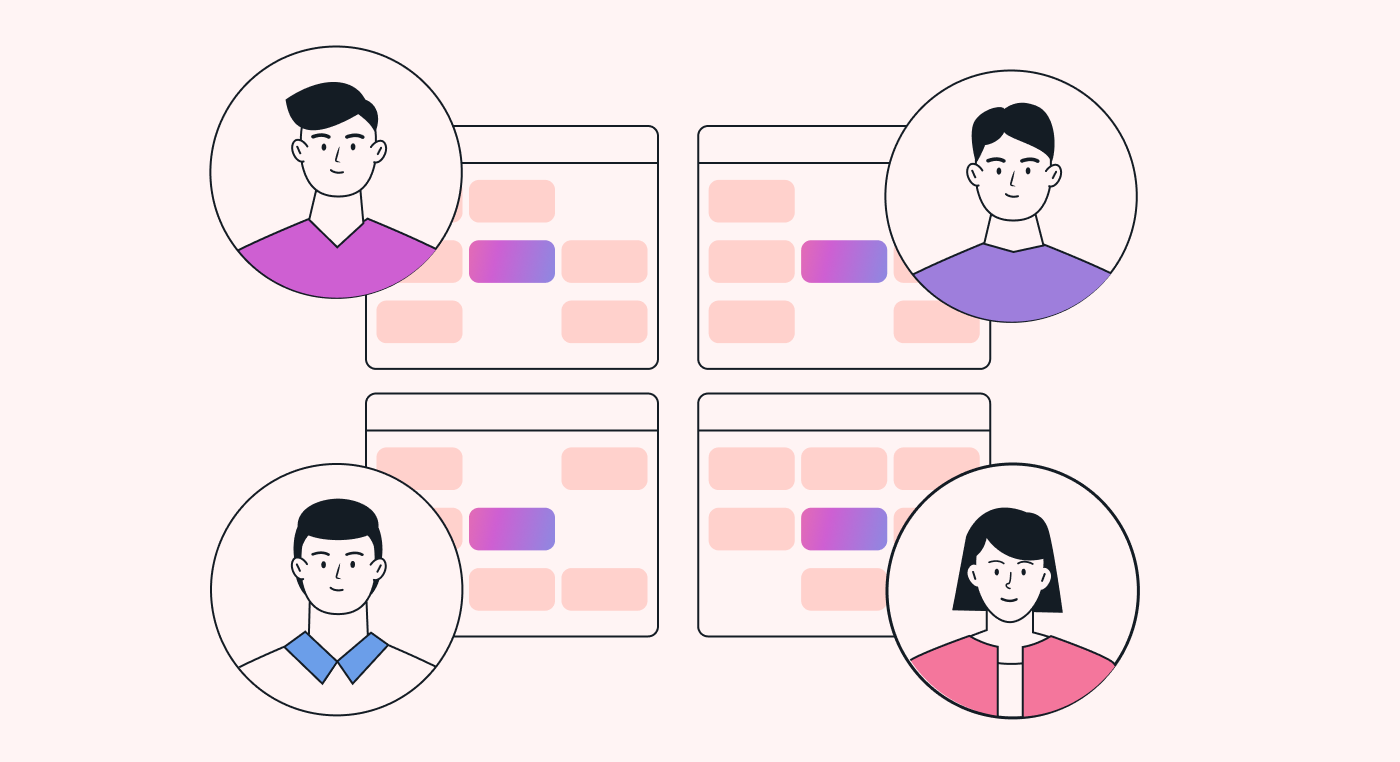 |
Interactive calendars are a way to map what team members need to do throughout the day or during a longer period for more complex projects. And with important dates, deadlines, and personal schedules all in one place, organization as a team becomes easier.
Why do you and your remote team need an interactive calendar?
Although the pandemic helped make remote and hybrid work the norm, the practice of working remotely and using cloud technology to stay connected became popular long before. Today, 83% of workers globally prefer the hybrid model, citing flexibility and work-life balance as the main draws.
A recent Microsoft study found that 91% of surveyed workers work remotely at least once a week, and 85% credit collaboration tools, like interactive calendars, as critical to their productivity.
Interactive calendars make hybrid work possible by syncing team members wherever they work. An online calendar used to be just another way to stay organized, but it’s since become a central part of any team’s workflow.
Wherever you and your team are physically located, an interactive calendar serves as a virtual space for everyone to coordinate in-person meetings, share links and files, and set goals and project milestones.
Interactive calendar benefits
Depending on how it’s used, a shareable calendar can offer multiple benefits. For event planners, project managers, team leads, and startups alike, interactive calendars are a cost-effective way to keep remote workers aligned.
The benefits of using an interactive calendar include the following:
- It saves time. Rather than relying on email or calls, employees can instantly check the team schedule and individual employees’ schedules to see when their coworkers are free.
- It keeps everything centralized. An interactive calendar acts as a repository for important dates, files, media, contacts, and project timelines.
- It improves coordination between teams. Not only can team members access each other’s schedules for reference, but many calendar apps also include additional functions for instant messaging and video conferencing.
- It allows for better project management. More robust calendars allow project managers to collect data on time tracking, task management, and team bandwidth.
- It helps ensure teams stay on schedule. Functions like reminders and automated workflows help to ensure team members’ adherence to deadlines.
What you can do with an interactive calendar
Different teams might integrate an interactive calendar into their workflows in unique ways that save time and make their lives easier. The following digital calendar benefits can apply to a virtually endless list of use cases:
Share with anyone, from anywhere, with a single link
Sharing a calendar as a link makes it possible to let people outside your organization (such as contractors, clients, or project stakeholders) get a glimpse of your team’s schedule. The links work on any device anywhere in the world and often auto-adjust to display events in the viewer’s timezone.
Set email reminders and notifications
Reminders and notifications are configured in settings, usually by an administrator or other calendar user with special permissions.
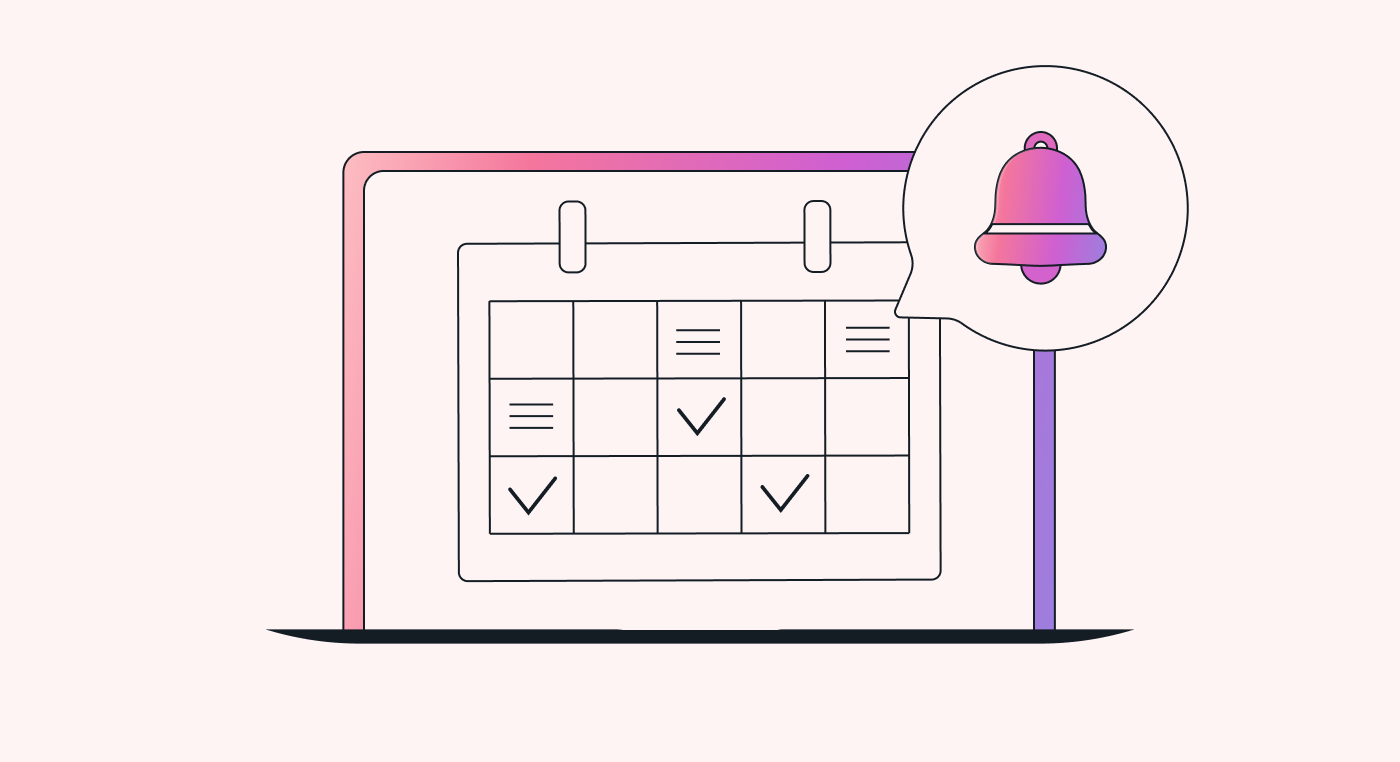 |
These work as guardrails to keep teams focused on the big picture (such as an important milestone or reporting window) and are helpful when establishing team workflows. For project managers, these alerts provide important data on which aspects of a project need the most attention.
Create multiple calendars for different teams
Depending on the organization’s size and number of functional divisions, multiple calendars can be useful to maintain schedules for specific teams.
Team members might have multiple calendars (company, department, and team calendars, for example) that they can toggle and combine to build a weekly schedule. A team lead might use another team lead’s calendar as a reference for coordinating milestones and dependencies.
Manage meetings and spaces
More advanced calendars offer solutions to schedule meetings either online or in a physical location. While research suggests that up to 70% of all meetings hurt employee productivity, managers can ensure maximum value from meetings and conference calls through careful attendee selection and appropriately scheduled meeting times.
Motion’s meeting assistant uses AI to schedule meetings at the least disruptive times and allows team members to set a limit on daily meetings so they always have time to meet important deadlines.
Use integrations for better accuracy and time management
The best online calendars leverage digital capabilities — such as data verification and automation — to remove the guesswork and human error from scheduling.
The Motion calendar, for instance, combines tasks, events, and to-dos in a single view — planning employees’ daily schedules using events, tasks, and deadlines as inputs.
Motion’s AI is programmed with productive time-management techniques in mind. Motion plans activity types according to the time of day and supports an impressive array of integrations to spare employees from having to endlessly toggle between apps.
This can be a big time-saver, as toggling between software and apps during the workday costs as much as 9% of an employee’s time per year.
The best interactive calendars for 2024
When choosing a calendar app for your team, consider what your team needs and what features can help your organization grow. The following list of 2024 interactive calendars includes entries for any-sized organization.
Motion - Best for AI
Motion is revolutionizing how remote workers plan their day by using AI to add tasks and meetings to a daily schedule. The AI finds opportune time windows for team meetings and check-ins and uses time management techniques to plan employees’ schedules according to task urgency and the most productive times of the day.
In addition to the interactive calendar, Motion includes functionality for task management, meeting scheduling, and project management.
Features:
Motion’s AI plans workdays for each team member, allowing them to focus on their core roles. The calendar automatically prioritizes tasks and allows employees to block time for deep work and set a time limit on meetings per day.
Motion also alerts team members when deadlines are approaching and informs them when they over-commit their time.
Motion’s AI schedules different activities according to the most productive times and time intervals of the day, making organizations that use Motion up to 137% more productive.
Who it’s for:
Motion was designed with remote and hybrid teams in mind. Over 50,000 organizations and top performers, including YCombinator, efficient.app, and OnDeck, use it.
Try Motion for free to unlock new productivity records.
Vimcal - Best for lightweight use
Vimcal is a calendar app that calls itself the world’s fastest calendar application — in large part because it supports a wide range of hotkey shortcuts. The app is suitable for remote team members or contractors who routinely schedule calls or events, particularly when they need to adjust time zones.
Features:
Vimcal supports hotkeys and natural language processing to easily create events, schedule calls, and share calendar availability with others. Its time travel and slot functions make it easy to find a time for an online meeting with someone in another part of the world, and its scheduling links make two-way booking simple. Furthermore, Vimcal’s AI integration saves time by suggesting weekly schedules.
Who it’s for:
Vimcal is best for small teams distributed across multiple time zones — particularly those who are used to working with Google Calendar but need additional time-saving functions.
Cron - Best for visual design
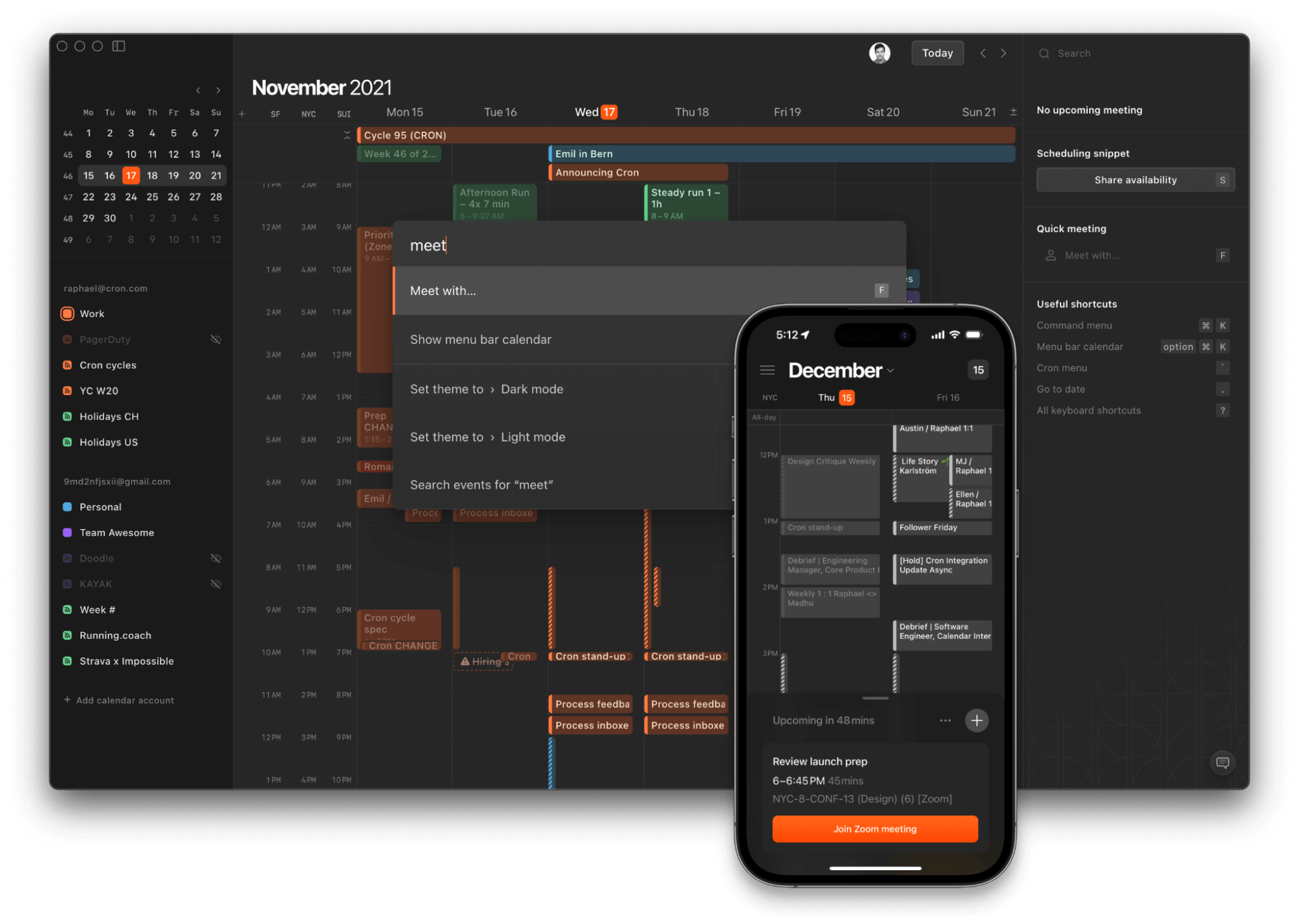 |
Cron is similar to Apple Calendar in many ways but offers a bit more functionality with an improved visual layout. Notion acquired Cron in 2022 to co-author a platform for streamlined planning, time management, and calendar organization. Currently, Cron is free for iOS, MacOS, and Windows.
Features:
Cron’s main calendar dashboard centers around a weekly view, with a monthly view and other calendars visible. It allows for color coding to toggle different calendar layers, letting users preview other users’ availability on their calendars before scheduling a meeting or event. Cron also includes basic calendar functions and supports time zone adjustments, notes, and multiple account integrations.
Who it’s for:
Cron is suitable for distributed teams that are used to working with Apple Calendar, as its look and feel are similar. And for those who spend a large portion of their day looking at their calendar, the colors are easy on the eye.
Google Calendar - Best for user-friendliness
Years after its debut, Google Calendar is still the most widely used interactive calendar. As part of the Google Workspace, this calendar easily integrates with Gmail, Google Docs, Google Hangouts, and Google Maps and boasts an intuitive design.
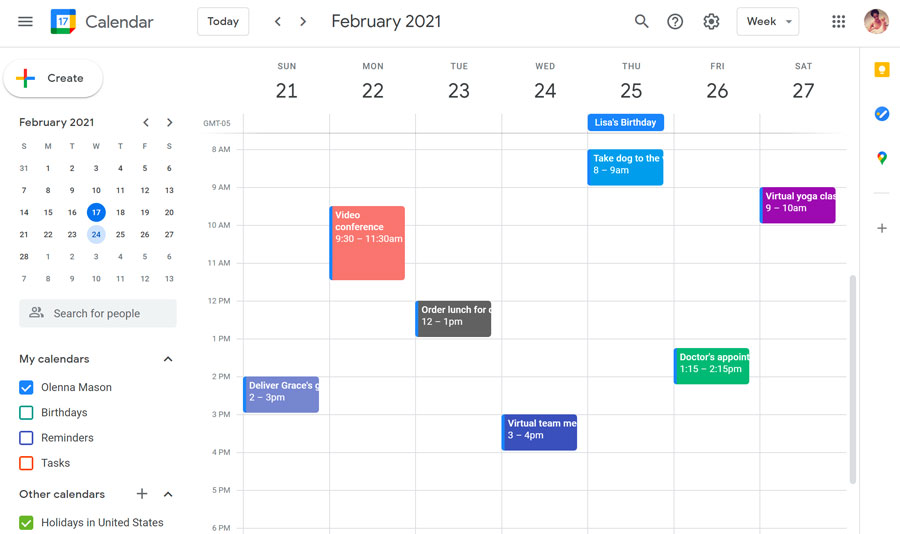 |
Google Calendar allows users to easily share their schedules and plan events, though it can be difficult to coordinate with those who use non-Google email addresses.
Features:
Google Calendar includes monthly, weekly, and daily views and uses color coding for additional calendar layers. The schedule view allows team members to see each other’s availability side-by-side for planning meetings, and it also supports time-tracking and meeting room reservations for in-person meetings.
Who it’s for:
Over 500 million people, representing both small and large organizations, use Google Calendar. Google Calendar includes a competitive integrative capacity for a free calendar.
Apple Calendar - Best for Apple users
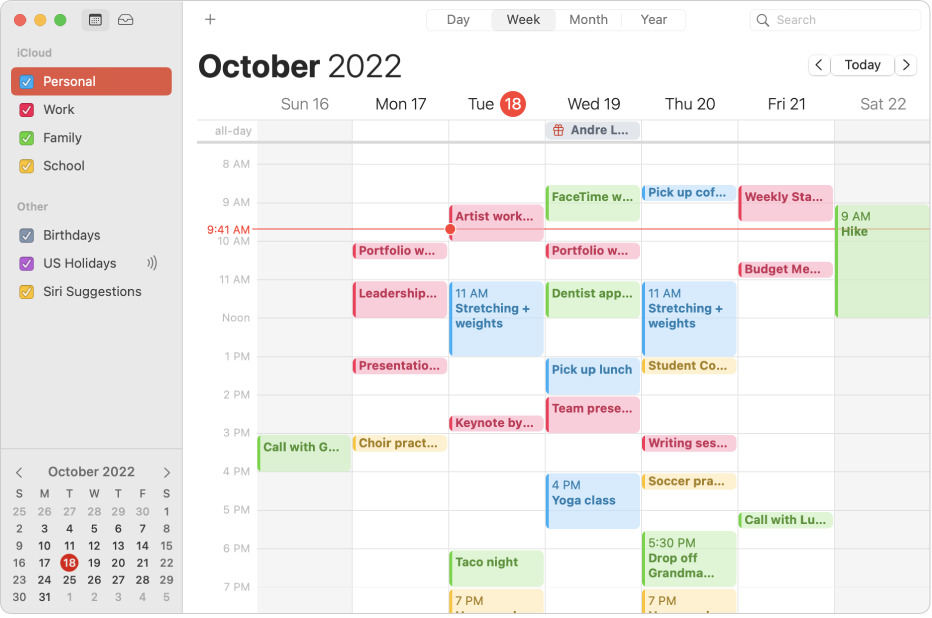 |
The Apple Calendar is similar to Google Calendar but is more standard for macOS or iOS users. The Apple Calendar can be used to schedule events and meetings on the app itself or as a client application to manage other calendars.
Features:
The Apple Calendar lets users create events, share calendar availability, set reminders and alerts, and use Siri’s natural language processing to manage calendar entries. The app integrates seamlessly across Apple devices and supports a full range of iOS apps.
Who it’s for:
The Apple Calendar is best for organizations that use Apple products.
Choose an interactive calendar to supercharge your team’s productivity
While calendars have always been about making (and saving) dates, these days, they can do much more to make your life easier.
An interactive calendar takes the guesswork out of finding a time that works with everyone’s schedule for a team check-in, important training, or an office birthday — and even allows team members to share notes, comments, and files related to specific tasks.
Good interactive calendars help with coordination, but the best can also help with project management and project success. AI and smart scheduling mean that you and your team have more bandwidth to use for what really matters — delivering your best possible work.
Try Motion for free to see how AI can help you and your team prioritize your most important tasks to stay on schedule.