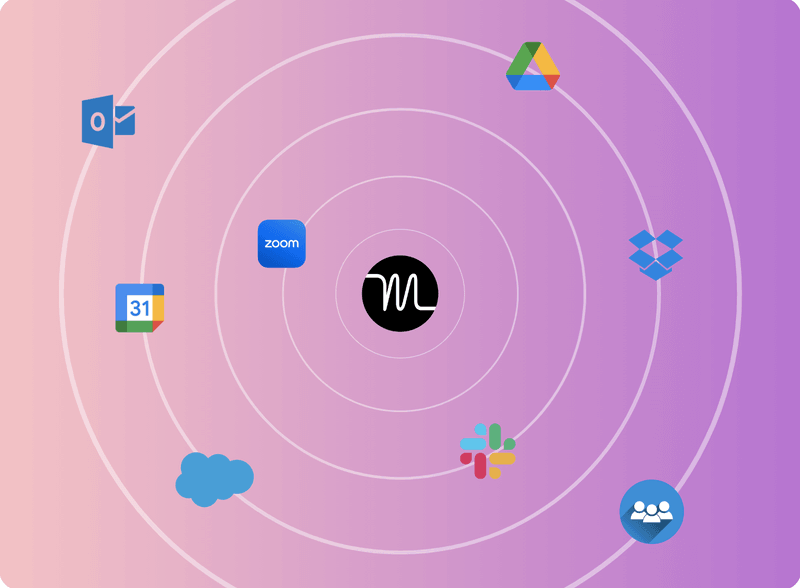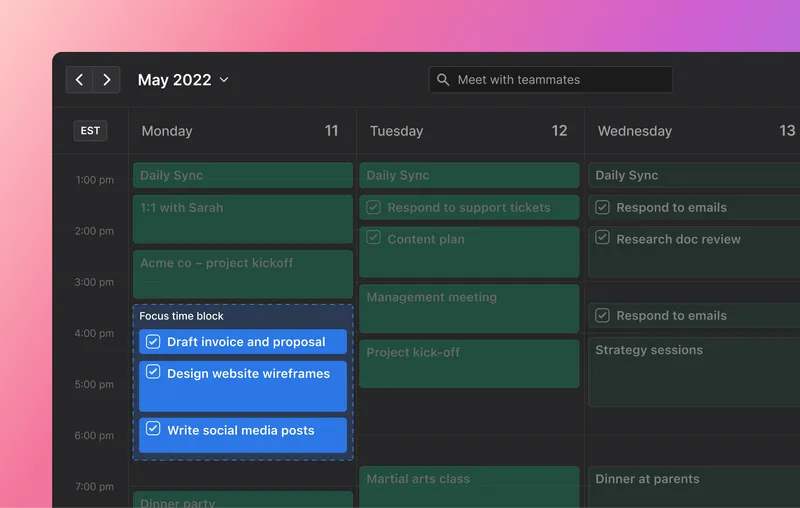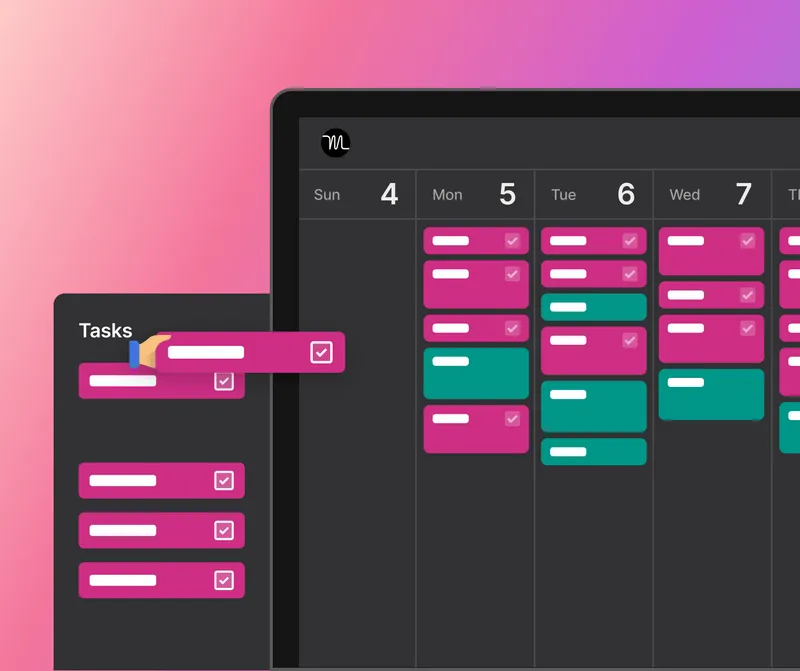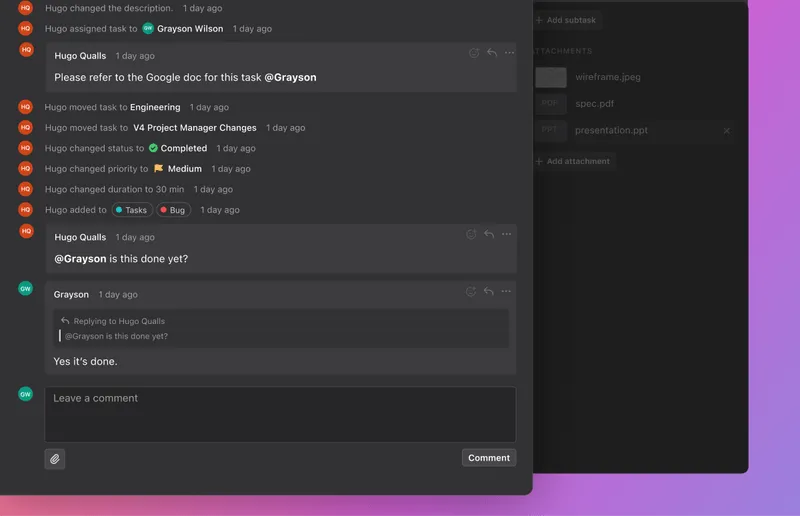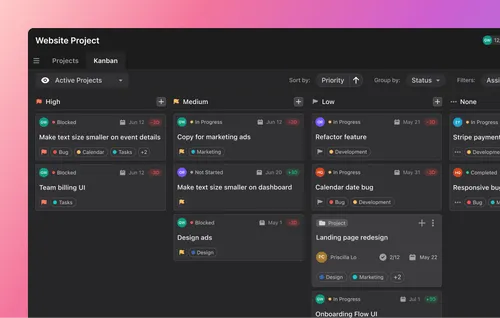Are you tired of grappling with complex project management tasks?
Struggling to keep your team organized?
Feeling overwhelmed by endless spreadsheets and email chains?
It's time to break free from the shackles of inefficient project management. As the saying goes, “work smarter, not harder.”
Today, we’ll show you how you can better manage projects by diving into the world of free project management software.
In this article, you'll:
- Gain a complete understanding of free project management software
- Discover the key features that make free project management software invaluable
- Understand the pros and cons of free and paid project management software
- Explore why it might be better to go for paid project management software (like Motion)
By the end, you'll understand how free project management software can transform your workflows. You’ll also learn how to take it to the next level with a powerful tool called Motion.
Let's jump right in.
What is free project management software?
Free project management software offers various project management features that can help you manage your projects more efficiently.
Businesses of all sizes can easily deploy this software, which means that you can be up and running in a short amount of time
The software not only helps you manage heavy workloads and meet deadlines, but it also helps you stay focused on tasks, increase efficiency, and drive project success. Let’s take a look at how.
Key features and functionality to look for
Free project management software should offer features that help you manage your projects more efficiently.
Let’s take a closer look at the essential ones:
- Integrations with other tools such as communication platforms or file storage services and easy access.
- Task management so you can efficiently create, assign, and track tasks.
- Project tracking so you can track project progress, milestones, and deadlines in real-time.
- File sharing so you can access project-related files and documents within the app.
- Notifications about task assignments, changes, and approaching deadlines.
- Customizable reporting/dashboards to help visualize project data and drive data-driven decision-making.
Free project management software should also offer tools and functionality that facilitate project management by automating workflows (and optimizing productivity). Functionalities to look for:
- Agile task boards, such as Kanban boards, to manage tasks and workflows.
- Issue tracking to manage project issues, bugs, or obstacles that arise during the project lifecycle.
- Calendar and scheduling tools to plan activities, milestones, and deadlines on a shared calendar.
- Resource allocation tools, so you can efficiently assign and allocate resources to tasks.
- Budgeting and expense tracking to help manage the financial aspects of the project.
The power of free project management software
Free project management software offers businesses a host of benefits and advantages.
Let's explore the key advantages.
Streamline task management and improve efficiency
Project management software centralizes project-related tasks, deadlines, and milestones in one platform. This can reduce (or eliminate) the need for manual tracking and app hopping. The software can also prompt at critical deadlines and deliverables, making sure nothing gets overlooked (or creeps in to ruin your project).
For example, by using customizable workflows, you can automate the flow of tasks so that you don’t have to waste time manually tracking and assigning them.
Enhance collaboration and team communication
Project management software makes it easy to facilitate collaboration among teams, no matter where they are. With these apps, you can collaborate directly inside the apps using features like team messaging, file sharing, and comment threading.
Save time and reduce errors
With free project management software, you can automate repetitive tasks, like scheduling repetitive meetings and tasks. This can save precious time (and we all know that time is money).
Most free project management software has tools like Kanban boards to visualize project progress. You can use these reporting tools to update the team stakeholders on project progress.
The cost of free project management software
Free apps may offer valuable features but often at a cost.
For example:
- Free apps may restrict access to advanced features and functionalities, whereas only the premium versions offer more robust tools.
- Free software typically has limited customer support, meaning users must use community forums or self-help resources. Dedicated support services are typically exclusive to paid versions.
- Free software may lack the scalability options necessary for growing businesses.
Paid project management software as an alternative to free project management software
If you're working on a complex project (many resources, task dependencies…etc.), then a better option might be paid project management software.
Paid project management software tends to include more robust task and resource management functions, and has dedicated customer support to help you when you need it. They also usually offer more comprehensive resources, like documentation, tutorials, and training materials.
And while both the free and paid versions include security features, the paid ones typically prioritize advanced measures. These can include encryption, regular data backups, and compliance with industry standards.
Pros and cons of each option
Now that we’ve covered paid and free project management software, let's look at the pros and cons of both.
Free project management software
- Pros:
- Cost-effective solution for small teams or limited budgets
- Quick and easy setup
- Suitable for basic project management needs and simple workflows
- Cons:
- Limited functionality compared to paid alternatives
- Lack of dedicated customer support and resources
- Potential security concerns due to fewer advanced security measures
Paid project management software
- Pros:
- Expanded functionality with advanced features for complex projects
- Dedicated customer support channels for prompt assistance
- Advanced workflow tools and workflow automation
- Tons of helpful resources for mastering the software
- Cons:
- Cost
- Potential learning curve for mastering the software's full capabilities
The best free project management software
There are several noteworthy free project management software platforms that offer a range of features and functionality. Here are three popular ones:
- Asana’s free version provides robust task management, teamwork, and project tracking features. It also offers intuitive interfaces, customizable workflows, and integration with many tools.
- Trello is a visual and user-friendly free project management software that uses boards, cards, and lists to help teams organize and prioritize tasks.
- ClickUp’s free version is a comprehensive PM platform that offers a wide range of limited features, including task management, team collaboration, time tracking, and reporting.
Motion: the best project management software
While Motion isn't a freemium project management software, it stands out among most project management apps due to its robust features and benefits, including an AI-backed task manager, productivity features, and more.
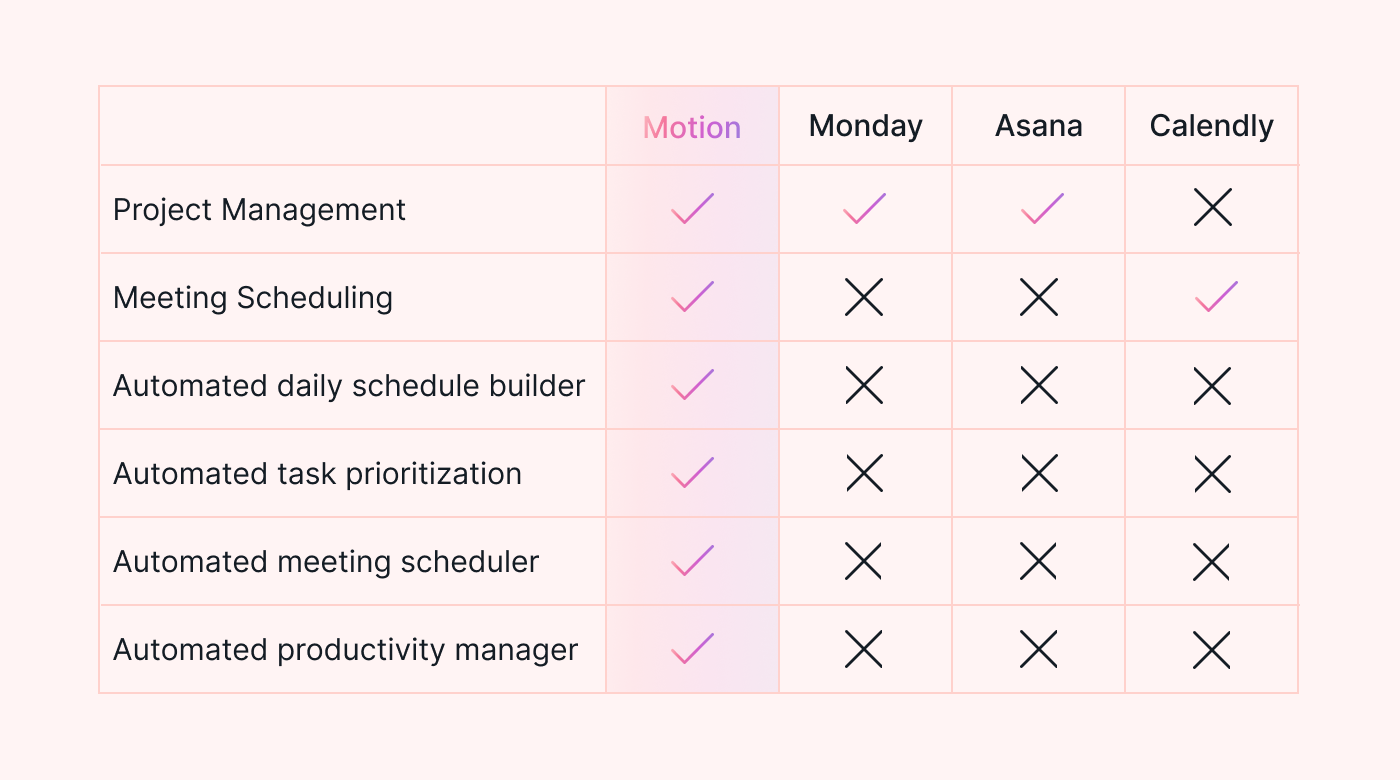 |
Motion's robust capabilities, including its smart scheduling function, ease of use, and focus on maximizing team output, can save people 2 hours a day. Two hours a day adds up to a full month in a year.
Let’s take a closer look at how Motion can help you manage your projects.
Task management
Motion revolutionizes task management by providing robust features that simplify the process. With Motion, you can easily assign tasks, set deadlines, track progress in real-time, and more.
With its AI assistant, Motion takes task planning to the next level as it analyzes resources, identifies the best allocation for tasks, and determines the ideal times to schedule those tasks. This resource management functionality will help you track and boost team productivity.
Motion also automatically identifies deadlines, prioritizes tasks, and sends notifications to keep the team on track. You can take it even further by using the project blockers feature and setting dependencies on tasks so that Motion can schedule them in the correct sequence.
Team collaboration
Thanks to Motions’ advanced calendar view, you can easily see each team member's to-do list and schedules.
You can also keep discussions focused on tasks or project-specific details by commenting directly on task threads.
Project tracking
Motion has robust project-tracking capabilities to keep you on top of your projects.
These intuitive tracking tools, including Kanban boards, can help you manage tasks and track progress. Motion works well for Agile teams because of its visual tools, and can easily facilitate Agile ceremonies (by booking them automatically).
Individual vs. teams
Motion offers two subscription options: Individual and Teams, each tailored to meet specific needs. With the Individual plan, you can enjoy all the features and functionalities of the app. And if you're looking for extra seats (and some savings), Motion Teams is the ideal choice. With Motion Teams, you enjoy central billing and receive a 40% discount per member.
Motion Teams start at $19 per month.
Motion Individual starts at $14 per month.
Integration with other tools
Motion integrates it with most online platforms and other essential tools so that you can use popular platforms like Slack or Microsoft Teams. It also has integrations to cloud storage services like Google Drive or Dropbox for effortless file sharing, with Google Calendar for scheduling meetings.
Best of all, you can integrate with Zapier to automate workflows and connect them with thousands of other apps and services.
These integration capabilities can help you create a cohesive project management ecosystem that aligns with your existing workflows.
Motion in practice
To understand Motions' versatility, consider these scenarios.
Agile project management:
In Scrum, Motion shines by automating and optimizing key processes. For example, Motion's AI-scheduling feature guarantees that Scrum stand-up meetings are automatically scheduled at ideal times, considering the availability of team members (across different time zones).
It can also help you to optimize the workload distribution between members to avoid delays or tea member burnout.
Marketing campaign management:
Marketing campaigns involve coordinating various tasks across multiple team members. Motion's task management system simplifies this process by intelligently prioritizing tasks based on deadlines and dependencies. With threaded comments and file-sharing integrations, marketing teams can work together effectively, making campaign execution more efficient.
Event planning:
Event planning requires meticulous scheduling and resource management. Motion's advanced scheduling capabilities enable event planners to create time blocks for critical tasks like vendor meetings and venue inspections. The AI assistant helps find free time slots for team members, simplifying meeting scheduling and ensuring a well-coordinated event planning process.
Software development:
In software development, managing coding tasks and dependencies helps keep the work flowing. Motion's agile task boards, like Kanban boards, provide a visual overview of coding tasks and their progress. The AI-powered task manager optimizes task assignments and makes sure that developers work on high-priority tasks first. With Motion's project blockers feature, task dependencies can be set, streamlining the development process and avoiding bottlenecks.
Take action and use project management software today
Now is the time to break free from the shackles of old methods and use tools that can help you do the important work.
Did you know that if you spend 5 hours a week on distractions, context-switching, and manual calendar work, and your rate is $50 an hour, then Motion saves you $981 (or 20 hours of your life per month). That adds up to almost one extra month per year that you could use for other, more important things.
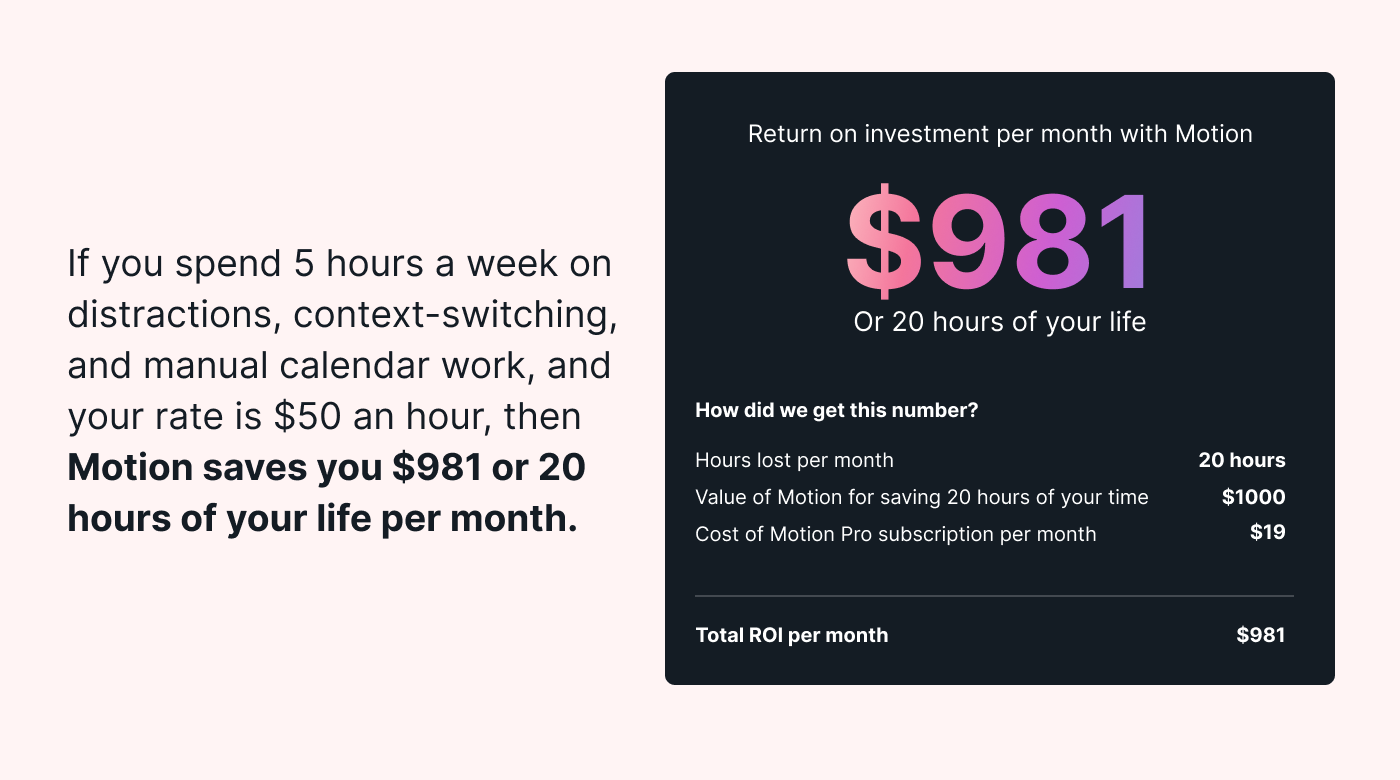 |
Get time (and money) back. Try out Motion today, sign up for your 7-day free trial.