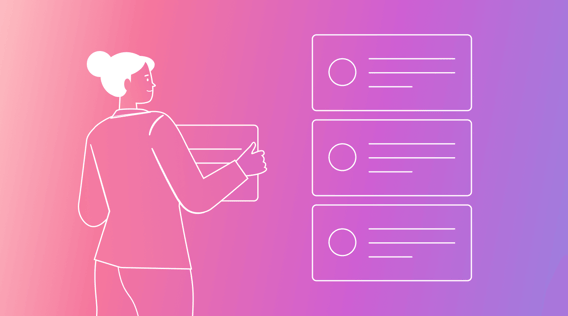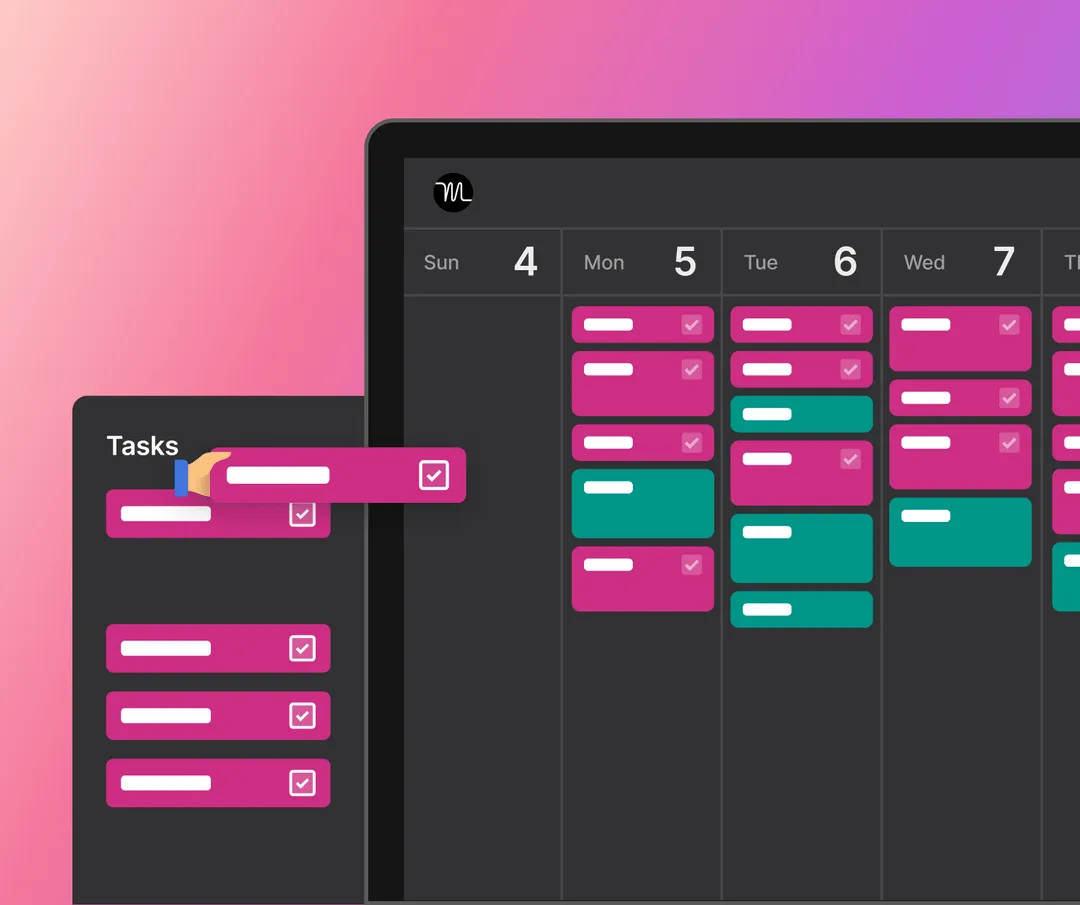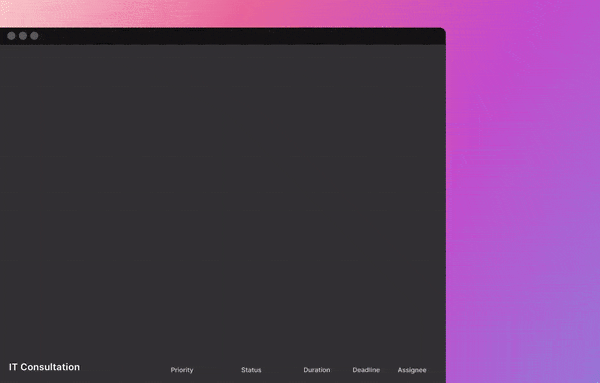Product development is overwhelming, especially when juggling numerous tasks and constantly shifting priorities.
That’s where the product backlog comes in, helping to keep everything organized and reel in chaos should a project fly off the rails.
However, creating and maintaining an effective backlog isn’t without challenges.
In this article, we’ll simplify it for you, explaining what a product backlog is, how to create one, common hurdles you’ll face, and how AI tools like Motion make managing your backlog easier.
What is a product backlog?
The product backlog is like a to-do list for the product owner. It’s similar to how chefs in a kitchen know which dish to make next. This list has all the tasks a project needs, ranked by importance.
For example, if you’re launching a new online store, setting up a safe way for customers to pay is more important than picking colors for the site.
Now, the product backlog is a “living document.” This means that the list is constantly changing. If something new comes up or priorities shift, the list is updated, like if customers find a big problem with your product, that problem moves to the top of the list.
The product backlog communicates with your team what to do next. For example, you’ve launched a new app, and users have requested a new feature. That feature is added to the backlog as a new task.
In short, a product backlog keeps things clear and flexible. It helps teams stay on track and respond to changes, ensuring they always work on the most important tasks.
Who owns the product backlog?
The product owner is primarily responsible for the product backlog. They keep the list organized and decide what's most important.
But they don't do it alone.
Backlog maintenance is a team effort where the whole product team gives ideas and helps update the list.
Stakeholders also play a small role in backlog ownership. Technically, they don’t directly “own” the product backlog, but like users, their feedback and requirements shape it.
Product backlog vs. sprint backlog
The product backlog and sprint backlog have several differences, but the main difference boils down to this.
- Product Backlog: This is a big list of everything the team wants to do for a project. It has all the tasks, big and small.
- Sprint Backlog: This is a smaller list picked from the product backlog. It's what the team plans to do during one sprint, usually one to four weeks.
So, while the product backlog is like a full menu at a restaurant, the sprint backlog is what you choose to eat right now.
Product backlog vs. product roadmap
When planning a project, the product backlog and the product roadmap are two helpful tools. But they aren’t the same thing:
- Product Backlog: Again, the product backlog is the single source of truth for everything that needs to be done for a product.
- Product Roadmap: The product roadmap is the “big picture.” It shows the main product goals and where the project is headed over time. It doesn’t change as much and gives everyone a clear direction.
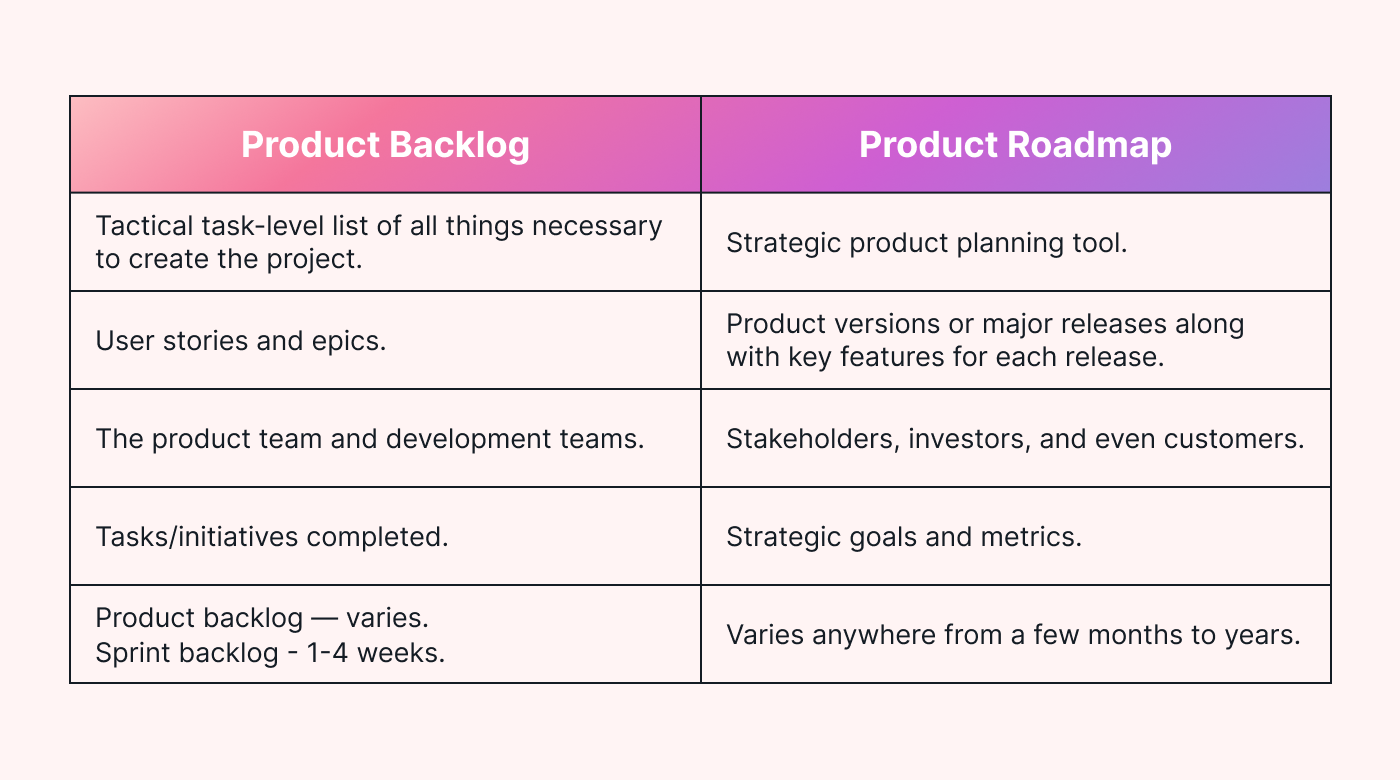 |
In simple terms, if the product backlog is like the daily chores you jot down, the product roadmap is the big plan for the year. It shows where you're going and why.
Why is a product backlog important?
Have you ever had so many chores that you didn't know where to start?
Or maybe you've been on a road trip without a GPS and got lost?
That's where a product backlog comes in handy when developing a product or managing a project. It's like a clear list of chores or a map for a journey.
Here's why it's useful:
Prioritize tasks effectively
Just like certain chores must be done before others, the product backlog points out which tasks are important to tackle first.
Communicate clearly with teams and stakeholders
A product backlog makes sure everyone is on the same page. So, when the team or other people chat, they speak the same language.
Spot and tackle risks early
It's about seeing a puddle before stepping in it. The product backlog highlights potential problems, helping the team avoid or handle them.
Assign roles and responsibilities
Think of it as giving out special jobs in a team game. The product backlog helps everyone know their unique role and when they should jump into action.
Track and celebrate progress
Who doesn't love to check things off a list? The product backlog lets the team see what they've achieved and what exciting challenges are up next.
In short, a product backlog is the ultimate guide for smooth project sailing. It helps everything stay in order, strengthens clear lines of communication, and keeps everyone motivated. Like a trusty map or compass, it ensures the journey goes right.
What belongs in the product backlog?
Think of a toolbox. It’s filled with tools that help you fix or build something. Similarly, a product backlog has tools or tasks for building a great product. Here’s what you’d find inside:
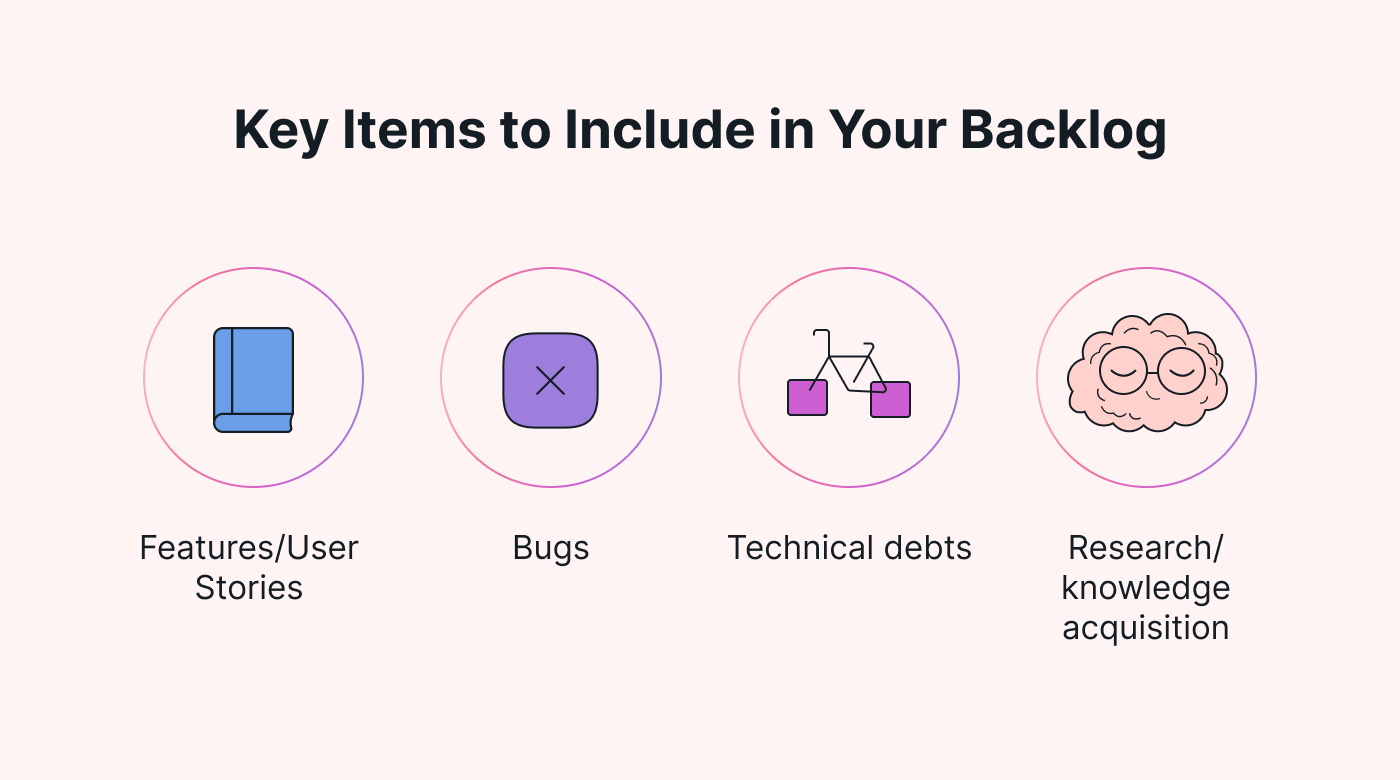 |
Backlog features and user stories
This is a fancy way of saying “things the product should do.” For example, if you’re making a game, a feature might be “player can jump.” A user story is like a mini-story about someone using the feature, like “Sam wants to jump over a hole in the game.”
Bugs
These are problems or mistakes in the product. Imagine buying a toy, and it doesn’t work. That’s a bug. In the product backlog, the team lists these bugs so they can fix them.
Tech debts
Sometimes, the team takes shortcuts to finish fast. Later, they need to go back and improve things. This is called "tech debt." It’s like cleaning a messy room bit by bit.
Research and knowledge
This is about learning. Maybe the team doesn’t know how to do something yet. They’ll list what they need to learn or discover.
The product backlog is a project’s master checklist. It captures everything needed to transform an idea into reality. The team can build something remarkable by organizing tasks, fixing issues, and learning.
How to create a product backlog
Creating a product backlog is like setting up the foundation of a house. Just as a solid base is crucial for a strong structure, a well-organized backlog is essential for successful product development.
Let's walk through the steps of creating one.
Identify product backlog items (aka “gathering ideas”)
The first step is collecting all the tasks, features, and ideas related to the product.
So, where do you get these from?
- Stakeholders and customers: Chat with them to understand their needs and wants. These can become requirements for the product.
- User feedback: Review comments, emails, or surveys to catch users' likes or dislikes.
- Team input: Your team might have great suggestions. Maybe they've noticed areas for improvement or have creative feature ideas.
- Market research: Look at competitors. What are they doing right or wrong? It helps in finding gaps or trends in the market.
Prioritize product backlog items (aka “making a game plan”)
With a list, it’s time to decide what’s most important. Not everything can be done at once, so some tasks will be more urgent than others.
How do you decide?
- Value: Ask, “What feature or task will give the most benefit?” Maybe it’s something that many users have asked for or something that can boost sales.
- Risk: Some tasks might depend on others. Maybe Task A needs to be done before Task B. Or, there might be a problem that, if not fixed soon, can cause bigger issues later.
- Urgency: Some things can’t wait. Maybe there’s a time-sensitive offer or an upcoming event.
Detail and estimate effort for product backlog items (aka “filling in the blanks”)
Now, make each item on the list clear and understandable. It’s like when you order food. You’d want to know the ingredients and how long it’ll take.
Here’s how you detail tasks and estimate the level of effort needed:
- Clear descriptions: Write a short sentence for each item so everyone knows what it is.
- Definition of done: Explain what “finished” looks like for every task. Does “done” mean it’s playable if you’re making a game level? Or does it also need background music?
- Estimate effort: Guess how much work each task will take. It doesn’t have to be perfect. Maybe use simple labels like “easy,” “medium,” and “hard.” If you’ve heard of “story points,” they’re a way to measure task size, but they might be tricky for beginners.
Review and refine your backlog regularly (aka “keep it fresh”)
The backlog isn’t a “one-and-done” thing. It's a living document that grows and changes. And a healthy backlog needs regular tuneups.
Here’s how you can keep it up-to-date:
- Stay organized: Every so often, look over the list. Move things around if priorities change.
- Keep items relevant: Maybe an old task isn’t important, or a new one pops up. Adjust the list to match.
- Add new items: As fresh ideas or needs come in, put them on the list. That way, nothing gets forgotten.
- The backlog grooming session: This is a regular meeting where the entire team reviews, refines, and re-prioritizes the backlog. It’s one of the most important team sessions for managing the backlog.
 |
Creating a product backlog might seem like a lot of work, but it’s worth it. With this organized guide, teams can be more focused and efficient, always working on what matters most. Remember to keep it updated and clear, and the path to a successful product becomes much smoother.
Common challenges in product backlog management
Managing a product backlog is like tending a garden. If not properly taken care of, it can get messy and unproductive. When trying to grow a successful product, it’s important to understand and overcome common challenges in backlog management.
Neglecting backlog prioritization
The seeds for a successful product often lie in prioritizing tasks efficiently. Surprisingly, 25% of product teams say planning and prioritizing product initiatives is their biggest struggle.
This statistic underscores the fact that valuable tasks might get overshadowed without proper attention to prioritization.
Challenge: Tasks that could bring big results are buried beneath less significant ones, leading to flawed results and missed deadlines
Solution: Regularly review the backlog and ask, “What task can bring the biggest benefit right now?" Or “What task needs immediate attention.” Answering these questions can better arrange tasks based on their impact and urgency.
Poorly defined user stories
User stories are essential for product development and management. And while 34% of companies use customer satisfaction surveys to measure product success, many still struggle to craft well-defined user stories. This disconnect might cause a misalignment between what customers want and what the product delivers.
Challenge: A vague story can lead to misunderstandings. The team might build something that’s off-target or lacks key features.
Solution: When creating a user story, be specific. Instead of saying, "Make a fun game level," say, "Design a game level with three challenges where the player has to dodge obstacles."
Too many items in the backlog
Just like cramming too many plants in a small space isn’t good, overloading the backlog kills productivity.
Challenge: An overwhelming backlog is an information overload that causes teams to lose focus and important tasks to be sidetracked or forgotten.
Solution: Keep a “parking lot” for future ideas, but ensure the main backlog stays focused and manageable.
Neglecting regular backlog refinement
Just like plants, backlogs need care and attention. An ignored plant wilts and a garden left unattended is overrun with weeds. Likewise, if a backlog is ignored, it morphs into a cluttered, confusing mess that hurts a project’s progress rather than helps.
Challenge: Without regular check-ins, the backlog can become outdated or irrelevant, leading to problems ranging from resource allocation issues to misaligned project priorities.
Solution: Set aside time to review the backlog regularly. Remove outdated tasks, add new ones, and adjust priorities.
How AI can help manage your product backlog
Managing a product backlog is like juggling chainsaws — it’s tricky and dangerous if you lose focus.
But what if there was a tool that could catch those chainsaws for you?
Discover how the AI-powered app, Motion, can revolutionize this process and streamline your task management effortlessly.
Automated task prioritization
Every product manager knows the importance of a well-organized backlog. Yet, constant changes make prioritization a daunting task. Here's where Motion shines.
Instead of spending hours manually ranking features, Motion's AI seamlessly sorts tasks based on importance and deadlines. This keeps your team focused on what's important.
Real-time adjustments
Plans change. And when they do, Motion adapts. No more scrambling to rearrange tasks or missing vital features. Motion auto-reschedules, helping you meet your deadlines. This means more time developing and less time planning.
Intelligent scheduling
A jam-packed backlog can be overwhelming. Motion’s Intelligent Calendar takes this load off. It doesn’t just list tasks; it schedules them for you.
By integrating your meetings and to-dos, Motion creates an optimal agenda, guaranteeing that high-priority backlog items get the focus they deserve.
Unified vision for teams
Transparency is key to efficient teamwork. With Motion's Project Manager feature, everyone stays on the same page. It doesn't merely list tasks — it integrates them into each team member's calendar. This visibility keeps everyone aligned, preventing catastrophic miscommunications.
Stress reduction
A cluttered backlog can stress even seasoned product managers. Motion helps eliminate this. It warns you when tasks are piling up, making sure you’re never overwhelmed. Plus, its focus-time blocks prevent distractions, so your backlog gets the attention it needs.
In short, with Motion's advanced AI capabilities, managing a product backlog becomes a breeze, giving managers and teams more time to innovate and excel.
Manage your backlog with Motion
Managing your product backlog can be overwhelming, especially when prioritizing and organizing tasks robs you of your time and attention.
But these challenges can be overcome.
Embrace modern tools like Motion, leveraging AI to simplify backlog management. By integrating Motion, you optimize your process, making sure your team stays aligned and focused on what truly matters.