Got a lot on your plate?
Whether you’re a small business owner juggling multiple tasks, an employee with a mounting to-do list, or someone looking to better manage your personal time, prioritizing your projects is a must.
We all prioritize the events in our lives. “Got to make two stops on the way home: the car wash and the grocery store. I’ll do the groceries last so that the fish will still be frozen when I get home.”
Sound familiar?
Effective reasoning helps you navigate each day. But what if your projects are more complex than everyday life? How do you organize them effectively so nothing slips through the cracks?
That’s where a prioritization matrix — a simple yet powerful tool for ranking projects — comes in.
This article explains what prioritization matrices are and how to use them expertly to manage your tasks.
What is a prioritization matrix?
A prioritization matrix, also called a priority matrix, is your secret weapon in the battle for better time management.
Picture it as a simple visual tool that helps you sort and rank your tasks. It gives you a clear view of which tasks demand your immediate attention and which ones can wait.
When your tasks are numerous and diverse, it can be hard to decide where to start. A prioritization matrix helps you make strategic decisions about where to invest your precious time and energy. That way, you can focus on tasks that align best with your goals and yield the greatest benefits. Let’s talk more about these benefits below.
Benefits of prioritization matrices
Priority matrices come in handy in various scenarios — from managing personal tasks to organizing team projects or even aligning business strategies. They’re versatile and adaptable to different needs.
One major benefit of a priority matrix is that you always know what to jump into next versus having a pile of tasks staring you in the face, paralyzing you.
When you use a priority matrix, you’re less likely to procrastinate. That in itself brings additional benefits since procrastination can induce negative mental states such as depression, anxiety, stress, and poor sleep quality.
Main types of prioritization matrices
There’s a whole range of these handy tools, from simple models, like the Eisenhower Matrix (perfect for managing daily tasks), to complex ones, like the Weighted Scoring Model (ideal for nuanced project management decisions).
No matter your time management challenge, there’s a prioritization matrix type to help you conquer it.
How do you use a prioritization matrix?
There’s no simple set of instructions for using a prioritization matrix. It all depends on the type and purpose of the matrix you’re working with.
We’ll cover four basic prioritization matrices for better time and project management and give you practical examples of when to use each one.
The Eisenhower Matrix
The best-known prioritization matrix is the Eisenhower Matrix. It’s named after US President Dwight D. Eisenhower, who used it to manage his hefty list of responsibilities.
If you’ve ever heard office buzz about the “four levels of prioritizing tasks,” then your colleagues are likely referring to this useful tool.
Imagine a simple 2x2 grid.
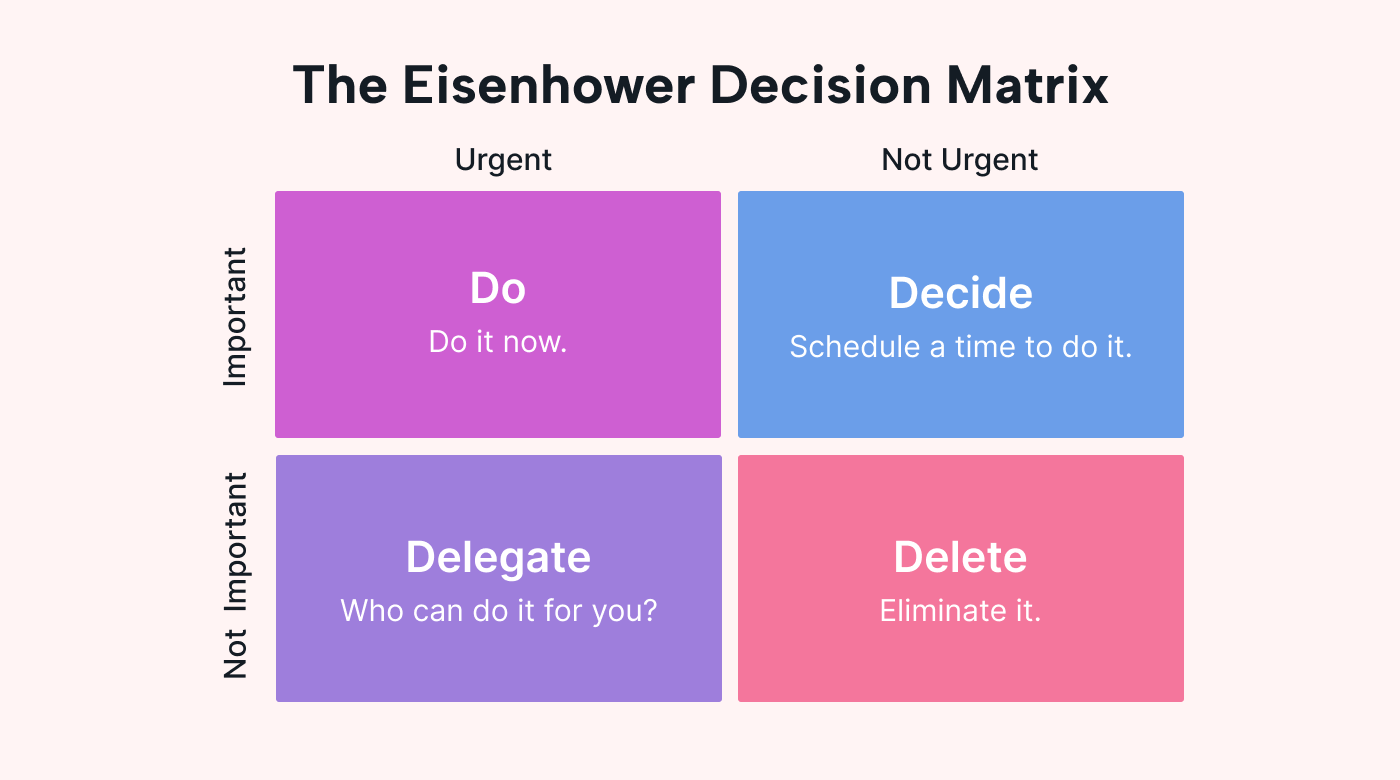 |
Each square represents a different level of priority:
- Important and Urgent
- Important and Not Urgent
- Not Important and Urgent
- Not Important and Not Urgent
Let’s take a tour of each of these quadrants.
- Important and Urgent: These are your red-alert tasks. They’re vital and time-sensitive, demanding your immediate attention. Tasks like meeting a project deadline or handling a customer complaint fall into this category.
- Important and Not Urgent: These tasks are important for meeting your long-term goals but aren’t time-critical. Think of planning a project, strategizing for growth, or learning a new skill. They can be scheduled later, though you can’t afford to neglect them.
- Not Important and Urgent: These tasks are time-sensitive but not vital. They might be interruptions you have to deal with or routine tasks that simply have to get done at some point. These can often be delegated.
- Not Important and Not Urgent: These are your lowest-priority tasks — often distractions or time-wasters that can be dropped altogether.
Navigating the Eisenhower Matrix is like using a compass for your tasks. It helps you decide what needs your attention now, later, or not at all.
Examples
You can use the Eisenhower Matrix in two ways: individual or team.
Individual use
Let’s say you're a small business owner. You could categorize four different tasks as follows:
- Finalizing a sales pitch: Important and Urgent
- Developing a new long-term marketing strategy: Important and Not Urgent
- Responding to a vendor’s email: Not Important and Urgent
- Organizing your workspace: Not Important and Not Urgent
Team use
Imagine you’re leading a project team. You could categorize four different tasks as follows:
- Addressing software bugs: Important and Urgent
- Planning for a new development phase: Important and Not Urgent
- Replying to a question by a fellow manager: Not Important and Urgent
- Scheduling a team-building activity: Not Important and Not Urgent
Placing your tasks in this grid gives you an immediate sense of what needs doing first and what can wait.
The 3x3 Prioritization Matrix
The 3x3 Prioritization Matrix is a 3x3 variant of the Eisenhower Matrix.
The 3x3 Prioritization Matrix provides a more nuanced approach to task prioritization, as it gives you nine possible combinations of importance and urgency, plus factors such as impact and effort. With this matrix, tasks are typically assigned numerical values from one to nine.
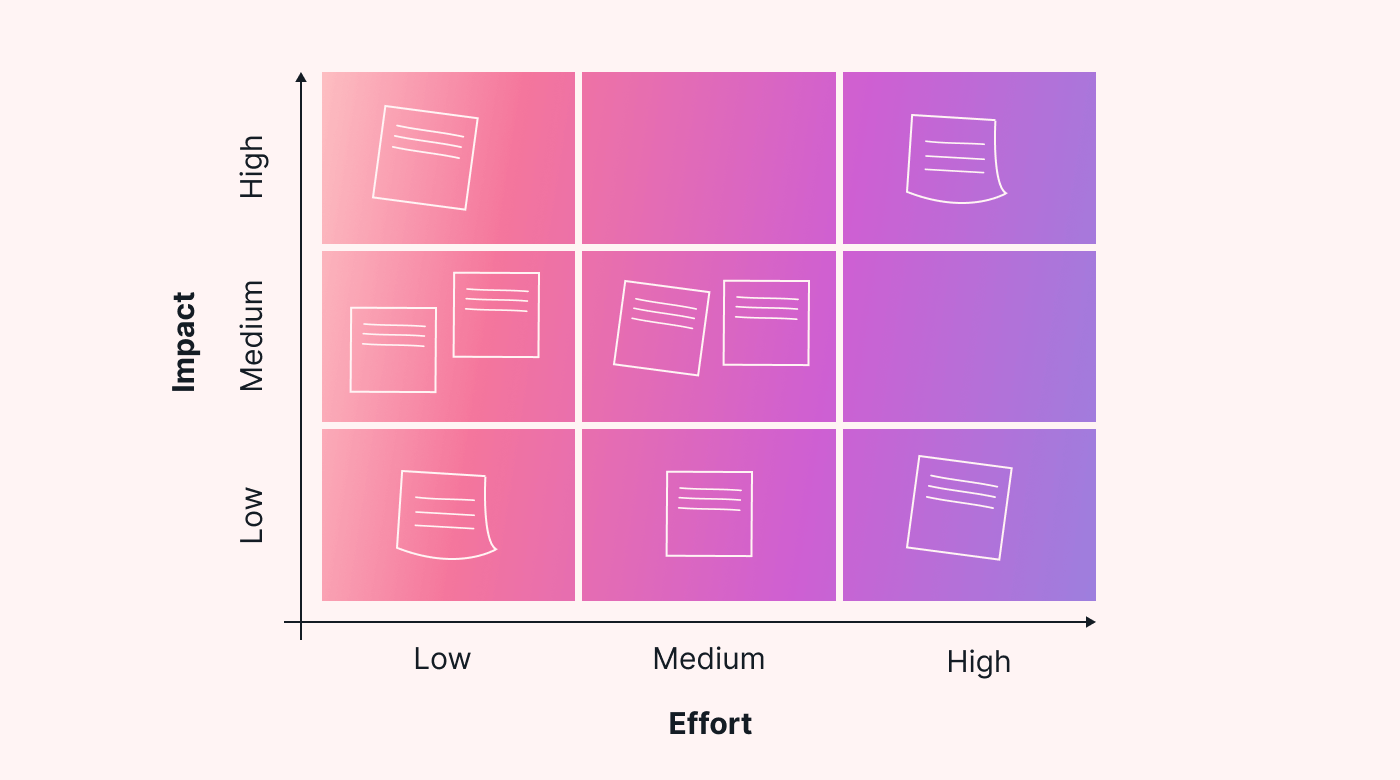 |
The 3x3 matrix can be particularly useful when you’re dealing with a large number of tasks.
The Six Sigma Matrix
You may have heard of Six Sigma in the context of business processes and project prioritization.
The Six Sigma grid is like the 3x3 matrix, but it’s a step up. Used in the Six Sigma methodology for process improvement, this matrix adds more criteria, such as cost and feasibility, to provide a thorough, multi-dimensional analysis of tasks.
The Six Sigma Matrix is an ideal management tool for those who need help making complex decisions.
The ABC Analysis
At the other end of the spectrum, there’s a simple priority matrix called the “ABC Analysis.” This model isn’t as intricate as the Eisenhower Matrix, but it still packs a punch in helping you prioritize tasks.
Think back to the grading system your school teachers used — but instead of your teacher grading your test, you’re grading your own task list. This grading system works as follows:
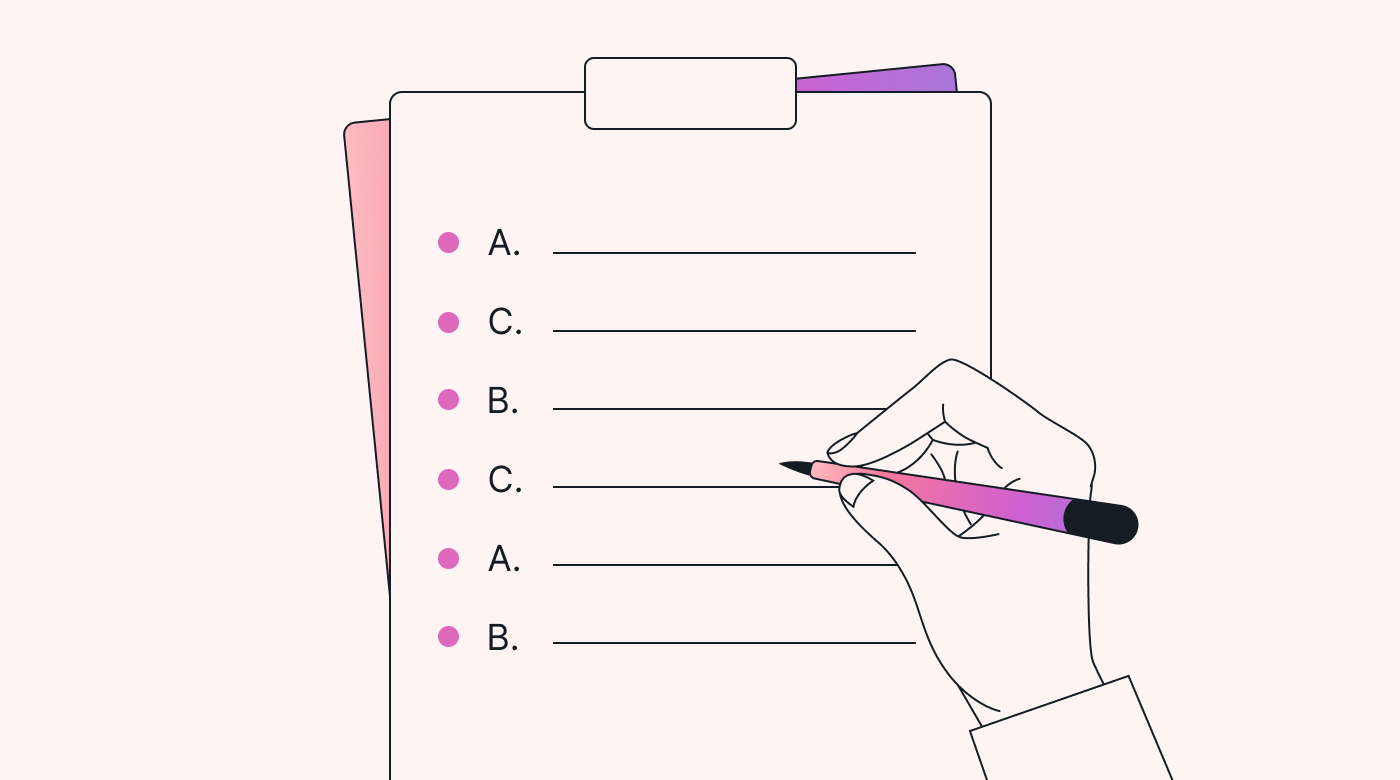 |
- “A” tasks are your top-priority tasks — those that need immediate attention.
- “B” tasks are important but not as pressing as “A” tasks.
- “C” tasks are the least important of the three — though they still need to be tackled at some point.
This straightforward ranking system is like a fast-track ticket to prioritization. It helps you swiftly decide which tasks get your attention first so that you can stay focused and productive.
Examples
You can use the ABC Analysis technique as an individual or for team management. Let’s take a look:
Individual use
- As a freelancer, you might categorize completing a client’s project as one of your “A” tasks.
- Updating your portfolio might be a “B” task — still important, but not as urgent.
- Organizing your files, a “C” task, could be done during your downtime.
Team use
- As a project manager at a marketing agency, you’d probably make launching an urgent campaign for a client an “A” task.
- Updating the team’s project list might fall under “B.”
- Reorganizing the shared network drive might be a “C” task.
Once you’ve sorted your task list, you can start tackling those tasks one by one in the knowledge that critical projects will get done first.
The Ivy Lee method
The Ivy Lee method presents a different take on task prioritization that’s more streamlined than a matrix but equally powerful. It’s named after its creator, Ivy Lee, a prominent public relations consultant in the early 20th century known for his productivity strategies.
Here’s how the Ivy Lee method works: at the end of each day, you jot down six crucial tasks for the next day, ranked in order of importance.
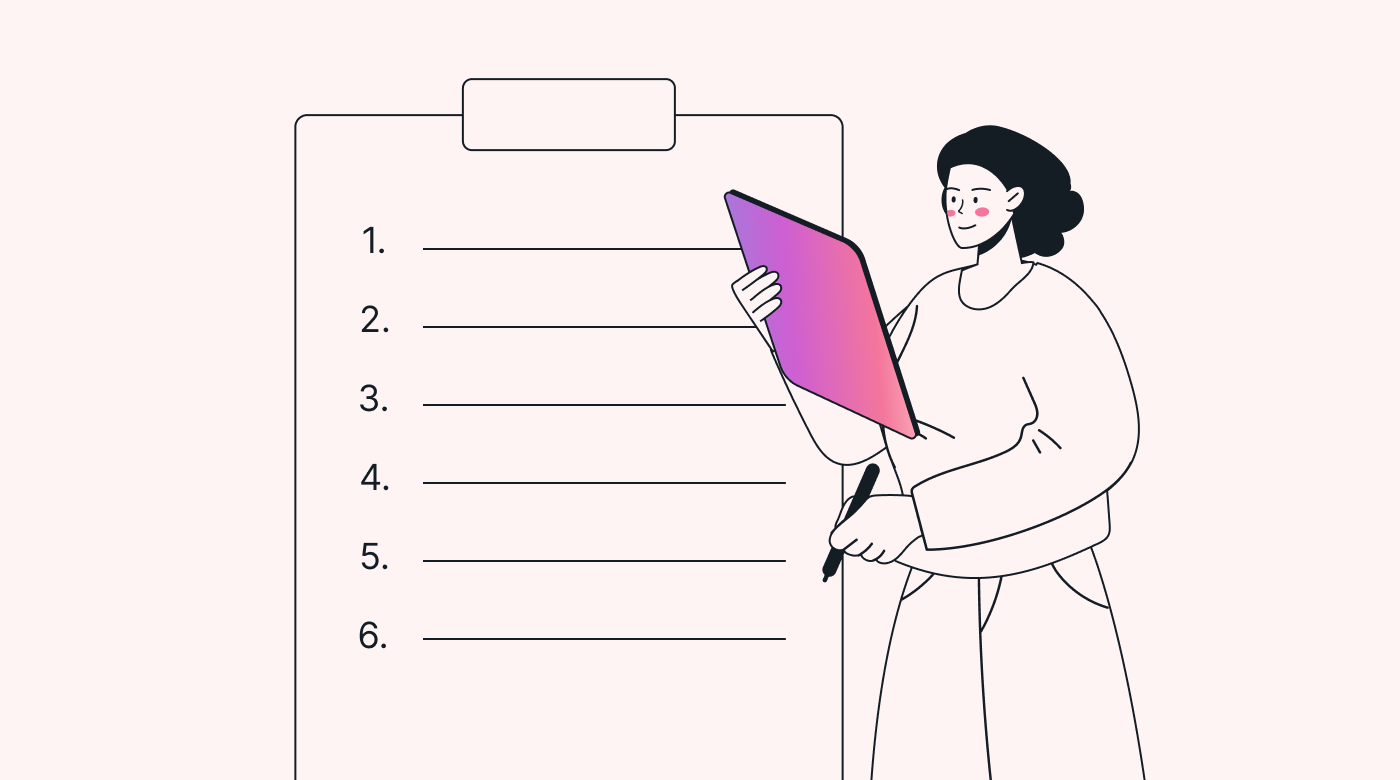 |
This simple method belies its effectiveness. It can transform your productivity by helping you consistently address the most important tasks on your list first.
Examples
Here are a few scenarios in which the Ivy Lee method of prioritization would work well:
Individual use
Suppose you’re a student. You’ve got a long to-do list, but you select six tasks for the following day that you know will give you a sense of accomplishment. These tasks are as follows:
- Studying for a test
- Completing an assignment
- Attending a seminar
- Revising your notes
- Researching for a paper
- Filing your notes for a course you just finished
Team use
A product development team leader might line up their six tasks as follows, in order of importance:
- Refining the product design
- Meeting with stakeholders
- Conducting user testing
- Updating the project timeline
- Brainstorming new features
- Organizing a team get-together
The Ivy Lee method helps you focus on each task sequentially, starting with the most vital. Tackling the highest-priority tasks first improves your overall productivity and workflow.
Choosing the right prioritization matrix
Prioritization matrices come in different flavors, and the best one for you hinges on your unique needs and circumstances. The complexity of your tasks, your work style, and even your personality play a role.
For instance, if you prefer simplicity and clear-cut categories, the Eisenhower Matrix or the ABC Analysis may suit you well.
If you’re dealing with more complex projects, a 3x3 matrix could be most useful to you.
And for those who appreciate a daily focused plan, the Ivy Lee method may be all you need to shine.
How to build a prioritization matrix into your daily routine
Choosing a prioritization matrix is just the start. The real magic happens when you weave it into your daily routine.
Consistency is key to seeing results. Follow these basic steps to get started:
- Identify your tasks.
- Categorize those tasks using your chosen matrix.
- Adjust your schedule according to your newly established order of priority.
This practice will become second nature over time, giving you more control over your schedule. Though simple, it has profound benefits.
Pitfalls to avoid when using a prioritization matrix
Just like any tool, prioritization matrices aren’t infallible. The key is to avoid common pitfalls.
For instance, in the Eisenhower Matrix, tasks labeled “Not Urgent and Important” are often neglected. This is a big no-no, as these tasks often contribute to long-term goals.
Another frequent misstep is continually reshuffling your priorities. While it’s good to stay flexible, constant rearranging can slow your progress.
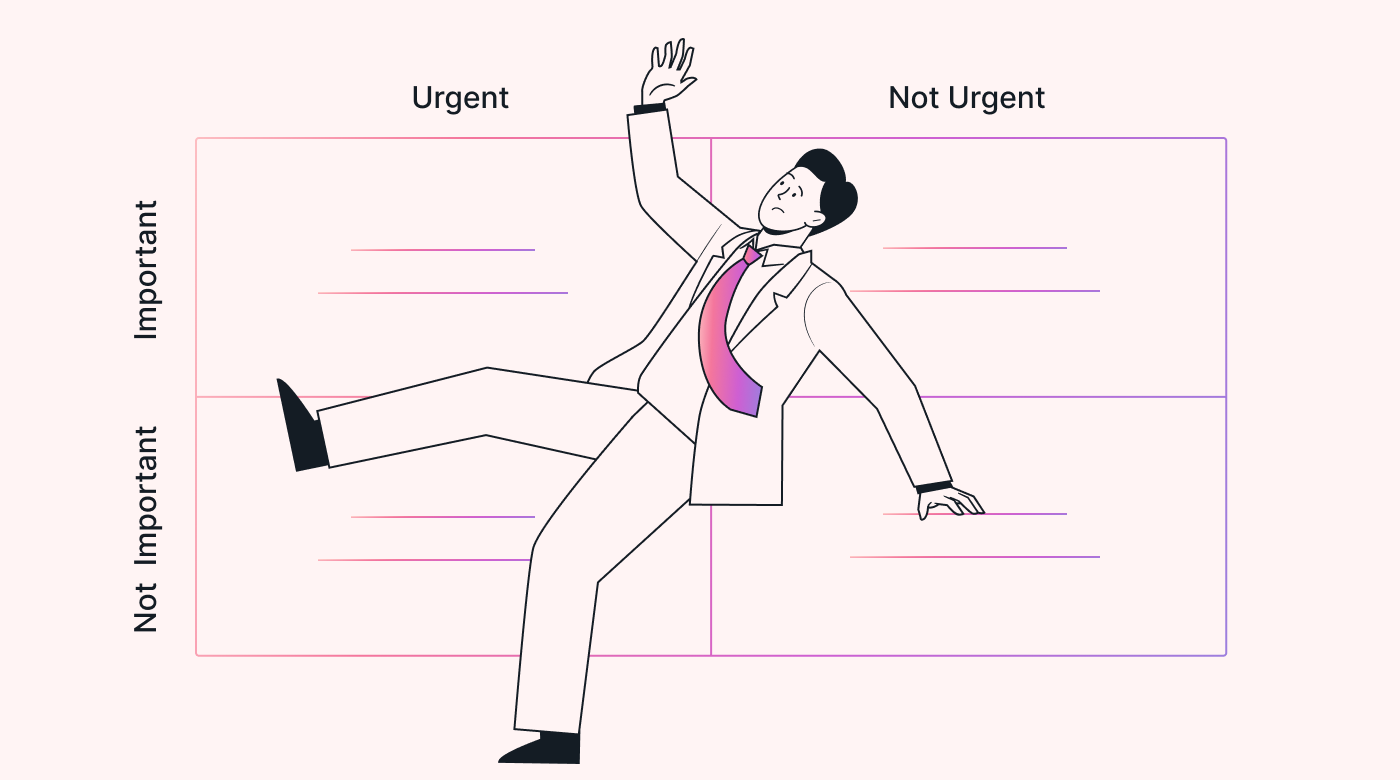 |
Here are a few more traps to watch out for:
- Misjudging the urgency or importance of a task. This issue can lead to misplaced priorities. It’s important to be objective and realistic when categorizing tasks.
- Labeling too many tasks “important and urgent.” This can lead to an overcrowded quadrant, bottlenecks, and stress.
- Neglecting or ignoring your “not important and not urgent” tasks. This can lead to missed opportunities or a pile of tasks that never get handled.
- Not updating the matrix. As situations change, you should update your matrix to reflect current realities.
- Relying solely on the matrix for decision-making. Prioritization matrices are tools to improve your decision-making — they’re not meant to replace critical thinking and intuition. As such, it’s important to consider other factors, like potential impact, resources, and personal or organizational goals, when making decisions.
Avoid these pitfalls to make the most of your prioritization efforts.
The impact of prioritization on productivity
Prioritization is the key that unlocks the door to productivity. When you know what deserves your time and energy, you can direct your efforts strategically and avoid squandering them on less important tasks.
The result? You’ll be less stressed, more focused, and better equipped to handle the tasks that truly matter. This is the powerful effect of prioritization on your productivity.
Using software apps for your prioritization needs
Prioritization has gone high-tech in today’s digital age, with software apps designed to streamline your task management. These tools take traditional prioritization matrices and supercharge them with features like automation, collaboration, and cloud syncing.
Motion — one such platform — offers advanced time management solutions, including features such as task prioritization, time tracking, and productivity analytics.
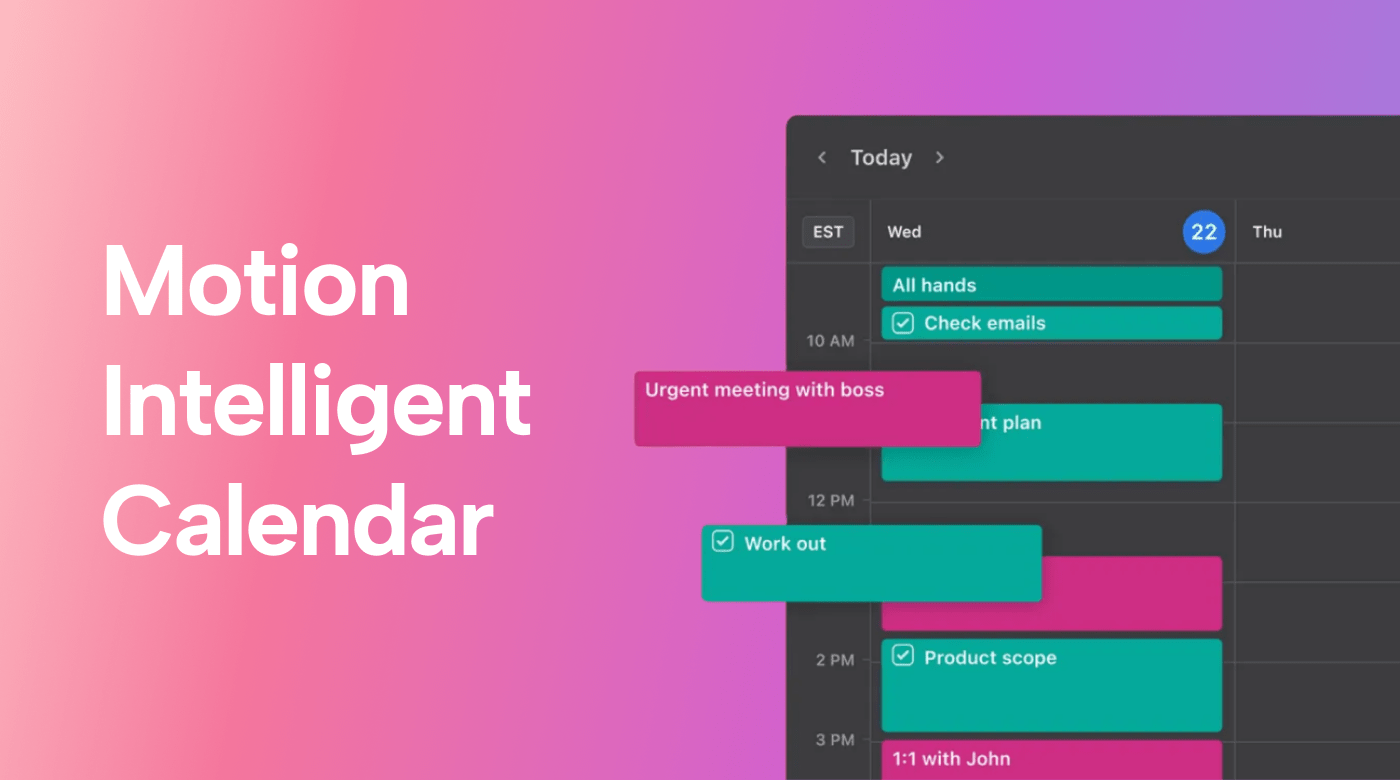 |
These tools not only simplify the process of task prioritization but also provide a wealth of insights into your work habits to help optimize your productivity over time.
Ready to give prioritization matrices a try?
A prioritization matrix can revolutionize the way you handle tasks and manage your time.
Start exploring these techniques today to see how they can supercharge your productivity, minimize stress, and put you back in the driver’s seat of your schedule.
Additionally, check out Motion’s Intelligent Calendar — its task prioritization features can be a game-changer in your journey toward better time management. The best part? You can try it out at no cost with our 7-day free trial.





