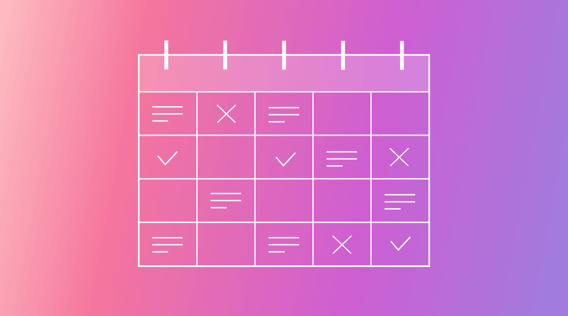We've all been there — feeling overwhelmed by a seemingly never-ending list of tasks, appointments, and deadlines.
In today's fast-paced world, managing your time well is more important than ever. That's where effective calendar management comes in.
Calendar management provides the structure you need to stay organized, productive, and stress-free.
So if you're looking for ways to maximize your time and make the most out of each day, read on to learn more about managing a calendar and how it can benefit you.
By the end of this article, you'll know key strategies for organizing your time, finding more balance in life, and boosting your productivity. So let's go!
What exactly is calendar management?
At its core, calendar management is a systematic approach to organizing and scheduling your time and tasks for maximum productivity and efficiency.
But it's more than just marking dates on a calendar — it's about prioritizing tasks, setting deadlines, and maintaining a work-life balance so you have time for the things that matter most in your life.
The importance of effective time management can't be overstated. Consider these startling statistics: in the U.S. alone, time wasted at work costs businesses an estimated $588 billion every year.
And unfortunately, only 12% of people have a structured time management system in place. The remaining 88% juggle their tasks using basic tools like paper calendars, emails, and to-do lists. Or they just wing it as they go.
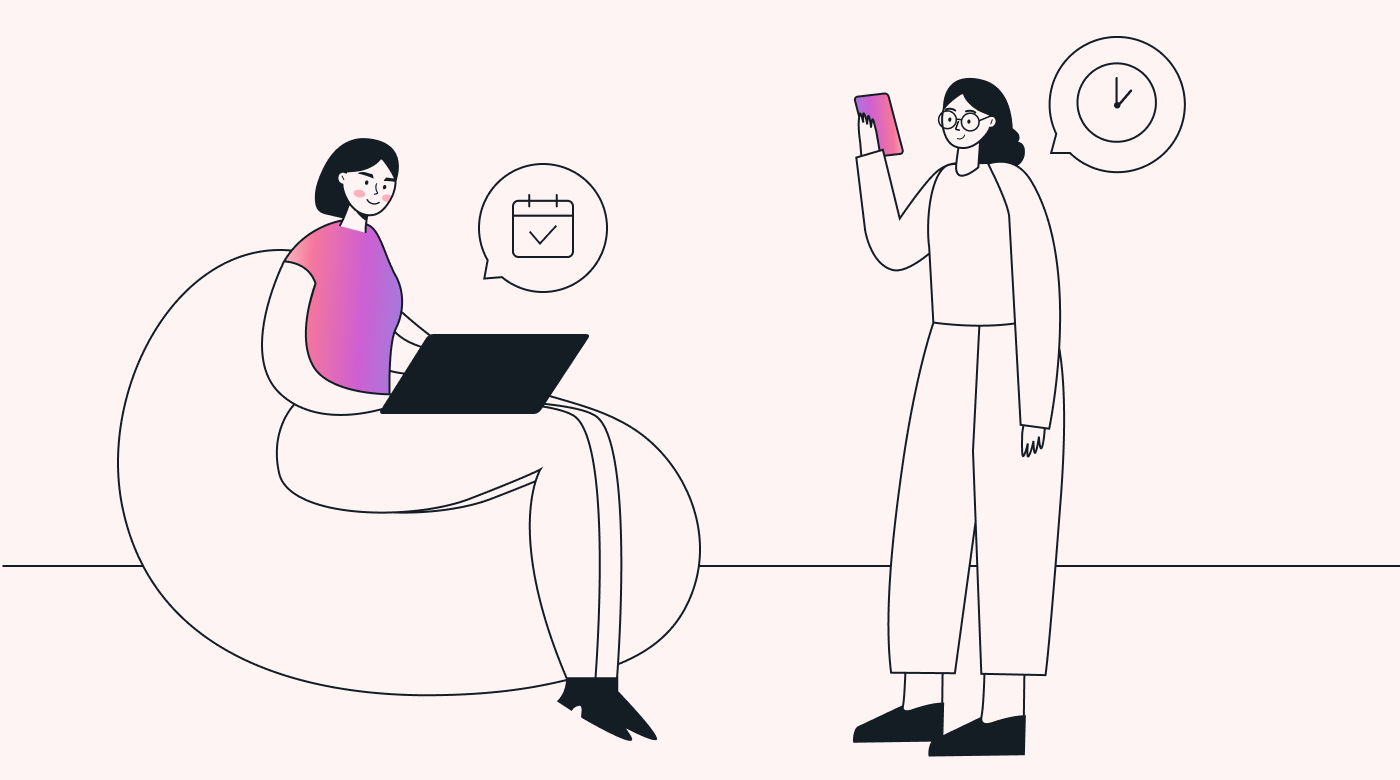 |
Calendar management can help you beat those statistics and give you more control over your time.
Benefits of calendar management
Calendar management can benefit you in the following ways:
Improved focus, productivity, and efficiency. With a clear view of your tasks and priorities, you can focus better, and your capacity to accomplish more in less time increases.
Lower stress levels. An organized calendar means fewer forgotten tasks and last-minute scrambles, which in turn reduces anxiety and tension.
More streamlined professional relationships. When you're on top of your schedule, you can meet deadlines and arrive prepared for team meetings — therefore being a reliable team member that your coworkers appreciate working with.
Finally, with all these efficiencies, you'll have increased time for self-care and hobbies. Picture having guilt-free downtime to rejuvenate or pursue passions outside work just because you're on top of your own time!
How to set up your calendar for success
There are many online calendars to choose from. You can use the one on your desktop, tablet, or smartphone, such as Google Calendar, or invest in time management software.
Here are some tips for getting yourself primed for success:
Choose the right calendar platform
Choosing the right calendar platform is an important first step on your journey to effective time management. Think of this as finding your personal assistant — one who understands your unique needs and style.
Your ideal platform should offer calendar integration capabilities, syncing seamlessly with your other work tools and systems.
Customizability is another key factor in choosing the right calendar platform. A flexible interface allows you to personalize your calendar, making it your own.
Finally, look for user-friendly platforms. A straightforward, intuitive design can make your life significantly easier. Think of it this way: the right calendar management tool — one that you enjoy using — can make all the difference in your calendar management journey.
Personalize your calendar
Personalizing your calendar isn't just about aesthetics. It's also about creating a system that caters to your unique needs and preferences. Let's talk about two simple yet powerful methods.
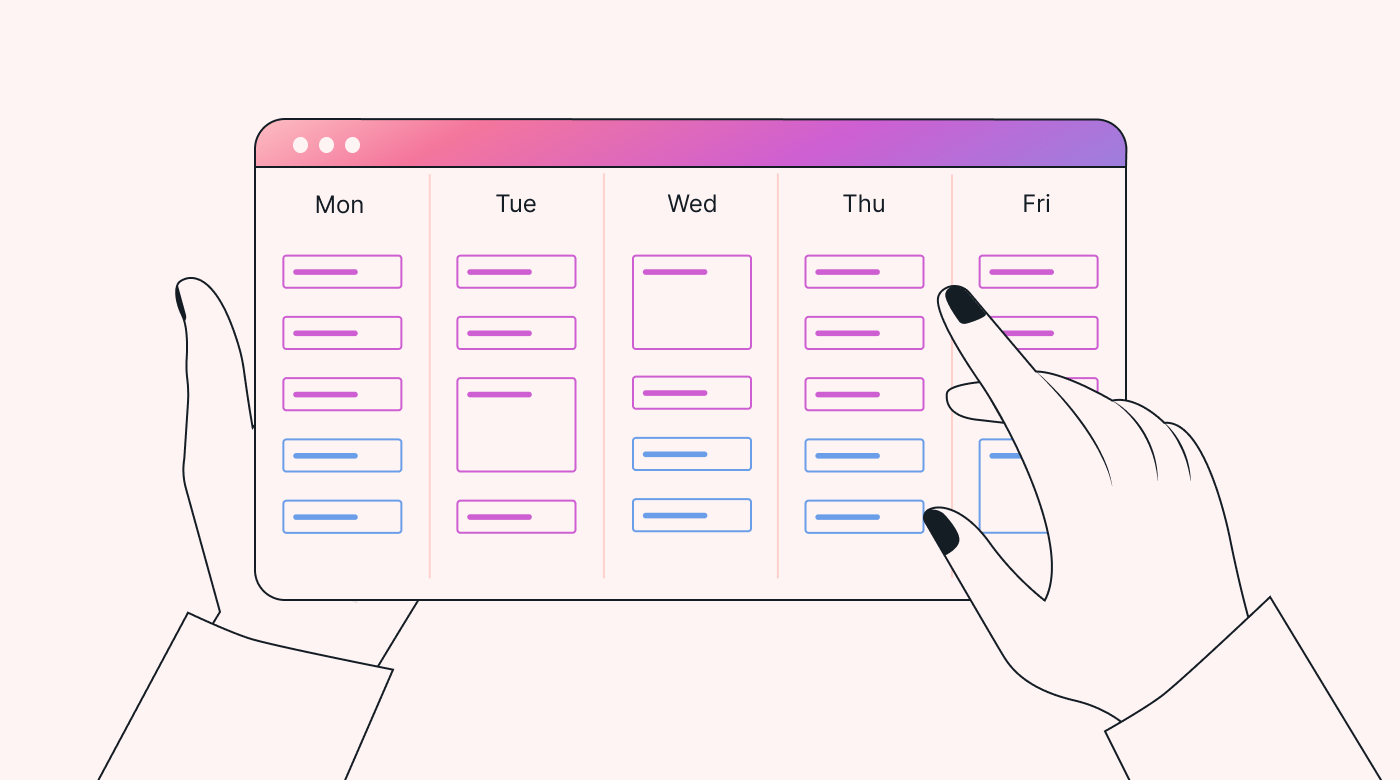 |
First up is color coding. With this method, you simply assign different colors to various categories, such as work, personal time, and family.
Assigning a color code to your activities makes a big difference in helping you stay on track. With a quick glance, you can visually identify what your day or week ahead looks like, which can help you with task management and balancing your responsibilities effectively.
The second method is categories and tags. This nifty feature lets you group similar events and tasks together. Need to find all your upcoming meetings or family events quickly? Just search for the tag for these time slots, and voilà!
Personalizing your digital calendar in this manner means you're creating a time management tool that's tailored to your lifestyle.
Integrate your calendar with other tools
Maximizing your digital calendar's power involves more than just scheduling and reminders. It's also about creating a productivity hub.
How do you do this? The key is integration with other tools you may be using.
Think of your calendar as the nucleus of your productivity hub.
Integrating your calendar with project management apps lets you track deadlines and milestones to keep your projects on target.
Linking it with a communication app helps ensure you never miss scheduled meetings. And integration with note-taking apps allows you to jot down important points and reminders right in your calendar.
By creating this interconnected system, your calendar becomes a one-stop productivity powerhouse that can drive your efficiency to new heights.
The world of integration is vast, so explore, experiment, and find the combination that works best for you.
Effective time management strategies
Once you have your calendar set up, there are a number of strategies you can use to help you make the most of your new digital executive assistant.
Time blocking
Time blocking is like setting up appointments with your tasks. By dividing your day into dedicated blocks for specific projects and activities, you ensure each task gets the proper attention and can be completed without distraction.
Dedicating specific time blocks to tasks boosts focus and curbs procrastination. It's an effective method to balance multiple tasks so you can accomplish more with your time.
Time blocking provides a clear roadmap for your day, minimizing decision fatigue and helping you strike a better work-life balance.
In other words, it's a win-win technique for both productivity and peace of mind.
The Pomodoro Technique
The Pomodoro Technique is a proven productivity accelerator.
This method involves working in concentrated bursts — typically 25 minutes each — followed by short, 5-minute breaks.
Think of it as a high-intensity workout for your brain, with short rest periods in between sets. The result? A significant boost in productivity and a decrease in burnout.
The Pomodoro Technique helps maintain your mental agility by transforming a marathon work session into a series of manageable sprints interspersed with well-deserved mini rests!
Prioritization methods
Mastering the art of prioritization is a game-changer in time management. Let's explore a few methods that can make prioritizing easier and more effective.
The Eisenhower Matrix, inspired by the strategic mindset of the 34th U.S. president, is your first ally. This simple matrix — a rectangle divided into four quadrants by a horizontal and vertical line — allows you to sort your tasks based on urgency and importance.
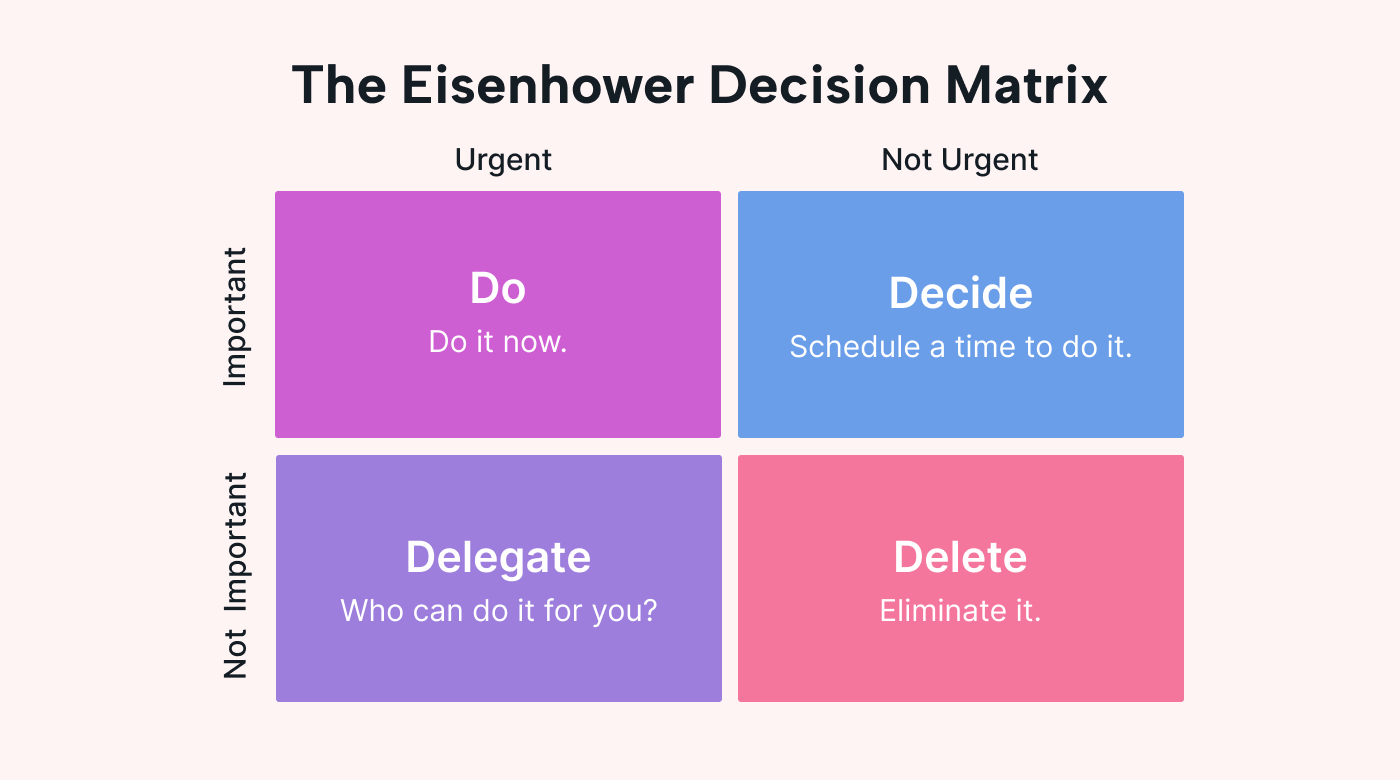 |
Urgent and important tasks demand immediate attention, while important but not urgent tasks can be scheduled for later. Urgent but not important tasks can be delegated, and tasks that are neither urgent nor important can go to the back burner or be cut.
This system helps you distinguish the truly important tasks from the merely urgent. You also avoid time-wasting tasks that don't contribute to your goals.
Next, we have the Rapid Planning Method (RPM) by Tony Robbins. RPM takes a results-oriented approach, which shifts your focus from just being busy to being effective.
RPM is a three-step process: you first define the result you want, then clarify the compelling reasons behind it, and finally, outline the specific actions to achieve it.
This method encourages you to set your sights on the end goal and then reverse-engineer the steps to reach it.
Then there's the "Eat the Frog" methodology developed by Brian Tracy. It draws on Mark Twain's metaphor about eating a frog: if you must eat a live frog, do it first thing in the morning to get it out of the way.
This method promotes tackling the most challenging and high-impact task first. Completing the biggest "frog" gives you a sense of achievement and creates momentum that you can use for the rest of the day's tasks.
Lastly, consider the ABCDE method for an even more granular approach. Here, you assign a priority letter from A to E to each task — "A" being the highest-priority task and "E" being the lowest. This helps you order your tasks based on importance so your efforts align with your priorities.
Each of these methods is a unique prioritization tool that can help you make informed decisions about where to invest your precious time. Try them out, find what resonates with your style, and take one more step toward calendar management mastery.
Scheduling meetings and appointments
Another important aspect of time management is scheduling your meetings and appointments — ideally in a way that seamlessly incorporates them into your workflow.
Let's discuss some suggestions for doing just that.
Best practices for scheduling meetings
When it comes to sending meeting requests and scheduling meetings, efficiency is key. Here are some best practices:
- Always set a clear agenda and duration to respect everyone's time.
- Limit invitations to essential participants to keep the discussions focused.
- Set up alerts and email reminders to keep everyone on track.
- Avoid back-to-back meetings — your brain needs breaks to stay sharp.
- Consider the timing of the meeting. Mornings are usually most conducive to creative thought, but make sure to accommodate different time zones if you're working with a remote team.
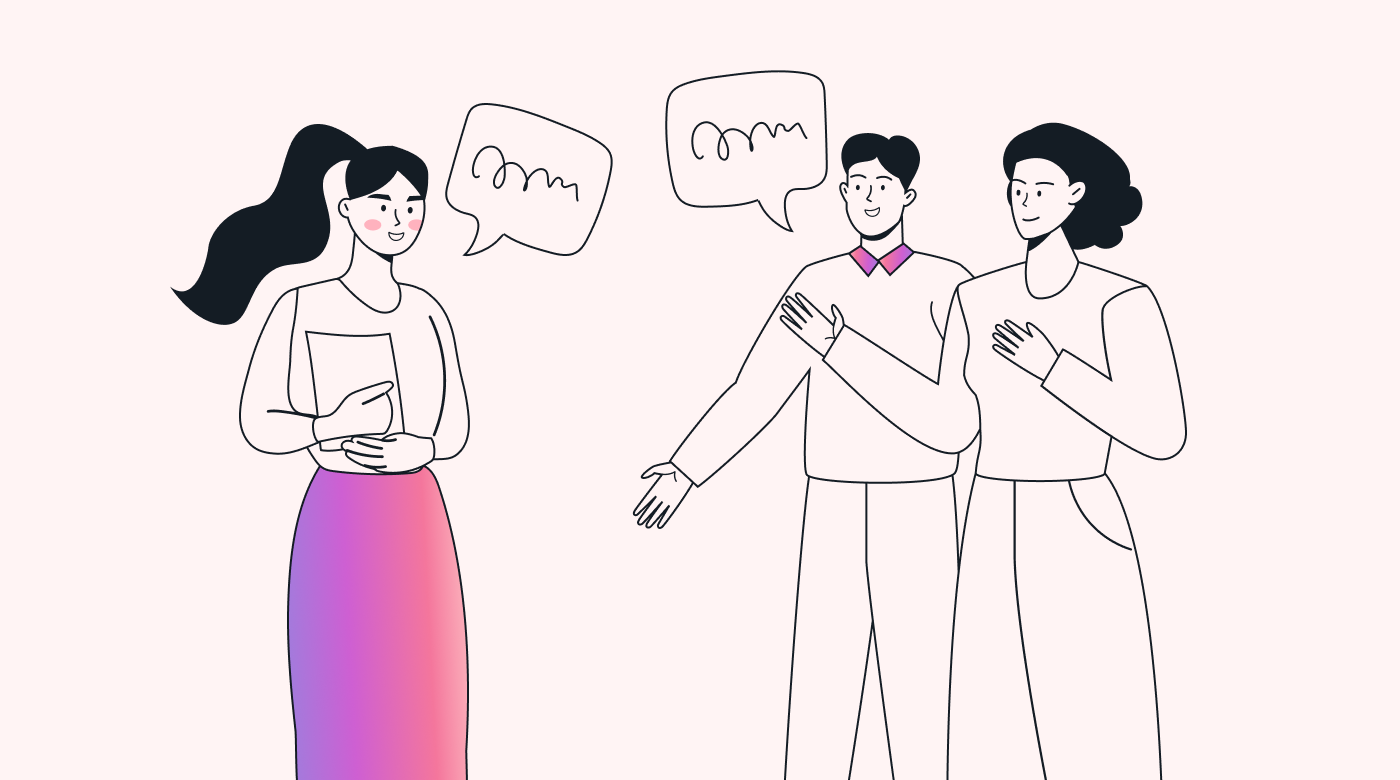 |
Adopting these practices can help your meetings become productivity powerhouses.
Handling cancellations and rescheduling
Life can be unpredictable, and cancellations or reschedules are bound to happen. When they do, prompt updates to your calendar are important to avoid future confusion.
Always make sure to notify relevant parties of a cancellation or rescheduling immediately to keep everyone on the same page. When rescheduling, be considerate and offer alternative dates to find one that will suit everyone.
Keep the lines of communication open, and always aim for a solution that respects everyone's time and commitments.
With these practices, you can handle schedule changes smoothly and maintain your reputation as a reliable professional.
Motion: a revolutionary new tool for calendar management
Looking for a way to take your calendar management to the next level? If so, then take a look at Motion, a revolutionary time management tool that reimagines the traditional calendar.
Motion's time-saving approach can supercharge your productivity. Its cutting-edge features, which include dynamic calendar views, streamline your scheduling, making it easier to prioritize tasks, manage events, and optimize your time.
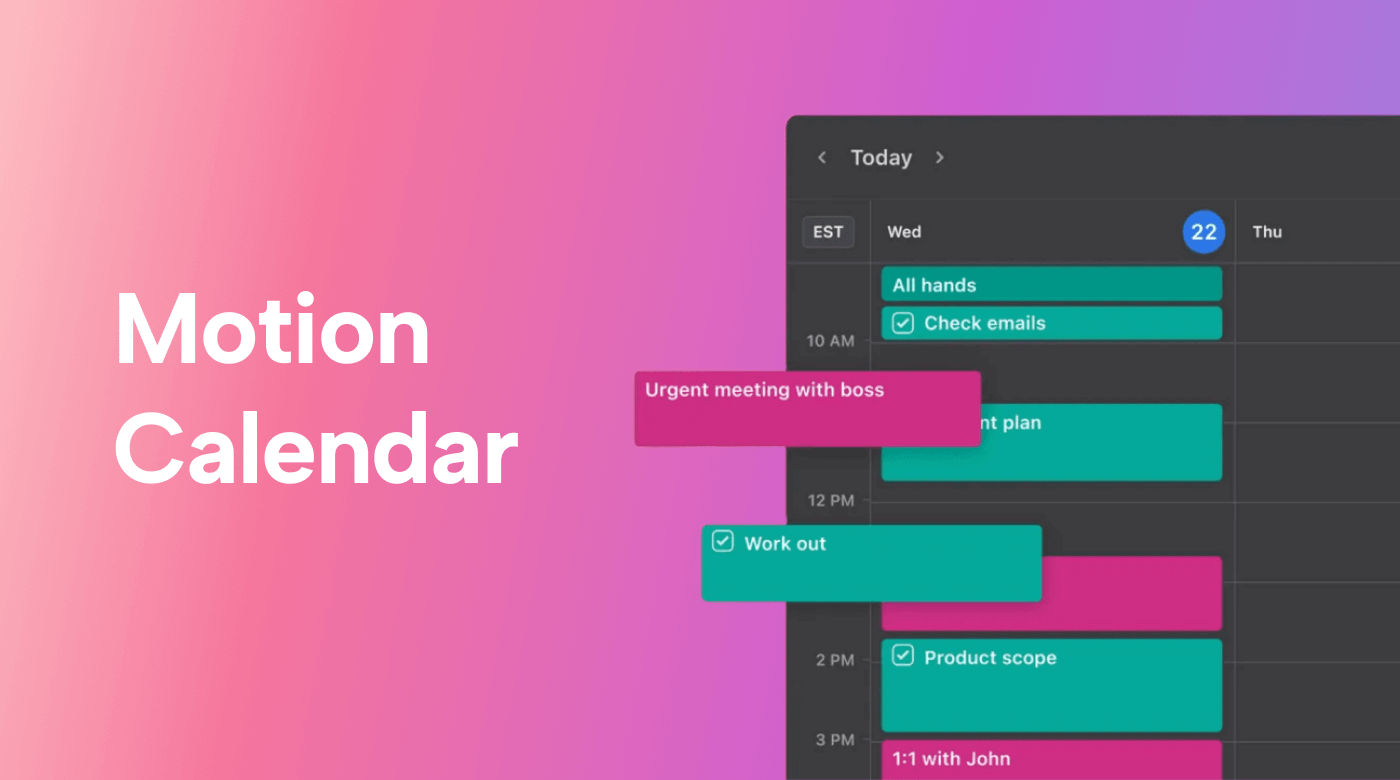 |
With Motion, the power to redefine your day and take control of your time is right at your fingertips!
Tips and tricks for effective calendar management
Here are some tips and tricks that can quickly turn you into a calendar management pro:
Adding attachments to events
Boost your organizational skills by adding attachments and links directly to your calendar events.
It's simple: when creating or editing an event, look for the "Add attachment" or "Add link" option, then select the files or paste the links you need.
This way, all your important documents and resources will be right there when you need them, making each meeting or task even more productive.
Remember, a well-prepared calendar is essentially a well-executed plan!
Using mobile apps for on-the-go management
In our increasingly mobile world, having your calendar always within reach is a game-changer.
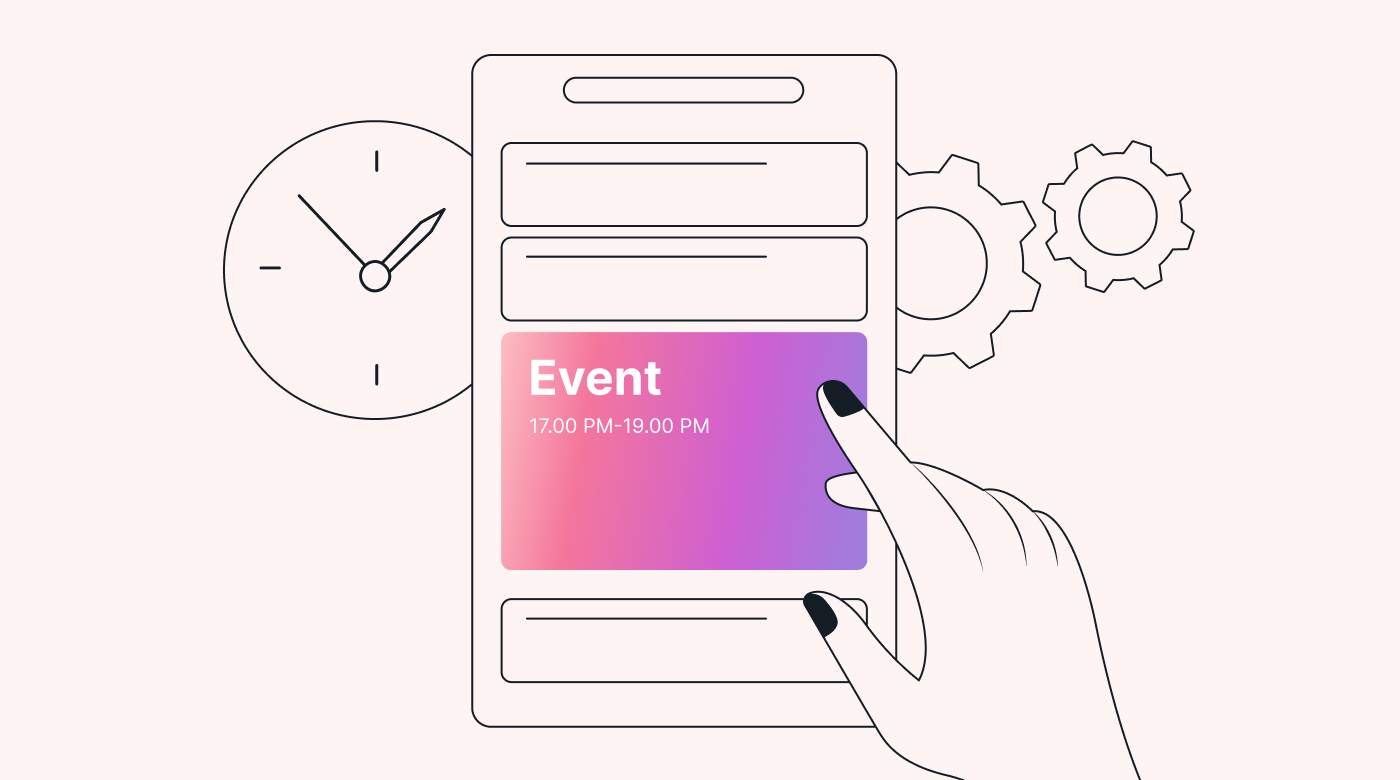 |
Mobile calendar apps allow you to manage your schedule on the go. They give you the flexibility to add, edit, or review events from anywhere, so you're always informed and ready for what's next.
Integrating your calendar with voice assistants
You can take your calendar management up another notch with voice assistants like Google Assistant, Siri, or Amazon Alexa.
With simple voice commands, you can schedule events, set reminders, or even check your daily agenda.
Need to schedule a meeting while cooking dinner? No problem. Need to set a reminder while driving? Easy. With voice assistant integration, managing your calendar becomes as effortless as having a conversation.
Ready to become the master of your time?
Calendar management is more than a tool — it's your secret weapon for mastering time.
The strategies shared in this post are your stepping stones to that mastery. With organization and focus, you'll discover untapped productivity, establish a better balance in your life, and truly harness the power of your time.
Need a helping hand? Look no further than Motion's Intelligent Calendar. It harmoniously integrates your meetings, tasks, to-do lists, and activities so you can create an optimized calendar that's just right for you.
Start your journey with a 7-day free trial and experience a revolution in calendar management!