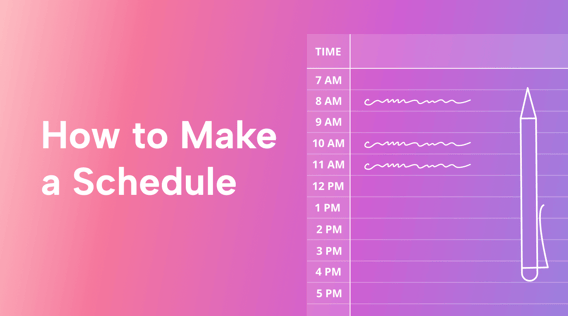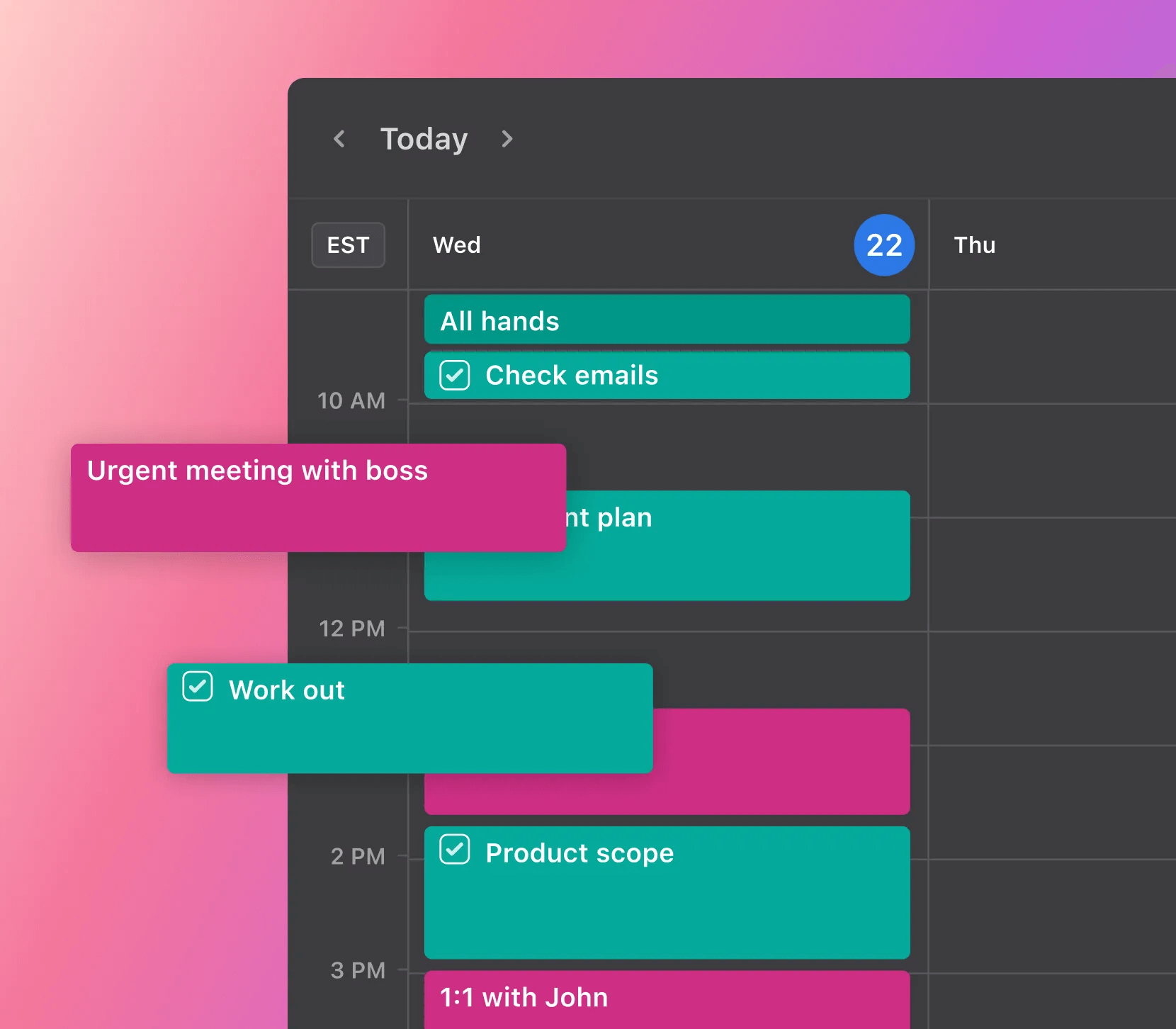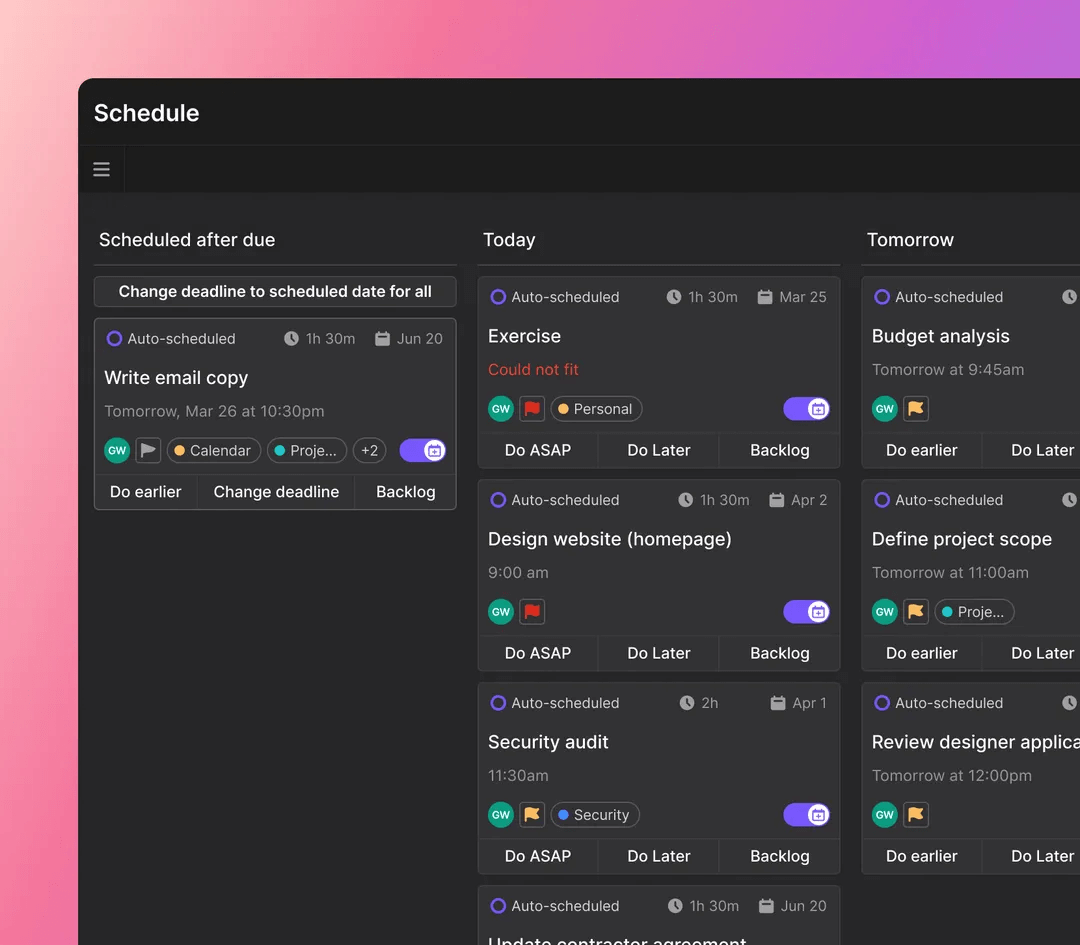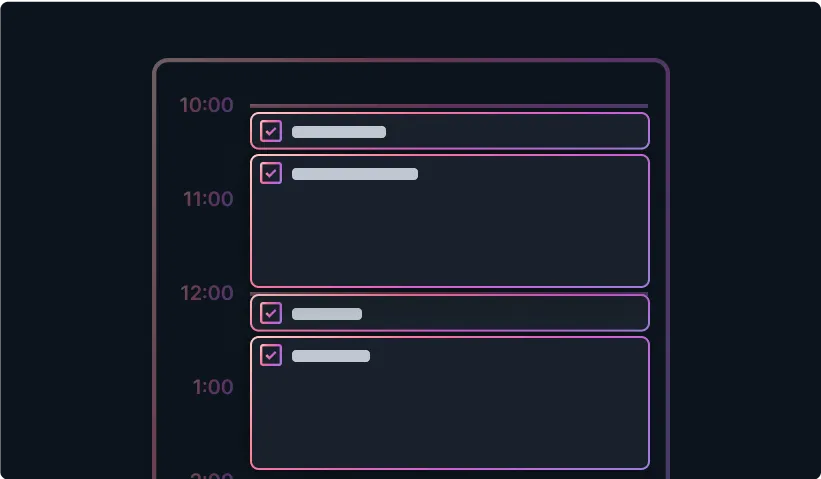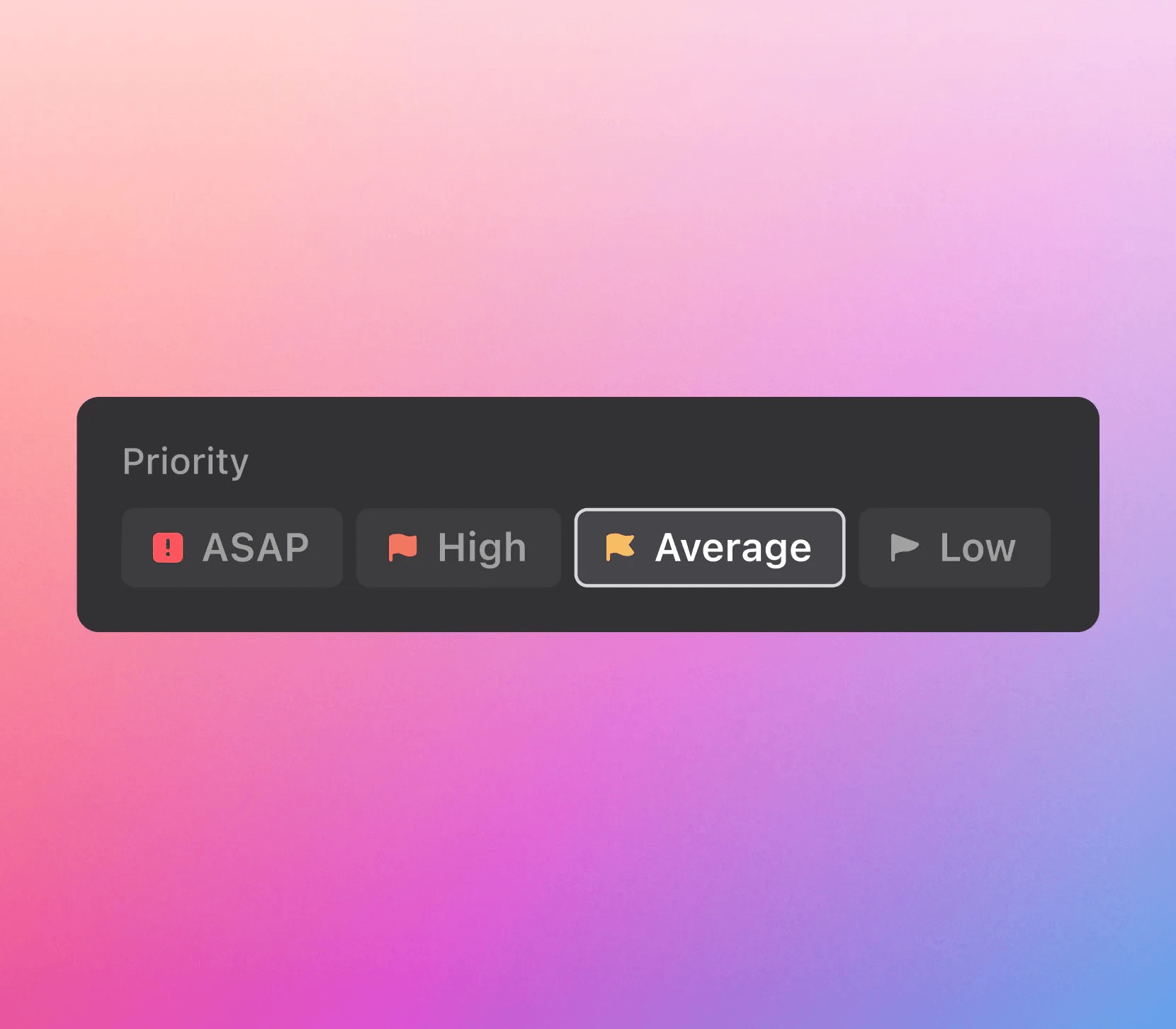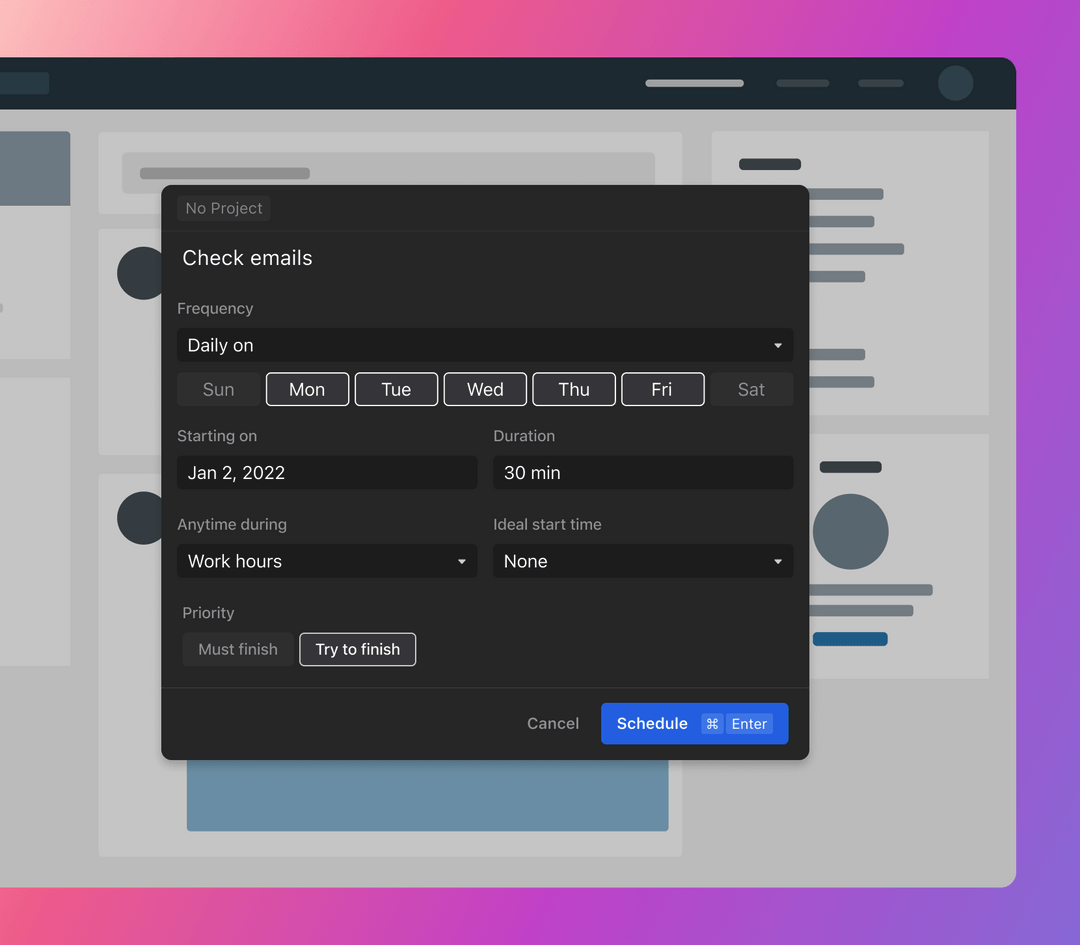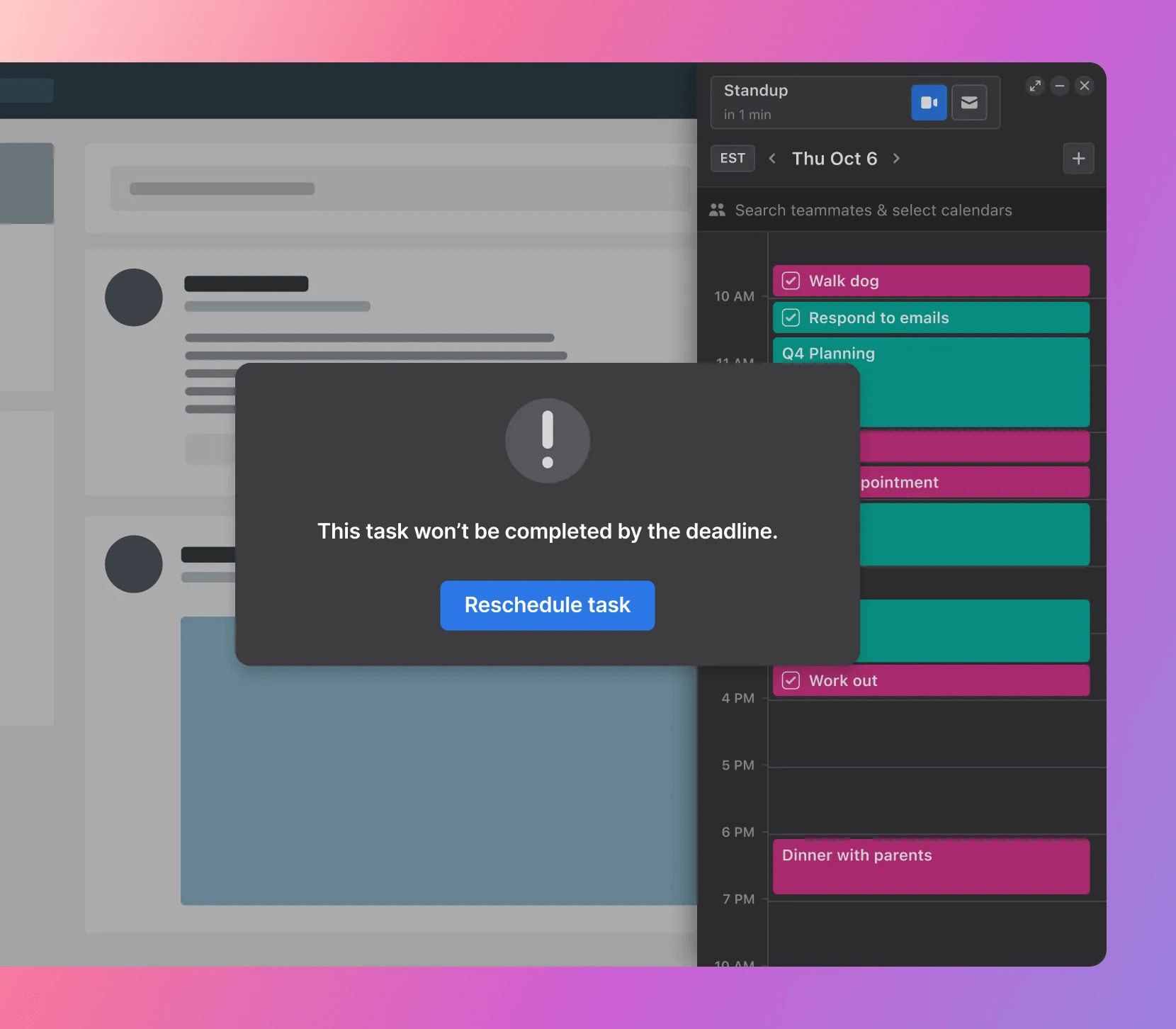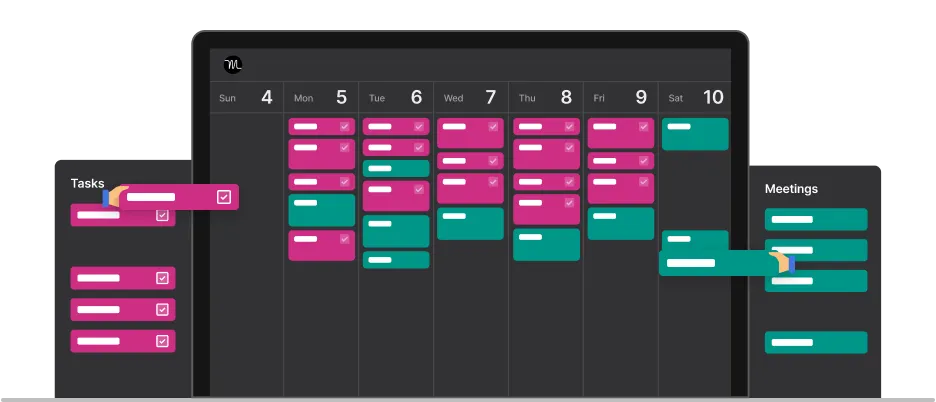You have a million things to do at work but only so many hours in the day. Working like this makes it feel impossible to stay afloat.
Fortunately, drowning in tasks doesn’t have to be the norm. A well-planned schedule can be your lifeline.
Having a structured plan helps you stay organized, prioritize tasks, and accomplish more with less stress.
In this guide, we’ll teach you how to make a schedule you’ll follow through on, and we’ll also give you bonus tips on effective time management.
Let’s start making every second count.
The importance of having a schedule
You know how putting together Ikea furniture becomes so much easier when you follow that simple instruction manual with the numbered steps?
Having a schedule works in the same way — it tells you exactly what to do next. It helps you stay on track, organize your day, and accomplish your goals.
Let’s dive into some of the benefits of making a schedule.
Improved time management
There are only 24 hours in a day — so how you use them makes a difference.
Only about 12% of people schedule their work in advance, while others complete their tasks as they come. The problem with the latter approach is that tasks end up piling up when you don’t have a plan for how to manage them.
A well-planned schedule helps you practice smart time management so you can tackle things more efficiently.
With a schedule, you effectively maximize the time you do have by allocating time for different activities and prioritizing the most important tasks. A better grip on your daily responsibilities helps you make the most of your time and achieve more with less stress.
Goal achievement
Ninety percent of employees agree that good time allocation increases productivity, and 84% believe it helps them reach their goals faster.
A schedule aligns your activities with your goals, helping to ensure you prioritize tasks that contribute to your objectives. It also breaks your objectives down into actionable tasks, making complex goals feel more manageable and achievable. Moreover, having clear time frames allows you to track your progress and stay focused.
Reduced stress
Nearly one million workers in the UK suffer from stress, anxiety, and depression related to the workplace. One of the biggest stressors is the feeling of being overwhelmed and disorganized.
Ninety-one percent of employees believe that effective time management reduces stress at work. A schedule can help contribute to this stress relief since it provides structure and organization. It also helps you avoid last-minute rushes and missed deadlines.
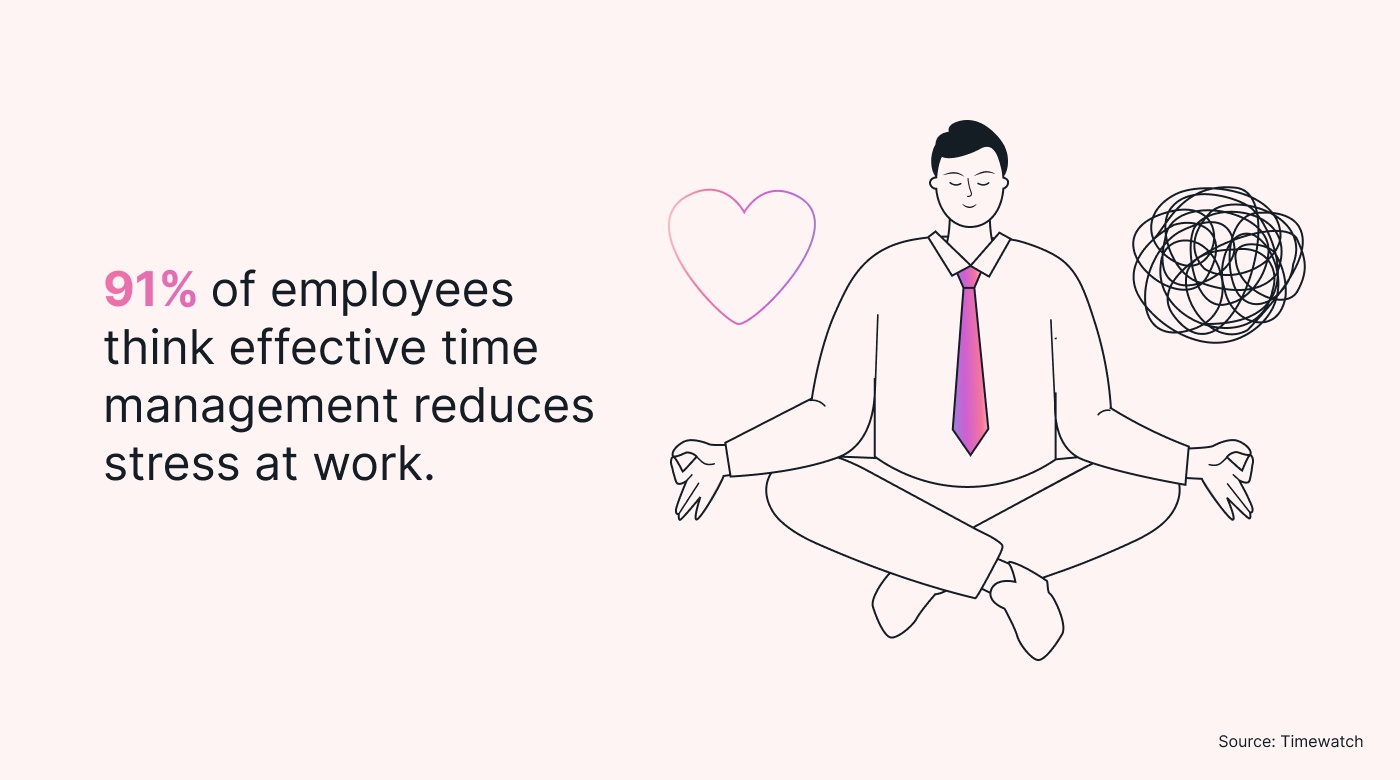 |
With a schedule, you are in control and clear about what needs to be done. As a result, you can tackle your tasks with greater ease and confidence.
4 types of schedules
There are many ways to structure your time and organize your tasks. However, finding a schedule-making method that you can easily stick with is key.
Forget planning with Google Sheets. Here, we’ll cover four common types of work schedules that can help you stay productive — and, ultimately, make the most out of your day.
1. Daily schedule
A daily schedule organizes your workday. It provides a detailed breakdown of tasks, appointments, and events that you need to complete within a 24-hour period.
A daily schedule template is great for those who need to stay organized, manage their daily routines, and make sure nothing slips through the cracks.
Lawyers and doctors with packed schedules can use a daily schedule template to plan their day down to a T. Freelancers or remote workers with flexible work hours can also use a daily planner to structure their day, avoid procrastination, and maintain a healthy work-life balance.
2. Weekly schedule
A weekly schedule gives you an overview of the activities planned for the entire week. It makes it easy for you to see commitments, tasks, and events across a broad time frame.
A weekly schedule is especially useful for helping you plan ahead, manage various responsibilities, and strike a balanced distribution of tasks throughout the week.
A weekly schedule template is perfect for project managers and event planners who need a big-picture view of all their responsibilities so they can keep track of multiple projects.
But many people use a daily and weekly schedule together. While the weekly planner shows what’s coming up for the entire week, the daily schedule breaks down each day’s tasks in detail. This combination helps you effectively manage your time, prioritize tasks, and stay on track with both your short-term and long-term goals.
3. Block schedule
A block schedule helps you stay laser-focused. It divides your day into bigger time blocks — usually one to four hours each. In each block, you dedicate a specific task, activity, or group of related tasks.
Unlike daily or weekly schedules, a block schedule refocuses you on one thing at a time. It allows you to have “deep work” sessions in which you can fully engage yourself in a task without distractions.
This setup is great for professionals who need extended periods of concentration and productivity, like writers, researchers, and creative professionals.
4. Bullet journal
A bullet journal isn’t your average schedule — it’s a perfect blend between planning, organization, and journaling.
This type of journal allows you to track tasks, events, goals, and personal to-dos. Rapid logging, which uses simple bullets or symbols, is often used by people who use bullet journals to quickly capture information and organize their thoughts.
 |
This unique approach to scheduling lets you create a personalized and efficient system that adapts to your needs, making it a powerful tool for creativity, organization, and self-expression.
3 methods for scheduling
Now let’s get down to how you actually plan a schedule. We’ll offer three methods for organizing your tasks and events so that you can choose the right fit for you.
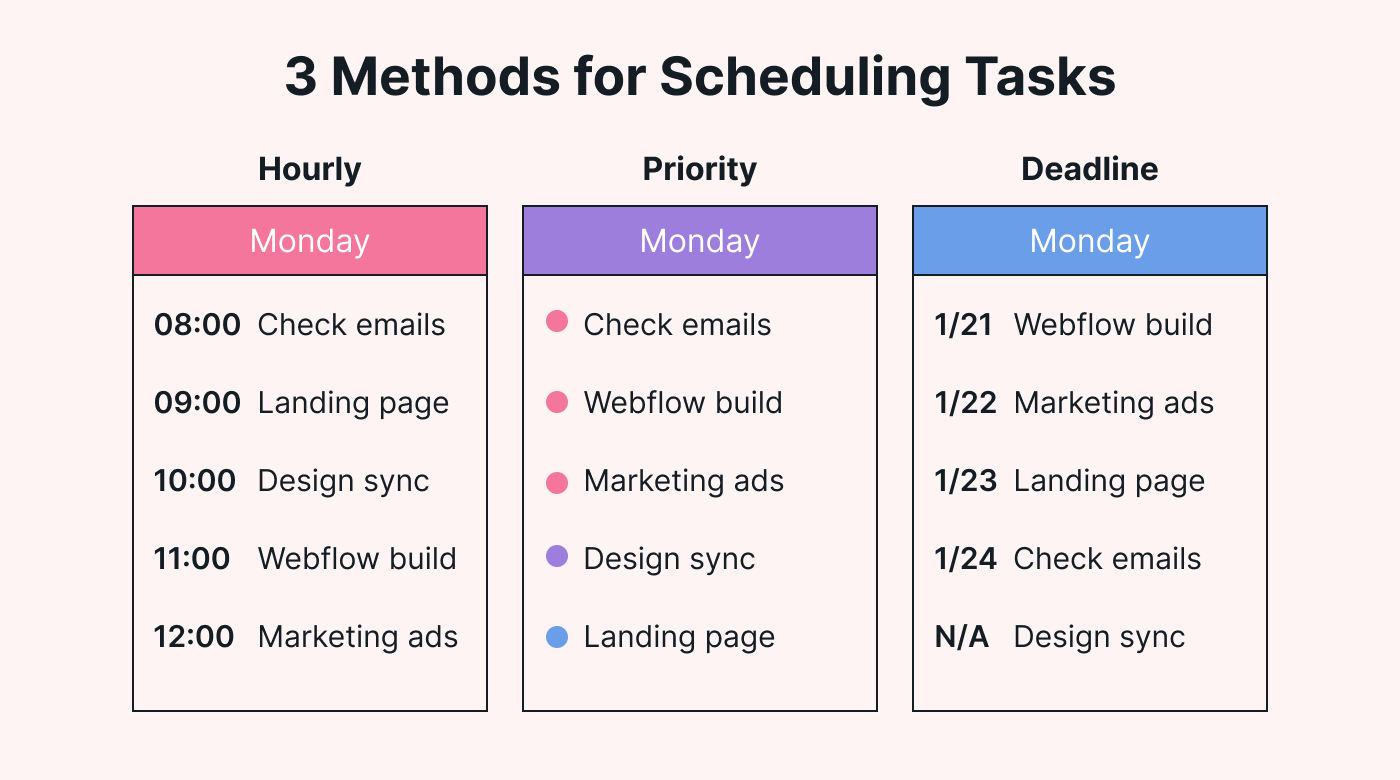 |
1. Hourly
Hourly scheduling is all about optimizing your day with precision. It involves organizing a list of tasks based on specific time slots or hours, making it a common choice for planning daily schedules.
With the hourly method, you break down bigger tasks into manageable steps and allocate specific hours in which to tackle them.
An hourly schedule is especially perfect when time is of the essence. It helps to ensure you meet deadlines, never miss appointments, and easily handle time-sensitive tasks.
2. Priority
A priority schedule guides you to what needs to be done first so you can stay focused on what matters the most at that moment.
This method helps you identify and prioritize tasks based on your goals or deadlines. High-urgency tasks become your top priority, receiving attention before lower-priority ones.
Priority scheduling makes it easier to achieve your objectives without distractions and steadily progress toward your goals.
3. Deadline
If you’re a chronic procrastinator (we’re not judging), deadline scheduling is for you.
As you can probably guess from the name, with deadline scheduling, you plan your tasks based on their due dates.
Prioritizing tasks with fixed deadlines helps you stay on track, work better under pressure, use your time effectively, and complete your work on time.
How to make a schedule that works
Making a schedule is easy — but making one that you actually follow is the tricky part. Here’s our six-step guide to creating an effective schedule that you’ll follow through on:
1. Make a to-do list
Creating an effective schedule starts with making a comprehensive to-do list. Jot down all your tasks, activities, and commitments to get a clear overview of everything that needs to be done.
You can use productivity techniques, like the Getting Things Done (GTD) method, to organize and prioritize your list. The GTD method is a technique where you capture all your tasks and ideas, categorize them, and break them down into actionable steps for better clarity and control.
Include everything — both professional and personal tasks — so you don’t miss anything. A well-structured to-do list forms the foundation of your schedule and helps you stay focused on getting things done.
2. Prioritize tasks
Now that you have your long to-do list down, you might find that it gets overwhelming — and fast. So now, you need to start prioritizing each task.
Marking each task as high-, medium-, or low-priority helps you determine their significance. Avoid ranking them by how easily you can complete them. Instead, rank them by their respective deadlines and importance — prioritizing those with tight timelines or the biggest impact.
That way, you’ll know exactly what you need to do first — reducing the likelihood that you’ll become stressed.
3. Note deadlines
If you haven’t already, make sure that every task has a deadline.
Deadlines hold you accountable when in pursuit of your goals. They tell you which tasks are most important and when they need to be completed. Well-defined deadlines are a great help in avoiding procrastination and maintaining a sense of purpose in your busy schedule. You’re more likely to follow through on your tasks when they have clear due dates.
Meeting deadlines not only gives you that micro-dose of satisfaction from accomplishing tasks but also serves as a great motivator, driving you to keep working toward bigger objectives.
4. Identify recurring events
Next, highlight any recurring events, tasks, or activities. Add them to your schedule ahead of time to ensure everything is accounted for and streamline your planning process.
A surprising 51% of people waste at least two hours per day on scheduling repetitive tasks. This unnecessary action drains productivity.
A smart way to take some pressure off your plate is to automate recurring tasks with a task scheduler like Motion. Automating mundane and repetitive tasks saves you time and energy that you could instead spend doing more meaningful work.
5. Order and adjust
When organizing your schedule, find a method of arranging tasks that best suits your needs, profession, and personality. Of the three scheduling methods mentioned earlier (hourly, priority, and deadline), pick the one that resonates with you the most and best aligns with your goals.
After setting up your schedule, don’t forget about it. Periodically review it to identify areas or tasks that can be simplified or optimized to save time and increase efficiency. For example, if you notice that certain tasks can be grouped together or delegated to others, make those adjustments.
Regularly fine-tuning your schedule ensures it always remains your best ally. It also makes it easier to identify work patterns and optimize your time based on your most productive hours — but more on this later.
6. Stay flexible
A big part of creating a schedule you can stick to is remaining flexible about change. Work can be unpredictable, with sudden meetings or urgent tasks unexpectedly popping up.
Always plan for buffer time to accommodate these scenarios. This will help you avoid feeling overwhelmed and, ultimately, maintain control.
Instead of rewriting your entire schedule every time something changes, use an online scheduler to give you flexibility. An online scheduler lets you change, switch, and replace tasks with the click of a button.
Additionally, Motion’s online scheduler lets you set up deadline warnings for important tasks. This is a helpful reminder and lets you avoid last-minute rushes.
3 bonus tips for creating an effective schedule
Now that we’ve discussed the different types of schedules, methods for scheduling, and how to make a schedule step-by-step, we’ll offer a few more tips for making a schedule that works.
1. Avoid jam-packing your schedule
Sometimes, we overestimate our ability or time — and that’s how we fall behind on our schedules. And once we’re behind, not only is it hard to catch up, but we can also easily become demotivated.
An overwhelming workload causes 39% of stress among employees in the US — we don’t want you to resonate with that statistic.
So avoid jam-packing your schedule. Be honest and practical about how much time you really need to do specific tasks. Also, be sure to leave room for breaks, rest, and unexpected events.
2. Plan based on your best hours
Identify your most productive and focused hours during the day. This could be early morning, late afternoon, or any other time that you feel most energized and attentive.
Then, schedule high-priority or challenging tasks during these peak periods to maximize your efficiency and make the most of your sharp focus. Reserve less demanding tasks for times when your energy naturally dips to maintain a steady workflow throughout the day.
If you find that certain tasks consistently drain your energy, consider restructuring your day to tackle them during your most focused hours.
Aligning your schedule with your energy levels helps you accomplish more with less effort and improve your overall productivity.
3. Use an AI-powered scheduler
Thirty-five percent of businesses are using AI to automate manual tasks. But what’s really noteworthy are the results: 27% of business leaders are getting a very positive ROI from their investment in AI tools.
So take a shortcut where you can get it. Use AI-powered scheduling tools, like Motion, to automate the scheduling process and optimize your time.
Handing the nitty-gritty, time-consuming tasks to AI frees up more of your valuable time to do work that matters (or get an extra hour at lunch).
Motion automatically plans your schedule for you
Planning and following through on your schedule becomes effortless with Motion since it plans everything for you.
With our automatic task scheduler and intelligent calendar, you’ll stay organized and achieve more with less stress. Our AI-powered scheduling feature removes the hassle of manual planning and empowers you to make the most of your time.
Don’t waste another second. Plan your next move with Motion.