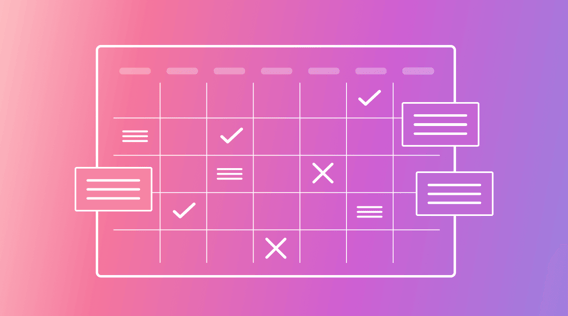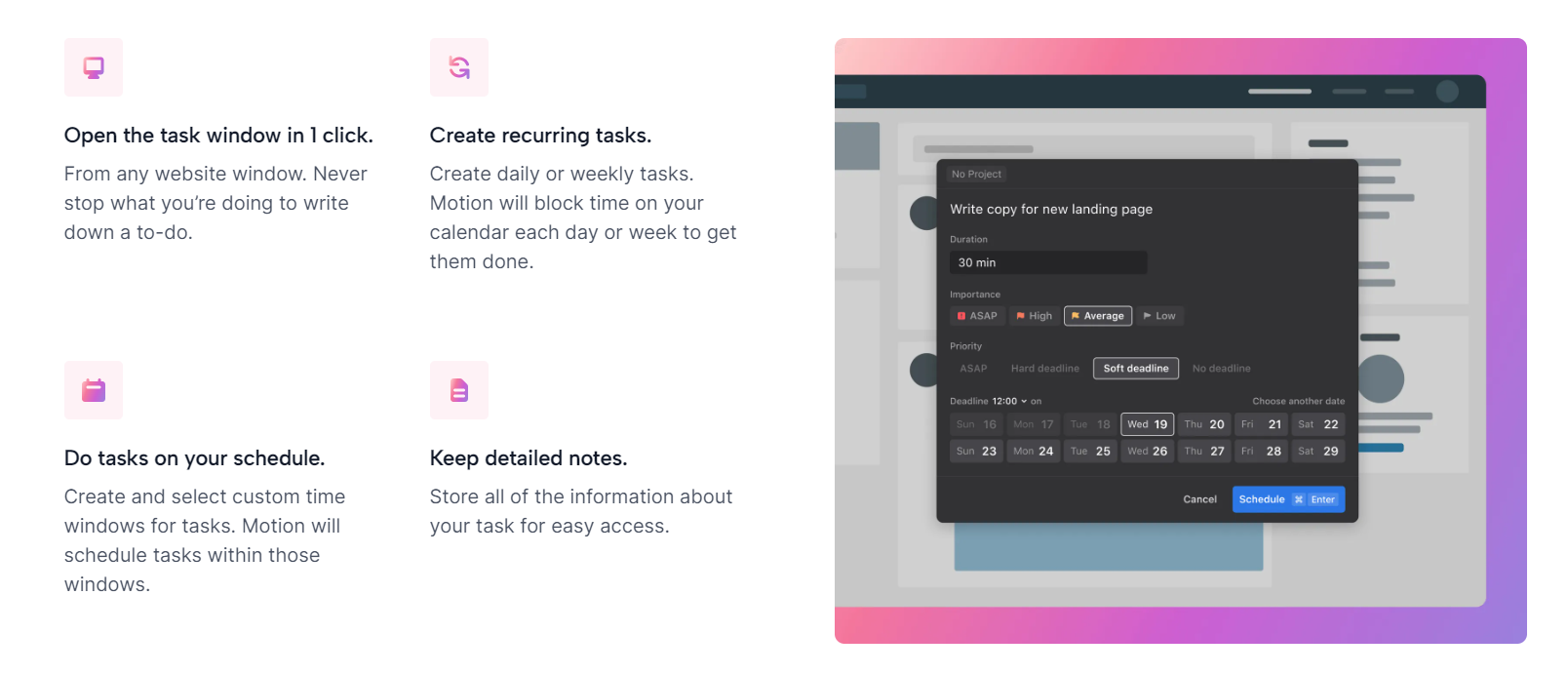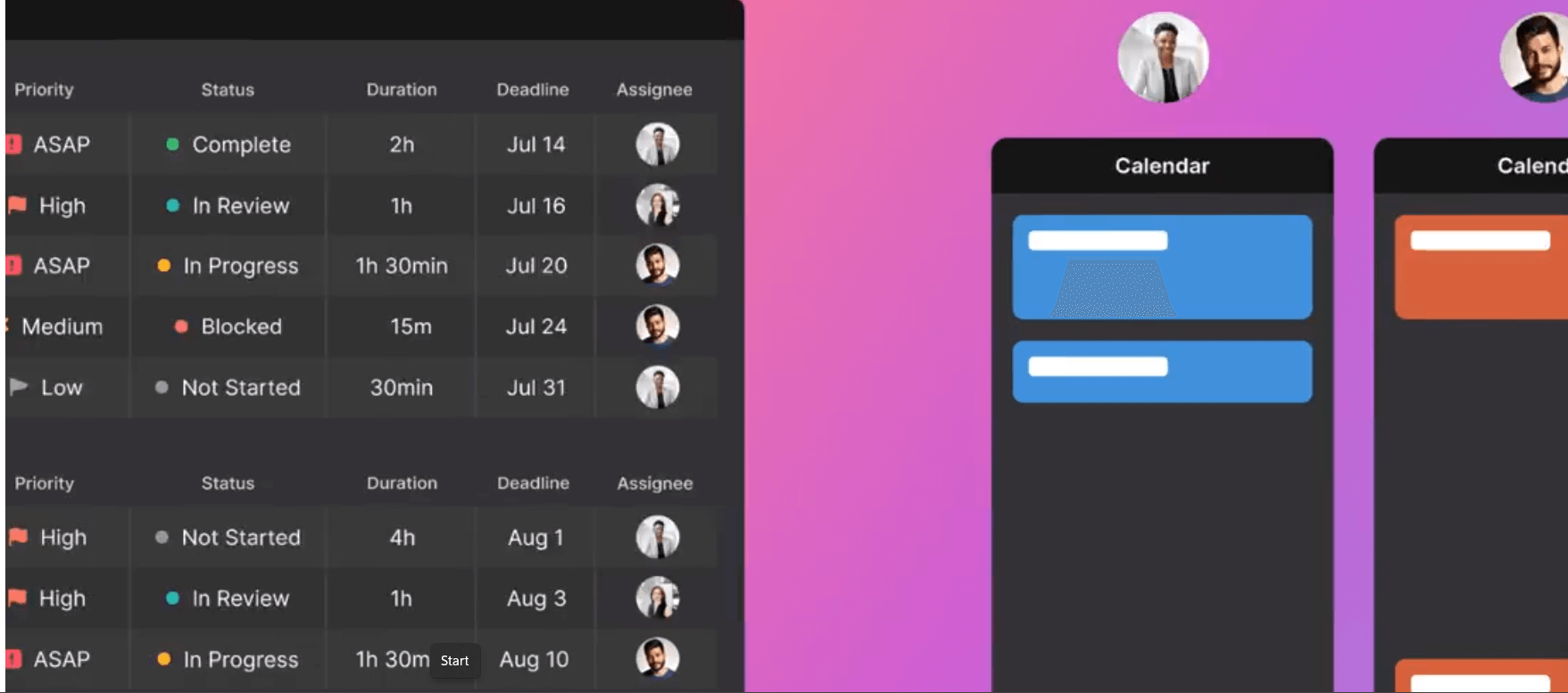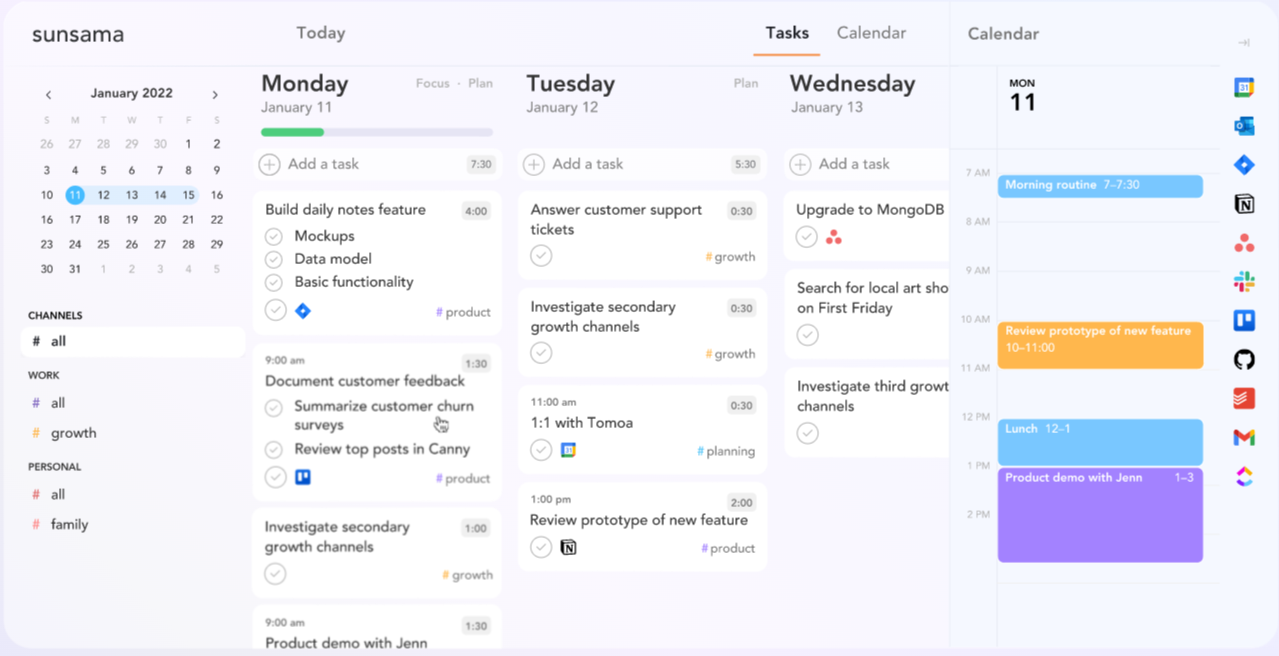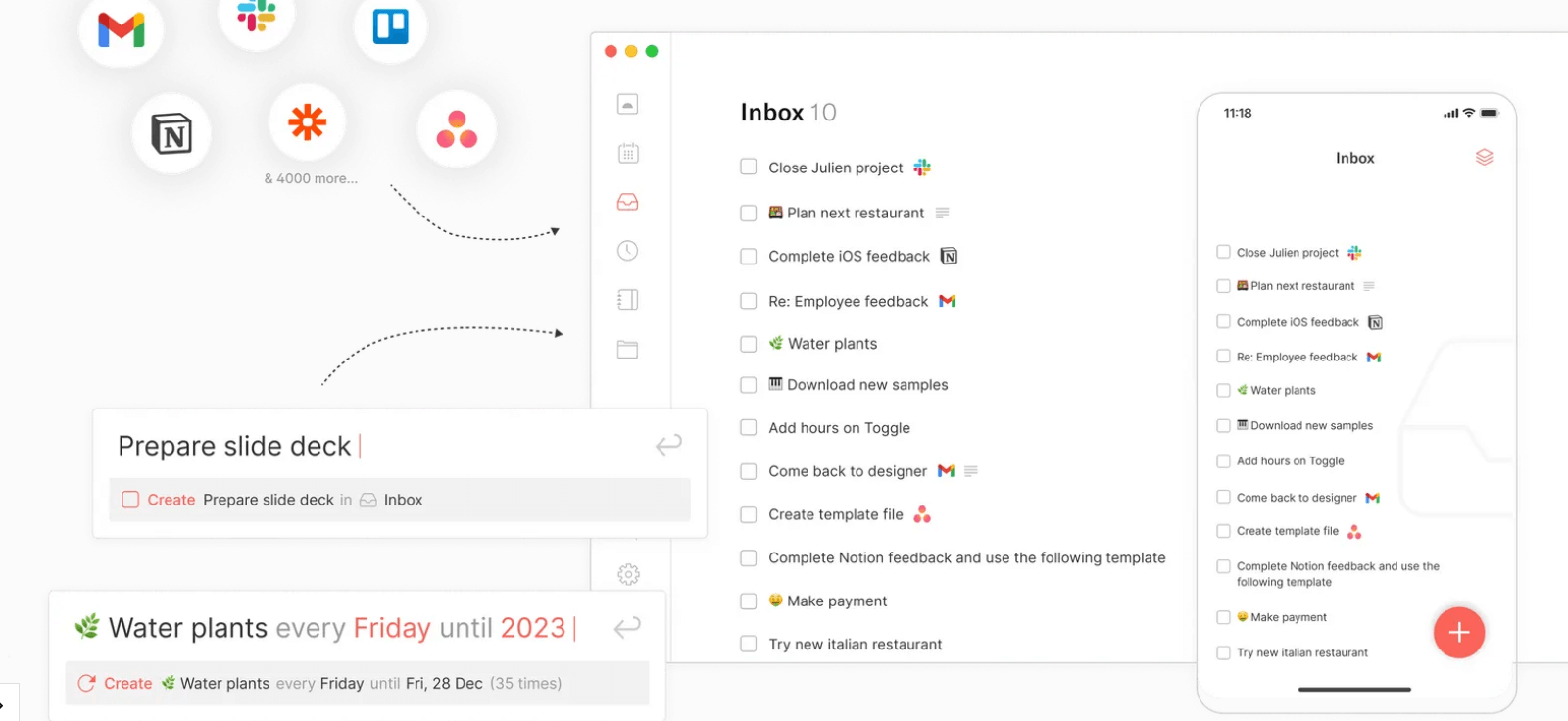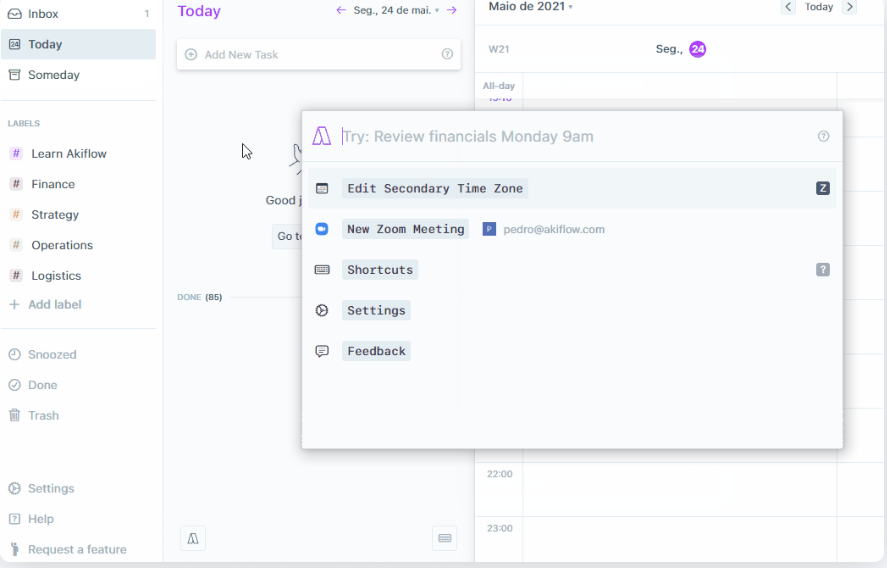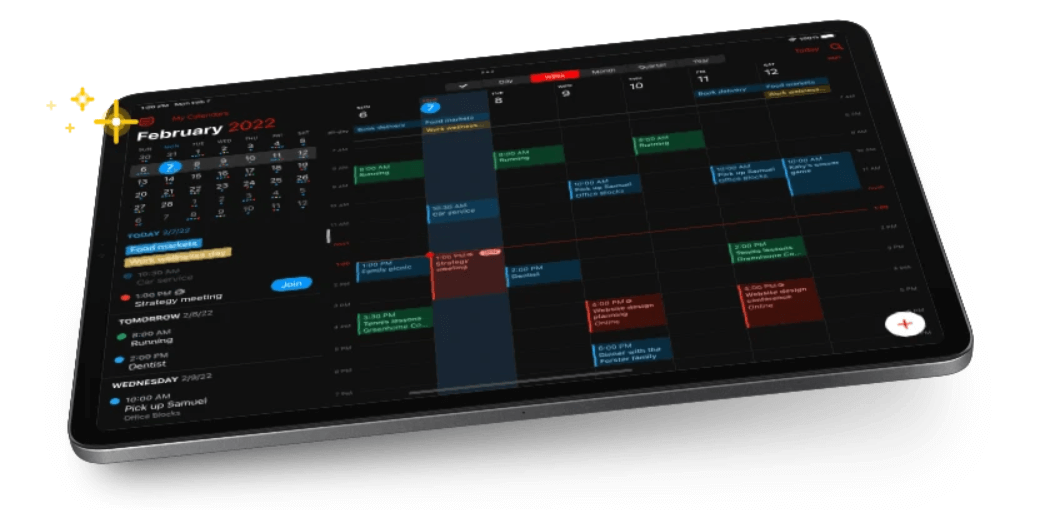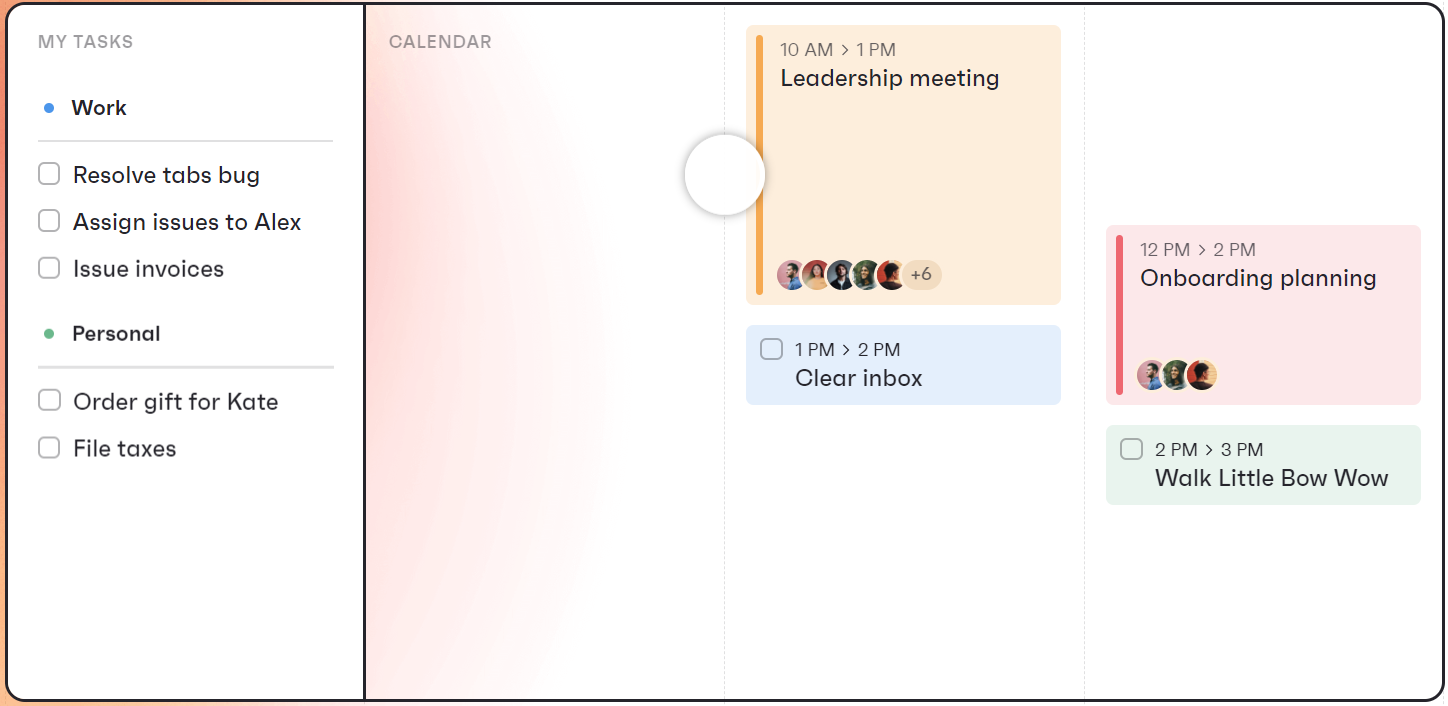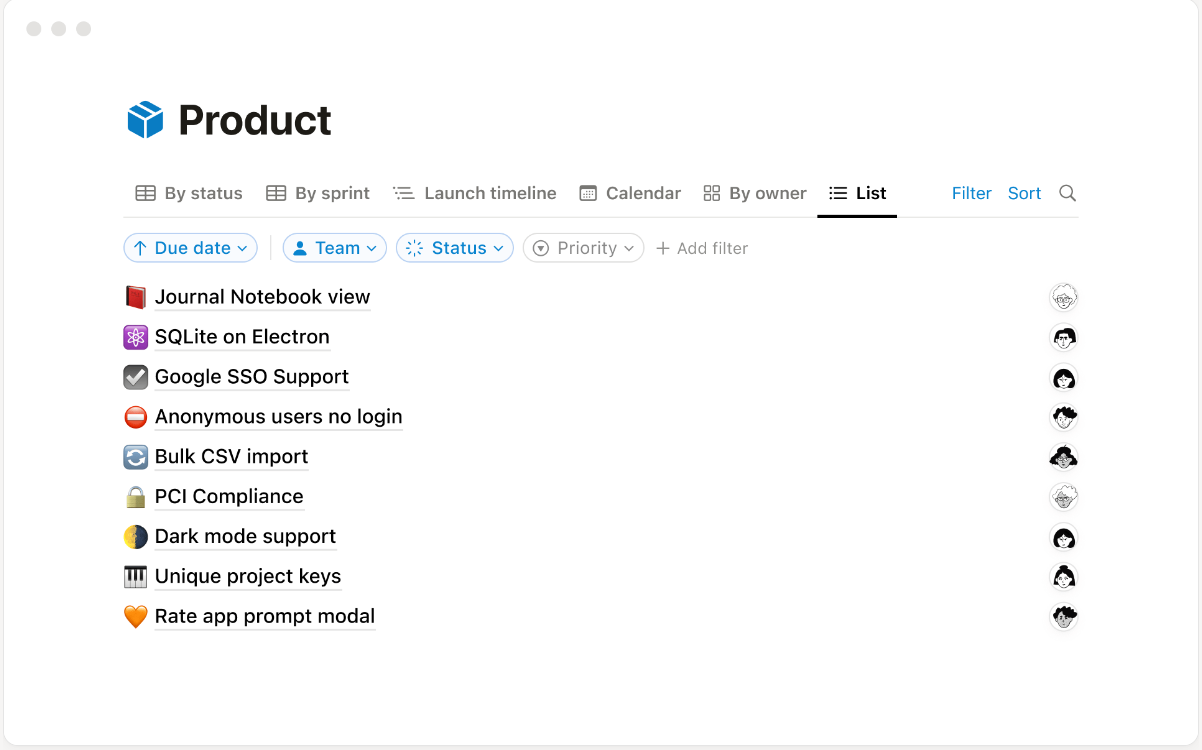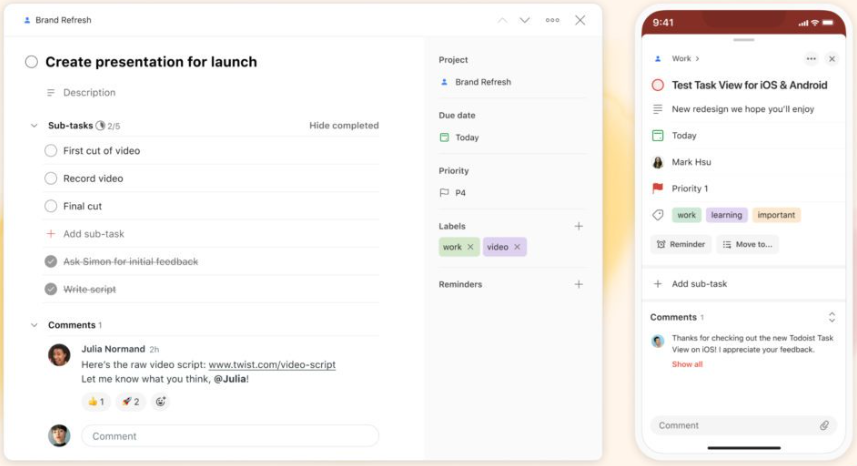For many people, the day starts by reacting to the demands of others in the form of emails, meetings, or messages.
The route to maximum productivity and achieving your short and long-term goals begins with seizing today. For that, you'll need a rock-solid plan that prioritizes the essential tasks, gives you room to be flexible, and acts as a source of truth.
That’s where a daily planner saves the day.
In this article, we’ll cover the following:
- What is a daily planner?
- Why should you opt for a digital planner?
- What are the 8 best daily planners to choose from?
- How do the best daily planners work?
- What are some unique features of the top daily planners?
And much more! Let's kick things off with a simple definition:
What is a daily planner?
The dictionary defines a daily planner as a computer program, chart, or notebook with sections for different days and parts of the day designed to help you organize your activities. It’s quite a broad definition, but that’s because a daily planner can take many forms.
Some people jot down notes and to-do lists. Others rely on calendars or 21st-century equivalents, including services like Google Calendar.
In some ways, however, those methods may be too simplistic. What happens if you forget to write down a task or miss an important date? Apps like Motion do most of that work for you, keeping you on track and saving you time.
Many of the most successful people rely on a daily planner to keep their lives organized and ensure they don’t miss important deadlines and crucial dates.
When you use an app like Motion or another of the options on our list, you’ll quickly find that life gets a lot easier. They can make time management effortless with only a small investment of effort.
Why should you opt for a digital daily planner?
For centuries, a state-of-the-art planner was some sort of notebook. It usually contained a calendar, a space for notes, and other sections depending on the method used. Using them well was an art; even those who mastered it could find themselves caught out if they forgot something crucial. And keeping them updated was prime procrastination fuel.
Modern daily planner apps make life much easier by taking most of that work off your plate. All of the steps you'd have to do yourself when using a paper planner, like noting important dates and transferring information, are taken care of for you. Instead, you can spend more time focusing on the actual tasks and spend less time doing the organizing.
A first-rate daily planner app like Motion will allow you to:
- Sync to the cloud
- Easily share with others
- Automatically get notified of important dates
- Prioritize tasks based on the criteria you set
- Track completed work
- Reschedule uncompleted work
- Integrate with other important apps
- Save important notes, documents, and links
- Keep everything secure and private
Even better, many apps support working with teams or other folks. A task manager app can help keep your team or small business on track so you never miss an important deadline.
The top 8 digital planners for staying organized and feeling in control in 2023
Just as there are many methods for paper planners, there is a range of options when you decide to go digital. Each option we’ve reviewed has something to offer, whether it be specific features or an affordable price. However, some might just fit your needs better by providing the right mix of features, integrating with a favorite app, or offering a unique function.
Read on to find out which is the best match for you.
Motion
While any daily planner can help you remember birthdays and anniversaries, Motion may appeal most to those needing greater organization in their business life. You can sign up for an individual account or an account for your whole team. It offers unique features to help you organize a project and keep it on track for you or your team.
Features
- Motion’s AI-driven Intelligent Calendar automatically breaks tasks down into manageable parts.
- The Intelligent Calendar also organizes tasks so you always know what to work on next and alerts you when a deadline might not be feasible.
- Sync the Intelligent Calendar with other apps and access it wherever you are.
- Sync with your teams’ calendars and add tasks to keep them on track.
- Create templates for common projects and tasks.
- View all your pending tasks in one spot.
- Keep detailed notes on each task and allow teammates to comment.
- Limit the number of scheduled meetings to keep you on task.
- Set up preferred meeting times and allow others to schedule easily.
Pricing
- Individual account billed monthly: $34/month
- Individual account billed yearly: $19/month
- Team account billed monthly: $20/month for each user
- Team account billed yearly: $12/month for each user
Each account has a 7-day free trial, so you can try the service before committing. You’ll provide a credit card when you sign up.
Artificial Intelligence and Motion
The uses for artificial intelligence in business and personal life have exploded, producing leaps in efficiency and productivity. Motion leverages AI in several important ways, allowing you to experience that same sort of efficiency for yourself.
Motion will:
- Build and rebuild your schedule and your team’s schedules based on priorities.
- Prioritize work and reschedule undone work so you don’t have to
- Schedule meetings for you by syncing with your selected participants’ calendars
- Integrate multiple external calendars into a single schedule
- Schedule and track progress on project tasks and instantly show you status
- Block time for deep work and schedule personal activities with privacy views for others
With Motion, AI handles the mundane, time-consuming tasks so that you can focus on the important things.
Summary
Motion is a great option for an individual who needs an outstanding daily planner, or to organize an active business. However, it shines when a project team or entire company uses it to keep everyone on track without micromanaging.
A quick look at its sample use cases provides clear guidance for using the app to manage service businesses like IT support, marketing, and real estate management. It even offers hi-tech solutions for brick-and-mortar businesses like plumbers and electricians. It also works great for teams within those companies that need a platform for tracking project tasks.
It can run as a mobile app, a web app, and a desktop app, making it flexible and available on nearly any platform.
While it may be a bit more expensive for an individual than some other task management apps, it more than compensates by delivering considerably more power and capability, with affordable terms for businesses and teams.
You can learn more about Motion or grab a 7-day free trial here.
Sunsama
Sunsama is closer to a traditional daily planner, focusing on the individual over working with a team. It provides most of the features you’d find in a paper planner, like a calendar and to-do list.
It improves on the classic weekly planner by automating a lot of functions, like monthly calendar reminders. Sunsama also adds features that no paper planner could imitate, like helping you to plan your day. It can also reduce distractions and integrate with other apps to increase functionality.
Features
- See all your daily tasks, meetings, and goals in one spot.
- Integrate with a range of other apps, including calendar apps, word processors, email apps, and other productivity tools.
- Plan your day by scheduling time for each task.
- Sync tasks and more across all integrated apps.
- Drag tasks and emails in from Slack and Gmail.
- Personalize Sunsama with dark mode, shortcuts, and productivity analytics.
Pricing
- $20/month when billed monthly
- $16/month when billed yearly
Sunsama doesn’t have a team option, only offering individual accounts. You can sign up for a 14-day free trial to see how it works for yourself, with no credit card required to sign up.
Summary
Sunsama offers all the benefits of a traditional weekly planner that’s been upgraded to a digital app. It's best suited for individuals that want to organize their time better. However, it can also easily integrate with team productivity apps like Slack and GitHub.
Routine
Routine is an exclusive productivity app that’s currently only in limited release. You can sign up for its waitlist to try its free Starter subscription level. However, the Professional tier subscription, with more functions and better support, isn’t available just yet.
Features
- Natural language console to create daily tasks and reminders.
- Create a different calendar for each project or task, then see them all together.
- Create your own productivity dashboard and see it on the home screen of your desktop or mobile device.
- Create personalized shortcuts.
- Sync your schedule, notes, and tasks across all your devices.
Pricing
- Starter level subscription - Free
- Professional level subscription - $15/month
At the moment, you can only sign up for the Starter subscription waiting list. The Professional level subscription isn't available at all, though Routine promises it'll be available soon.
Summary
There's a much longer list of features that Routine has planned for its Professional-level subscription. However, there’s currently a limited menu of features to use with Routine. In particular, the limit of two integrations per account may be challenging for some people to accept.
Akiflow
Akiflow promotes itself as the ultimate time-blocking platform, helping its users focus on each day's tasks in turn. It allows you to break up your time into small blocks, from an hour to just a few minutes.
With Akiflow, you can use your optimized schedule to keep your day on track while staying in contact with friends, family, and teammates.
Features
- Time-blocking features to optimize your day.
- Integrate with your most used apps.
- Use Zapier or IFTT to create your own integrations.
- Create tasks and reminders with the command bar.
- Create Rituals to manage your daily start-work and stop-work routines.
Pricing
- $24.99/month when billed monthly
- $14.99/month when billed yearly
You can try Akiflow for seven days without charge. Sign up with your Google account for easier integration.
Summary
Akiflow is a good tool if you need help organizing your time and staying focused on one thing. However, it’s more expensive than other options offering a wider range of features.
Fantastical
Unlike most productivity apps, Fantastical isn’t explicitly aimed solely at the standard business user. It also offers help to individuals and families who are struggling to keep their busy lives organized. It's based on a calendar and works with Flexibit's other app, CardHop, to automate tasks.
Note that Fantastical is limited to Apple and iOS, so Windows and Android users will have to look elsewhere.
Features
- Create different calendars for different people, activities, and needs.
- The Focus function allows you to filter for specific events and tasks.
- Attach files and photos to Fantastical, then sync them across devices and services.
- Easily sync across all your Apple devices.
Pricing
- Individuals - $4.75/month, billed yearly
- Families up to 5 - $7.50/month, billed yearly
- Teams and businesses - $4.75/month for each user, billed yearly
Fantastical offers a 14-day free trial, with no credit card required. However, to get the most out of the service, you may also want to sign up for Cardhop, which would double the cost.
Summary
If you need help organizing your business or your children's afterschool activities, Fantastical may be able to help. (However, only if you're using iOS devices.) Adding a Cardhop subscription can also add to the price.
Morgen
Morgen is not yet available for use. However, it promises big things for those seeking help with time management. It’s focused primarily on a multi-functional calendar and time-blocking functions to help keep track of your busy day of meetings. Join the waitlist to try it for yourself.
Features
- Sync with calendars like Google, Outlook, Apple Calendar, and more.
- Filter calendars and events.
- Set up a meeting schedule that automatically checks against prior appointments.
- Dedicated booking page.
- Create task lists to manage work time.
- Developer APIs for adding functions.
Pricing
- Free - Limited use account that’s always available.
- Plus - $6/month, billed monthly
- Plus - $4/month, billed yearly
- Pro - $14/month, billed monthly
- Pro - $9/month, billed yearly
Both the pay-tiers have 14-day free trials before you subscribe, with no credit card required.
Summary
Although Morgen isn't yet available, you can sign up for the waitlist. When it's released, Morgen promises a digital calendar that helps you schedule a busy day of meetings.
Notion
Notion includes a suite of apps to aid in productivity. It’s not a traditional digital daily planner. Instead, it mixes wikis, project management, simple docs, and an AI assistant.
Features
- Wiki-style knowledge management makes accessing information easy for your team or customers.
- Drag-and-drop organization for wiki elements.
- Map out your project roadmap.
- Use Gantt charts, to-do lists, and calendars to keep things organized.
- Easy to use docs for notes, lists, and documents.
- AI assistant helps create tasks, write text, and brainstorm ideas.
Pricing
- Free - No cost for individuals, limited trial for businesses
- Plus - $10/user per month, billed monthly
- Plus - $8/user per month, billed yearly
- Business - $18/user per month, billed monthly
- Business - $15/user per month, billed yearly
- Enterprise - Inquire about pricing
Each option comes with different degrees of functionality.
Summary
Notion is more than a task manager app, with features that do more than schedule your day. It offers several ways to increase efficiency when working with a team. Two features set it apart from similar options: knowledge management with wikis and the AI assistant.
Todoist
Todoist, as the name implies, is based on the humble to-do list. However, it takes the entries on your list and creates tasks, adds reminders, or schedules events on your calendar. You can divide your list into different projects, add collaborators, and more.
Features
- Use natural language commands to create tasks and schedule reminders.
- Create priority levels to focus your attention.
- Collaborate with others and share tasks.
- Divide projects into sections, then organize tasks onto different boards.
- Add tasks by sending emails.
- Add comments and attach files.
Pricing
- Free - $0 for limited functions.
- Pro - $5/month, billed monthly
- Pro - $4/month, billed yearly
- Business - $8/month, billed monthly
- Business - $6/month, billed yearly
Summary
In the same way that many daily planner apps upgrade a paper calendar, Todoist brings a simple to-do list into the 21st century. It uses entries on your to-do list to create tasks, schedule reminders, and a good deal more.
Automate the planning and forget nothing
Task management apps and digital planners have brought us a long way from the paper daily planners of the past. Whether you’re looking for a way of keeping yourself on track or working with a team, there is an option that can help.
Make more time for yourself (and your team) by using Motion’s artificial intelligence to plan your meetings, tasks, and projects to build and automatically revise your schedule so you don’t have to. Try Motion free for 7 days.