I first heard about The Getting Things Done (GTD) Method a few years ago.
GTD is a popular productivity framework. I’m a productivity nerd.
So, naturally, I wanted to learn more about the GTD method.
There are a few different ways to learn about GTD (courses, trainings, etc), but I decided to look into the book that teaches GTD — Getting Things Done: The Art of Stress-Free Productivity.
I logged into my Amazon Prime account and purchased it.
Before you do the same, be warned: It’s unnecessarily long — like 94% of professional baseball games.
It’s one of those self-help books with 300-ish pages of info that could be shared in 10 pages.
This book is why they invented services like Blinkist.
But, while it’s long, dry and hard to follow at times, it’s a much-loved, much-recommended book. And thousands of productivity nerds swear by it.
Which means it’s at least worth learning about.
But why spend $18 and countless hours reading a boring book?
In this post, I’ll be your personal and concise guide to GTD. I’ll share the TL;DR (too long; didn’t read) breakdown of the GTD Method.
Plus, I’ll also talk about:
- The origins of the GTD Method
- The theory behind the GTD Method
- The 5 steps of the GTD Method
- The pros of the GTD Method
- The cons of the GTD Method
- A way to automatically apply GTD to your work
Let’s get started.
The origins of the GTD Method
The GTD Method was created by consultant David Allen.
Back in 1981, Allen created his own consulting and executive coaching practice (The David Allen Company) where he would teach corporations how to increase their employees’ output and productivity. He worked with organizations like Microsoft, the Ford Foundation, L.L. Bean, and the World Bank.
In his work, Allen began noticing trends. Certain tactics would dramatically increase his clients’ productivity. So, he began documenting his own productivity method to teach what he was learning via courses and seminars.
In 2001, he published the book that made the method famous amongst the productivity obsessed — the international bestselling book Getting Things Done: The Art of Stress-Free Productivity.
What’s the theory behind the GTD Method?
Allen’s method is based on the idea of “mind like water.” Your mind should be calm and clear — like water — so that you can focus on the task at hand.
When you have too many ideas, responsibilities, and tasks in your head, they compete for your attention and focus. They also stress you out. By clearing your mind of all of these items, you can better focus on truly meaningful work.
Consequently, a key part of the GTD Method is getting all of the ideas out of your head and documented either digitally or physically.
“Your mind is for having ideas, not holding them.®”
- David Allen, Getting Things Done: The Art of Stress-Free Productivity
The 5 steps of the GTD Method
There are 5 steps in GTD Method:
- Capture
- Clarify
- Organize
- Reflect
- Engage
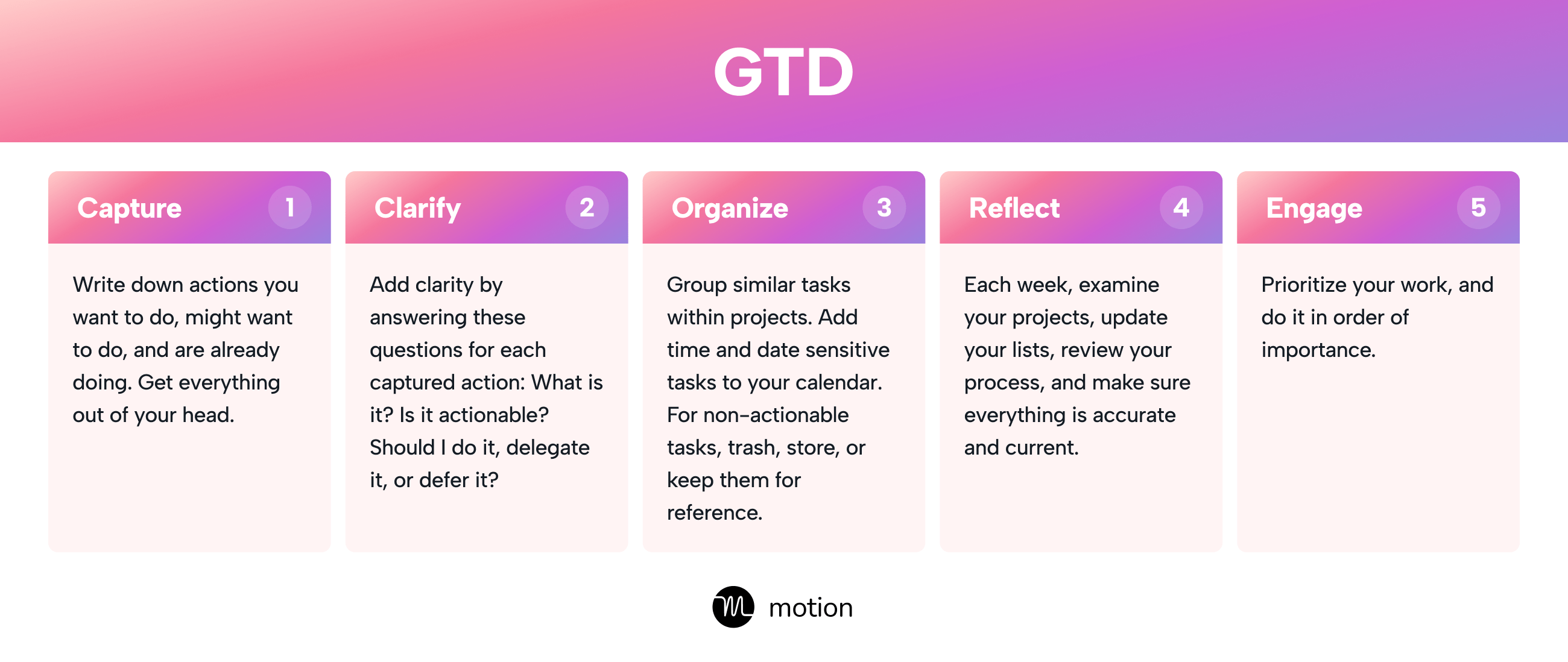
I’ll walk you through each one of these steps in detail:
Step 1: Capture
Write down (capture) everything you need to do or make a decision about — tasks, appointments, ideas, projects — everything.
This includes actions you:
- plan to do
- are doing
- aren’t sure you want to do.
During this step, your goal is to get everything out of your head. Once you capture everything, you no longer need to consume mental space with remembering these ideas and responsibilities.
One of Allen’s primary points in the book is that keeping to dos in your head overwhelms your brain and prevents you from focusing on important, high-level work. The capture step fixes this.
Allen recommends a few different tools for capturing everything:
- A physical in-tray
- Writing paper or pads
- Digital tools for note taking
- Email or texts
- Technology
“Teaching [people] the item-by-item thinking required to get their collection containers empty is perhaps the most critical improvement I have made for virtually all the people I’ve worked with.”
- David Allen, Getting Things Done: The Art of Stress-Free Productivity
Step 2: Clarify
Next, add clarity to everything you’ve captured by answering these questions for every single action, task, or idea:
What is it?
Determine what the task, action, idea, or responsibility is.
For example, if you receive an email that you’ll need to respond to, you need to understand the topic of that email before proceeding to the next step.
Is it actionable?
You must answer this question with either a “yes” or a “no.”
If the answer is no, you have 3 choices:
- Trash it. (You won’t ever need to do anything about it.)
- Store it for later. (You might need to take action on this in the future.)
- Keep it for reference. (It’s useful information you might need down the road.)
If the answer is yes (It is actionable.), then you need to ask yourself 2 questions about this item:
- Is it a multi-step project or outcome? If so, this item must be added to a projects list. For example, let’s say you committed to write a blog post in January on your personal productivity methods. You’ll need to do research before writing, write the post, edit the post, and publish it on your website. This is a project and should be added to a project list.
- What is the next action? This is the next step you need to take to move this item, idea, or project forward. For instance, imagine you need to get a bloodwork done before a surgery. The next action is calling the doctor’s office to schedule a bloodwork appointment.
Once you’ve determined the next action, you need to make one more decision in the clarify stage:
Will you do it yourself, delegate it, or defer it for later?
The 2-minute rule: If an action will take less than 2 minutes, it should be done at the moment you identify the action, explains Allen. If it will take more than 2 minutes and you won’t delegate it to another person, you must wait (defer) to take action and add it to your list of “Next actions.”
To store actionable actions that you won’t do immediately, according to Allen, you’ll need the following:
- A list of projects with a way to store files or materials associated with that project.
- A calendar
- A list of reminders for next actions you’ll do
- A list of actions you’re waiting for someone else to do.
You can use digital or physical lists and calendars — or both.
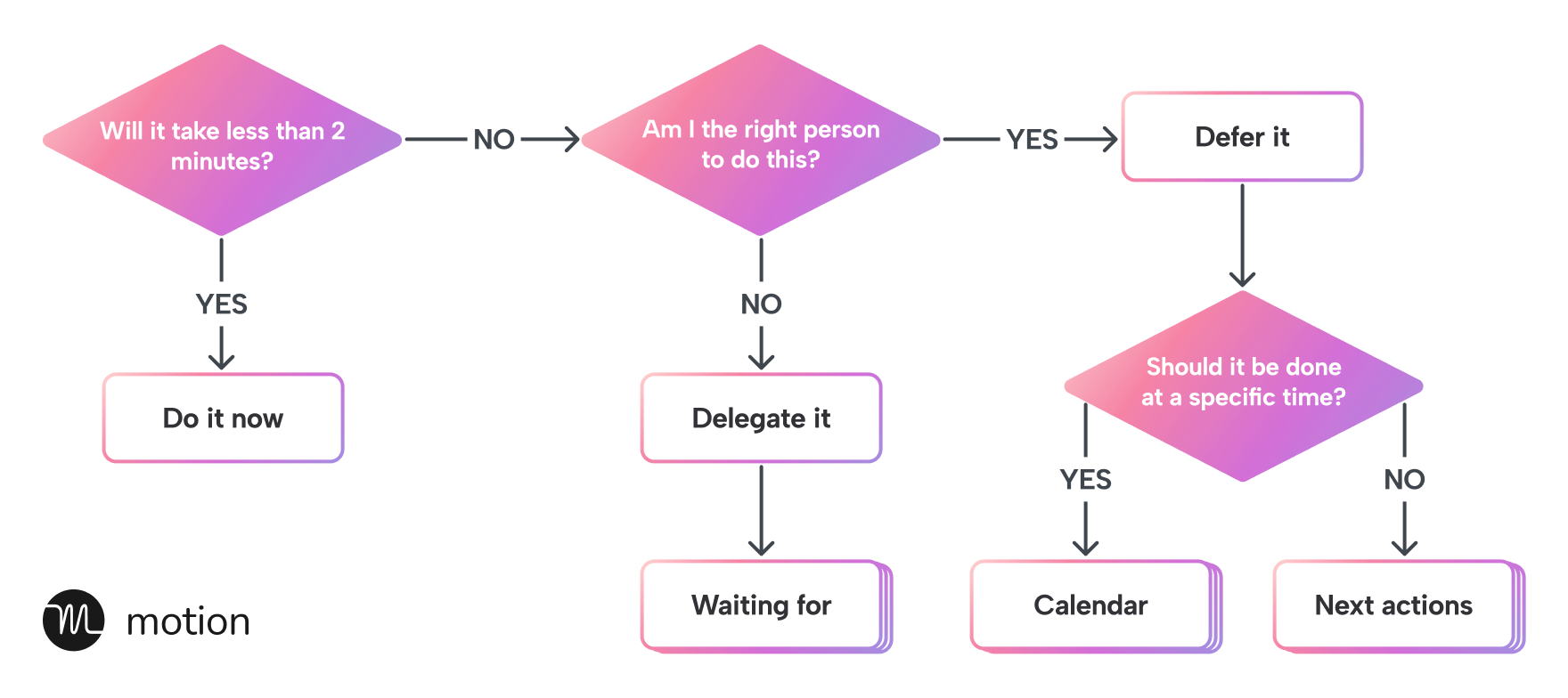
Step 3: Organize
In this step, you organize all of your work and actions.
First, organize your projects. Add all of your projects to a master list. Then, gather all of the reference and supporting materials for each project — like project goals, tasks, notes, and research, and next actions — in one, easy-to-find place.
Second, organize your actions. If an action needs to be done as soon as possible, add it to a next action list. If you’re waiting for someone else to complete the action (i.e. You’re delegating it.), add it to a “Waiting For” list.
If an action needs to happen at a specific time or date, add it to a calendar.
Allen claims that you should never add to-do lists to your calendar (or time block). He gives 2 reasons for this:
- Our priorities and plans shift too quickly. And when we don’t complete a to-do list due to our constantly shifting workdays, it’s defeating to move unfinished to dos to the next calendar day.
- We add tasks to our to-do lists that don’t necessarily need to be finished that day. This removes focus and priority on our must-do actions for the day.
Related: The To-Do List Is Dead. There’s a Better Way to Plan Your Day (And It Can Triple Your Productivity)
Finally, in the organize step, you must also sort your non-actionable items based on what you decided in the clarify step — either trash them, add them to a “Someday/Maybe” list, or put them in a reference file that you can refer back to them later.
Step 4: Reflect
This step is simple.
On a weekly basis, examine all of your projects, update your lists, review your process, and make sure everything is accurate and current.
Allen calls this the weekly review.
“Everything that might require action must be reviewed on a frequent enough basis to keep your mind from taking back the job of remembering and reminding.”
- David Allen, Getting Things Done: The Art of Stress-Free Productivity
Step 5: Engage
Do your tasks, work, and action items in order of importance.
During this step, make sure you’re prioritizing work correctly and working on the most important actions first.
In the GTD Method book, Allen shares a 4-criteria model for choosing what you’ll work on next (i.e. Prioritization method):
- Context: What tasks can you do in your current location? (In a loud, distracting location, it might be hard to do focused, difficult work, for example.) What tasks can you do with the tools currently accessible to you? (i.e. If you don’t have a laptop with you, you may only be able to do certain tasks.)
- Time available: Do you have time to do this task? (For example, if you have a meeting in a few minutes, you can’t do most long tasks.)
- Energy available: What tasks do you have energy for? (For instance, I always have more energy in the morning. Since writing takes more energy for me, I try to do all of my writing in the morning.)
- Priority: Taking the prior 3 criteria into account, what is the most important, highest-payoff task you can do right now?
The pros of using the GTD Method
Getting Things Done: The Art of Stress-Free Productivity boasts 4.5/5 stars on Amazon and 4,741 reviews at the time of writing.
It’s popular. And there are a few reasons people like it:
1. It's simple
This isn’t a complex, hard-to-learn method. The techniques are simple and common sense. Most people already use many steps of the GTD method, perhaps at a scaled back level.
It’s easy to learn simple systems. They’re accessible and understandable to most audiences. And so, they can have broad appeal and be learned quickly.
Simple methods are also easy to teach to others, making word-of-mouth marketing easy.
2. It provides a framework
The human mind loves frameworks. They give rules you can follow without deep thought or analysis each time you go to do something.
Frameworks simplify life. Instead of deciding how you should do something (which can be overwhelming), you can just do it.
Working without a framework is like visiting an ice cream store with 32 flavors you’ve never tasted before. Sure, you have options. But also, trying to pick just one likely overwhelms you.
Working with a framework, on the other hand, is like someone saying: I’ve tried all of these ice cream flavors multiple times. The chocolate mint Oreo flavor is by far the best.
3. It clears the mind and relieves stress
The theory behind Allen’s methodology, that you need a clear mind to do your best work, is spot on.
Trying to remember everything you need to do distracts you from actually doing it. It’s overwhelming and stressful.
You can increase calm and decrease stress by getting all of your tasks, ideas, and nagging obligations out of her head and onto a list.
Research back this up. A study from the Journal of Personality and Social Psychology found that creating a plan to do tasks lessens the intrusive, stressful thoughts associated with doing them.
Masicampo, one of the study's researchers, explains that people, on average, have about 15 ongoing goals and projects at a given time. That's a lot to remember, and unfinished goals burden our minds and demand our thoughts and attention. "When we write information down ..., we feel relieved from the need to hold onto it mentally,” says Masicampo.

The cons and fatal flaw of the GTD Method
1. It’s obvious and unoriginal.
When you boil it down, GTD is this:
- Write down everything you need to do.
- Decide if you’re doing it, who’s doing it, and when they’re doing it.
- Categorize the work and create a new list for each category
- Do the work.
Not exactly revolutionary. My guess is you’re already following a process similar to this.
2. It uses a lot of paper.
Hopefully, you don’t exclusively use paper products for recording and organizing your work. But if you do, the GTD Method requires a lot of paper.
First, you need to write a list of everything you need to do — each week. Then, you need more lists to organize your big list into sublists.
3. It’s manual, tedious and time consuming.
As I just mentioned, you first need to write a list and then you need to write sublists and rewrite everything on your original list onto those different sublists. That’s a lot of duplicate work, and you need to do it every week.
If you have a digital list tool for this and aren’t handwriting it, you still need to follow this process, just digitally.
Plus, if you delegate any of the work to someone else, you must make sure your list is accessible to that person. Or, you need to write yet another list of work for that person and send it to them.
Besides the duplicate work and list creation required, it’s also very manual. You must:
- Manually prioritize the work each week.
- Manually decide what you’re going to work on and when
- Manually add time-sensitive work to your calendar.
- Manually reschedule that time-sensitive work if deadlines change or you miss a deadline.
- Manually reprioritize the work when your priorities change.
- Manually check on all of your priorities and work each week in your weekly planning session.
It’s a lot of manual work, which can be avoided. More on that in a moment.
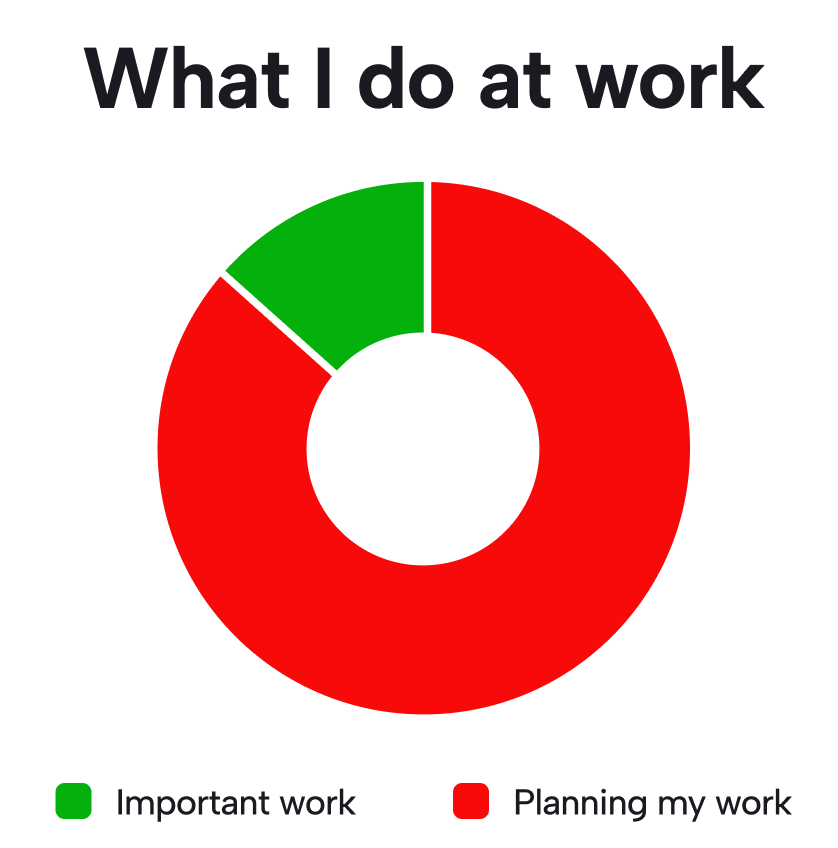
4. It's outdated.
This is the fatal flaw of the GTD Method.
The concept of documenting everything you need to do is still relevant. But modern technology makes the rest of the method obsolete.
There are tools now which make the documentation process much easier, centralize everything, and don’t require you to make all of these lists.
And the big problem with GTD: There are tools now that also automatically plan your week for you with AI and automation — without the countless hours of planning required in GTD.
Like Motion.
It uses many of the same concepts of The GTD Method — but drastically cuts the work involved.
Let me explain …
How to Use the Concepts from GTD but Automate the Planning Work with Motion
Motion is a software/app that uses AI and automation to plan your day for you.
As with the GTD Method, you add everything you need to do inside Motion — tasks, habits, projects, ideas, and meetings. You can set due dates, estimated time to complete each task, and priority levels.
This combines the first 3 stages of the GTD Method into 1 simpler step without duplicate work. And as with GTD, it clears your mind of these responsibilities.
But this is the really cool part: From there, Motion prioritizes your work by importance and builds a daily schedule for you to get everything done by deadline.
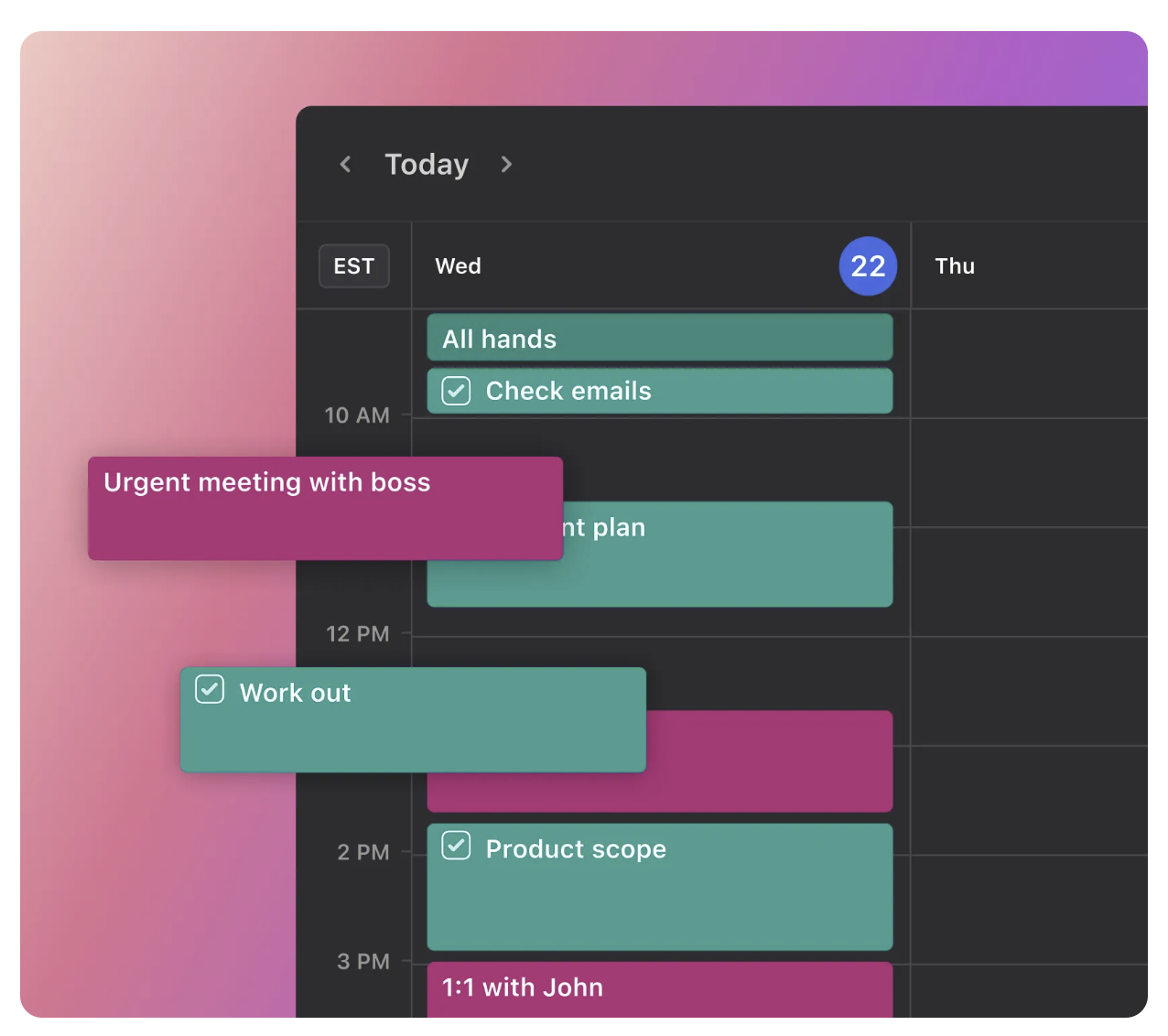
It also reminds you of upcoming deadlines.
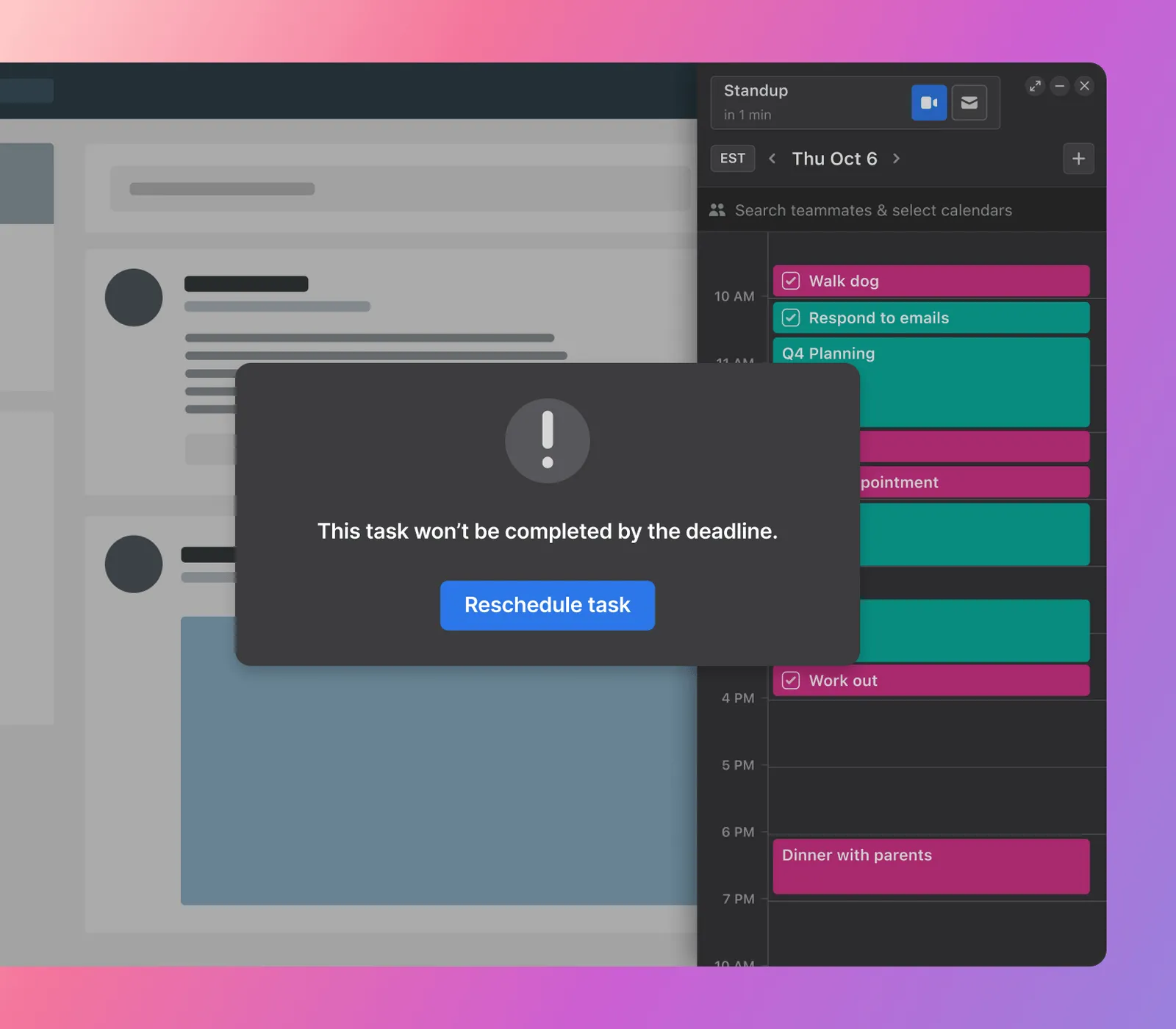
And will schedule meetings for you.
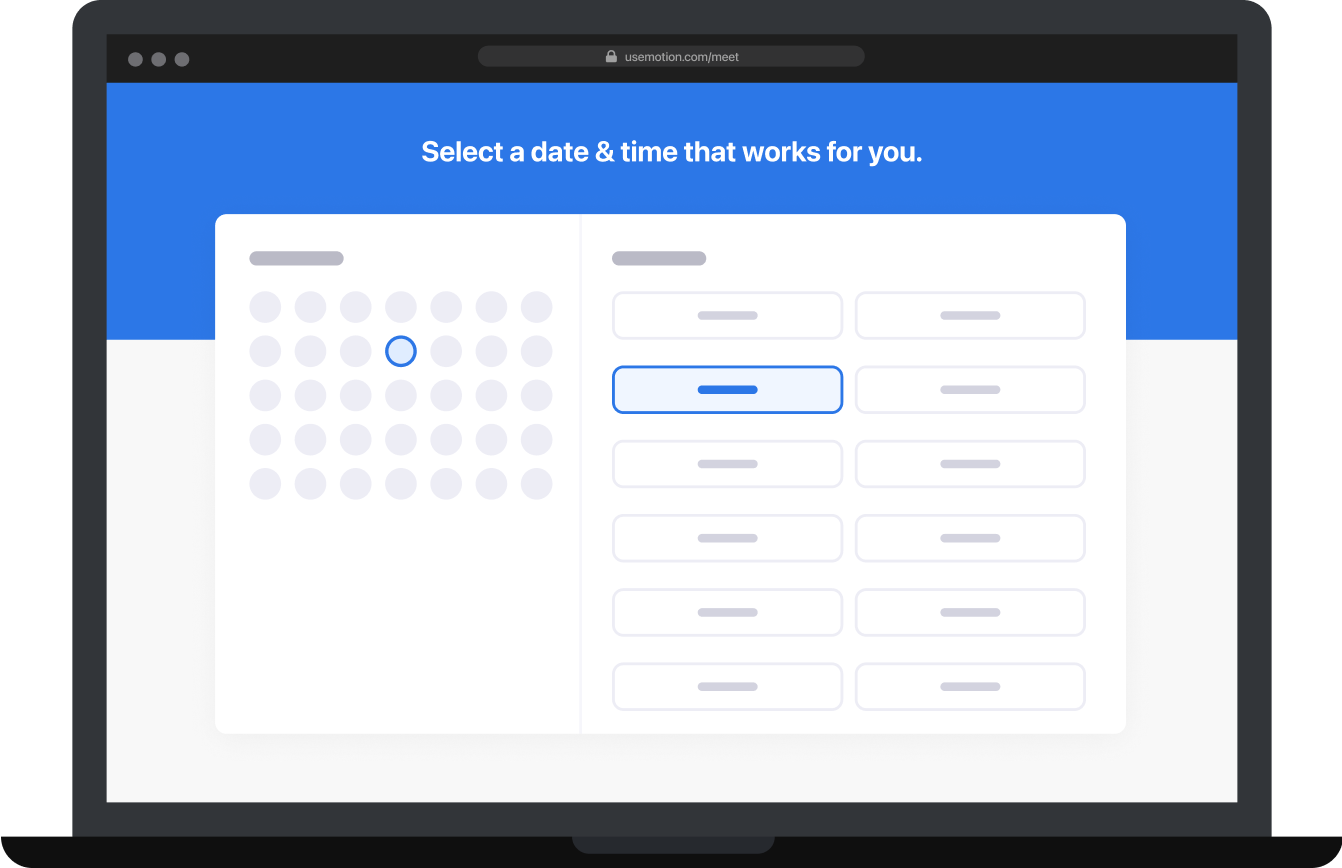
This takes Allen’s mind like water concept even further. Now, you have a tool taking care of deadlines, meetings, and tasks for you, so you don’t need to take up mental space worrying about them.
On top of that, Motion will also reserve time on your calendar to do work (time block). If you recall, Allen doesn’t recommend time blocking, because, he says, daily priorities change too quickly, and time blocking requires people to move unfinished tasks to the next day.
Motion solves both of these problems. It automatically updates and moves tasks when other, more important priorities come up or when you miss deadlines.
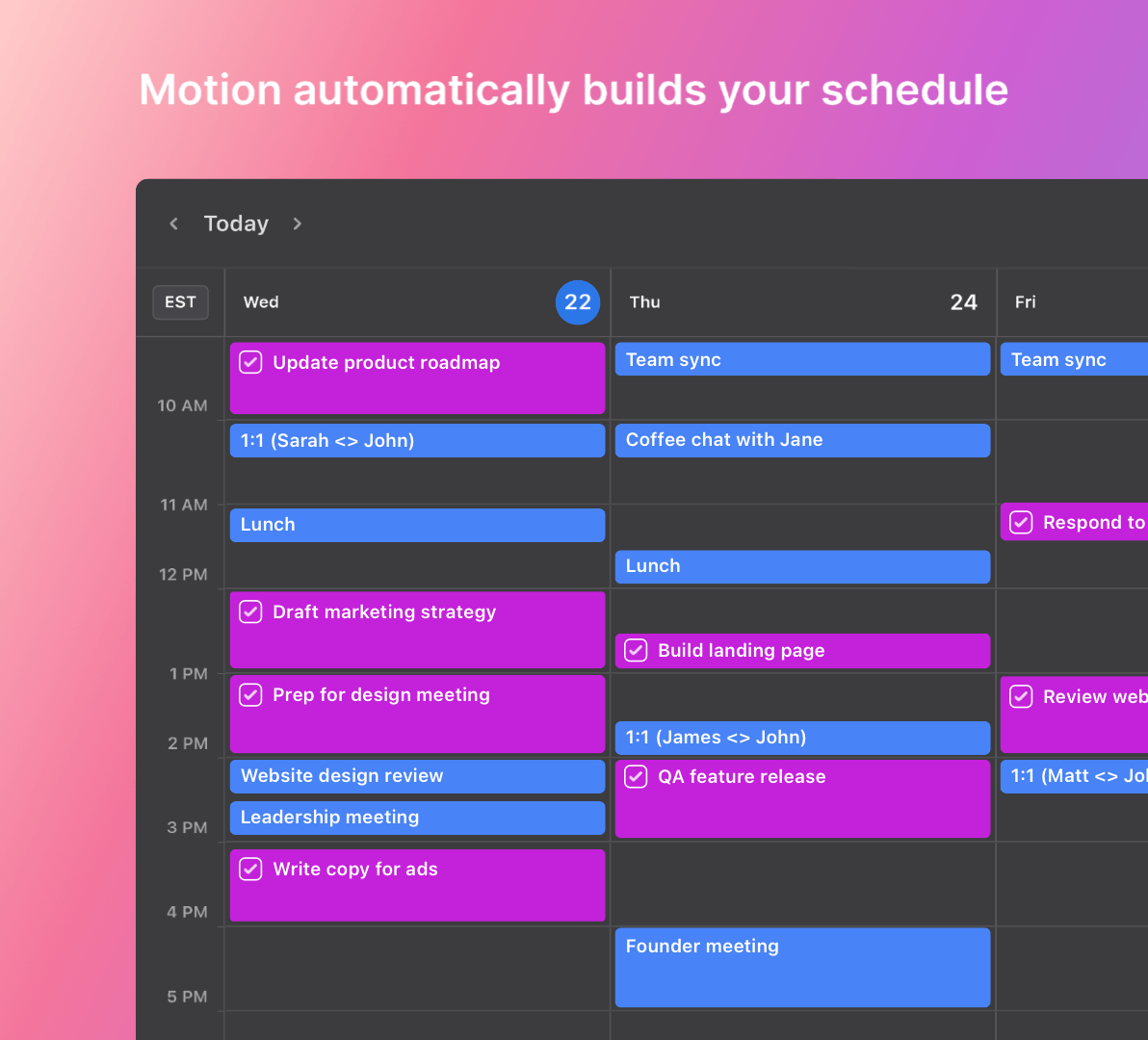
Plus, Motion is also built for teams. In just a click, you can share tasks with your teammates and delegate work.
Teams who use Motion find it alleviates stress, and they get work done 2 hours faster each day.
Replace the GTD Method with Motion
Motion takes the best concepts from the GTD Method while automating the laborious, manual work that the GTD Method requires.
Interested in giving Motion a try? Grab a 7-day free trial by clicking the button below.





