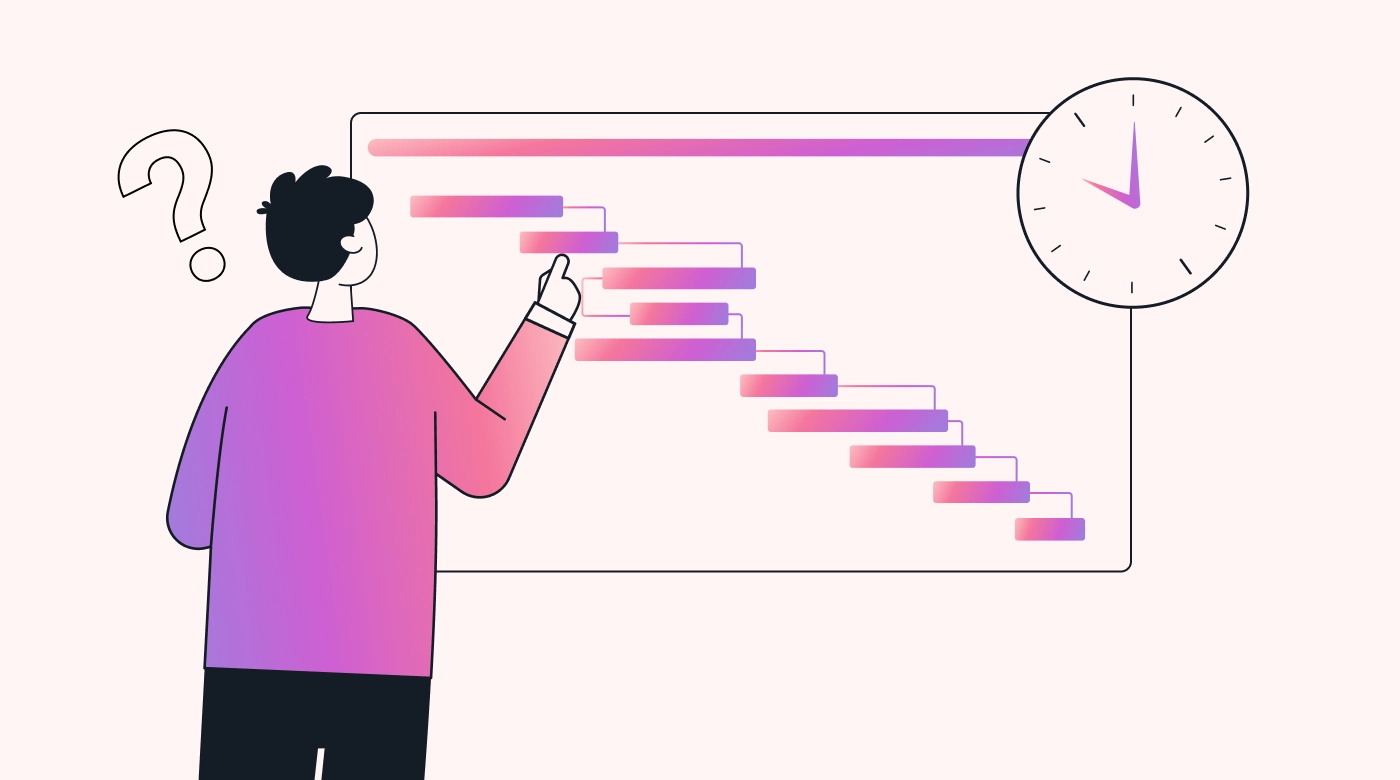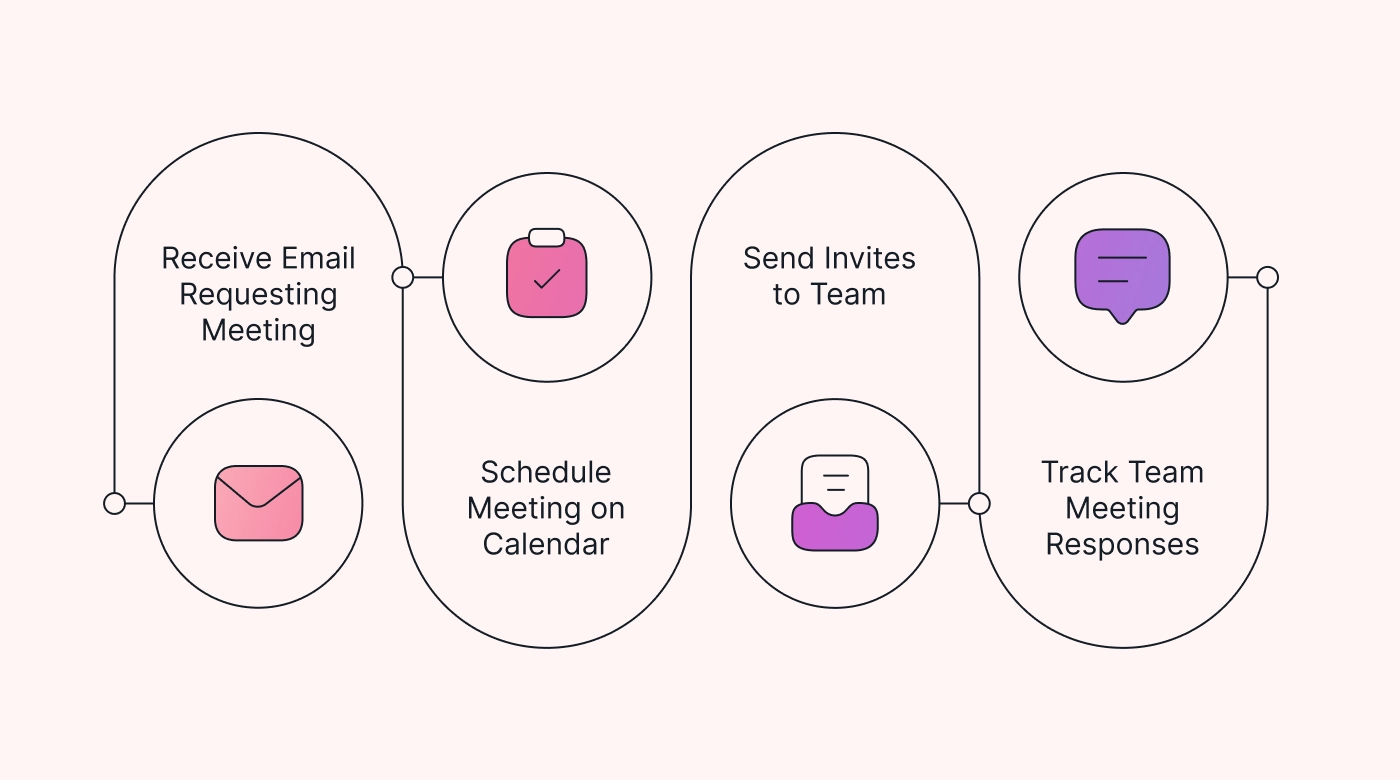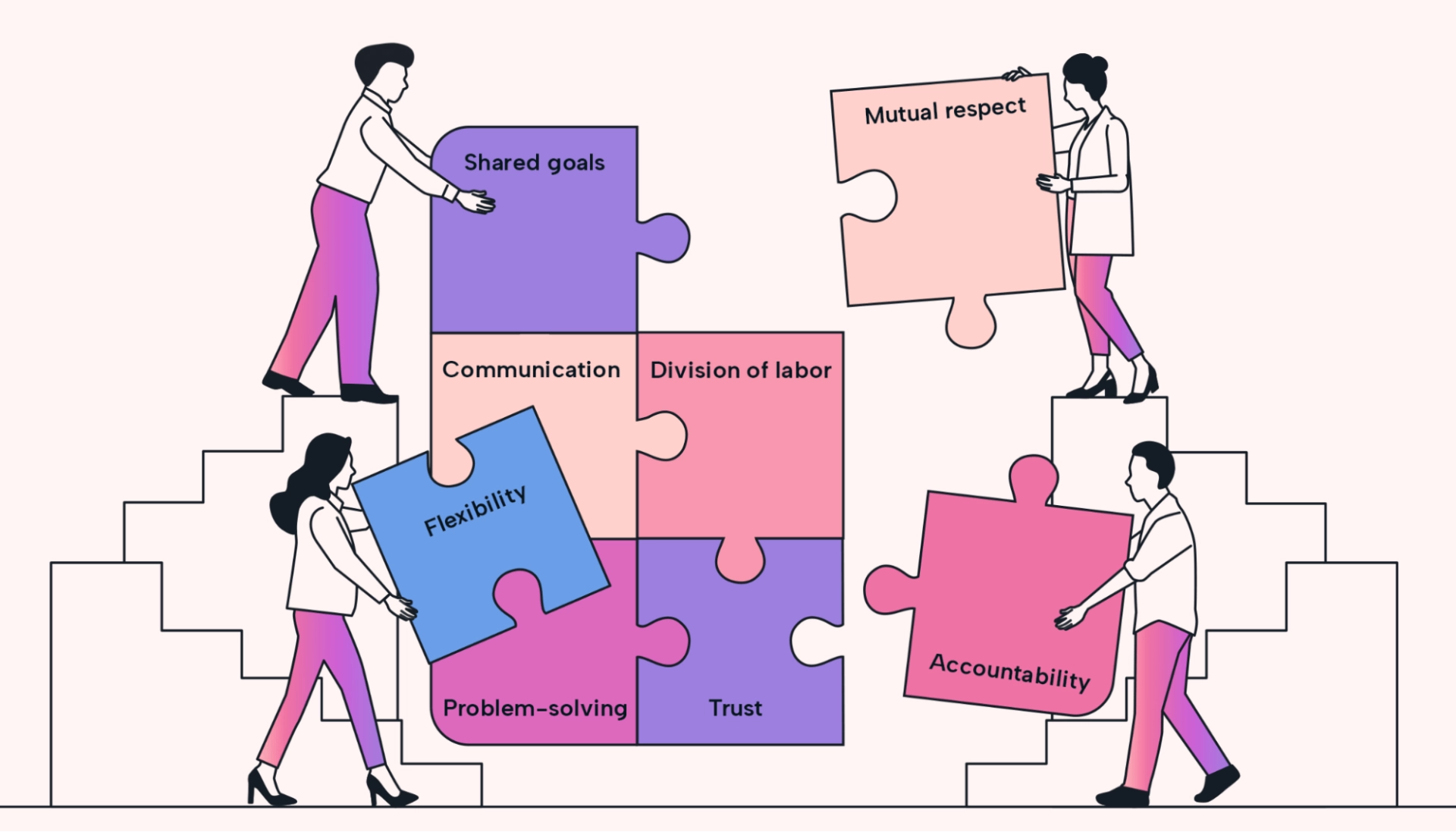You probably know that CRM stands for Customer Relationship Management. What you might not know is that it’s just a new name for something humans have been doing without the help of computers for millennia.
It all began with Robert and Kate Kestnbaum’s pioneering work on database marketing. That led to a collaboration with Robert Shaw to bring those ideas to the digital age. And that’s how customer relationship management software (or CRM) was born. But it was more than just a digitalization. It also introduced new ideas and methodologies, such as channel management and customer lifetime value.
In this article, we’ll discuss the whys and wherefores of the marriage between CRM software and project management tools. We’ll explain the similarities and the differences. And we’ll describe how they come together in a powerful new class of tools: CRM Project Management software.
What exactly is CRM (and how does project management fit in)?
As a businessperson or project manager, you know customer relationships are essential. CRM helps you streamline your business processes, which can improve your service levels. This leads to more sales (and more profit).
Adding project management features to your CRM has advantages, especially for smaller businesses:
- You can manage your customer life cycle across many projects in one place.
- Sales and project teams can collaborate on client orders, project goals, and deliverables.
- You have a single view of project details and progress, pipelines, budgeting, and reporting.
- You’re able to make the best use of your resources.
- Customer feedback is connected to orders and projects.
- You’ll get a better ROI from your software.
- You can improve the customer experience by making post-sale task management much easier to track and provide.
What are the differences between CRM and project management?
At its core, CRM is about tracking, managing, and controlling relationships (i.e., tasks that evolve from your people engaging with your customers). Project management is about unified task management, and they’re pretty similar in that way.
Sales and projects share common goals, and both systems focus on delivering high-quality products or services to meet customer demands.
But there are significant differences. A project usually has a fixed end date and can have coworkers as its “customers.” A CRM is ongoing and open-ended. It focuses on (paying) customers to get the maximum lifetime value from every one of them.
Do they work well together?
Let’s face it: whatever you do, servicing your loyal customers well is what keeps you in business. Combining CRM and project management software can help you stick to project timelines and improve productivity.
CRM project management software turns every customer into a mini-project with linked tasks.
You also get the benefit of data consolidation. Studies reveal that 82% of SMBs want their data on one platform, but only 64% report having that. CRM with project management lets you consolidate all your data from two related areas.
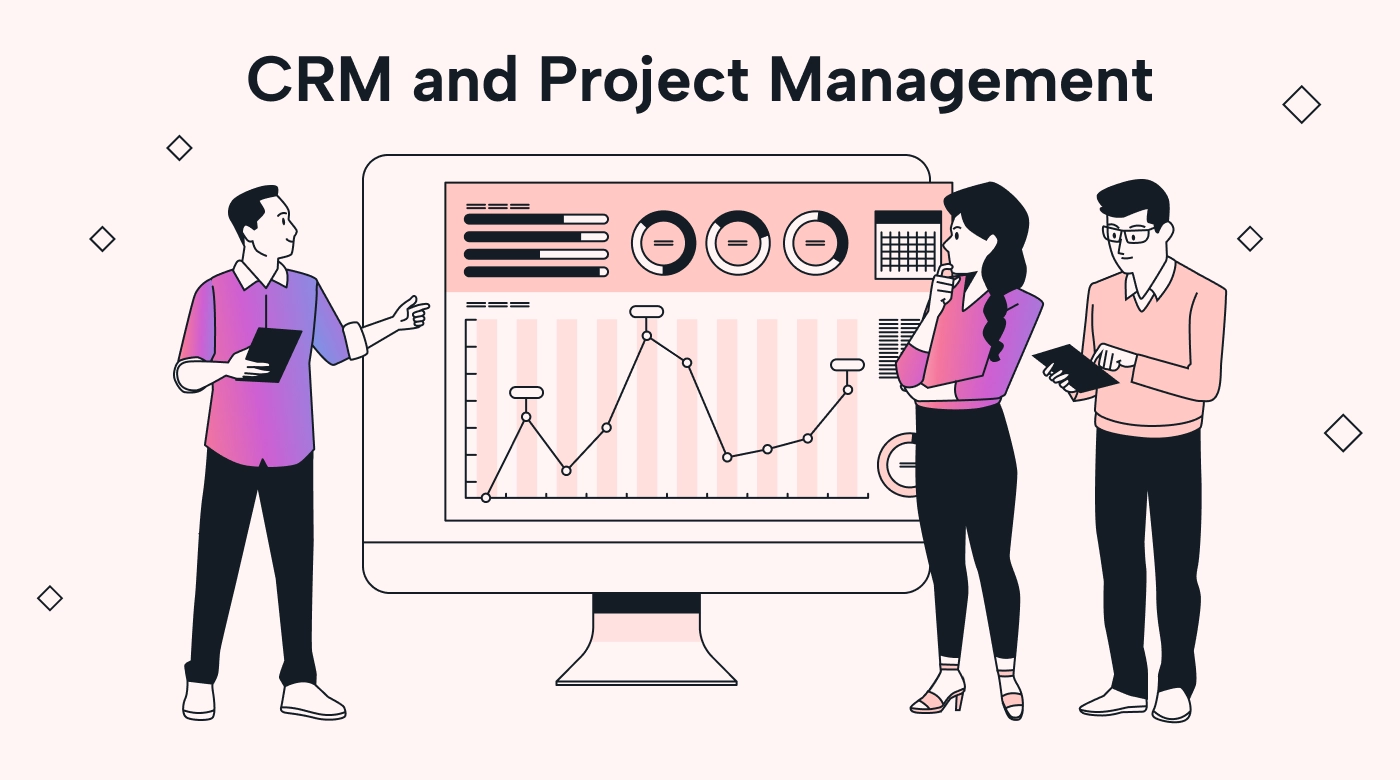 |
Can a CRM tool be used for project management?
The short answer is probably.
Today, CRM systems include project management functionality like task management and tracking project progress.
One of the most challenging parts of project management is managing stakeholder relationships. That’s where CRM functionality can shine with your projects, particularly with projects for external clients.
But it also works the other way. Some project management apps include marketing features previously only found in CRM products.
You have a choice. You can keep your CRM and project management solutions separate or embrace the combination and use a tool that ticks both boxes.
But before making a decision one way or the other, you should consider all the facts. Combining what has long been two different disciplines has its advantages and disadvantages.
Pros
Let’s start with the advantages:
- Improved data management: Having all your data on customers and projects on a single platform makes your entire team more efficient. Everyone knows where to go to add, edit, or access data. And, of course, it also gives you a single source of truth for decision-making.
- Process consolidation: Because you’re using one system for two operations in your business, you’ll naturally experience a consolidation of processes. That always means less clutter and more productivity. It also reduces training time and costs.
- Better quality deliverables: Customers usually complain to salespeople more than they do to service personnel. Client feedback often doesn’t reach the ears it needs to, so the quality of products and services doesn’t improve. A combined system overcomes that hurdle.
- Saves time and money: Buying one system requires a significant investment in time and money, but buying two can more than double that (including license fees).
- Stronger customer focus: CRM project management software makes customer information available to your people and lets you serve your customers better. That’s critical to customer retention and inspires loyalty, increasing your business’s scalability.
- More effective post-sale service: Combining CRM and project management makes the transition from sales leads to customers seamless.
- Cross-department alignment: Because you have a single source of truth, your project, marketing, sales, and customer service teams will be aligned.
Cons
There are two key disadvantages of using a consolidated tool for CRM and project management processes:
- Two distinct practices: CRM and project management are separate, different practices. The primary goal of CRM is to manage and analyze customer interactions and data throughout the customer lifecycle. Project management is designed to plan, execute, and track projects.
- Timelines: CRM and project management operate on different timelines. Where CRM focuses on building long-term relationships, projects tend to have fixed start and end dates. Mixing them could lead to excessive clutter.
What do you need from CRM project management software?
Although it depends heavily on your own particular requirements, here are a few key things to look for in a CRM project management solution.
1. Real-time data
With both CRM and project management, timing is critical. You often have only a small window of opportunity to get a task done, and if you miss that opportunity, it'll have a knock-on effect on the customer relationship, the project, or both.
That's where real-time data is useful. It provides a snapshot of the current status of your sales process or project.
Even better if that data is presented visually in a dashboard, a Gantt chart, or a Kanban board.
2. Integrations
There was a time when nobody got fired for buying IBM. That was a world in which people buying technology were largely ignorant of what they were buying. Not anymore. Now, we know a lot more about tech and have many specialized products from which we can choose.
And that's why your CRM project management platform must offer seamless integration with the other tech products we depend on in our businesses. That's when third-party integrations and Application Programming Interfaces (APIs) are important. They provide proper data exchange and streamlined workflow management.
3. Management of leads
Your sales pipeline is the lifeblood of your sales teams and is critical for any CRM system. It’s where you manage your sales leads as they progress (or not) through your sales process to fulfillment. An integrated CRM project management tool means you don’t have to compromise on functionality.
It handles lead tracking, pipeline management, sales dashboards, and more. It also collects leads from many sources and allows you to qualify and score them based on your criteria.
4. Workflow automation
Workflow automation is critical in both CRM and project management. Tasks flow from one person to another, and each applies specific expertise or tools to them. Project or sales automation also helps eliminate human error by automating mundane and repetitive tasks.
That lets your team focus on what matters most while eliminating redundant elements that tend to creep in over time. Automation also allows you to free team members from low-value tasks.
5. Customizability
No two businesses are the same, even direct competitors. Each has unique and specific requirements driven internally by your people and externally by your customers. And every business responds differently to the same triggers.
That's why a one-size-fits-all CRM project management solution won't work for you. It's also why you want a customizable platform. You want to tailor the processes and workflow to suit your unique organizational structure and people.
6. Flexibility
A good CRM project management solution must be flexible enough to accommodate the needs of various business types and industries. To borrow an idea from the world of software design and development, it needs to be agile.
At the same time, it must be robust. Flexibility is great but becomes a serious liability when it causes your system to be erratic and unreliable. Too much flexibility can be worse than not enough. You must find the right balance between adaptability and stability for your sales processes and ongoing projects.
7. Collaboration functionality
On projects, you must collaborate with stakeholders to keep them in the loop on project status, and in sales, you must work with prospects, or they’ll never become customers. A good CRM project management solution incorporates everything you need for simple and seamless collaboration.
You want a solution that lets you bring customers or stakeholders into the process as partners. You need to show progress and let them know when they can expect the next project milestones to be achieved. You can also use collaboration to eliminate blockages.
8 CRM tools with built-in project management functionality
A combined solution is particularly attractive for small to medium businesses, where enterprise-scale systems can be pricey. Getting two for the price of one is a compelling value proposition. To help you get started, we’ve compiled a list of tools with both CRM and project management capabilities:
- Salesforce. This popular cloud-based CRM platform helps you manage your customer data, track performance metrics, and automate sales processes. It also offers project management features.
- Monday.com. An online collaboration and work-management app, this platform is called both a project management app and a CRM app.
- Zoho CRM. This web-based CRM platform helps streamline sales, marketing, customer services, and inventory management. It’s part of a broad group of business applications.
- HubSpot CRM. A cloud-based CRM with tools that help you capture and convert leads, manage customer engagement, automate your processes, and make sales. It also has content creation tools to feed your inbound marketing efforts.
- SugarCRM. Available as an on-premise or cloud-based solution, this cost-effective CRM platform features dashboards, reporting, AI-powered insights, and a mobile app.
- ClickUp. An online collaboration and project management tool that also facilitates CRM and automated workflow.
- Insightly. A cloud-based CRM and pipeline management tool you can use to streamline pipelines, tasks, and workflows. It offers charts and customizable dashboards.
- Pipedrive. This deal-driven CRM platform doubles as an account-management tool that spans marketing and the sales process.
Power up your sales and project management in Motion
This is where Motion can help you. How can you ensure your team members are always busy working on current, high-priority project tasks? Automation is the answer, but not just any automation.
Motion’s AI-powered, rules-based automated task scheduling helps you ensure that your team is always doing work that matters. The algorithm bases decisions on priorities, deadlines, dependencies, and assignments and places tasks where they naturally fit into your team’s schedule. It also automatically reschedules low-priority tasks when something more urgent arises.
The beauty of this is that you can let your team members get on with their work while you focus on high-impact tasks like overall strategy. If you’re ready to improve your team’s output by 20% without changing anything else, you’ll want to sign up for our 7-day free trial today.

After 40-odd years of working in technology, project management, media, and marketing, Brian's career and growth journey has exposed him to a wide range of niches. He brings this breadth of knowledge and expertise in his content work through enriched storytelling and original concepts that make SaaS content engaging and accessible for readers of all stripes.