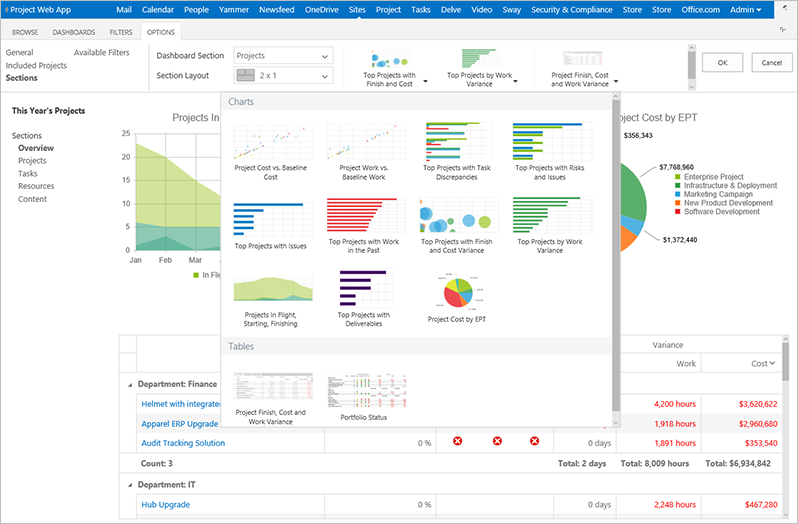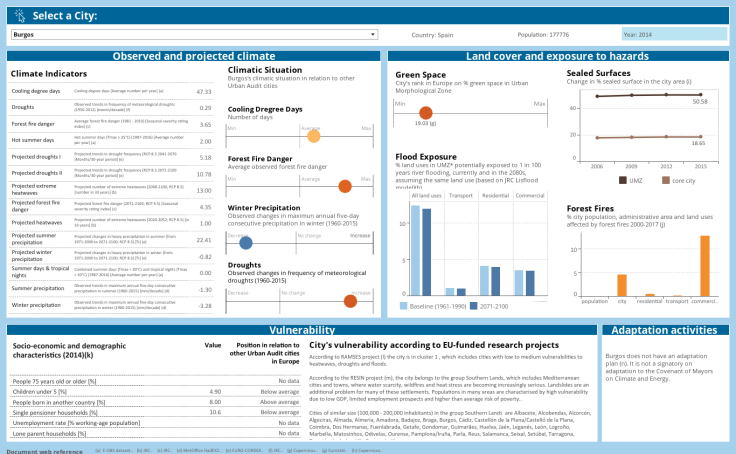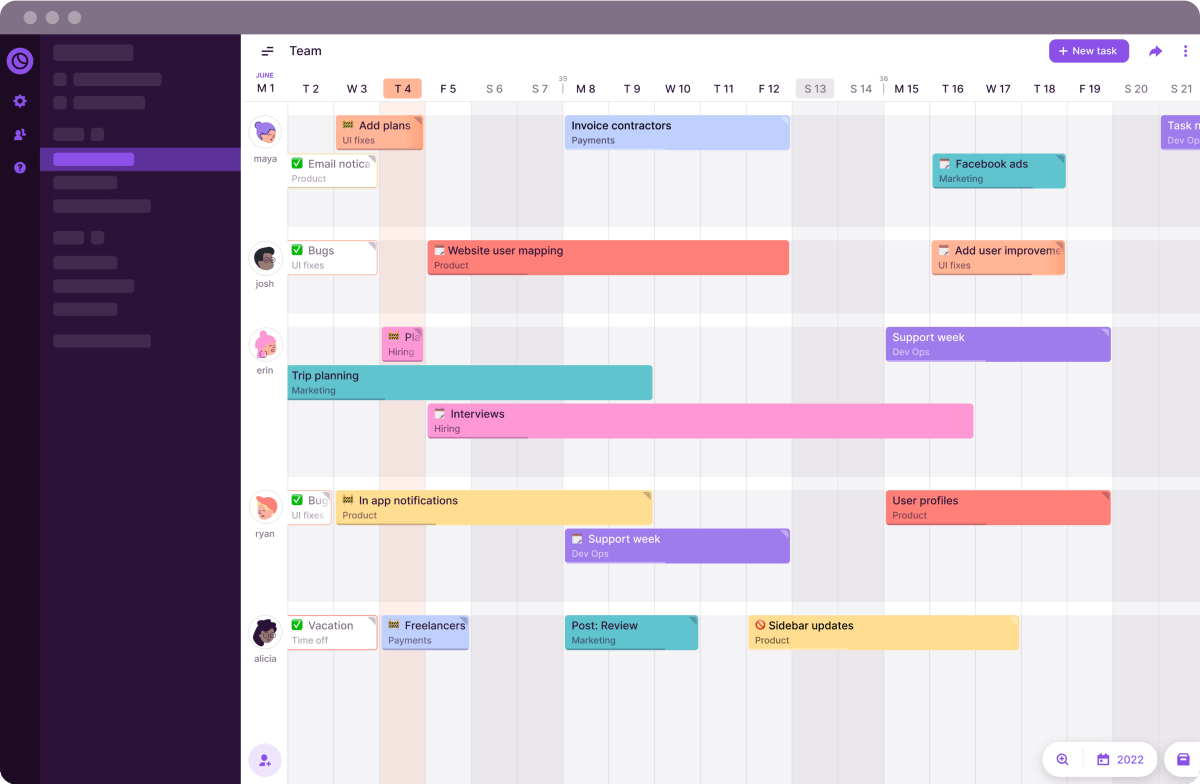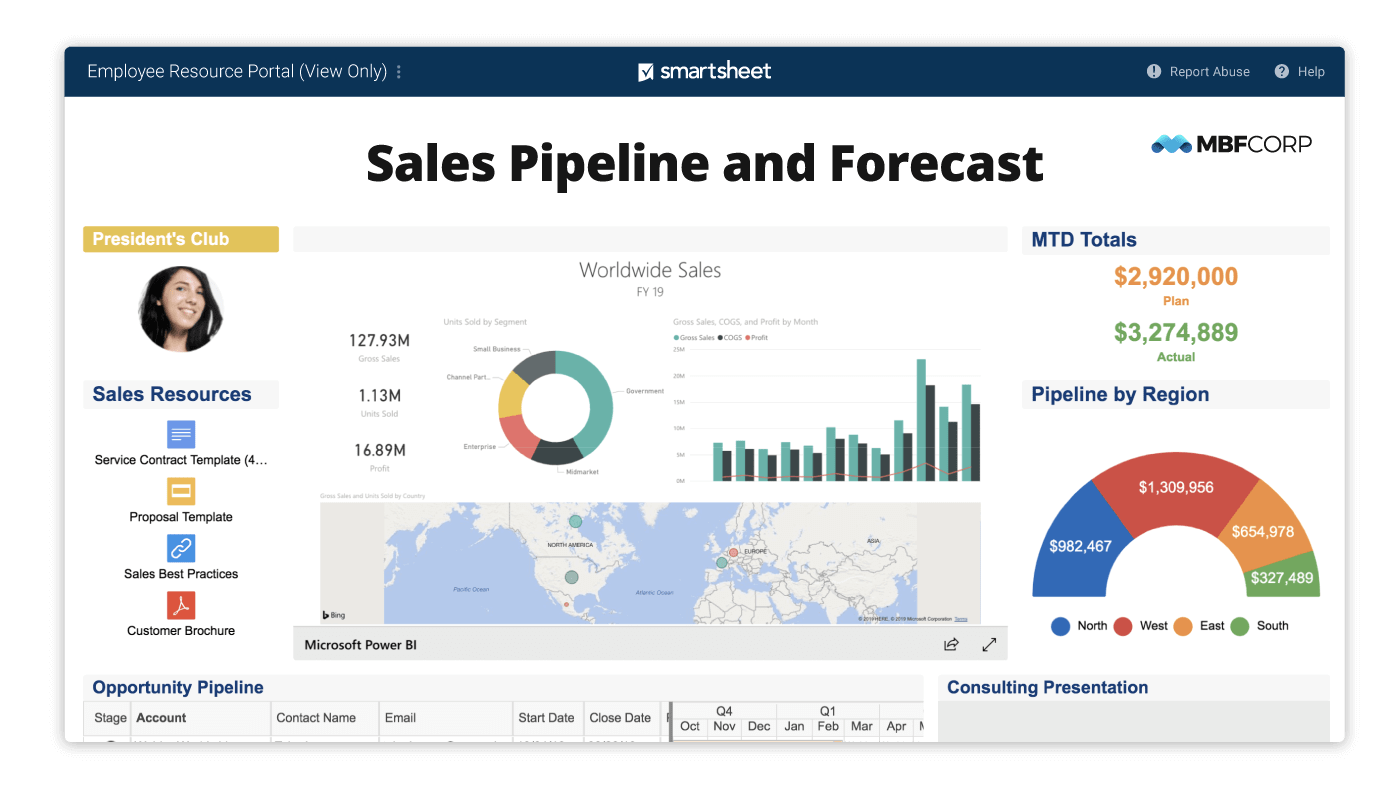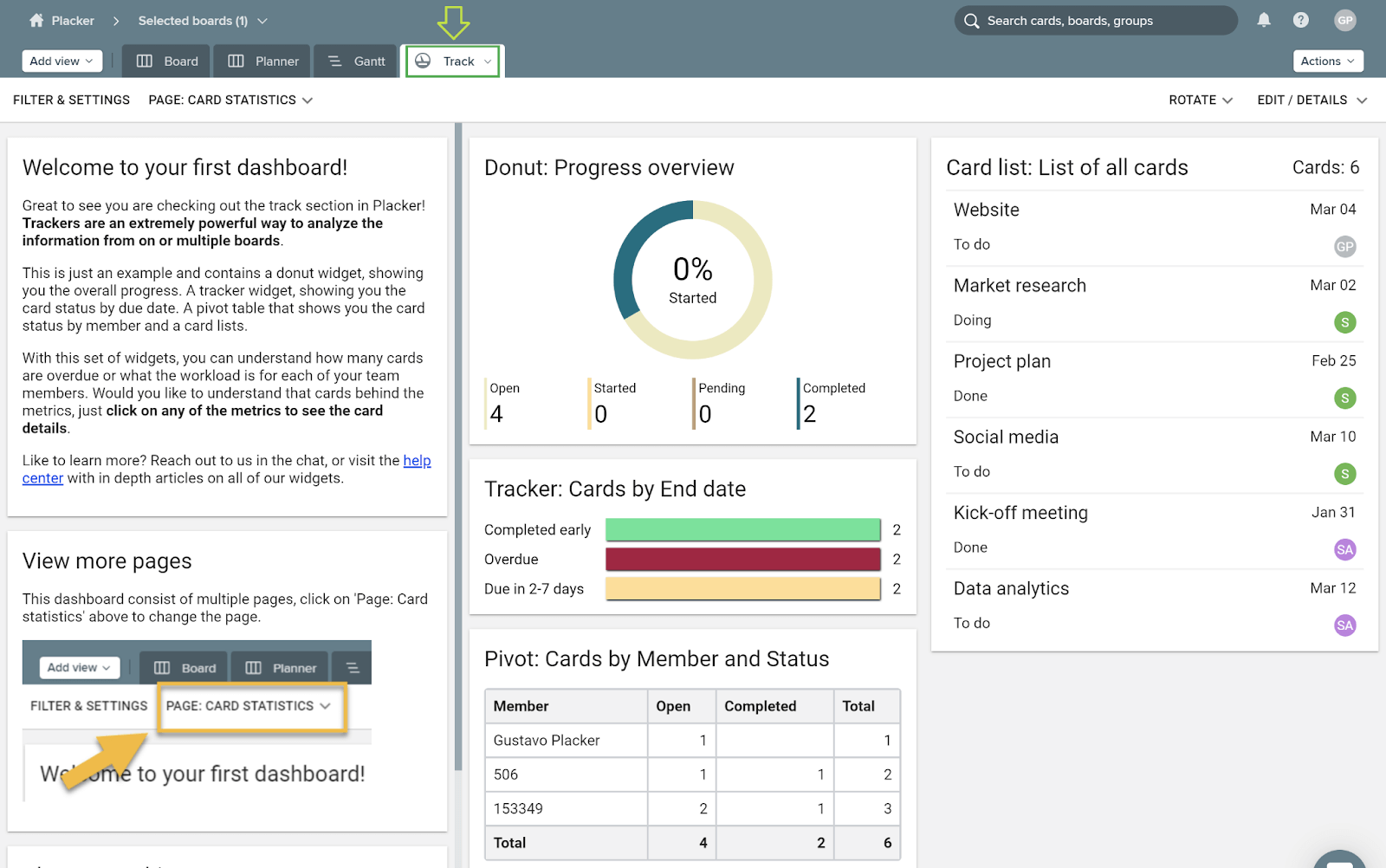Project management is a delicate balancing act, with multiple moving parts that require constant attention and monitoring. Efficient project management calls for a clear and quick understanding of a project’s status, timelines, and resource allocation. More than half of businesses can’t access real-time data.
Project management dashboards act as a project control center, presenting real-time project data, insights, and trends in a visual and easy-to-digest manner. Think of it as a central command center for your projects where you can check project progress, track key performance indicators, and plan strategic moves.
Join us as we unravel the power of project management dashboards and discover how they can improve your project management approach. Together we’ll go over the benefits of these tools and how you can use them to your advantage. We’ll also introduce you to six of the best dashboards, each with unique features.
What are project management dashboards?
Dashboards are common in modern life. You'll find them in cars, washing machines and digital platforms like Instagram and LinkedIn. But what do they do?
When you sign into your banking profile and it comes to your banking dashboard, what does it show you? It'll probably have essential account information, performance metrics, and tabs that lead to other functions.
While the niche is different, the function of a project management dashboard remains the same.
Project management dashboards help display critical project details in an easy-to-absorb view. On project management platforms, they often display key details in graphs, timelines, boards, or other visual manners. They also simplify the traditional process of sifting through a sea of project data to find critical information.
Project management software dashboards typically host a bevy of features and tabs. Clicking on tabs will lead to more information or other features.
The content they display can vary and might be configurable depending on the specific needs of the project and the stakeholders. However, common elements found in project management dashboards include:
- Project timeline
- Task and activity status
- Resource allocation
- Budget and cost tracking
- Risk assessment
- Key performance indicators (KPIs)
- Team collaboration and communication
Benefits of using project management dashboards
A project management dashboard has many benefits to help with the project management process.
Dashboards can help with/to:
- Clear insights mean no more guesswork. Dashboards make it easy to access all the necessary information for making important decisions. You can quickly understand the project's health, identify bottlenecks, and see team performance.
- App harmony leads to goodbye app chaos. Dashboards seamlessly integrate data from various tools, ending the need to go back and forth between apps.

- Real-time updates to stay in the loop. Dashboards keep you and the team updated on project performance (so you won't be caught off guard).
- Optimize resources, and improve efficiency. Dashboards help you see who's doing what and where you might need to shuffle things around for optimal efficiency.
- Track progress to reach goals. Dashboards highlight key performance indicators (KPIs) to track the progress of work.
- Early warnings help nip Issues in the bud. Dashboards act as an early warning system because they'll alert you if there are delays, bottlenecks, or problems.
- Engage stakeholders, and keep everyone in the loop. No more endless email updates. Share project progress with stakeholders on a single platform where they can give feedback or collaborate on tasks.
How to set up an effective project dashboard?
With so many dashboards available, the quality and features will be different across products. Know that some project management dashboards are geared for niche businesses.
And don't forget about the fuel (data) that powers dashboards. Where does that data come from, and what is the quality of that data.
Choosing a project management dashboard shouldn't be a simple exercise of pick and pray (that it'll give you all those sweet benefits).
To find the best project management, you should use a structured approach (like the one below).
1. Define dashboard objectives
Knowing what objectives you hope to achieve with the dashboard is helpful. Think about the end game and what that looks like for you.
To do this, try to answer these reflective questions:
- What will you do with it?
- What metrics are the most important to your business?
- Where do you see your business a year from now? Are you going to scale up?
- What size team do you have?
- How long can you give for learning the ins and outs?
Clarifying these questions will give you an idea of the vital requirements for your specific needs.
You can take it a step further and prioritize the key features you are looking for in order of importance. Let's imagine you run a design agency. Your requirements might look like this after you've ranked them:
- List of tasks
- Project deadlines
- Resource allocation
- Client feedback
- Team productivity
- Financial forecast
2. Select dashboard tools and software
Next, research and evaluate project management dashboard options. Look for a tool that fits your business requirements, budget, technical skills, and learning curve. Also, consider data integration, visualization options, customization capabilities, and user-friendliness.
To simplify your search, we've curated a list of top-notch dashboard tools, which you can find below.
3. Identify data sources
You'll also want to pin down the pivotal data sources you'll use to fuel your project dashboard. Identify the systems, tools, and platforms that are generating that project data.
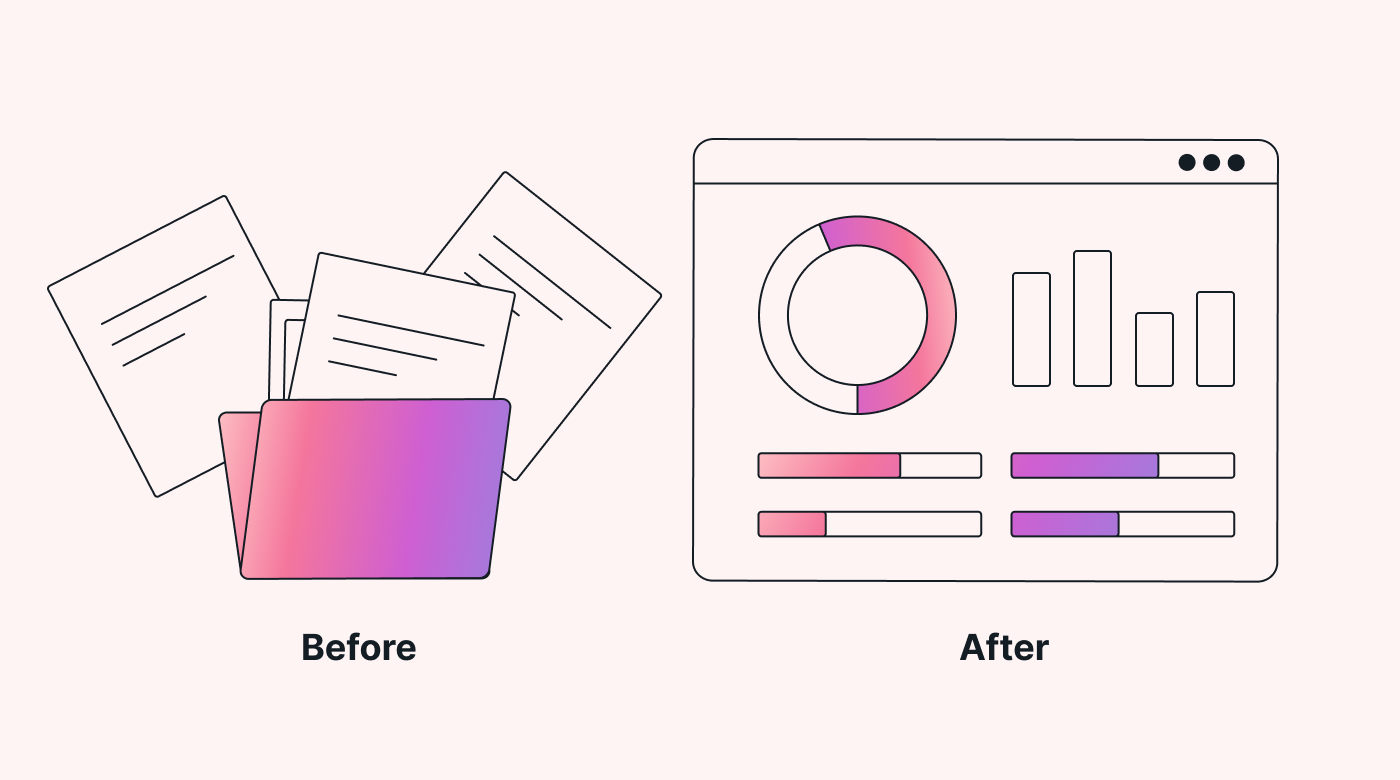 |
While walking through that process, prioritize the reliability, accuracy, and accessibility of the data sources to ensure your dashboard is chugging out accurate information.
4. Define & design
You'll be limited to what the software allows you to do (some platforms have fixed dashboards that offer minimal customization).
Nonetheless, try to align metrics closely with project objectives and stakeholders' requirements. Opt for visually captivating and user-friendly apps. If the app allows, you can organize the dashboard into sections or tabs for different types of information, such as project overviews, timelines, tasks, resources, and risks.
5. Develop the dashboard
Now that you have the data sources identified and an idea of what the dashboard should show, let's breathe some life into your project dashboard. In this step, you'll convert project data into captivating visual elements like charts, graphs, tables, and gauges.
Opt for appropriate visualizations that effectively convey the intended information with clarity. Stick with consistency in color schemes, labels, and legends to help with comprehension.
6. Refine the dashboard
Finally, you should periodically evaluate your dashboard's accuracy and functionality. Consider making regular dashboard evaluations a common practice, and schedule planned reviews.
 |
PS: Don't forget about training and support for team members and stakeholders. This will go a long way in making your project management dashboard business as usual.
The 6 best PM dashboards (and their strengths)
Now let’s dive right into the best dashboard for project management.
#1: Motion
Motion is a powerful project management app with one of the most intuitive dashboards. Its calendar view has intelligent and integrated solutions for managing tasks, calendars, resources, and more. It also displays key tasks and project information in other views such as project and task view, Kanban boards, and booking tabs.
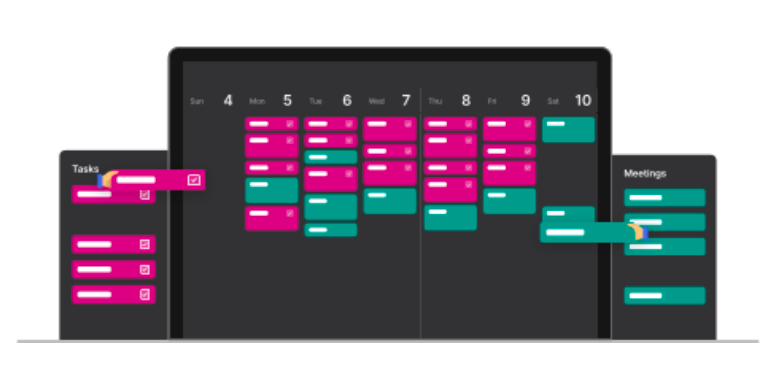 |
Best for:
Motion's dashboard works great for busy businesses with multiple projects and different work. The calendar dashboard view simplifies what you need to focus on each day, and finding other key information is just a click away.
Other key features for project management:
- Automates essential tasks such as task scheduling, meeting coordination, and resource allocation
- Accessible as a web app, mobile app (available on iOS and Android), and Chrome extension
- Automates project/sprint planning
- Booking system integration for effortless meetings with clients or team members
- Time-blocking capabilities for better productivity
- Kanban-style boards and other Agile tools
#2 Microsoft Project
Microsoft Project has an interactive and data-driven dashboard capable of heavy (analytical) lifting. It can easily connect with various data sources to help you create appealing charts and graphs. You can also easily create custom dashboards thanks to its simple drag-and-drop platform (no need for tech wizardry).
Best for:
Businesses requiring constant data transfer across different departments. MS Project has various visual tools to help show (translate) key project details across teams.
Other useful project management features:
- Efficient task tracking and assignment
- Seamless resource management
- Streamlined project scheduling and timeline tracking
- Collaborative tools for seamless team communication
- Comprehensive Gantt chart views for effective project planning
#3 Tableau
Tableau uses interactive dashboards with rich visuals to help you easily do data analysis. You can forecast, cluster, and do trend analysis on its dashboard for in-depth insights. You can also access a vast library of pre-built dashboard templates and examples.
Best for:
Data-driven decision-makers in cross-functional teams who need to design or use various dashboards for different departments.
Other useful project management features:
- Seamless data blending and integration
- Real-time data collaboration and sharing
- Smart data preparation for efficient analysis
- Interactive filters and parameters for dynamic dashboards
- Intuitive drag-and-drop dashboard building
#4 Toggl Plan
Toggl Plan's dashboard has a streamlined interface that helps you focus on what's important. For those who value efficient time management, Toggl Plan's dashboard lets you log time spent on tasks and projects.
Best for:
Built for Agile teams, Toggl Plan helps them to adapt swiftly to ever-changing project dynamics.
Other useful project management features:
- Customizable task boards tailored to your workflow
- Team workload management for optimized resource allocation
- Real-time updates and notifications for seamless communication
- Integration with popular tools like Trello and Slack
- Smart team availability management for efficient scheduling
#5 Smartsheet
Smartsheet has a wide array of built-in dashboards and reports to help boost your project efficiency. Visualize project data from various angles with Smartsheet's customizable widgets and interactive charts. With automated data updates, your project information remains accurate and up-to-date.
Best for:
Smartsheet excels in collaborative work management. Users can easily analyze data together and find solutions using its dashboards.
Other useful project management features:
- Real-time collaboration for efficient teamwork
- Task dependencies for streamlined project planning
- Resource management for optimal allocation
- Project reports and performance tracking for comprehensive analysis
- Integration with popular apps like Microsoft 365 and Google Workspace
#6 Trello
Trello's dashboard comes with a unique twist called "Power-Ups" that transform data into visual elements. It can pull data from other sources and from its own task cards to give you quick access to critical analytics. Trello's task boards also have a dashboard-like view. When clicked on, they display a variety of important data.
Best for:
Task-oriented teams like creative agencies. Trello's Power-Ups can help them see project progress, deadlines, and task assignments.
Other useful project management features:
- Customizable task labels and checklists for detailed task management
- Automated card actions and due date reminders for enhanced productivity
- Kanban-style boards
- Calendar view for easy timeline tracking
- User-friendly mobile app for on-the-go task management
- Collaboration with external stakeholders through guest access
Visualize your project management dashboards with Motion
If you are looking for the ultimate project management solution, try Motion. It does more than simplify project management. Motion also streamlines time and team management (and meetings). And, to top it all off, Motion provides visual dashboards and can automate a lot of manual work for you.
So what does that equal? More time, less stress, and a higher ROI.
Sign up for your 7-day free trial today.