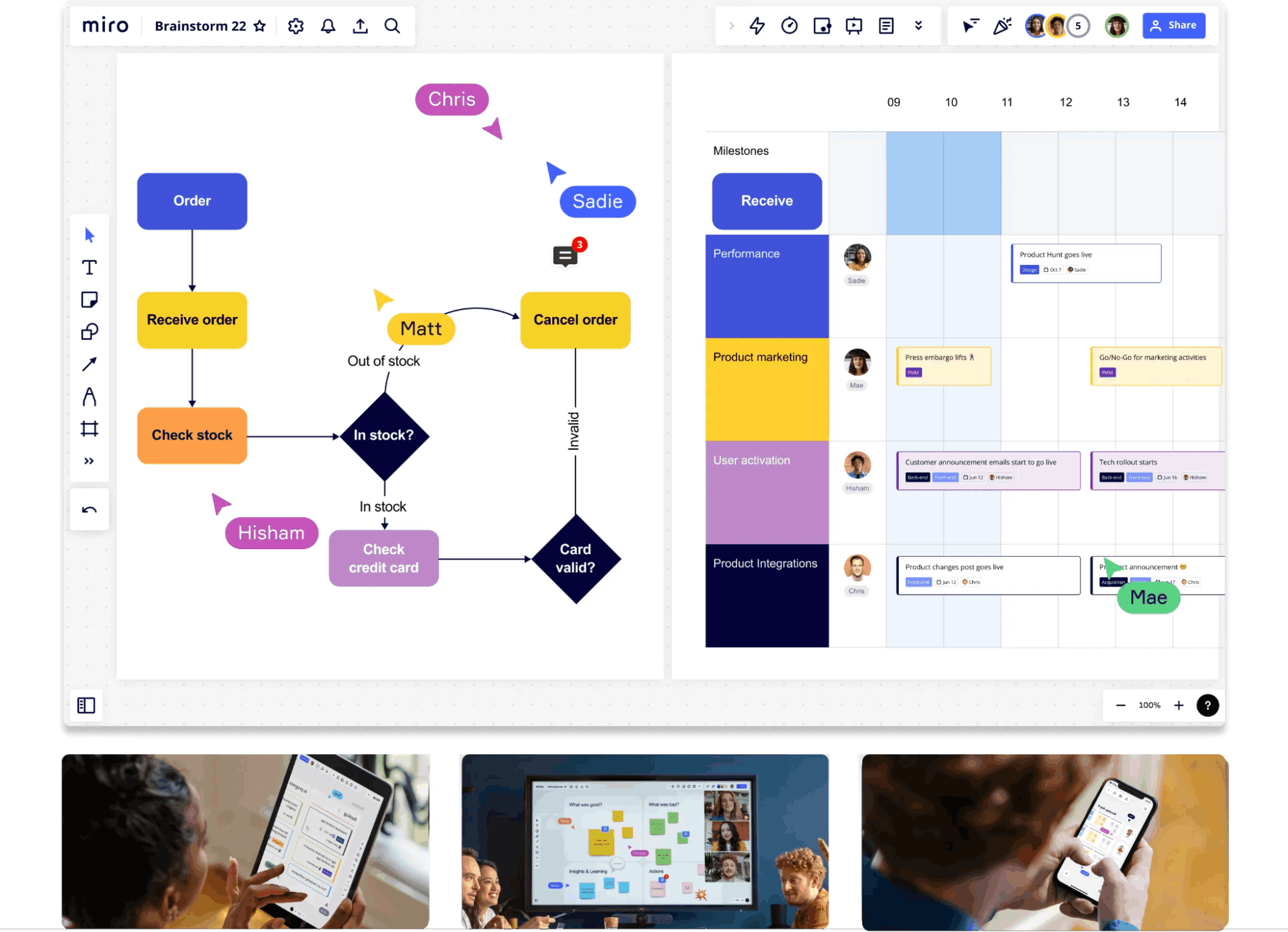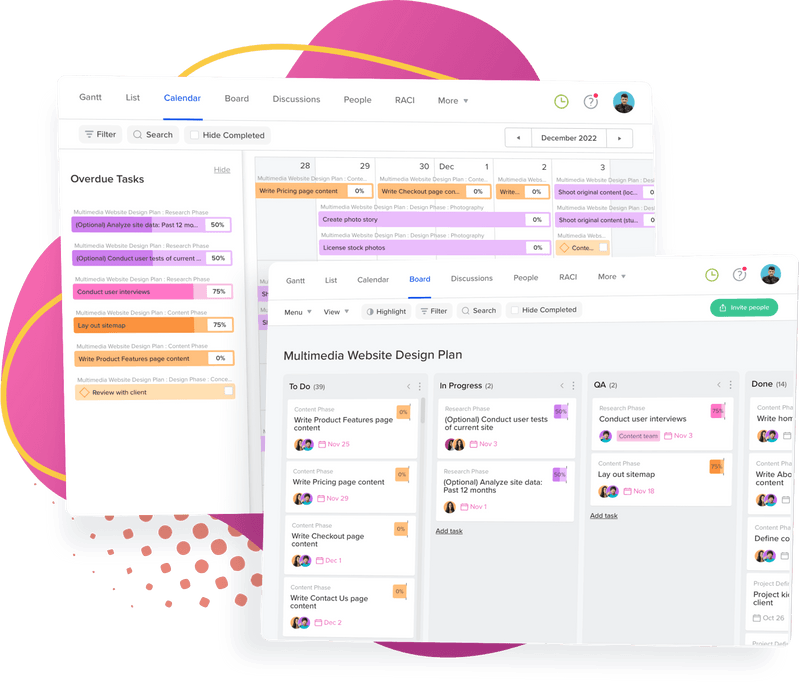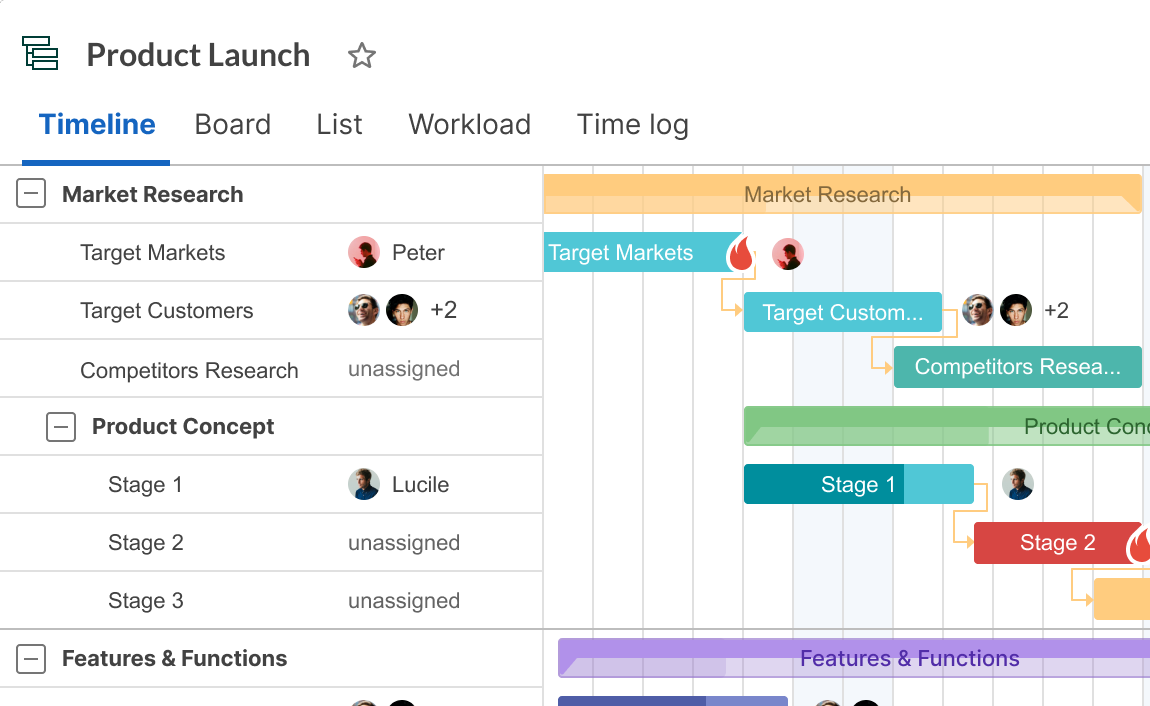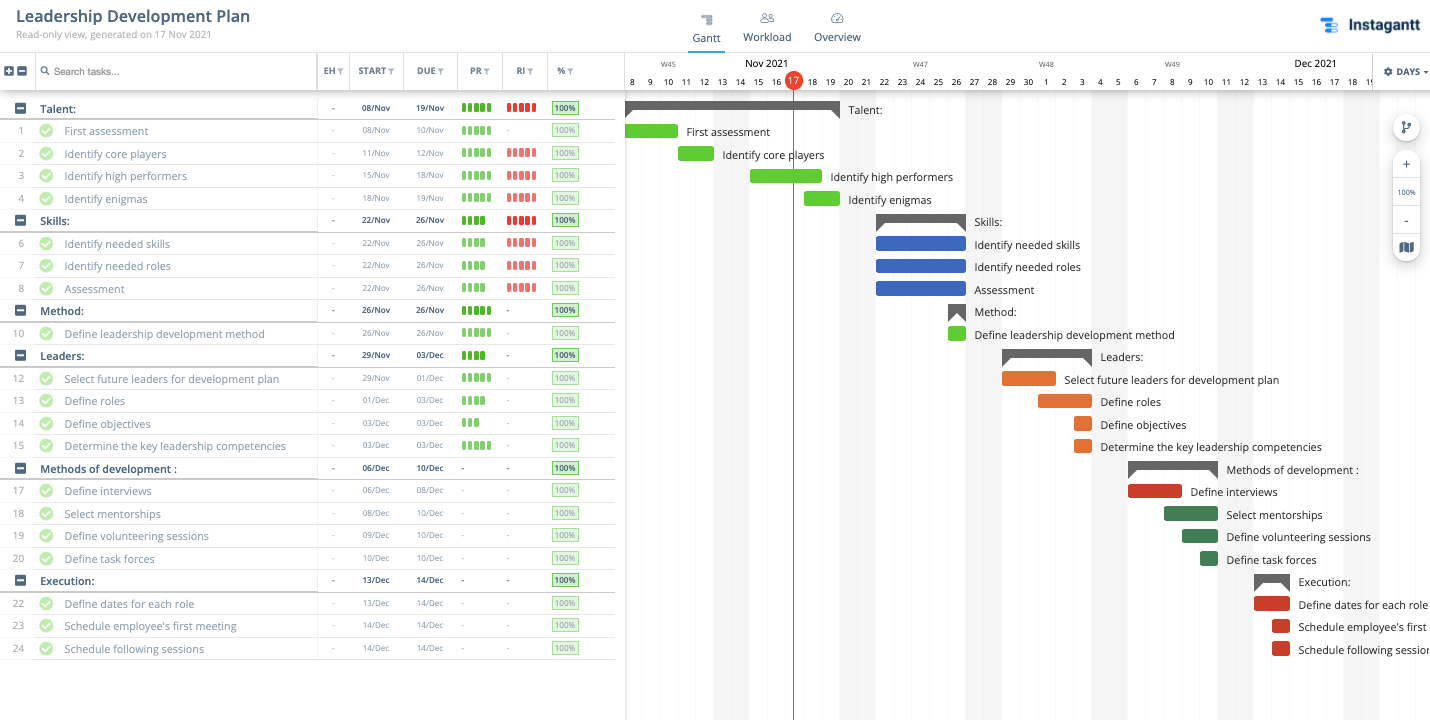Anyone who has tried to keep an eye on multiple projects at once knows how demanding it is.
Most product managers juggle more than one project, some even up to 10 at a time. If one task falls behind schedule, it can impact all the other tasks in the project.
With a Gantt chart, you can manage projects with precision by visualizing them across a timeline. A Gantt chart can help in a variety of use cases, and it’s most valuable for its ability to display a ton of information at a glance with a simple, clear visualization. Because of that, it helps project managers stay on schedule and avoid delays.
In this article, we’ll run through some of the top free Gantt chart software you can use to tie your project workflow together and maximize efficiency.
What is a Gantt chart?
A Gantt chart is a horizontal chart that allows you to follow a project or task across time. Its purpose is to show project details, like its status, assignees, task dependencies, and projected time duration. It helps more than a calendar because it’s a collaborative breakdown of project tasks that keeps everyone organized.
Project managers can also use Gantt charts to create a visual project proposal. This way, they can easily forecast the timeline and communicate the plan to teams, executives, and clients.
Learn more about Gantt charts here.
Why do you need Gantt chart software?
80% of project managers find project portfolio management to be necessary. That’s for a simple reason: Most of them are managing about 2 to 5 projects at any given time. Only 15% of project managers have the privilege of focusing on one project at a time.
 |
How's anyone supposed to stay on top of so many moving parts?
With Gantt chart software, you can manage the following challenges.
- Project management complexity: Siloed tools can make it hard to stay on top of tasks and control complex projects through their timelines. A Gantt chart offers a pictorial view that simplifies overwhelming information.
- Multiple moving factors: With projects, you have to manage time, tasks, delegation, progress, and many more factors. Using a Gantt chart gives you more clarity about task details, deadlines, and communication with assignees.
- Running behind deadlines: About ¼ of project failures are due to poor time planning, and 1 out of 6 projects are behind schedule. Delays lead to client dissatisfaction, team stress, and a negative reputation. Gantt charts help you plan the timeline properly, make realistic goals, and prepare for unpredictable changes that can let you shift gears quickly.
What are the benefits of Gantt chart software?
Because of its unique way of laying out a project’s breakdown, Gantt chart software offers a lot of advantages.
Provides complete knowledge of a project
A Gantt chart provides a total overview of projects from start to finish. More than that, it shows who's involved and what tasks are required so you can keep your eyes on the prize.
Displays project progress
The whole team can update the percentage of projects completed on the Gantt chart per task each user is responsible for. If the project is behind or ahead, the software empowers you to plan or rearrange accordingly. Dependencies allow you to see what tasks you must prioritize.
Facilitates team collaboration
Since the entire team can access the Gantt chart, you can ensure everyone stays on top of task dates and milestones. More importantly, you can delegate tasks without overloading assignees.
Improves decision-making
Gantt software gives you insights that not only reduce stress or confusion but help clarify certain decisions. You can finally stop feeling like you are forgetting something and funnel more energy toward project performance
Promotes productivity
With a Gantt chart, you can spot opportunities to get things done faster. For example, you might batch similar tasks together to save time.
Gantt charts are designed to help you track the sequence of tasks from start to finish.
What factors do you need to consider when choosing Gantt chart software?
Now that you know how Gantt chart software can change your project management, what’s next? It’s important to know what to look for when choosing the right software. Here are some critical factors to think about.
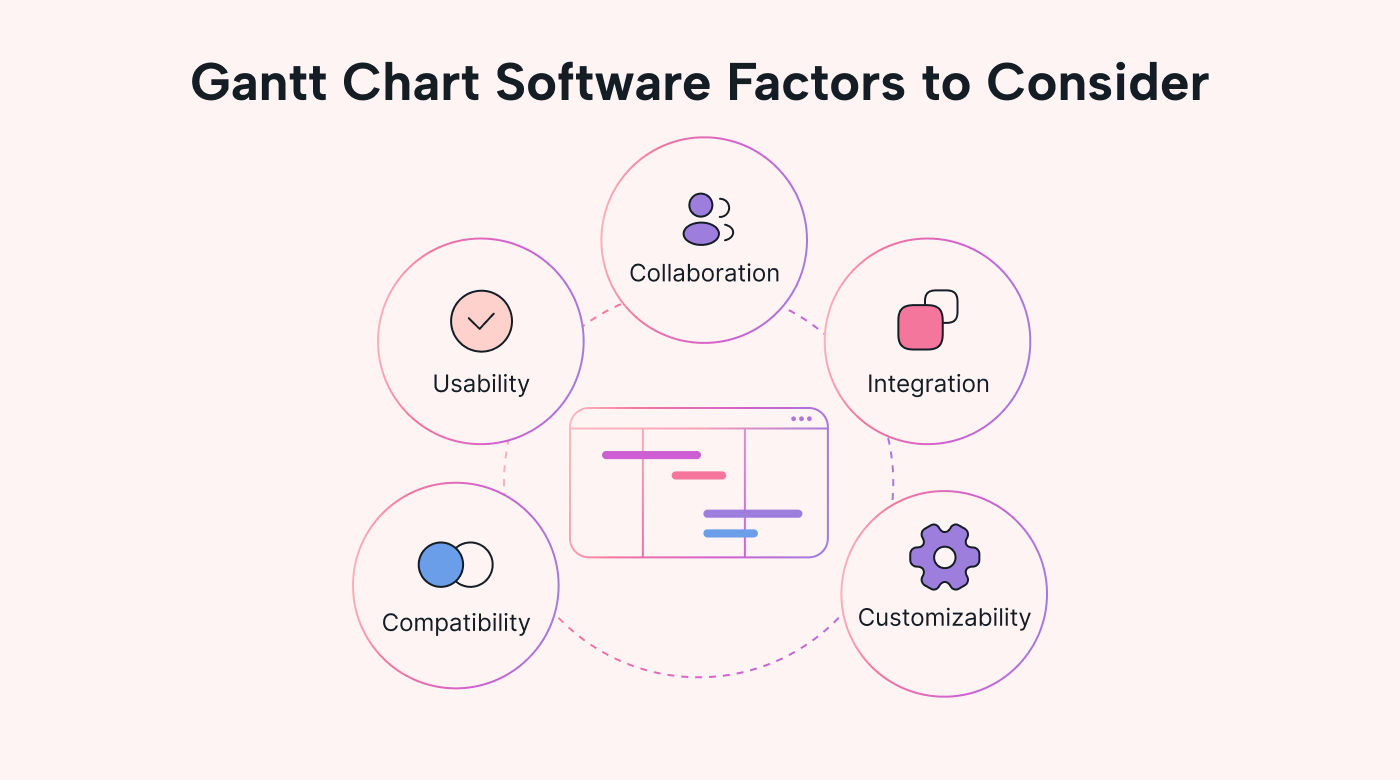 |
- Compatibility with your work system: A quality Gantt chart software should complement your existing process.
- Software user interface and user experience: Lacking usability makes software harder to adopt. Consider the overall interface of any tool — does it look like you and your employees will be able to adapt quickly? Think about key factors like the navigation tool, dashboard setup, findability, and overall design.
- Collaboration features: Gantt chart software is supposed to make the project more visible to all relevant parties. That means it should cater to the collaborative aspect. Features to look out for include the ability to attach notes to projects, comments or threads under tasks, and sharing options.
- Integrations: The more seamlessly Gantt chart software can connect with your existing tools, the better. Always check the API integration options or if webhooks are available. Integrations with native calendars, task management tools, or other key marketing software are pretty valuable.
- Customizability: Finally, the more customization options a software has, the users can better mold it to their preferences. With Gantt chart software, customization settings may usually include color options to keep projects easily distinguishable from each other. Alternatively, the tool may offer timeline options that allow you to choose how far into the future you want to see. A robust tool will also empower you to filter projects by topic, client, team, and more.
Top 5 best free Gantt chart software
Armed with the knowledge of what factors to keep an eye out for, you’re ready to see what tools are in store. Let’s go through some of the more notable free Gantt chart software at your disposal.
1. Motion
Motion is a productivity software that automates project management, so you don’t need to use manual Gantt charts. It features an AI-driven project management app, so all you have to do is add your project, and Motion creates individual plans for your team.
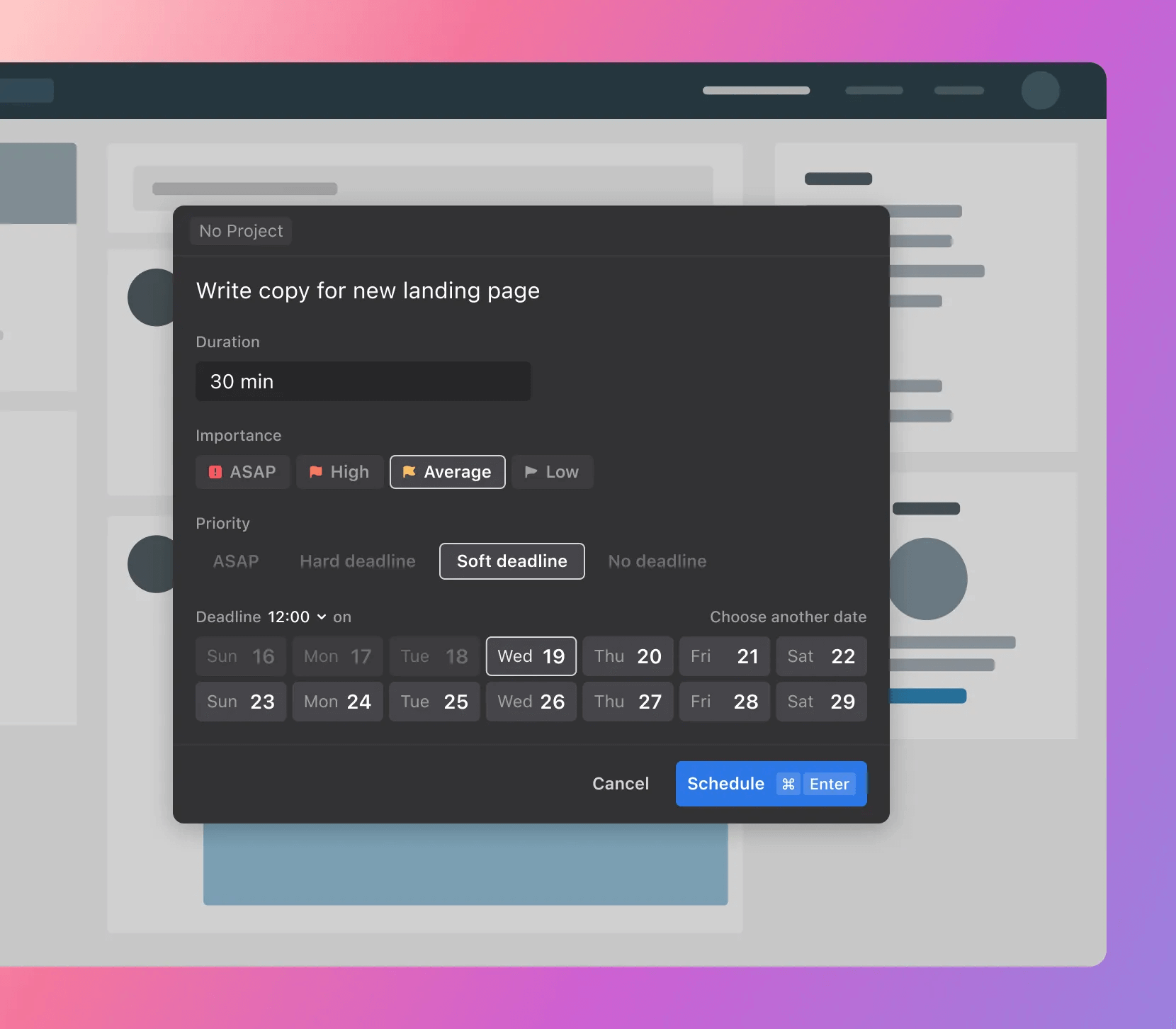 |
Key features
As a task manager, Motion automates the process of adding tasks to your calendar. It’s a multi-view productivity tool that provides a visualization of your project’s timeline. The software allows you to add dependencies between tasks, and it automatically guarantees there are no conflicting tasks. Alongside this, it can also reconfigure the entire team’s schedule so that the workload is balanced. There’s no need for extra time to figure out the details on your end.
While Motion helps you visually view your projects in Gantt chart format, it also offers a slew of valuable features to help with all things task management. Unlike most other similar tools, Motion uses machine learning to automate solutions to inevitable complexities. For example, when new obligations arise, Motion reprioritizes tasks and moves them around after considering your availability and deadlines.
Pricing
Motion provides an Individual plan at $19 per month (billed annually) and a Team plan at $12 per month per user (billed annually). A 7-day free trial is available.
2. Miro
Miro is a unique, robust planning tool for visualization. Its interface is a collaborative whiteboard on which you and your team can create ideas, plan, and present. While it’s not solely a Gantt chart tool, it includes plenty of Gantt chart templates to use for your project planning.
Key features
With its expansive library of elements to use for project planning, Miro is a multifaceted software for project ideation. You can make a Gantt chart from scratch or select a Gantt chart project template. All you need to do is set up the timeframe, map out project steps, add dependencies, milestones, and anything else you need. Miro offers integrations with Gmail, Asana, Zoom, Slack, Microsoft Teams, and 100 other tools.
Color code individual tasks per department or assignee and assign them to the respective stakeholders. With Miro’s Gantt Chart maker, it’s easy to edit colors and fonts and adjust your chart layout. You can export the chart as an Image or PDF file.
Pricing
Miro offers a free plan with unlimited team members. Premium plans start at $10 per user, billed annually.
3. TeamGantt
TeamGantt is a Cloud-based Gantt chart software for small to mid-sized businesses that gives full planning power. With its multifunctional communication options, it’s best for project collaboration.
Key features
With TeamGantt, you can see what each team member is working on and how many tasks are assigned to each team member. The software has a clean design and a feature to drag and drop project items, which allows you to create tasks by dragging over dates in a calendar.
Other features include time tracking and file sharing. Its task-level communication makes it a great choice for team collaboration. Users can comment on any task and attach documents or files to tasks. Moreover, you can filter tasks by due dates so that assignees can find project details easily.
Pricing
TeamGantt has a completely free version. It also offers a premium plan starting from $29.99/month.
4. GanttPro
GanttPro is a project management tool that aims to help small businesses manage scheduling and projects on the cloud. It has a quick setup and enables teamwork efficiency, all while promoting collaboration in real-time with comments, mentions, and task attachments.
Key features
GanttPro provides tools to plan out tasks, set priorities, and manage resources for team members on board. It propels time management by empowering you to track project progress while keeping up with how much time your team spends on tasks. This way, you can improve your system and update any inefficient processes.
With its added features to manage your budget and costs, you can take note of cost estimation for projects and compare it against actual cost over time. Its budget management ability helps you make more meaningful, informed decisions in the future.
In general, GanttPro has the basic requirements of a suitable Gantt chart software, like drag-and-drop editing and project centralization.
Pricing
While GanttPro doesn’t have a free version, it does offer a free trial for its premium plans. The Basic plan (1 user) starts at $7.99 (billed annually).
5. Instagantt
Instagantt is a simple yet comprehensive Gantt chart solution that can work standalone for Asana users. Overall, it’s a workload management tool that checks the detailed progress of milestones, tasks, subtasks, and dependencies.
Key features
The tool has an easy-to-use drag-and-drop interface. The customizable user interface allows you to choose the color of the progress bars and set up personalized notifications. You can view due dates and percentage completion reports of all tasks at a glance. For collaboration, Instagantt facilitates commenting under each task.
One key feature that stands out is Instagantt’s ability to save the state of your Gantt chart at a certain moment, to later use it to compare with a more recent version so you can keep track of changes. Finally, Instagantt offers the option of exporting charts as Excel, Google Sheets, or images.
Pricing
Instagantt has a free version as well as a premium subscription plan starting from $7.00/month. A free trial is available.
Are you ready to stay on top of your projects?
Managing a project can feel like trying to control a chessboard while the pieces are moving around on their own. With a clear visualization and task scheduling tool, you can take back control. A tool like Gantt chart software can help with organization and speed up project turnaround time.
A ton of free Gantt chart software options are at your disposal. When selecting the right one, consider compatibility, ease of use, and collaboration features.
A tool like Motion checks off all the boxes, with its AI-powered software and Gantt chart features to streamline project management. Try Motion for free to make completing projects effectively the default mode for your team.