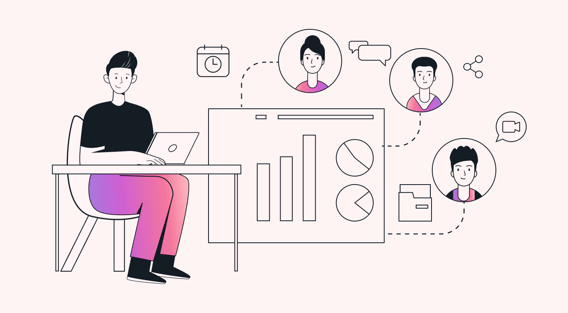In today's business environment, it's critical for entire team members to work together seamlessly and consistently to achieve their goals. You can do your tasks in two ways — either the hard way or the easy way.
Modern productivity and collaboration tools are supposed to make it easy for your team to do things the easy way… but only if you pick the right tools for your organization.
Online business collaboration tools enable collaboration between employees, partners, and customers from all over the world. These tools include a range of features, such as real-time messaging, project management, meeting scheduling, and task management.
The right collaboration tool will boost team efficiency and productivity. But with so many options, choosing the right one can be tough.
In this post, we'll help you understand what online collaboration tools are and the benefits of using them. Then, well, go over the top five tools in detail to help you find the best one for your needs.
What are online collaboration tools?
Project collaboration tools are applications designed to facilitate communication and cooperation between team members in different locations. These tools provide a centralized platform where team members can communicate, share files, manage tasks, and collaborate on ongoing projects in real time.
Collaborative tools work by providing a variety of features that allow team members to work together seamlessly. These features include chat tools along with project management features that aid in organizing tasks, deadlines, and responsibilities. A good collaborative tool will also work across multiple platforms on both desktops and mobile devices.
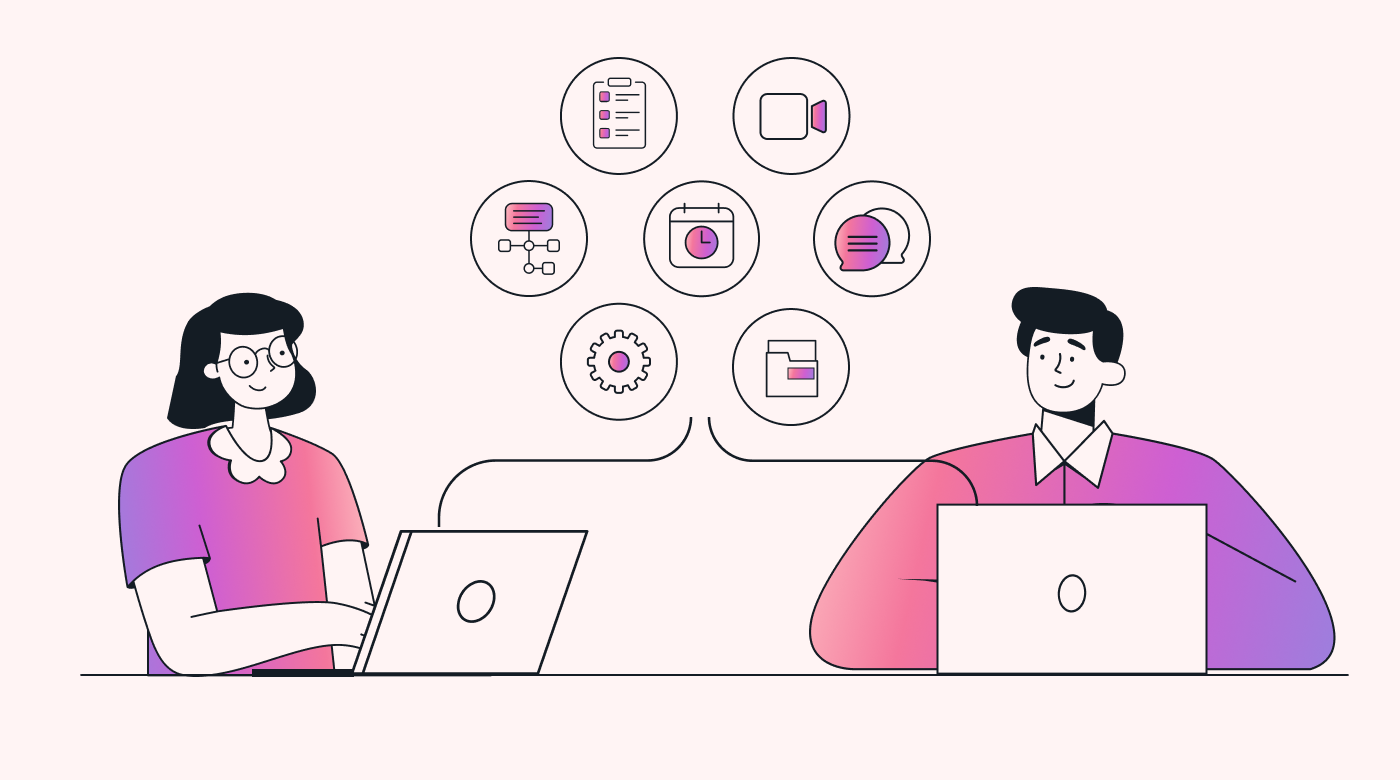 |
Anyone who needs to work in a team environment can use collaboration tools to complete a task. Teams of all sizes, from small to large, and working locally or remotely can reap the benefits of these tools.
Advantages of using an online collaboration tool
These are the five primary advantages of using online collaboration tools for your business:
Improved communication and collaboration
One of the most significant advantages of online collaboration tools is their ability to improve collaboration efforts between team members, hence the name. Teams can communicate with ease, no matter where they are located, through real-time communication through messaging, video calling, and document sharing. These tools provide a centralized platform where everyone involved can access the same information, ensuring they're all on the same page.
Today, the average worker spends 85% of their time on email, video, phone, and chat platforms to collaborate. This is leading to what is known as “collaboration overload.” A centralized collaboration platform makes information accessible to team members near instantaneous, reducing the need to reach out to colleagues and interrupt workflows.
Increased productivity
Team collaboration tools streamline complex workflows and simplify project management, helping to increase productivity. Task assignment and progress tracking helps team members stay on track and communicate less.
A typical office worker spends 15% of each workday in a meeting. Using a good collaboration tool can reduce the amount of meetings per week by 37.5%.
Additionally, collaboration tools can automate repetitive tasks like data entry, task status, or file sharing, freeing up valuable time.
Improved flexibility
Online collaboration tools can help businesses offer employees more flexibility. These tools allow employees to communicate and collaborate with each other even when they aren't in the same physical location. This flexibility can directly increase productivity and decrease costs.
Enhanced data security
Online collaborative tools provide enhanced data security by providing secure access to information and documents. They use secure servers and encryption to protect confidential information from unauthorized access or theft. The best online collaboration tools often also provide features like access control and version control to ensure that only authorized team members have access to, view or edit sensitive information.
Reduced costs
Businesses can save money by allowing employees to work remotely, so long as they remain at optimal productivity. These savings stem from the fact that businesses don't have to pay for office space or travel expenses. Online collaboration tools can also save time and money by reducing unnecessary communications and automating repetitive tasks.
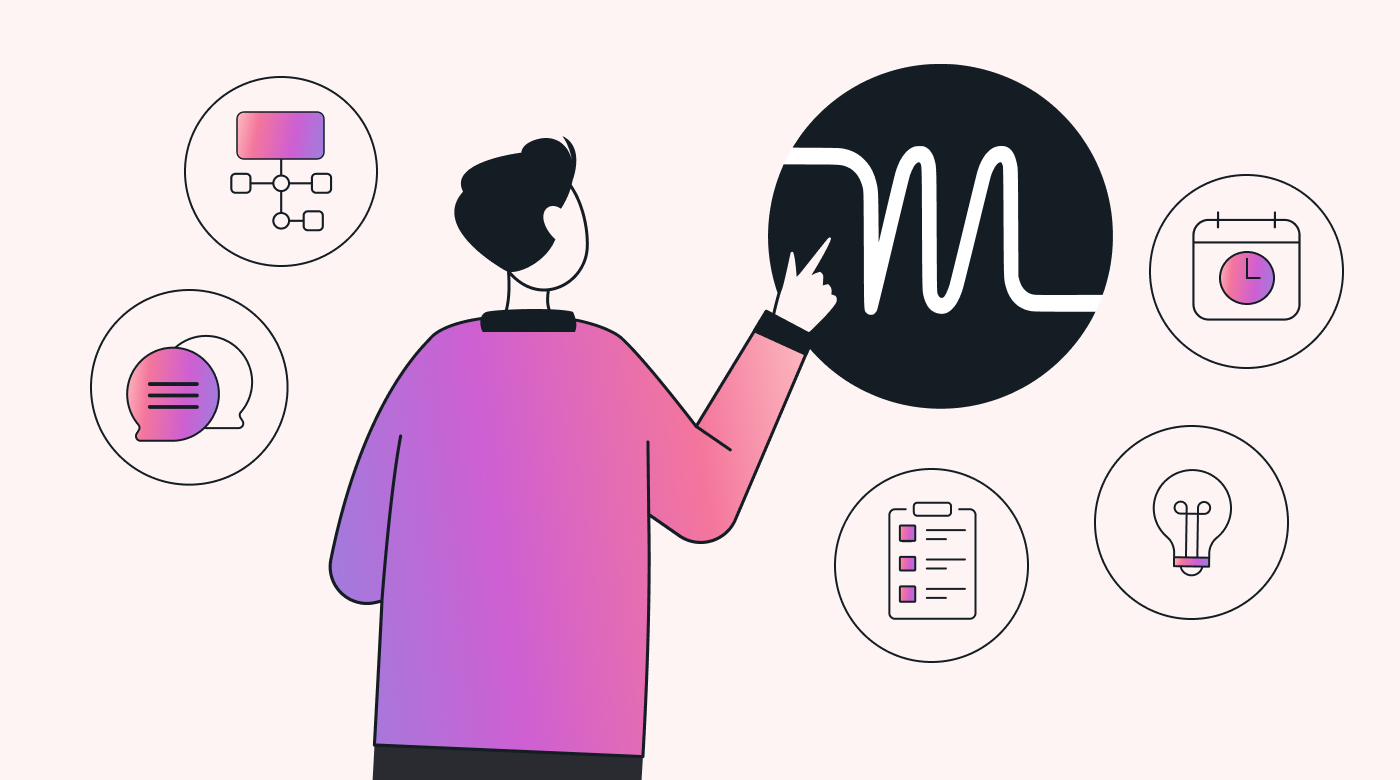 |
With remote work and dispersed teams becoming increasingly common, the necessity to flawlessly facilitate collaboration between team members has become absolutely critical.
When you consider that it takes an average of 24 minutes to regain focus after every distraction, using a dedicated collaboration platform is a necessity.
The best online collaboration tools can help enterprises gain a competitive advantage by:
- Increasing productivity
- Improving communication
- Optimizing resources
- Protecting data security
5 best collaboration tools to boost your team’s productivity
Motion
Motion is a revolutionary collaboration tool that helps teams stay connected and productive. It has unique artificial intelligence and machine learning capabilities that automatically plan and optimize schedules for your tasks, projects, or online meetings. It also offers real-time collaboration across multiple devices and platforms, allowing teams to stay in sync no matter where they are or what devices they use.
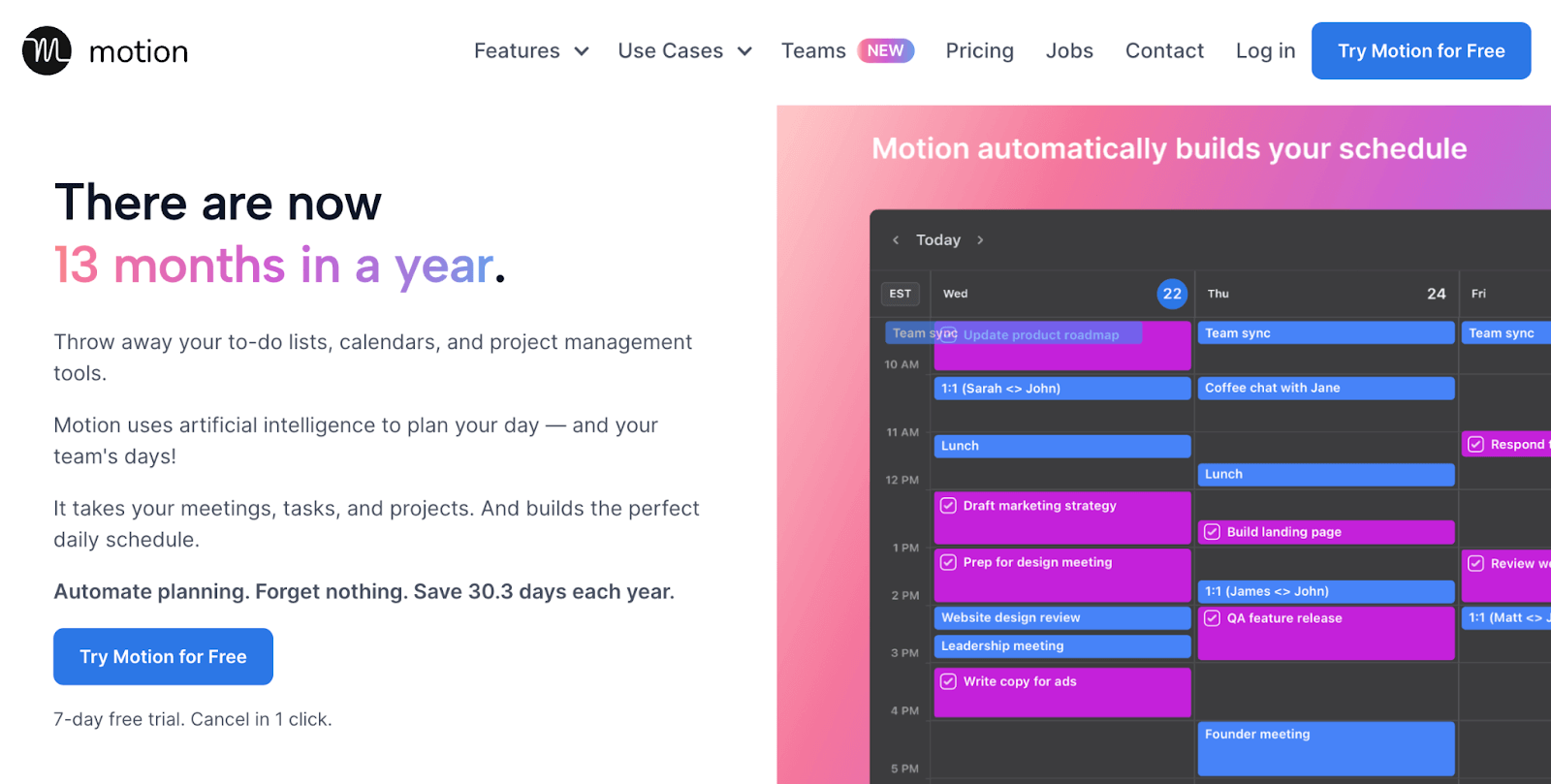 |
Motion's intuitive interface makes it easy to join online meetings, share documents, communicate efficiently, and most importantly, get things done. This all-in-one platform even integrates with several of the most popular SaaS products and third-party apps such as Google Calendar, Zapier, Zoom, HubSpot, Salesforce, and Slack.
Businesses of all sizes can immediately benefit from Motion in the following ways:
- Improve communication with team members
- Dramatically increase daily productive hours each day
- Significantly reduce operational costs
- Always everyone informed and up-to-date
- Eliminate repetitive tasks by having daily schedules automatically plan themselves
The average office employee is only productively working for 2 hours and 23 minutes in an 8-hour day. Motion is so effective at improving efficiency that users report 6 hours of productive work daily.
Additionally, a typical employee today participates in 8 meetings each week, while Motion users participate in only 5 meetings weekly… a 37.5% reduction in time spent in meetings. The extra time gained by using Motion definitely makes it worth the .63 cents that it costs per day!
Powerful AI integration for workflow automation is a major contributor to these productivity gains.
Top features of Motion
- Shared calendars to see everyone's availability and schedule meetings/events
- Automated calendar scheduling and an AI meeting assistant
- Create and assign tasks, set due dates, and track progress
- Customizable scheduling to set preferred meeting times and duration
- File sharing to share all file formats and documents with team members
- Meeting agendas and notes to stay focused and keep track of action items
- Has a mobile and desktop app for Windows, Mac, iOS and Android
Pricing: Pricing starts at $19 for individuals and $12 monthly for teams.
Trello
Trello is another popular project management app and collaboration tool that focuses on a visual approach to organizing your tasks and projects.
With Trello, you can create boards for different projects, and within each board, create lists for specific stages of the project. You can add cards to each list to represent individual tasks. You can then assign these tasks to team members, assign due dates, and label them with tags for better organization.
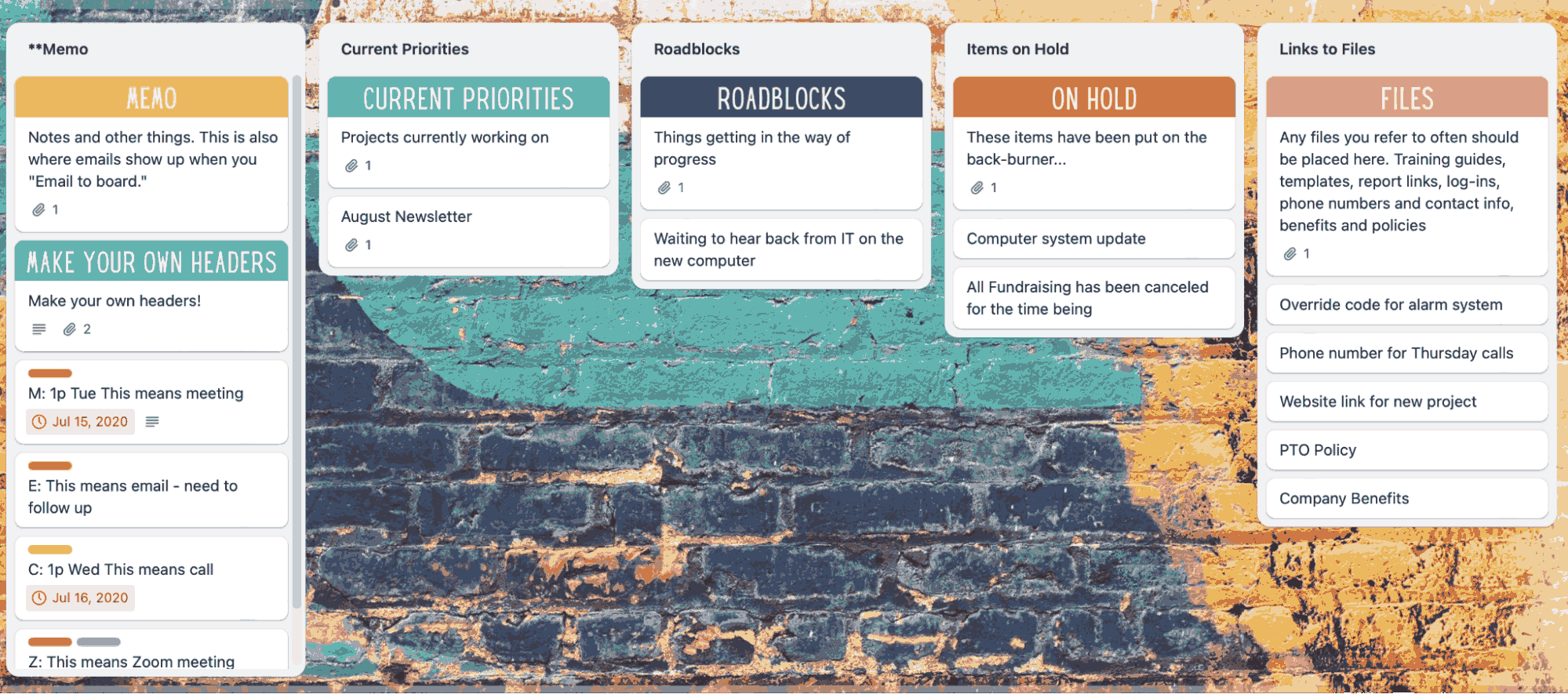 |
Trello is a useful tool for anyone working on multiple projects, from small businesses to freelancers and remote workers.
Top features of Trello
- Customizable boards, lists, and cards to organize projects in a way that works best for your team
- Collaboration tools, such as commenting, file attachments, and team mentions, to keep everyone on the same page
- Kanban style boards for visual task management
- Third-party integration with tools, such as Google Drive, Google Calendar, Dropbox, and Slack
- Has a mobile app for iOS and Android
Pricing
Trello has a 3-tiered plan structure. They offer a free plan with limited features, a Business Class plan, and an Enterprise plan with a price available upon request.
Slack
Slack is a cloud-based messaging and collaboration tool. It enables large teams to stay connected through built-in chat, audio calling, and video conferencing tools. Slack provides the ability to organize conversations into channels. Users can create channels for specific topics, projects, or departments. This functionality makes conversations easy to organize and search through.
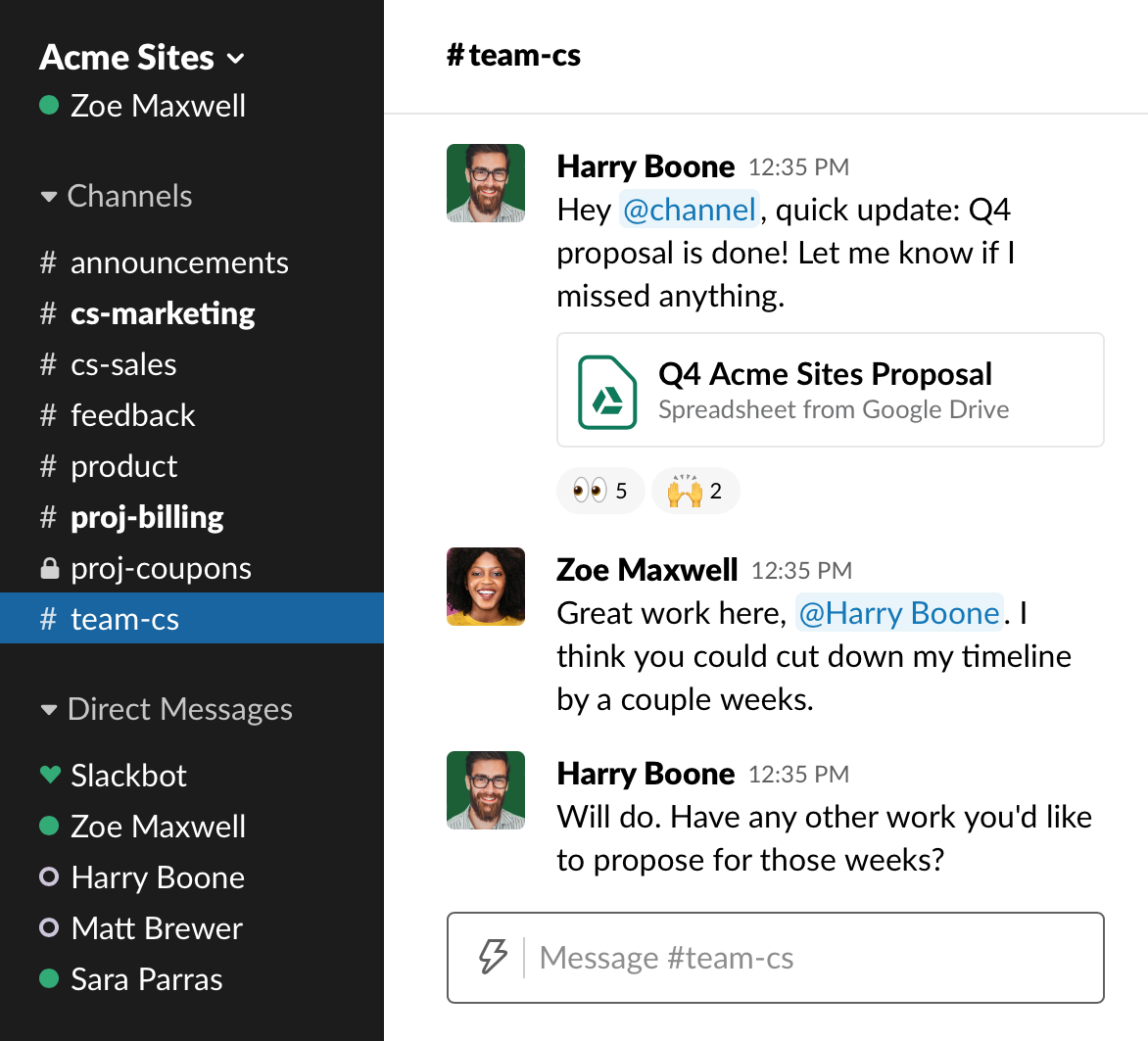 |
Top features of Slack:
- Channels for organizing conversations by topic or project
- Integrations with a range of popular apps and services
- Customizable notifications and alerts
- Instant messaging
- Video chat and audio calls, screen sharing, and file sharing
- Searchable message archives
- Collaborative document editing
- Slackbot for automated reminders and scheduling
Pricing:
Slack offers a free plan that includes basic features, such as 10,000 searchable messages, one-to-one voice and video calls, and 5GB of file storage. The paid plans start at $6.67 per user per month for small and medium-sized businesses and offer additional features, such as unlimited message archives.
Google Workspace
Google Workspace is a set of online collaboration and productivity tools used by businesses of all sizes to streamline their workflows and stay connected. The suite includes a range of tools such as Gmail, Google Drive, Google Docs, Google Sheets, Google Slides, Google Calendar, Google Meet, and more.
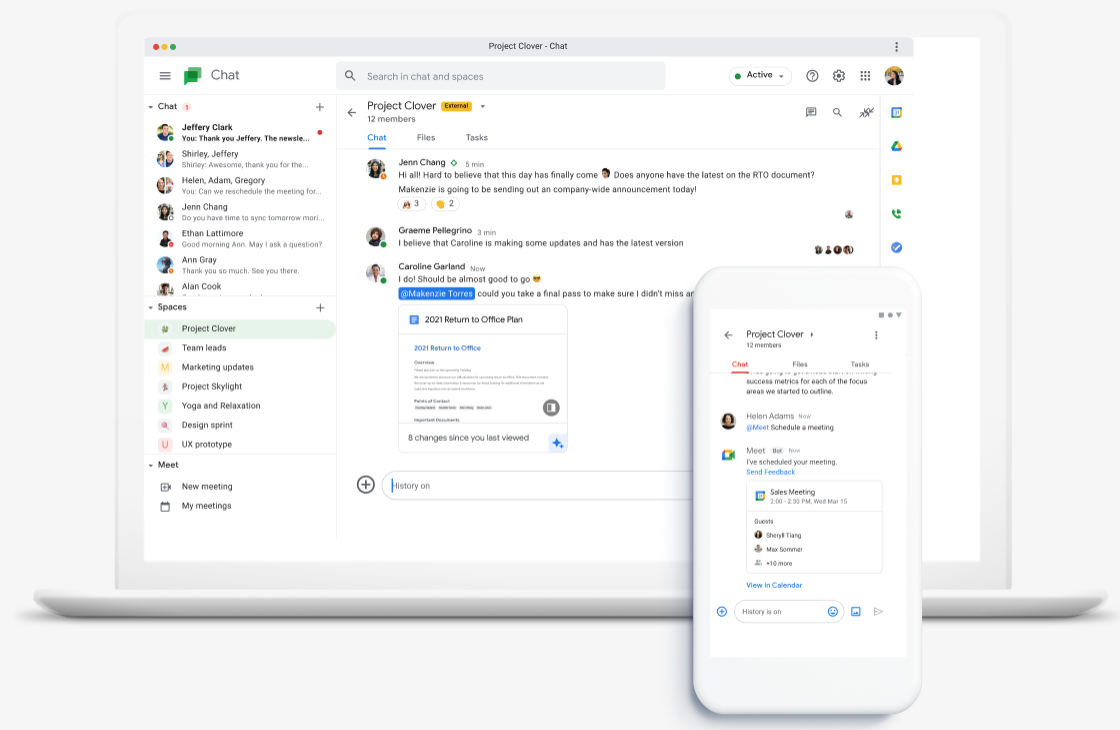 |
Google Workspace is cloud-based, which offers the following benefits:
- Teams can collaborate on documents in real time.
- Teams can access documents from any device.
- Teams can use their Google account to sign in.
Google Workspace is a great solution for businesses that need to communicate, collaborate, and manage projects. It's easy to use and integrates with other Google services, making it a natural fit for businesses that are already using Google.
Top features of Google Workspace
- Real-time collaboration on documents, spreadsheets, and presentations
- Seamless integration with other Google tools and services
- Advanced sharing and permissions options to control who can access individual files
- Powerful search capabilities to quickly search for files and file types
- Built-in video conferencing and meeting scheduling through Google Meet
- Custom email addresses and email storage options
- Mobile apps for iOS and Android devices
Pricing
Google Workspace offers pricing options starting at $6 per user per month for the Basic plan. The Business plan starts at $12 per user per month, while the Enterprise plan price per user starts at $25 per month.
ProofHub
ProofHub is another collaborative project management software application helping teams to plan, communicate, organize, and deliver future projects on time.
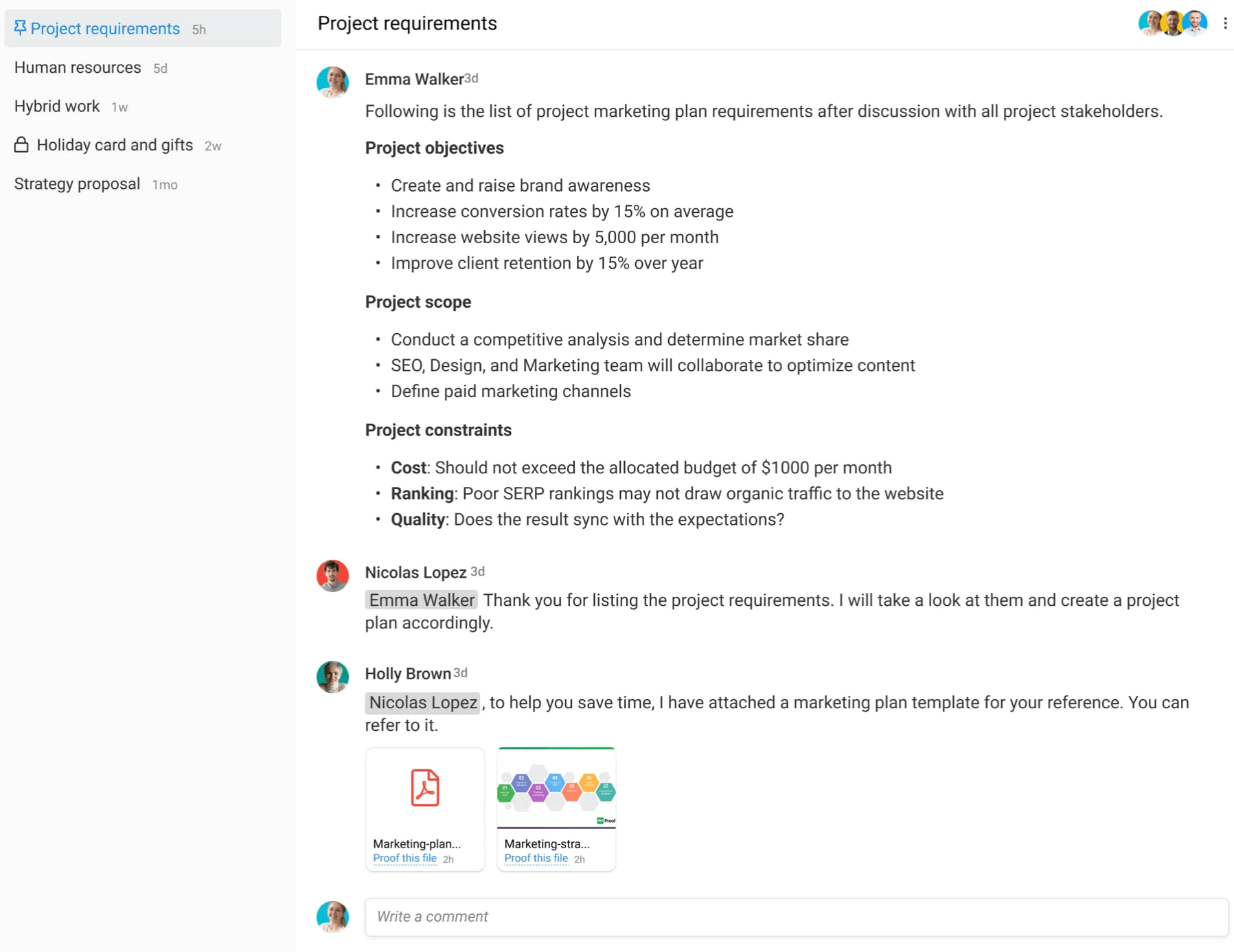 |
ProofHub allows users to create tasks, assign them to team members, set deadlines, and track progress. It provides a bird's eye view of all tasks assigned to each team member, making it easy to ensure all tasks are accounted for.
Similar to Motion, ProofHub can also show project managers the following information about tasks:
- Completed tasks
- Tasks in progress
- Current status of tasks
- Upcoming tasks
This feature allows project managers to stay on top of the project and make appropriate decisions about resource management.
Top features of ProofHub:
- Customizable workflows to manage projects efficiently
- Task management to create, assign, and track tasks
- Time tracking
- Online proofing and review to streamline collaboration on design projects
- Gantt charts to visualize project timelines and dependencies
- Calendar view to keep track of deadlines and meetings
- Project reports and analytics to gain insights into project progress
Pricing:
ProofHub offers four pricing plans: A basic free plan. The Essential plan costing $45 per month, the Ultimate Control plan costing $89 per month, and a Custom plan to meet the specific needs of each enterprise.
Pick the right collaboration tools to improve your team's efficiency and communication
The digital age has brought us many online tools that help teams collaborate and communicate better. Each tool has different features that work well for different teams and workspaces.
To get the most out of your team, it's important to choose the right collaboration tools that match your specific needs and goals.
If your team takes on complex projects that need automated planning, project management, and task scheduling, Motion has all the features you need to make collaboration super effective.
To experience the immediate difference that Motion can make towards improving your teams' productivity, start your free trial today!