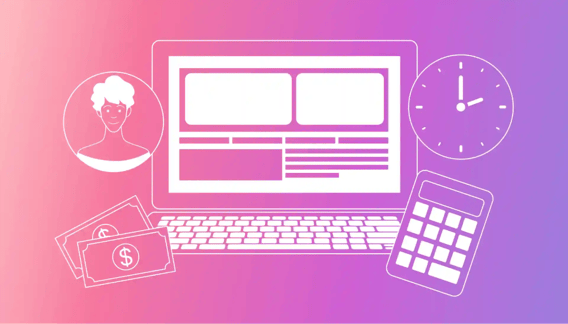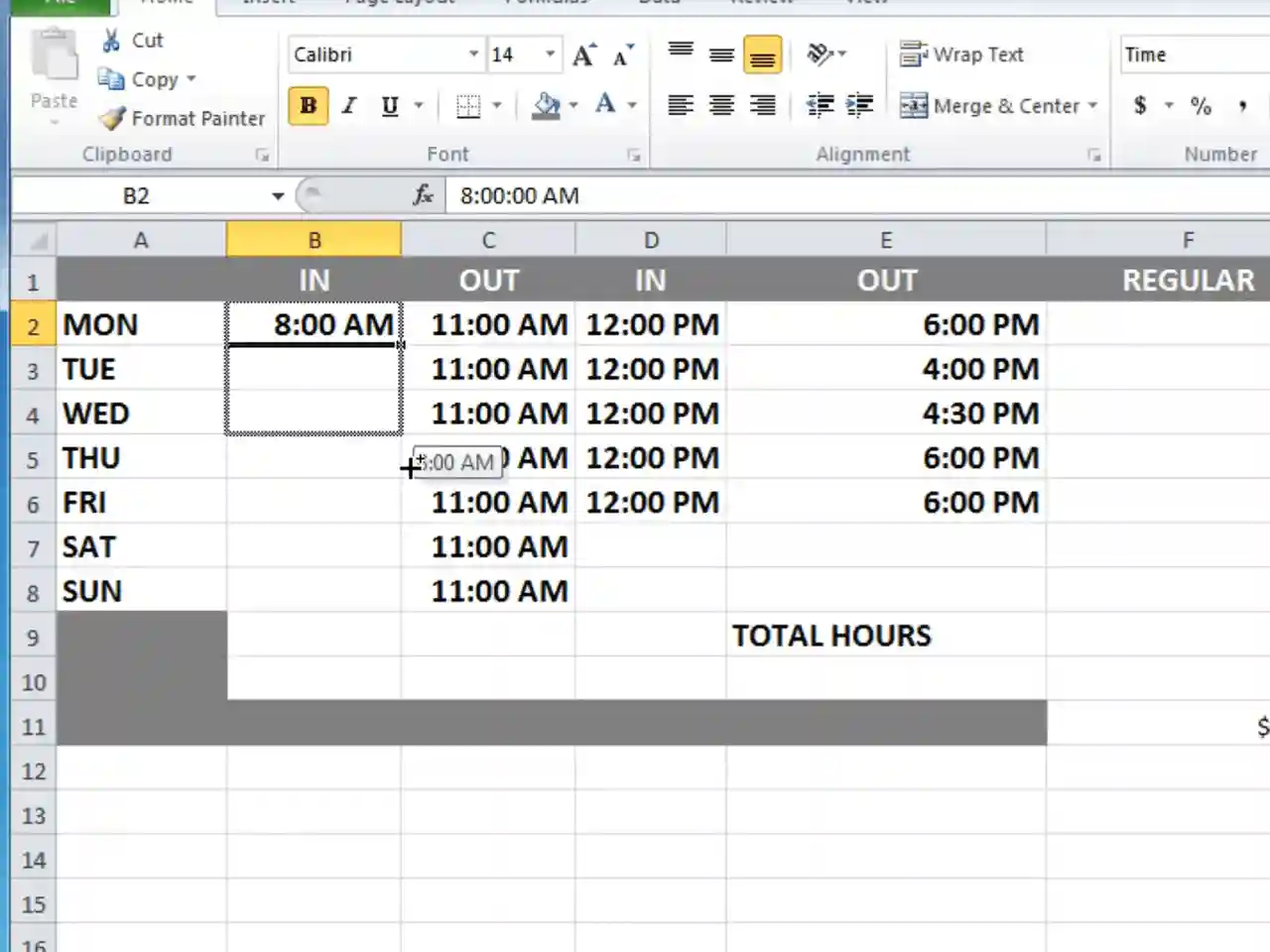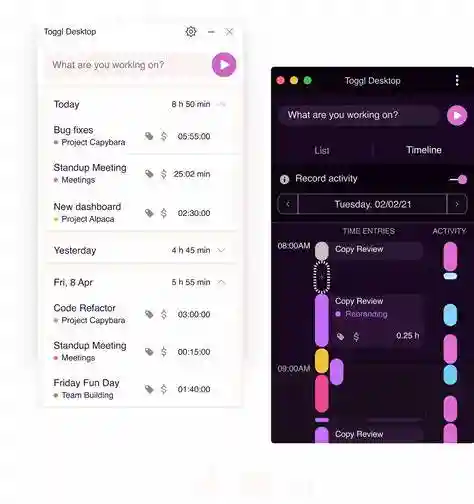Are you looking to improve your time calculation skills in project management? Or maybe you need to create a forecast and estimate the amount of time necessary to complete an upcoming project.
Whatever your situation, you can’t calculate what you haven’t accurately measured, nor measure what you can’t manage.
In this article, we cover calculating time and so much more. Specifically, we walk you through:
- What calculating time in project management means for different people
- The time formulas you need to know to calculate (and forecast) time in project management
- Software you can use to calculate, manage, and track time in your projects
What does calculating time mean in project management?
Calculating time means different things to different people. For a copywriter working on a project, it might mean tracking their own billable time to submit a timesheet.
For a project manager, it could mean tracking the time that was initially budgeted for a project against the actual number of hours it took to complete.
For a business owner, calculating time could be estimating the time a project will require to quote a client accurately.
And for you, it could be as simple as converting hours and minutes to decimal time to bill your clients for your work.
Whatever category you fall into, there are different approaches you can take to calculate time.
What time formulas do I need to know in project management?
In this article, we’re focusing on the calculations you’re likely to need in your day-to-day work in a project environment.
Probably the most common time calculation we all run into is time zone differences. Whether for a client meeting or to schedule work for a remote team member, this is a great one to have tucked in your back pocket.
Let’s look at a few ways to calculate time differences.
1. Calculating time differences for remote teams
A back-and-forth email chain meant to schedule a meeting with someone on the other side of the world can be frustrating. This is even more so the case when it’s a group meeting. Someone suggests a time, someone else informs the group that that time doesn’t work for them, and so on, until the meeting is set regardless, or everyone gives up.
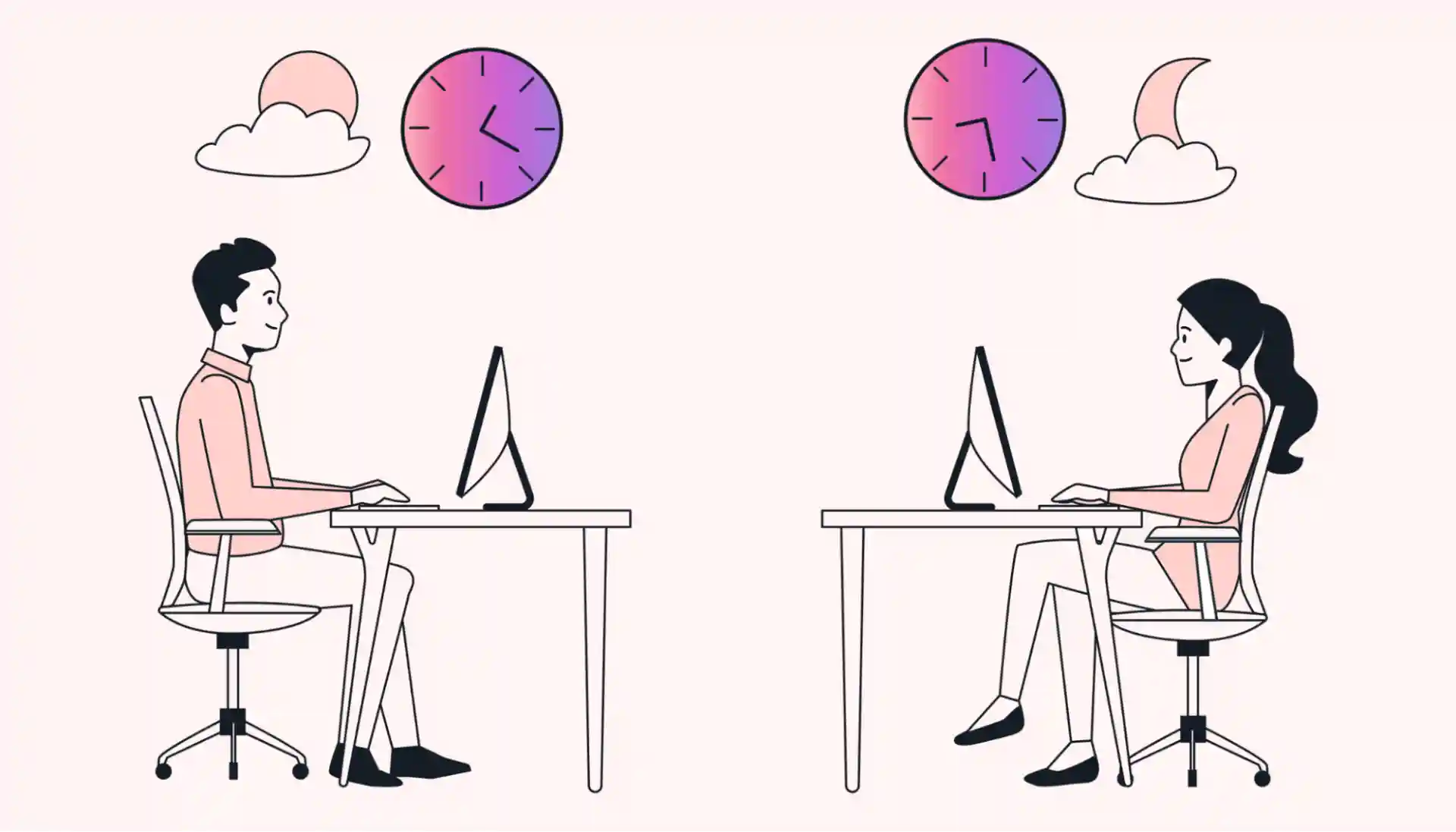 |
While you can make these calculations if you want to, the easiest way to find the best meeting time for remote team members in different time zones is to use a meeting planner that converts time for you.
Or better yet, let an AI-driven meeting assistant schedule your meetings. An intelligent meeting assistant takes into account time zone differences when scheduling meetings.
2. Calculating the time difference between start and end times
This time formula can be a little tricky if you’re new to doing math with measurements of time. You’ll begin by noting the time period’s start and end times.
Note: You’ll need to use the 24-hour clock system for this calculation if your times range from a.m. to p.m. For all p.m. times, add 12 hours. For example, 4 p.m. + 12 = 16:00.
To find out how long you worked, you need the difference, so you subtract. If the minutes in your end time are greater than the minutes in your start time, the calculation is simple because all you do is subtract the minutes and hours.
For example, if your end time is 6:45 p.m. and your start time is 1:15 p.m., simply subtract the minutes (45-15 = 30) and the hours (6-1 = 5). You worked for 5 hours and 30 minutes.
If the minutes of the start time are greater, than you need to regroup your end time by taking away 1 hour and adding 60 minutes (the equivalent of the hour subtracted). Basically, you need to make the minutes in your end time greater, and subtracting 1 hour while adding 60 minutes will do the trick.
So, for instance, if your start time is 8:35 a.m., and your end time is 11:05 a.m., regroup the end time by subtracting one hour and adding 60 minutes, giving you 10:65 as your end time.
Now you can perform your simple time calculation by subtracting the minutes from the hours.
65 - 35 = 30 minutes
10 - 8 = 2 hours
You worked for 2 hours and 30 minutes.
With this simple calculation, you can easily calculate the time you spend on tasks with just a pen and paper.
3. Converting hours and minutes to decimal time
Instead of just rounding your time values to the nearest quarter of an hour, it’s time to get paid for every second you’re performing billable work.
Understanding your billable time can be difficult if you don’t have it recorded as a decimal time.
Converting your time units to decimal values with this time formula can help you create a streamlined billing approach. You can just multiply your decimal value by your hourly billable rate to get your invoice amount.
For example, you can’t multiply 3 hours, 6 minutes, and 33 seconds by your hourly rate.
But if you use the formula: h = hours + (minutes / 60) + (seconds / 3600), then you get 3.10 hours.
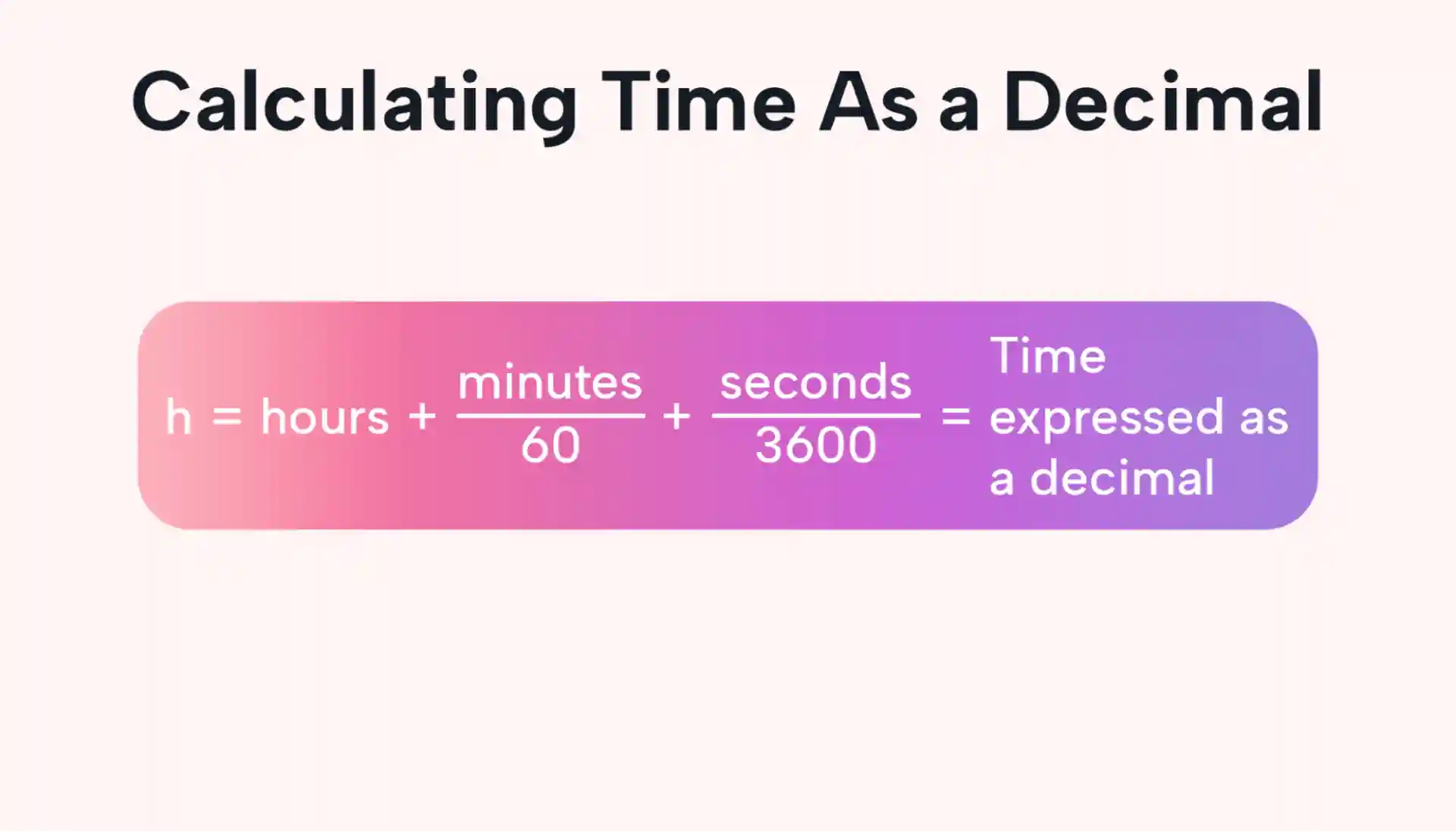 |
Next, you’ll multiply 3.10 by $125.00 (example billable hourly rate) to get a total billable amount of $387.50.
4. Estimate time of completion calculations
Calculating the time differences and the completion times for dependent tasks can help you cut unnecessary tasks from your project so you can determine the most accurate project timeline.
This is particularly important if a client wants to know a project’s estimated time of completion (ETC).
An ETC isn’t something you want to get wrong because your entire project budget is dependent on this date. So, here’s the step-by-step process to accurately measure your timeline in advance.
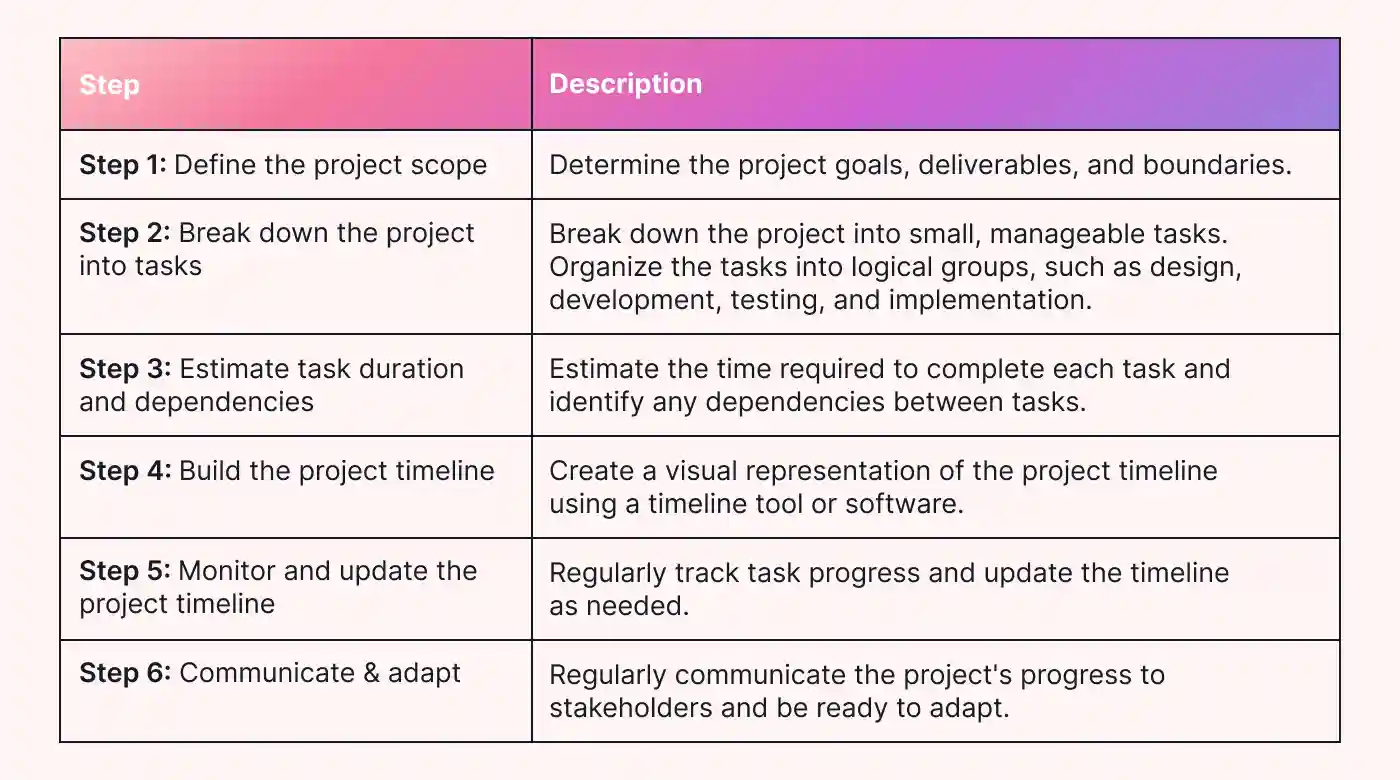 |
To help ensure the accuracy of your ETC time formula, try using a program evaluation review technique (PERT) chart. Measure the respective times of your dependent tasks before you plot them on the critical path. This will give you a detailed plan for measuring your actual progress against your planned progress and ensure the project remains on track.
5. Critical Path Method calculations
This time formula is more of an approach to better project planning than a simple calculation. But what is the Critical Path Method (CPM)?
The CPM is a project management technique that identifies the sequence of tasks critical for project completion. It charts a visual representation of your tasks and their dependencies on a timeline.
For example, if you create a PERT chart, you’ll highlight the tasks that are the most critical to the completion of the project. This highlighted path, in the tasks’ dependent sequence, is your critical path.
In simpler terms, the critical path is the longest sequence of dependent tasks. This sequence determines your project’s minimum timeline as well as your budget, how resources will be allocated, and how you’ll optimize your project team’s schedule.
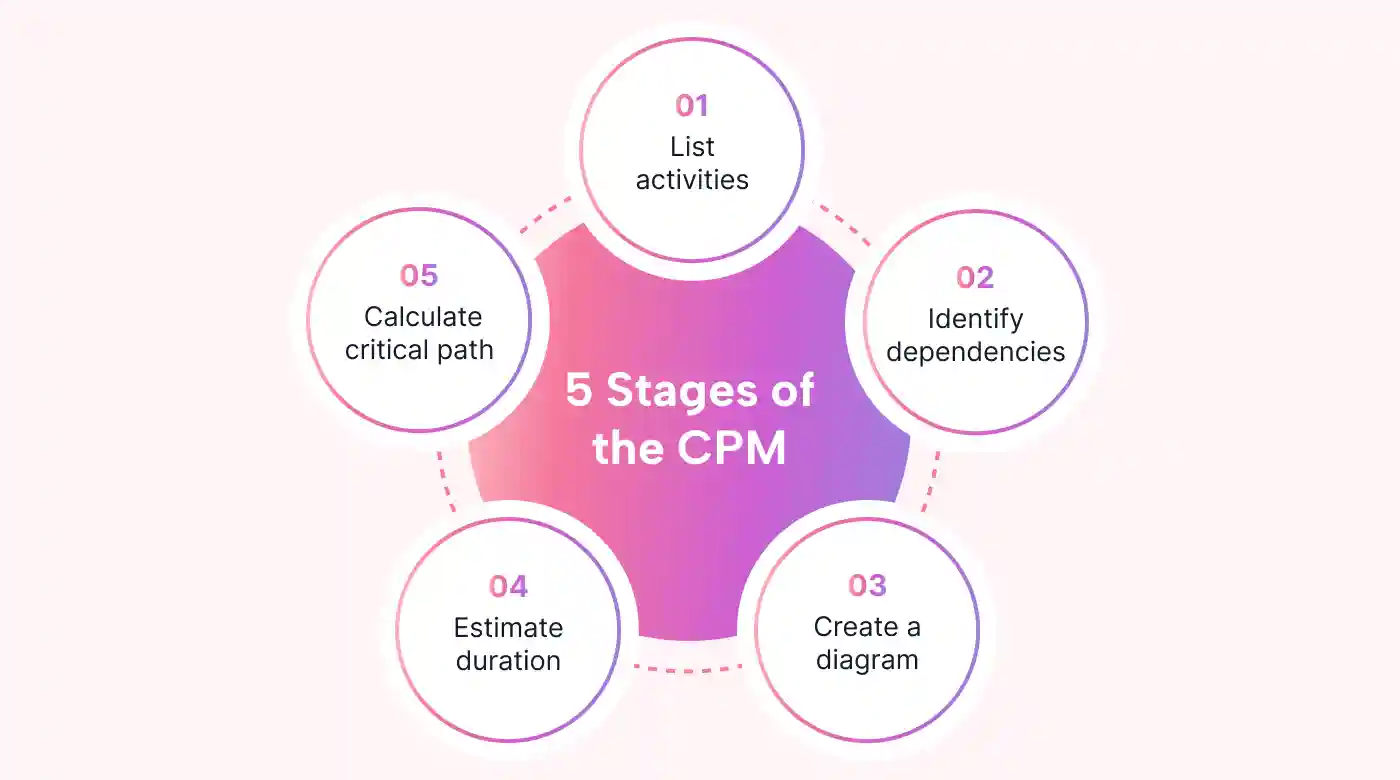 |
While the CPM is just one helpful tool for calculating time, at the end of the day, these calculations all come back to one thing: helping you better manage your own and your team’s time. And in 2024, this doesn’t need to be complicated.
Which software tools can help me better calculate and manage time?
In the age of AI and automation, gone are the days of endless spreadsheets and manual to-do lists.
Here are three tools you can use right now to make managing and calculating time seamless:
Best for managing time: Motion
Motion makes managing time super simple. It's easy to use and, best of all, helps you auto-schedule tasks. This means your team’s schedules are automatically optimized for the most productive day possible.
Just input your tasks with their due dates and priorities, and let Motion take care of the rest. Motion will even schedule deep work and focus time to make sure your team is working on its most important tasks without disruption.
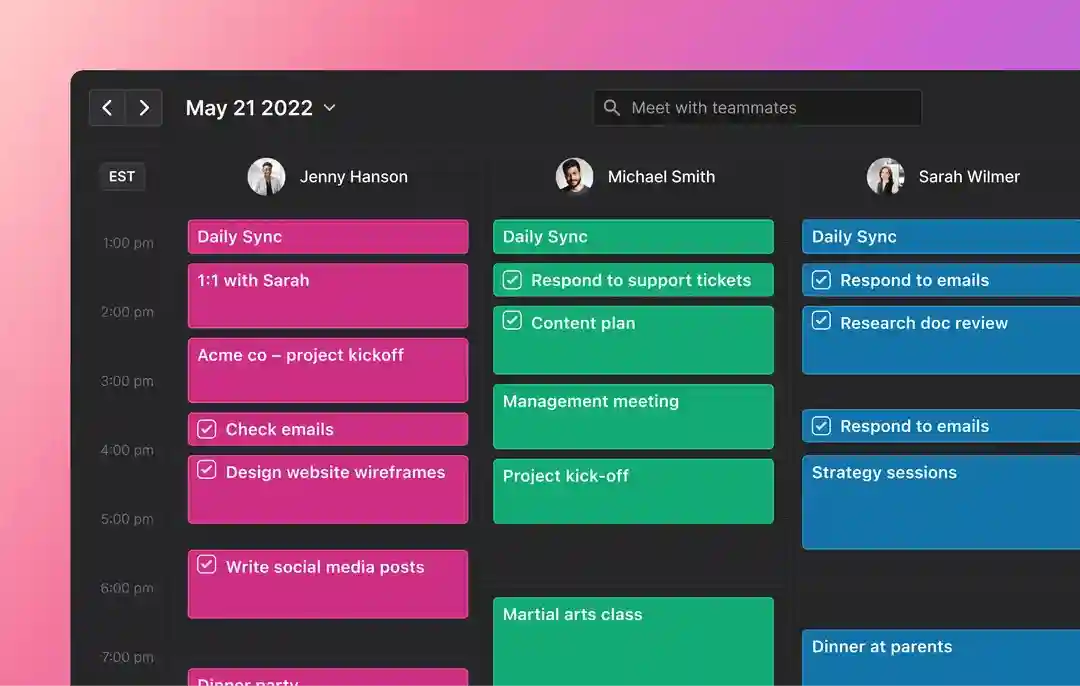 |
Motion’s “Flexible Hours” feature is a game-changer. It lets you set and change your work hours easily — perfect for projects with different schedules and remote teams.
Best for calculating time: Excel
Excel is a beast when you just want to open up a new page and plug in a tricky time formula. You can create formulas, save them, and automate them all in one place.
Forget manual calculations and guesswork. With Excel’s extensive database and help center, the formula you need is only a click away.
Plus, Excel allows you to automate complex time calculations, saving time and reducing the frequency of errors.
Best for tracking time: Toggl
When it comes to tracking the data you need to input into Excel and Motion, Toggl is a great go-to. With its easy-to-use interface and integration with pretty much any project tool you can think of, Toggl makes tracking staff time simple.
Toggl’s Google Chrome extension allows your team to track their work hours in real time with a simple click, and on the backend, you’ll get instant insights into where your team’s time is going.
As if that weren’t enough, Toggl’s design prioritizes simplicity. This helps ensure a hassle-free experience for users tracking their work hours. Business owners and managers like yourself benefit from complete oversight.
Six ways you can better manage your time with AI — without all those calculations
It’s important to not only save time but also make more time in your day.
But how can you do this? Let’s look at a few ways.
1. Automate your scheduling
Leverage AI-powered tools to auto-allocate your tasks based on their priority and status, as well as the availability of your team. If someone is out sick one day, watch as your AI project assistant reassigns your tasks to an available staff member.
The automation tool will also reorganize the new assignee’s day in real time to make sure they have time to complete everything.
How many hours would this function alone save you in a month?
2. Better prioritize your tasks based on your critical path
Take the key tasks from your critical path and designate those with the highest priority so that your AI assistant knows what to assign first. Then, assign medium- and low-priority tags to your less critical tasks.
If you’re not sure how to best prioritize your tasks, take a look at this guide to prioritization.
3. Track your projects in real-time for easier comparison of planned vs. actual time
Implement AI tools for real-time monitoring of project progress. You’ll receive instant updates on task completion, allowing for prompt decision-making and adjustments as needed.
No more status meetings to get everyone on the same page. Let your AI software do the heavy lifting for you.
4. Don’t just track time, but manage it
Take the “micro” out of your management. With a fully automated daily schedule for each team member, you can be sure that while time is being accurately tracked, it’s also being well-managed.
Give your team the gift of deep work and focus time while you know they are working on their highest-priority tasks.
5. Level up your team communication while having fewer meetings
When all of your project work is managed in one central place, everyone on the team can see their responsibilities with the click of a button.
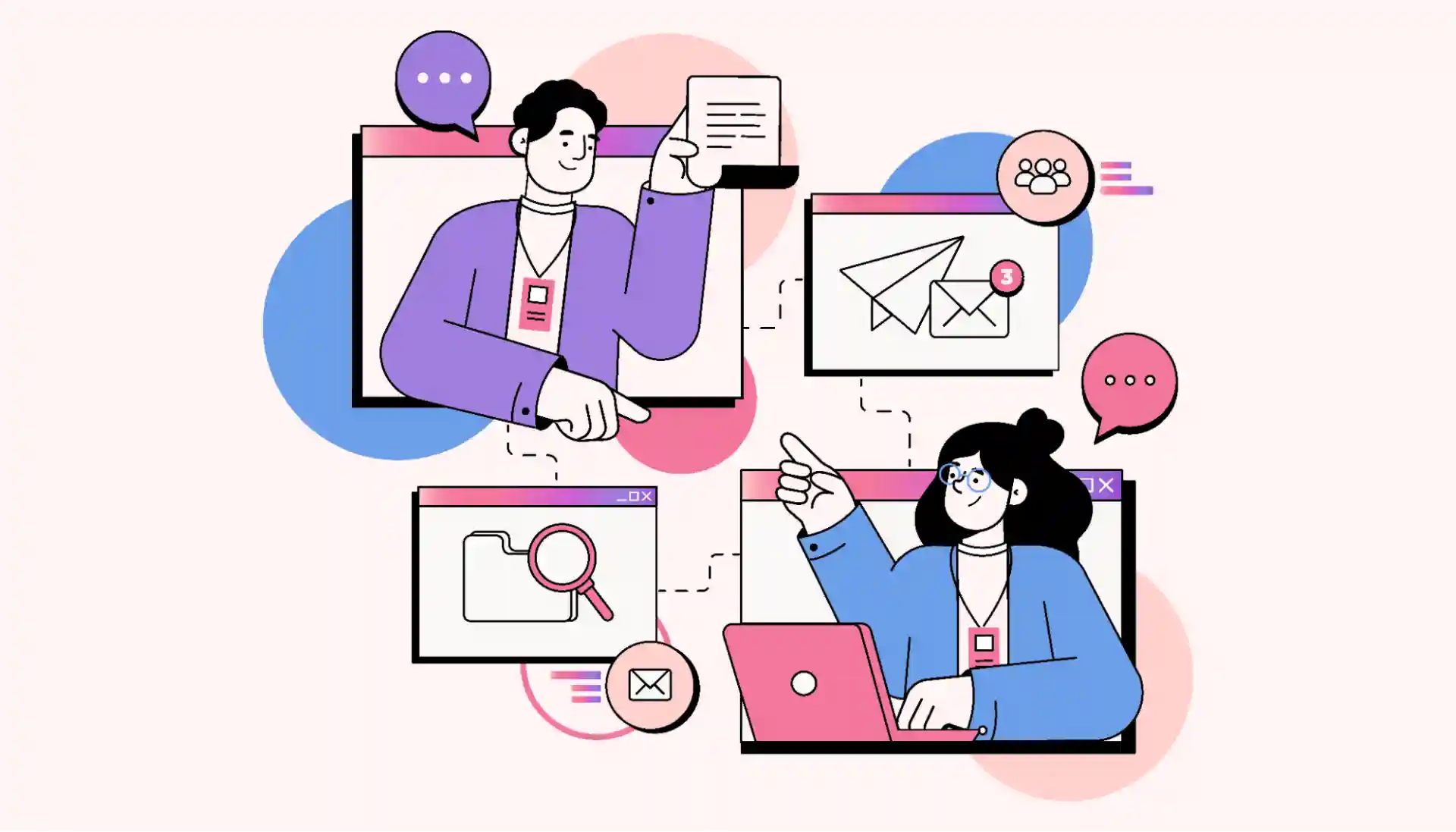 |
Reduce the number of team meetings you hold and replace them with opportunities for your team to be more productive.
6. Leverage adaptive learning
Embrace AI platforms that adapt and learn from your projects’ data. Continuously refine and optimize your team’s time management strategies based on past project outcomes. Make sure the way you work aligns with your business goals.
You should also be prepared to change your workflow as AI starts to pick up the slack.
3 pro tips for better time calculation and management
When it comes to better calculating time for your project team, there are three tips you can implement right now:
1. Keep it simple
There’s no need to reinvent the wheel here. Find simple calculators that can manage your time calculations for you.
If you find you’re pulling your hair out every month trying to calculate or manage your time, you need a different approach.
2. Prioritize and delegate
If time management or financial calculations aren’t one of your areas of expertise, then it’s time to delegate them.
Find someone in your team who's more skilled in this area, and let them manage this task for you.
3. Leverage automation and AI to manage time for you
There’s just no reason for bad time management or incorrect metrics in 2024. There are AI-driven tools for almost every business purpose these days.
With an all-in-one AI-driven project management assistant, clunky calculations are a thing of the past.
But don’t just take our word for it. Here’s what one of our clients had to say about Motion:
 |
It’s time to say goodbye to manual time calculation and embrace automation.
Manage your time with AI-powered Motion
Mastering time calculation and management is a journey. By prioritizing tasks, leveraging time-tracking tools, and implementing efficient techniques, you can transform the way you work, enhancing your team’s productivity and achieving better outcomes.
Motion simplifies your time management, streamlines project workflows, and adapts to your unique needs. With its user-friendly interface and innovative features, it’s poised to be your ally in calculating time and ensuring project success.
Try Motion today and experience the difference it can make firsthand.

Haylee is a versatile writer with ten years of experience. With a background in marketing and writing for large SaaS companies, Haylee brings her passion for the written word to diverse projects ranging from blog posts and ebooks to direct marketing campaigns.