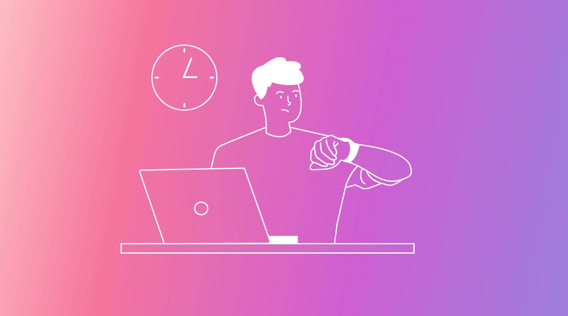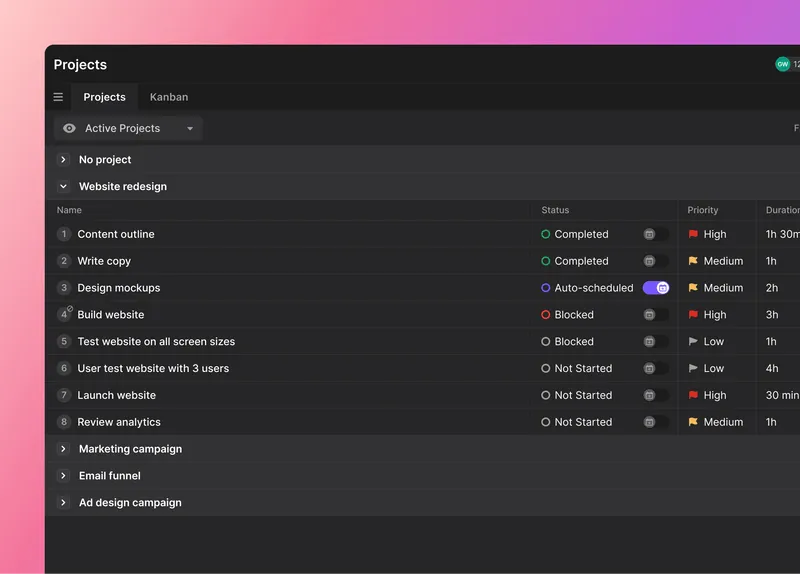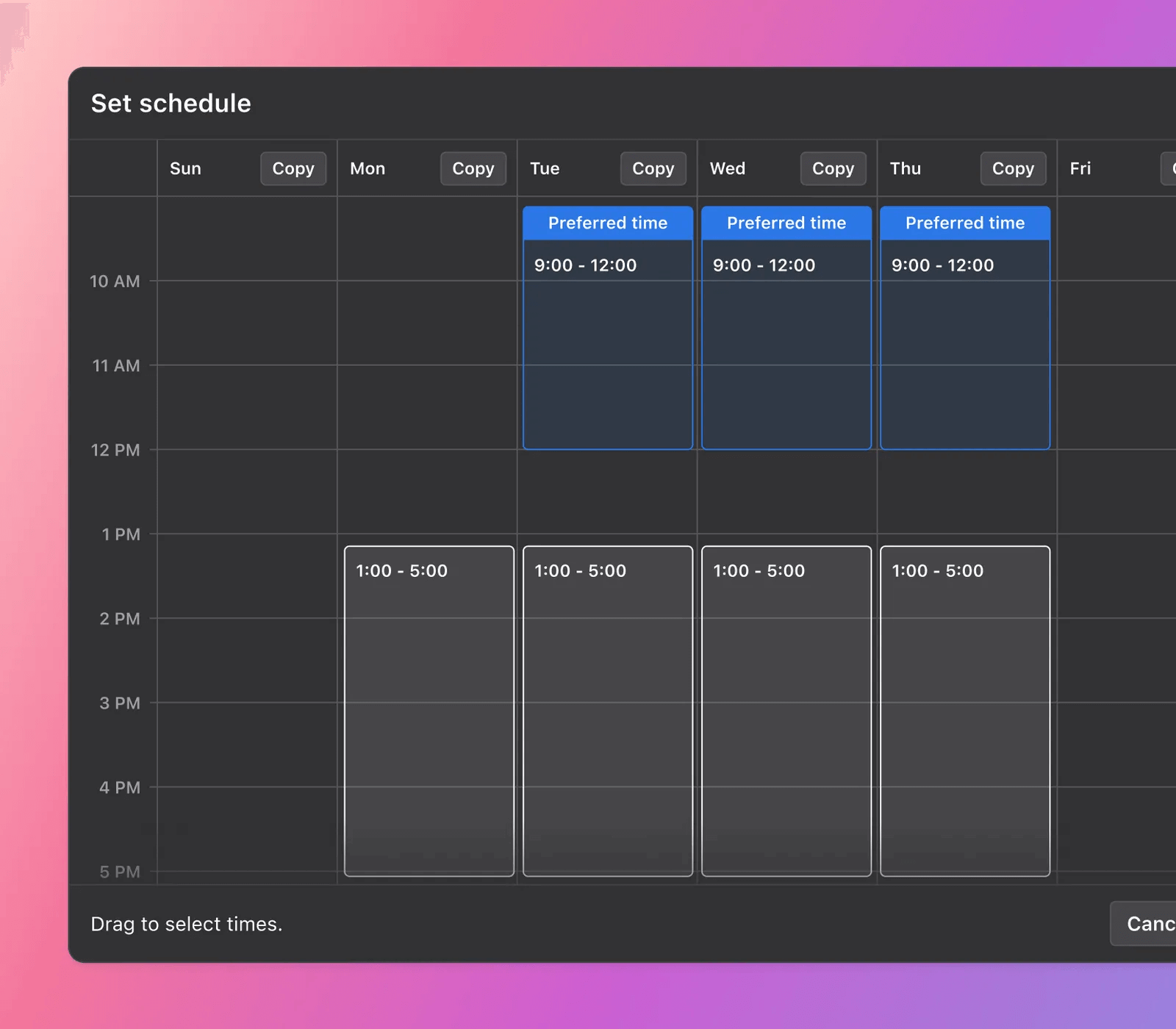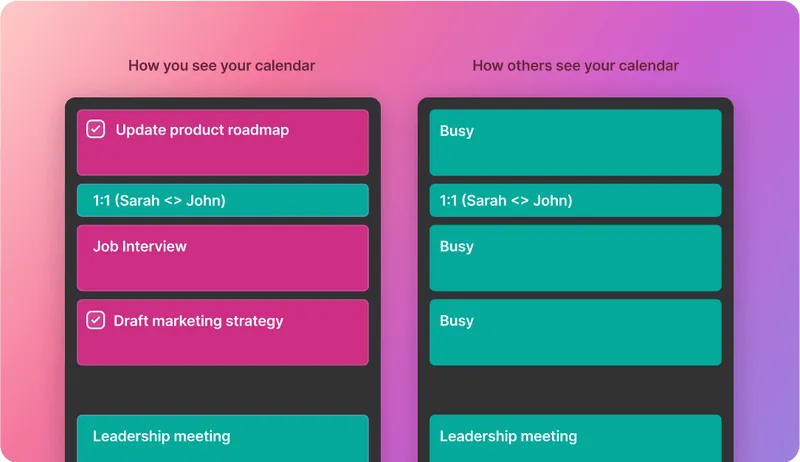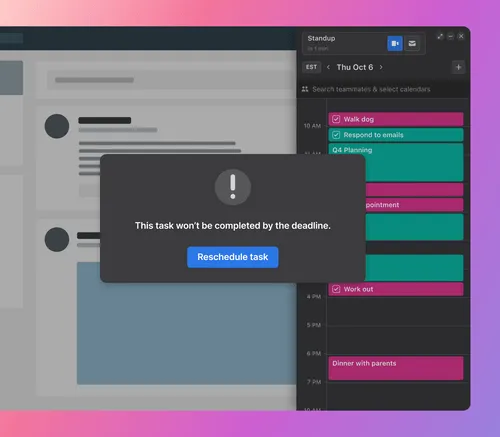Have you ever been overly ambitious when giving a delivery date to a customer?
Perhaps you would have delivered that website development project on time if your power hadn’t gone out in the office for a few hours during a thunderstorm.
Or maybe your project got off track when a team member got pulled onto a higher-priority project for an emergency with a big client.
Or maybe you’ve just been working non-stop on projects and can’t think straight.
If any of these situations sound familiar, you should consider adding buffer time to your project estimates and personal schedule.
Let’s take a look at:
- What is buffer time?
- Benefits of buffer time
- How to implement buffer time in project management
- How to implement buffer time in your schedule
- Using Motion to help you manage buffer time
What is buffer time?
In project management, buffer time is extra time added to a project to account for unexpected delays. You can add it at the end of critical tasks or the entire project.
You can also use buffer time in your work or personal schedule to allow time between tasks in case one task runs over, to let you think straight, or to give you a breather to reset between tasks.
Benefits of buffer time
When you add buffer time to your project or personal schedule, you’ll experience multiple benefits that will help reduce your stress level.
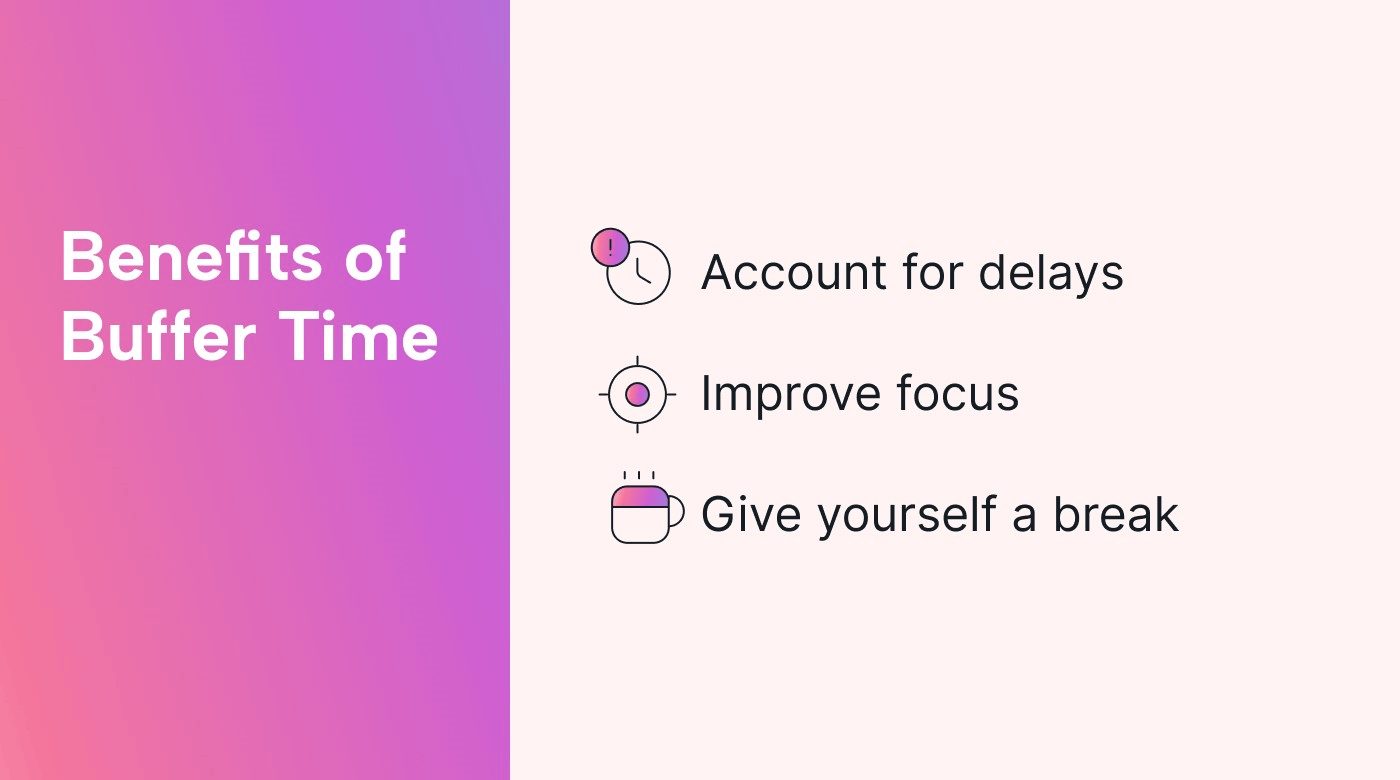 |
Account for delays
It’s nearly impossible for projects to go as expected. There can be staffing issues, such as someone having to call off work for personal reasons or someone unexpectedly putting in their two-week notice. Sometimes, there is a delay with a supplier, or a customer isn’t getting back to you with an answer to an important question that needs clarification before you can continue work on a project.
If your schedule is set as tight as possible, any setback will cause you to miss a deadline. No one likes disappointing people, particularly customers who depend on you.
Adding a little extra time to your schedule can allow you to make the deadline without having unnecessary stress or your team scrambling and working overtime at the end of the project.
In the unlikely event that your project doesn’t experience any delays and is delivered earlier than expected, your customer will be pleasantly surprised.
In your personal life, you’ll also experience the benefits of giving yourself breathing room. Let’s say you’re having a holiday party at your house on December 21.
You set a schedule for cleaning your entire house on December 19, grocery shopping, baking, decorating on December 20, and then cooking on December 21 before the party begins. This schedule might work under ideal circumstances where everything goes just right. Life never goes just right, however.
On December 19, you get to work on cleaning your house, and all goes well. December 20, you head out to the grocery store, only to find out some of the key ingredients you need for your recipes are out of stock at your usual store. In a panic, you rush to three different stores before finding everything you need. When you finally get everything, with the long lines at checkout, you’re now three hours behind schedule. It looks like you’ll be up late tonight finishing the baking and decorating – or getting up very early the day of your party. You won’t enjoy the party as much if you are tired.
Consider the difference if you had a schedule with a buffer between tasks. You could clean your house on December 17 (your family and friends are coming to see you, not your house, so they aren’t expecting perfection on the 21st, right?). On the 18th, you could decorate and enjoy the festive decorations a few extra days before the party. If you only plan to grocery shop on the 19th, if your usual store is out of items, you have time to go to additional stores without rushing home to do the next task. If baking is your only task on the 20th, you have extra time to relax the day before the party. On the party day, you can cook what needs to be done for the party and enjoy your guests’ company for the rest of the day.
Improve your focus
When you rush from task to task, it can be hard to do a good job. Context switching takes time, and you often don’t think to schedule that. Giving yourself time between tasks can allow you to regroup before starting the next task.
Give yourself a break
When you are overworked, your performance is affected.
Getting away from your desk can help you clear your head. For example, if a programmer is staring at programming code for hours on end, they may not be able to see a syntax error right in front of them. But, if they take a little time to walk away from their desk, they might see the error as soon as they get back into programming.
If you don’t schedule breaks within your schedule, it’s easy to neglect to take them.
It’s easy to overbook your personal schedule as well. There’s always a project or chores that can be done around your house, people who might ask you for help (whether it be a family member or friend or an organization you’re involved in looking for volunteers), and invitations from others for gatherings.
If you constantly fill your schedule with chores, projects, and social obligations, you don’t get a chance to recharge your batteries. Consider blocking some downtime to do something you enjoy – going for a walk, watching a show, or reading a book. It’s okay to say no to some invitations or delay chores for a day – they’ll still be there.
How to implement buffer time in project management
When you receive time estimates from team members for their tasks, consider adding a certain percentage of time to each task. Take a look at the project tasks below.
All these tasks are between 30 minutes and 4 hours, which isn’t much time. If the project schedule doesn’t allow buffers, and each job is scheduled to take place one after the other, one delay could significantly throw off the entire schedule.
Any sort of interruption could come up. For example, when writing the copy, a question could come up for the client that takes time to answer. When testing, the tester could find a bug that takes a while to debug and fix.
If you add extra time to each task after your team gives their estimate, an issue that comes up won’t be quite as stressful since you’ll have some spare time to resolve it.
Another option is to add extra time to the schedule at the end of the entire project. Using our example above, if an issue comes up in testing the website that takes more time than was budgeted to resolve, adding extra time to the end means the tasks that depend on this task still have a chance of being completed on time.
How to implement buffer time in your own schedule
We’ve all had days where we get interrupted at work. We had our whole day planned out, and as soon as we started our computer for the day, a high-priority fire came up, a coworker came by for advice, or we opened our email to find unexpected meeting requests. Our to-do list gets delayed on days like these, and we can feel further behind at the end of the day than when we started.
It can be hard to get quality work done when constantly interrupted. Meetings can also run over and into each other, which gives you no time to reflect on what was discussed in one meeting or prepare for your next meeting.
Consider using time blocking in your schedule for different types of things. For example, only allow meetings in the morning and keep the afternoon blocked off for work.
It’s also beneficial to set blocks of time between meetings to allow you to review notes from a meeting you just attended or prepare for an upcoming meeting.
Let’s say you meet with a new client on Tuesday about a website they would like your IT company to develop. Still, you don’t get to review your notes until Thursday; the information you discussed won’t be as fresh in your head as if you had set aside time to review the notes directly after the meeting. You’re more likely to wonder what you meant by something you wrote.
It’s also helpful to prepare for meetings in advance. For example, if you have a sprint retrospective meeting, your input is essential to the team to help make the next sprint better. If you rush into the meeting without preparing any feedback about the last sprint, you let your team down by not being prepared. Setting aside prep time before the meeting will help you jot down notes about what you want to say.
In your personal life, consider adding appointments to your own calendar for yourself to avoid burnout. For example, if you enjoy going for walks, block time to walk after dinner a few days a week to clear your head from the day.
Time boxing is another technique you can use to manage your time. Time boxing is setting a certain amount of time to work on a specific task.
For example, suppose you are a website developer with several projects: one for a bakery’s website, one for a grocery store’s website, and one for a school’s website. In that case, it might be tempting to jump back and forth to keep all projects moving toward completion. However, suppose you commit to focusing on one task for a certain period, such as programming the bakery’s website only from 8-11 today. In that case, you’ll likely make much more progress on this particular task. In your next time box, you can focus on the grocery store’s website. A more focused approach means you can do a better job on each task as you commit to it.
You can use the same approach in your schedule. It can be overwhelming to look around your house and see everything that needs to be done - laundry, dishes, vacuuming, and yard work. If you decide that on Saturday from 9-11, you will commit to cutting your grass, you’ll knock that task off your list. After lunch, you can commit to another task, such as vacuuming for a few hours.
Use Motion to help manage buffer time
If you’re ready to implement buffer time, consider using a tool like Motion.
Motion’s Meeting Assistant allows you to set preferred booking times and daily limits for the number of meetings you have. Grouping meetings in one part of the day can give you uninterrupted time to work on other tasks. And limiting the number of meetings a day ensures that you won’t lose an entire day of work in meetings. You can create a custom booking page in Motion that displays your preferred times.
Motion’s Intelligent Calendar allows you to set up time blocks. You also can add scheduled breaks to your calendar - for example, a mid-day walk to clear your head.
Motion also alerts you when you are overscheduled, which will tell you that you need more buffers to account for upcoming tasks.
Implement buffer time in Motion
Once you are ready to start using buffer time in your schedule, consider using Motion’s scheduling features to make it happen.
Besides allowing you to set up time blocks and limit meetings, you’ll also be able to have Motion build your schedule for you based on your assigned tasks and priorities. You’ll be able to spend less time stressing about planning your day and more time doing work.
If you are not using Motion, access a free trial today to try its Meeting Assistant, Intelligent Calendar, and Task Manager features.