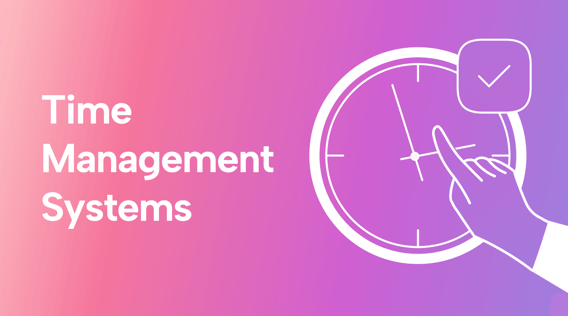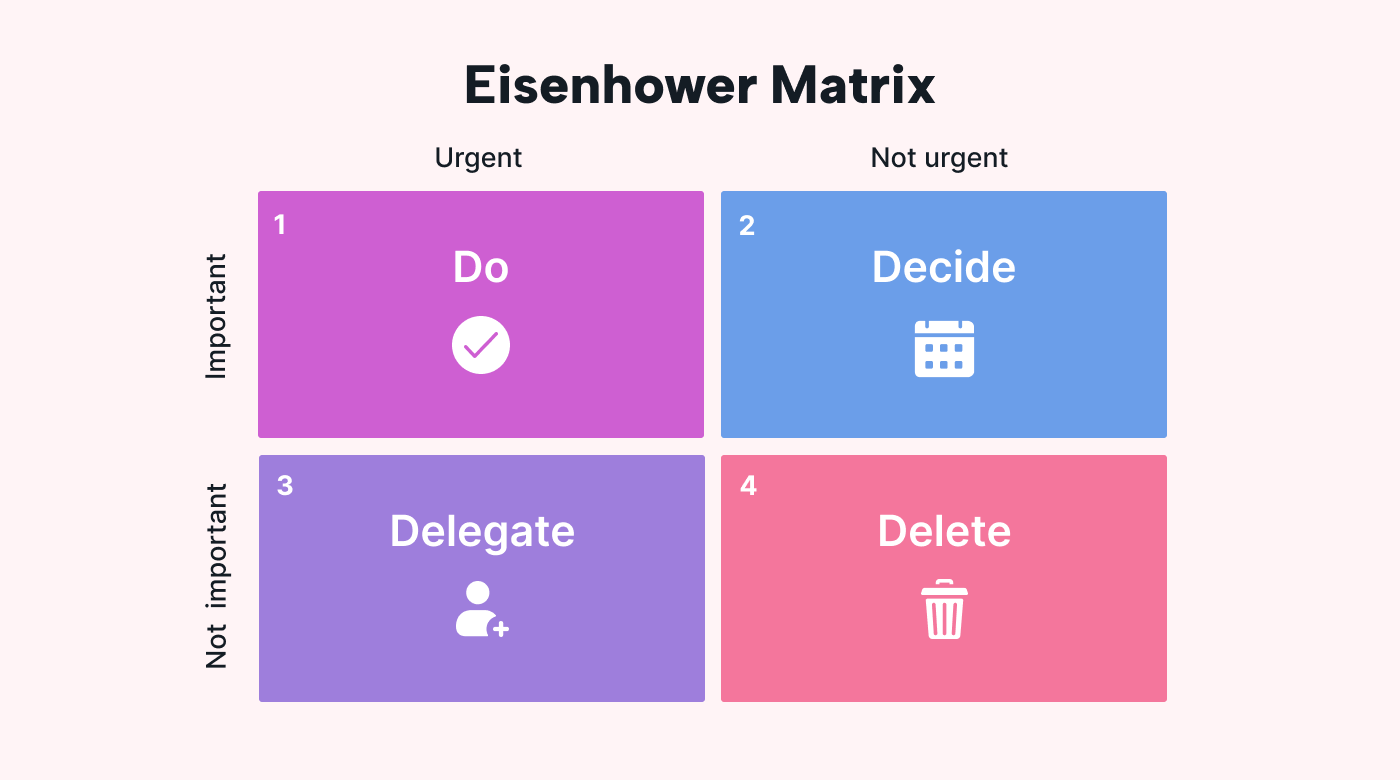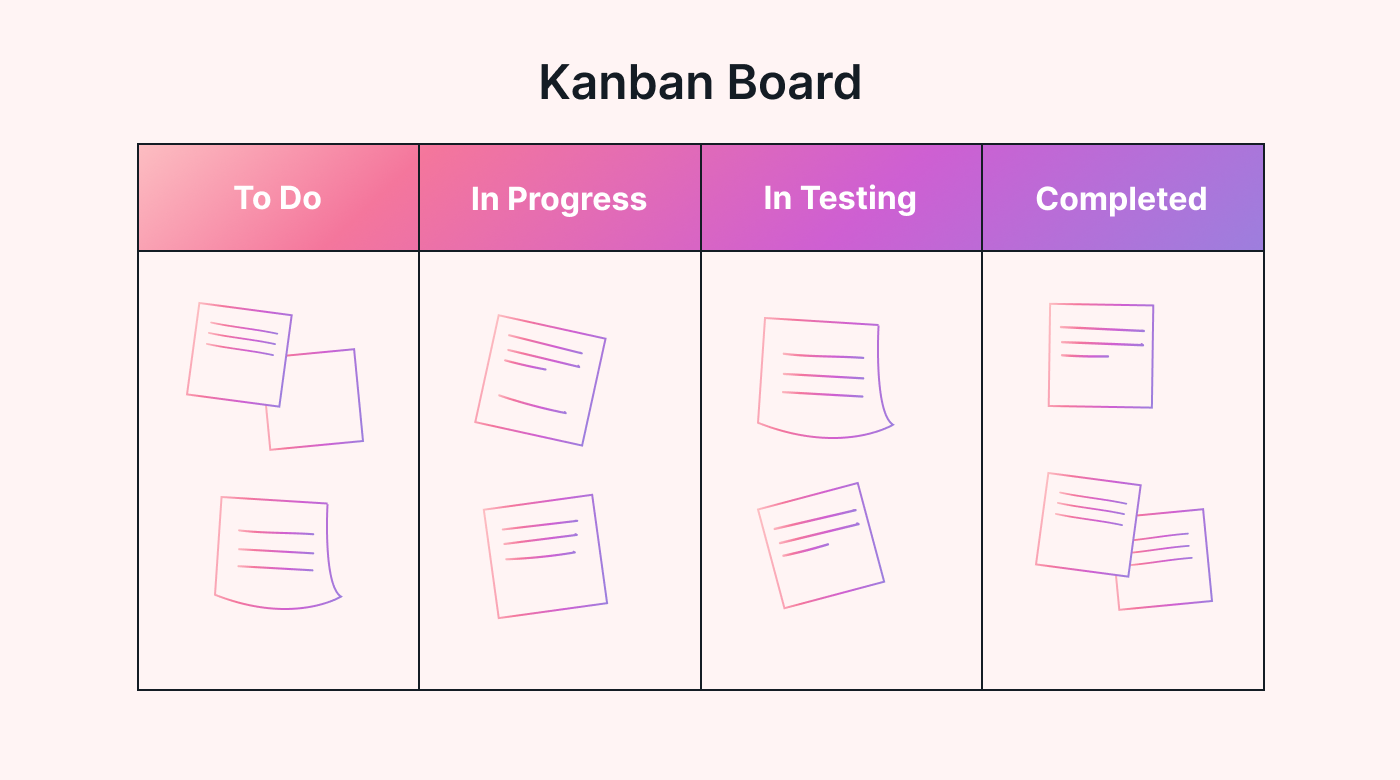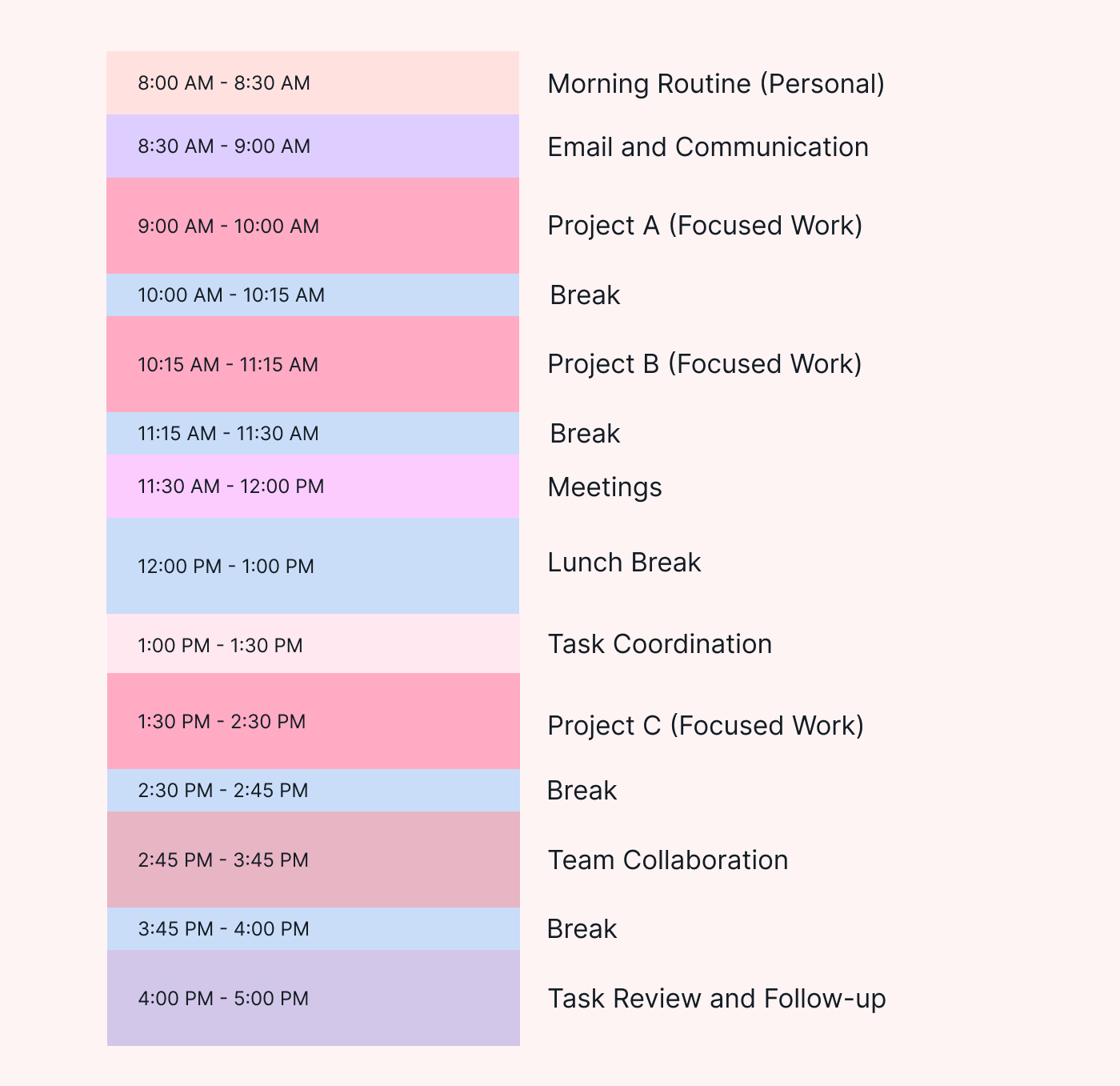Are you feeling overwhelmed by the constant demands on your time? Struggling to stay on top of your tasks and commitments? If so, you’re not alone. Time management is a universal challenge that can hinder productivity and cause unnecessary stress.
But you don’t have to battle time every day.
In this article, we’ll explore the world of effective time management systems and uncover actionable strategies to help you regain control and make the most of your precious time.
From the popular Pomodoro Technique to the effective Eisenhower Matrix, we’ll delve into a variety of proven (and novel) approaches. With 12 different systems, there’s bound to be a method that suits your unique working style.
1. Agile Results
Forget about clunky and rigid time management systems. JD Meier’s brainchild, Agile Results, is here to help you plan, pivot, and achieve your goals with flexibility and finesse. Here’s how it works:
Rule of three: Think of three outcomes you want to achieve within a specific timeframe. That could be three daily, weekly, monthly, quarterly, or even yearly wins.
Monday vision, daily wins, Friday reflection: Kickstart your week by setting three outcomes you want to achieve by the week’s end to help you work toward your three outcomes. Then, each day, identify the three most important tasks to prioritize. Finally, on Friday, reflect on what went well and what you can improve on.
Hot spots: Hot spots are the things that matter to you the most in both your work and personal lives. To identify your hot spots, ask yourself, “What do I want to accomplish?” This question will help you pinpoint the areas that truly matter to you.
2. ALPEN method
Get ready to level up your daily planning and priorities with the ALPEN method. Created by German economist Lothar J. Seiwert, ALPEN is a German acronym for the following five activities:
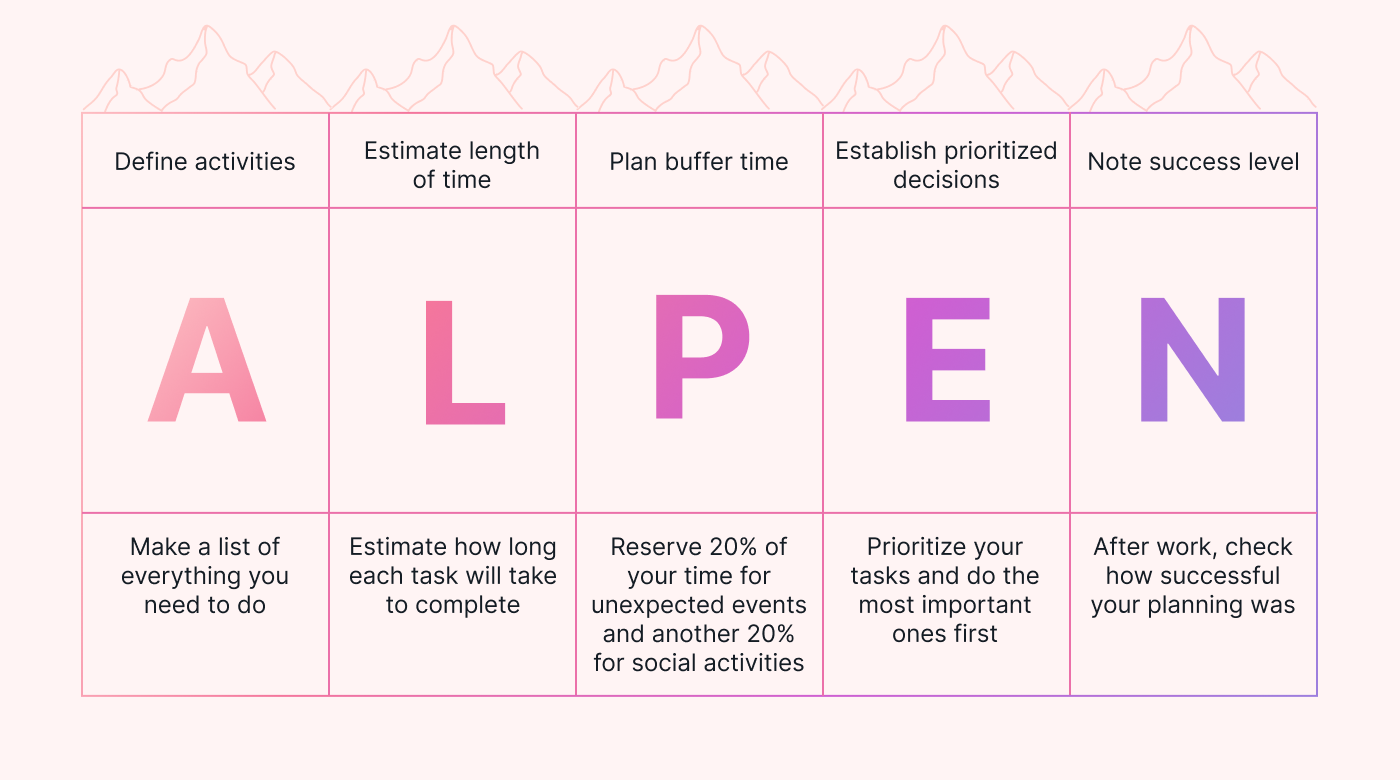 |
- Aufgaben (tasks): Jot down all your planned activities, tasks, and meetings.
- Länge schätzen (estimate length): Estimate how long each task will take to complete.
- Pufferzeiten einplanen (plan buffer times): Life is full of surprises, so reserve 20% of your time for unexpected events and another 20% for social activities.
- Entscheidungen treffen (make decisions): Prioritize your tasks, and do the most important ones first.
- Nachkontrolle (follow up): After work, check how successful your planning was. Move any unfinished business to tomorrow’s to-do list, and identify areas for improvement.
3. Autofocus
Autofocus stands out from other popular time management systems on this list because it harnesses your motivation instead of relying on your time management skills. Developed by productivity expert Mark Forster, this method serves as a powerful antidote to resistance and procrastination.
Here’s how to put Autofocus in action:
- Write down everything you need to do.
- Go through the list and pick something that stands out to you. Maybe it’s a task that feels important to you or something that’s exciting or enjoyable.
- Work on that task for as long as you want.
- After you’ve finished the task, cross it off your list. If you haven’t finished it, re-enter it at the end of your list.
- Continue Steps two to four until your work day is over.
4. 52/17 rule
In 2014, time tracking tool TimeDesk studied the habits of productive employees. What they discovered surprised them. It turns out that the top 10% of DeskTime users worked full-on for 52 minutes at a time and then took a 17-minute break before going at it again.
Here’s how to put the 52/17 rule into practice:
- Work on a task for 52 minutes. Treat this as a sprint, so try to get as much done during this time as possible.
- Rest for 17 minutes. Get up, walk around, or talk with your coworkers, but don’t even think about work during this time. That means no checking emails or anything else of that nature.
- Repeat the cycle until it’s time to clock out.
5. Eisenhower Matrix
Created by American President Dwight D. Eisenhower, the Eisenhower Matrix is a time management technique that helps you prioritize your current tasks based on their importance and urgency. Here’s how to use it:
Organize your tasks into the following four quadrants:
Quadrant 1: These tasks are both urgent and important. Do them first.
Quadrant 2: These tasks aren’t urgent but are important. Because they don’t require your immediate attention, you can schedule a time to do them later.
Quadrant 3: These tasks are urgent but not important. Delegate them to someone else.
Quadrant 4: These tasks are neither urgent nor important. Delete them.
Want an easier way to prioritize, schedule, and delegate tasks? With Motion, you can effortlessly sort your tasks by priority and have them automatically added to your calendar. And if you need to delegate them, Motion will assign tasks to your employees’ calendars as well.
6. Flowtime technique
Level up your productivity with the Flowtime technique — a unique spin on the Pomodoro Technique brought to you by Zoe Read-Bivins.
Here’s how you can use this technique to get into a flow state:
- Create a timesheet with a list of tasks, start times, end times, distractions, and break durations. Or use a timesheet app to track these things for you.
- Choose a task to work on — and be as specific as possible. If you’re dealing with a monstrous project, break it down into bite-sized chunks. That way, you’ll stay focused and avoid feeling overwhelmed.
- Record your start time and get to work.
- Keep working until the flow subsides.
- As you approach the finish line with your task (or stop because you get bored), make a note of the end time, and reward yourself with a well-deserved break. But don’t let the break stretch on for too long.
- Note distractions as they happen.
- Repeat Steps two to six until your work day is over.
7. Getting Things Done method
Consultant David Allen developed the Getting Things Done (GTD) method when he noticed that his most productive clients had “minds like water” — clear and calm. This allowed them to focus on the task at hand.
Here’s how you can achieve this state of mind:
- Capture: Write down all your ideas, plans, tasks, and commitments. The goal is to get everything out of your head so you don’t have to remember it all.
- Clarify: Process each item one by one. What is it? Is it actionable? If yes, determine the next steps. If not, decide whether to save it for later or bin it.
- Organize: Categorize your tasks based on context, priority, and other factors that make sense to you. Use lists, labels, tags, or folders to organize everything.
- Reflect: Regularly review all your projects, lists, and processes to make sure everything is on track. Tweak, adjust, and fine-tune as needed.
- Engage: Work through your tasks based on your chosen order — whether it’s by importance, deadline, or something else.
8. Kanban
Kanban was originally developed by Japanese engineer Taiichi Ohno as a visual management tool for lean manufacturing, but it works as a time management system as well.
Here’s how to use it:
- Visualize your task: Create a Kanban board with columns representing different stages of your workflow, such as “To Do,” “In Progress,” and “Done.” Motion’s project management software comes with an option to use the Kanban view so you can quickly see your projects by their status.
- Limit your work-in-progress: Don’t take on too many tasks, and don’t multitask. Limiting yourself to a few tasks — or, better yet, focusing on one task at a time — lets you work more efficiently while avoiding burnout.
- Prioritize tasks: Assign priority labels or markers to the tasks in your Kanban board so you know which ones to tackle first.
9. MoSCoW method
The MoSCoW method is a prioritization technique that’s used in project management, but you can apply it to time management as well. Software developer Dai Clegg crafted it when he worked at Oracle, and yes, MoSCoW is another acronym. Here’s what it stands for:
Must have: In the realm of time management, “must have” refers to urgent and important tasks — those that form the backbone of your project’s success. They’re non-negotiable and require your immediate focus.
Should have: These tasks are important but not as critical as those in the “must have” category. You can schedule them for later.
Could have: These tasks are the cherry on top — nice to complete but not essential for your project’s success. Do them if you have the time. Otherwise, don’t worry about them.
Won’t have: These low-impact tasks won’t change the course of your project’s destiny, so don’t sweat it if they don’t make the cut. You’ve got bigger fish to fry.
10. Pomodoro Technique
Francesco Cirillo was constantly distracted and couldn’t focus. So one day, he grabbed a kitchen timer, and the Pomodoro Technique was born.
Here’s how it works:
- Pick something you want to do.
- Set your timer app to 25 minutes, and work on your task until those minutes are up. Try to focus and avoid distractions during this time.
- If something comes up, write it down and go back to your task.
- When the timer beeps, take a two to five-minute break.
- Set your timer to 25 minutes again, and continue with your task. This is your second Pomodoro.
- After four Pomodoros, take a longer break. That’s usually somewhere between 15 and 30 minutes.
Still can’t focus? Motion’s anti-distraction system guards your focus by keeping interruptions at bay. Keep it on during your next Pomodoro session, and watch all the distractions melt away.
11. Time blocking
Time blocking is pretty straightforward — you carve out sections of your day and assign specific tasks to each time block. That way, you get a visual of what your day looks like in advance.
Here’s how to do it:
- Make a list of all the tasks, activities, and appointments you need to do on a given day.
- Rank each task in the order of its importance, urgency, or impact. Or put them into Motion’s task manager — we’ll help prioritize your tasks for you!
- Take out your calendar. Scan it for available time slots, and allocate specific tasks to each block. If you’re using Motion, you can skip this part since we automatically schedule your tasks for you.
- Be realistic about the amount of time it takes you to complete each task. Don’t cram something into a two-hour time slot when realistically, it’ll take you a day or more. If you’re using Motion, we’ll warn you when we think you’re overstretching yourself so you never spread yourself too thin.
- Don’t forget to schedule in some buffer time! Life is unpredictable, so leave room for breaks, unexpected events, and interruptions.
12. Zen to Done
Leo Babauta created Zen to Done (ZTD) to simplify David Allen’s GTD method.
Here’s how to use it:
- Collect: Start by writing down everything you need to do so it’s not taking up space in your head.
- Process: Make it a habit to process all your inboxes, including things on your list. Don’t let anything pile up.
- Plan: Set out your most important tasks for the day or week, and schedule them in your calendar.
- Do: Focus on your tasks one at a time, without distraction.
- Simple trusted system: Keep your lists, systems, and routines simple.
- Organize: Store things in the places they belong right away instead of letting them pile up. For example, put your emails in their assigned folders instead of letting them sit in your inbox.
- Review: Review your system and goals every week.
- Simplify: Reduce all your tasks and goals to the essentials.
- Routine: Set up a routine that works for you, and stick to it.
- Find your passion: Find work that you’re passionate about. You’re less likely to procrastinate when you enjoy your work.
Take back your time with Motion
Mastering time management isn’t an easy feat, but with the right time management systems in place, you can conquer the ticking clock and reclaim control over your day. Just choose the method that resonates with you and aligns with your goals, and voila! You’re already halfway there!
Motion can help you prioritize tasks efficiently so you never miss a deadline, and our anti-distraction system keeps you focused. Also, you’ll never stretch yourself thin again because we won’t let you — our software will warn you when you over-commit.
Take back your time with Motion. Start your 7-day free trial today.