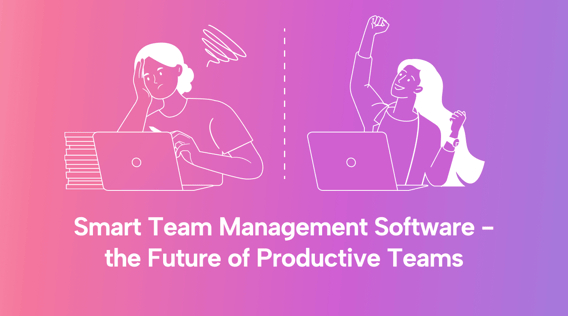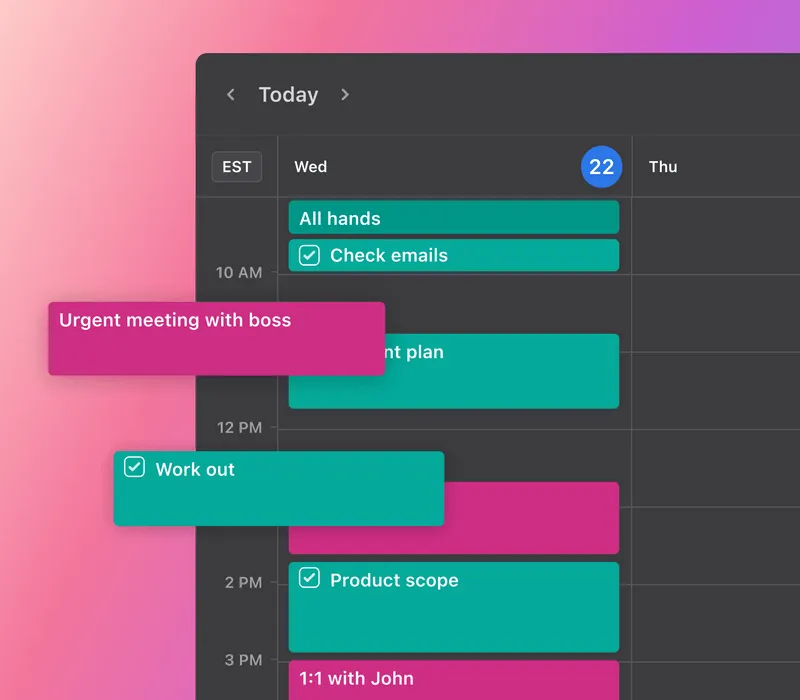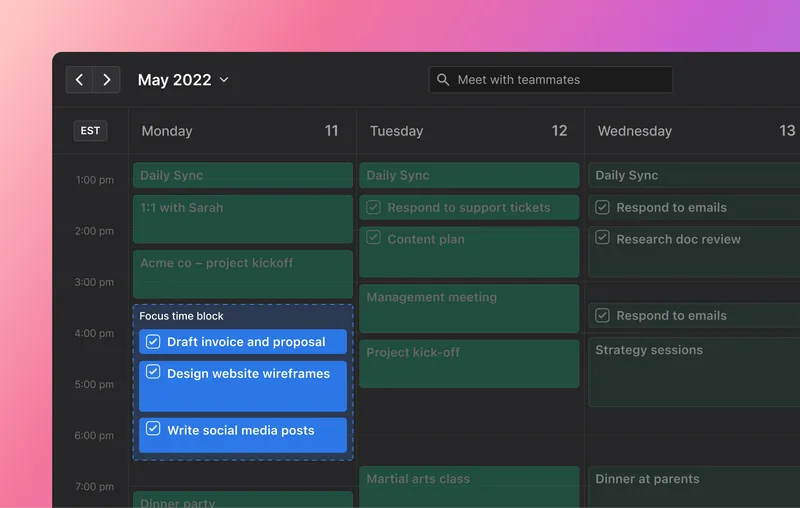Are you struggling to keep your team on track and productive? Are you buried under the weight of managing tasks, projects, and resources?
A lack of proper team management can lead to many more. Things like missed deadlines, communication breakdowns, and unhappy team members, can creep in and wreak havoc.
Luckily, team management platforms have come to help solve these issues. To do this, they all have some built-in features that help teams, such as:
- Communication: Elements like comments and discussion boards keep things focused and transparent
- Scheduling: Helps to plan project schedules, assign tasks, and effortlessly predict resource needs
- Reporting: Can help you track your team's performance
- File storage: Keeps everything in one centralized platform. It can integrate with current file storage systems like Google Drive.
Types of team management apps
There's a wide range of team management tools available, each with functions made to simplify team processes.
Here are the most common team management tools:
- Task management software is essentially to-do lists with added features that help teams organize, assign, and track their daily task lists.
- Project management tools help plan, schedule, and track an entire team's workload, project progress, and performance.
- Collaboration and communication tools like Slack, Teams, and Discord facilitate streamlined communication and collaboration with features like direct messages, file sharing, and video calls.
- Team scheduling software helps you plan and manage schedules more efficiently, cutting time-consuming administrative tasks. This is great for teams that work shifts or if your business revolves around appointments
- HR and employee tracking software: help onboard new employees, manage HR-related administrative tasks, and maintain employee records.
Many companies build their own "Franken-stacks" (self-made tech stacks), which isn't ideal. Using "Franken-stacks" can lead to app drain because of the constant switching between apps and tabs. This Forbes report shows that multitasking reduces productivity by 40%.
What is smart team management software?
Smart team management platforms use artificial intelligence (AI), machine learning, and automation to help with team management. They can help with many team processes within one central platform.
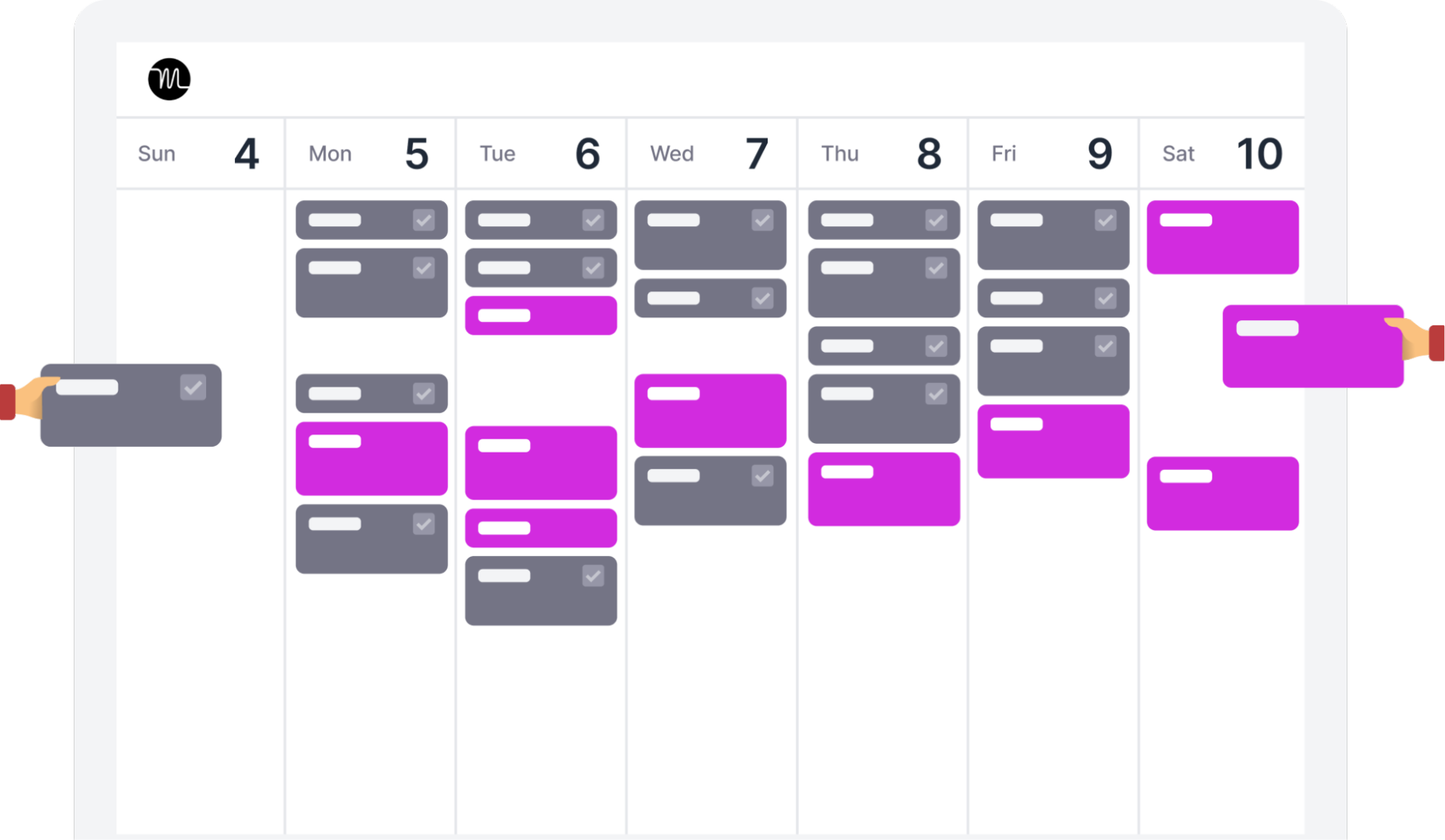 |
Task automation
Let's say Max (the head of a marketing agency) leads an 11-person-strong team with a handful of client projects. Traditionally, he'd have to assign tasks to his team individually in a dedicated task management app. Or, worse, he'd do meetings, calls, or emails to allocate tasks. Both of these approaches take a lot of valuable time and are prone to human error.
To make matters worse, what if Max has a new client with a tight deadline that he has to make space for? He'd have to reschedule all current tasks, which might take him a day or more to do.
AI-backed team management software can automate the assignment of tasks. It analyzes various factors like team members' skills, workload, and deadlines, then matches the right task to the right person. If changes occur (like with Max's team), it can effortlessly rearrange everyone's tasks.
Predictive insights
The great thing about AI is that it continuously analyzes data, and then turns that data into real-time updates and predictions. It's like having a personal data analyst (who doesn't take time off or sleep). Project managers rely on the software to forecast project timelines, delays, and potential roadblocks.
For example, Max's smart AI system has spotted that there might be a delay with one of his current projects because of his new client. Max quickly adjusts his budget for his current clients and allocates more resources to the roadblock.
Intelligent scheduling
AI tools can schedule work at optimal times for you and your team. This helps remove human bias and errors, which results in fairer schedules and less managerial bandwidth. It also means less idle time and no scheduling conflicts or double bookings.
More equitable schedules also translate into better team satisfaction. Gallup found that better team satisfaction is directly linked to a 13% increase in organizational participation, which leads to an 18% increase in sales.
The top benefits of smart team management software
While we won't cover all the benefits of a centralized team management app, here are a few key ones:
Better collaboration
Project success is directly linked to employee engagement. The degree of engagement (good or bad) comes down to how you manage and work with your team.
With smart team management software, you can engage more often and more effectively.
For example, Max uses his AI-backed team app to schedule regular team-building meetings with his team. The app finds the best times for everyone. After doing this a few times, the team feels more valued. Because of this, the agency's customer satisfaction increases, and sales look more positive.
High-performing teams do so because of a strong team culture. A strong team culture means you're less likely to have a high employee turnover rate. According to Hays, 47% of employees leave their jobs because of bad team culture.
Centralized workflows
Centralized AI team software pulls all the important workflows into one system, which means you can chip away at that 40% productivity drain from app switching.
Not only will this save you and your team valuable time and effort, but it'll keep tasks and information organized and easily accessible.
Apps like Motion feature discussion boards, where teams can post in-app about project work. Task information and essential documents are all linked to task cards, while advanced reporting and scheduling are handled automatically by the AI.
Better time management
In a recent Timewatch report, they found that 91% of employees said that better time management would help them stress less, but that only 12% of teams currently use time management systems.
AI-powered scheduling is the key. It can automatically allocate and distribute workloads.
For example, Max's sales rep Jacob uses the app to plan his sales schedule. The AI allocates most of his outreach calls for early in the morning (when he is the most productive), and then locks in the afternoons for prospect research. The app even considers his lunchtime, personal tasks and that he likes to work out in the afternoons. Because of this, Jacob is less stressed and better able to engage new clients (which equals growth for the agency).
Motion’s smart team management features—a walkthrough
Motion is an AI-powered tool with functionality that can help you efficiently manage your team. Here's how:
Motion’s AI task manager
Motion's AI task manager automates the entire task allocation and management process.
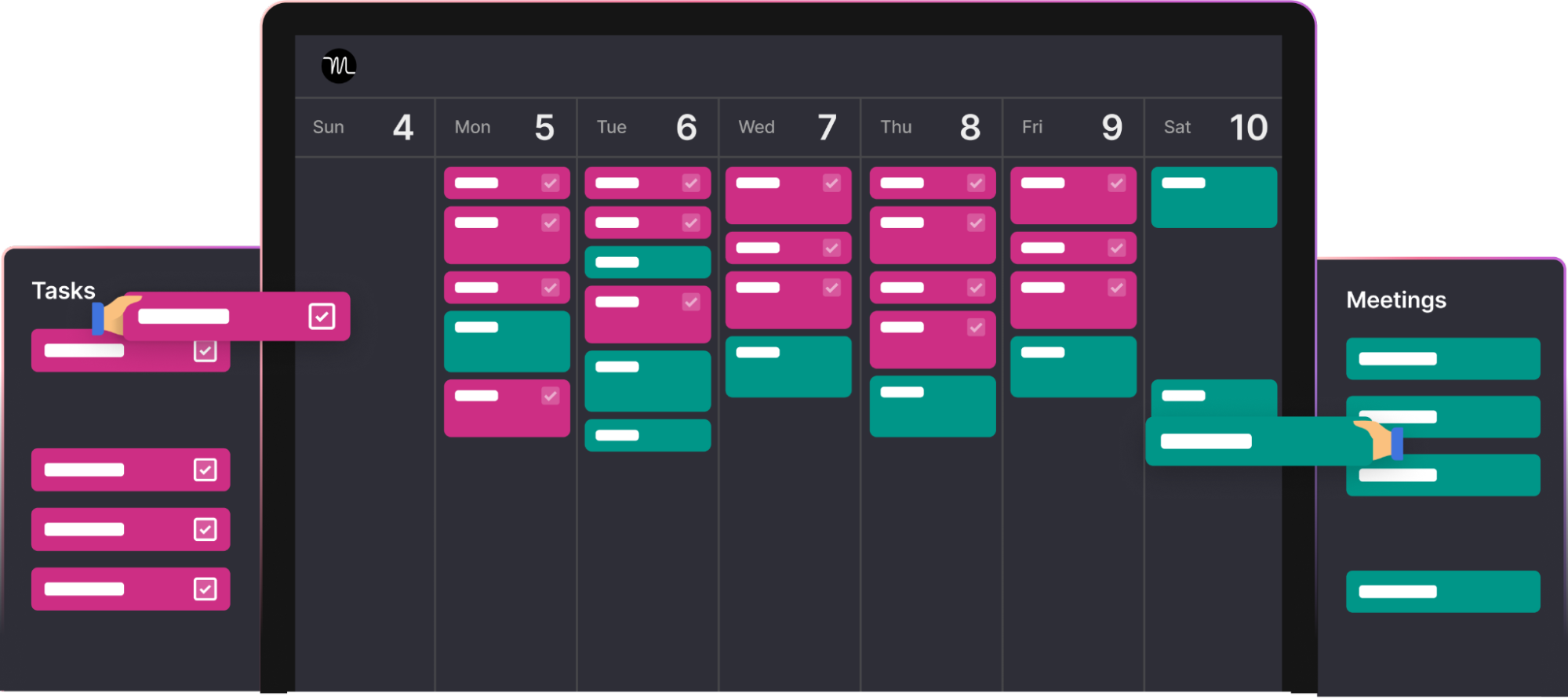 |
Let's say Max's marketing team needs to launch a new advertising campaign. After uploading the campaign tasks into Motion, the AI task manager identifies the best team members for each task. It then automatically assigns them their work, like graphic design tasks to the designer and content creation to the copywriter.
Motion’s AI scheduler
Motion's AI scheduler can help you hit all your project deadlines without burning out your team. It creates schedules considering project priorities, team capacity, task dependencies, and project workload. If it spots a problem with a deadline, it’ll quickly let you know, so you can jump in and find another way.
And if team members call in sick or priorities shift, Motion can make automatic adjustments to optimize schedules accordingly.
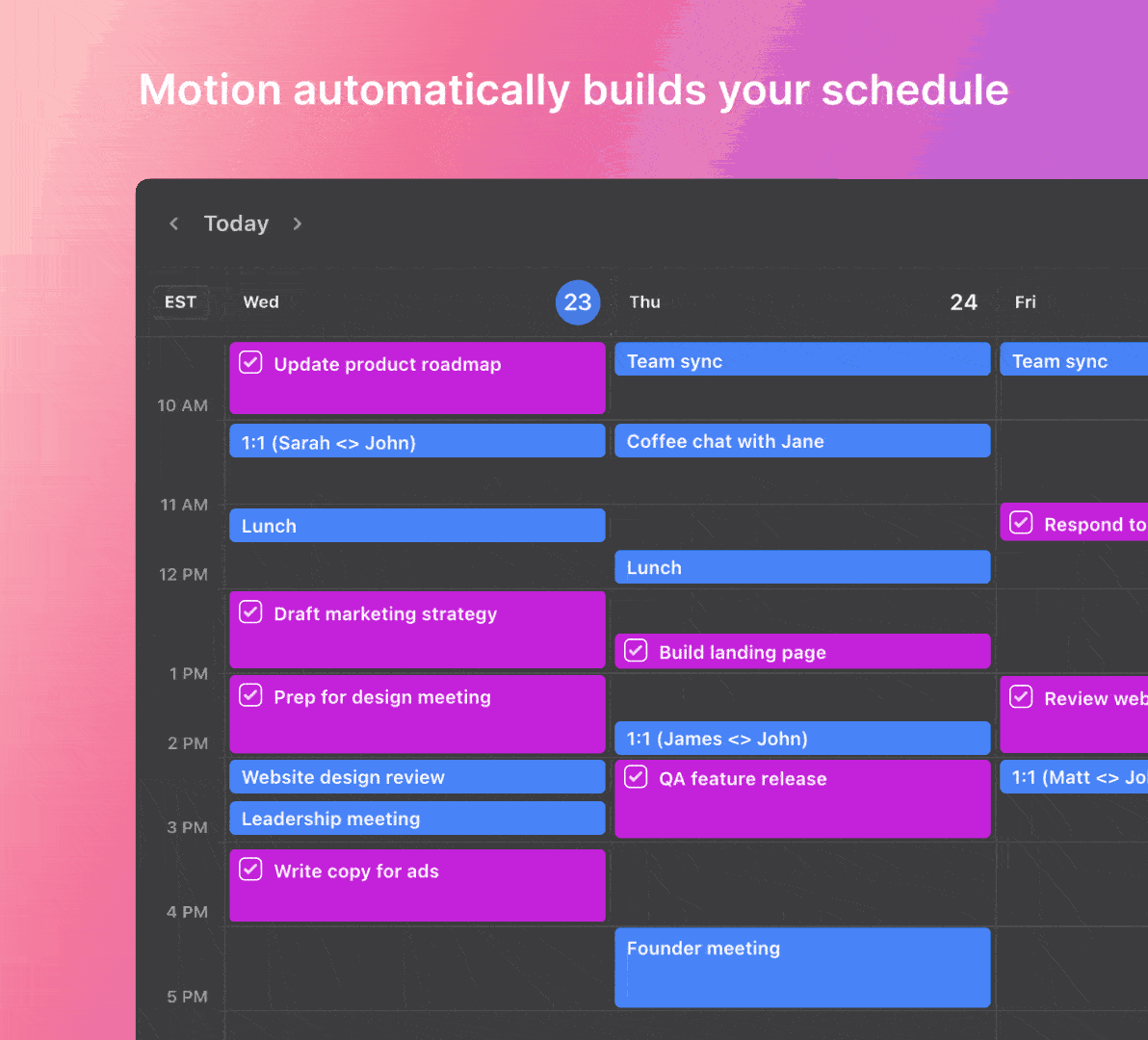 |
With AI-driven scheduling, your team can focus on the most important tasks without worrying about overlapping responsibilities.
Motion’s AI meeting assistant
Meetings can become a productivity drain when scheduling them becomes a back-and-forth communication nightmare. Motion's AI meeting assistant can save you time (and sanity).
Let's say Max needs to schedule a team meeting for the marketing ad, which might involve multiple remote team members with different times and date availability. Motion's AI can analyze everyone's schedules and preferences and suggest optimal meeting times.
Motion’s productivity hack
Time-blocking is a game-changer for productivity. The idea is to set aside dedicated time for specific tasks or activities (and help you make the most of your workday).
Motion can automatically incorporate time blocking into everyone's schedules, boosting productivity across the board. Motion does so by not only analyzing your team's tasks, priorities, and deadlines but also considering each person's preferences. Then, it allocates dedicated time slots for that focused work.
Use Motion as your all-in-one team management app solution
Smart team management software like Motion is the key to more productive and efficient teams. It offers all the features you need for smart team management plus more. These features translate into tangible benefits like happy team members, efficient time management, and smoother overall operations.
Motion even has time-blocking features to boost productivity.
Embrace the future with Motion and experience the transformation yourself.
Sign up for your 7-day free trial.