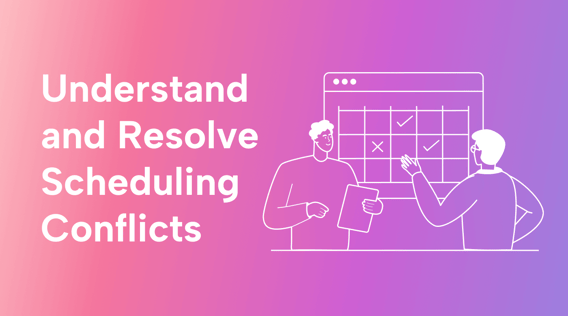If you’re a business owner or manager, you’ll likely have to handle a schedule conflict at some point or another. Whether it’s a front-end developer dealing with two large jobs concurrently or a UX copywriter with multiple due dates on the same day, conflicts happen.
But scheduling conflicts don’t have to throw your project off course. You can get back on track with careful planning, prioritization, and conflict management.
This guide will provide an overview of the causes of scheduling conflicts, ways to evade them, how to tackle them when they occur, and an introduction to a tool to help eradicate them.
What is a scheduling conflict?
Scheduling conflicts happen when an employee’s time is scheduled in a way that prevents them from doing their duties well, on time, or at all.
The term “scheduling conflict” doesn't just relate to overlapping appointments — the most frequent scenario for service businesses. It can also refer to a clash with an employee's work-life balance, for example, when they are required to work on their day off.
What are the consequences of scheduling conflicts?
Scheduling conflicts can be a real pain in your workflow — they can gum up the gears of your team's productivity.
When you have a scheduling conflict, your team members will be spread thin, or certain resources might not be available. Either way, if this happens and isn't managed properly, you might miss deadlines, spend more budget than you planned, and make the project harder for everyone.
Studies also suggest that poor scheduling is a leading cause of employee resignations. These problems can originate from a lack of flexibility or inconsistent work hours.
Naturally, these conflicts and their repercussions can be the result of careless scheduling that leads to scheduling conflicts, so you need to pay extra attention to this part of your business process.
It’s also worth noting that scheduling errors aren’t always the cause of every scheduling conflict. Human errors and the natural risks of any venture also play a big part. Being prepared is critical to successfully managing them.
What is the cause of schedule conflict?
The cause of scheduling conflicts often comes from human resources, but it also sometimes happens due to lackluster tools.
Causes of conflicts typically fall into four broad categories:
- Conflicts resulting from the needs of customers or clients
- Errors in the scheduling process itself
- Unforeseen employee absence or illness
- Conflicts caused by equipment or facilities
6 Common causes and solutions to scheduling conflicts
Let's break down how each of these might happen and how you can solve them in more detail.
Last-minute cancellation
Taking a day off is unavoidable when it comes to illness or a crisis in someone’s family. Despite the difficulty this circumstance brings to the employee, the manager also faces a challenge. The manager has to figure out how to keep the wheels turning.
What are the best ways to deal with sudden cancellations?
Whenever possible, try to avoid employees abusing a sick leave policy. If you detect a pattern among last-minute cancellations, create a policy that declares when such absences should be reported. This will grant you additional time to seek an alternate option or compensate in some form.
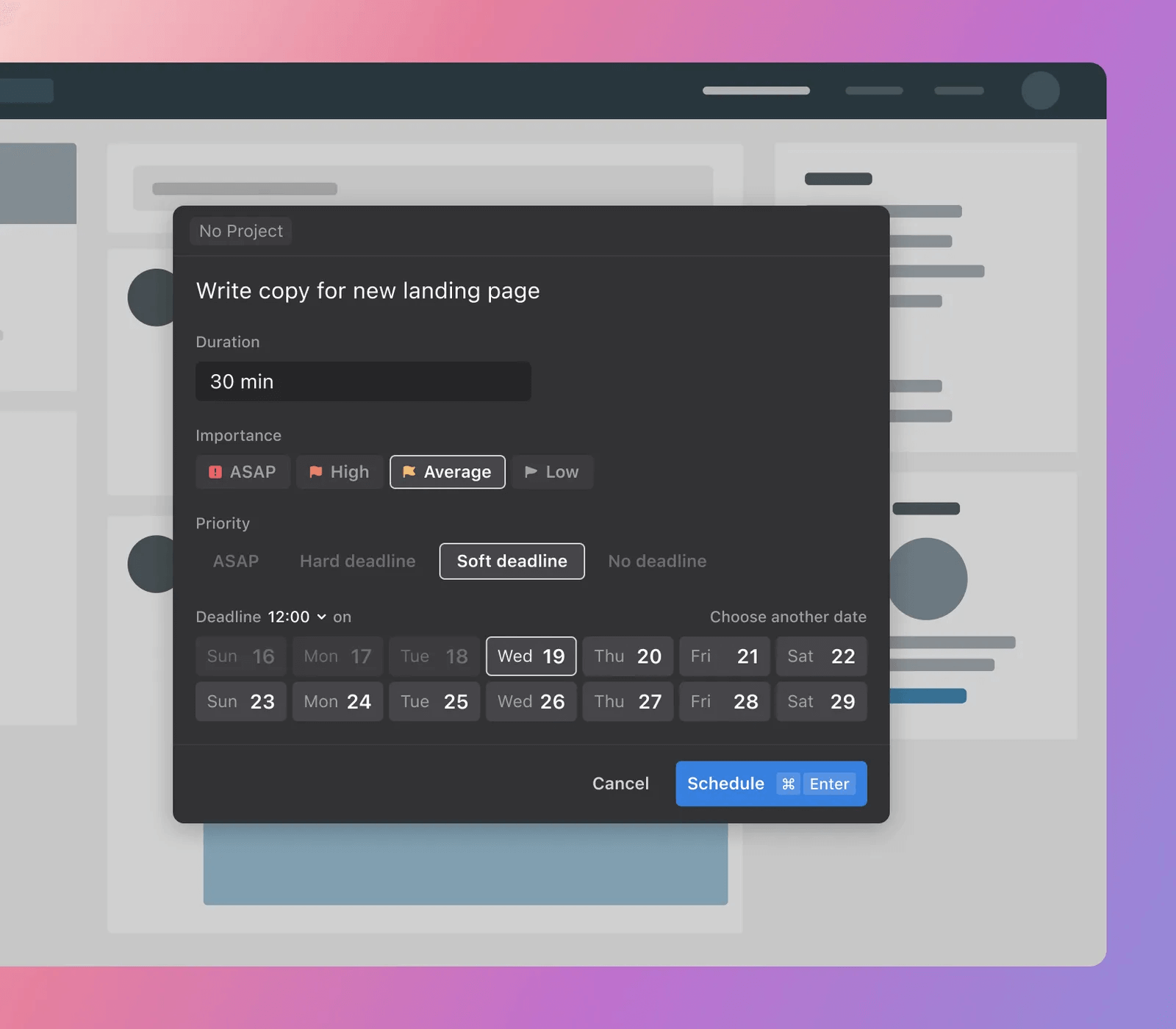 |
Nevertheless, in most cases, last-minute cancellations are a type of emergency, and it’s impossible to give notice a few hours beforehand. In such cases, we suggest using a scheduling app like Motion to manage the conflict effectively and promptly. With it, you can simply click on the existing tasks for that sick employee and find a replacement or extend them.
Accidentally booking unavailable employees
Accidentally booking unavailable employees is more common than you may realize, especially in businesses that don't track their workers' time off — this is exactly what needs fixing.
What is the best way to manage staff that cannot be booked?
Before assigning someone to a certain time slot, it’s important to ensure the specialist is available. You don’t need to communicate with them directly — verbal promises don’t necessarily mean anything, do they? Mostly they do, but who can keep track?
Rather than that, you can use a tool that shows availability for each employee to allocate work that specifically has the data on:
- Public holidays
- Individual time off
- Available working times
- Other tasks, such as internal matters and other assignments
All the information should be displayed intuitively — for example, in a calendar. When allocating, you’ll have all the unavailable dates or people in the same view. Additionally, in some tools, such as Motion, you can receive notifications when an allocation has changed; and thus, some work cannot be completed on time.
Coinciding allocations
The most common type of schedule conflict involves overlapping allocations. It’s incredibly common in smaller businesses, where one employee works on several projects and is then assigned to work on both in a similar timeframe. The same problem also happens to businesses that manage remote teams.
Another frequent cause of overlapping allocations is slippage in the schedule of one project, causing over-allocation because of concurrent assignments, despite the best-laid plans.
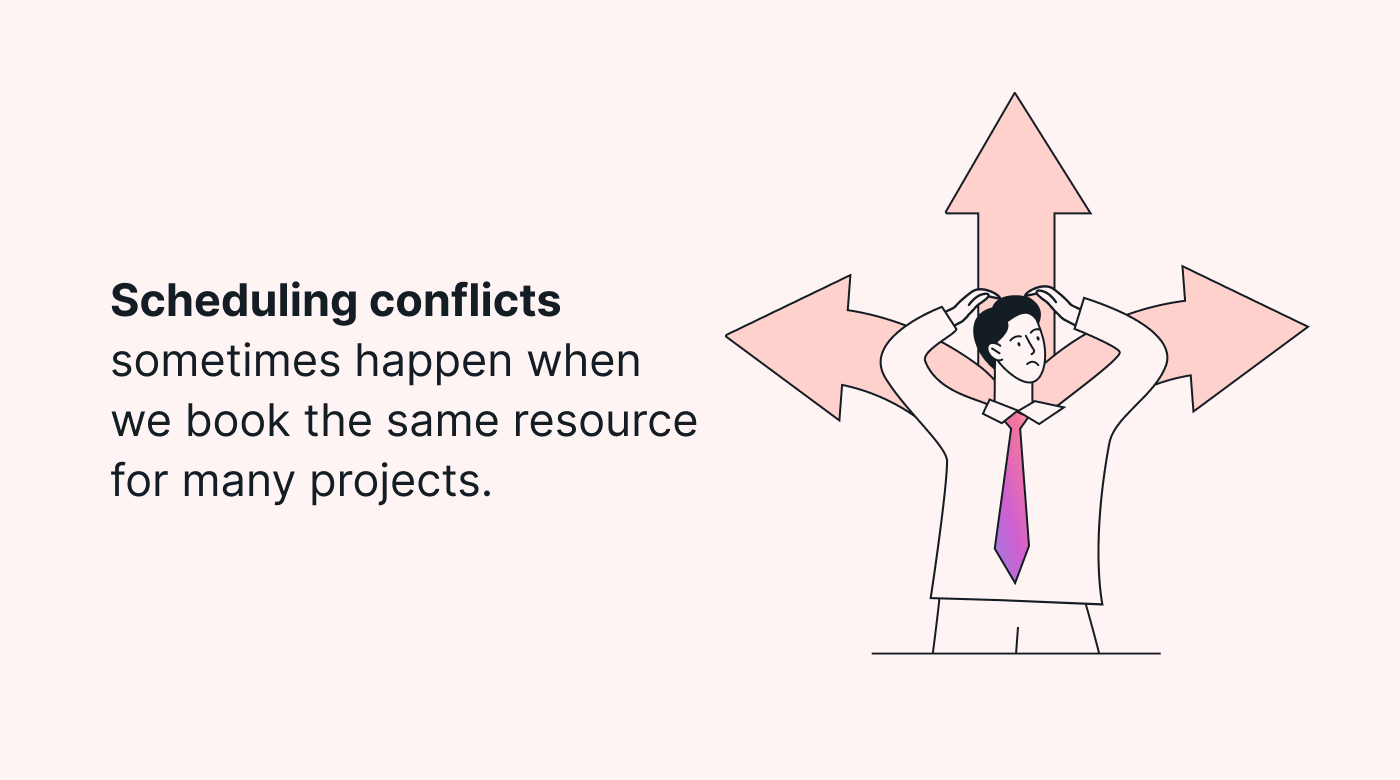 |
What is the best way to manage conflicting allocations?
A straightforward way to resolve the issue of conflicting allocations is to gain a comprehensive view of all of them.
A project scheduling tool can help you spot double bookings or overlapping allocations and react to them before they result in no work being done on time. Of course, to be successful, such a tool (like Motion) should be able to gather information from the entire company or entire portfolio—only then will any problems be visible right away. And with Motion, you won’t have to spot them—Motion will do it for you and adjust accordingly.
Limited staffing
Sometimes, you plan a project only to discover that no one in the company is qualified to complete the job or that you don’t have enough qualified staff available.
The lack of adequate staffing can have a detrimental effect on your project, such as costly delays or less-than-ideal quality.
What strategies can be used to deal with limited staffing?
To combat the issue of understaffing, you should refine your resource forecasting process. To do so, you must:
- Determine the resources needed when a project is in the planning phase
- Promptly report any vacancies that arise or are predicted to arise and increase the number of skilled new hires
- Hire a contractor who specializes in the skills you’re lacking
Overtime
Overtime is one of the most negative consequences of scheduling conflicts, as it usually results in dissatisfaction and lower morale. It’s best to avoid frequent or prolonged overtime at all costs.
What is the best approach to accomplish this?
First, you need to understand the reason for the overtime hours so that you can address them. For example, if some employees work overtime because others lag, you can readjust accordingly.
However, overtime can sometimes come out of nowhere, and even the best project timeline may not always account for any unplanned work that could arise.
Therefore, you need a time management tool to show exactly who'll have to work overtime and for what projects. Motion will only schedule team members during available work times, thus automatically preventing unplanned overtime.
Unbalanced assignment of work
Unbalanced assignment of work happens due to two factors:
- Unconscious assumptions about what employees can handle
- The need to meet business requirements
Because of these factors, you might schedule some employees more tasks than others or schedule certain employees more tasks during a certain project. These two types of unbalanced schedule plans can create scheduling conflicts.
 |
In a lot of situations, it makes sense to assign more work to staff members who are more accessible, diligent, or enthusiastic. After all, they are the most dependable employees.
However, this could result in workplace tensions, leading to resentment and disgruntled employees.
Likewise, the same factors may lead you to always give the most desired tasks to one staff member in comparison to another.Favoritism, real or perceived, can cause conflicts that could disrupt your staff's engagement levels and happiness.
What is the ultimate solution for this?
Open communication, honesty, and transparency can help you manage (and prevent) some conflict that comes from an unbalanced work distribution.
If your top performers deserve more work, open recognition can help other team members understand why. Likewise, if you have a project that needs high-quality work, you can communicate why some employees are prioritized for that specific project.
You can also motivate the lower-performing employees to try to achieve the same level of quality and dependability as the top performers so that they can get more favorable tasks and allocations.
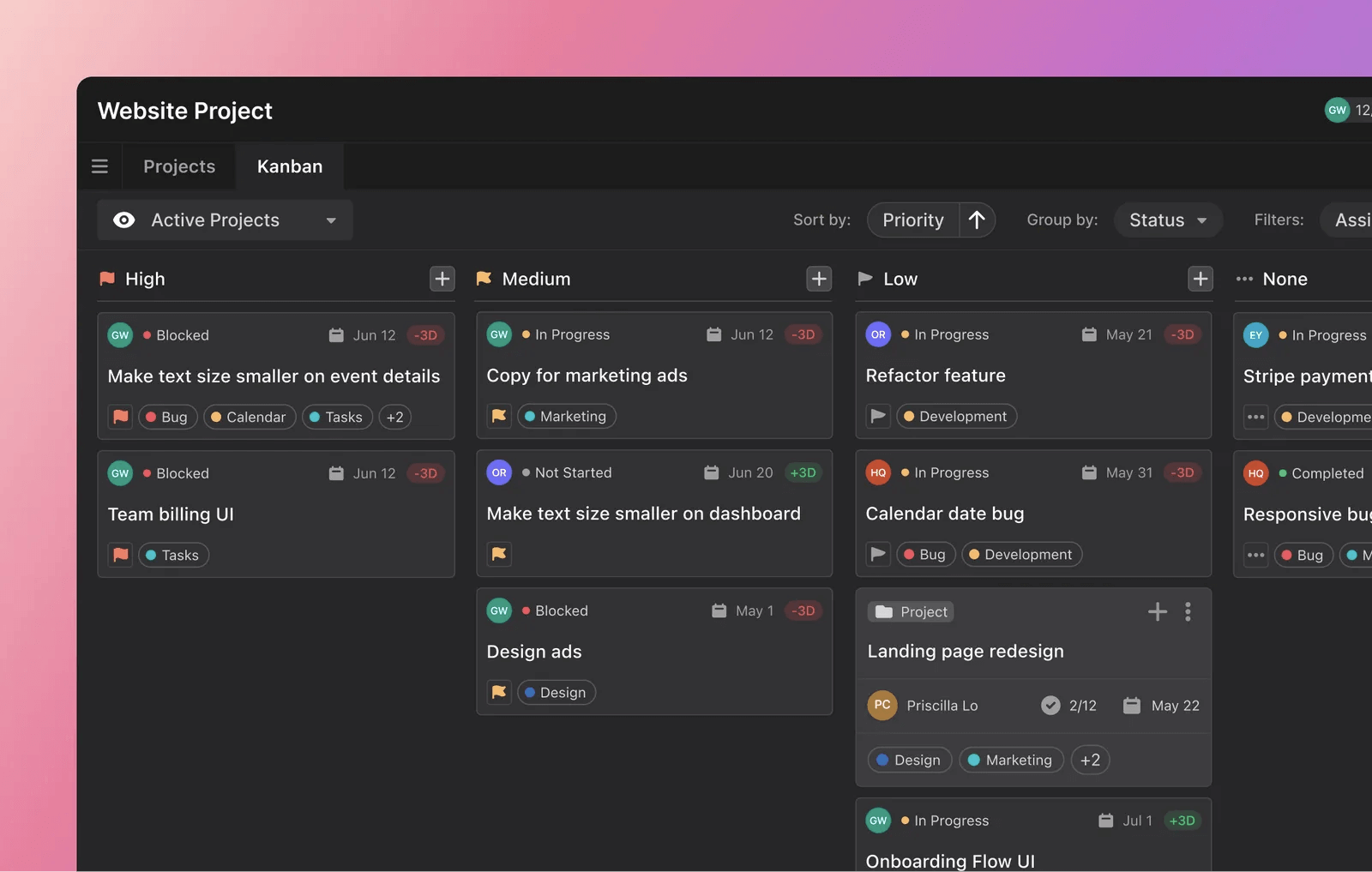 |
You can use employee scheduling software that has a transparent overview of all the work for the entire team to help you show employees who are working on what and why. The other way this type of tool can help you is by distributing work in a fair and organized manner that avoids any bias you might have.
4 tips to avoid scheduling conflicts
The solutions we just covered are a great way to avoid and resolve the most common scheduling conflicts. With the tips below, you’ll have an even better chance of tackling them head-on and handling them like a pro.
Make plans in advance
Your team's happiness and engagement levels greatly depend on how you plan their time.
However, as this study shows, most employers seem to miss the mark. The study found that the vast majority of employees (80%) have very little say in when they work, and 69% need to remain at the beck and call of their boss and keep their availability open. 75% of workers indicated that they prefer a more consistent and predictable schedule when given the option.
This precarious scheduling occurs against a backdrop of insufficient work hours. The same study found that 33% of workers are involuntarily working part-time. They typically work less than 35 hours and would appreciate being allocated more hours.
These problems often occur because business owners aren’t certain about the scale or commitments they need for their venture to succeed. The answer is to plan it out so that you can lock in dependable schedules for your team, and in the best-case scenario, you can have them locked in full-time.
Making a schedule for your venture doesn’t have to be labor-intensive. With the help of a template, it’s possible to craft an entire business case in one hour. All you need to plan employee schedules is a high level scope and timeline, which come from your business case.
You can concentrate on employee roles and responsibilities once you establish the detailed scope and general schedules. That’s where our next tip comes in.
Set clear expectations from the start
Set clear expectations for your team from the beginning so that they know when work should be completed. They should be able to answer questions like:
- What is the particular duty of each team member for this project?
- What is the rule for taking time off while a project is ongoing, and where is this documented?
- When will the team members be unable to participate, for instance, because of taking care of someone?
- Is it permissible for team members to exchange tasks or modify the shift schedule? If so, what steps are necessary to give consent to and keep track of this?
When people have a clear understanding of their tasks and what their teammates are doing, they can avoid many types of scheduling conflicts.
Keep the lines of communication open
Open communication is essential when it comes to avoiding and handling scheduling conflicts.
Given how commonplace smartphones and other mobile devices are, the smartest choice is to capitalize on this technology by sending text messages, emails, or using work messaging channels.
Another great option is to use project management software, such as Motion, that includes built-in communication features and automated calendar management.
Make the schedule accessible from any location at any time
Employees often have scheduling conflicts because they can’t see the schedule when planning outside work. With modern project management software, however, they can see the entire project timeline at a glance, making it easy to plan for upcoming deadlines. More importantly, they can see their own schedules.
Reduce scheduling conflicts with Motion
There will always be scheduling conflicts, but you can reduce them with a project planning tool.
Motion helps you schedule tasks while avoiding over-allocation, monitors workloads in real-time, and makes changes on the fly if a team member is overloaded with work. Look at who is available from the team, watch out for any potential issues that could arise, and find alternate people to give tasks to.
Thanks to AI, Motion can take it further and automate scheduling not just project work but also meetings and other tasks for your entire team. This has several other benefits:
- Less human error
- Saves leaders’ and managers’ time. How? By using AI to book time on employee calendars most effectively.
- More efficient resource allocation — will never book time when an employee is not available because it knows the priorities, deadlines and available work time. AI will consider those when building calendar schedules
- Data backed schedules — meaning you aren't scheduling on gut feeling. Motion is scheduling based on intelligent hard facts
Sign up for your 7-day free trial.