Managing complex projects with multiple dependencies can be daunting, often leading to improperly scheduled tasks, delays, and bottlenecked team members.
With the right tools in place, it's much easier to maintain track of tasks, their order, and their relationship to one another.
By the end of this article, you'll understand how project management software with dependency features can drastically improve your workflow, enabling you to visualize task connections, automate scheduling, and keep your team aligned throughout the project lifecycle.
The best project management software with dependencies
- Motion for AI-powered scheduling and workflow automation
- Wrike for customizable workflows and enterprise-grade security
- Smartsheet for spreadsheet-style project management
- Monday.com for visual task management and team collaboration
- Jira for project and engineering teams
- Teamwork for client work
Project management software with dependencies: What to look for
When evaluating software for managing projects with dependencies, there are several key factors to consider:
- Dependency tracking: The ability to easily set up and visualize task dependencies is crucial.
- Gantt chart functionality: A clear timeline view helps in understanding project schedules.
- Resource management: Tools to allocate and track team member workloads are important.
- Automation capabilities: Features that automate scheduling and updates based on dependencies can save a lot of time.
- Collaboration features: Easy communication and file sharing within the tool is essential.
- Customization options: The ability to adapt the software to your specific workflow is valuable.
The best project management software with dependency features at a glance
Best for AI-powered scheduling and workflow automation
Mo tion
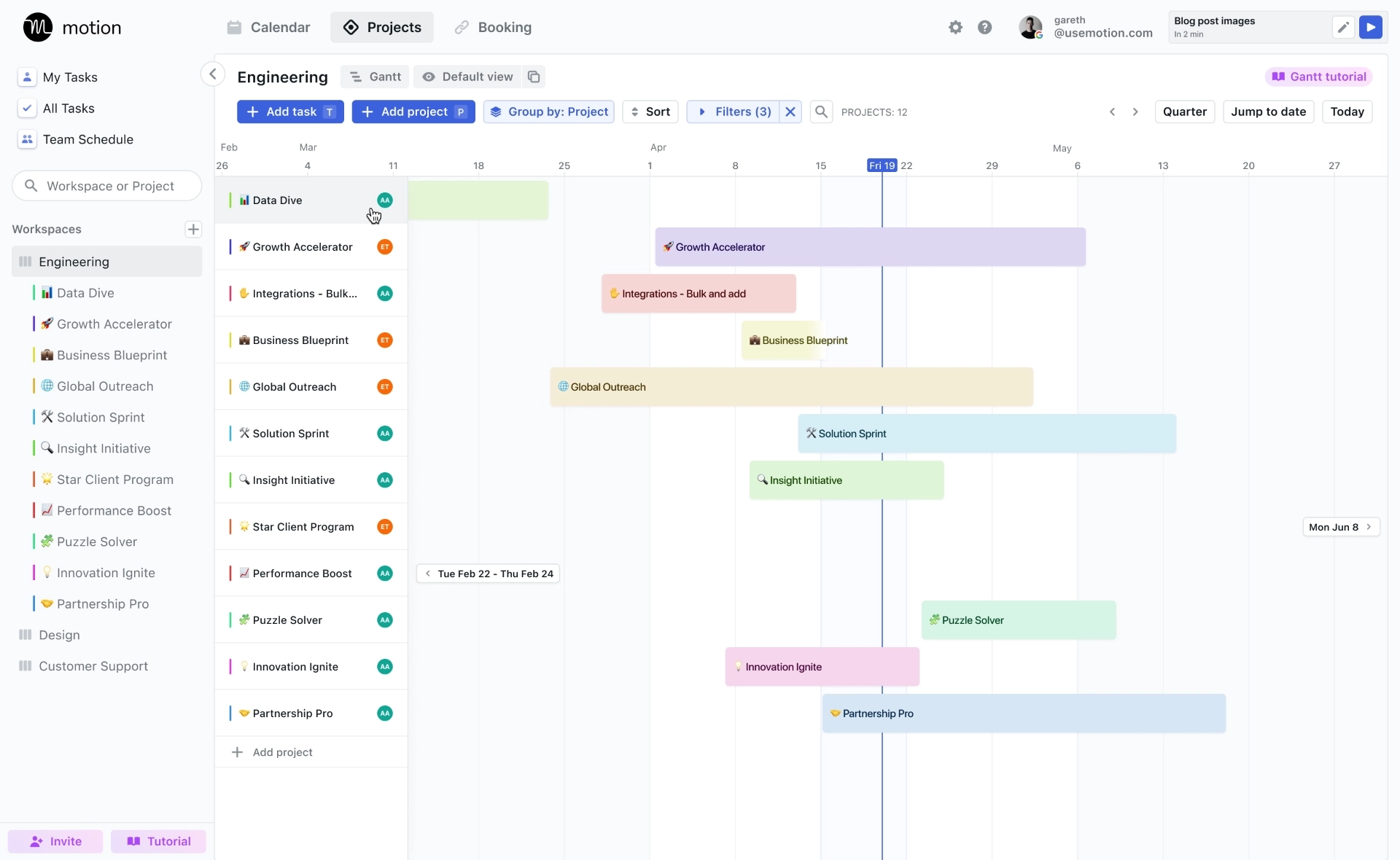
Motion is a next-generation productivity platform that blends your tasks, calendar, dependencies, and team collaboration needs.
Its superpower is that it uses AI to intelligently schedule your team’s work based on their actual availability and priorities.
It is best suited for teams managing complex projects with many interdependencies and changing priorities.
It also helps teams with packed schedules and is one of the first tools on the market that can accurately capacity plan.
Standout features
- AI-powered scheduling: Motion’s AI schedules your day, prioritizing tasks based on availability and priority level.
- Integrated calendar: Motion’s calendar integration means your schedule and tasks are always in sync.
- Powerful views: Motion offers multiple views of its product, such as board view, Gantt charts, Kanban, and list view. There’s also a pivot table that helps you better navigate tasks across projects.
- Accurate team capacity planning: assign and categorize detailed tasks and projects to team members and ensure they are scheduled for a time that works best for everyone.
What I liked
Managing workloads is a delicate balance of juggling tasks, deadlines, calendars, and team bandwidth.
Motion makes this balance feel effortless with its smart scheduling capabilities.
With its AI scheduling, it automatically organizes and prioritizes tasks based on urgency, importance, and actual availability.
Motion also allows users to seamlessly track and visualize dependencies and proactively address potential blockers.
Additionally, Motion's algorithm considers dependencies and schedules tasks in the correct order.
Another great feature of Motion is that it actually understands team capacity.
It gives full visibility into a team's bandwidth and workload capacity and automatically assigns tasks to their calendar at a time that works best for them.
Finally, Motion’s capacity forecasting features also let users model out future resource needs based on their projected workloads and their team's skills and commitments.
What I disliked
It’s hard to find a negative aspect of Motion.
However, one worth noting is that there aren’t any features currently that allow users to bulk-add tasks.
Motion is working on this, and they should have a solution ready by the end of 2024.
Additionally, the learning curve for some of the more advanced features, such as custom fields, can be a bit steep initially.
Best for enterprise-level project management
Wr ike
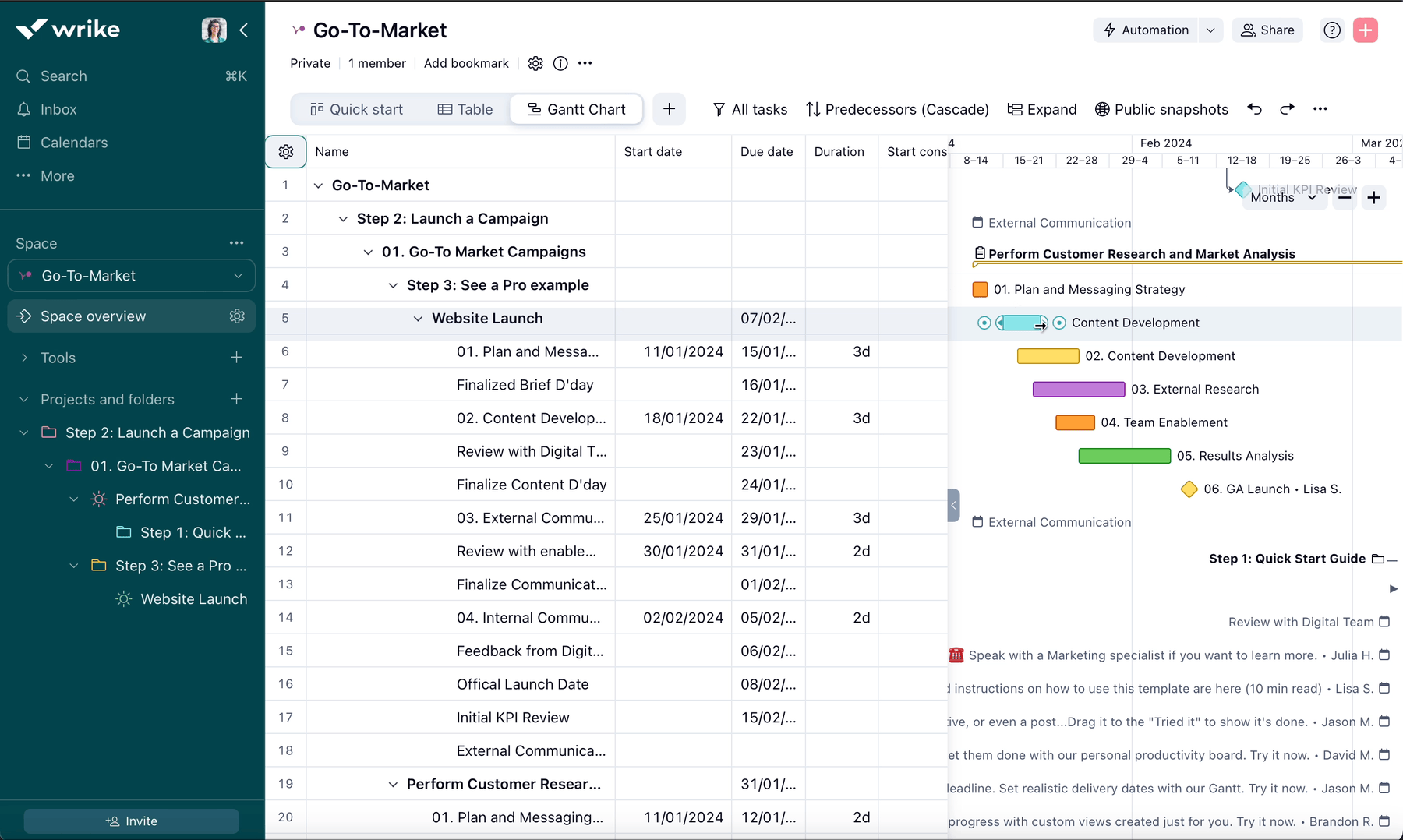
Wrike describes itself as an enterprise-ready, cloud-based collaborative work management platform for managing cross-functional work at scale.
It’s fully configurable and enables contextual collaboration in a secure environment.
Wrike is best suited for large enterprises or organizations that are managing multiple complex projects simultaneously.
Its robust dependency management, customization options, and enterprise-grade security features make it an excellent choice for teams working on intricate, large-scale projects with numerous interdependencies.
Standout features
- Dashboards: Fuel better, faster, data-driven decisions with powerful analytics
- Project resource planning: plan and allocate resources for timely delivery
- Project views: get the full picture with customizable full project views
- Automations: define triggered automated workflows to save time on manual efforts
- Custom item types: tailor work items to fit your specific workplace
What I liked
Wrike is appreciated for its customization capabilities.
The ability to create custom workflows, fields, and dashboards means you can tailor the tool to fit your specific project management needs.
Another one of Wrike’s most loved features is its proofing function of up to 30 different file types and granular detail on each image and file.
Finally, Wrike is often praised for its deep reporting and analytics. They do this through beautiful, data-rich dashboards within their application.
Users can create these dashboards in minutes and tailor the project dashboard to reflect their unique objectives using customizable widgets.
It’s also very easy to create custom fields and filters and slice and dice the data; however, is easiest for your team to view.
What I disliked
While Wrike is powerful, its extensive feature set can be overwhelming, especially for new users or smaller teams.
The learning curve can be steep, which might slow down initial adoption.
The pricing structure of Wrike can also be a drawback for smaller teams or organizations on a tight budget.
The more advanced features, which are often necessary for complex dependency management, are only available in the higher-tier plans.
Best for spreadsheet-style project management
Sm artsheet
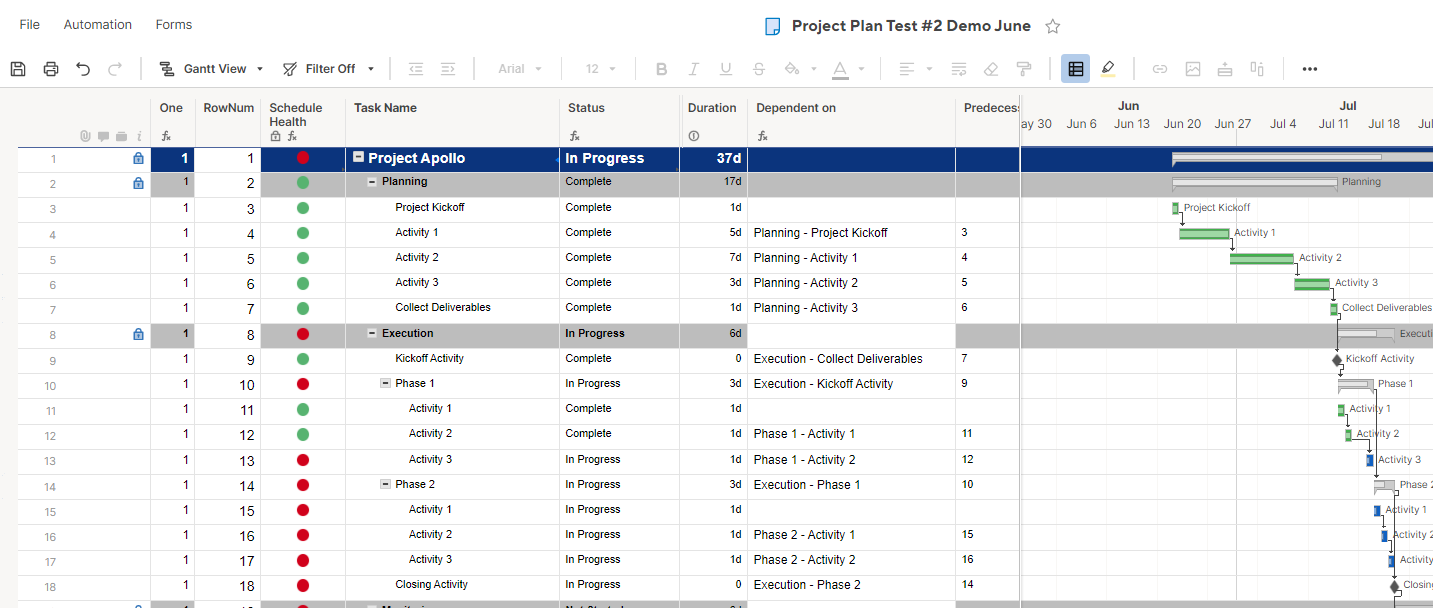
If you're extremely comfortable working inside a spreadsheet format like Excel or Google Sheets, then Smartsheet is going to be a breeze for you to use when managing complex projects at scale.
At its core, Smartsheet takes that familiar grid format you know and love but turbocharges it with advanced project and work management capabilities.
Standout features
- Familiar spreadsheet interface: easy-to-grasp spreadsheet UI that can be changed to create and manage processes, projects, and programs at scale
- Created specifically for enterprise organizations: an enterprise-grade solution that is safe and secure and integrates with the tools you use most
- Customizable views and reports: rich sets of views, workflows, reports, and dashboards to adapt to your team’s needs – from projects to multi-faceted company-wide initiatives.
- Advanced automation and workflow capabilities: streamline tasks with no-code workflows, customizable for your needs
What I liked
With Smartsheet’s resource management features, project managers can balance workloads, enable effective resource allocation, and enhance decision-making.
The workload heatmap is another favorite feature – it uses simple color coding to show over/under allocation across my team.
If anyone is in the red (over-allocated), I can easily drill down to the workload schedule for more context.
Also, as far as dependencies are concerned, you can add them to your Gantt charts to efficiently manage your project timeline and the relationships between individual tasks.
For example, when either the start or end date of a predecessor task changes, the dates of dependent tasks in your timeline will automatically update to reflect that specific change.
Additionally, Smartsheet offers the ability to create a project staffing plan so that you can see progress against projections and manage schedules and deliverables in greater detail.
What I disliked
While the spreadsheet interface is familiar, it can sometimes feel limiting for more complex project management tasks.
The pricing structure of Smartsheet can also be a concern for smaller teams or organizations.
The more advanced features, including some key dependency management tools, are only available in the higher-tier plans.
And finally, while the web and mobile app experiences are solid, they could definitely use an update to match that modern, sleek look that most apps are utilizing these days.
Best for customizable workflows
Mo nday.com
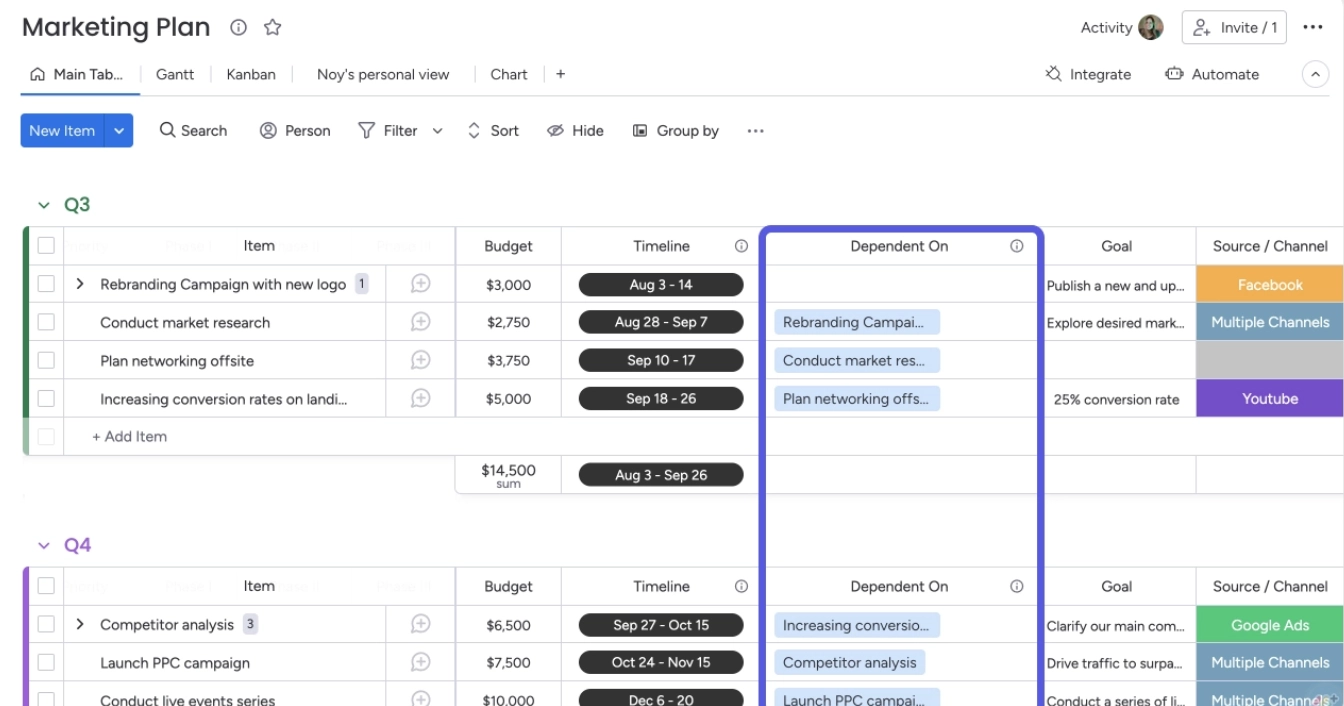
Monday is one of the most widely known project management tools available.
It’s known for having a visually appealing interface with customizable views and integrations.
They do this through what they call a Work OS platform that allows you to choose from a variety of different types of workspaces.
It’s also low code/no code, meaning, it’s very easy to customize to your company's needs.
Standout features
- Activity dashboard: choose from 30+ widgets to access a high-level view of project progress and updates
- Templates: an In-depth template library for multiple industries and roles
- Automation: automate repetitive tasks and workflows with over 200 pre-built automations
- Custom workflows: create workflows for any area of your business with easy no-code tools
What I liked
When it comes to managing dependencies, Monday.com offers a range of views, including Gantt charts and timelines, which make it easy to visualize and adjust task relationships.
The tool's customizable boards allow you to set up workflows that clearly show dependencies, making it simple for team members to understand task sequences.
Additionally, extensive templates, advanced reporting capabilities, and deep views are some of its most praised features.
In regards to their team features, Monday provides a range of collaboration options, including task assignments, comments, file sharing, and real-time updates.
Monday also offers impressive operational/enterprise capabilities like time tracking and resource and budget management.
The security and admin controls are also clutch for teams that need to lock things down.
What I disliked
While Monday's customizability is a strength, it can also be overwhelming, especially for new users.
Setting up the perfect workflow can take time and may require some trial and error.
Additionally, it lacks some note-taking and calendar-tracking abilities that we’d like to see within a project management tool.
This means, it cannot replace multiple tools in your tech stack, and would instead, be seen as an add-on.
Best for product and engineering teams
Ji ra
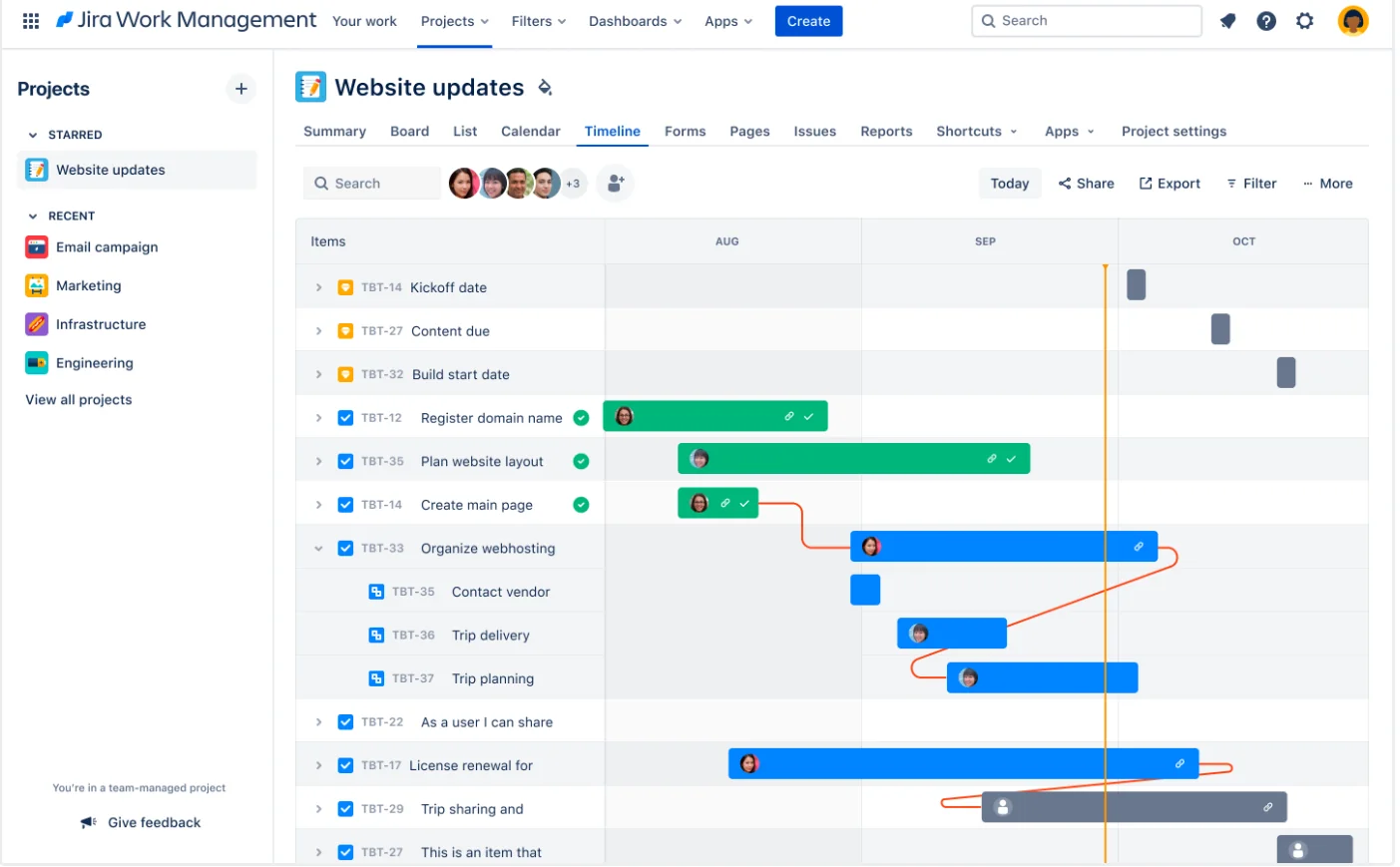
Jira, a product from Atlassian, describes itself as the ultimate tracker for teams planning and building great products.
It is designed to facilitate collaboration across teams, from concept to customer, and is used by software, IT, business, and operations teams, among others.
It was originally created to support more high-tech teams using agile methodology, but it has since expanded its feature set to fit the needs of other business teams, such as marketing, HR, finance, and design.
Standout features
- Powerful agile boards: options like scrum, kanban, and custom views to ensure you can see your project timeline exactly as you’d like
- Reports and insights: reports and dashboards offer critical insights within the context of your work to ensure your teams are always up to date and set up for success.
- Automation: drag and drop automations, auto-assign issues, and access daily summaries with work updates
- Get ahead of dependencies: visualize dependencies within your team to account for them when making plans.
What I liked
Being an Atlassian product has allowed Jira to become one of the most secure, enterprise-friendly tools on the market.
It also excels at agile project management, offering customizable workflows, issue tracking, and real-time collaboration.
It’s great for actual scrum masters, whose job it is to manage large projects inside Jira day in and day out.
For Jira, dependencies are called Issue Links. They allow project managers or scrum masters to show the order in which issues need to be done.
If there’s a dependency between two issues, it is possible to showcase that one must be finished before the next can begin.
What I disliked
Jira's work management program, which was created to suit the needs of marketing, HR, finance, and design, is still not beloved by its user base.
Mostly because its UX/UI is challenging, and adoption tends to be very poor.
Additionally, users often claim that Jira deals with loading issues, which can make the tool very slow at times.
Best for client work
Te amwork
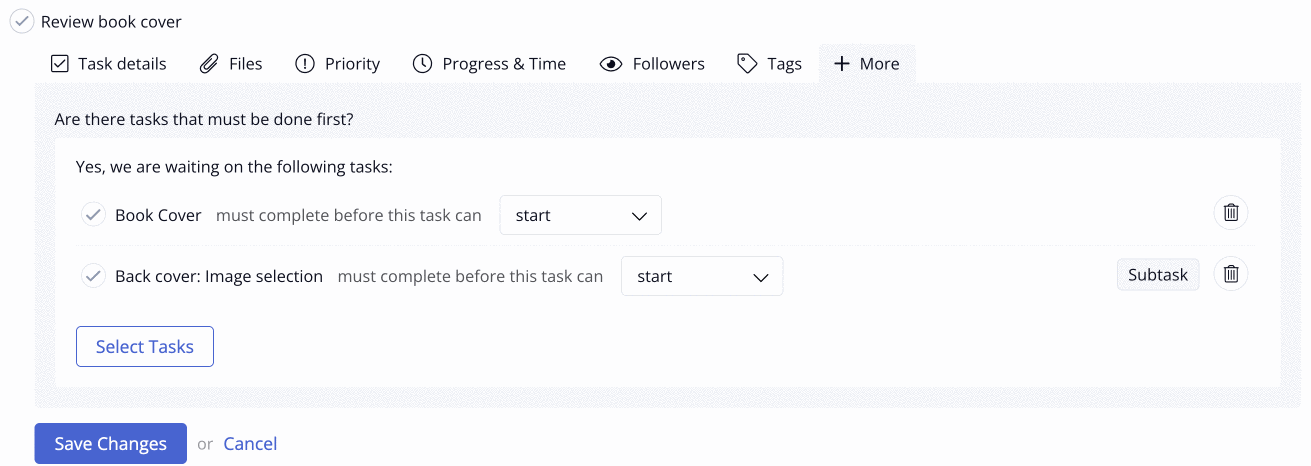
Teamwork is a project management platform specifically built to help professional services organizations profitably manage client projects.
It helps its users deliver work on time and on budget, eliminate client chaos, and understand profitability all in one platform.
It also lets them customize both their workflows and client permission set.
Standout features
- Project tracking: effortlessly handle complex project tracking via tasks and subtasks, custom fields, tags, file uploads, and more
- Manage scope creep and prevent overspending: consistently track your team's time and expenses and compare actuals to estimates. Identify problem clients with ease
- Detailed resource management: Manage your team’s day-to-day capacity and accurately forecast business needs for future projects
- Time tracking: Understand where your team is spending too much time and not enough time
- Accounting functionality: Create custom budgets, set rates for each team member, and quickly track dollars spent on each project
What I liked
Teamwork's decision to specialize in client-facing teams has allowed them to create a truly unique product.
It gives its users exactly the type of accountability they need to deliver projects on time and on budget.
Teamwork users also appreciate its collaboration features (i.e., sending budgets, proposals, roadmaps, etc., for clients to review) and resource management functionality.
In regards to dependencies, you can easily add a dependency relationship between tasks to make sure that tasks are completed in a particular order.
Finally, users find the UI clean and uncluttered and report that it is easy to learn and use.
What I disliked
Teamwork's free plan limits the number of users and projects, which may not be sufficient for larger teams or organizations with complex project requirements.
The mobile application lacks some of the features that are loved in the desktop application, like workload planning and time reporting.
Why Motion wins
After exploring Motion's features and benefits, it's clear why this innovative tool stands out in the crowded project management space.
Here's why I believe Motion is the ultimate choice for optimizing your workflow:
- AI-powered scheduling: Motion's unique AI algorithm takes the guesswork out of planning my day. It automatically schedules tasks around my existing commitments, ensuring I make the most of my time.
- Unified project management: With Motion, I can manage projects, track tasks, and collaborate with my team all in one place. No more juggling multiple tools or losing track of important deadlines.
- Project workflow templates: turn your common SOPs into easy-to-use templates. This way, projects can progress automatically, reducing miscommunications and making your business more efficient
- Adaptive workload management: When plans change (and they always do), Motion automatically adjusts my schedule to keep projects on track. This flexibility is a game-changer for managing dynamic workloads.
- Time-saving automation: From creating recurring tasks to generating meeting links, Motion's automation features save me countless hours each week that I can reinvest in meaningful work.
Try Motion for free
Start your 7-day free trial today and discover how Motion can transform your workday.
Don't just manage your time—optimize it with Motion's AI-powered tools.
With Motion, I'm not just organizing my work—I'm maximizing my potential.
Join me in embracing the future of productivity. Your most efficient, stress-free workday is just a click away!

Alli is Content Writer and Strategist who has worked in SaaS since 2017. She’s worked with brands like BombBomb, Animalz, SupportLogic, and Copy.ai. Alli lives in Colorado with her husband, daughter, and two dogs.




