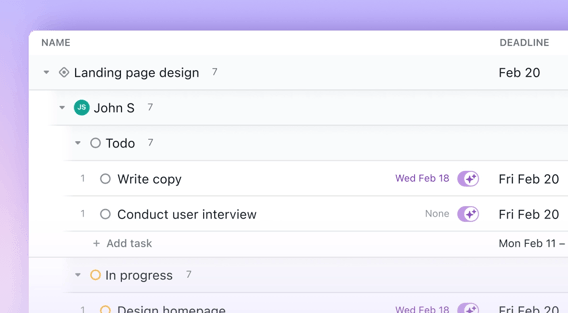Dig into Motion's new pivot table feature
Today we are introducing an exciting new feature to List and Kanban views that we internally (and affectionately) call pivot table. The new Pivot table helps you better navigate tasks across projects. For Excel users, this concept will feel familiar - you can group tasks by any field, in multiple nested layers.
See all your tasks in one view with "All Tasks"
The new "all tasks" view compiles every task across your Motion account into a single table. This gives you an invaluable 30,000 foot view of everything on your plate. Once you open this view, group tasks using the "group by" button.
Group tasks to your heart's content
The group by button lets you create a nested view of your tasks by project, assignee, label, deadline, and more. See at a glance who is working on what and when. Grouping by deadline even allows you to break down date ranges however you want - by month, quarter, half year, etc.
Customize your table
Freeze columns so they stay put when you scroll horizontally. Easily add tasks inline without leaving your view. Sort by deadline to prioritize the most urgent work. Use powerful filters to show or hide tasks based on assignee, date range, and more.
Powerful new filters
The new Filters are way more powerful than before. Filters can be now applied to projects and tasks in the same table. You can also set up relative date filters. And we are adding "is" and "is not" filter types.
Integrates with custom fields
Your carefully configured custom fields also work with pivot tables. For example, if you set up a select field for task type with options like "bug," "feature request," and "design," you can group tasks by type.
Learn more about Custom Fields here
Work better, not harder
Pivot tables has changed how we track our work at Motion. This feature makes task management more enjoyable and powerful, and we hope it does the same for you as well!
Motion's new pivot tables help you better visualize your workload and priorities. Start using them today to work smarter!