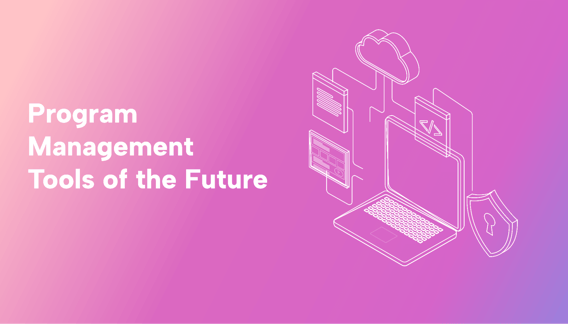Running a business is hard enough. If you’re not trying to keep multiple projects on track, you’re chasing your strategic goals.
With fragmented efforts, conflicting priorities, and missed opportunities, program managers don’t know what to work on first. That’s where program management tools step in.
Program management tools offer a comprehensive approach to unlock the true potential of a program and its member projects. But, many program managers find themselves overwhelmed with the amount of manual data wrangling required.
They can’t rely on their reporting because the project team hasn’t updated their task statuses. It seems impossible to quantify success against goals for the executive team. This is where AI-driven program management solutions can change the game.
What is a program?
According to the Project Management Institute (PMI), “a program is a group of related projects managed in a coordinated manner to obtain benefits not available from managing them individually.”
Programs accomplish larger initiatives that can require multiple smaller projects that together, deliver a specific benefit to the organization. For example a manufacturing company might decide to add services to support the installation and maintenance of their products. That could require a group of related projects, all with the common goal of establishing services-oriented offerings.
What is program management?
Program management is about overseeing the program, or group of connected projects, in a business. The person in charge of the entire set of projects (and the common goal) is called the program manager. They look at program risks and opportunities and decide which projects are important to make sure they succeed.
Program managers also oversee the member projects’ budgets, resources, and project schedules. They provide guidance, help and support to the project managers managing the individual projects and their teams to make sure the related projects succeed.
Good program management needs clear communication for projects and the whole program. Program managers oversee the progress of the program and make important decisions for success in achieving the business goals of the program.
What’s the difference between project management and program management?
Project management and program management might sound similar, but they're not the same:
- Project management: Leads and manages individual projects, each with its own goals, project timeline, and budget. It's like building a single house.
- Program management: Leads and manages the many related projects that work together to achieve bigger strategic aims. It’s like organizing and looking after an entire neighborhood or community of houses.
What’s the difference between program and portfolio management?
Besides project and program management, you might also come across "portfolio management."
Portfolio management means overseeing the optimal mix of an organization’s projects AND programs to maximize achievement of the organization's overall business goals and objectives.
Program management on the other hand ensures that interconnected projects in a single program work smoothly together to create impressive outcomes that wouldn’t be possible if they were managed separately. All the projects in a program collaborate to achieve the program’s unique goals and objectives, which are a subset of the organization's overall goals.
Program management best practices – your checklist
Before diving into program management software, let’s discuss innovative ways to manage programs effectively. Remember these as you decide which tools are right for your business.
1. Plan for success
- Start by setting clear program goals. What business goals and objectives will the program address?
- Create a detailed program plan that shows what needs to be done (scope), when it should happen.
- Identify the projects necessary to achieve the program, and identify the relationships among the projects, such as dependencies between them.
- Ensure that the project manager for each project in turn prepares a project plan and a project schedule. Tools like the critical path method (CPM) or PERT charts can help them see project timelines and goals visually.
- Plan for program and project risks to address plans for risk management, and what to do if things don’t go as expected. Work with project managers to create backup or contingency plans for any hiccups.
2. Communicate
- Develop a program communication plan to ensure the right information flows to the right stakeholders at the right time. This means information should flow smoothly between the people involved, including stakeholders, project managers, and team members.
- Set up a strong structure for how things will be managed. This means everyone knows their roles, from program managers to project managers and other important people in the program process.
- Think about what advanced features your program management tools might need to support your plans to make these things happen. Invest in quality systems early and save time and money in the long run.
3. Control
- Just as a project manager monitors risks, scope, budget, and timelines for individual projects, program managers must do the same for the bigger program. Regularly look out for possible problems and be ready with backup plans.
4. Collaborate
- Foster team collaboration and knowledge sharing among larger teams by promoting cross-functional cooperation.
- Create a supportive team environment where project managers and team members can speak up about risks and mistakes.
- Regularly brainstorm solutions and optimizations with your entire team.
5. Evaluate
- Track programs and project progress against KPIs using metrics and reporting.
- Regularly review and evaluate program and individual project outcomes. Identify lessons learned and make necessary adjustments for future projects.
6. Continuously Improve
- Build a culture of continuous improvement. Encourage feedback. Implement process enhancements. Adopt industry best practices.
- Invest in program management tools and tech that streamline processes. The right tools help things run smoothly and let you see program progress and outcomes more clearly.
Traditional program management tools don't meet the demands of today’s digital projects. Future-proof your program management with AI.
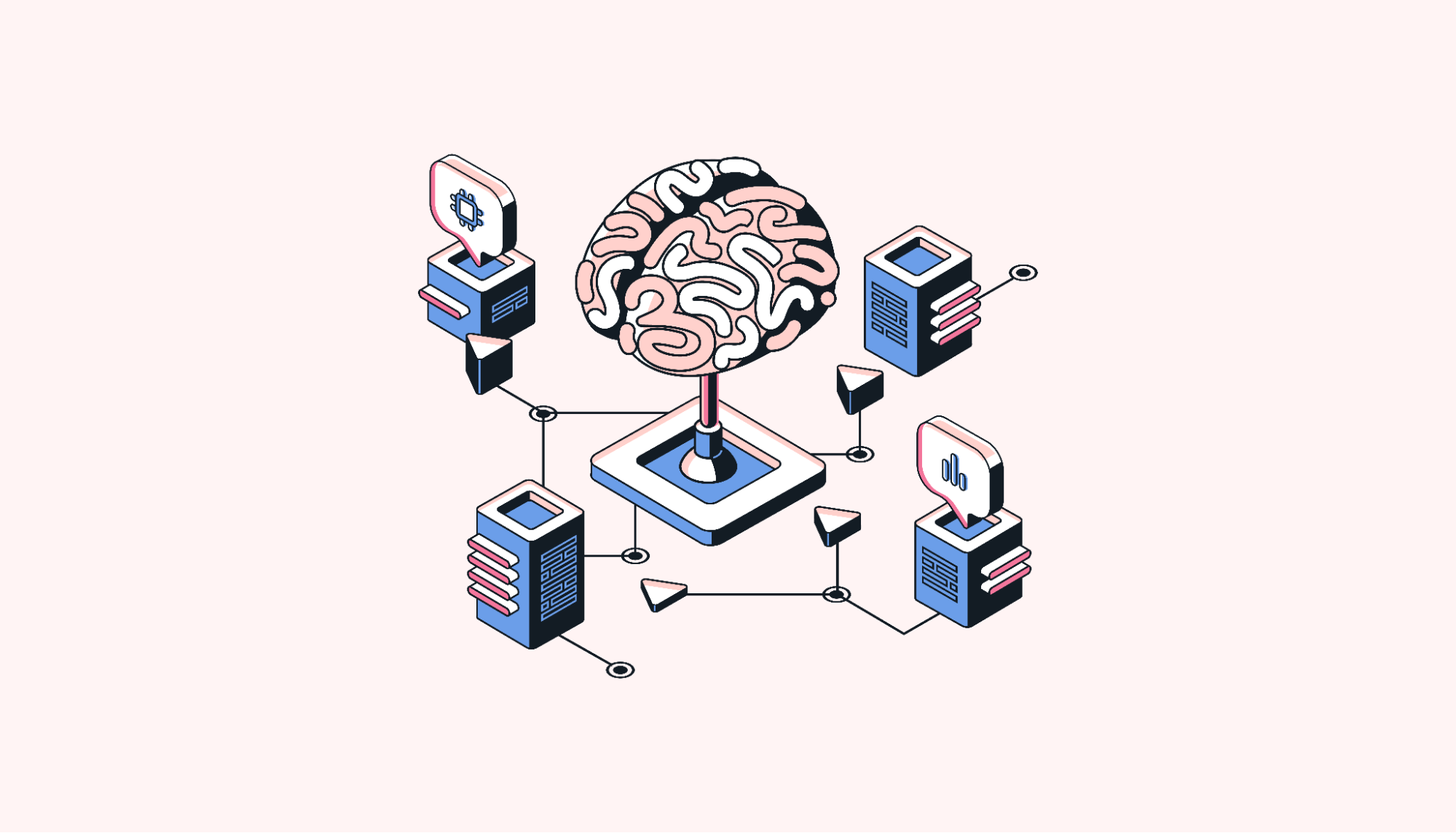 |
Did you know? Gartner predicts by 2030 that 80% of project management tasks will be run by Artificial Intelligence (AI), machine learning (ML), and natural language processing (NLP).
Reporting is about to get much easier for program managers. You’ll be able to talk to your tools and get answers to specific questions or even suggested solutions for problems.
What issues are program managers facing with traditional program and project management tools?
Here are just some of the issues program managers face with traditional tools like Monday.com, Trello, Asana, and Clickup:
Scattered information
Regular tools need to be updated manually and some are messy when it comes to document handling. This lack of basic features scatters information, and getting an update on project details is challenging. When handling a project takes more time than finishing it, teams give up. Traditional tools have limited features.
Hard to see progress
It’s tough to track how projects are going and make good decisions because traditional tools don’t always show things clearly. You have to gather reports using complicated processes, which takes time. Key features to simplify reporting are crucial. We’ll discuss these in more detail in the next section.
Inefficient resource allocation
Traditional tools struggle to provide a holistic view of resource availability and allocation. This is even more important when managing multiple projects, as is the case with programs. A lack of robust features leads to poor resource utilization. This creates resource conflicts and makes prioritizing certain projects more difficult. See how Motion manages this for executive teams.
Communication challenges
Email chains. spreadsheets. Slack, Zoom, and Google Drive. Too many tools make communication and collaboration difficult. Stakeholders, project managers, and team members need a central location to view and discuss program outcomes. This doesn’t mean you can’t use your existing tools, but they must integrate somewhere central. Otherwise, communication is cumbersome, scattered and prone to misunderstanding.
Managing dependencies is tricky
Traditional tools often lack the comprehensive feature set to track and manage complex dependencies between projects. This makes it challenging to plan and execute initiatives that are connected effectively. It also makes it tricky to handle task dependencies even within a project. This is where smart tools like Motion’s auto-scheduler really shine, especially at managing tasks for people working across multiple projects in a program.
Risks are missed
Traditional tools don’t offer comprehensive risk management features. They don't help you figure out the risks you face or provide tools to help you to manage them.
Limited scalability
Traditional tools slow down and can’t handle scale as things get complicated. This is a big problem when working with larger teams on complex projects. Finding a tool that offers unlimited users is key.
Doesn’t work with Agile
Traditional tools may not support Agile frameworks adequately. Traditional tools might not work well with iterative methods like Agile because they may not embrace the flexible delivery of requirements.
Higher administrative burden
Manual data entry, duplicative efforts, and time-consuming processes increase administrative overhead, diverting valuable time and resources from core program management activities. Many traditional tools lack mobile apps or if they offer these, they may do so with limited features.
Lack of integration
Many current tools don't integrate with other systems easily. This stops information from flowing well and makes work slower.
 |
If applying AI and other technological innovations to project management tools could improve your success ratio of projects by just 25%, imagine the improvements in your business! Not to mention the volume of projects you could take on, the success rates of those projects, and the impact on your business objectives!
If AI can do this for projects, in the future, it should be able to do this for programs, too, making program management software intuitive with advanced features.
Advantages of AI-driven program management tools
A few organizations, such as NASA, already use AI in program management. Here are just some of the ways AI-driven program management software will make life easier for program and project managers alike:
Gettings things right the first time
AI-driven program management tools help fix mistakes and save time by automatically putting information in and giving real-time updates. This means the info you see is accurate and up-to-date.
Seeing more clearly
AI algorithms can analyze huge amounts of data. This generates a wide range of comprehensive reports, dashboards, and visualizations. Get deeper insights into program performance and improve data-driven decision-making. A recent Harvard Business Review article listed better project selection and oversight as a key way AI is changing project management.
Using resources wisely
AI program management tools can analyze resource availability, staff skills, and project demands. Optimizing resource allocation means resources are used well. Conflicts between projects are fewer and easier to manage.
Working together smoothly
Tools with AI help us talk and work together without problems. They automate serving up the tasks of individual projects and recurring tasks automatically. This makes it easier to work on complex tasks together.
Better risk management
AI algorithms can identify patterns, detect potential risks, and provide a wide range of proactive risk mitigation strategies, improving the program's ability to manage and mitigate risks effectively. They can even suggest possible solutions for managers to choose from.
Being Agile
AI-driven tools offer flexibility and adaptability to support Agile methodologies, enabling iterative planning, continuous monitoring, and adaptive project execution: track task dependencies and auto-schedule tasks based on these dependencies and priorities.
Scaling simply
AI-powered tools can handle large programs and portfolios, scaling seamlessly to accommodate growing program complexity while maintaining performance and stability. Paid options offer unlimited users so your software can grow as your organization does.
Automating your workflow
AI tools automate repetitive tasks. This streamlines processes and triggers actions based on predefined rules. Reduce your administrative burden and free up time for value-add activities.
Working with other systems
AI-driven program management tools can integrate with various systems. This means your data is reliable, and workflows can integrate. Your team only needs to look in one place to do their work and find the necessary information.
Having everything in one place
Reporting and reviewing data electronically can help the planning and estimation process. Program management software needs to be able to simplify future programs based on the lessons learned in the past.
Having sophisticated reporting and program management in one tool facilitates continuous improvement. Those reporting tools could even be activated with chatbots to respond to manager questions interactively.
Motion leads the market with AI-driven technology
While we wait for AI to take over program management reporting and other functions, let’s take a look at one of the early and best AI task and project schedulers. Motion automatically builds your team's schedules with their highest priority tasks, displays your lists of projects and tasks, shows progress on a Kanban board view, automatically rebuilds schedules when priorities change, and so much more.
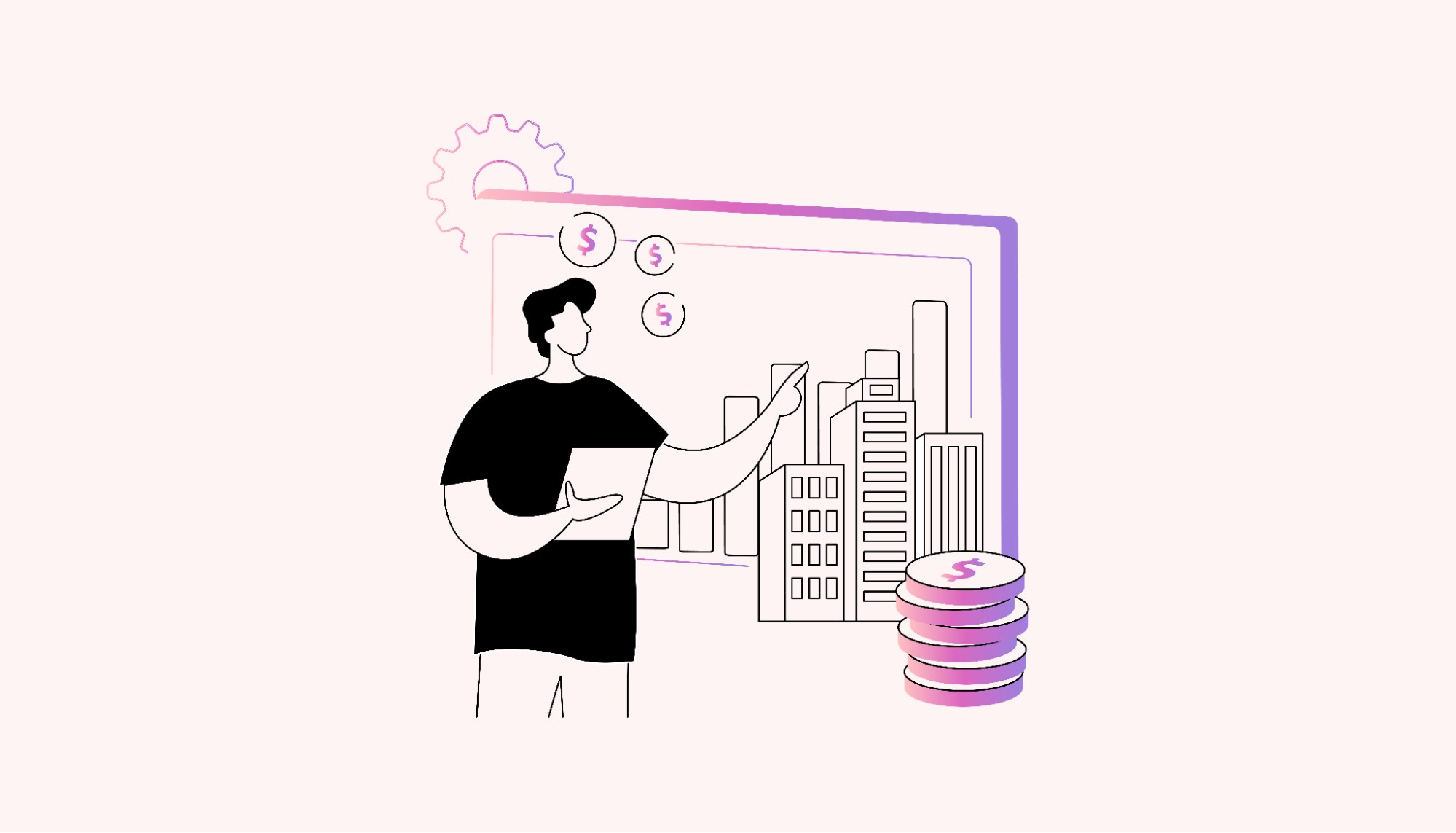 |
Here are just some of the many customizable features that make Motion an industry leader in effective project planning and scheduling.
Task management: See what the team is working on across multiple projects
Most traditional project planning tools make collaboration difficult. Information gets siloed in one place. These sources can also be time-consuming to maintain. This discourages your team from using them.
Motion changes all of that. Here’s how:
- It auto-adds project work to your team's calendars, based on priorities and deadlines.
- It measures how much your team can accomplish each day and alerts you to overwork rather than over-scheduling.
- It creates a custom schedule for each team member- this is so much more than a to-do list.
- Its advanced features automate much of project scheduling so you can focus on what you do best.
- It's an online project management tool that serves co-located teams and remote teams equally well.
- It can handle unlimited projects and programs with ease.
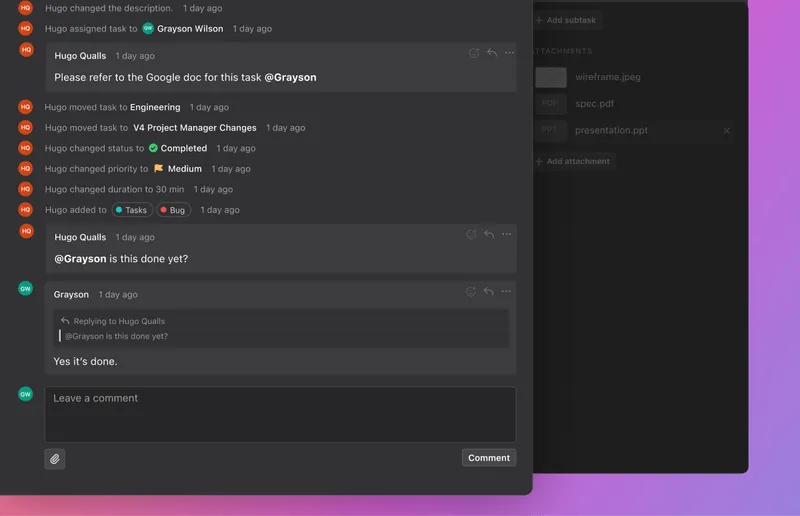 |
But there’s more:
Multiple progress views
With multiple project views, your project team can switch between seeing their tasks as lists or in a Kanban board.
List view allows you to:
- See all projects and tasks listed in ranked task lists.
- Organize your task lists by priority or status.
- See tracked time against each task.
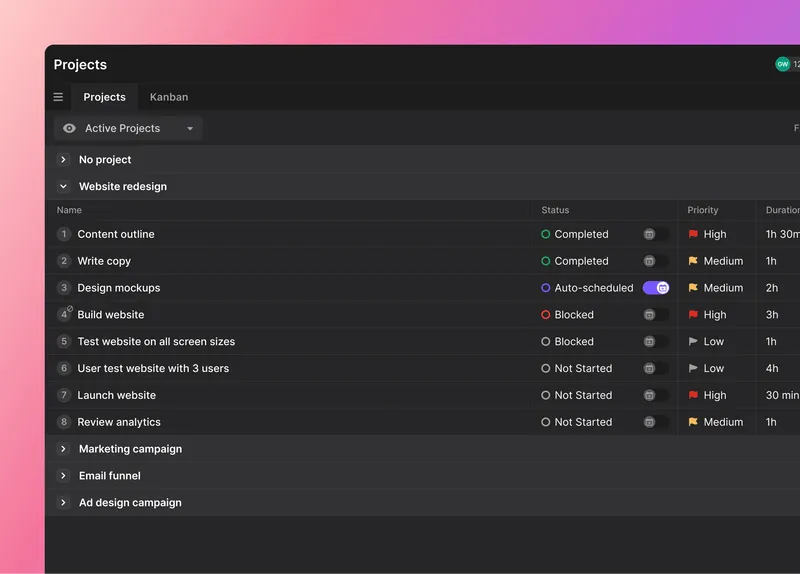 |
Kanban view allows you to:
- See tasks on a dynamic Kanban board.
- Set up your columns by status (Not Done, In Progress, Done) or by priority (High, Medium, Low).
- Switch between list and Kanban project views.
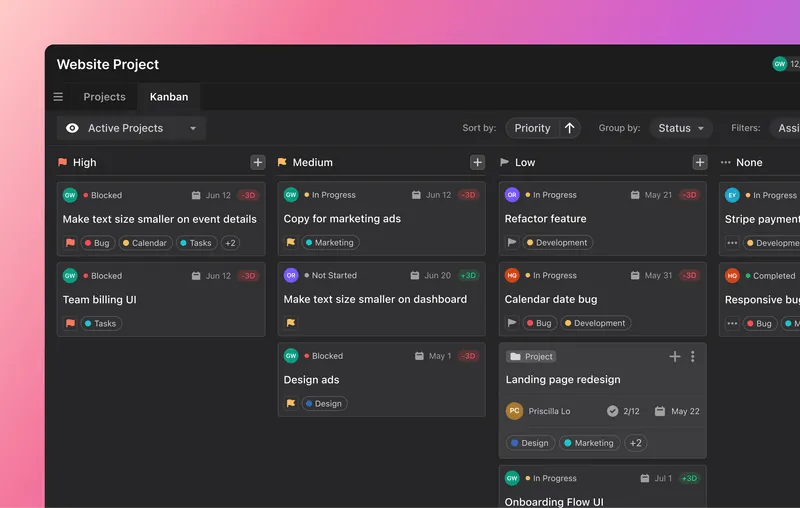 |
Use project templates for consistency on how information will be reported every time.
Collaboration and communication
Motion project tracking software makes collaboration simple for larger teams with the following:
- Smart calendars for auto-task assignment. Tasks are directly added to the daily calendars of your team so they know what to work on rather than making those time-consuming decisions themselves.
- Prioritized task organization and time set aside for deep work and time-blocking. With Ai-based intelligent scheduling, Motion increases productivity by 137%.
- A mobile app to manage tasks and projects and access project reporting on the go.
- A team plan with a capacity for unlimited projects and users.
- Task auto-rescheduling as resources and timelines change.
- Automated meeting scheduling.
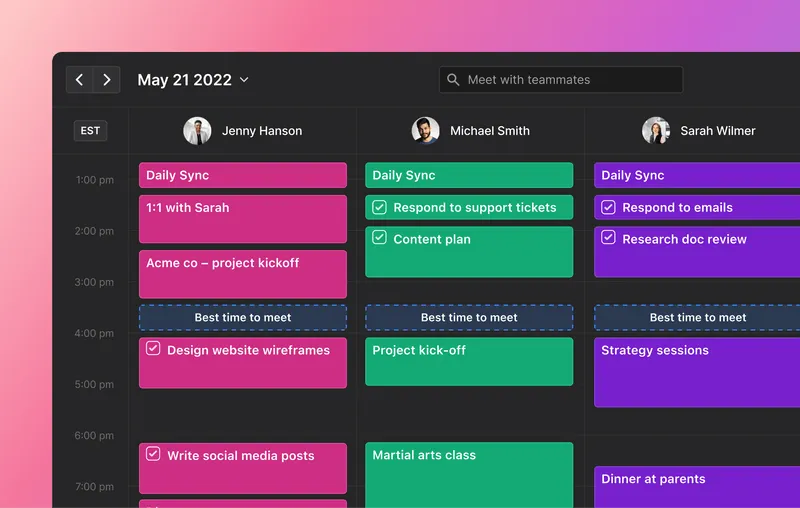 |
Robust reporting
Use Motion project tracking software as a communication tool to keep clients and other stakeholders up to date. Here's how:
- Review project statuses across all projects in real time.
- Use your planning documents to compare planned progress with actual progress.
- Evaluate team performance by reviewing individual team members’ calendars directly from the project calendar dashboard.
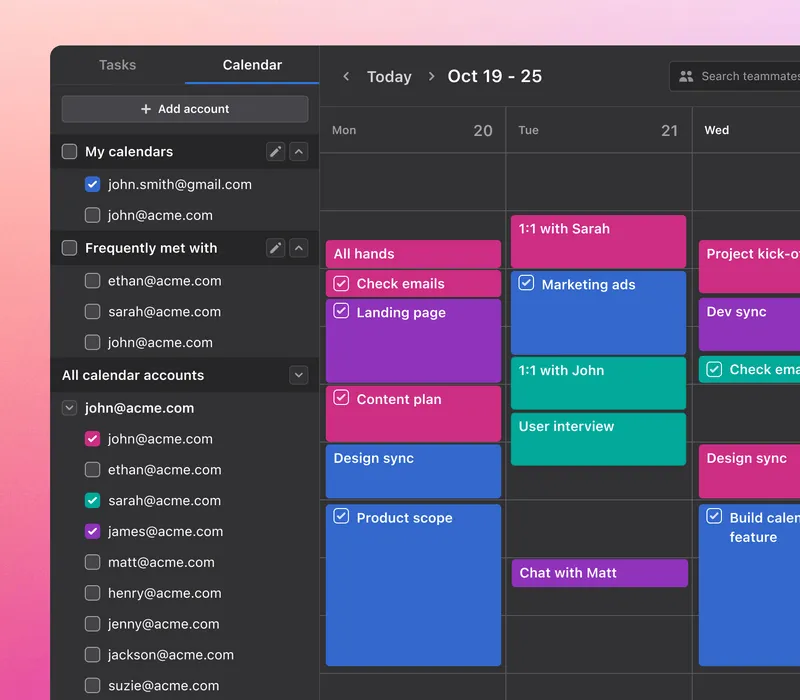
- Use project reporting to optimize how projects are managed next time – encourage continuous improvement with your team by showing them where complex projects can be optimized.
Program management and Motion
Managing programs with multiple complex projects to keep track of may seem impossible when using traditional project management tools.
But no more. The future is here with an automated, AI-driven project management platform that simplifies program management reporting.
In this article, we’ve shown you how to leverage AI-driven program management tools like Motion to automate your project management so you can focus on what you do best: inspiring your team to achieve their project goals.
To see it for yourself, try Motion Free Today.