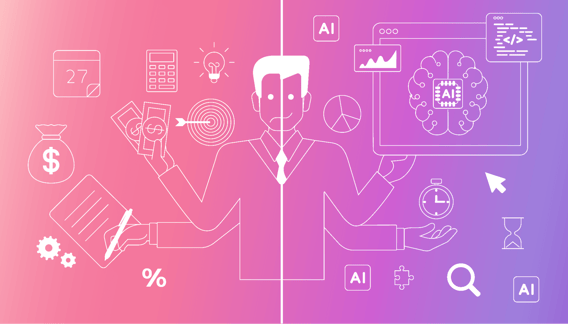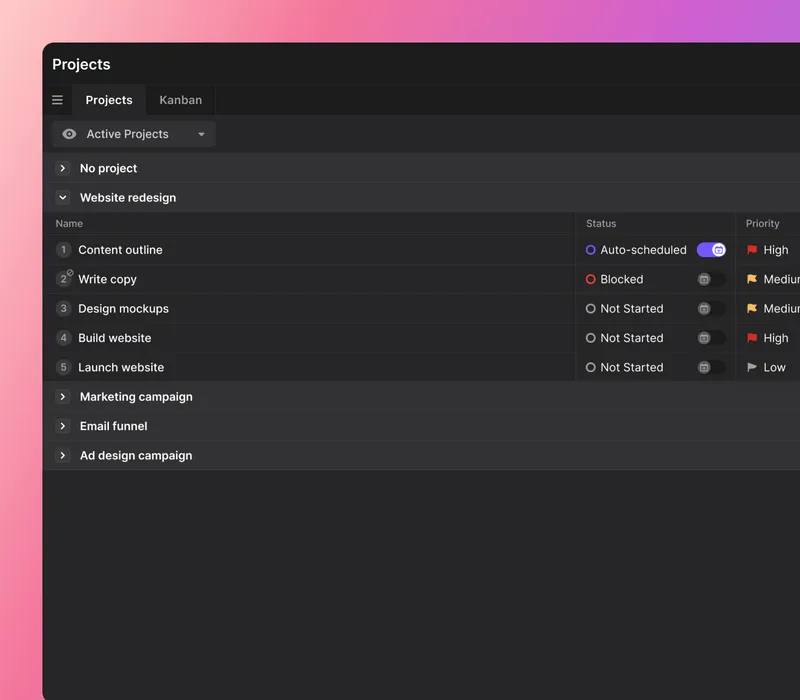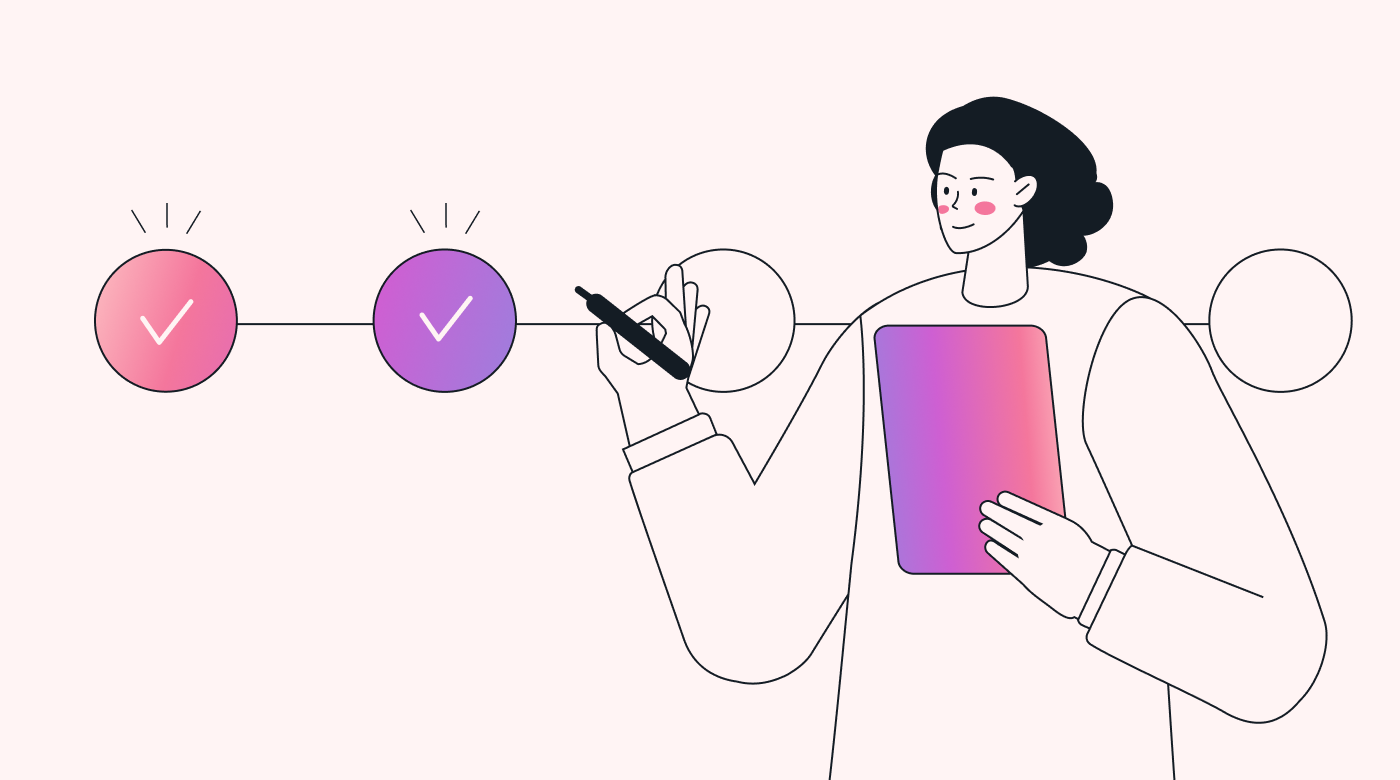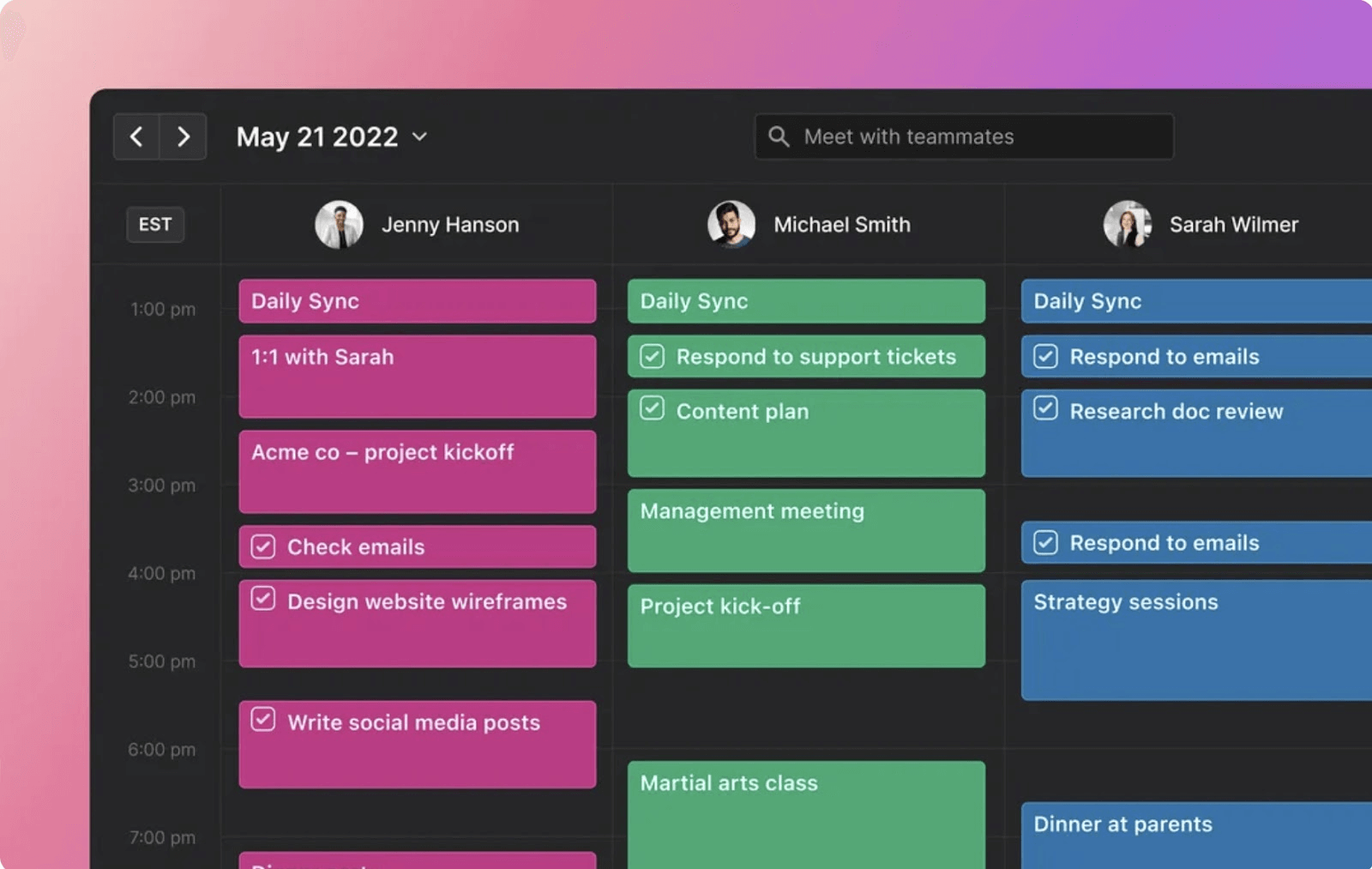Despite the digital age, companies still struggle with project management.
Yes, there are plenty of Project Management Information Systems (PMIS). However, many of these tools lack the flexibility and speed to handle fast-paced, complex projects.
Enter AI.
Artificial intelligence technology, like Motion, revolutionizes project management. It automatically streamlines and personalizes processes while providing insights for future improvements.
This article explores the traditional landscape of PMIS and looks at how AI can revolutionize project management.
What is a PMIS?
A PMIS, or Project Management Information System, is powerful software used to help companies manage project lifecycles effectively.
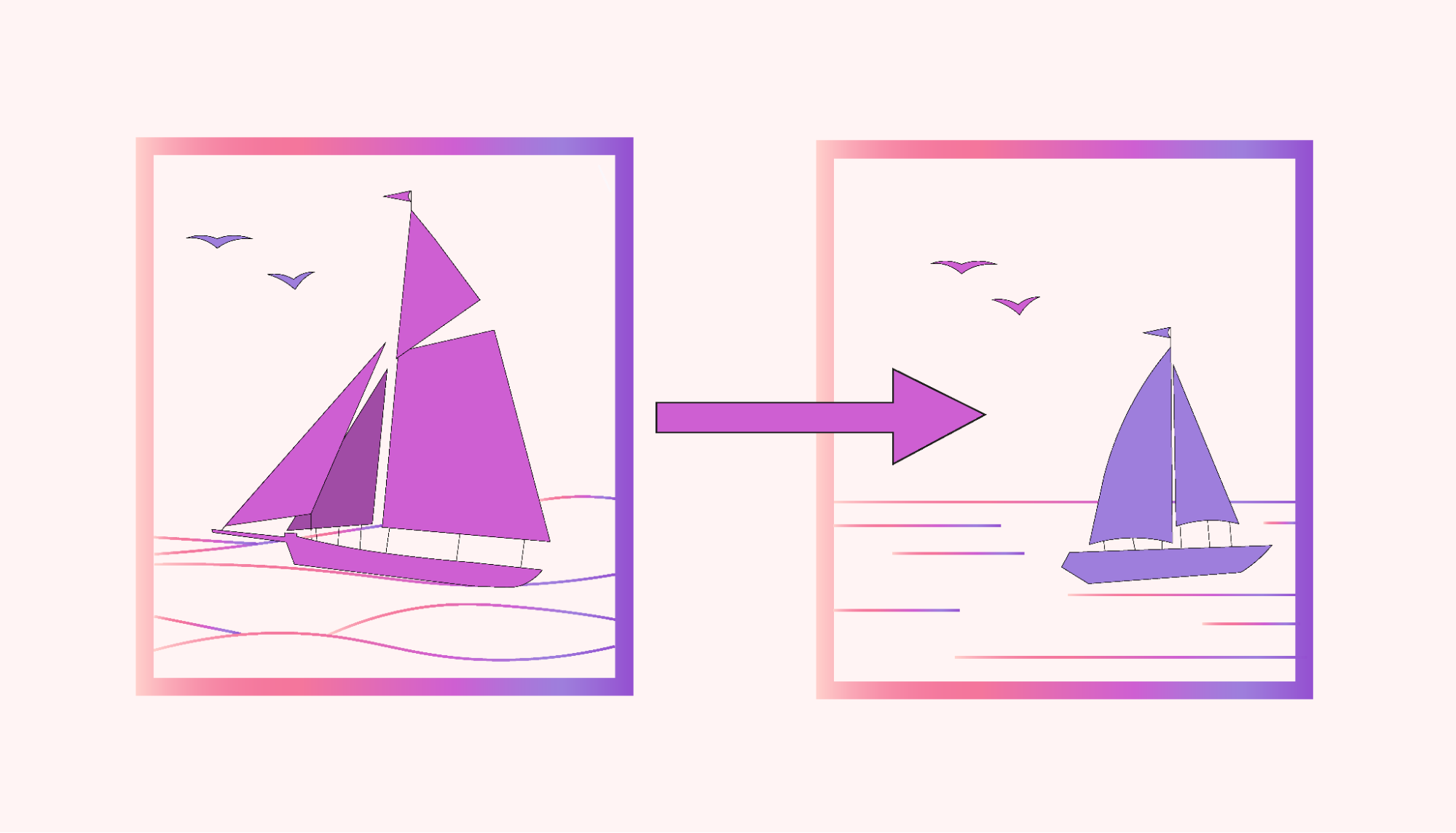 |
It offers a range of tools that assist teams with planning, tracking, and completing projects on time. Features often include performance tracking, scheduling, resource allocation, and budgeting tools. Some PMIS tools also include document management features.
On top of this, a PMIS can process and analyze data to help teams make informed decisions based on real-time patterns.
What's the purpose of a PMIS?
A PMIS is designed to help teams manage project lifecycles to meet deadlines and manage resources efficiently. It does this in four main ways:
Schedule management: A PMIS helps teams keep their projects on track. Scheduling features include tools like Gantt charts, Kanban boards, and real-time dashboards. These elements offer a clear overview of a project's progress. This helps managers schedule tasks and resources to fit project timelines.
Resource management: A PMIS makes allocating and tracking resources, like labor and equipment, easier. Teams can see where and when resources are being used and where and when they’re needed next. This helps teams to plan resource use better to avoid delays.
Document management: Some PMISs offer features to store and manage documentation. This gives teams a central place to access, collaborate on, and share project documents. Document management features often include storage systems, collaboration tools, version control, and backup and recovery options.
Decision-making: PMIS analytics capabilities help teams to make data-driven decisions. Reporting tools indicate patterns that guide project improvements and highlight inefficiencies. This allows teams to make more intelligent resource allocation, scheduling, and project planning choices.
How does a PMIS help you manage your project lifecycle?
A PMIS helps guide teams through the lifecycle of a project by streamlining every phase for better outcomes.
Project initiation
In the project's initiation phase, you explore viability and set objectives. The team will conduct feasibility studies, identify stakeholders, define project scope, and set goals.
Let’s imagine you work for a digital marketing agency launching a multi-platform marketing campaign.
During this phase, you’d define the scope of the campaign, such as the timeframe and the proposed budget. You’d establish campaign goals and determine whether it’s possible to reach the goals within the confines of the scope. You’d identify available team members, like copywriters and social media managers. You’d also identify external stakeholders like clients and investors.
At this stage, a digital agency would use its PMIS to provide a shared workspace to collaborate on these tasks. You’d also use PMIS features to map stakeholders, collect requirements documentation, and provide feasibility analysis.
Project planning
The project planning stage is about charting the journey to reach project goals. You’d draw up detailed project plans, define milestones, create timelines, and assign resources.
For the digital marketing agency example, you'd create a detailed campaign plan at this stage. You’d assign personnel, budget, and equipment to each step in the plan.
In the project planning phase, you’d use task assignment features in the PMIS to schedule tasks and assign resources. You might create a Gantt chart to view the timeline and budgeting tools to plan out financial resources.
Project execution
At this stage, the plan comes to life. Your team will execute project tasks using the project budget and resources they’ve been allocated. You may need to manage vendors, adjust schedules, oversee costs, and update stakeholders.
Now, back to the digital marketing agency.
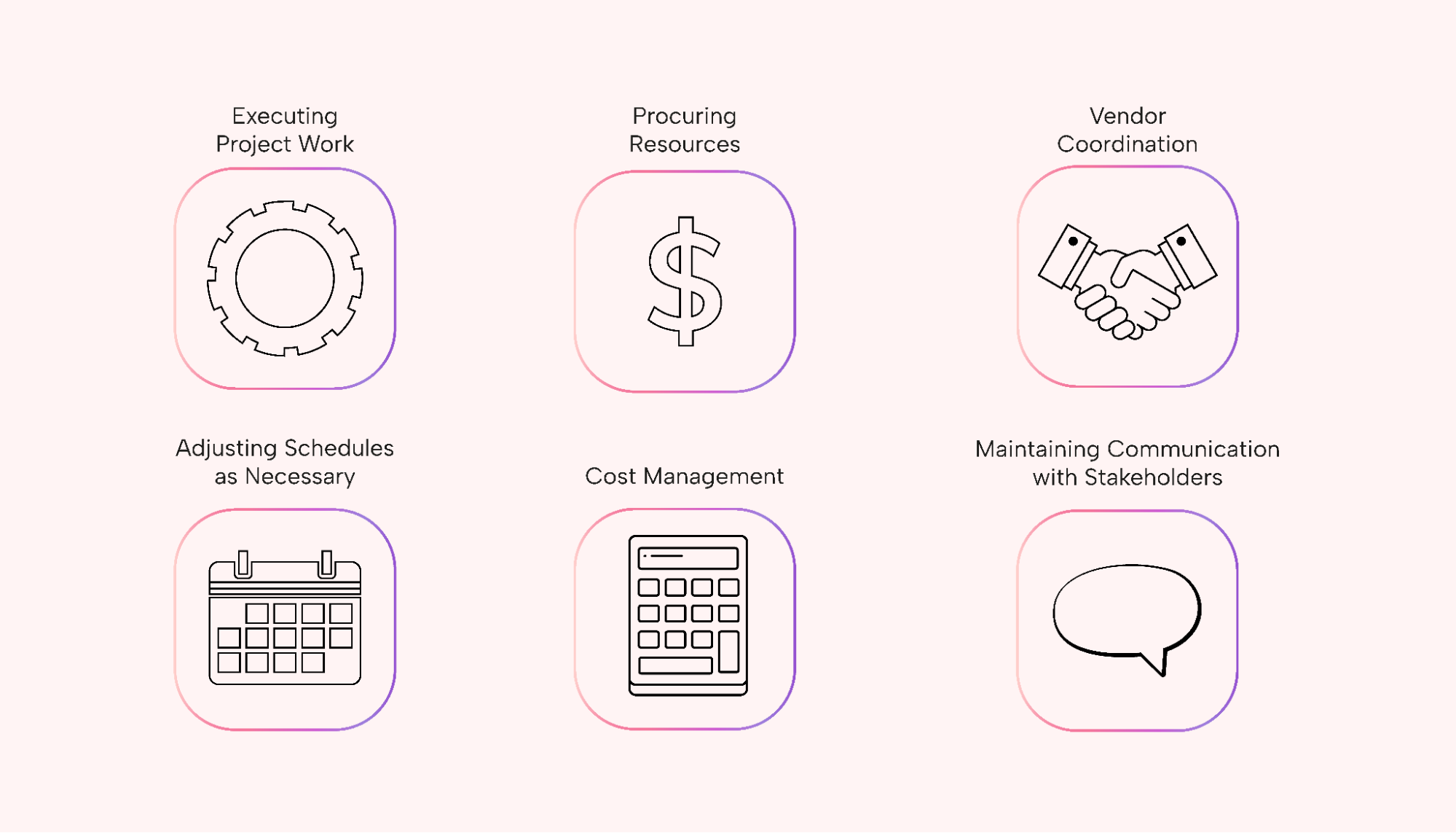 |
At this stage, you execute the campaign plan. Your team creates and releases marketing content across multiple platforms. You update the client and gather feedback for necessary adjustments. Your team spends the advertising budget and collects data on its success.
At this point, you’d use a PMIS to manage and adjust tasks and schedules to ensure content creation and release happen on time. Your team would use the document management features to store, access, and collaborate on marketing content. The communication tools help you work in-house and connect with stakeholders and vendors.
Project monitoring and control
This phase runs alongside the execution phase so project managers can closely monitor progress.
Execution actual versus planned progress is checked against timelines and costs to make sure everything is proceeding as it should. Teams measure performance, track budgets, analyze quality, and identify the need for any changes.
You'd monitor campaign performance alongside project milestones in the digital marketing agency example. You’d track spending to see which advertising platforms provide the highest return on investment so you can adjust spending to maximize reach. You’d monitor team performance to determine whether resources are used effectively and adjust if needed.
The PMIS Gantt charts help you track task progress, while customized dashboards give an overview of team performance. Real-time budget reporting tools allow you to track spending and adjust budgets. Stakeholder communication monitoring highlights concerns and change requests.
Project closure
The project closure stage is about wrapping up the project and assessing success. Did you meet deadlines and stay on budget? Did you produce high-quality results that fulfilled client expectations? It’s a time to identify successes and pinpoint areas for future improvement.
At this point, you’ll also release resources and reassign staff.
As for the digital marketing agency, you’d analyze campaign performance. You assess successes and failures and add these lessons to your knowledge hub. You reassign staff to new projects, document your learning, and discuss the next steps with the client.
At this stage, you’d use a PMIS to create final reports, store project documentation for future knowledge, and repurpose staff.
Common problems with using a PMIS
While a PMIS is designed to streamline project management, these systems have limitations.
1. A PMIS can be more time-consuming than you think
Setting up and maintaining a PMIS isn’t always straightforward. It requires detailed customization and complex tool integration; you’ll also have to update changes manually. You must train your teams to ensure it's used effectively and thoroughly.
All of these tasks take time away from crucial work, which can push project schedules back and cost extra labor hours. Mistakes can be costly and time-consuming for teams and stakeholders unfamiliar with the tool.
2. A PMIS isn’t flexible enough for fast change
A PMIS often requires complex configuration, making it difficult to respond to change quickly. If project requirements vary, managers have to spend a great deal of time and effort replanning and reconfiguring the settings.
In the best cases, this only slows down projects. In the worst cases, you can’t accommodate client change requests.
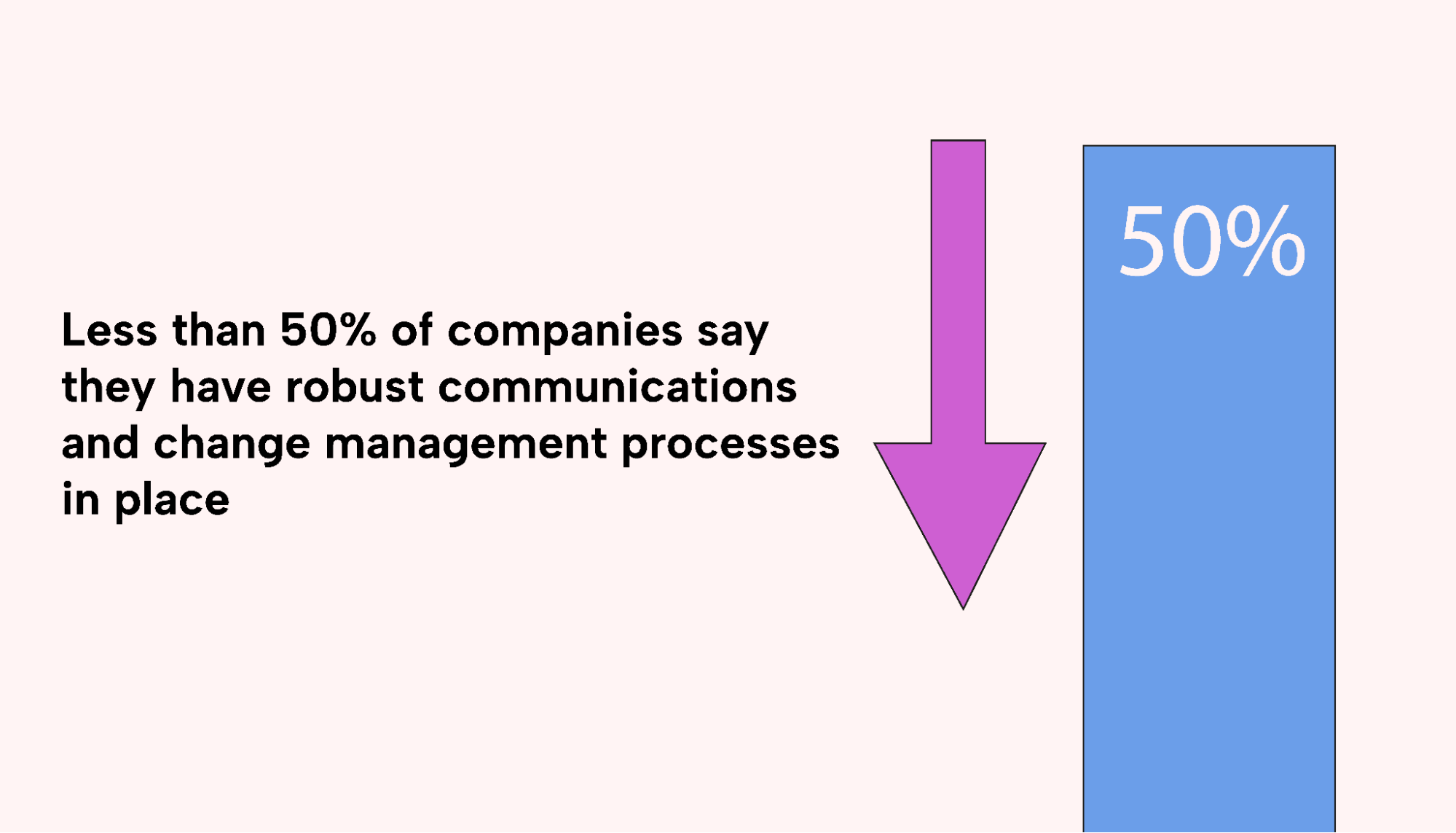 |
Let’s imagine a construction firm in the midst of a large housing development project. Midway through the project, new environmental regulations forced the company to switch to more eco-friendly materials. Integrating the newly certified vendors into the system is slow and complex.
By the time local suppliers are on the system, the required materials are out of stock. They’ve been exhausted by competing construction firms also subject to the same regulations. There are three choices: build with more expensive alternatives, delay the project, or stop it altogether.
3. Collaborating is challenging on a PMIS
Teams can find it tough to collaborate on PMIS tools. It’s not just that the interfaces are very complex. PMIS tools often lack essential collaboration tools, like real-time messaging and video conferencing.
In these situations, teams must use alternative tools, culminating in fragmented communication. This can result in missed information and work being agreed upon without the proper approval process.
Plus, some PMIS have inflexible permissions settings and lack real-time updates. If teams can't access key information on time, you may end up with incorrect work based on outdated information.
4. It’s not straightforward to communicate with stakeholders
While you might train your team on your PMIS, stakeholders often don’t know how to use these systems. They may miss important updates or struggle to contribute.
Sometimes, PMIS tools don’t give external stakeholders access at all. Project managers have to communicate on third-party systems. This can lead to incorrect, disjointed communication that’s fed back to the team.
Here's why AI-powered project management works better: how Motion helps
Artificial intelligence (AI) can help you overcome the inflexibility of traditional PMIS tools.
1. Reduced project planning
AI streamlines project planning by automating manual planning tasks, such as scheduling, personalized notifications, and repetitive processes. This reduces manual efforts, saving time and labor costs so managers can focus their time on core work.
Take Motion, for example. Motion reduces manual project planning by 90%.
By autonomously handling scheduling and task prioritization, it uses AI to organize project activities to meet deadlines without overloading your team.
2. Automated scheduling
PMIS systems often require you to schedule your teams manually. This takes a lot of time and can lead to over- or underutilization of staff.
AI can handle task scheduling by creating highly efficient calendar automation for entire teams. It optimizes time based on urgency and resource availability to complete tasks on time without burning out your team.
Let’s picture a situation where your client wants to schedule meetings with members of your team. These meetings include resources outside your organization. Most project management software would require multiple phone calls or other communication among the manager, team members and the client.
Rather than scheduling meetings manually, Motion’s AI will find appropriate time on everyone’s calendars, even external participants, and place them in everyone’s schedule considering all other tasks and priorities.
Not only can you have fewer and better meetings, no one has to manage everyone’s availability because Motion does it for you. Instead of planning where to spend your time, Motion’s AI scheduler considers all the priorities and delivers them to you.
It doesn’t matter whether they’re project tasks or other work, or even personal appointments, Motion’s AI scheduler handles it all.
3. Dynamic task management
AI can intelligently organize and reorganize tasks in real-time, based on changes and immediate needs. This ensures all tasks get done within the required timeframe without overloading team members.
Consider an advertising agency struggling to fit in additional projects when new clients come on board.
To handle this with a traditional PMIS, managers need to reorganize and reassign tasks manually. By using Motion, this is taken care of automatically. It swiftly adjusts tasks, taking into account urgencies and availability. When AI detects over-commitment, managers are alerted automatically.
Other PMIS software might simply overload the resources, or rely on manual adjustments in workload. Motion’s AI capability ensures that no team member is overwhelmed.
That way, all new tasks are incorporated efficiently to ensure everything gets done without compromising existing work or spending extra on overtime. Motion’s AI knows the availability of each resource.
4. Improved collaboration
One of the significant problems with most PMIS software is the inability to communicate changes quickly. Often, managers have to update team members and stakeholders manually.
It’s not just slow. You’re also at risk of missing out on key stakeholders and staff, leaving them working to outdated instructions.
AI tools like Motion send automatic personalized updates to improve communication within teams and with stakeholders. These updates go directly to the right people. This stops a barrage of unnecessary notifications overwhelming team members who aren’t involved.
In fact, changes result in automated rescheduling of affected tasks and resources. No manual intervention is required unless AI notifies a manager that a target deadline cannot be met within the available resource time. Other PMIS software would require manual rescheduling.
Upgrade project control with AI
AI-powered project management systems like Motion, outperform traditional PMISs. They offer flexibility, personalization, and intelligent automation that can transform your business.
Adapt schedules, respond to changes, and allocate resources most effectively.
Try Motion for free today to harness the power of AI in your project management processes. Experience the future of project management tools now.